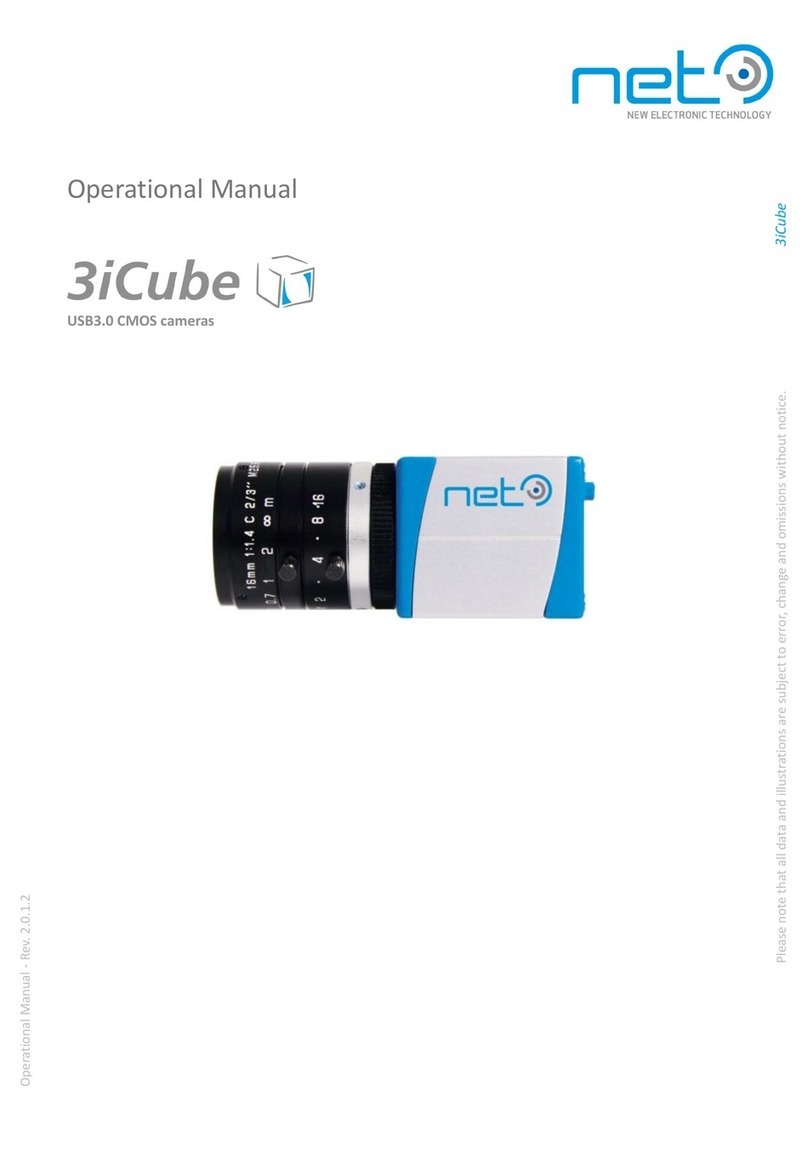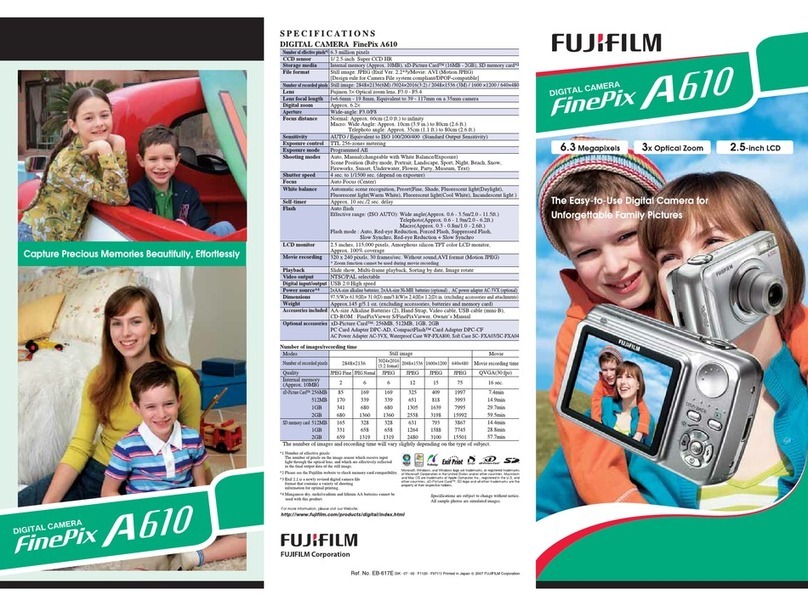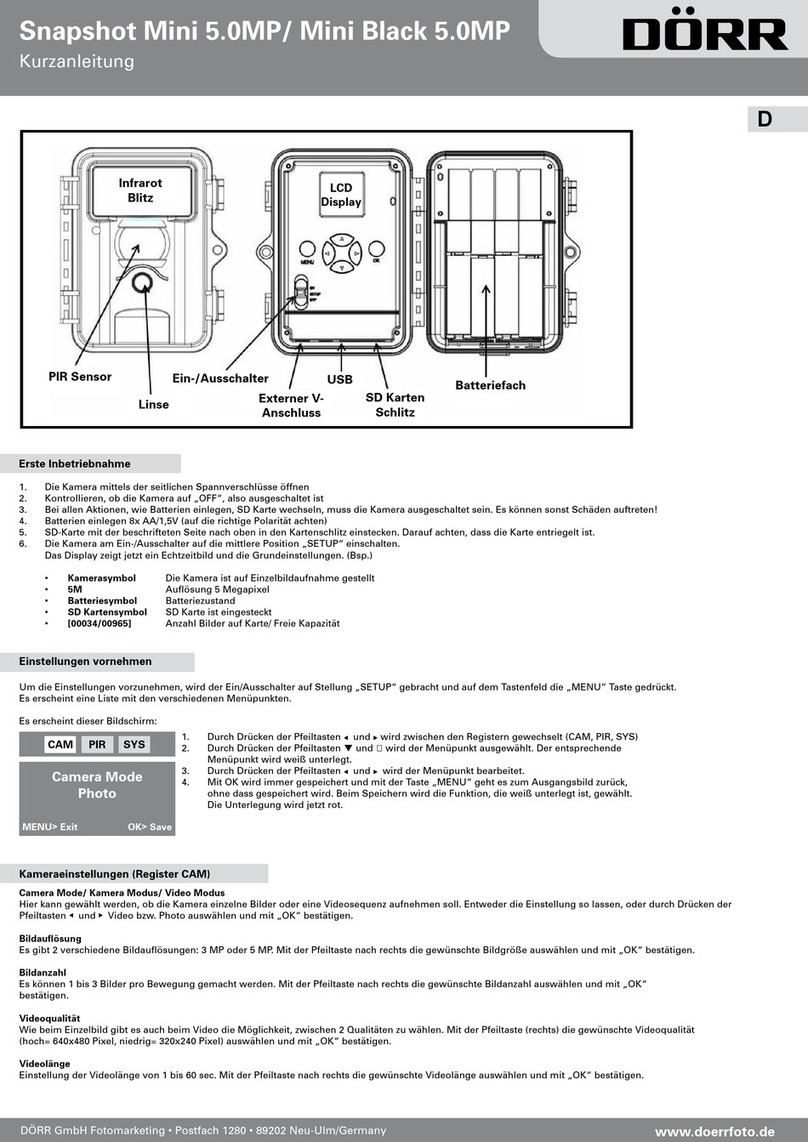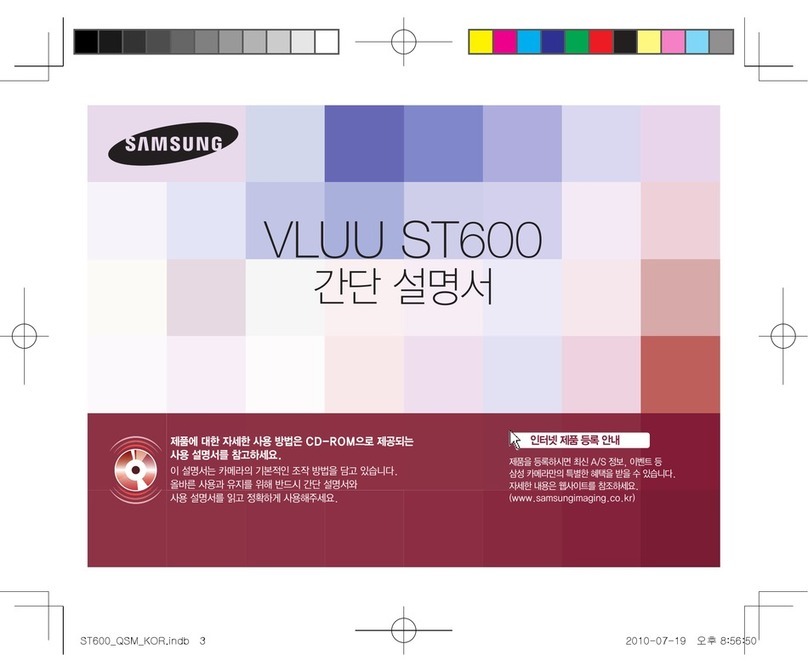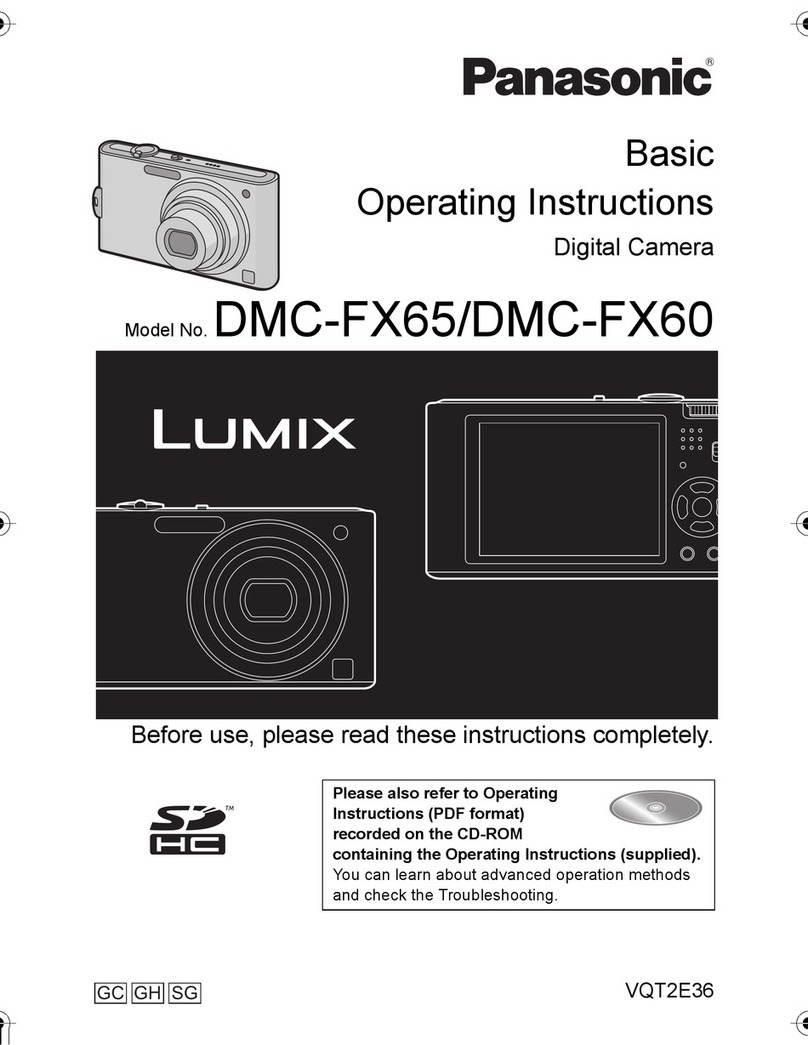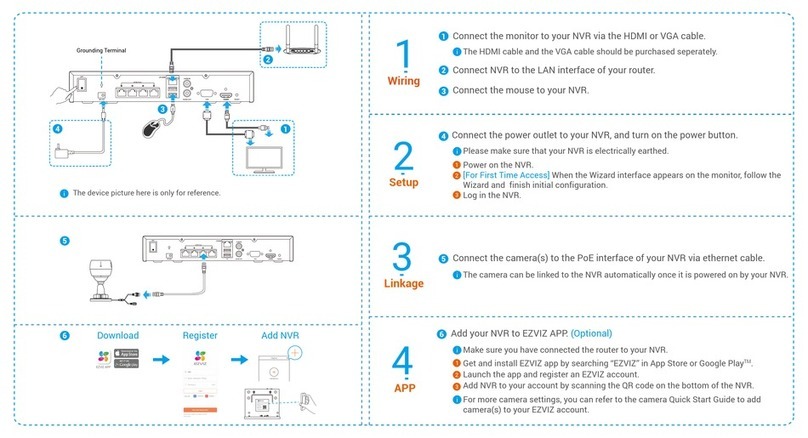NET GimaGO easy GE126B Quick start guide

Operational Manual
GigE - CCD compact industrial cameras
Operational Manual - Rev. 1.03-082013
Please note that all data and illustrations are subject to error, change and omissions without notice. GimaGO easy

Please note that all data and illustrations are subject to error, change and omissions without notice. GimaGO easy
Operational Manual - Rev. 1.02-052013
Table of Contents
Table of Contents...........................................................................................................................................2
GimaGO easy –Overview ..............................................................................................................................4
Scope of Delivery...........................................................................................................................................5
Legal Notice...................................................................................................................................................6
Safety Precautions.........................................................................................................................................7
Usage Notes.................................................................................................................................................11
System Requirements..................................................................................................................................14
Specifications...............................................................................................................................................16
Outline .....................................................................................................................................................16
Image Sensors .........................................................................................................................................17
Interfaces.................................................................................................................................................20
Connection...............................................................................................................................................20
Connector Pin Assignment.......................................................................................................................22
I/O Specification ......................................................................................................................................23
Timing Specification ................................................................................................................................29
Functions .....................................................................................................................................................31
Overview..................................................................................................................................................31
DeviceControl ..........................................................................................................................................32
Scalable ...................................................................................................................................................33
Binning.....................................................................................................................................................35
PixelFormat..............................................................................................................................................37
TestImageSelector ...................................................................................................................................38
AcquisitionControl ...................................................................................................................................40
TriggerControl..........................................................................................................................................41
ExposureControl ......................................................................................................................................44
DigitalIOControl.......................................................................................................................................46
TimerControl ...........................................................................................................................................48
EventControl ............................................................................................................................................50
www.fadracer.com
2/68

Please note that all data and illustrations are subject to error, change and omissions without notice. GimaGO easy
Operational Manual - Rev. 1.02-052013
Gain .........................................................................................................................................................52
BlackLevel................................................................................................................................................54
Gamma....................................................................................................................................................55
LUTControl...............................................................................................................................................56
TransportLayerControl.............................................................................................................................57
UserSetControl.........................................................................................................................................61
ALCControl ...............................................................................................................................................63
Technical Support ........................................................................................................................................68
www.fadracer.com
3/68

Please note that all data and illustrations are subject to error, change and omissions without notice. GimaGO easy
Operational Manual - Rev. 1.02-052013
Overview
NET´s basic GigE camera line "GimaGO easy" is designed for users who aim at digital image capturing
with a solid, easy-to-use and low budget camera. For this, its hardware and software offer maximum
integration capabilities due to full GigE vision and GenIcam compliancy. The camera meets the
expectations of a wide range of industrial applications such as factory automation, quality control,
inspection, code and symbol recognition, and surveillance.
Image sensors
model
GE126B
GE136B
GE323B
GE422B
resolution (HxV) [px]
659 x 494/VGA
659 x 494/VGA
1034 x 779 /XGA
1296 x 966/SXGA
sensor type
all pixel data readout interline transfer CCD
image sensor
ICX424AL
ICX414AL
ICX204AL
ICX445AL
sensor size
1/3"
1/2"
1/3"
1/3"
frame rate [fps]
125
125
40
30
Camera
lens mount
C-mount
dimension (WxHxD) [mm]
29 x 29 x 40
weight [g]
53
power supply
PoE (IEEE802.3af conformity) or DC 12 V +/- 10%
power requirements
PoE: max. 3.8 W, DC 12 V: max. 2.9 W
operating temperature [°C]
0 to 40
operating humidity [%]
≤90
Interfaces
standard Ethernet connector
RJ45 with screw locking, Gigabit Ethernet according to GigE vision standard /
1Gbps IEEE802.3ab conformity
cable connector
Hirose 6 pin, 12 V +/- 10%
digital input/output
external trigger input = opto coupled (open collector)
GPIO_0 Output (LVTTL)
GPIO_1 Output (open collector)
Features
auto exposure mode (AE), auto gain control (AGC), selectable packet size
(jumbo frame), packet delay
Software Development Kit (SDK): SynView compliant with GigE vision, GenTL and GenIcam (with XML files)
supported image processing
libraries
Halcon, Imaging Library, VisionPro, LabView Vision, matlab (and all GenTL
consumer)
supported operating systems
Windows XP (32 bit), Windows 7 (32/64 bit), Linux (32/64 bit)
SDK features
camera calibration, preview, image evaluation,
code examples (C, C++, .NET environment)
regulations
CE, FCC, RoHS, Chinese RoHS
www.fadracer.com
4/68

Please note that all data and illustrations are subject to error, change and omissions without notice. GimaGO easy
Operational Manual - Rev. 1.02-052013
Scope of Delivery
Content
-GimaGO easy housing camera
-CD-ROM including:
manuals
driver
Software Development Kit (SDK) with viewer software
data sheet
Optionally available
-lockable GigE cable
-C-mount lenses
-illumination
www.fadracer.com
5/68

Please note that all data and illustrations are subject to error, change and omissions without notice. GimaGO easy
Operational Manual - Rev. 1.02-052013
Legal Notice
This equipment has been tested and found to comply with the limits for a class A digital device, pursuant
to Part 15 of the FCC Rules. These limits are designed to provide reasonable protection against harmful
interference when the equipment is operated in a commercial environment. This equipment generates,
uses, and can radiate radio frequency energy and, if not installed and used in accordance with the
instruction manual, may cause harmful interference to radio communication. Operation of this
equipment in a residential area is likely to cause harmful interference in which case the user will be
require to correct the interference at his own expense.
For customers in Europe
This apparatus has been certified to meet or exceed the standards for CE compliance per the Council
Directives. Pertinent testing documentation is available for verification.
www.fadracer.com
6/68

Please note that all data and illustrations are subject to error, change and omissions without notice. GimaGO easy
Operational Manual - Rev. 1.02-052013
Safety Precautions
Before using this product, read these safety precautions carefully. Important information is shown in this
Operational Manual to protect users from injuries and property damages, and to enable them to use the
product safely and correctly.
Please be sure to thoroughly understand the meanings of the following signs and symbols before reading
the main text that follows, and observe the instructions given herein.
[Definition of Safety Signs]
Notes
*1:“Serious injury” refers to cases of loss of eyesight, wounds, burns (high or low temperature), electric
shock, broken bones, poisoning, etc., which leave after-effects or which requires hospitalization or a long
period of outpatient treatment of cure.
*2:"Light to moderate injuries" refers to injuries, burns, electric shock etc. that do not require
hospitalization or long-term treatment.
*3:"Property damage" refers to cases of extensive damage involving damage to buildings, equipment,
farm animals, pet animals and other belongings.
[Explanation of Safety Symbols]
Safety Signs
Description
WARNING
Indicates a potentially hazardous situation that may result in death or
serious injury (*1) in the event of improper handling.
CAUTION
Indicates a potentially hazardous situation that may result in light to
moderate injuries (*2) or only in property damage (*3) in the event of
improper handling.
Safety Symbols
Description
PROHIBITED
This sign indicates PROHIBITION (Do not).
The content of prohibition is shown by a picture or words beside the symbol.
MANDATORY
This sign indicates MANDATORY ACTION (You are required to do).
The content of action is shown by a picture or words beside the symbol.
www.fadracer.com
7/68

Please note that all data and illustrations are subject to error, change and omissions without notice. GimaGO easy
Operational Manual - Rev. 1.02-052013
General Handing
WARNING
Stop operation immediately when any abnormality or defect occurs.
If abnormal conditions are present, such as smoke, a burning smell, ingress of water
or foreign matter, or if the equipment is dropped or malfunctions, fire or electric
shock may result. Be always sure to disconnect the power cable from the wall
socket at once and contact your dealer.
Unplug
Do not use the equipment in locations subject to water splashes. Otherwise, fire
or electric shock may result.
Do not
wet
Do not disassemble, repair, or modify the equipment. Otherwise, fire or electric
shock may result. For internal repair, inspection, or cleaning, contact your sales
representative.
Never pull
apart
Do not place anything on the equipment.
If metallic objects, liquid, or other foreign matter enters the equipment, fire or
electric shock may result.
Avoid
Do not install the equipment in an unstable or inclined location or locations
subject to vibration or impact. Otherwise, the equipment may topple over and
cause personal injury.
Avoid
During an electrical storm, do not touch the power cable and the connection
cable. Otherwise, an electric shock may result.
Do not touch
Instruction
Use the specified voltage.Use of an unspecified voltage may result in fire or electric
shock.
Do not handle roughly, damaged, fabricated, bent forcefully, pulled, twisted,
bundled, placed under heavy objects or heated the power cable and the
connection cable. Otherwise, fire or electric shock may result.
Avoid
www.fadracer.com
8/68

Please note that all data and illustrations are subject to error, change and omissions without notice. GimaGO easy
Operational Manual - Rev. 1.02-052013
CAUTION
Observe the following when installing the equipment:
Do not cover the equipment with a cloth, etc.
Do not place the equipment in a narrow location where heat is likely to accumulate.
Otherwise, heat will accumulate inside the equipment, possibly resulting in a fire.
Instruction
Do not place the equipment in locations subject to high moisture, oil fumes,
steam, or dust. Otherwise, fire or electric shock may result.
Avoid
Do not install the equipment in locations exposed to direct sunlight or humidity.
Otherwise, the internal temperature of the equipment will rise, which may cause a
fire.
Avoid
Use only specified the power cable and the connection cables. Otherwise, fire or
electric shock may result.
Instruction
Do not give strong impact against the equipment. It may cause the trouble.
Avoid
When performing connection, turn off power. When connecting the power cable
and the connection cable, turn off the equipment power. Otherwise, fire or electric
shock may result.
Instruction
Do not expose the camera head to any intensive light (such as direct sunlight).
Otherwise, its inner image pickup device might get damaged.
Avoid
Avoid short-circuiting signal output. Otherwise, a malfunction may occur.
Avoid
www.fadracer.com
9/68

Please note that all data and illustrations are subject to error, change and omissions without notice. GimaGO easy
Operational Manual - Rev. 1.02-052013
Avoid giving a strong shock against the camera body. It might cause a breakdown
or damage. If your camera is used in a system where its camera connector is
subjected to strong repetitive shocks, its camera connector is possible to break
down. If you intend to use your camera in such a situation, if possible, bundle and
fix a camera cable in the place near the camera, and do not transmit a shock to the
camera connector.
Avoid
www.fadracer.com
10/68

Please note that all data and illustrations are subject to error, change and omissions without notice. GimaGO easy
Operational Manual - Rev. 1.02-052013
Usage Notes
Handle carefully
Do not drop the equipment or allow it to be subject to strong impact or vibration, as such action may
cause malfunctions. Further, do not damage the connection cable, since this may cause wire breakage.
Environmental operating conditions
Do not use the product in locations where the ambient temperature or humidity exceeds the
specifications. Otherwise, image quality may be degraded or internal components may be adversely
affected. In particular, do not use the product in areas exposed to direct sunlight. Moreover, during
shooting under high temperatures, vertical stripes or white spots (noise) may be produced, depending
on the subject or camera conditions (such as increased gain). However, such phenomena are not
malfunctions.
Check a combination with the lens
Depending on the lens and lighting you use, an image is reflected as a ghost in the imaging area.
However, this is not because of a fault of the camera. In addition, depending on the lens you use, the
performance of the camera may not be brought out fully due to deterioration in resolution and
brightness in the peripheral area, aberration and others. Be sure to check a combination with the
camera by using the lens and lightning you actually use. When installing a lens in the camera, make sure
carefully that it is not tilted. In addition, use a mounting screw free from defects and dirt. Otherwise, the
camera may be unable to be removed. Install a next lens; its dimension of protrusion from bottom of the
screw is equal to or less than 10 mm. If a lens does not stand to this condition, it might not be installed
to this camera.
10mm or less
C-mount lens Bottom of
the screw
Do not shoot under intense light
Avoid intense light such as spot lights on part of the screen because it may cause blooming or smears. If
intense light falls on the screen, vertical stripes may appear on the screen, but this is not a malfunction.
www.fadracer.com
11/68

Please note that all data and illustrations are subject to error, change and omissions without notice. GimaGO easy
Operational Manual - Rev. 1.02-052013
Dropping Frames
Depends on your PC or Gigabit Ethernet interface board configurations, images may not be captured
properly (e.g. dropping frames). In this case, change to frame rate setting lower.
Do not expose the camera's image-pickup-plane to sunlight or other intense
light directly. Its inner CCD (charge-coupled device) might be damaged.
Occurrence of moiré
If you shoot thin stripe patterns, moiré patterns (interference fringes) may appear. This is not a
malfunction.
Occurrence of noise on the screen
If an intense magnetic or electromagnetic field is generated near the camera or connection cable, noise
may be generated on the screen. If this occurs, move the camera or the cable.
Handling of the protective cap
If the camera is not in use, attach the lens cap to the camera to protect the image pickup surface.
If the equipment is not to be used for a long duration
Turn off power to the camera for safety.
Maintenance
Turn off power to the equipment and wipe it with a dry cloth. If it becomes severely contaminated,
gently wipe the affected areas with a soft cloth dampened with diluted neutral detergent. Never use
alcohol, benzene, thinner, or other chemicals because such chemicals may damage or discolor the paint
and indications. If the image pickup surface becomes dusty, contaminated, or scratched, consult your
sales representative.
Disposal
When disposing of the camera, it may be necessary to disassemble it into separate parts, in accordance
with the laws and regulations of your country and/or municipality concerning environmental
contamination. This product is marked this symbol to subject to EU Waste Electrical & Electronic
Equipment (WEEE) directive.
www.fadracer.com
12/68

Please note that all data and illustrations are subject to error, change and omissions without notice. GimaGO easy
Operational Manual - Rev. 1.02-052013
Following information is only for EU-member states:
The use of the symbol indicates that this product may not be treated as household waste.
By ensuring this product is disposed correctly, you help to prevent potential negative
consequences for the environment and human health, which could otherwise be caused by
inappropriate waste handling of this product. For more detailed information about the take-
back and recycling of this product, please contact your supplier where you purchased the
product.
“This symbol is applicable for EU member states only.”
www.fadracer.com
13/68

Please note that all data and illustrations are subject to error, change and omissions without notice. GimaGO easy
Operational Manual - Rev. 1.02-052013
System Requirements
SynView –Software Development Kit (SDK)
compliancy
GigE vision, GenTL and GenIcam (with XML files)
supported image processing
libraries
Halcon, Imaging Library, VisionPro, LabView Vision, matlab (and all GenTL
consumer)
supported operating systems
Windows XP (32 bit), Windows 7 (32/64 bit), Linux (32/64 bit)
Environment
Operating Assurance
Temperature: 0°C ~ 40°C, Camera housing temperature: less than 50°C
Humidity: 10% ~ 90% (no condensation)
Storage Assurance
Temperature: -20°C ~ 60°C
Humidity: 90% or less (no condensation)
Notes on Heat Radiation:
The temperature of camera housing must be kept less than 50 °C. Please provide sufficient heat radiation
depending on your installation.
EMC Conditions
-EMI (Electro-Magnetic Interference): EN61000-6-4
FCC Part 15 Subpart B Class A
-EMS (Electro-Magnetic Susceptibility): EN61000-6-2
www.fadracer.com
14/68

Please note that all data and illustrations are subject to error, change and omissions without notice. GimaGO easy
Operational Manual - Rev. 1.02-052013
Notes on Conformity of the EMC:
The adaptability of the safety standard of this camera is assured in the condition of combination with the
following parts:
<< PoE operation>>
PoE Switch GS108P-100AJS (NETGEAR Inc.)
LAN Cable C5e(S-HFR)(K)-* (Oki Electric Cable Co., Ltd.)
<< DC operation>>
DC Cable PS-A15D3-12MP-6-GE (ser. no. 0800690000)
LAN Cable C5e(S-HFR)(K)-* (Oki Electric Cable Co., Ltd.)
Please check the EMC applicability when it combines with parts other than them.
www.fadracer.com
15/68

Please note that all data and illustrations are subject to error, change and omissions without notice. GimaGO easy
Operational Manual - Rev. 1.02-052013
Specifications
Outline
www.fadracer.com
16/68

Please note that all data and illustrations are subject to error, change and omissions without notice. GimaGO easy
Operational Manual - Rev. 1.02-052013
Image Sensors
GE126B
G136B
GE323B
GE422B
resolution (HxV) [px]
659 x 494 / VGA
659 x 494 / VGA
1034 x 779 / XGA
1296 x 966 / SXGA
sensor
CCD
CCD
CCD
CCD
all-pixel-data-readout interline transfer CCD
image sensor
ICX424AL
ICX414AL
ICX204AL
ICX445AL
sensor size
1/3"
1/2"
1/3"
1/3"
pixel size [μm]
7.40 x 7.40
9.90 x 9.90
4.65 x 4.65
3.75 x 3.75
aspect ratio
4: 3
frame rate [fps]
125
125
40
30
shutter
global
shutter speed
10 μs - 16 s
10 μs - 16 s
30 μs - 16 s
30 μs - 16 s
data path
monochrome 8 bit or 10 bit
binning
2 x 2
partial scan
ROI
base clock frequency
50.000MHz
±100ppm
50.000MHz
±100ppm
45.000MHz
±100ppm
50.000MHz
±100ppm
Standard subject
illuminance
1700lx
(F5.6, 1/125s)
1700lx
(F5.6, 1/125s)
1700lx
(F5.6, 1/40s)
1300lx
(F8, 1/30s)
minimum subject
illuminance (*1)
7lx
7lx
7lx
3lx
number of video out pixels
(H) × (V)
640 × 480
640 × 480
1024 × 768
1280 × 960
www.fadracer.com
17/68

Please note that all data and illustrations are subject to error, change and omissions without notice. GimaGO easy
Operational Manual - Rev. 1.02-052013
Typical Spectral Response
The lens characteristics and light source characteristics is not reflected in table.
GE126B
400 500 600 700 800 1000900
Wave Length [nm]
0
0.1
0.2
0.3
0.4
0.5
0.6
0.7
0.8
0.9
1.0
Relative Response
GE136B
400 500 600 700 800 1000900
Wave Length [nm]
0
0.1
0.2
0.3
0.4
0.5
0.6
0.7
0.8
0.9
1.0
Relative Response
www.fadracer.com
18/68

Please note that all data and illustrations are subject to error, change and omissions without notice. GimaGO easy
Operational Manual - Rev. 1.02-052013
GE323B
400 500 600 700 800 1000900
Wave Length [nm]
0
0.2
0.4
0.6
0.8
1.0
Relative Response
GE422B
400 500 600 700 800 1000900
Wave Length [nm]
0
0.2
0.4
0.6
0.8
1.0
Relative Response
www.fadracer.com
19/68

Please note that all data and illustrations are subject to error, change and omissions without notice. GimaGO easy
Operational Manual - Rev. 1.02-052013
Interfaces
standard Ethernet
connector
RJ45 with screw locking, GigEVision Camera Interface Standard for Machine Vision
Ver 1.2/ 1 Gbps IEEE802.3ab conformity
cable connector
Hirose 6 pin, 12 V +/- 10%
conformity LAN Cable
twist pair (category 5e or over)
LAN cable length
up to 100m (for unshielded twist pair (UTP) cable)
digital input/output
external trigger input = opto coupled (open collector)
GPIO_0 Output (LVTTL)
GPIO_1 Output (open collector)
Connection
Configuration
The system configuration of this camera series is as follows; This camera does not include any
accessories. Please prepare other equipments separately.
-Camera: GimaGO easy
-Camera mounting plate (ser. no. 0500030000) (*1)
To fix a camera to a tripod; attach this to the bottom of the camera.
-LAN Cable (*2):
This cable is used to connect the camera to host equipment. Ethernet packets (stream and control)
are transmitted via this cable. Please use a LAN cable that supports 1000BASE-T (Cat 5e or over). This
product is able to connect a LAN cable that is equipped with screw lock mechanism.
-Network Interface Card (NIC) (*2):
This is the interface card to connect to the camera. Usually this card is installed to expansion slot of
host equipment such as PC etc. Please use 1000BASE-T NIC, supporting Jumbo Frame is
recommended.
-PoE Switching HUB etc. (*2):
Use these equipments when you supply power to the camera from PoE. Please use 1000BASE-T
equipments, supporting Jumbo Frame is recommended.
*1: Optional part. Contact your dealer / distributor for details of option units.
*2: Commercial items.
www.fadracer.com
20/68
This manual suits for next models
3
Table of contents
Other NET Digital Camera manuals
Popular Digital Camera manuals by other brands
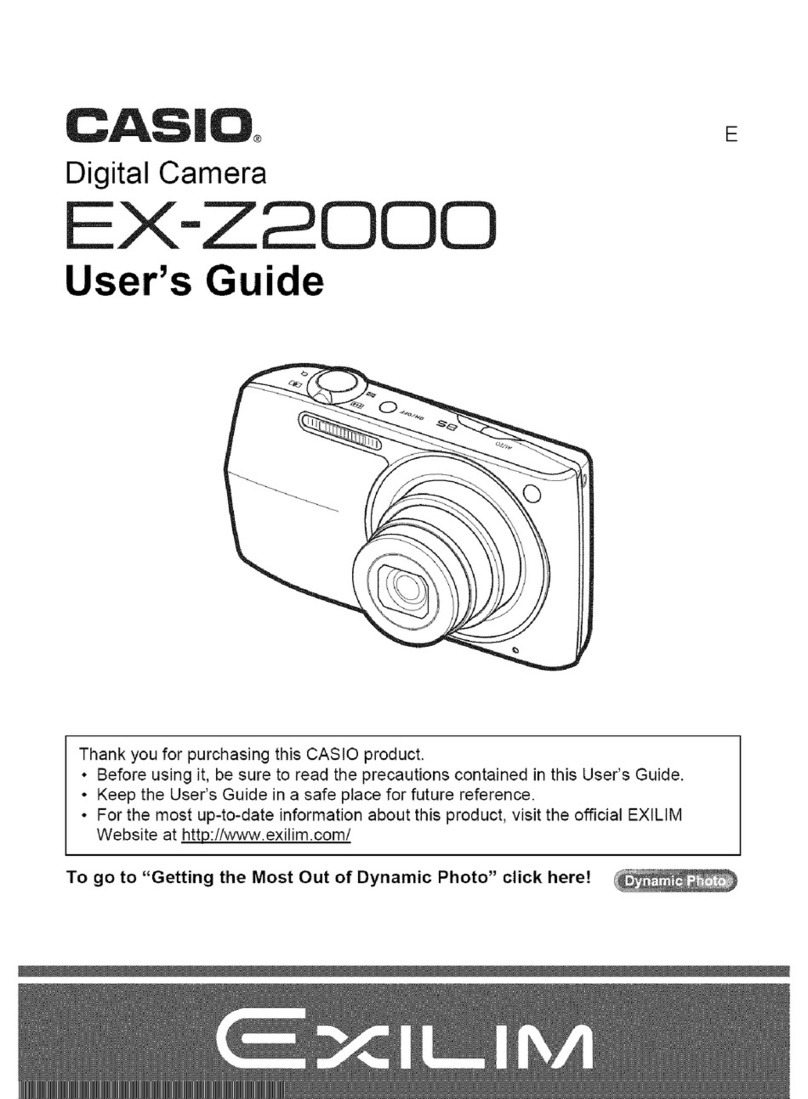
Casio
Casio EX-Z2000 - EXILIM Digital Camera user guide
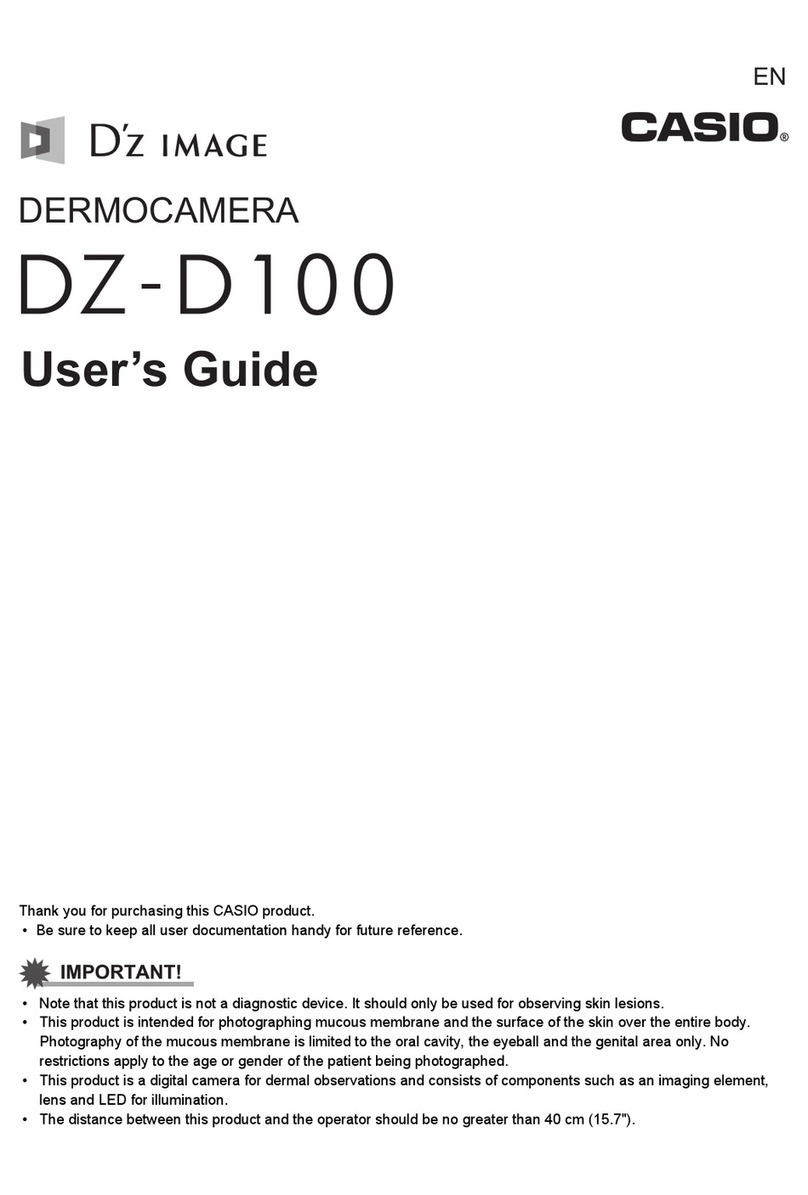
Casio
Casio D'Z IMAGE DERMOCAMERA DZ-D100 user guide

Polaroid
Polaroid ProCamCamera user guide

Panasonic
Panasonic Lumix DMC-LZ7P Service manual

Panasonic
Panasonic Lumix DMC-FZ47 owner's manual
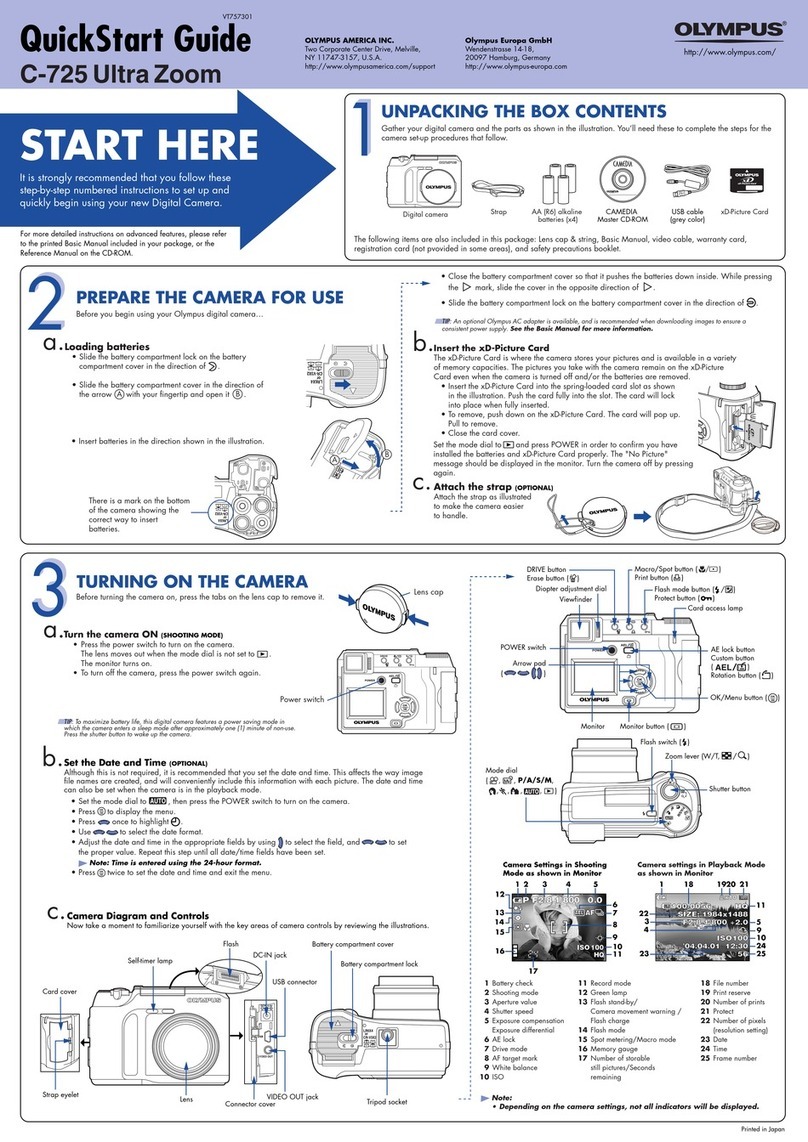
Olympus
Olympus C 725 - CAMEDIA Ultra Zoom Digital Camera quick start guide