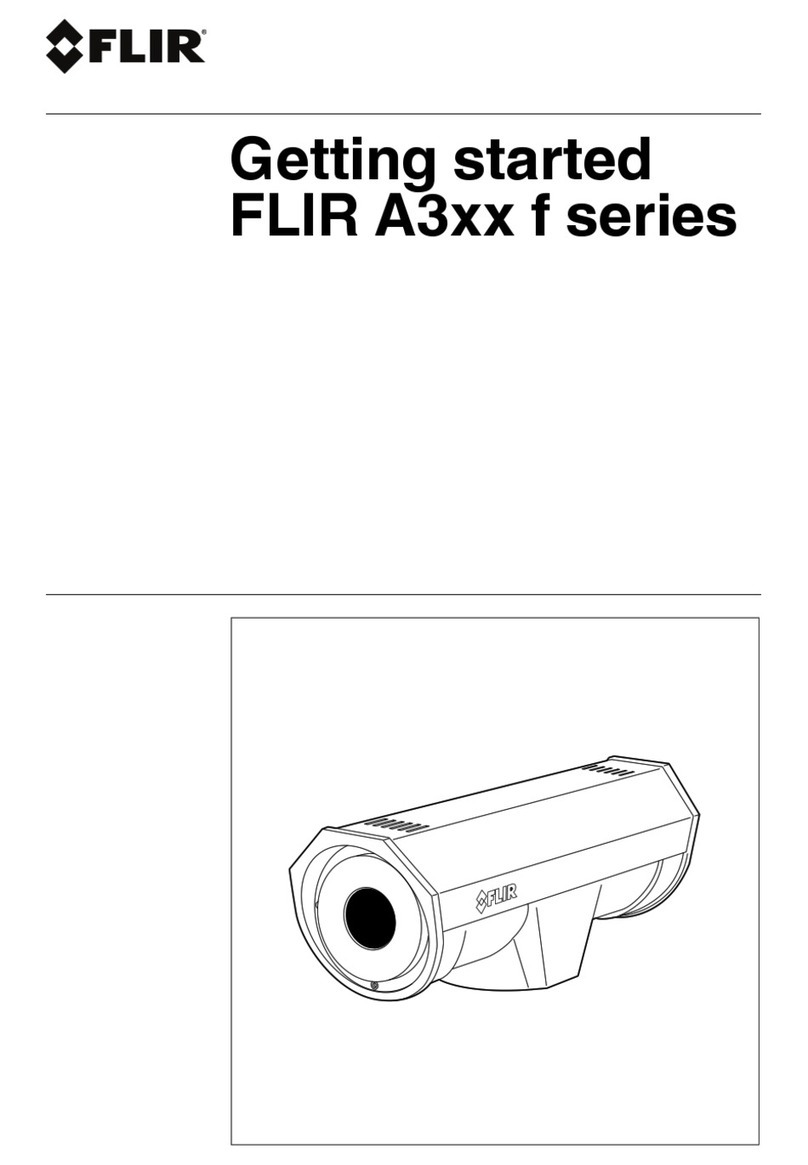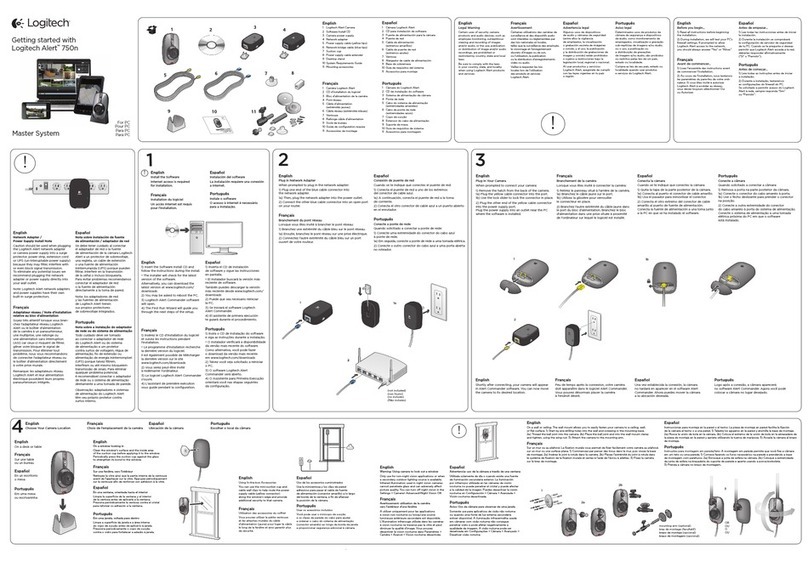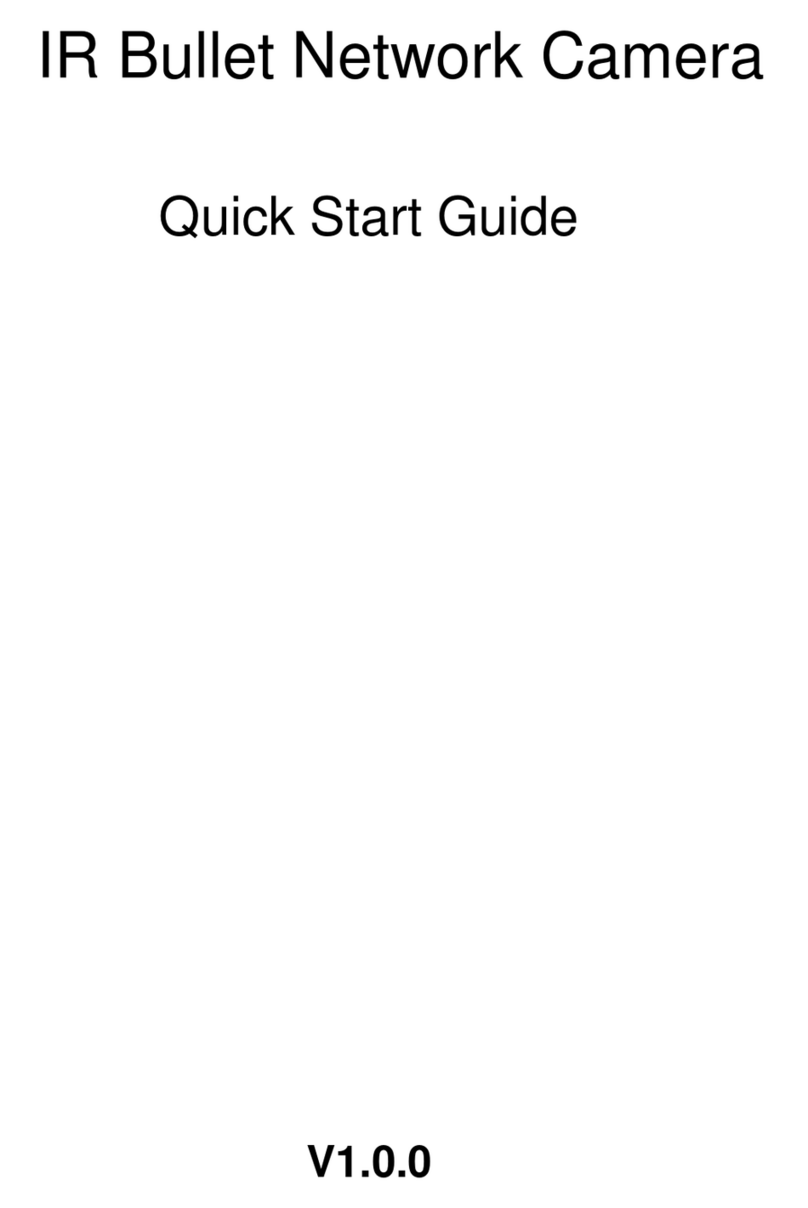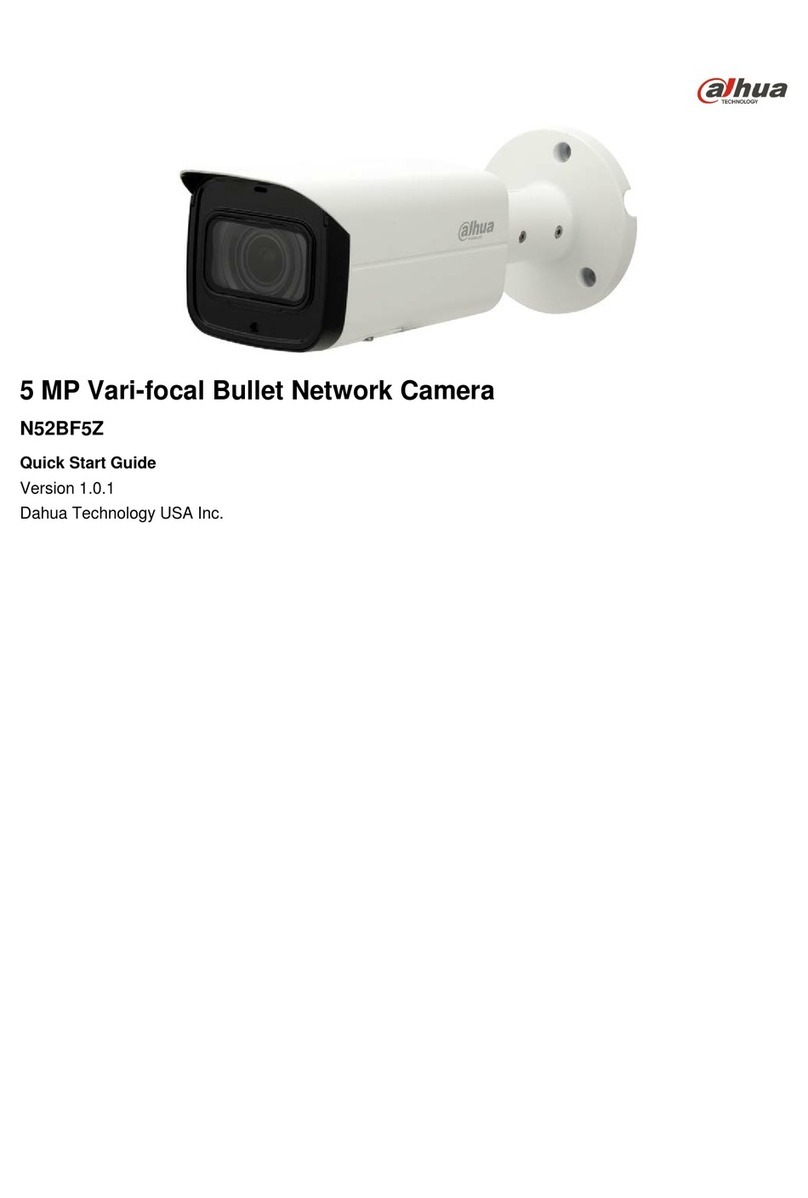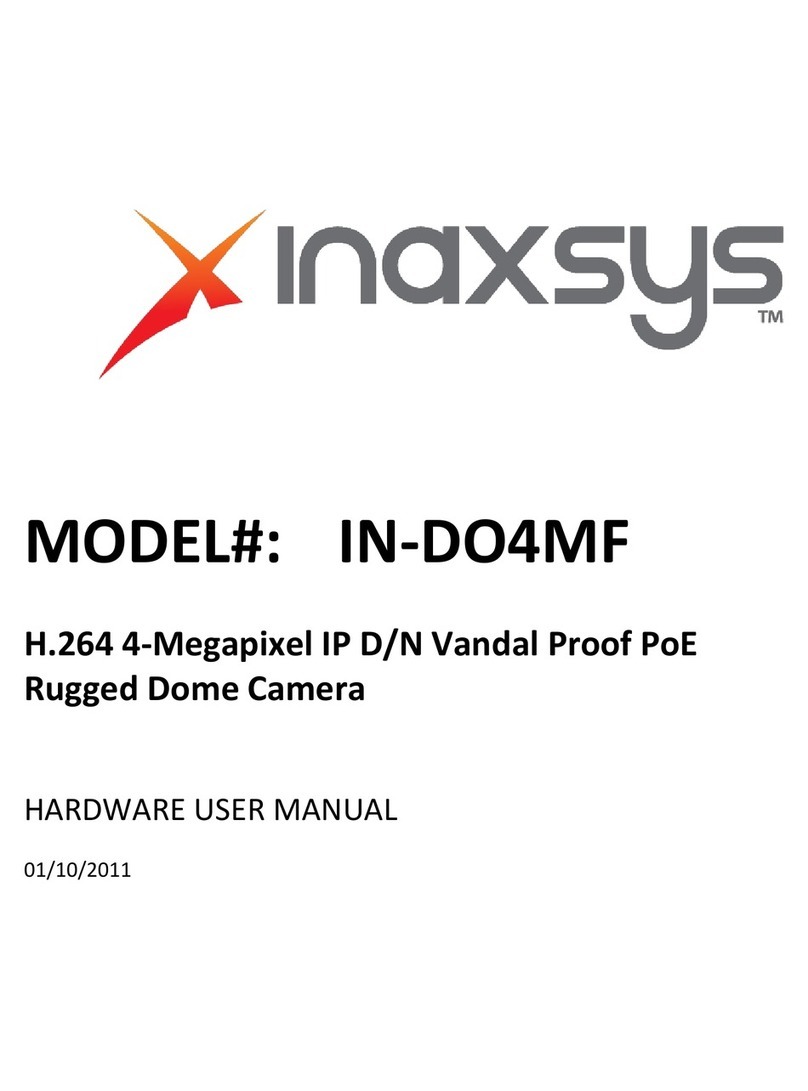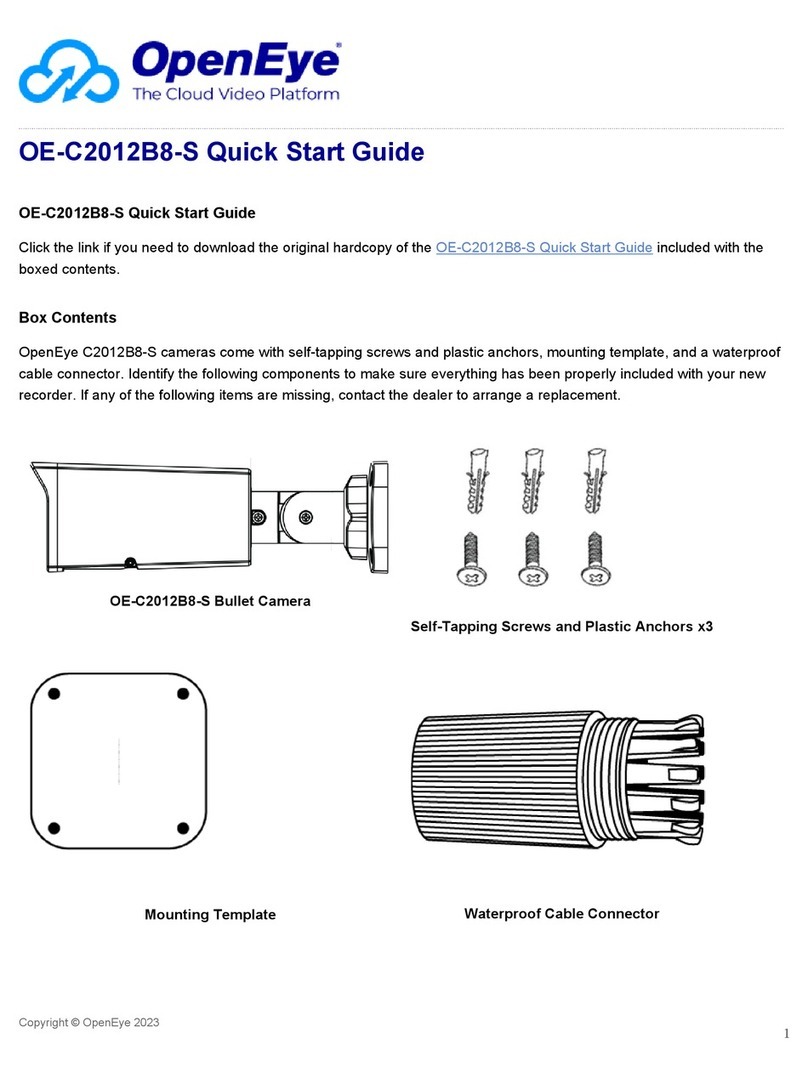netsys NC-11DF User manual

1
1
1M
M
Me
e
eg
g
ga
a
ap
p
pi
i
ix
x
xe
e
el
l
l
I
I
In
n
nd
d
do
o
oo
o
or
r
r
D
D
Do
o
om
m
me
e
e
I
I
IP
P
P
C
C
Ca
a
am
m
me
e
er
r
ra
a
a
N
N
NC
C
C-
-
-1
1
11
1
1D
D
DF
F
F
U
U
US
S
SE
E
ER
R
R’
’
’S
S
S
M
M
MA
A
AN
N
NU
U
UA
A
AL
L
L

NC-11DF 1 Megapixel Indoor Dome IP Camera User’s Manual Ver.A2
1
Copyrigh
Copyright © 2012 by National Enhance Technology Corp. All rights reserved.
THE TRADE ARKS ENTIONED IN THE ANUAL ARE LEGALLY REGISTERED TO THEIR RESPECTIVE CO PANIES.
Safe y Warnings
TO REDUCE THE RISK OF FIRE OR ELECTRIC SHOCK, DO NOT EXPOSE THIS PRODUCT TO RAIN OR ISTURE.
DO NOT INSERT ANY ETALLIC OBJECT THROUGH VENTILATION GRILLS.
Cau ion:
CAUTION
RISK OF ELECTRIC SHOCK
DO NOT OPEN
CAUTION:TO REDUCE THE RISK OF ELECTRIC SHOCK.
DO NOT RE OVE COVER (OR BACK).
NO USER-SERVICEABLE PARTS INSIDE.
REFER SERVICING TO QUALIFIED SERVICE PERSONNEL.
The NC-11DF is for indoor applications only. This product does not have waterproof protection, please do not use in outdoor
applications.

NC-11DF 1 Megapixel Indoor Dome IP Camera User’s Manual Ver.A2
2
Table of Con en s
Copyrigh ............................................................................................................................................................. 1
Foreword ............................................................................................................................................................. 4
Chap er 1. Package Con en s ............................................................................................................................ 5
1.1 Check Lis ..................................................................................................................................................................... 5
Chap er 2. Produc Specifica ions..................................................................................................................... 7
Chap er 3. Produc Ins alla ion ........................................................................................................................ 11
3.1 Moni or Se ings................................................................................................................................................................. 11
3.2 Hardware Ins alla ion......................................................................................................................................................... 12
3.3 IP Assignmen .................................................................................................................................................................... 18
3.4 Ins all Ac iveX Con rol ....................................................................................................................................................... 23
Chap er 4. Live Video ....................................................................................................................................... 33
Chap er 5. Camera Configura ion .................................................................................................................... 37
5.1. Sys em ............................................................................................................................................................................... 38
5.2. Ne work.............................................................................................................................................................................. 44
5.3. A / V Se ing ....................................................................................................................................................................... 70
5.4. Even Lis ........................................................................................................................................................................... 73
Chap er 6. Ne work Configura ion ................................................................................................................... 87
Chap er 7. I/O Configura ion ............................................................................................................................ 89

NC-11DF 1 Megapixel Indoor Dome IP Camera User’s Manual Ver.A2
3
Chap er 8. Fac ory Defaul ............................................................................................................................... 93
Chap er 9. Universal Password ....................................................................................................................... 95
Appendix A. Micro SD Card Compa ibili y (Op ional) .................................................................................... 99
Appendix B: Compliance Informa ion ........................................................................................................... 100
Warran y .......................................................................................................................................................... 103
Chinese SJ/T 11364-2014 ............................................................................................................................... 104

NC-11DF 1 Megapixel Indoor Dome IP Camera User’s Manual Ver.A2
4
Foreword
NC-11DF is a 1 / 2.7” 1 ega-Pixel C OS sensor IP camera with a built-in web server. The user can view real-time video via IE
browser. It supports H.264 and -JPEG video compression, providing smooth and high video quality. The video can be stored in
icro SD card and playback remotely. With a user friendly interface, it is an easy-to-use IP camera for security applications.
Ou ward

NC-11DF 1 Megapixel Indoor Dome IP Camera User’s Manual Ver.A2
5
Chap er 1. Package Con en s
1.1 Check Lis
Carefully unpack the package and check its contents against the checklist.
NC-11DF (1 egapixel Indoor Dome IP Camera)
NV-202 / NV-202P (VDSL2 KIT with PoE), Optional
Accessory: 8 x Rubber Feet , 1 x DC48V /1.875A Desktop Adapter, 1x AC to DC Power cord, 1 x DC12V Adapter, 1 x Ethernet
Cable, 2 x Wall plug, 2 x Screw
No es:
1. Please inform your dealer immediately for any missing or damaged parts. If possible, retain the carton including the
original packing materials. Use them to repack the unit in case there is a need to return for repair.
2. If the product has any issue, please contact your local vendor.
3. The power supply included in the package is commercial-grade. Do not use in industrial-grade applications.
4. Please look for the QR code on the bottom of the product, the user can launch the QR code scanning program to
scan and download the user’s manual electronic format file.
5. Please scan the following QR code to view the NV-202 and NV-202P user’s manual.
6. If user only purchase NC-11DF, the accessory only contain 2 x Wall plug and 2 x Screw.

NC-11DF 1 Megapixel Indoor Dome IP Camera User’s Manual Ver.A2
6
NV-202 user’s manual NV-202P user’s manual

NC-11DF 1 Megapixel Indoor Dome IP Camera User’s Manual Ver.A2
7
Chap er 2.
Produc Specifica ions
Main Fea ures
Supports Real Time HD 720P
Digital Wide Dynamic Range
Adjustable Shutter Speed
3D+2D Digital Noise Reduction
Adjustable Sense Up
Day & Night anual Switch Time Control
Supports Power over Ethernet
Built-in IR LED, 5 Available
Supports 2-way Audio
H.264/ -JPEG Compression
icro SD Card Backup(Optional)
Support iOS / Android / OS X / Windows
SDK for Software Integration
Free Bundle 36 ch Recording Software
IR Distance up to 5

NC-11DF 1 Megapixel Indoor Dome IP Camera User’s Manual Ver.A2
8
Hardware
CPU ultimedia SoC
RA 128 B
Flash RO 16 B
Image Sensor 1 / 4” ega-Pixel C OS sensor
Sensitivity Color : 0.2 Lux (AGC ON)
B / W: 0.1 Lux (AGC ON)
Lens Type 2.8mm @ F1.8
View Angle 77.79°(H), 49.55°(V)
I/O 1 DI / 1 DO
ICR echanism IR cut Filter
Audio
G.711(64K) and G.726(32K,24K)
Inpu : ic built-in
Ou pu : External Line out
Support 2-way audio
Video Output N/A
Power over Ethernet Yes
Power Consumption DC 12V Max: 2.52W(IR ON); 1.92W(IR Off)
PoE Max: 802.3af, 3.36W (IR ON); 2.88W(IR Off)
Operating Temperature 0°C ~ 45°C

NC-11DF 1 Megapixel Indoor Dome IP Camera User’s Manual Ver.A2
9
Dimensions 100mm (∅) x 49mm (H)
Weight 180g
IR LEDs
LEDs 6 LEDs, 850n ,
IR distance 5
Ne work
Ethernet 10/ 100 Base-T
Network Protocol IPv6, IPv4, HTTP, HTTPS, SN P, QoS/DSCP, Access list, IEEE 802.1X, RTSP, TCP/ IP,
UDP, S TP, FTP, PPPoE, DHCP, DDNS, NTP, UPnP, 3GPP, SA BA, Bonjour
Sys em
Video Resolution
1280x800@30fps,1280x720@30fps , 640x480@30fps, 320x240@30fps,
176x144@30fps
Video Adjust
Brightness, Contrast, Hue, Saturation, Sharpness, AGC, Shutter Time, Sense-up,
D-WDR, Anti Fog, Lens Distortion Correction, Flip, irror, Day&Night adjustable, Red
Gain and Blue Gain, Denoise
Triple Streaming Yes
Image Snapshot Yes
Full Screen onitoring Yes
Privacy ask Yes, 3 different areas
Compression Format H.264/ -JPEG
Video Bitrates Adjust CBR, CVBR
otion Detection Yes, 3 Different Areas

NC-11DF 1 Megapixel Indoor Dome IP Camera User’s Manual Ver.A2
10
Triggered Action ail, FTP, Save to SD card, SA BA, DO
Pre/ Post Alarm Yes, configurable
Security Password protection, IP address filtering, HTTPS encrypted data transmission, 802.1X
port-based authentication for network protection, QoS/DSCP
Firmware Upgrade HTTP mode, can be upgraded remotely
Simultaneous Connection Up to 10
Micro SD card managemen
Recording Trigger otion Detection, IP check, Network break down (wire only),Schedule, DI
Video Format AVI, JPEG
Video Playback Yes
Delete Files Yes
Web browsing requiremen
OS Windows 7, 2000, XP, 2003, icrosoft IE 6.0 or above, Chrome, Safari, Firefox.
obile Support iOS 4.3 or above, Android 1.6 or above.
Hardware Suggested
Intel Dual Core 2.53G
RAM: 1G
Graphic card: 128 B
**
SPECIFICATIONS ARE SUBJECT TO CHANGE WITHOUT NOTIFICATION.

NC-11DF 1 Megapixel Indoor Dome IP Camera User’s Manual Ver.A2
11
Chap er 3. Produc Ins alla ion
3.1 Moni or Se ings
S ep1 Right-Click on the desktop. Select Proper ies S ep2 Change color quality to highest (32bit).
.

NC-11DF 1 Megapixel Indoor Dome IP Camera User’s Manual Ver.A2
12
3.2 Hardware Ins alla ion
1. Dome Ins alla ion S eps

NC-11DF 1 Megapixel Indoor Dome IP Camera User’s Manual Ver.A2
13
a. Open the dome by pressing the two sides shown in the following pictures:
b. Use screws to place the bottom of camera to the ceiling or the wall. Do not lock it completely because you might need to
adjust the lens angle later.

NC-11DF 1 Megapixel Indoor Dome IP Camera User’s Manual Ver.A2
14
c. Unscrew the lens for adjust the angle.
d. After adjusting the lens tight the screw. Repeat steps b & C as many times you need during the whole process.
e. Connect the Ethernet and Power adaptor.
f. Carefully break the cover hole and plug-in the Ethernet and Power Adaptor.

NC-11DF 1 Megapixel Indoor Dome IP Camera User’s Manual Ver.A2
15
g. After finishing performing steps b & C close tight the screws on for locking the dome into the ceiling.
h. Close the dome cover.
2. Connec ors
The camera connectors are as below.

NC-11DF 1 Megapixel Indoor Dome IP Camera User’s Manual Ver.A2
16
3. PoE ( Power Over E herne )(Op ional) 802.3af, 15.4W / 802.3a , 30W max.
*NV-202P is recommended
Power over Ethernet (PoE) is a technology that integrates power into a standard LAN infrastructure. It enables power to be
provided to a network device, such as an IP phone or a network camera, using the same cable as that used for network
connection. It eliminates the need for power outlets at the camera locations and enables easier application of uninterruptible
power supplies (UPS) to ensure 24 hours a day, 7 days a week operation. NV-202P supports IEEE802.3af / IEEE 802.3at
standard. (Figure 3.1)

NC-11DF 1 Megapixel Indoor Dome IP Camera User’s Manual Ver.A2
17
Figure 3.1 NV-202P KIT and IP-Camera applica ions

NC-11DF 1 Megapixel Indoor Dome IP Camera User’s Manual Ver.A2
18
3.3 IP Assignmen
1. Use the software IP Ins aller to assign the IP address of the IP Camera. User can download the software via
http://www.netsys.com.tw/support/download.html
2. IP ins aller supports two languages:
a. IPInstallerCht.exe:Chinese version
b. IPInstallerEng.exe:English version
3. There are 3 kinds of IP configuration.
a. Fixed IP (Public IP or Virtual IP)
b. DHCP (Dynamic IP)
c. Dial-up (PPPoE)
4. Execute IP Ins aller
5. For Windows XP SP2 users, it may popup the following message box. Click Unblock.

NC-11DF 1 Megapixel Indoor Dome IP Camera User’s Manual Ver.A2
19
6. IP Ins aller configuration:
Table of contents