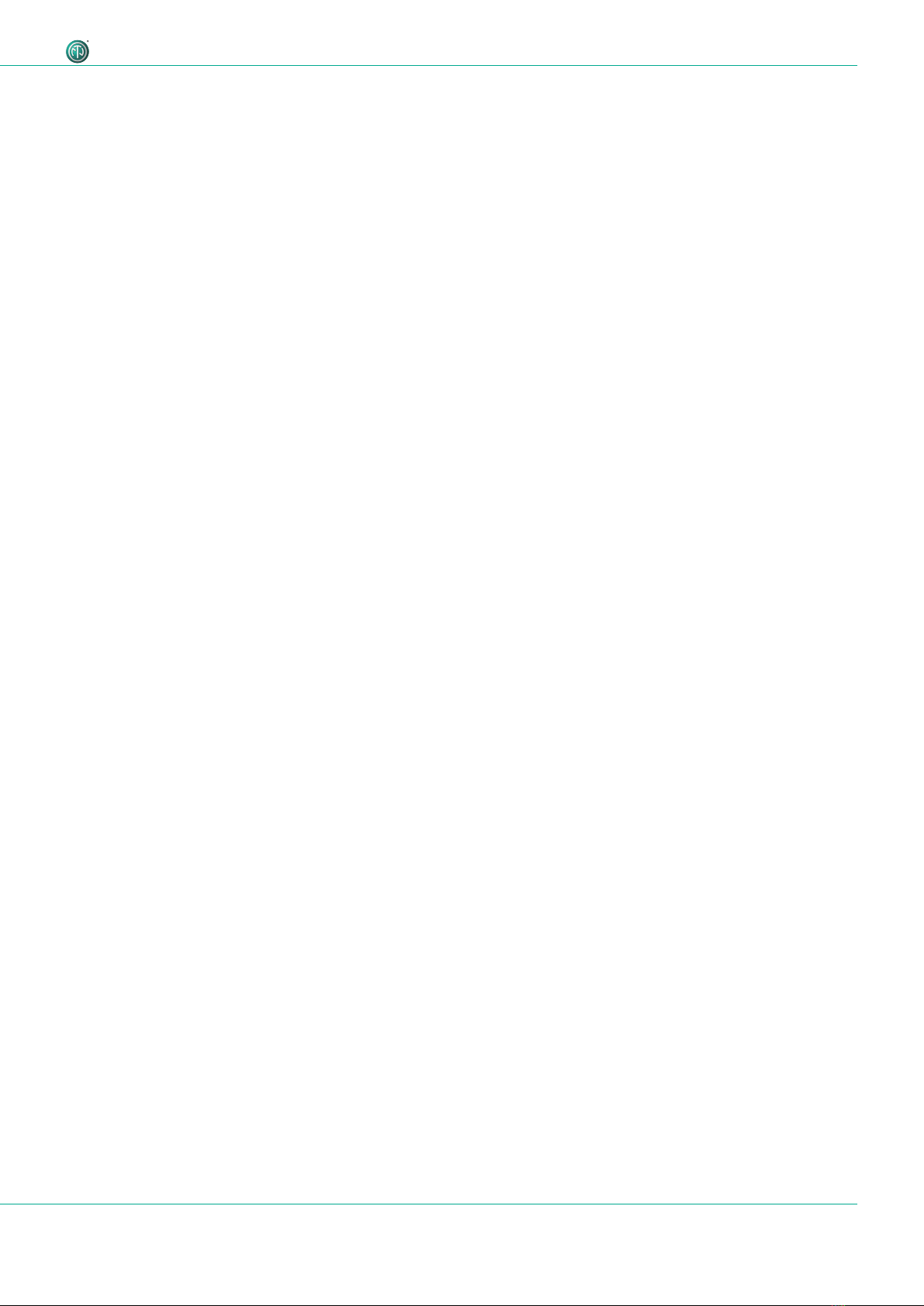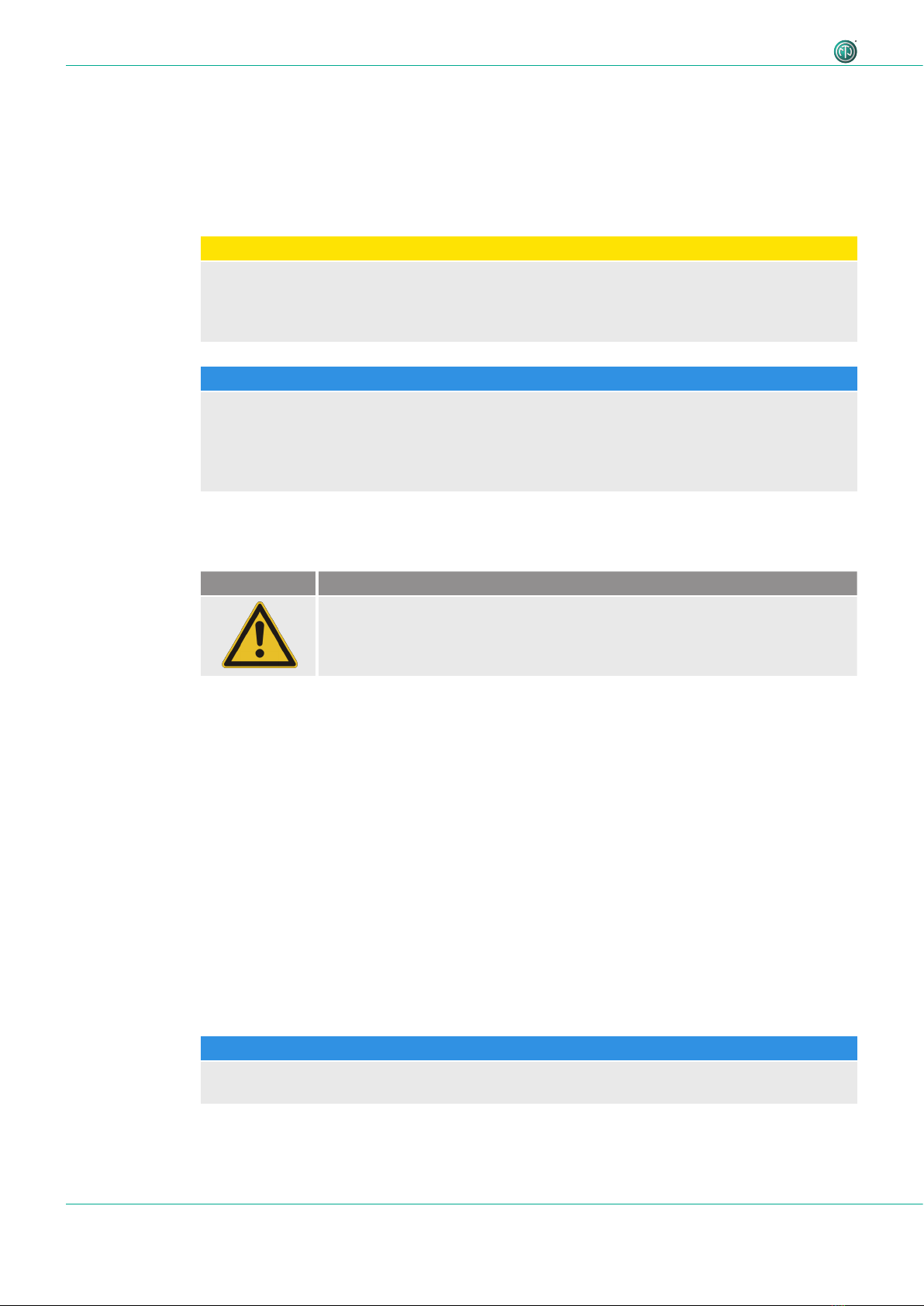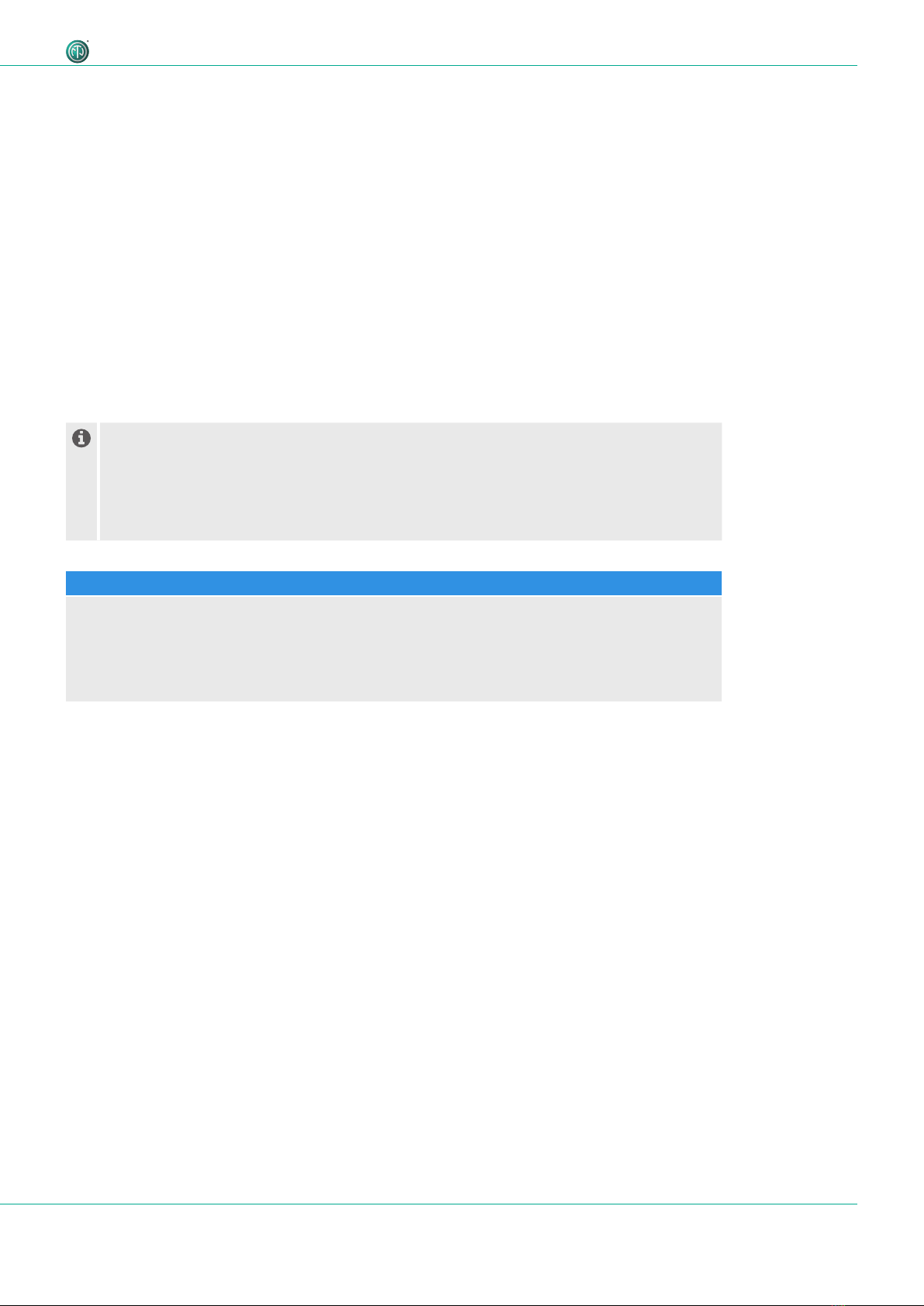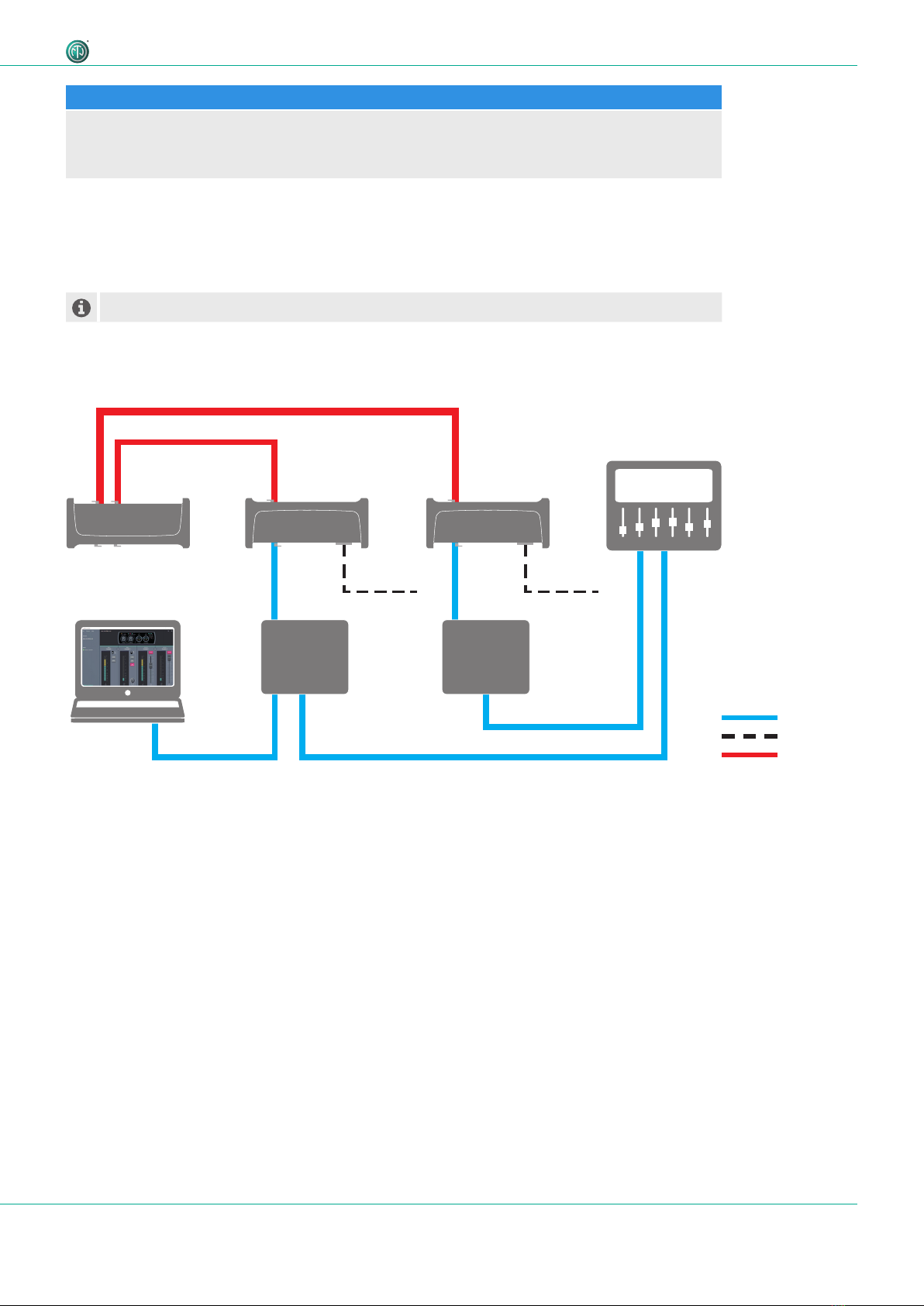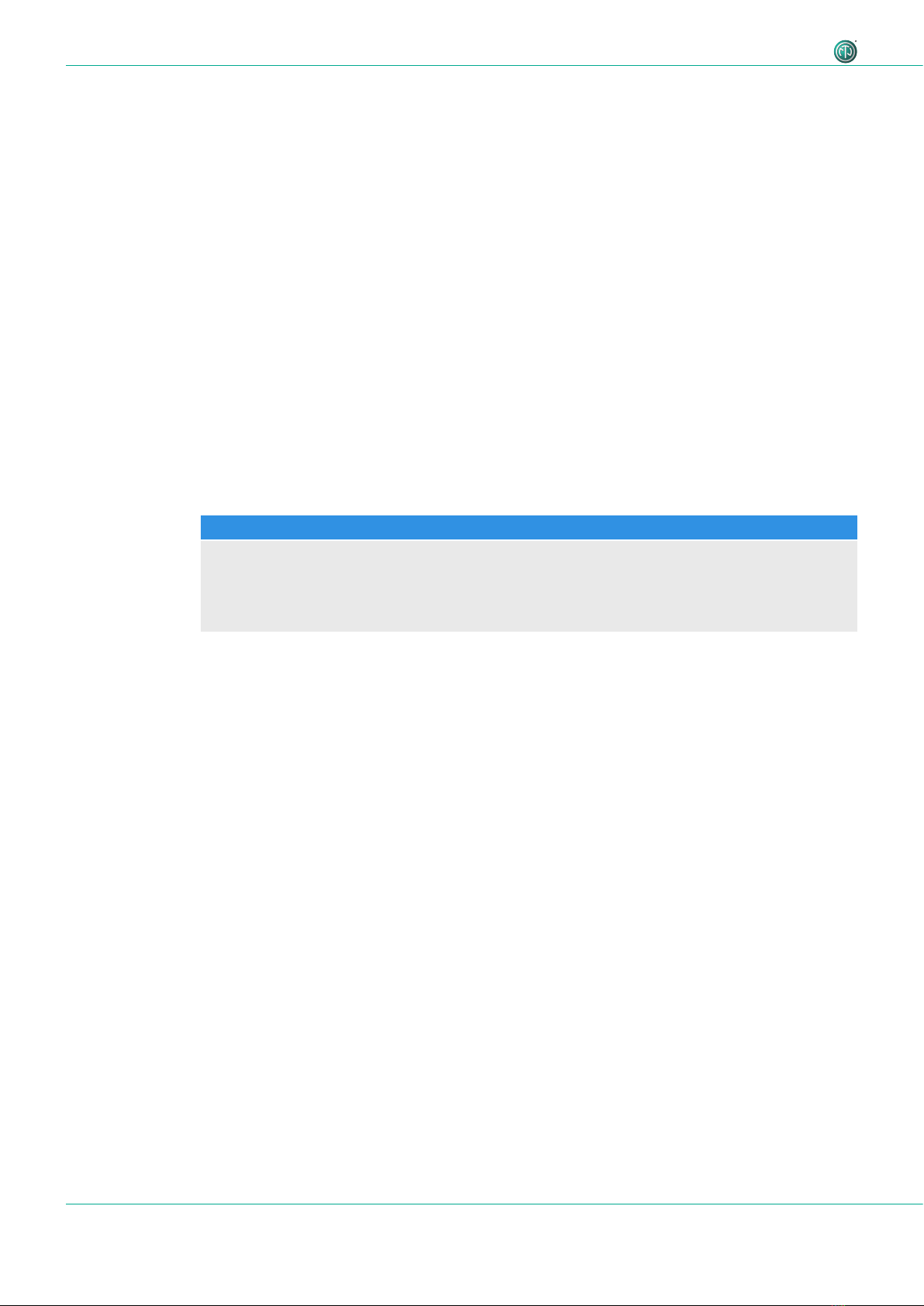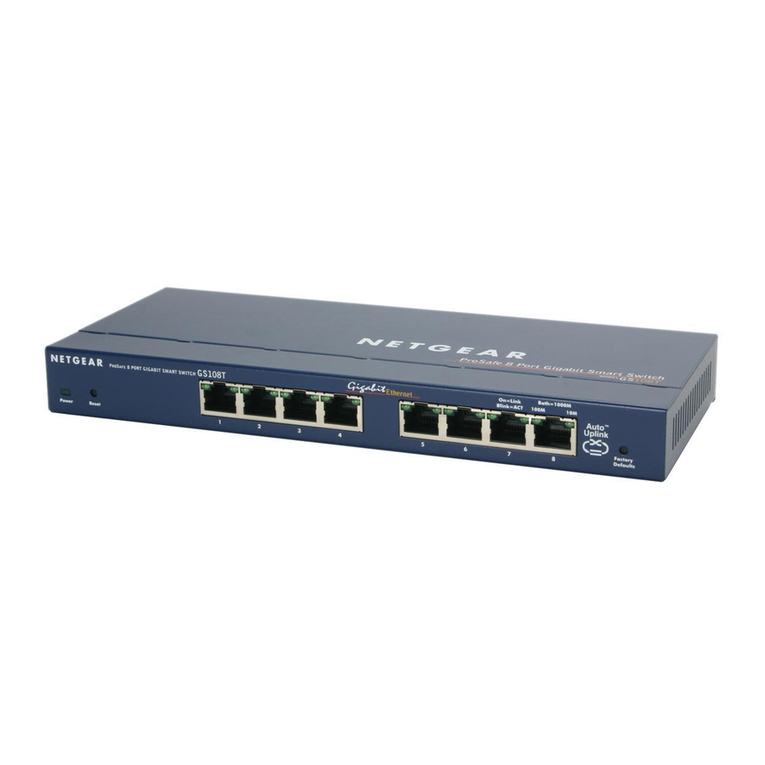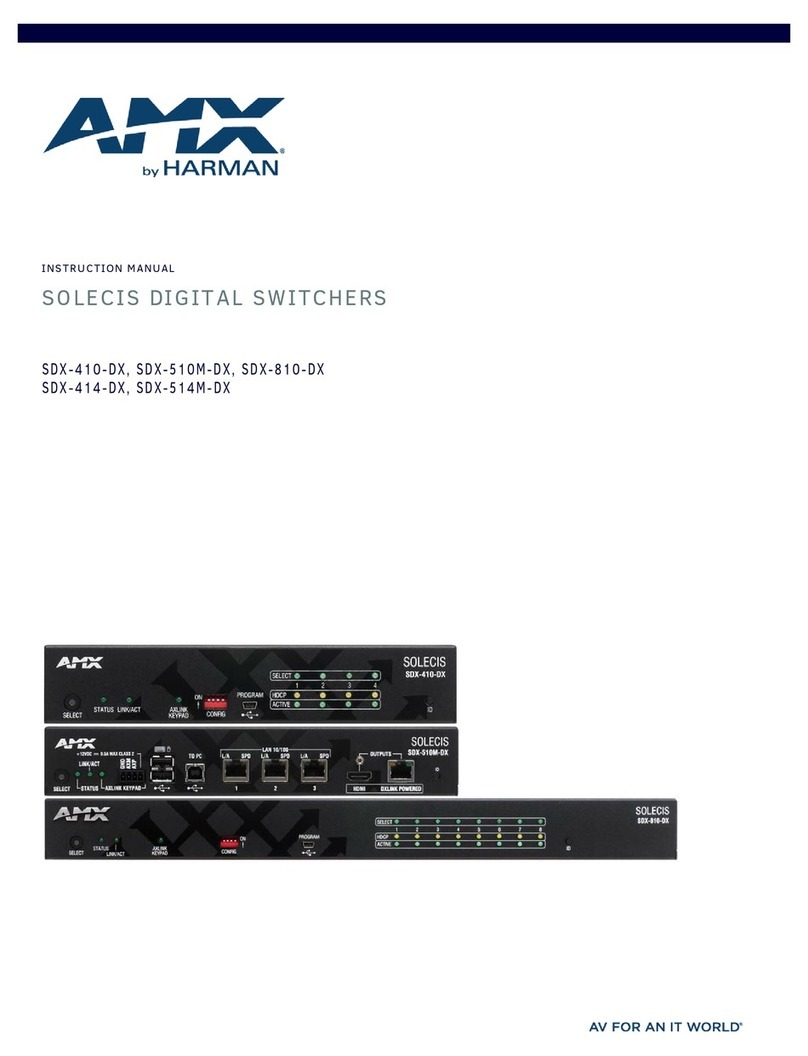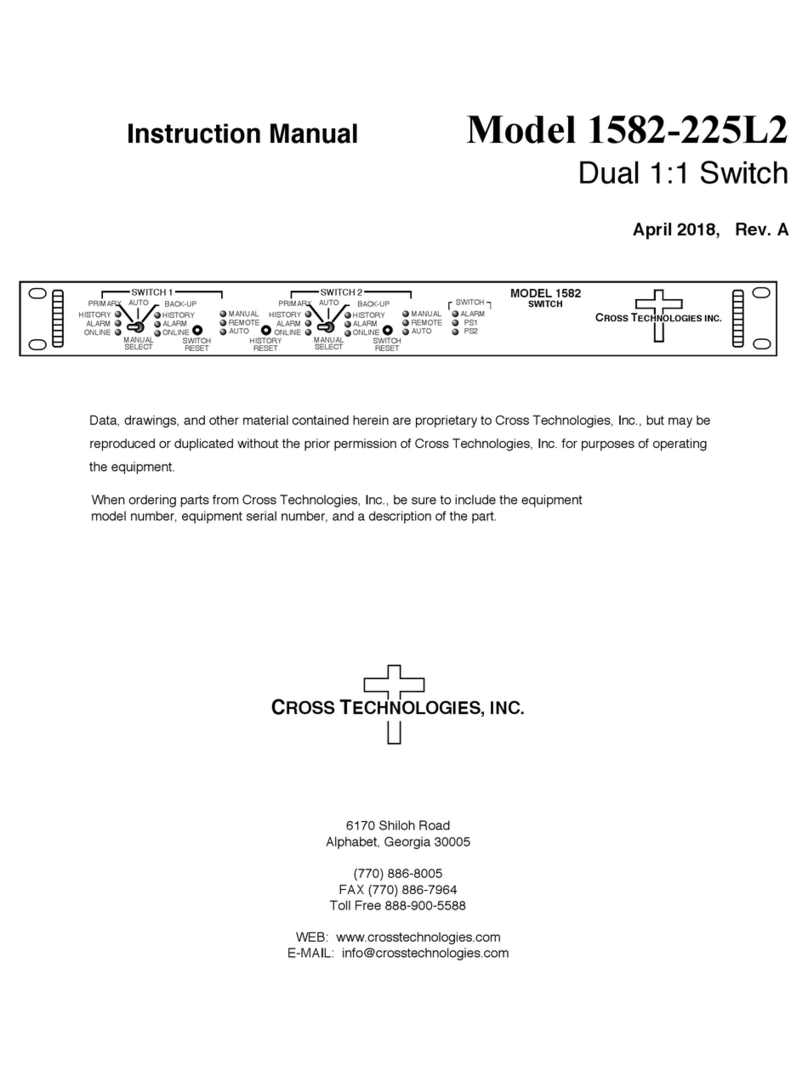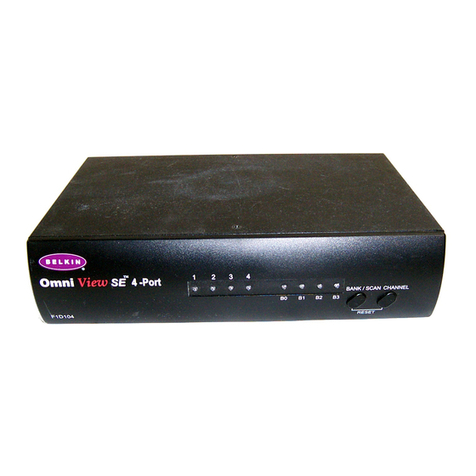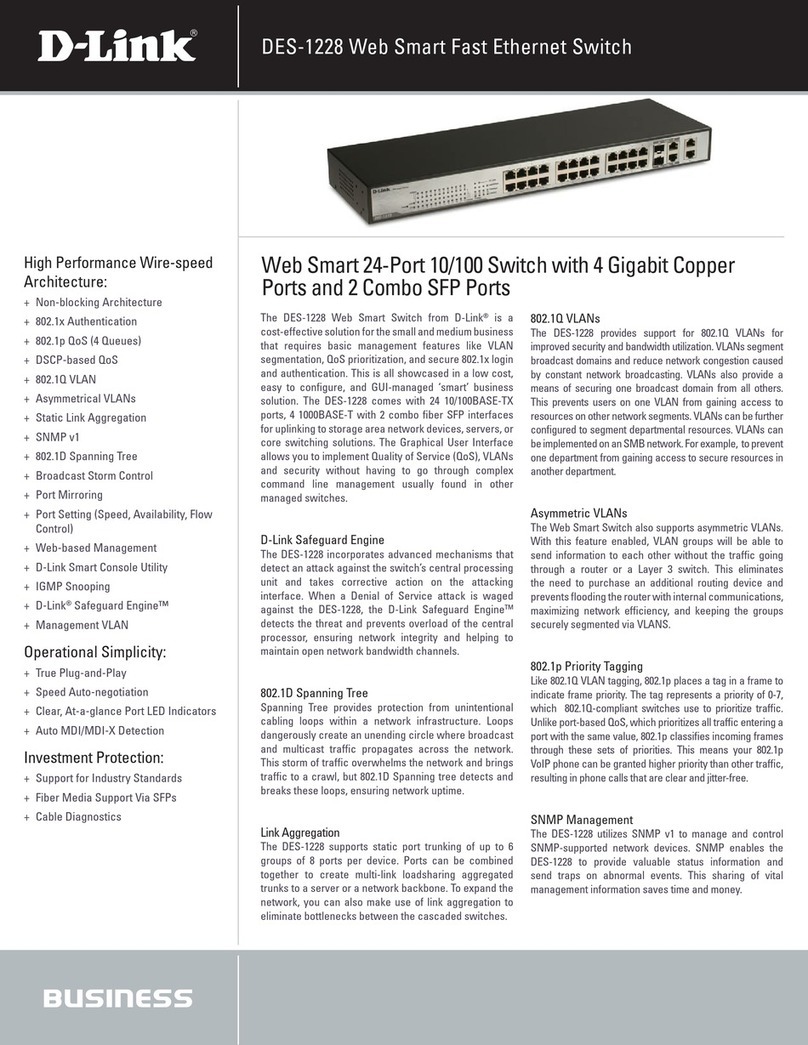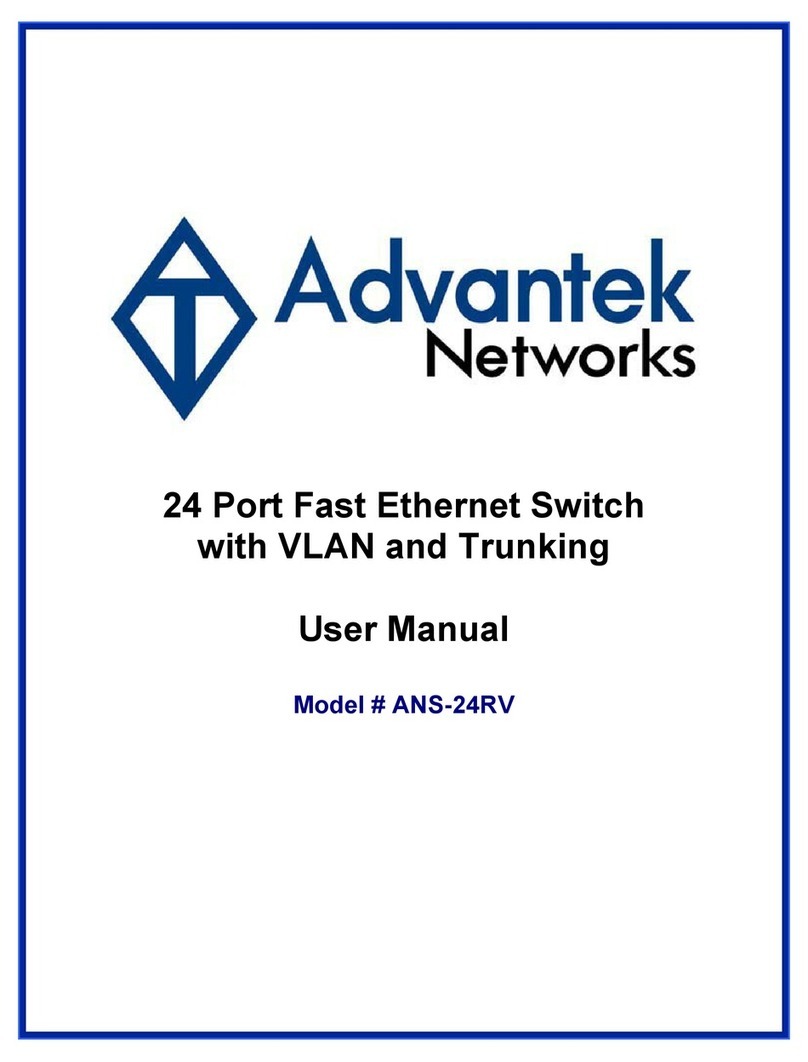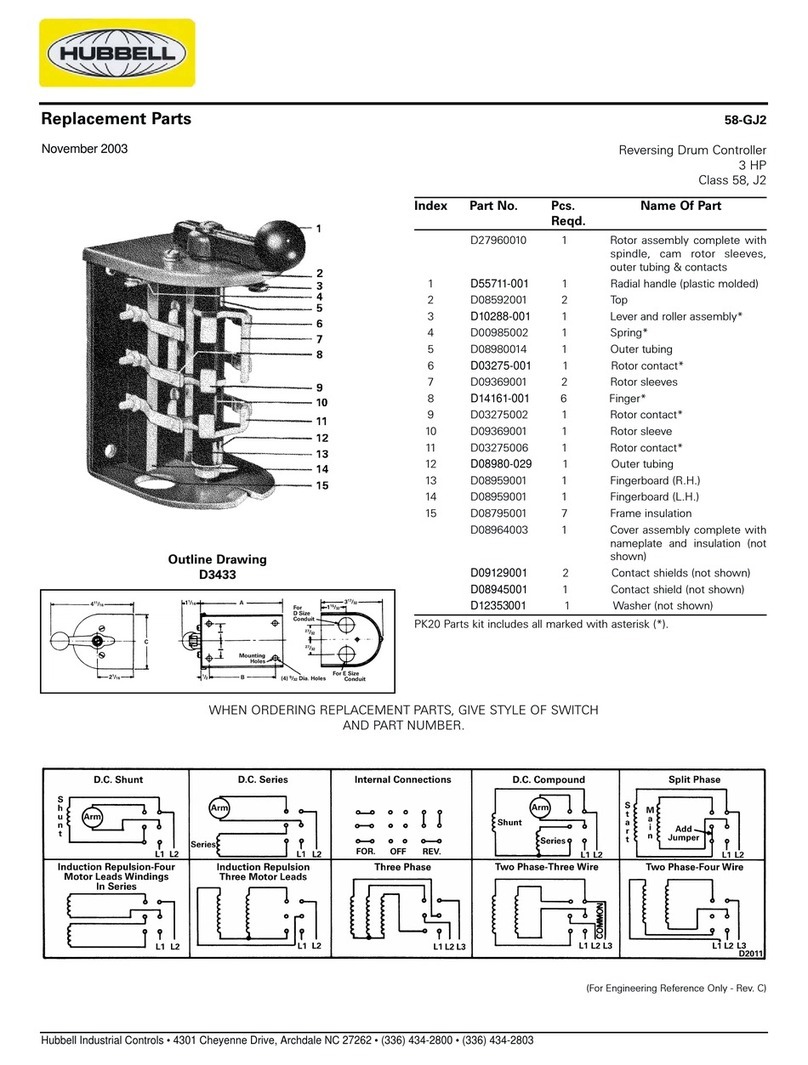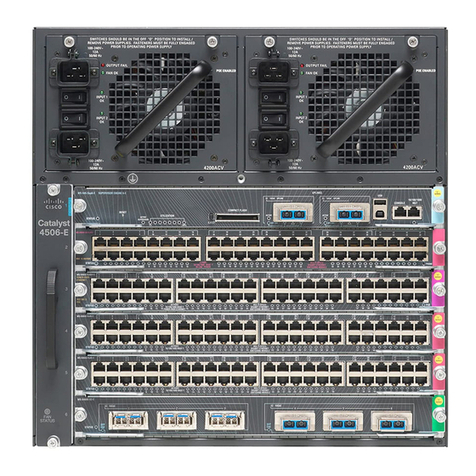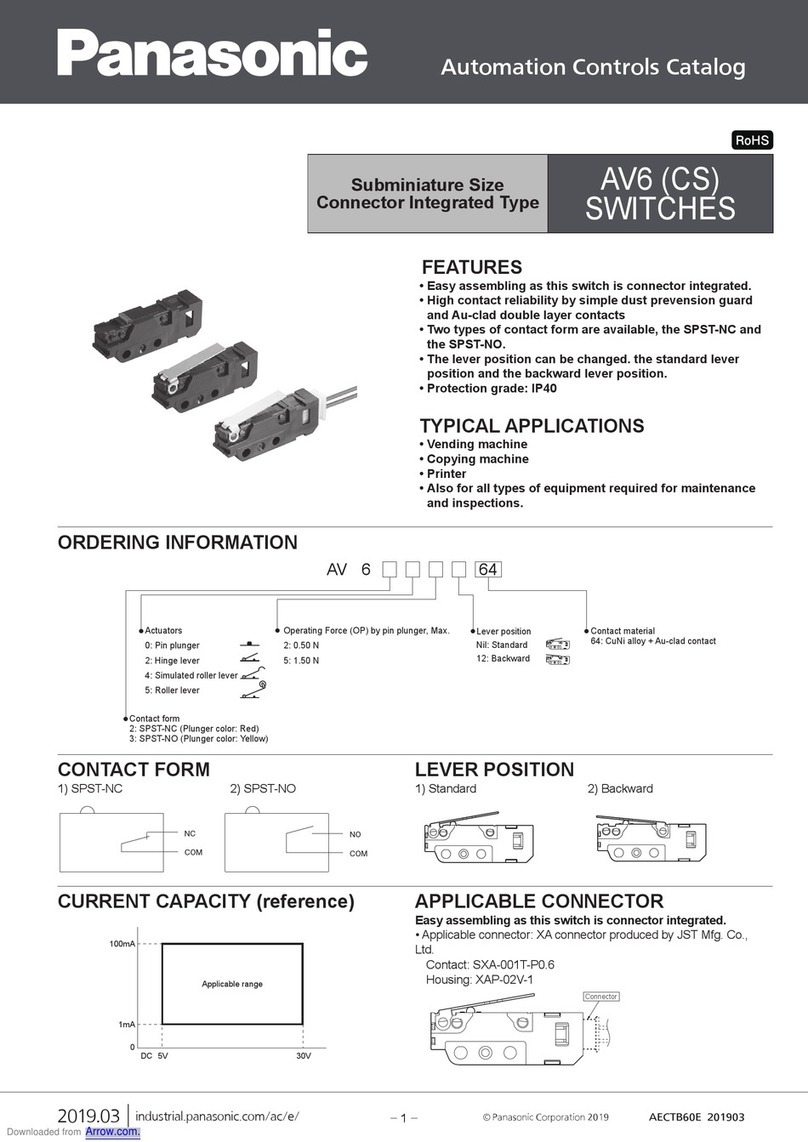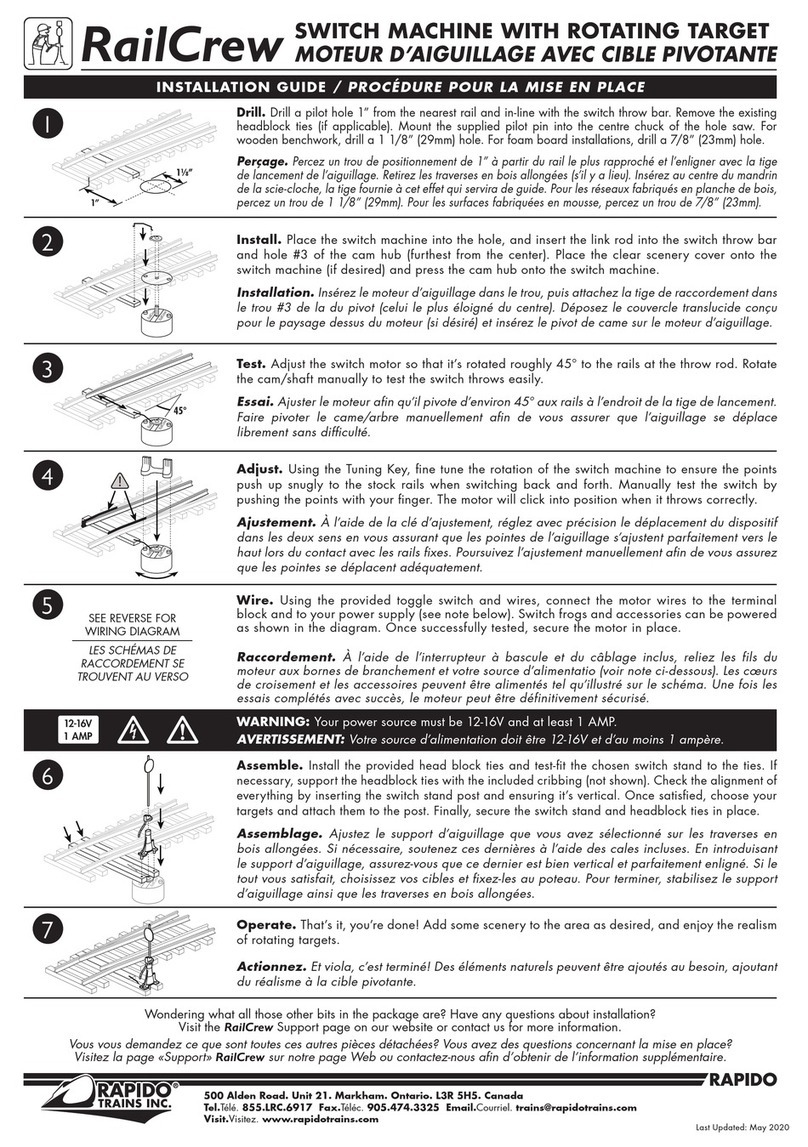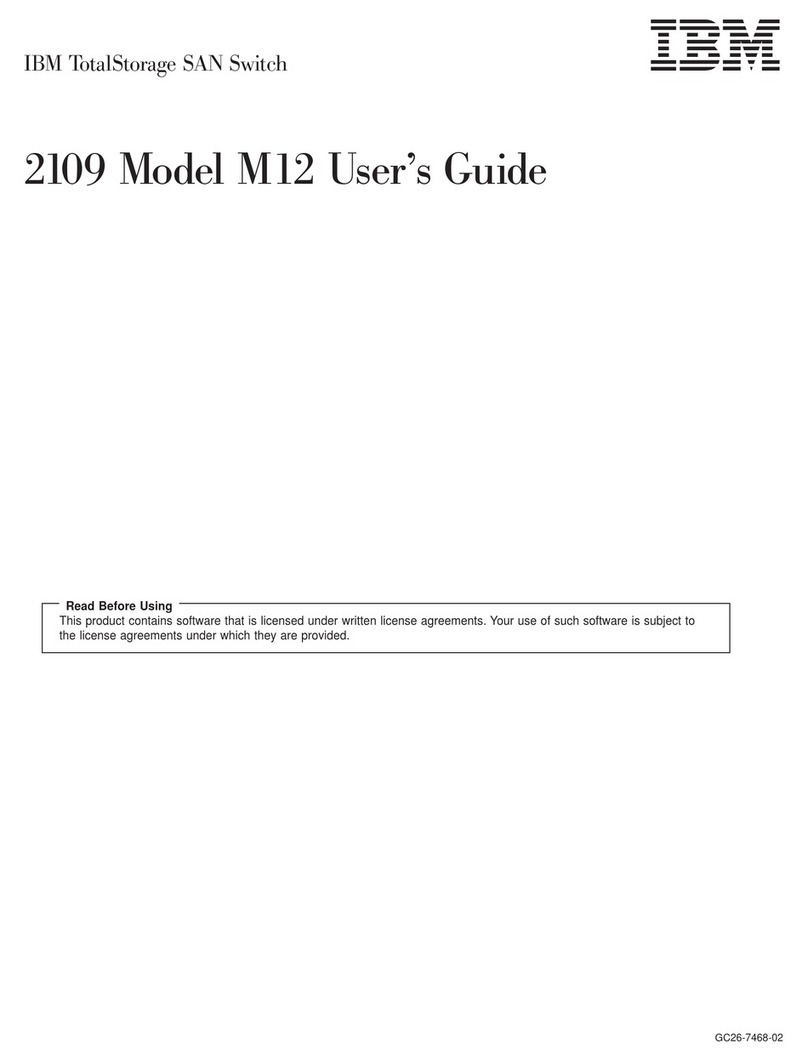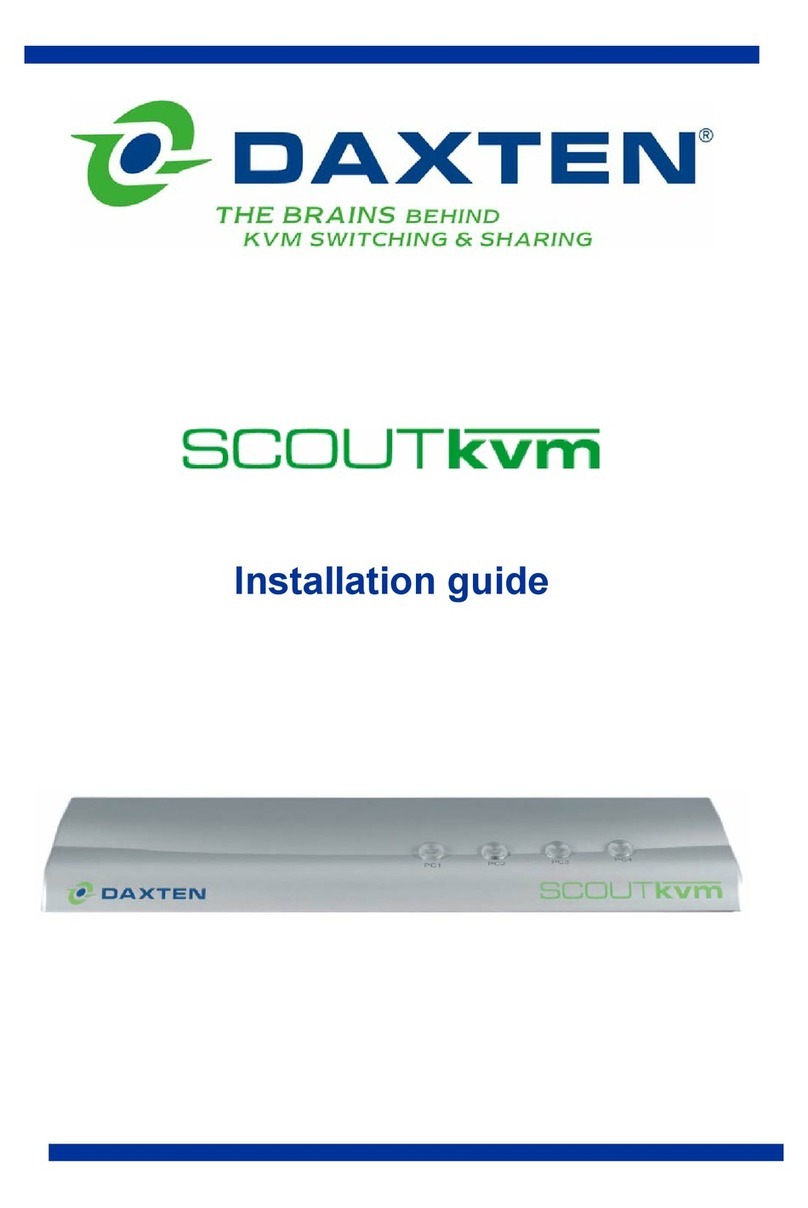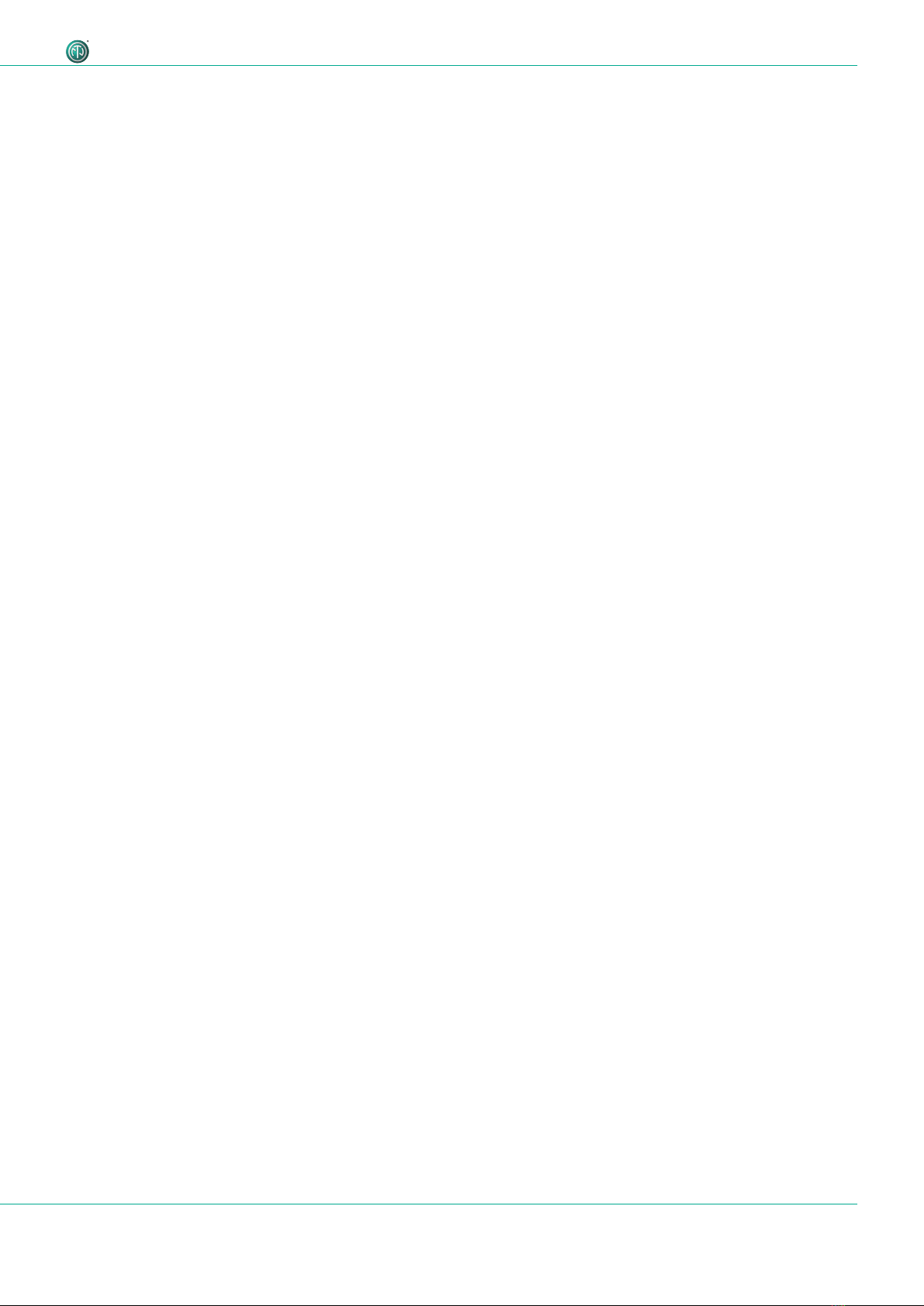
3User Manual – Gigabit PoE Supply NPS-30W | BDA 579 2020/01 V1
Table of Contents
1 About this Document..............................................4
1.1 Significance of the user manual .............................4
1.2 Designations .........................................................4
1.3 Explanation of symbols .........................................5
1.3.1 Symbols in illustrations ....................................5
1.4 Target group .........................................................5
2 Safety........................................................................6
2.1 Warning information and signal words ..................6
2.2 Warning symbols ..................................................6
2.3 Important regulatory notes ...................................6
2.3.1 Declaration of conformity................................7
2.4 Important safety instructions.................................7
2.5 Intended use.........................................................7
2.6 Foreseeable improper use .....................................7
3 Components and Accessories .................................8
4 Description of the Product......................................9
4.1 What is the Gigabit PoE Supply?............................9
4.2 Device ..................................................................9
4.3 Connections and displays......................................9
4.3.1 Overview front................................................9
4.3.2 Overview rear ...............................................10
5 Operation ...............................................................11
5.1 Preparations........................................................ 11
5.2 Connecting devices with the Gigabit PoE Supply 11
5.3 Applications........................................................ 13
5.3.1 Power and Data Redundancy ........................ 13
5.3.2 Daisy-chaining ..............................................14
5.4 Accessories assembly instructions........................ 15
5.4.1 Mounting brackets NA-MB-KIT ..................... 15
5.4.2 Rack panel NRP1RU-2A................................. 16
5.5 Trussmount for Neutrik Network Devices NA-TM-
KIT............................................................................ 17
6 After Operation .....................................................18
6.1 Dismounting devices ...........................................18
6.2 Transporting .......................................................18
6.3 Storage...............................................................18
6.4 Cleaning and care ...............................................18
6.5 Maintenance and repair ......................................18
6.6 Disposal..............................................................19
7 Appendix................................................................20
7.1 Technical specifications........................................20
7.2 PoE (Power over Ethernet) ...................................20
7.2.1 Definitions.....................................................20
7.2.2 PoE Standards ...............................................21
7.2.3 Classes and discovery process........................21