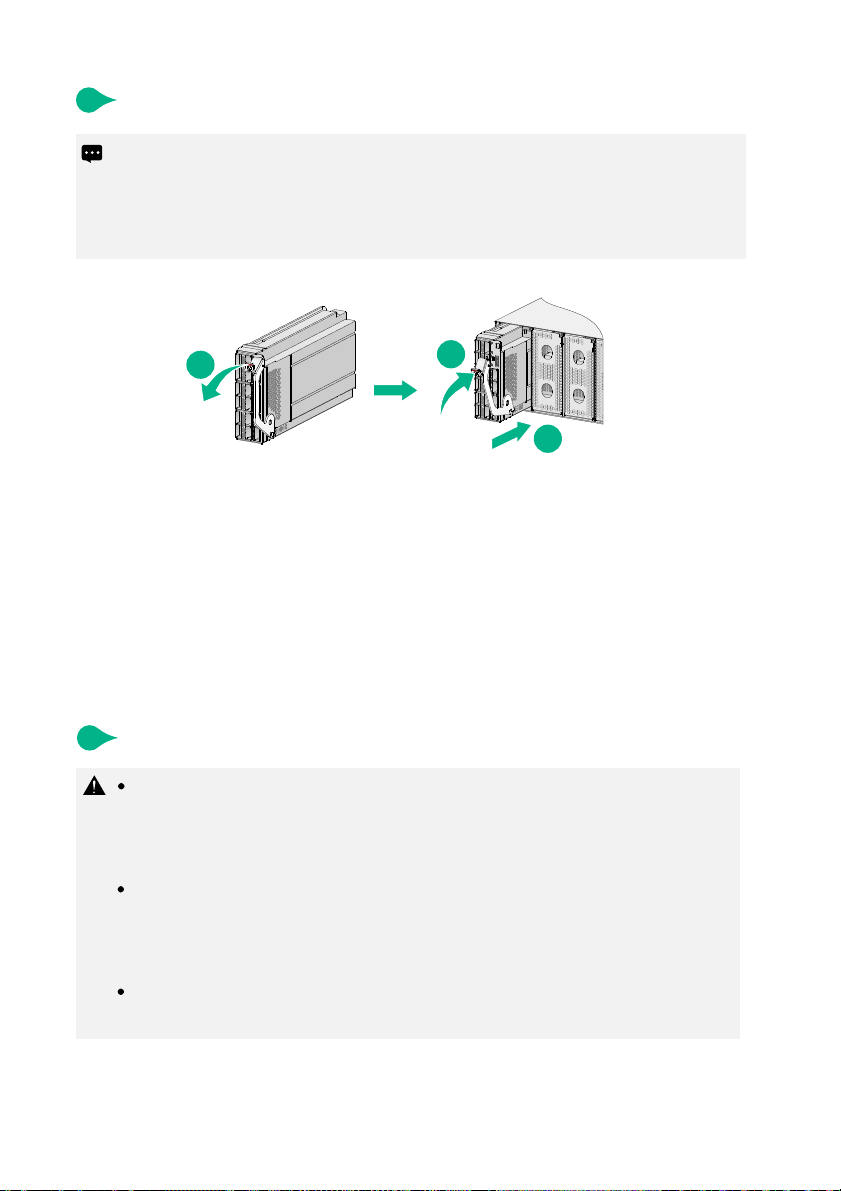
Installing the module 接口模块扩展卡的安装
Remove the filler panel (if any) from the target slot before installing the module. Keep
the removed filler panel secure for future use.
如果交换机的接口模块扩展卡插槽上装有假面板,请先将假面板拆除再进行接口模块扩
展卡的安装,并请妥善保存拆卸下的假面板以备将来使用。
2
Removing the module 接口模块扩展卡的拆卸
To avoid cable damage, remove the cables from the module before removing the
module.
在拆卸接口模块扩展卡之前,推荐您先将接口模块扩展卡上的线缆拔出,以免在拆卸
过程中对线缆造成损坏。
If you are not to install a new module after removing the original one, install a filler
panel in the slot to prevent dust and ensure good ventilation in the device.
若接口模块扩展卡拆卸完成后无须安装新的接口模块扩展卡,请您及时安装假面板,
以保证设备的良好通风散热并防止灰尘进入设备。
Place the removed module on an anti-static mat or in an anti-static bag.
请将拆卸下来的接口模块扩展卡及时放置到防静电垫子上或防静电袋中。
3
①Unpack the module. Press down and hold the latch of the ejector lever to pull the
ejector lever out. 从包装袋中取出接口模块扩展卡,向下按压扳手上的钩形按钮,同时
向外拉动钩形按钮,将扳手拉出。
②Insert the module slowly into the slot along the guide rails. 将接口模块扩展卡沿着插槽
导轨水平缓慢地推进接口模块扩展卡插槽。
③Press down the latch and push the ejector lever to latch the ejector lever in place. 按压
扳手上钩形按钮,用力将扳手向内扣合到位后松开按钮,此时扳手上的钩形按钮将卡住
设备。
2
3
1