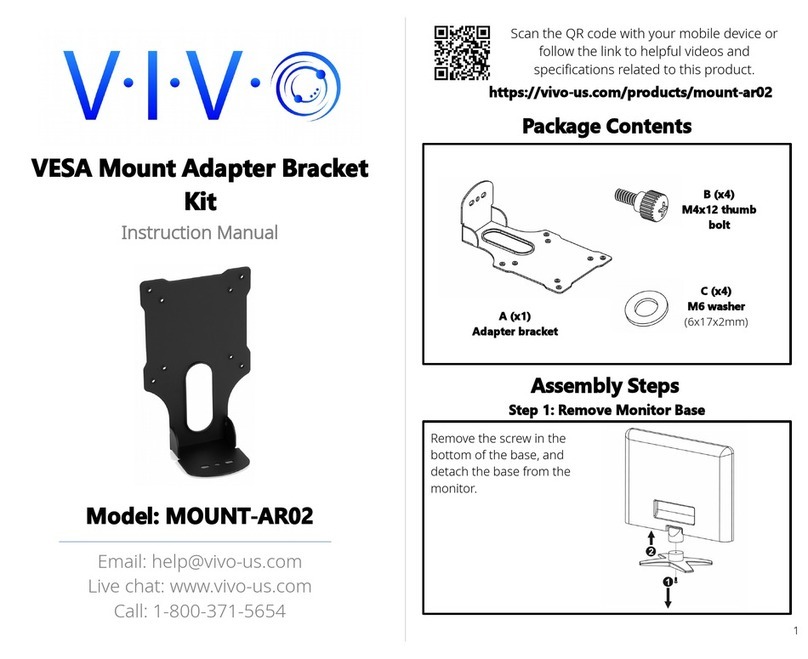* Not Included
Attach the lower arm to the desk
Bevestig het onderste deel van de steun aan het bureau
Befestigen Sie den unteren Teil des Arms am
Schreibtisch
Fixez la partie inférieure du support au bureau
Fissi la parte inferiore della staffa alla scrivania
Fije la parte inferior del soporte al escritorio
Prenda a parte inferior do suporte à mesa
Przymocuj dolną część uchwytu do biurka
EN
NL
DE
FR
IT
ES
PT
PL
STEP 3
STEP 4
Slide the bolts into the top holes of the VESA plate and
tighten the bolts. Attach the other 2 bolts in the lower
part of the VESA plate
Schuif de bouten in de bovenste gaten van de
VESA-plaat en draai de bouten vast. Bevestig de andere
2 bouten in het onderste deel van de VESA-plaat
Schieben Sie die Schrauben in die oberen Löcher der
VESA-Platte und ziehen Sie die Schrauben fest.
Installieren Sie die anderen 2 Schrauben im unteren Teil
der VESA-Platte
Insérez les vis dans les trous supérieurs de la plaque
VESA et les serrer. Installez les 2 autres vis dans la
partie inférieure de la plaque VESA
Scorra i bulloni nei fori superiori della piastra VESA e
serrare i bulloni. Installare gli altri 2 bulloni nella parte
inferiore della piastra VESA
Deslice los tornillos en los orificios superiores de la placa
VESA y apriete los tornillos. Instale los otros 2 tornillos
en la parte inferior de la placa VESA
Deslize os parafusos nos orifícios superiores da placa
VESA e aperte os parafusos. Instale os outros 2
parafusos na parte inferior da placa VESA
Wsuń śruby w górne otwory płyty VESA i dokręć je.
Zainstaluj pozostałe 2 śruby w dolnej części płytki VESA
EN
NL
DE
FR
IT
ES
PT
PL
STEP 5
STEP 6
A
F
3mm
M-A M-B
M-C
M-C
M-A
M-B
G
Screw 2 bolts in the upper 2 VESA holes of the flat
screen, leaving 3 mm spacing
Draai 2 bouten in de bovenste 2 VESA-gaten van de
flat screen en behoudt een tussenruimte van 3 mm
Setzen Sie 2 Schrauben in die oberen 2 VESA-Löcher
des Flachbildschirms ein und lassen Sie dabei einen
Abstand von 3 mm
Insérez 2 vis dans les 2 trous VESA supérieurs de
l'écran plat et gardez un espace de 3 mm.
Inserisca 2 bulloni nei 2 fori VESA superiori dello
schermo piatto e mantenga uno spazio di 3 mm
Inserte 2 tornillos en los 2 orificios VESA superiores de
la pantalla plana, dejando un espacio de 3 mm
Insira 2 parafusos nos 2 orifícios VESA superiores do
monitor plano, mantendo um espaço de 3 mm
Włóż 2 śruby w 2 górne otwory VESA płaskiego
ekranu i zachowaj odstęp 3 mm
EN
NL
DE
FR
IT
ES
PT
PL
If the flat screen tilts forward automatically, tighten the
bolt
Draai de bout steviger aan, indien de flat screen
automatisch naar voren kantelt
Ziehen Sie die Schrauben fest, wenn sich der
Flachbildschirm automatisch nach vorne neigt
Serrez plus fermement le boulon de l’articulation de la
plaque VESA si l'écran plat s'incline vers l'avant
Stringa il bullone se lo schermo piatto si inclina
automaticamente in avanti
Si la pantalla plana se inclina automáticamente hacia
adelante, apriete el tornillo
Se o monitor plano se inclinar automaticamente para a
frente, aperte o parafuso
Dokręć śrubę, jeśli płaski ekran sam przechyla się do
przodu
EN
NL
DE
FR
IT
ES
PT
PL