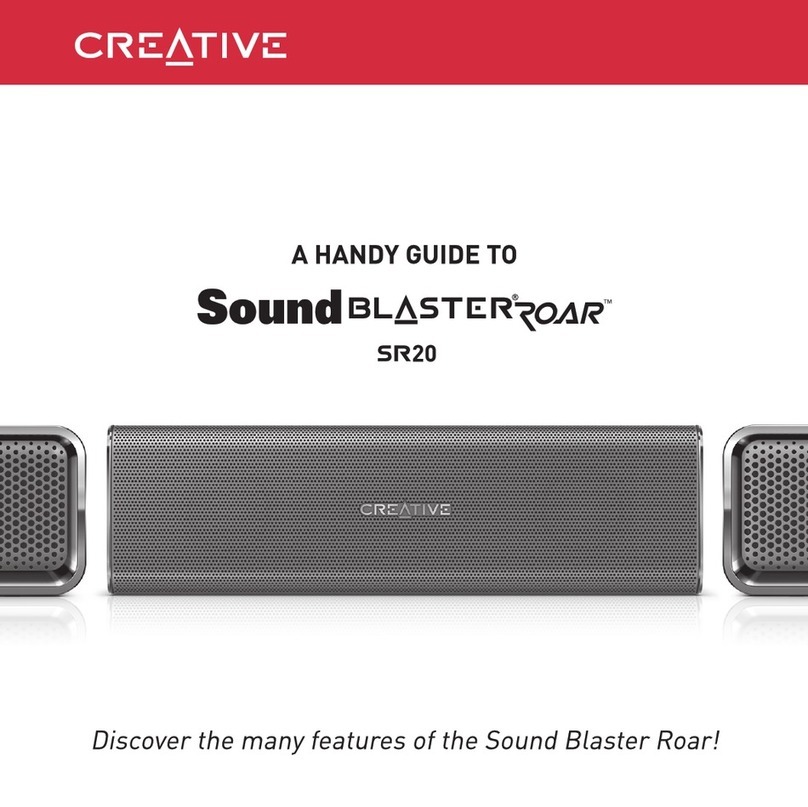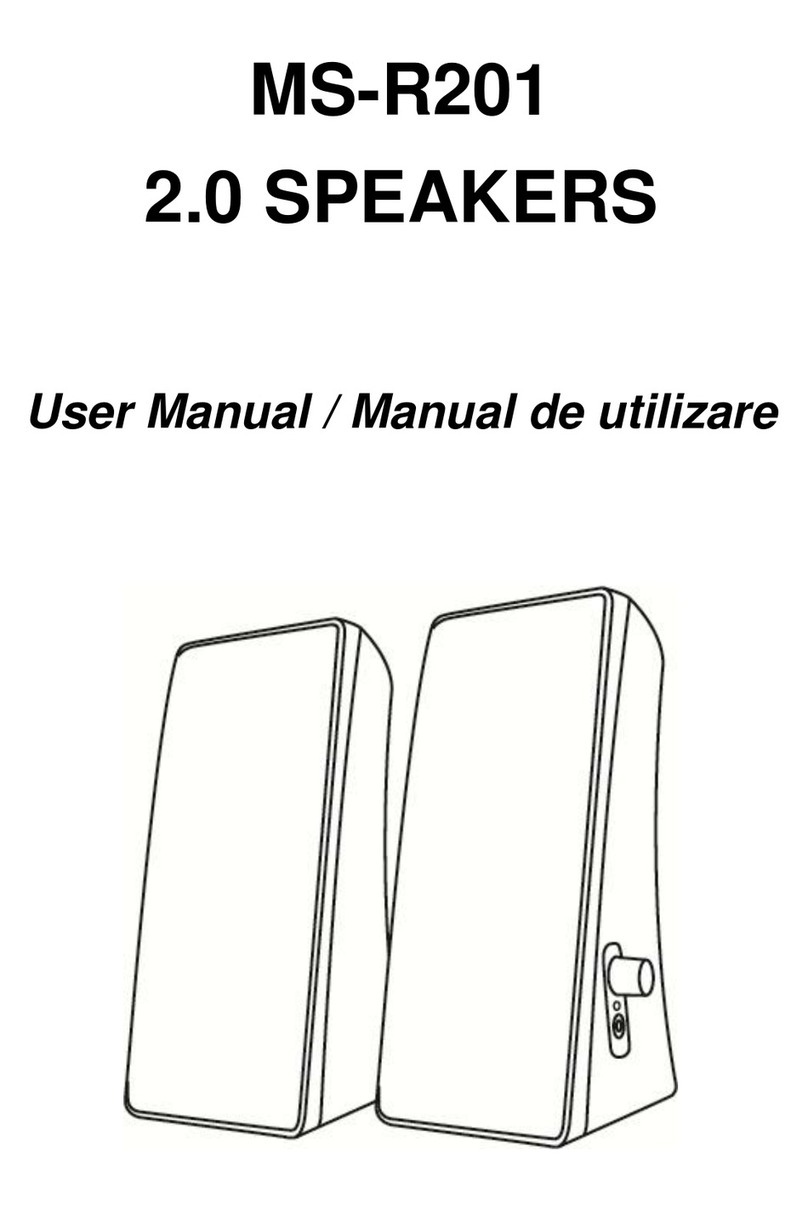NewRixing NR-103 User manual
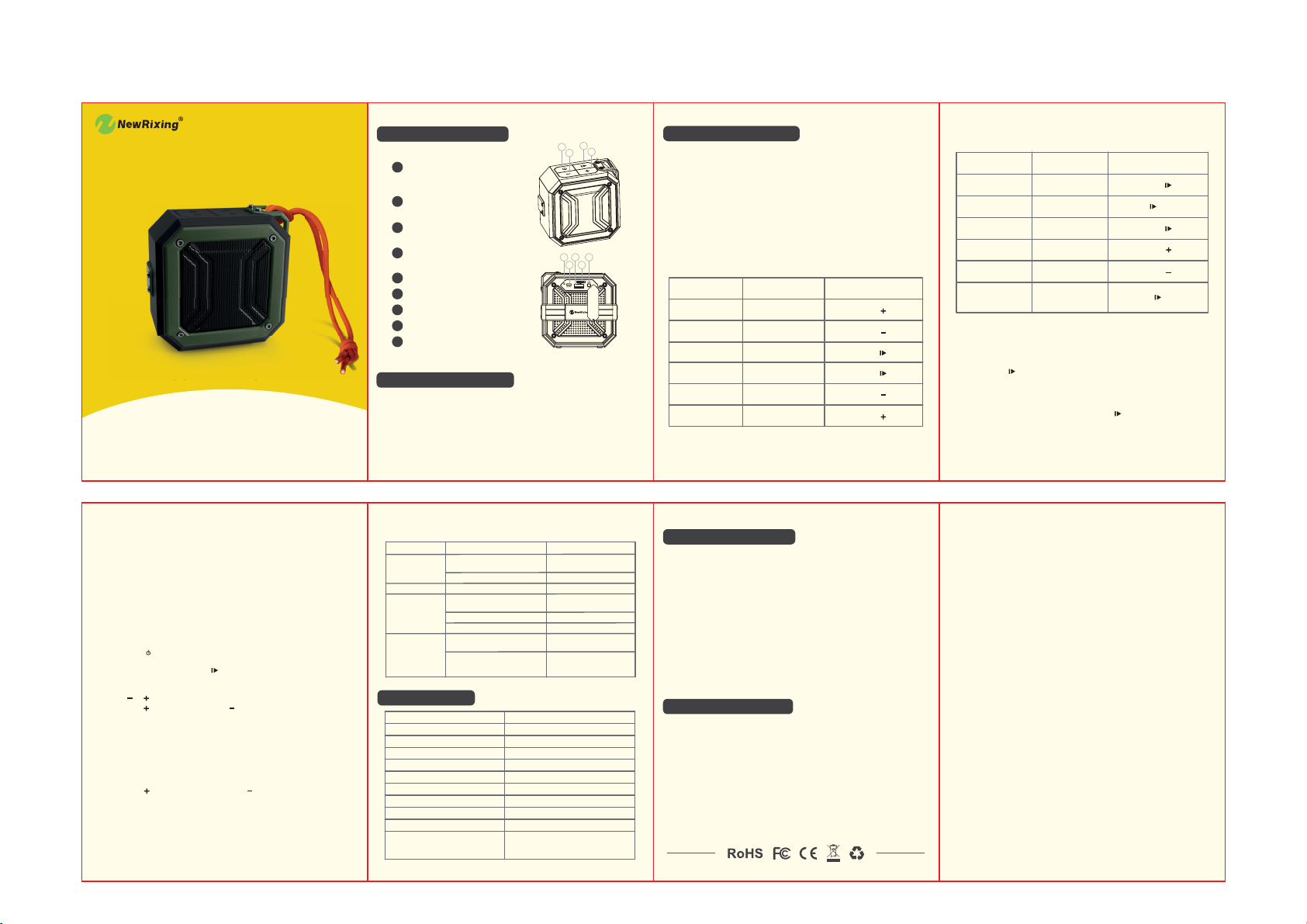
NR-103 User Manual Size260 x 86mm Double sided printing
Read the following recomm endations before using the Wireless Speaker. Following
these yo u will be able to enjoy the product for many years.
Ȏ Do not expose the unit to liquid, moisture or humidi ty to avoid the product’s internal
circuit being affected.
Ȏ Don’t use abrasive cleaning solvents to clean the unit.
Ȏ Do not expose the unit to ex tre mely high or low temperature as this will s horten the
life of electronic device s, destroy the battery or distort certain plastic parts.
Ȏ Don’t dispose of the unit in fire as it will result in an explosion.
Ȏ Don’t expose the unit to contact with sharp objec ts as this will cause scratches and
damage.
Ȏ Don’t let the unit f all down onto the floor. The inte rnal circuit might get damaged .
Ȏ Don’t attempt to di sassemble the unit as it ma y get dama ged if you are n ot
professional.
CARE & MAINTENANCE
Ȏ Keep the spe aker away from heat sources, direct sunlight, humidity, water and any
liquids.
Ȏ Do not operate the speaker if it has been exposed to water, m oisture or any other
liquids to prevent again st electric shock, explosion and / or injur y to yourself and
damage to speaker.
Ȏ Do not use the speaker if it has been dropped or damaged in any way.
Ȏ Repairs to electrical equipment s hould only be performed by a q ualified electrician.
Improper repairs may place the u ser at serious risk.
Ȏ Do not use the speaker with wet hands.
Ȏ Do not put objects i nto any of th e openings .
Ȏ Keep the spe aker free from dust, lint etc.
Ȏ Do not use this spea ker for anything other than its inte nded use.
Ȏ Keep the spe aker out of reach of child ren .
Ȏ This appliance i s not a toy.
Ȏ Batter ies (battery pack or batte ries installed) shall not b e exposed to excessive heat
pl ace, such as sunshine, fi re or the like.
SAFETY INSTRUCTIONS
MADE IN CHINA
Wireless Distance
Charging Time
Power Input
Micro SD (TF) Card/USB Drive
Multiple Functions
Built-In Rechargeable Bat tery
Pl ay time
3 hours
DC 5V ( 1A )
Support up to 32GB
Wireless Play / FM Radio / US B Drive /
Hands-Free Call / TF card / AUX Input /
TWS Connection
3.7V / 1200mAh
up to 20 hours
Unit Size
FM Frequency Range
Output Power / Horn Ty pe
L109 x H106 x D60mm
87-108MHz
1 x 3 Wa tts / 4¥ 52mm
up to 10 Metres
Wireless Version 5.0 + EDR
SPECIFICATIONS
Troubleshooting
SolutionPossible CauseProblem
Low sound level
Sound distorted
No sound at all
Wireless BT cannot
connect
Source (Tablet, Mobile Phone,
Laptop, etc.) volume too low.
Low battery or Battery dead
Low battery or Battery nearly dead Low battery or Replace battery.
Low battery or Replace battery
Adjust source volume.
Media paused on source.
Speaker turned off.
Source (Tablet, Mobile Phone,
Laptop.) turned off.
Product has been connected
with other devices
There are short functional obstacles
in the product Restart the speaker
Disable Wireless BT of
other source devices and
search for Wireless BT again
Play media from source.
Turn the speaker on.
Turn the source on.
Between Wireless Play / FM Ra dio / AUX In / USB / Micro SD (TF) Card, When the
speaker is not in use, turn it OFF in order to save the battery power.
Tips!!
Note: Media can be controlled only through the source devices, while playing music in
Auxiliary mode.
Ȏ Turn ON the speaker.
Ȏ Insert one end of th e Auxiliar y cable (included) into the Auxiliary po rt, sound
message “AU X Input Mo de” will be heard. Plug the ot her end to th e audio device
(such as phone / MP3 / Pla yer / computer / tablet …..etc).
Ȏ Select your favouri te song at th e source devi ce to play.
Ȏ Long press to increase the volume or press to decrease the volume.
Play Music Through “Auxiliary” Mode
Ȏ Turn ON the speaker.
Ȏ Insert the Micro USB en d of the included USB rechargeable cable in to the charging
port, and leave the other end of the cable op en. USB rechargeable cable serves as
FM Anten na while in FM Radio mode.
Ȏ Short press button each time until it reaches FM radio mode, sound me ssage
“The Radio Mode” will be hea rd.
Ȏ To AUTO-SCAN the stations, press button once.
Ȏ It will take few minutes to search all the st ations. Once all the statio ns are scanned,
they get registered in memory, automatically.
Ȏ Press or to skip selected stations.
Ȏ Long press to increase the volume or to decrease the volume.
Listening to FM Radio
Ȏ Turn ON the speaker.
Ȏ Insert the Micro SD (TF ) Card or USB Drive preloaded with songs, into the Micro SD
(TF) Card Slot or USB Card S lot of the speaker corresp ondingly, sound message
“Play by USB drive” or “Play by TF card” respectively will be heard. Speaker would
automati cally start pl aying songs from the Micro SD(TF) Card or USB Drive.
Stream music from Micro SD (TF) Card or USB Flash Drive
Ȏ Turn ON two speaker.
Ȏ Long press the b utton on any one of the wireless speake rs and you will hear
"Ding Dong", then the speakers are connected successfully in TWS mode.
Ȏ Search for “ ” in your mobile ph one and pair it with this d evice.
Ȏ Enjoy your music.
Ȏ If you don't need TWS mode, please long press the button, you wil l hear
"Ding Dong" voice then the speakers are not in TWS mode.
TWS Connection
Function
Answer incoming call Short press key
Long press key 3 seconds
Short press key
Long press key
Long press key
Short press key 2 times
Incoming Call
Reject incoming callIncoming Call
End the CallIncoming Call
Increase VolumeON the line
Decrease VolumeON the line
Redial last number
Standby mode and
connected to a device
Handsfree Mode Operation buttons
Please ensure you mobile phone is paired with the w ire less speaker
Hand free Calling Function
NR-103
Note: The above functions can be used in all models, such as Wireless mode, USB Drive
Play mode, TF Card Play mode, as well as FM Radio mode. In AUX input mode, you
need to control the medias through the media source devices. you need to operate
with the source devices for previous / next track.
Ȏ Please do not disass emble, repair or transf orm the produ ct.
Ȏ This product used lith ium battery, please do not discard o r put it in the fi re.
Ȏ Do not expose th is product to ra in or humi dity, so as to avoid the damages to the
device.
Ȏ Please do not recharge the device repeatly, or th e lithium battery insid e would be
aging quickly.
Ȏ In the FM Radio mode , please insert the charging line to the chargin g port, to ge t
better r adio signals and better listening experience.
IMPORTANT REMINDERS
Function
Increase VolumePlaying music Long press key
Decrease VolumePlaying music
PlayPlaying music
PausePlaying music
Previous songPlaying music
Next songPlaying music
Music Mode Operation buttons
Long press key
Short press key
Short press key
Short press key
Short press key
Please ensure that your device (Mobile Phone, Tablet or other devices) is paired
with the Wireless Speaker to stream m usic wirelessly. Once it is p aired, play music
from your d evice.
Listening to Music Wirelessly
The speaker ha s built-in rechargeable battery. When the battery is draine d out,
speaker would turn off automati cally. Please recharge the battery, Operation method:
Plug the Micro USB end of the included USB rechargeable cable into the charging
port. Plug the other e nd into a USB port on your computer or other devi ces made for
USB charging. Red LED Lig ht illuminate s indicating that the device is being charged. It
needs 2-3 hours to complete charging, Once the spea ker is fully charged, LED Light
would turn OFF.
Charging the Speaker
INSTRUCTIONS FOR USE
DESCRIPTION OF PARTS
USB Flash Drive Slot7
AUX Input
9
Micro SD (TF) Card Slot
8
LED Indicator
5
Charging port
6
1ON/OFF Switch
Mode(s) Switch : Wireless / FM / USB /
USB / Micro SD(TF) Card modes switch
Short press : Next song
Long press : Volume increase
4
Short Press: Pause / Play / Hands free Call
Long press : TWS Connection
2
Short press : Previous song
Long press : Volume decrease
3
12
34
7
8
5
6
9
Thank you for choosing our product. Please read all the
instructions carefully and retain the manual for future use.
Dear Customer:
USER MANUAL
OUTDOOR Wireless Speaker
NR-103
USER MANUAL
USER MANUAL

Popular Speakers manuals by other brands

iDance
iDance Funky Bull user manual

PS Audio
PS Audio aspen FR30 Owner's reference

Federal Signal Corporation
Federal Signal Corporation DS100 Description, Specifications, and Installation Manual

Bose
Bose SOLO SOUNDBAR II Series manual

Niles
Niles HDLCRBX installation guide

FRIEDLAND
FRIEDLAND E2620 Instructions for use