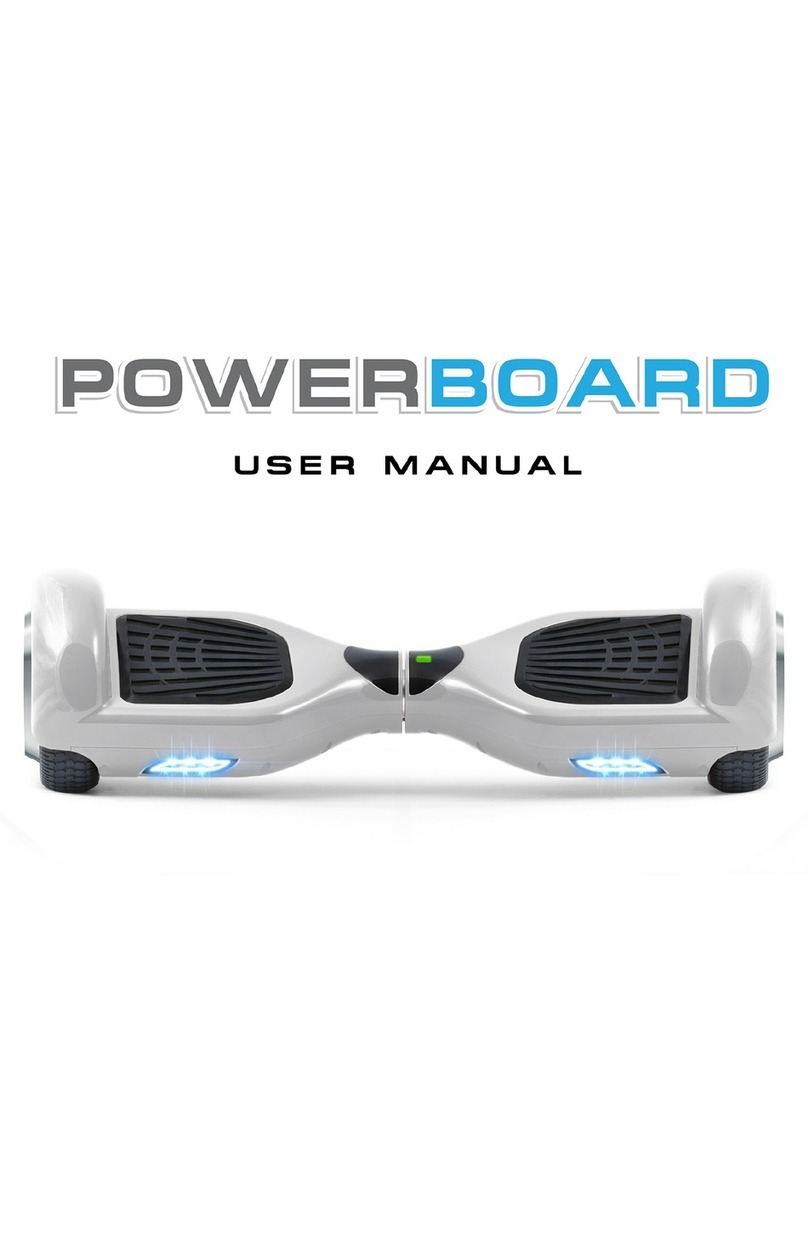Nextreme Skylon 6.5 User manual

cod. GRG-210
Carefully read this manual
and keep it at hand near the product
Ed.: 01/17 Rev.: 00
GB
D
E
F
www.nextreme.it/manuals/
LANGUAGE
SPRACHE
LENGUA
LANGUE
USER’S MANUAL DOWNLOAD
LADEN SIE DIE BEDIENUNGSANLEITUNG
DESCARGAR EL MANUAL DE INSTRUCCIONES
TÉLÉCHARGER LE MANUEL D’INSTRUCTION
USER’S MANUAL

2
The Skylon 6.5 hoverboard is a two-wheels electrical vehicle with a double foot platform that, by means of
a self-balancing system, allows to move in all directions by shifting the body weight. Although it is a high
technology product, its misuse can cause serious injuries. To minimise any, it is recommended to carefully
read and keep these instructions for any future referring.
WARNINGS
- Clear all packing components from the product before use.
- This product is not a toy. Use by underage people must be carefully evaluated and authorized by parents
or other adults in charge.
- Is not advised for pregnant women and persons with disabilities.
- Do not use the hoverboard under the effect of alcohol, drugs or other substances that could alter the
user’s reflexes.
- Do not transport objects during the use.
- Be careful of objects around you when you are moving. It is needed to mantain a good view of the space
in which you are using the hoverboard for keeping it under control.
- The hoverboard was built to transport only one person. It should not be used by more than one person
at the same time.
- Do not use the hoverboard in dark or poorly lit places.
- Do not use the hoverboard if there is ice or snow, and avoid to use it on stones, branches or other types
of vegetation or if other objects are present on the ground as this could compromise control of the vehicle.
- It is strictly forbidden to use the hoverboard in combustible environments.
- Do not use at high speeds on irregular terrain or on slopes.
- Do not lean any objects on the footboards except for your feet as these could interfere with the monito-
ring systems.
- Users must carefully check the laws on road traffic ruling in the country of use.
- Never use the hoverboard at night or in the traffic.
- Never use the hoverboard in reverse for long distances.
- Never be towed by any vehicle.
- Do not effect jumps, evolutions, continuous rotations or sudden brakings at high speed as it is dangerous.
The hoverboard components are not suitable for these techniques and could get damaged.
Use of the hoverboard without adequate training and proper learning of techniques can cause serious in-
juries. Beginnners are recommended to learn with an experienced trainer.
- Periodically check the good working of all the components.
- Do not modify the product, which could decrease its safety.
- Do not use the hoverboard if tired and/or under the effect of alcohol, drugs or other substances that
could alter the user’s reflexes.
- When driving make sure that both feet are correctly placed in the middle of each platform, do not rest feet
on the fenders or on the central part (junction): this may damages to the components or loss of vehicle con-
trol.
- Do not transport objects during use.
- Be careful of objects around you when you are moving. Maintaining a good view of the space in which
you are using your hoverboard is essential for keeping it under control.
- The hoverboard was built to transport only one person. It should not be used by more than one person
at the same time.
- It is advisable not to accelerate or stop the vehicle in a sudden or excessively sharp manner as this could
result in a loss of control.
- Make sure that the speed with which the hoverboard is being used allows you to stop it any time and in
any situation.
- We recommend that you keep a suitable safety distance from other vehicles when you are driving your
hoverboard.
- When you are standing on your hoverboard your heightwill be 11 cm; take this difference into account in
WARNINGS

3
the event of particularly low ceilings and doors.
- Do not get off the hoverboard when it is in motion..
- Users are responsible for any consequences arising from misuse of the hoverboard.
- The Dealers and the Seller are not responsible for any damages to objects or persons caused by inap-
propriate use.
- For use in private spaces. Not suitable for driving on public roads.
BEFORE USING, MAKE SURE THAT THE BATTER IS FULL CHARGED.
ELIMINATION AND DISPOSAL
KEEP THIS MANUAL AND THE PACKING FOR FUTURE REFERENCES AND USE.
The crossed out waste basket symbol
shows that the products sold fall within
the scope of the RoHS European Di-
rective on the electrical and electronic
waste disposal (RAEE).
The CE marking shows that the product
totally complies with RoHS 2011/65/UE
Directive and that its electric and elec-
tronic components do not contain ille-
gal levels of health threatening
substances.
This product MUST NOT be disposed of as
domestic waste, but must be disposed of se-
parately (applies to UE states), by delivering
it to the collection center provided for the di-
sposal and recycling of such products.
Garlando S.p.A. encourages to respect the
environment and the human health even out
of the European Union and invites to follow
the local rules on recycling and disposal, col-
lecting electrical and electronic devices se-
parately because their components (such as
iron, copper, plastics, etc.) can be recycled.
PLATFORM
ON/MOVEMENT
INDICATOR BATTERY
INDICATOR
MUDGUARD
SAFETY LED LIGHTS
TYRE
WARNINGS

4
TECHNICAL DATA
SWITCHING ON AND OFF
Place t e overboard on a flat surface. T e ON/OFF button is on t e overboard lower part. To switc t e
overboard on keep t e ON/OFF button pressed for some seconds. T e LED lig ts will lig t up. To switc
t e overboard off keep t e ON/OFF button pressed for some seconds. T e LED lig ts will be switc ed off.
• CONTROL SENSORS
T is overboard as 4 sensors under t e platforms.
W en you climb onto t em t e overboard balances au-
tomatically. To use it you need to ensure t at you are tou-
c ing bot t e platforms. Be careful not to place your foot
on t e external part of t e platforms, since t e overbo-
ards may not realize you are t ere.
Do not lean forwards or backwards excessively and
do not drive on a slope. Do not lean objects on t e
pedals, t is be aviour could increase t e possibility of
falls or damage to t e ve icle.
Do not put your weig t in t e central part of t e over-
board; t is is w ere t e mec anical steering mec anism is oused. An excessive weig t could result in it
breaking or not functioning correctly.
• CONTROL LIGHTS
T e control indicators are in t e centre of your overboard
1. THE BATTERY CONTROL LIGHT.
Green: t e battery is fully c arged.
Yellow: t e battery as a c arge of about 20%.
Wheel diameter 16,5 cm (6.5")
Engine power 350Wx 2
Maximum speed up to 15 km/h
Maximum climbing capacity up to 25°
Battery 4.400 mAh Lithium-Ion Samsung
Travel distance up to 20 km
Charging time about 3 hours
Safety lights LED
EU approved battery charger CE, EMC, IEC 61000. - Overload protection and red/green LED charge indicator
Recommended maximum user’s weight 100kg
Includes Bluetooth and integrated speaker, backpack for easy carrying
Certifications CE EN ISO12100, ROHS, L D, EMC
BATTERY INDICATOR
ON/MOVEMENT INDICATOR
2
1

5
Red: battery with less than 15% char e. In this case, stop usin the hoverboard and char e the battery.
2. ON/MOVEMENT INDICATOR.
Green: a foot has been placed on the pedal and the balancin system is operatin correctly.
Red: a foot has been placed on the pedal, but the balancin system is not operatin correctly.
IF ONE OF THE 2 INDICATORS BECOMES RED, GET OFF YOUR HOVERBOARD IMMEDIATELY, AS
THE SYSTEM IS UNSTABLE.
• SAFE USE
A little practice at the start it is needed, in order to fully master this new means of transport: you have pro-
bably already learned how to ride a bike, use a skateboard and ski. These experiences will help you to ma-
ster your hoverboard in a short space of time.
Read the manual carefully. Before usin it for the first time, make sure that the tires are not dama ed and
that there are no missin mechanical parts. Never use the hoverboard with the aim of dama in people
or thin s. Do not amend the mechanical parts. Since it is a hi hly technolo ical device, any chan in or
amendment could result in irre ular performance.
While usin the hoverboard make sure to take all necessary security measures; in particular we remind,
once more, that is recommended to wear a helmet, kneepads, elbow pads, loves, etc.
• RECOMMENDED MAXIMUM USER WEIGHT
In order to ensure the safety of driver and reduce the overload of the hoverboard followin the below rec-
commendations.
• The maximum wei ht of the driver is 100 k .
• The minimum wei ht of the driver is 20 k .
• SPEED
The maximum possible speed enablin to maintain the hoverboard control is about 15 km/h. When this
speed is exceeded the hoverboard will emit an alarm sound. When this happens, it is necessary to reduce
the speed to a value within the safety limit. Experts users only should reach the maximum speed.
• TRAVEL DISTANCE
• If the hoverboard is driven on flat terrain, the distance that can be covered increases.
• If the terrain is not flat the distance you will be able to cover will be smaller.
• The driver’s wei ht affects the distance that can be covered.
• Correct char in and maintenance of the battery increase the battery life. The opposite is true in the
case incorrect char in and maintenance.
• A drivin style with continual accelerations and brakin reduces the duration of the battery.
BATTERY
For the safety of the consumer and to extend the duration and improve performance of the
battery, please follow the below instructions.
- When the battery indicator is red, we recommend stoppin the hoverboard.
- When the power is low, there is not enou h ener y to drive normally. The hoverboard will automatically
stop and will incline the 2 pedals, in order to prevent people from ettin on and thus discoura e use.
- Do not touch any substance that comes out of the battery. In case contact immediately a doctor.
- Avoid any short circuit or mechanical dama es to the battery.
- Do not open the battery and do not put anythin inside them.
- If they are over-char ed, lithium batteries can explode. Do not throw into a fire.
- The batteries contain dan erous substances. Do not open the battery and do not put anythin inside
them.
- Do not allow children and animals to touch the battery.
- It is forbidden to release batteries in the environment.
- Do not use the hoverboard in case of smell of electrical overheatin and / or excessive heat.
- Do not use the hoverboard if the char er is still plu ed in.
WARNINGS

6
Only recharge with the recharger provided. Malfunctionings should be reported to the Help Center.
- disassembling, maintenance and battery replacement must be effected by an authorized professional.
Replacement must be made using original spare parts only. Problems with battery must be reported to
your dealer.
• BATTER TEMPERATURE AND FEATURES
- Lithium-ion battery
- Charging time 3 hours
- 36 Volt
- Amps 4,4 Ah
- Use temperature -15C , 50C
- Charging temperature 0C – 40C
- Storage humidity 5% - 95%
• TRANSPORTATION OF THE BATTERIES
LITHIUM BATTERIES ARE CONSIDERED TO BE DANGEROUS MATERIAL. TRANSPORTATION OF
LITHIUM BATTERIES IS GOVERNED B THE LAWS OF EACH INDIVIDUAL STATE.
• INSTRUCTIONS FOR CHARGING THE BATTER
- Recharging must be effected exclusively by using the supplied recharger.
- Make sure it is fully dry.
- Connect the battery charger to the electrical mains (100V-240V; 50,60Hz), make sure it is switched on
and then connect the other end of the charger to the hoverboard.
- The red control light on the battery-charger means that it is charging correctly.
- When the control light goes from red to green, the battery is fully charged, so unplug the battery-charger.
• Charging time is about 3 hours.
• Keep the charging contacts clean and dry.
• If the battery compartment is not dry, do not charge the hoverboard.
BLUETOOTH FUNCTION
The hoverboard comes with an integrated speaker and a Bluetooth v4.2 device to transmit the music loa-
ded on a smartphone.
Compatible with smartphones equipped with the same technology BT v4.2.
The following instructions may change slightly depending on the smartphone model used.
Turn on your hoverboard.
The hoverboard will emit a sound signal telling you that Bluetooth is enabled.
- Go to your mobile device settings and choose Bluetooth.
- Start the pairing process on your mobile device. Your mobile device may automatically recognize your ho-
verboard as “Bluetooth speaker”.
- Select the new Bluetooth device from your mobile device and pair.
- There is no password required for pairing with the hoverboard.
- The hoverboard will emit a sound signal telling you the devices are paired.
- Now you can play your favourite music from your mobile device with the hoverboard internal Bluetooth
speaker.
- When you disconnect your mobile device, the hoverboardc will emit another sound signal to alert you.
OPERATION
The hoverboard moves thanks to the dynamic balance concept. It uses an internal system of sensors and
gyroscopes that allows it to move on the basis of the variation of the centre of gravity, instructing the whe-
els in real time to turn forwards or backwards to remain in a position of balance. By leaning forwards, you
will move forwards and the angle of inclination determines the speed at which you move. To turn it is suf-
ficient to gently transfer your weight to one of your feet. The hoverboard has a system of inertial stabiliza-
WARNINGS

7
tion, which helps you to maintain a vertical position; if it notices an excessive inclination of your
body towards either side or lack of contact of the platforms by either of your feet it will stop automatically.
BEFORE TURNING, OU HAVE TO REDUCE THE SPEED MOVING OUR WEIGHT SLIGHTL BACK-
WORDS.
USE
Press the power button to start the hoverboard.
As you get on, put one foot on the side of the platform; the hoverboard will notice the weight and will acti-
vate the balancing system.
Slowly lift the other foot and then put it back on the ground.
Practice lifting your foot and bringing back down to the ground for a few times until you are able to lift it wi-
thout making the hoverboard sway from side to side.
Try to keep your head held high as much as possible and look ahead. When you are easily able to lift your
foot from the ground without hoverboard moving, slowly place your other foot on the pedal.
TO GET ON SAFELY WE REMIND THE USER THAT IS PROHIBITED TO UMP ONTO THE HOVER-
BOARD.
- Get control of the frontal movements of the hoverboard and remember that movements of the body axis
must not be too broad or made through sharp and sudden movements.
- Always maintain control of lateral movements (to the right and to the left).
- Before getting off the hoverboard, make sure it is completely stationary.
- Alight, by removing one foot at a time from the platform.
WARNING!
IF THE VEHICLE DOES NOT ACTIVATE THE AUTO BALANCING, WHEN YOU GET ONTO THE
PLATFORM THE LED ALARM LIGHT WILL SWITCH ON. DO NOT USE THE HOVERBOARD, WAIT FOR
A FEW MINUTES AND TRY AGAIN. IF YOU ARE ON A SLOPE, MOVE TO FLAT TERRAIN.

8
GET OFF ALWAYS FROM THE REAR OF THE VEHICLE IN ORDER TO AVOID RISKS OF LOSING
CONTROL OF THE VEHICLE AND FALLING.
PROTECTION FUNCTIONS
The following anomalies could cause the protection functions of the hoverboard activation.
During use, if the system notes the presence of errors or the loss of balance, it will warn the user of these
anomalies, through control lights and intermittent alarm sounds.
- Driving on slopes with a gradient of more than 10 percent.
- Too low voltage of the battery.
- Excessively high speed.
- Exhausted battery.
- Oscillation forwards and backwards for more than 30 seconds.
If the system goes into protection mode, the alarm sensors switch on and the control lights start to sound.
THE HOVERBOARD WILL TURN OFF AUTOMATICALL IN THE FOLLOWING CIRCUMSTANCES:
- The system detects a too high inclination, in any direction.
- In case of locking wheels for at least 2 seconds.
- In the event of activities which involve a significant consumption of energy (lengthy climbs, particularly
steep descents).
- If during use, the platforms are inverted or tilted beyond a safe limit.
ALWA S EFFECT DESCENTS BACKWARDS TO AVOID FALLING OR LOSING CONTROL OF THE
VEHICLE
Driving the hoverboard in the abovementioned circumstances can damage the vehicle and injure the user.
In the event of the vehicle automatically switching off, the system will block the vehicle. Unblocking is made
manually by pressing the ON/OFF button on the back.
CALIBRATING FUNCTIONS
In the event of incorrect functioning it could be necessary to effect the calibrating process.
Make sure that the hoverboard is perfectly flat. Keep the ON/OFF button pressed until the LED lights will flash:
this means that the calibration has been effected successfully.
• MAINTENANCE
Make sure that the power cable is disconnected and that the hoverboard is off before proceeding.
Clean the external shell of the hoverboard with a soft and dry cloth.
The hoverboard is spray resistant, but cannot be immersed in water.
Do not allow water or other liquid to get inside the hoverboard, as this could cause permanent damage to
the electronic circuitry.
Clean the hoverboard after every use and do not store in a dusty environment.
• CONSERVATION
Before storing the hoverboard make sure that the battery is completely charged.
Charge the battery completely as this will prevent it from becoming completely exhausted over time.
Per long periods of time remove the battery and run it down /recharge it every three months.
Cover the hoverboard with a cloth. Dust and sand could get into the engine and damage it.
Store indoors, at a dry and suitable temperature. It is recommended to store the hoverboard in its original
packing or to cover it with a cloth.Dust could damage its internal components.
AN ATTEMPT TO REPAIR OR AMEND THE HOVERBOARD AND ALL TAMPERING WILL RESULT
IN THE AUTOMATIC CANCELLATION OF THE WARRANT .
The images and schemes in this manual are only included for illustrative purposes.
Garlando s.p.a. reserves the right to modify data, design, technologies and components without prior notice.
W A R N I N G S
WARNINGS

9

Garlando S.p.A.
Via Regione Piemonte, 32 - Zona Industriale D1
15068 - Pozzolo Formigaro (AL) - Italy