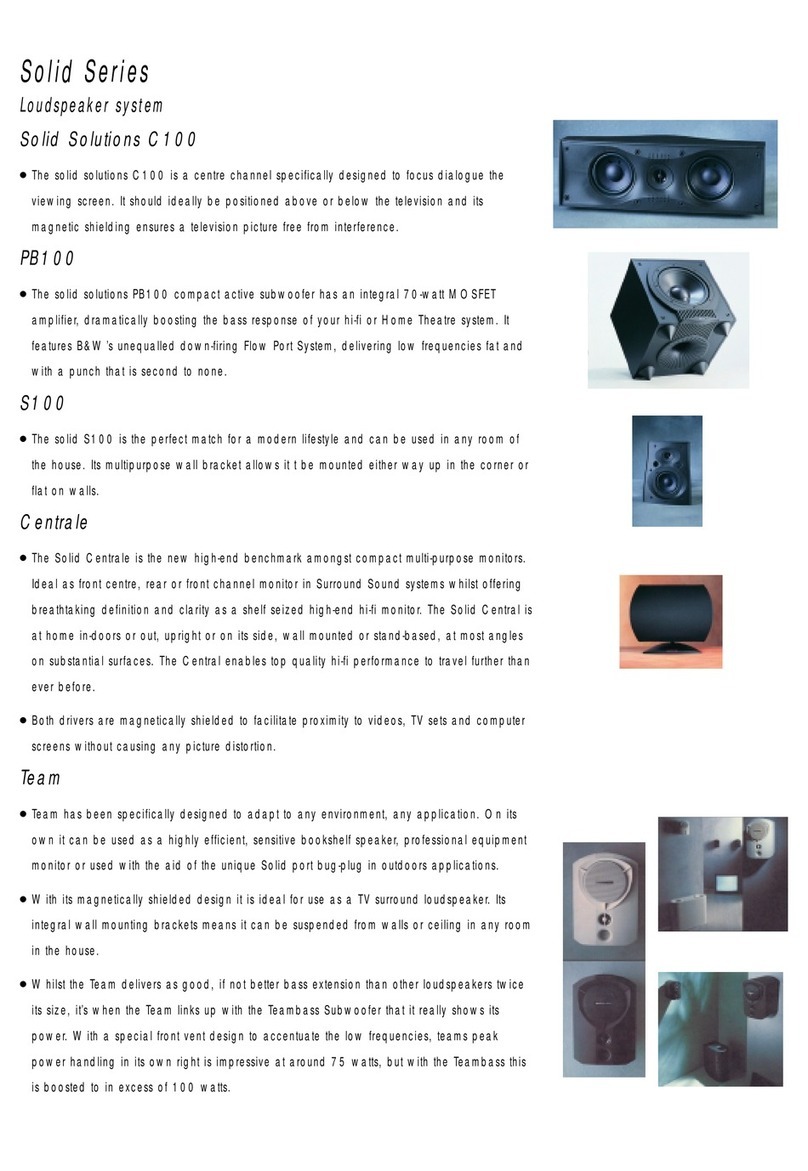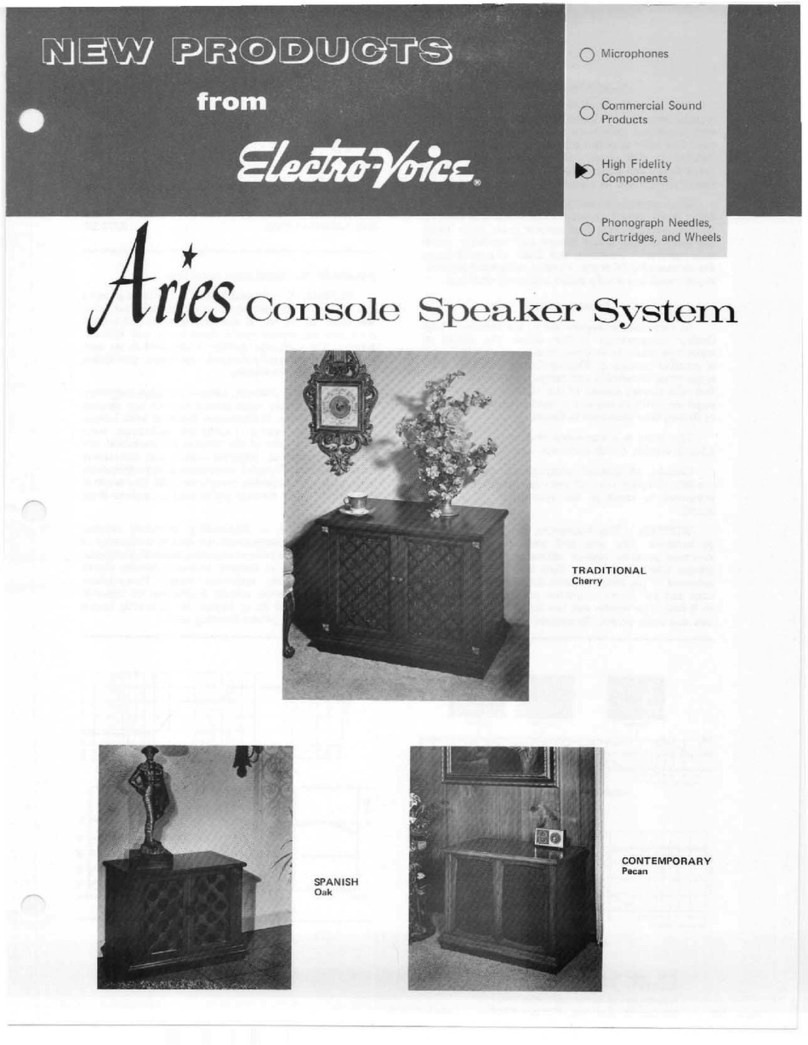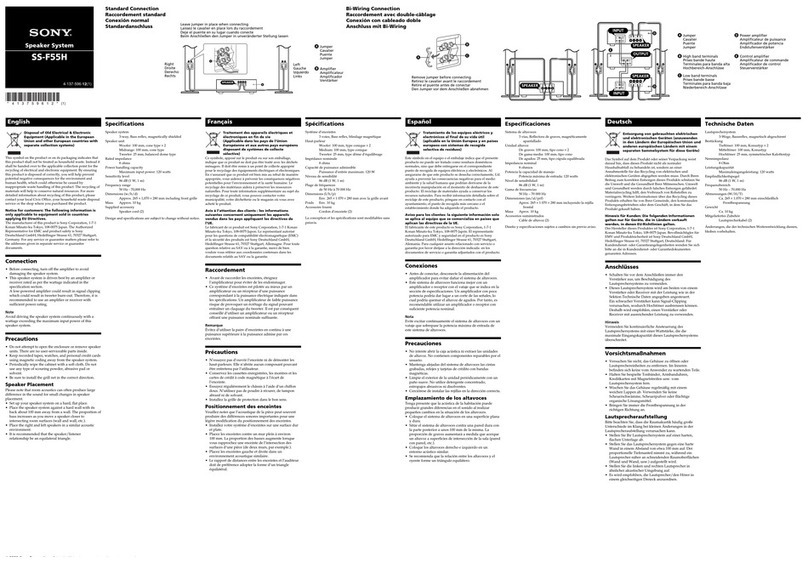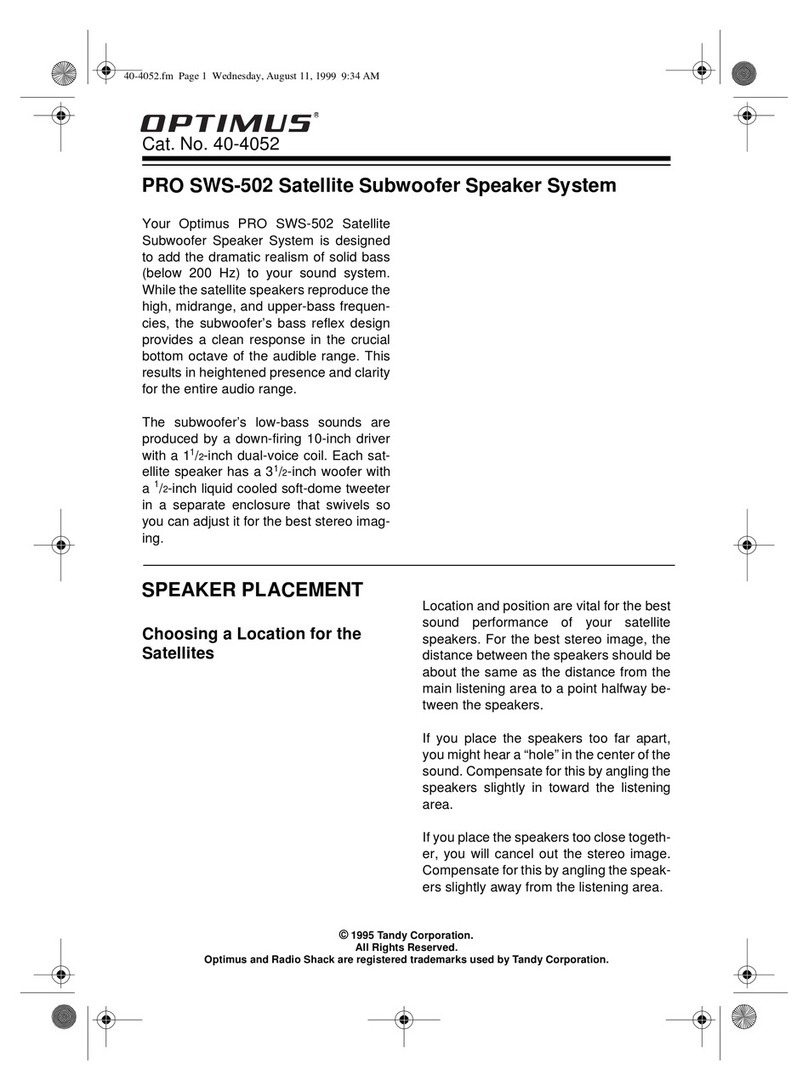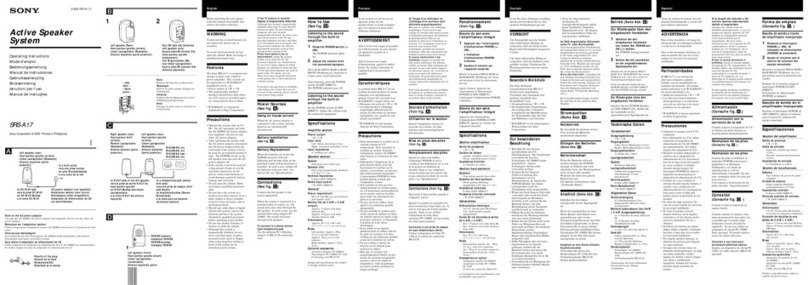NGS electonics GSX210 User manual

GSX210
USER’S MANUAL
www.ngs.eu
ENGLISH I FRANÇAIS I ESPAÑOL I DEUTSCH I ITALIANO
PORTUGUÊS I POLSKI I NEDERLANDS I ČESKY I ČΕΛΛΗΝΙΚΑ

GSX210
2.1 GAMING SPEAKER SYSTEM

ENGLISH
1. MODE
2. PREV/FM-
3. NEXT/FM+
4. PLAY/PAUSE
5. MODE LIGHT
6. USB
7. SD/MMC CARD
8. POWER LIGHT
9. OUTPUT
10. AUX IN
11. BASS CONTROL
12. VOLUME CONTROL
1
2
3
4
510
11
12
7
9
6 8

PAIRINGRECONNECTION
FOR BLUETOOTH SPEAKER
1. Turn the switch to the ON position. A “Bluetooth Mode”
message will play on the speaker, and the blinking blue
LED turns on to indicate that the device is turned on
and in search/pairing/reconnection mode to establish
the link.
2. Now turn on the Bluetooth function on your mobile
phone.
3. Search for “NGS GSX.-210” and select it to pair (for the
first time, or to pair a new device again).
4. The Bluetooth speaker will automatically reconnect if
your mobile phone has been paired (depending on the
mobile phone type and settings, some devices may
require manual reconnection).
5. If pairing was successful, the speaker will make a “beep”
noise and the blue LED will remain on
1. While playing music, press the button to stop the
music. Press it again to restart it.
2. Press the button to skip to the next music file.
3. Press the button to rewind to the previous music file.
1. Insert the SD card into its slot.
2. The device will automatically play the MP3 music on
the card.
BLUETOOTHUSBFM RADIO
SD CARDAUX IN MODES
BLUETOOTH SPEAKER CONTROL
SD CARD MODE
To go from one mode to another, press the “M” key. If
the device does not have a connected SD micro-card or
USB drive, it will ignore these modes when the “M” key is
pressed.

1. Insert a USB flash drive into its slot.
2. The device will automatically play the MP3 music on
the drive.
USB MODE
1. Push the “INPUT” button until you hear the “FM RADIO”
message.
2. Hold the button down to begin an automatic search.
Stations are automatically saved.
3. To go from one station to another, you need only press
the keys and
FM MODE
AUX IN
When the audio input wire is connected, you can connect
the device to external multimedia audio sources through
the AUX port on the back panel. After connection, press
the device’s INPUT key to access AUX INPUT mode. At
this time, the BLUE indicator is lit up. This means that
the device can play the audio files from other multimedia
sources, such as a PC, mobile phone, MP3 and MP4 player
etc.
Battery warranty. The battery is a consumable, and as
such, its warranty is for 12 months.
If you must dispose of this product in the
future, bear in mind that: Electric product
waste should not be disposed of with
household waste. Recycle it at available
facilities. Consult with Local Authorities
or the distributor to receive instructions
on recycling.
(Directive on the elimination of Electronic
and Electric Devices)
ENGLISH

GSX210
2.1 SYSTÈME DE HAUT-PARLEURS MULTIMÉDIA

FRANÇAIS
1
2
3
4
510
11
12
7
9
6 8
1. MODE
2. PREV/FM-
3. NEXT/FM+
4. PLAY/PAUSE
5. MODE VEILLE
6. USB
7. CARTE SD/MMC
8. VOYANT D’ALIMENTATION
9. SORTIE
10. AUX IN
11. CONTRÔLE DES BASSES
12. CONTRÔLE DU VOLUME

COUPLAGERECONNEXION
DU HAUTPARLEUR BLUETOOTH
1. Mettez l’interrupteur en position ON, vous entendrez un
message « Bluetooth Mode » dans le haut-parleur puis
le LED bleu se mettra à clignoter pour indiquer que le
dispositif est allumé et en mode recherche/couplage/
reconnexion pour établir le lien.
2. Allumez ensuite la fonction Bluetooth de votre
téléphone portable.
3. Cherchez « NGS GSX.-210 » et sélectionnez-le pour
réaliser le couplage (la première fois ou bien pour
jumeler un nouveau dispositif).
4. Le haut-parleur Bluetooth se reconnectera
automatiquement si votre téléphone portable a
déjà été couplé (selon le type et la configuration du
téléphone portable, il peut être nécessaire de réaliser la
reconnexion manuellement sur certains dispositifs.
5. Si le couplage est réalisé avec succès, vous entendrez un
« bip » dans le haut-parleur et le LED bleu restera allumé.
1. Pendant la reproduction, appuyez sur le bouton pour
arrêter la musique, appuyez à nouveau pour la remettre.
2. Appuyez sur le bouton pour passer au fichier de
musique suivant.
3. Appuyez sur le bouton pour passer au fichier de
musique précédent.
1. Introduisez la carte SD dans la rainure correspondante.
2. Le dispositif reproduira automatiquement la musique
MP3 de la carte.
MODES BLUETOOTHUSB
RADIO FMCARTE SDAUX IN
CONTRÔLE HAUTPARLEUR
BLUETOOTH
MODE CARTE SD
Pour passer d’un mode à un autre, appuyez sur la touche
« M ». Si le dispositif n’a pas de carte micro SD connectée
ou de mémoire USB, en appuyant sur la touche « M », il
omettra ces modes.

1. Insert a USB flash drive into its slot.
2. The device will automatically play the MP3 music on
the drive.
USB MODE
FM MODE
AUX IN
Lorsque le câble d’entrée Audio est branché, vous pouvez
connecter le dispositif aux sources audio multimédia
externes au moyen du port AUX sur le panneau arrière.
Après la connexion, appuyez sur la touche INPUT du
dispositif pour accéder au mode AUX IN. À ce moment-là
le voyant BLEU s’allume. Ceci veut dire que le dispositif
peut reproduire les fichiers audio depuis d’autres sources
multimédias comme le PC, un téléphone portable, un
reproducteur MP3 et MP4, etc.
Garantie de la batterie. La batterie est un consommable, et
en tant que tel, la durée de la garantie est de 12 mois.
Si à l’avenir vous devez jeter ce produit,
n’oubliez pas que les déchets de produits
électriques ne doivent pas se jeter dans
le conteneur domestique. Recyclez-le
dans les installations prévues à cet effet.
Consultez les Autorités Locales ou le
distributeur pour recevoir les instructions
de recyclage.
(Directive sur l’élimination des Appareils
Électroniques et Électriques)
FRANÇAIS
1. Appuyez sur le bouton “INPUT” pour écouter le message
“FM RADIO”.
2. Appuyez sur le bouton de façon prolongée pour
effectuer une recherche automatique. Les stations
s’enregistreront automatiquement.
3. Pour passer d’une station à l’autre, il suffira d’appuyer
sur les touches et

GSX210
2.1 SISTEMA DE ALTAVOCES GAMING

ESPAÑOL
1
2
3
4
510
11
12
7
9
6 8
1. MODO
2. ANTERIOR/FM-
3. SIGUIENTE/FM+
4. PLAY/PAUSA
5. LUZ DE MODO
6. USB
7. TARJETA SD/MMC
8. LUZ DE ENCENDIDO
9. SALIDA
10. AUX IN
11. CONTROL BAJOS
12. CONTROL DEL VOLUMEN

EMPAREJAMIENTORECONEXIÓN
DEL ALTAVOZ BLUETOOTH
1. Ponga en interruptor en posición ON, suena un mensaje
“Bluetooth Mode” en el altavoz y se enciende el LED
azul intermitente para indicar que el dispositivo está
encendido y en modo búsqueda/emparejamiento/
reconexión para establecer el enlace.
2. Encienda ahora la función Bluetooth de su teléfono
móvil.
3. Busque “NGS GSX.-210” y selecciónelo para realizar el
emparejamiento (por
primera vez o para emparejar un nuevo dispositivo).
4. El altavoz Bluetooth se reconectará automáticamente
si su teléfono móvil ha sido emparejado (según el tipo y
la configuración del teléfono móvil, puede ser necesario
realizar manualmente la reconexión en algunos
dispositivos.
5. Si el emparejamiento se realiza con éxito, suena
un “beep” en el altavoz y el LED azul se mantendrá
encendido.
1. Durante la reproducción de música, pulse el botón
para detener la música, púlselo de nuevo para
reanudarla.
2. Pulse el botón para pasar al siguiente archivo de
música.
3. Pulse el botón para pasar al archivo de música
anterior.
1. Introduzca la tarjeta SD en la ranura correspondiente.
2. El dispositivo automáticamente reproducirá la música
MP3 de la tarjeta.
MODOS BLUETOOTHUSB
RADIO FMTARJETA SDAUX IN
CONTROL ALTAVOZ
BLUETOOTH
MODO TARJETA SD
Para pasar de un modo a otro pulse la tecla “M”. Si el
dispositivo no tiene conectada una tarjeta micro SD o una
memoria USB, al pulsar la tecla “M”, omitirá estos modos.

1. Inserte una memoria flash USB en la ranura
correspondiente.
2. El dispositivo automáticamente reproducirá la música
MP3 en la memoria.
MODO USB
MODO FM
AUX IN
Cuando esté conectado el cable de entrada de audio,
puede conectar el dispositivo a las fuentes de audio
multimedia externas por medio del puerto AUX en el panel
posterior. Después de la conexión, pulse la tecla INPUT
del dispositivo para acceder al modo AUX IN. En este
momento, el indicador AZUL está iluminado. Esto significa
que el dispositivo puede reproducir los archivos de audio
desde otras fuentes multimedia como el PC, un teléfono
móvil, un reproductor MP3 y MP4, etc.
Garantía de la batería. La batería es un consumible, y como
tal, la garantía de la misma es de 12 meses.
Si en el futuro tiene que desechar este
producto, tenga en cuenta que: Los
residuos de productos eléctricos no se
tienen que tirar con la basura doméstica.
Recíclelo en las instalaciones disponibles.
Consulte a las Autoridades Locales o al
distribuidor para que le de instrucciones
sobre el reciclaje.
(Directiva sobre la eliminación de Aparatos
Electrónicos y Eléctricos)
ESPAÑOL
1. Pulse el botón “INPUT” hasta escuchar el mensaje “FM
RADIO”.
2. Mantenga pulsado el botón para comenzar una
búsqueda automática. Los canales se grabarán
automáticamente.
3. Para pasar de canal en canal basta con pulsar las teclas
y

GSX210
2.1 GAMING-LAUTSPRECHERSYSTEM

DEUTSCH
1. MODUS
2. VOR/FM-
3. ZURÜCK/FM+
4. PLAY/PAUSE
5. LICHT-MODUS
6. USB
7. SD/MMC-KARTE
8. BETRIEBSLEUCHTE
9. OUTPUT
10. AUX IN
11. BASSKONTROLLE
12. LAUTSTÄRKE
1
2
3
4
510
11
12
7
9
6 8

PAIRINGNEUANSCHLUSS DES
BLUETOOTHLAUTSPRECHERS
1. Stellen Sie den Schalter auf die Position ON. In dem
Lautsprecher ertönt die Meldung für „Bluetooth-
Modus“ und die blaue LED beginnt zu blinken. Damit
wird angezeigt, dass das Gerät eingeschaltet ist und
sich im Modus Suchen/Pairing/Neuanschluss für die
Wiederherstellung der Verbindung befindet.
2. Schalten Sie nun die Bluetooth-Funktion Ihres Handys
ein.
3. Suchen Sie „NGS GSX.-210“ und wählen Sie diese
Funktion an, um das Pairing auszuführen (zum ersten
Mal oder um ein neues Gerät anzuschließen).
4. Der Bluetooth-Lautsprecher wird automatisch
angeschlossen, wenn das Pairing Ihres Handys
ausgeführt wurde (je nach Modell und Konfiguration
des Handys muss der Neuanschluss bei einigen Geräten
eventuell manuell hergestellt werden).
5. Nach erfolgreichem Pairing ertönt ein Piepston im
Lautsprecher und die blaue LED leuchtet ohne zu
blinken.
1. Betätigen Sie während der Wiedergabe von Musik
die Taste , wird die Wiedergabe unterbrochen. Bei
erneutem Betätigen der Taste wird sie fortgesetzt.
2. Durch Betätigen der Taste können Sie zur nächsten
Musikdatei wechseln.
3. Durch Betätigen der Taste können Sie zur vorherigen
Musikdatei wechseln.
1. Stecken Sie die SD-Karte in den entsprechenden Slot.
2. Das Gerät gibt automatisch die auf der Karte
gespeicherte MP3-Musik wieder.
BLUETOOTHUSBFMRADIO
SDKARTEAUXINMODUS
BEDIENEN DES
BLUETOOTHLAUTSPRECHERS
MODUS SDKARTE
Mit der Taste „M“ kann man von einem zum anderen
Modus wechseln. Ist keine Mikro-SD oder kein USB an das
Gerät angeschlossen, werden bei Betätigen der „M“-Taste
diese Optionen übersprungen.

1. Stecken Sie den USB-Speicherstick in den
entsprechenden Anschluss.
2. Das Gerät gibt automatisch die MP3-Musik des
Speichers wieder.
USBMODUS
FMMODUS
AUX IN
Wenn das Audio-Eingangskabel angeschlossen ist, können
Sie das Gerät mithilfe des AUX-Ports auf der Rückseite an
externe Audio-Multimediaquellen anschließen. Wenn der
Anschluss hergestellt ist, betätigen Sie die INPUT-Taste
des Geräts, um den AUX IN Modus zu starten. Die BLAUE
Anzeige beginnt nun zu leuchten. Das bedeutet, dass das
Gerät die Audio-Dateien anderer Multimedia-Quellen wie
PC, Handy, MP3- oder MP4-Player, etc. wiedergeben kann.
Garantie der Batterie. Die Batterie ist Verbrauchsmaterial
und hat als solche eine Garantie von 12 Monaten.
Wenn Sie dieses Produkt entsorgen
müssen, beachten Sie bitte Folgendes:
Die Abfälle elektrischer Produkte gehören
nicht in den Hausmüll. Entsorgen Sie sie in
den dafür vorgesehenen Einrichtungen.
Erkundigen Sie sich bei den örtlichen
Behörden oder Ihrem Vertriebshändler,
wenn Sie Zweifel bezüglich des Recyclings
haben.
(Richtlinie zur Entsorgung elektronischer
und elektrischer Geräte)
DEUTSCH
1. Betätigen Sie die Taste „INPUT“, bis Sie die Meldung
„FM-RADIO“ hören.
2. Um die automatische Suche zu starten , halten Sie
bitte die Taste gedrückt. Die einzelnen Sender werden
automatisch gespeichert.
3. Um von einem Sender zum andern zu wechseln,
betätigen Sie einfach die Tasten und

GSX210
2.1 SISTEMA DI ALTOPARLANTI DEL VIDOGIOCO

ITALIANO
1. MODALITÀ
2. PREV/FM-
3. NEXT/FM+
4. PLAY/PAUSA
5. LUCE MODALITÁ
6. USB
7. SCHEDA SD/MMC
8. LUCE ACCENSIONE
9. OUTPUT
10. AUX IN
11. CONTROLLO BASSI
12. CONTROLLO VOLUME
1
2
3
4
510
11
12
7
9
6 8

ASSOCIAZIONERICONNESSIONE
DELL’ALTOPARLANTE BLUETOOTH
1. Mettere l’interruttore in posizione ON, si sente un
messaggio “Bluetooth Mode” dall’altoparlante e si
accende il LED blu intermittente per indicare che il
dispositivo è acceso e in modalità ricerca/associazione/
riconnessione per stabilire il collegamento.
2. Attivare in questo momento la funzione Bluetooth del
telefono cellulare.
3. Cercare “NGS GSX.-210” e selezionarlo per effettuare
l’associazione (per la prima volta o per associare un
nuovo dispositivo).
4. L’altoparlante Bluetooth si riconnetterà
automaticamente al telefono cellulare se questo è stato
associato (a seconda del tipo e della configurazione
del telefono cellulare può essere necessario effettuare
manualmente la riconnessione in alcuni dispositivi.
5. Se l’associazione avviene con successo si sente un
“beep” nell’altoparlante e il LED blu rimane acceso.
1. Durante la riproduzione della musica, premere il pulsante
per metterla in pausa. Premendolo una seconda volta
ripartirà.
2. Premere il pulsante per passare al brano successivo.
3. Premere il pulsante per passare al brano precedente.
1. Inserire la scheda SD nella porta apposita.
2. Il dispositivo riprodurrà automaticamente la musica MP3
della scheda.
MODALITÀ BLUETOOTHUSB
RADIO FMSCHEDA SDAUX IN
CONTROLLO ALTOPARLANTE
BLUETOOTH
MODALITÀ SCHEDA SD
Per passare da una modalità all’altra premere il tasto“M”.
Se il dispositivo non ha una scheda micro SD o una memo-
ria USB connessa, premendo il tasto “M” queste modalità
verranno omesse.
Table of contents
Languages: