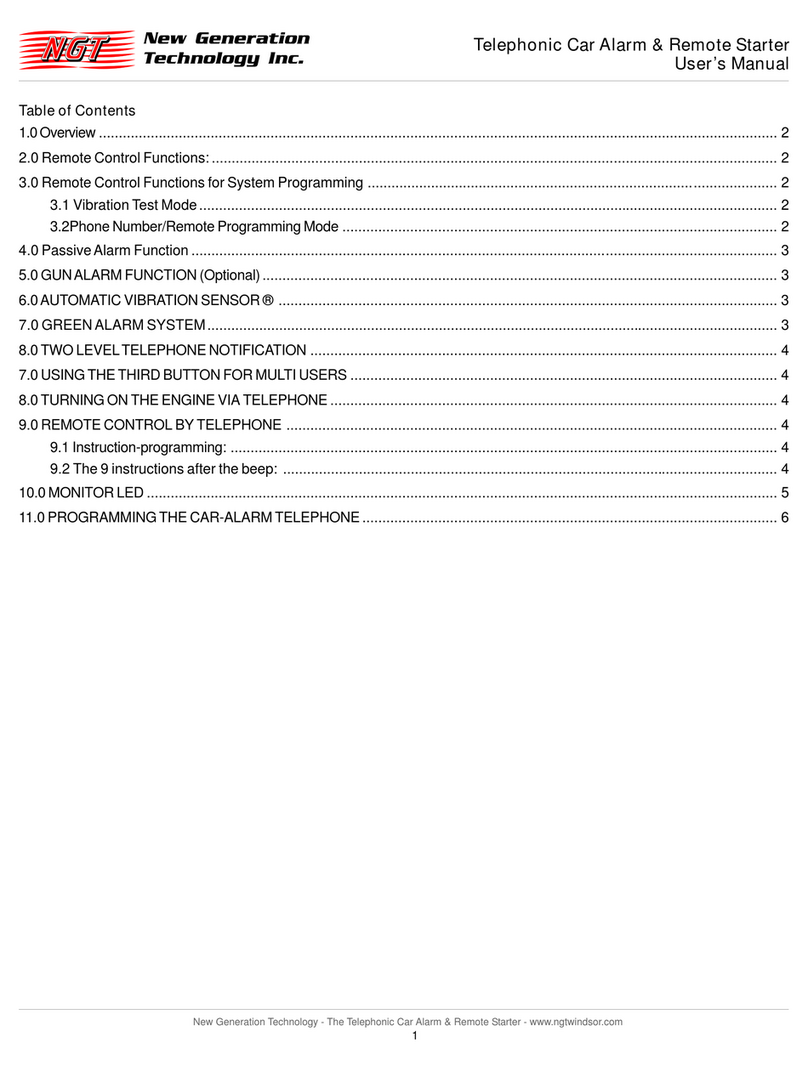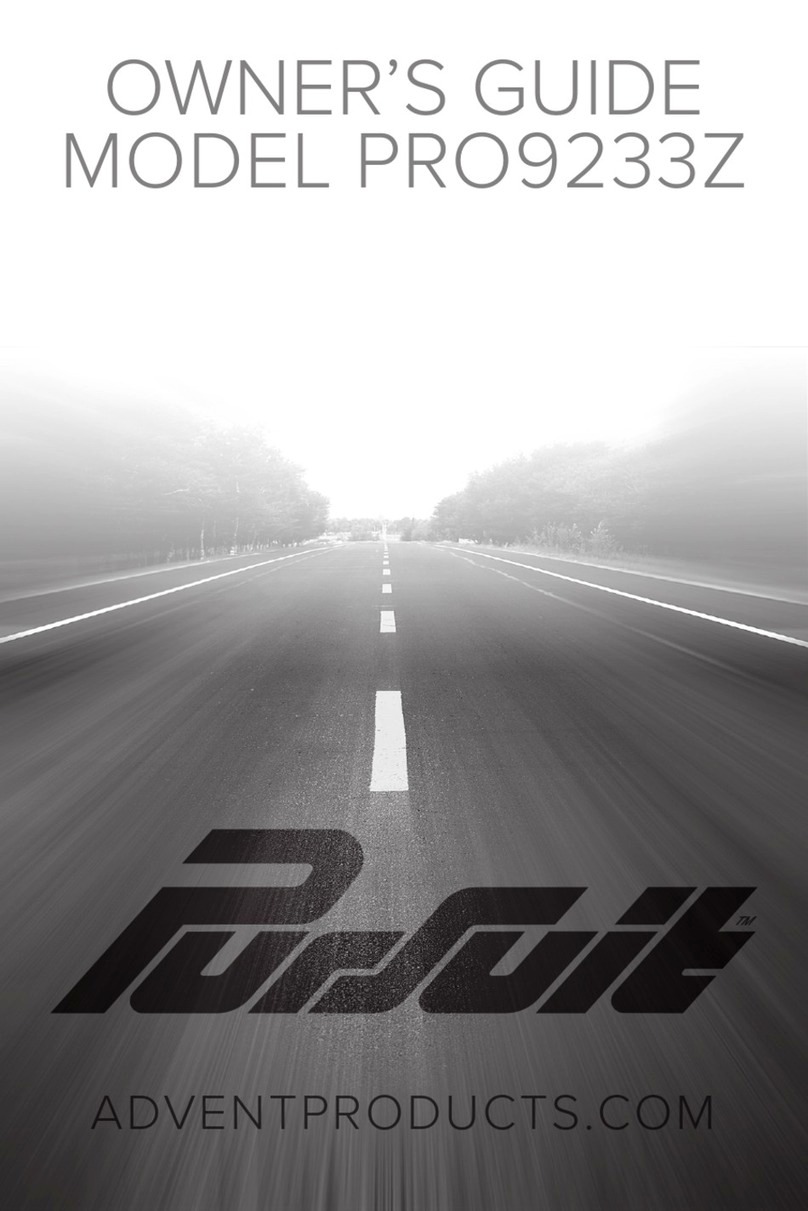NGT GRA 02 User manual

Telephonic Car Alarm & Remote Starter
InstallationManual
New Generation Technology - The Telephonic Car Alarm & Remote Starter - www.ngtwindsor.com
1
Table of Contents
1.0INSTALLATION OVERVIEW ............................................................................................................................................ 2
1.0GRA 02 CentralControl Processing Box ......................................................................................................................... 2
1.1 Setting the P2 DEPTH when the system is in operation mode: (it’s a good idea to perform this test periodically) .... 2
1.2 Events that may create false alarm: ........................................................................................................................ 3
2.0W-COM-02Protective Cell Phone Box ............................................................................................................................ 3
3.0 RS 02 Remote Starter Box for NGT CARALARM GRA02 ............................................................................................... 3
3.2Startingthe carthrough the phone:.......................................................................................................................... 4
4.0RS02REMOTESTARTER(Additional information forserviceinstaller) ........................................................................... 4

Telephonic Car Alarm & Remote Starter
InstallationManual
New Generation Technology - The Telephonic Car Alarm & Remote Starter - www.ngtwindsor.com
2
1.0INSTALLATIONOVERVIEW
Find an appropriate place for all the boxes; connect first the GRA 02 wires (W1 main wire), then W2, W3 and W5.
• Place the GRA 02 at the driver’s side, near the steering wheel.
• SS 02 SHOCK SENSOR: positioning and pressing it to the metal surface at the driver’s side is necessary, or it
should be tightly put to the metal surface under the tapestry. (Layer of paint doesn’t matter.) It has no predetermined
spot, since it varies from car to car.Avoid accidental stepping on it, should be well hidden and in firm contact with the
metalsurface.
NOTE:if placed 5-10cm away,readingof sensitivitymay be different,given the factthat thereare various
lowand highconvergences of resonance in theframe ofthe car. Placedcentrally, the SS 02SHOCK
SENSORprovidesa more orless concentric protection.Placedon the metalsurfaceof the door-step
athe driver’s side,the SS02SHOCK SENSORhas a greaterdegree of sensitivityon thatparticular
side.Byincreasing the distance, thesensitivitywill lessen.
• Place the W-COM-02 box to a farther distance on account of telephone transmission. Ideally, space permitting, the
box should be placed into or below the glove compartment. While the phone should not be visible, it should be easily
accessibleandprogrammable.
• The installation of the REMOTE STARTER RS 02 (availability is optional) is found in the kit.
Only an expert should do the installation. Place all the boxes so they can meet mechanical and esthetical standard
(with the exception of the immobilizer relays)
The security wires are of the same color, black and numbered (wire W1.) For wire extension use black color and upon
installationtear thenumber off of it. Theadded wireshould not be thinner thanthe original.(WIRE)
1.0INSTALLATIONOF THE GRA02
We recommend the driver’s side as place for installation of the GRA 02. Prior to the final installation and despite the
automatic adjustment of sensitivity, set the P1 and P2 trimmers, as per the car or user’s needs. The setting should be
done only after connecting the wires and when all we have left to do is putting the GRA 02 to its final place. Set the
SHOCK Sensor’s basic sensitivity with the P1 trimmer. Set the P2 trimmer (DEPTH) to such degree as to be able to
reactto an impactof a strongerfender-bender.Theseadjustmentsareneeded because everycar hasitsown peculiar
chassis.At this time the P1 basic sensitivity should also be set. Set the sensitivity to the highest level so when tapping
on the top or the side of the car the MONITOR LED light up 3 to 5 seconds. This setting should be done in a quiet place
with 2 conditions on mind:
1. Make a call to your car and upon acknowledgment press button 6 and make a test/adjustment to which you have 1
minute 30 seconds.
2. Turn on (ON 1) then turn off (OFF) the alarm system with the remote control. It is necessary because 45 seconds
later the MONITOR LED will display in full brightness the words: “PASSIVEARMING” and during this time tests
cannot be done. By exceeding the 45 seconds press ON 1 and OFF again.
1.1 Setting the P2 DEPTH when the system is in operation mode: (it’s a good idea to perform this test
periodically)
• Before the GRA02 is in the final position
• Closeall doors
• Turnoffthealarm
• Turnonthe alarm

Telephonic Car Alarm & Remote Starter
InstallationManual
New Generation Technology - The Telephonic Car Alarm & Remote Starter - www.ngtwindsor.com
3
• Wait for 30 seconds (rebooting time, the ceiling lights are turning off)
• Taptheroof/side ofthe carwith yourhand, first quietly then increase the volume while observing at whatimpact
the alarm will go off. In a noisy environment the alarm should only go off at a stronger impact.
1.2 Events that may create false alarm:
• Overheatedmetal parts ofthe car (cracklingsound) while contracting/expanding.
• Children playing ballgames nearby, the ball falls on or bounces against the car
• Asmaller branch may fall onto the car while parking under a tree
2.0 W-COM-02 Protective Cell Phone Box
This installation requires careful planning; while it should be well hidden, it should be also easily accessible when
entering telephone numbers. It is recommended to install it at the driver’s side and well hidden. Make sure that the wire
(W3)is longenough, sowhen enteringa phonenumber, we can conveniently hold the set in our hand.
Prior to phone installation enter the phone number and select a ring tone. The ring tone is optional; high pitched tone or
individuallycomposed.
Enteringthe phone number is arranged by the address book of thephone, andattachesa voicesample toeach number.
(Maximum3phone numbers)
Now we can test it; make a call from another phone to your car phone and wait for acknowledgment. Send commands to
the alarm system by pressing the buttons 1 to 9. If no commands were sent, the car phone will disconnect in 14-16
seconds.
NOTE: Since notification via the phone is time restricted, ringing may be shorter or none in an overloaded
telephonenetwork.
3.0 RS 02 Remote Starter Box for NGT CAR ALARM GRA 02
• We can make contact with the RS 02 between the GRA 02 central GSM telephone-equipped alarm system and the
engine. The engine may be started from any distance while the alarm and protection system is on, provided the alarm
waspreviously turnedon. Onlythe vibration sensor will turn off while the engineis gettingstarted.
The jumper – marked as JP1 – in the RS 02 can be set in 3 ways:
1.0INSTALLATIONOF THE GRA02 (continued)
1.1 Setting the P2 DEPTH when the system is in operation mode: (continued)
1. Themiddleand upper switches areon:“AUXILIAR ON”
– by pressing button 8, a high capacity machine may
be operated. (Max. 25A) withA1 andA2 thick WHITE-
wires.To turn it of press button 6 (RESETPROGRAM)
2. Themiddleand lower switchesare on: “AUXILIARON”–
B version: by pressing button 8, we may block the
alarm’s remote unit.As a result, even if one has a key
and the remote control to the car, the person is unable
tomove it,until wesend permission through our phone
by pressing button 6.
3. TheJumperisremoved:noneof the above operations
areon.
ÿ

Telephonic Car Alarm & Remote Starter
InstallationManual
New Generation Technology - The Telephonic Car Alarm & Remote Starter - www.ngtwindsor.com
4
3.2 Starting the car through the phone:
The JP1 is in the GRA02,and the hood is down. Starting the engine through the phone is 1 minute after the alarm is
activated.Sequence:
1. Makea call to the car-phone(the phone number should beconfidential)
2. Upon logging in press button 9 for about 4-6 seconds (entering impulse) release it for 1 second and press it
again for 2-3 seconds.At this time the engine should start, and it’s acknowledged by a short beep. If the engine
did not start, repeat the starting impulse by pressing the button again 2 to 3 seconds, while listening to the
beep, indicating that the engine has been started.
Note!The connection timebetween the2 phones are8 to 15seconds dependingon setting. Inother words
thecar phone willautomatically disconnect in8 to15 seconds fromthe time oflast pressingbuttons
(0to 9). Each pressing willrestart the 8 to 15seconds time period.
3. Once the engine is running, we cannot restart it.
4. When Fig. 3-C version installation takes place, it is strictly forbidden to remove the high voltage cable off the
spark plug while the motor is running.
5. Duringcar repair thewire rolled ontothe cable shouldbe removed.
6. Warning sound for the people standing around the car. Prior to the entry impulse a short (1 sec) honk indicates
the engine start.
7. For safety reasons the engine will only run for 5 minutes, then stops. For more time, make another call and if
the engine is still running press button 9 for 2 to 3 seconds.
8. Thedevice (GRA 02–RS 02)may beused even forsuch carswith automaticgears that have a powerlock
system depending on the position of the key. For such use, appropriate method of GRA02 wiring is needed,
which should be done by the installer.
9. The engine started through the phone will by all means stop if:
• Hoodis open
• Breakpedal ispushed
• Door is open, in a few seconds delay
• Button6. Ispressed onthe phone (RESET PROGRAM)
4.0RS 02REMOTE STARTER (Additionalinformation for service installer)
Uponinstalling and testing GRA02, wire up the RS 02 REMOTE STARTER
• Ask from client as to what he/she needs to use the JP1 program jumper in the RS 02, and set it accordingly. The
jumper is in the box, to gain access remove the lid.
• First connect the high voltage cables, cut up to the shortest possible length (A1,A2, A3, A4, A5). The small sized box
of the RS 02 may be conveniently put near the ignition key along the wires. In it are the special relays, and despite
their size they can take 20Ahigh capacity. See RS 02 Fig 2Afor method of connecting the high voltage cable.
• Connect the wires in charge of the engine (B1, B2, B3, B4, B5, B6, B7) as seen on RS 02 Fig 3A-B-C. The OFF
button should be in off position and placed well hidden, but accessible. With this switch we can turn on and off the RS
02.

Telephonic Car Alarm & Remote Starter
InstallationManual
New Generation Technology - The Telephonic Car Alarm & Remote Starter - www.ngtwindsor.com
5
• Put the closed box (RS 02) to its final place and make sure that the wires are not entwined around anything along the
cable, mount the box to the cables or to any other fixed object under the steering wheel system.
• Place the wires connecting to the GRA 02. Since the distance between them is no greater than 50 cm, the 8-wired
cable leading to it is thin. Connect it to the GRA 02 through the CB6 plug, but prior to it unscrew the 3 screws of the
GRA02 and press the 2 plugs together within the box.At the same time put the jumper JP1 to its allocated place in
theGRA 02box, becauseonly afterthis canthe enginebe startedthrough telephone.This optionbeneficiary forthose
whodon’t need to startthe enginethrough thephone, subsequently the sub functions will notinterfere either.
• After closing the box we may test the engine start in remote mode as per the manual. Prior to it however turn on the
switch K1 on the RS 02, and leave it in that position. Turn it off only when you don’t need to start the engine through
thephone.
4.0 RS 02 REMOTE STARTER (Additional information for service installer - continued)
Fig. 1A “AUXILIARY”AVERSION
Turning on/off the relay contact, such as
heating/coolingas perthe needs of the
user.
Wires leading to it:
- @XTHICKWHITE
(To switch it on: press button 8 on the
phone)
(To switch it off: press button 6 on the
phone)
Fig. 1B “AUXILIARY”BVERSION
Inthis positionthe GRA 02 alarm’s given
functionmay beblocked (ON=remote
controlisineffective)
(Blocking the remote control: Press button
8on the phone)
(Unblockingthe remotecontrol: Press
button6 on the phone)
ÿ
ÿ
Table of contents
Other NGT Car Alarm manuals
Popular Car Alarm manuals by other brands
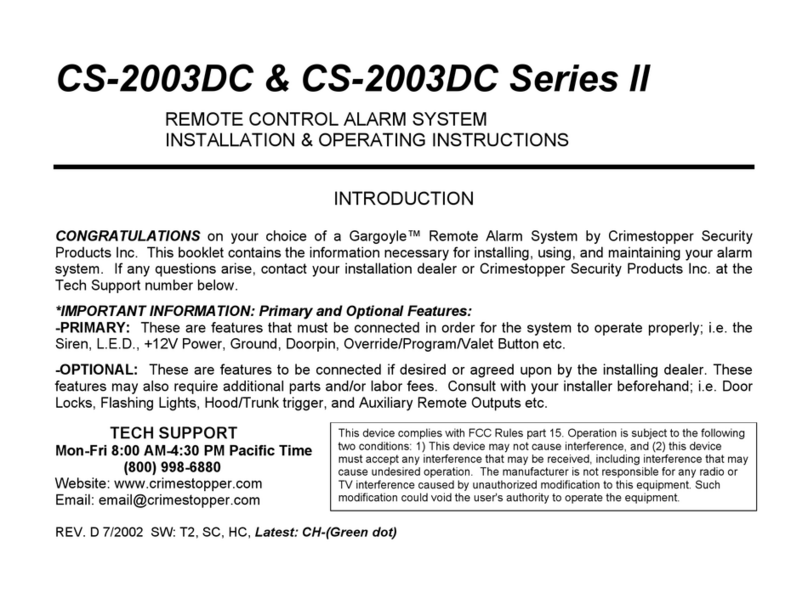
CrimeStopper
CrimeStopper CS-2003DC II Series Installation & operating instructions
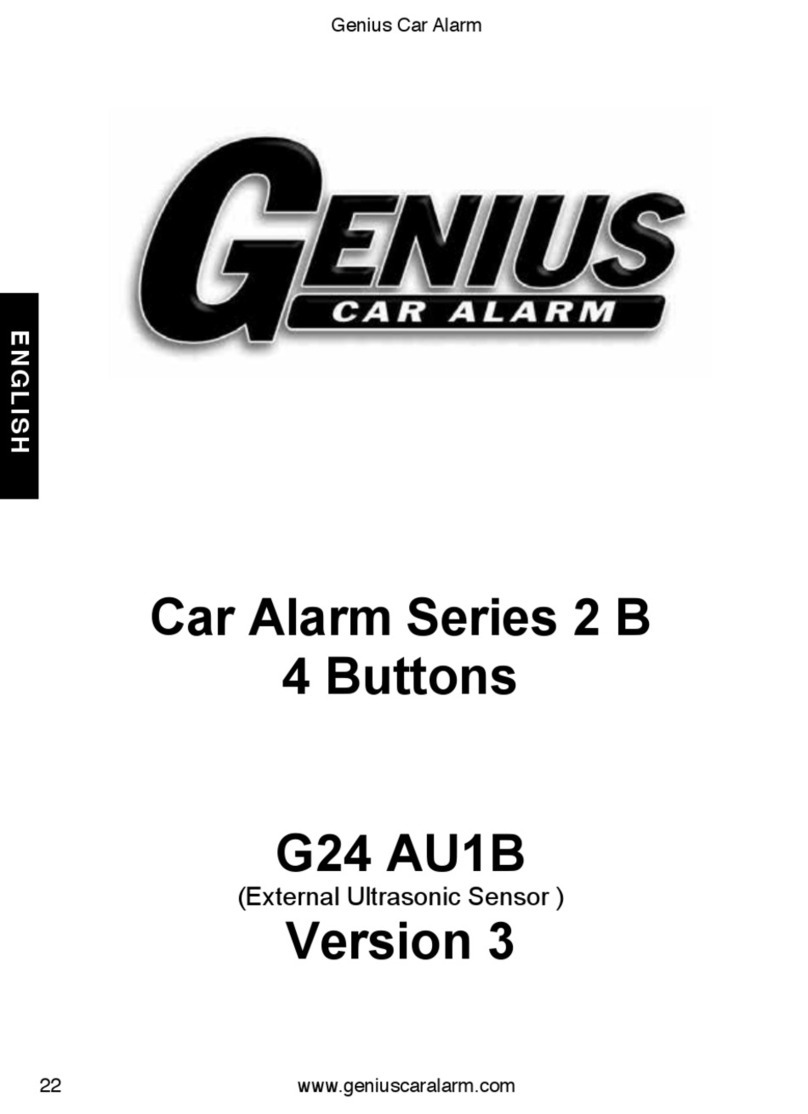
Genius
Genius G24AU1B user manual

Directed Electronics
Directed Electronics G436S 5220XS owner's guide
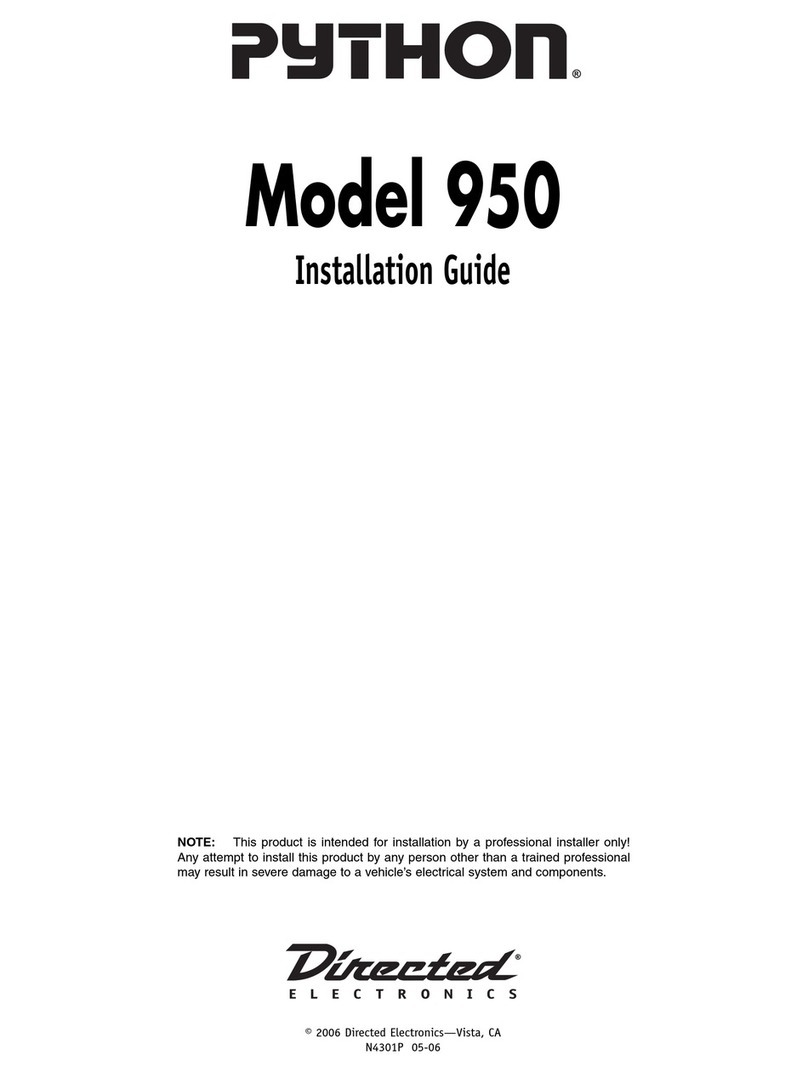
Python
Python 950 installation guide

Steal Shield
Steal Shield 450 Series owner's guide

Code Alarm
Code Alarm 2000 owner's manual
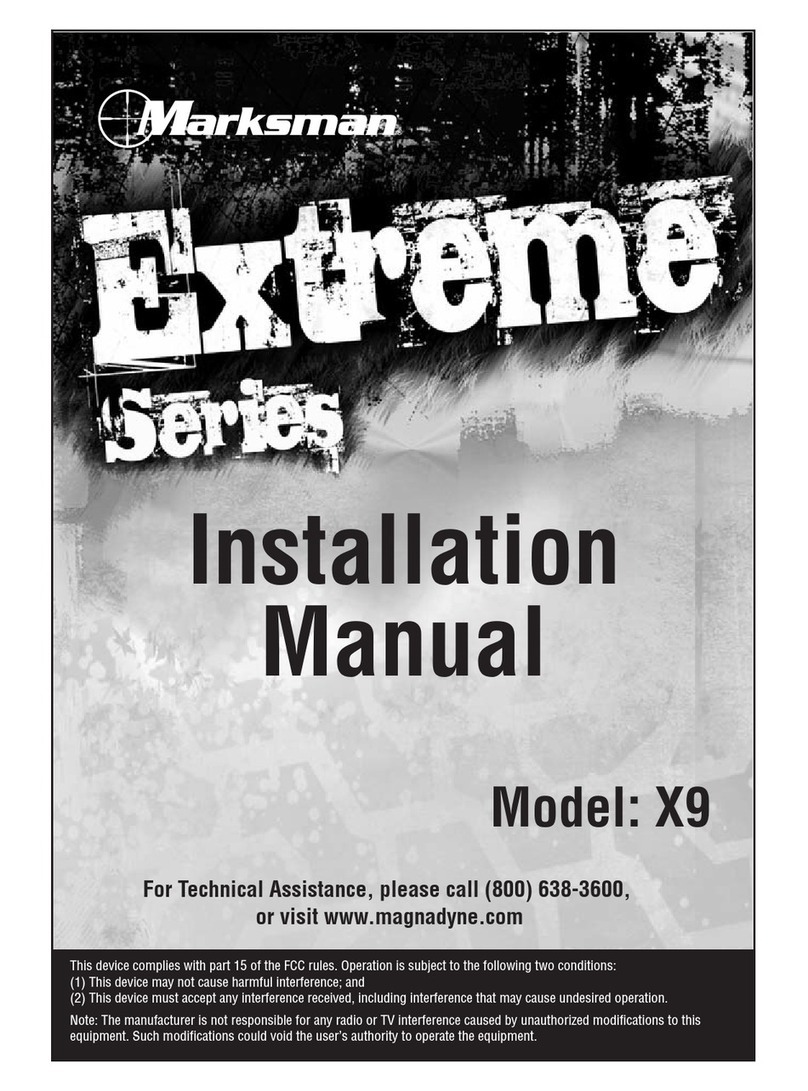
Marksman
Marksman Marksman Extreme Series X9 installation manual

Scytek electronic
Scytek electronic PRECISION PRO 5500 product manual
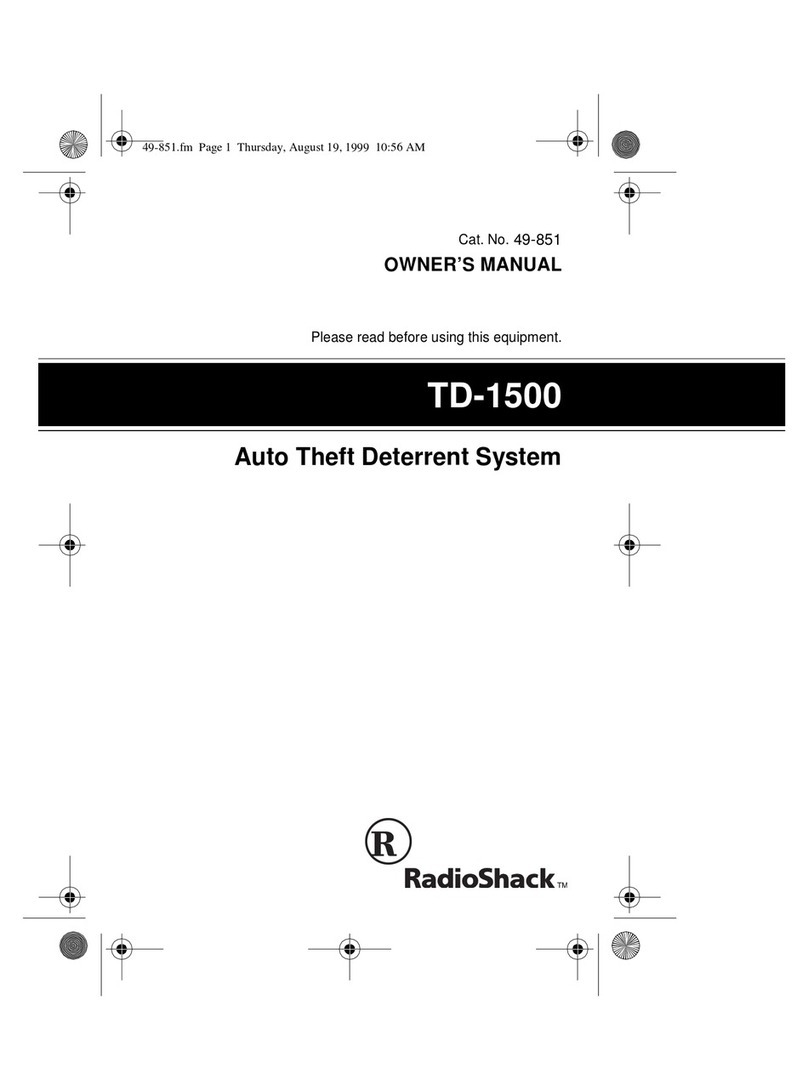
Radio Shack
Radio Shack TD-1500 owner's manual

Pandora
Pandora DXL 0110L user manual

Code Alarm
Code Alarm PROFESSIONAL SERIES owner's guide

Audiovox
Audiovox Prestige Platinum 128-8533 owner's manual