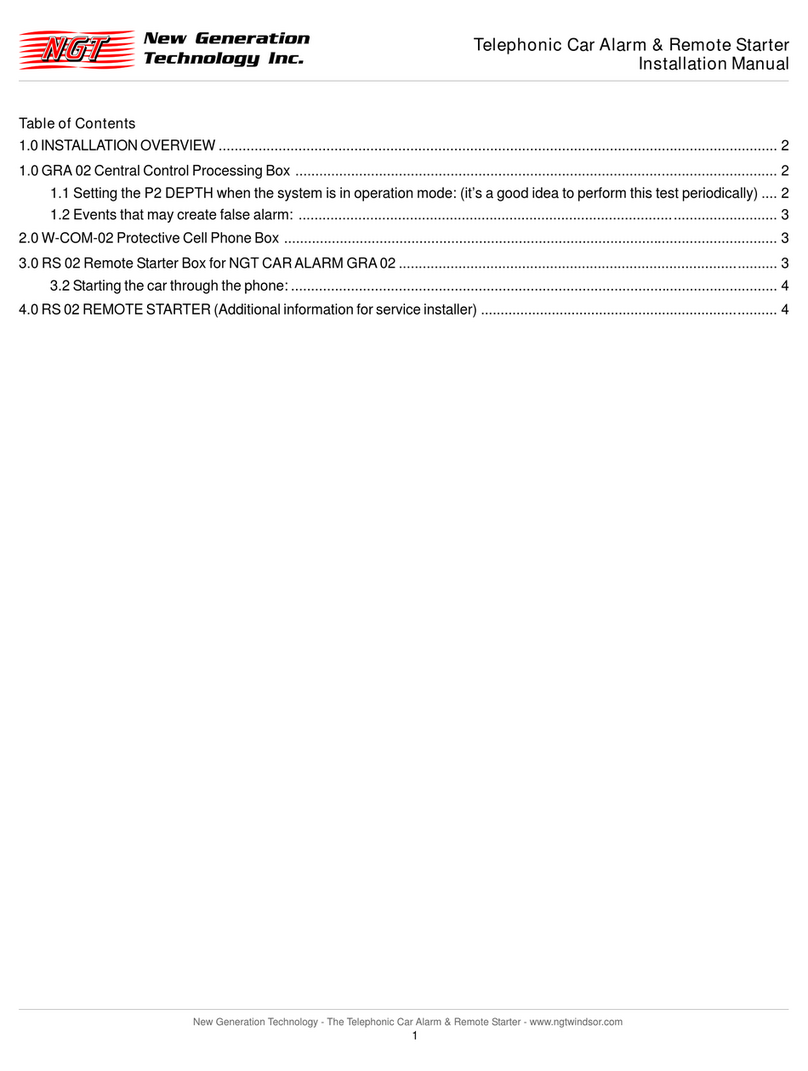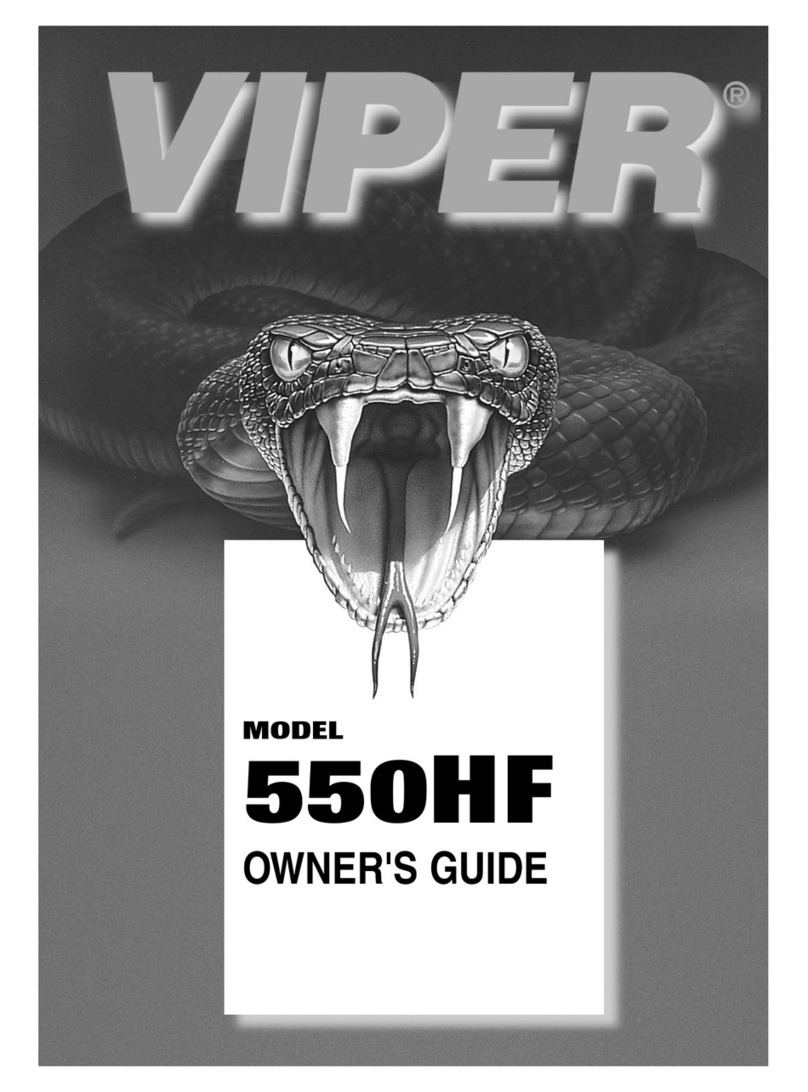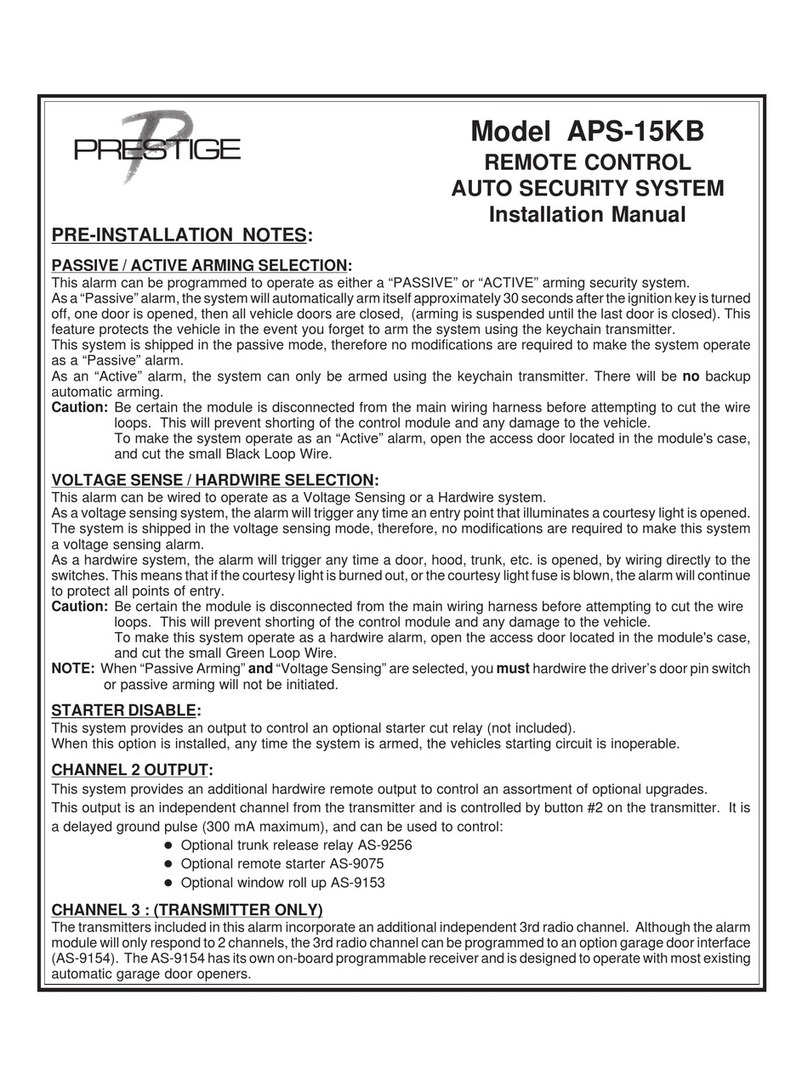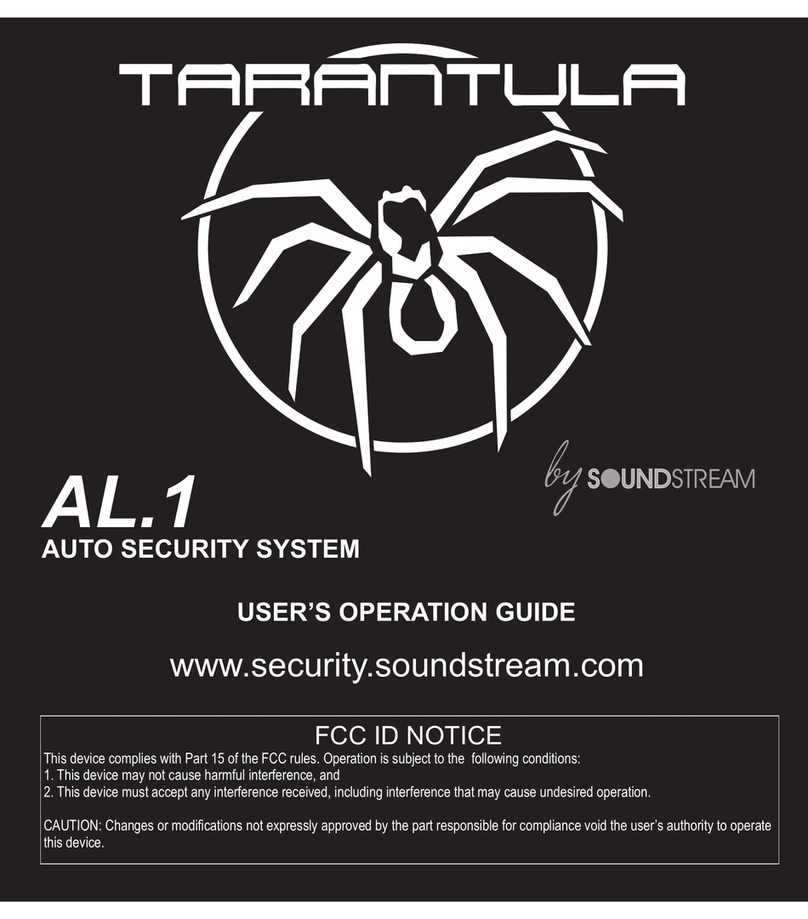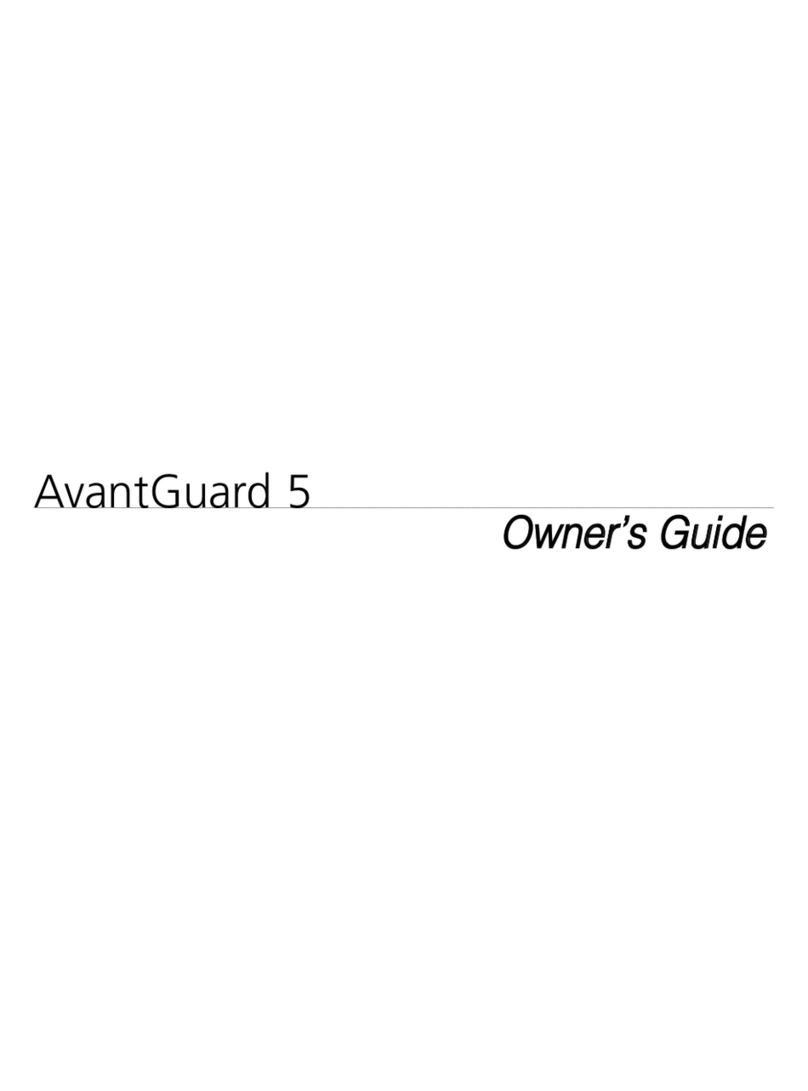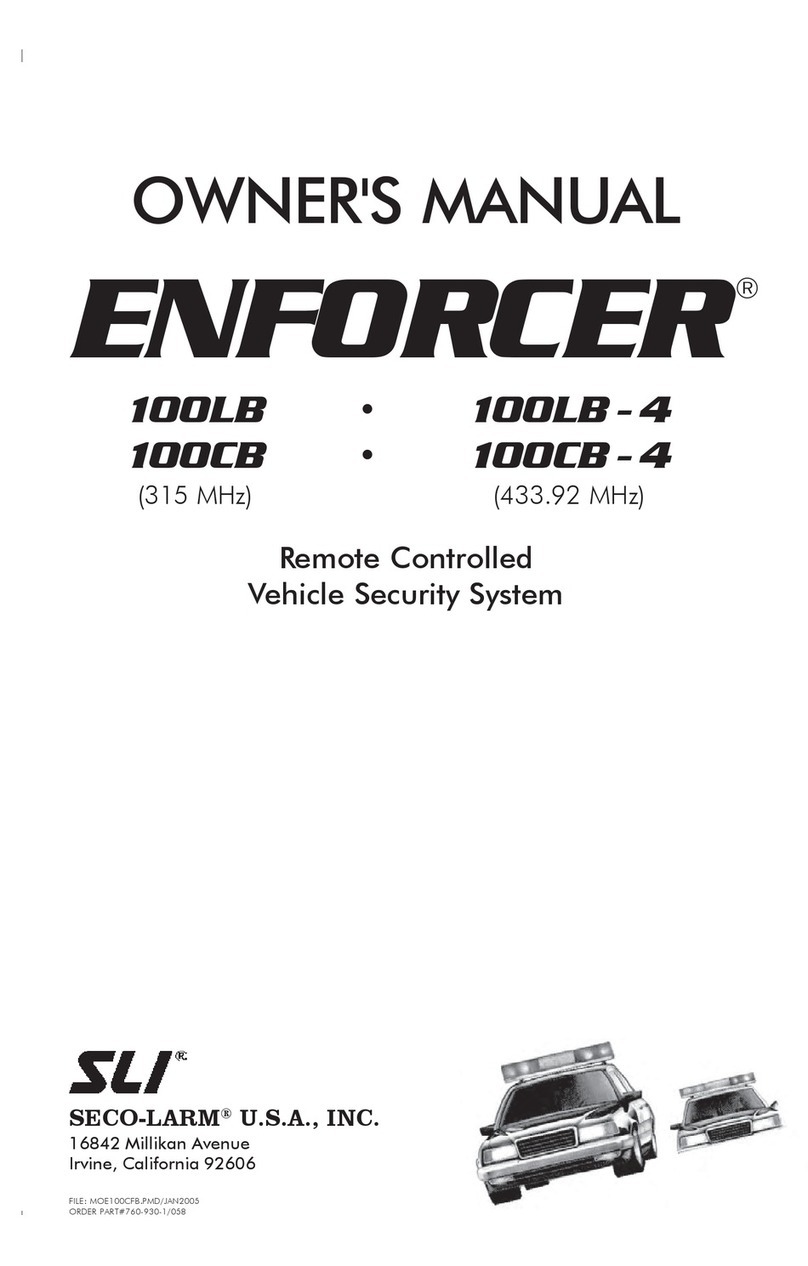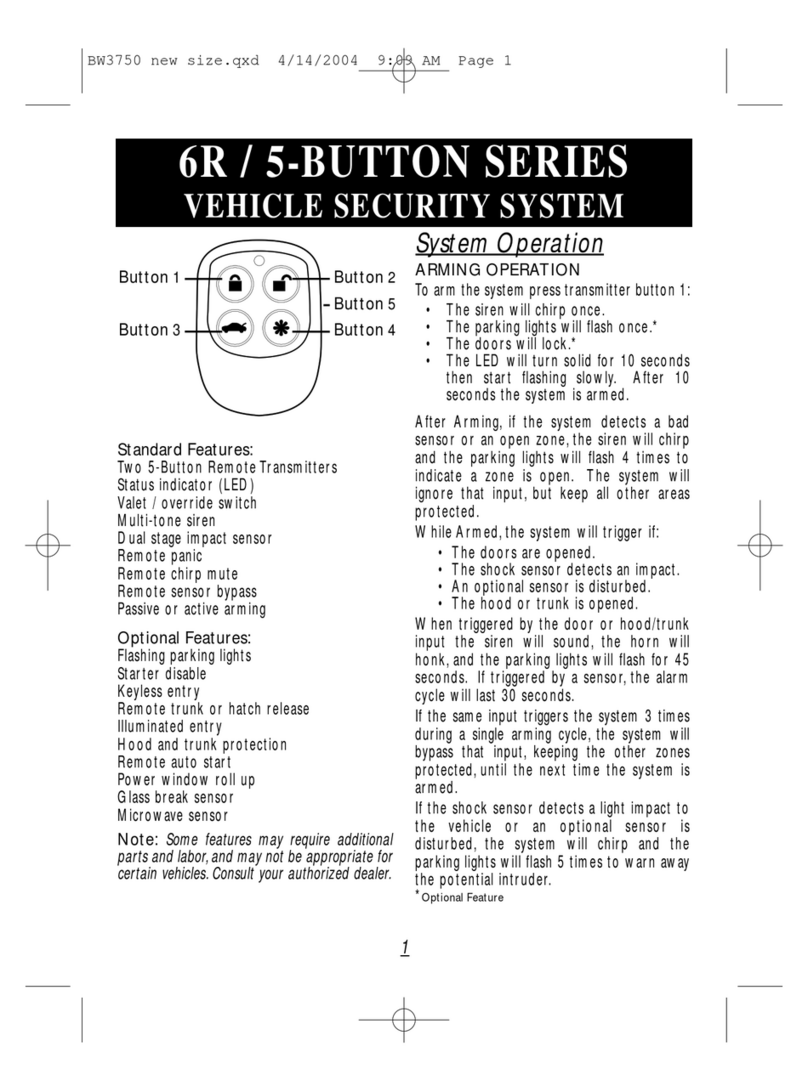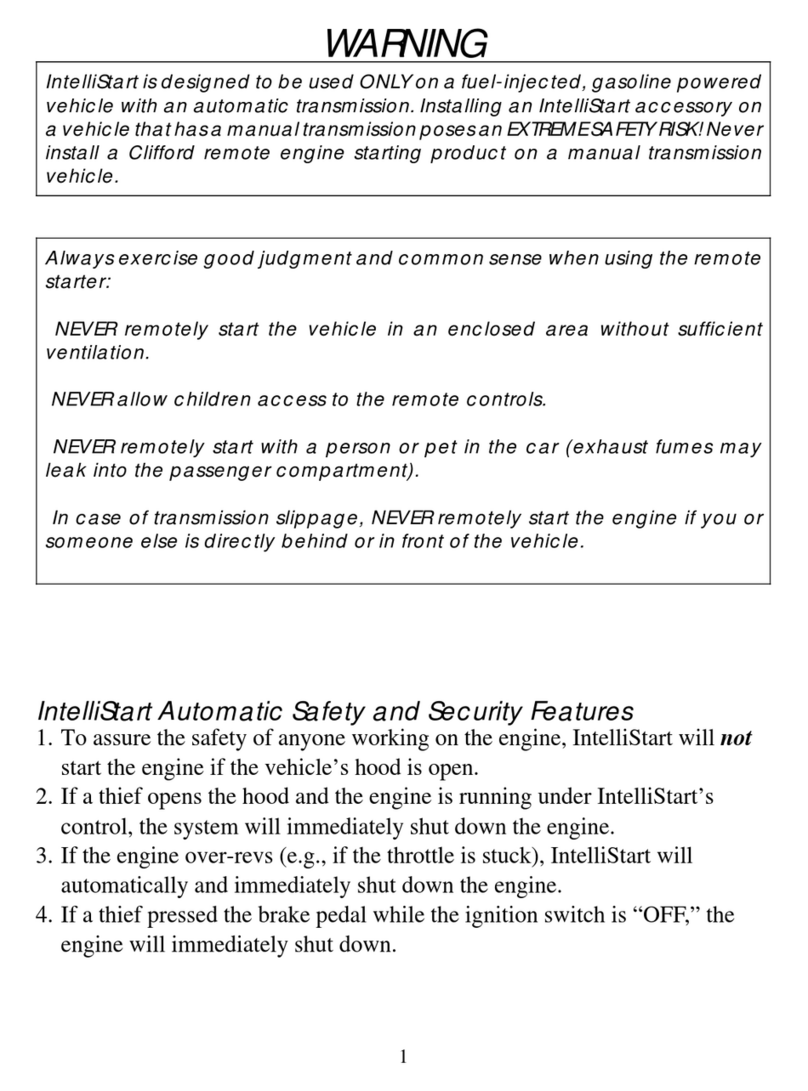NGT GRA 02 User manual

Telephonic Car Alarm & Remote Starter
User’s Manual
New Generation Technology - The Telephonic Car Alarm & Remote Starter - www.ngtwindsor.com
1
Table of Contents
1.0Overview .......................................................................................................................................................................... 2
2.0RemoteControlFunctions:.............................................................................................................................................. 2
3.0RemoteControlFunctionsforSystem Programming ....................................................................................................... 2
3.1VibrationTestMode................................................................................................................................................. 2
3.2PhoneNumber/RemoteProgramming Mode ............................................................................................................. 2
4.0PassiveAlarmFunction ................................................................................................................................................... 3
5.0GUNALARMFUNCTION(Optional)................................................................................................................................. 3
6.0AUTOMATICVIBRATION SENSOR® ............................................................................................................................. 3
7.0GREENALARMSYSTEM............................................................................................................................................... 3
8.0TWO LEVELTELEPHONENOTIFICATION ..................................................................................................................... 4
7.0USINGTHETHIRD BUTTON FORMULTI USERS ........................................................................................................... 4
8.0TURNINGON THEENGINEVIATELEPHONE................................................................................................................ 4
9.0REMOTECONTROLBY TELEPHONE ........................................................................................................................... 4
9.1Instruction-programming: ......................................................................................................................................... 4
9.2 The 9 instructions after the beep: ............................................................................................................................ 4
10.0MONITORLED .............................................................................................................................................................. 5
11.0PROGRAMMINGTHE CAR-ALARMTELEPHONE........................................................................................................ 6

Telephonic Car Alarm & Remote Starter
User’s Manual
New Generation Technology - The Telephonic Car Alarm & Remote Starter - www.ngtwindsor.com
2
1.0 Overview
TheTelephonicCarAlarmandRemote Starter is a newlydeveloped alarm system under apatentprotection.
The alarm system consists of 5 components:
1. Centralcontrolprocessingunit(GRA02)
2. Cellphonein a protective box (W.COM 02)
3. Remotecontrol(R.C.402)
4. Immobilizerrelays
5. SS 02 Shock Sensor
2.0RemoteControl Functions:
• Pressing button # 1 once: turns alarm on and uploads the first user’s
telephonenumber into memory (in caseof alarm, the notificationgoes
out to this number) (note: once this is pressed, buttons#2or#3
can’t be pressed, since they have become inactive.) Only by turning
the alarm off (press button # 4) will the user be able to switch to
button#2or#3.
• Pressing button # 2 once: turns alarm on and uploads the second
user’s telephone number into memory. (Note: same aspreviously
noted)
• Pressing button # 3 once: turns alarm on and uploads the third user’s
telephonenumberintomemory. (Note: same aspreviouslynoted)
• Pressingbutton # 4once: deactivates alarm
• Holding button # 1 down continuously (at least for 1.5 seconds):
activatesPANICALARM(horn (siren) + lights)
3.0 Remote Control Functions for System Programming
• Pressing button # 2 for 4 to 7 seconds: enables the following system modes:
3.1 Vibration Test Mode
“VIBRATIONTEST”FUNCTIONis activated for 2minutes. In this mode atest and check canbe done on the proper
operationof the vibrationsensors’optimal sensitivity, without havingto use theautomatic self-adjusting system. The
adjustmentis accurate when by tapping on the windshieldor on theroof the MONITOR LED turns on for about5
seconds, then turns off. Upon repeated tapping it turns on. This way a can a test can be conducted on the car as to
its sensitivity at various spots. This function is automatically cancelled in 2 minutes.
3.2Phone Number/Remote Programming Mode
PROGRAMMINGTHETELEPHONE:wehavethe same 2 minutes to assign the preprogrammed telephonenumbers
to the remote control, that’s the only way for the alarm system to call the driver. The precise sequence of
PROGRAMMINGisavailableinSection10.0 “PROGRAMMINGTHETELEPHONE”.

Telephonic Car Alarm & Remote Starter
User’s Manual
New Generation Technology - The Telephonic Car Alarm & Remote Starter - www.ngtwindsor.com
3
4.0 Passive Alarm Function
Once the alarm is deactivated (the MONITOR LED is not lit) the engine must be started within one minute If you don’t
start the engine within 1 minute, the central processing unit switches to the PassiveAlarm mode.
ThePassiveAlarm Functionis a security featurethat automatically activates thealarm and vehicle immobilizer when
yourvehicle is left unarmed formore than 60 seconds
When the PassiveAlarm function is active the MONITOR LED is brightly lit. In this case the engine can only re started if
the alarm is turned on with one of the “ON” buttons, and then turned OFF in 2-3 seconds.
5.0GUNALARMFUNCTION(Optional)
This function is to be used in case of armed robbery. Should the driver be forced out of the car, he/she can discretely
activate the alarm by pulling a hidden looped switch. The practical placement for this switch would be next the drivers
seat close to the seat belt button. This will give the driver the opportunity to pull the switch while inconspicuously
removing the seatbelt. Within 1 minute (min. 20 seconds) the horn/siren will be activated to the loudest degree along with
the lights being continuously on. If the engine was not in operation the immobilizer will also tilt, if the engine was in
operation, then it will be activated once the engine comes to a stop. The alarm lasts until the noose-switch is replaced to
it its place, with 1 minute delay.
6.0AUTOMATICVIBRATION SENSOR ®
The GRA02 alarm system is equipped with a special sensor, which provides a unique automatic sensory for minimal
false alarm rates. The key feature of the VIBRATION SENSOR is that it is constantly monitoring the traffic, adjusting the
utmost sensitivity at all times. The prerequisite of the proper operation of the unit is the correct one time and permanent
adjustment / installation which is done by the installer by taking into consideration the characteristics of the car. There
are two installation units (trimer) for this, VR1 and VR2 (fig.3.)
Withthe VR1 the basic sensitivity(SENSITIVITY) can be adjusted,whereas with the VR2 thedegree of feedback
(DEPTH)directionofcontrol and recommended initial adjustment:
ATTENTION!Adjusting and testing of theAUTOMATICSHOCKSENSORcanONLYbedoneinaQUIETenvironment.
Anynoise from traffic will interfere with the correctoperation of theautomatic unit.The adjustment is only accurate when
– parking in a quiet place - we get maximal sensitivity, (VR1) and even in high traffic areas there wouldn’t be any false
alarms. This is very important, otherwise the alarm system activates, justifiable or false.
Further possibility to diminish the rate of false alarm is by activating the VIBRATION SELECT ON function (see Section
9.0- #8) . The point is that incase of aminor “fender-bender”, ortapping, the car-alarm willbe activated, (whenparking in
aquietarea),butalarm-notificationwouldn’tnotifythedriver.However,shouldthissmallfender-bender/shockberepeated
within 2 minutes, the alarm would sound again and the notification will go out to the telephone set with short series of
rings. Likewise, should a sudden and strong impact (SHOCK) the car that is if the impact exceeds the limit, the alarm
andthe telephone notification willtakeplace simultaneously.(VR1Adjustor)
7.0GREENALARM SYSTEM
The selected alarm will sound through the horn (or siren) of the car. The alarm time varies; in a very quiet place it may
last for 3-5 seconds, but in a very noisy place it might even last for 50 seconds. Thus the noise level can be decreased in
the residential area, since in a quiet place the selected alarm will not disturb the neighborhood, and at the same time we
arebeing notified through thephone. (The G.A.S.ONLYAPPLIESTO THE SHOCK-SENSOR, incase of intrusion, the
alarmwillgooffatmaximum, regardless of environment.)

Telephonic Car Alarm & Remote Starter
User’s Manual
New Generation Technology - The Telephonic Car Alarm & Remote Starter - www.ngtwindsor.com
4
8.0TWOLEVELTELEPHONENOTIFICATION
Whenthealarm is activated by thevibration sensor the phone rings:2-6times, depending on service provider.Thereis
no need to acknowledge the call since it will cease automatically. There will not be any more calls until the alarm is
activatedagain. Should – however –the door be priedopen, the numbers of ringson the telephone is6to10, followed by
a short pause, then ringing, and pause again. This repeats maximum 13 times (a counter will automatically
“acknowledge” it), unless the call had been acknowledged by answering the phone and pressing button # 1, or # 2, or #
3, and ending the call (END).
Once the call has been acknowledged, the alarm will be reset to ON mode in case of repeated intrusion.
In case of such an alarm the car should be checked.
The outgoing call from the alarm (the number of rings on the user’s phone) can be adjusted at the GRA 02 central
processing unit, in case of refined adjustment (up to 13 rings) with VP3, in case of unrefined adjustment (13 or more
rings) with JUMPER JP2. This can only be done by an expert at the time of installation.
7.0USINGTHETHIRDBUTTONFORMULTIUSERS
The GRA02 alarm center can handle 3 telephone numbers. If more people use the car, it is advisable to attach the
telephonenumber/voice sample to the first two buttons(ON 1 andON 2) and toleave the thirdbutton (ON 3) blank. Thus
the users – if there are more than two – can use ON 3 for the alarm, which will not utilize the phone notification feature.
(ex. company car)
8.0TURNINGONTHE ENGINE VIATELEPHONE
If your car has an automatic transmission and its technical characteristics permit it, you can start up the engine with
module RS 02 REMOTE STARTER, from any distance, as well as its heating, cooling system. Turning on the engine via
telephone is completely synchronized with the alarm; the alarm will still be monitoring the doors. In case of a forced
entry the alarm will immediately sound, the telephone notification will take effect, and the engine will come to a stop.
Also, if you forget about the car the system will automatically shut down in 5 minutes.
9.0REMOTECONTROLBYTELEPHONE
We can transmit 9 instructions on the telephone and send programs to GRA 02 car alarm central processing unit, by
DTMF code. Since the alarm’s inner timings are as one complex unit, it is advisable to start trying the telephone-
programming2-5minutesafter we turned the alarm on.
9.1Instruction-programming:
1. Callthealarm’stelephonenumber
2. Upon ringing, the car alarm will indicate in 1-2 seconds with a short signal tone that it is ready to receive
instructions. From this moment on we have approximately 14-18 seconds to enter instructions, after which point
theunit will cutoff the telephoneline unless additionalinstructions are entered.Once you haveentered an
instruction the 14-18 second timer will start again.
9.2 The 9 instructions after the beep:
1. By pressing button#1onthephone for 05-1 second the alarm is turned on in ON 1 mode, provided the alarm
wasoffpreviously.(THE SAMEASREMOTECONTROLON 1) WE CAN ONLYTURN ITONBUTWECAN NOT
TURNITOFF (OFF)
2. By pressing button #1 for at least 2 seconds we can activate the PANICALARM (THE SAMEAS THE PANIC
ALARMONTHEremote control)

Telephonic Car Alarm & Remote Starter
User’s Manual
New Generation Technology - The Telephonic Car Alarm & Remote Starter - www.ngtwindsor.com
5
3. By pressing button#2onthephone for 05-1 second the alarm is turned on in ON 2 mode, provided the alarm
wasoffpreviously.(THESAMEAS REMOTE CONTROLON2)
4. By pressing button#3onthephone for 05-1 second the alarm is turned on in ON 3 mode, provided the alarm
wasoffpreviously.(THESAMEAS REMOTE CONTROLON3)
5. Button # 4 has no function. The alarm can’t be turned off by the telephone.
6. Button # 5 has no function
7. By pressing Button # 6 for 0.5-1 seconds we can RESET the telephones instructions (PROGRAM RESET) that
were sent by pressing button # 7, # 8, # 9. It RESETS all three at the same time.
8. Bypressing Button#7for0.5-1 seconds we canactivate the VIBRATION SELECTONfunction.Thepurposeof
this function is to diminish the rate of false alarms – see Section 4.0 The ordinary part of the alarm is functioning
andit cannot beinfluenced by thetelephone.
9. By pressing Button # 8 for 05.-1 seconds we can activate theAUXILIARYON function which can be
independentlyused.Through itsrelaywecanturnon/offappliancesof25Amperes. (AIRCONDITIONER/
HEATING) or byswitching with ajumper (in the REMOTE STARTER’s box)we can prohibit thefunction of the
entire car in such way that it will not react to any remote control instruction. What you can achieve in this case
is being able to give the car key to someone, but the car will only start at a time permitted by you. (You may
givepermissionofanenginestart through the telephone.)
10. By pressing Button #9 for 4-6 seconds (entering impulse) releasing it for 1 second and pressing again for 2-3
seconds you can start your vehicles engine (will be acknowledge by a short beep). Once the engine is running,
you cannot restart it.
10.0MONITORLED
Ared LED indicates the working order, and it should be placed in a highly visible spot. It can indicate 5 functions as
follows:
• MONITORLED will not be lit upon DISARMINGfor about 30..60seconds. (The door isclosed and theengine is not
running.)
• MONITORLED is lit half dim upon DISARMINGfor about 30..60seconds if the dooris open. (door-contacttest,
engineisnotrunning.)
• MONITOR LED is brightly lit upon DISARMING for about 30..60 seconds:The car alarm has switched to PASSIVE
ARMINGfunction.(Theengineisnotrunning)
• In VIBRATION TEST function the MONITOR LED is not lit, but should we hit on the car, based on the impact the
MONITOR LED will light up for 5 seconds than turns off. For a repeated impact it will light up again for 5 seconds. The
VIBRATION TESTfunction lasts for 2 minutes, then it goes to off. (OFF). The same 2 minutes can be used to entering
the VOICE SAMPLES, which may be attached to the telephone numbers.
• ARMING (ALARM ON 1 or ON 2, or ON 3) The MONITOR LED is blinking with a rate of 1 Hz.

Telephonic Car Alarm & Remote Starter
User’s Manual
New Generation Technology - The Telephonic Car Alarm & Remote Starter - www.ngtwindsor.com
6
11.0PROGRAMMINGTHECAR-ALARMTELEPHONE
Thecar-alarm telephone will placedinto a separate smallerbox, which should bepositioned somewhere at theseat,
next to the driver, in an invisible but easily accessible place (example: the glove compartment). It is hooked up with a
sole wire to the GRA02 central processing unit, through which it also receives Voltage necessary for the battery.There
are two plugs at the end of the wire, they should be plugged into the holes available on the lower end of the telephone
set.
Before installation, make sure the telephone is fully charged and all the connections are properly attached. Amaximum
of3phone numbers can be programmedinto the phone.To program the phone with thedesirednumbers, perform the
followingsteps:
1. Programthe3 desired numbers intothe phone memory.(from the “Home”screen on your phone – select Names,
Add entry )
2. Assigneach of the 3 numbers tothe phone’s “1 touch dialing” feature (from the “Home” screen onyour phone –
selectNames, 1-touch dialing and assignthe desired numbers toany of the available openings)
To assign theentered phone numbers to theGRA-02remote control perform the followingsteps:
“Remember – you only have 2 minutes to assign the phone numbers to the remote. If you run out of time you will need to
reactivatethe programming mode bypressing button #2 onthe remote and holdingit down for 4-7seconds (see Section
1.1)
Note: the following steps are the same for each of the three programmed alarm phone numbers.
1. Pressaprogrammed “1 touch dialing” number onthephone.
2. Wait1–3seconds (times may vary depending on user location)
3. Press 1 of the 3 desired buttons on the GRA-02 remote control.
4. Within 5-6 seconds, press the disarm button and repeat steps to assign the remaining numbers.
Upon successfully assigning the phone numbers to the alarm system remote, return to the main menu of the telephone
display. Wait4-5minutes and then test the system. At this time we should leave the alarm’s telephone to a highly
visibleplace, perhapswe want toroll the windows down, leaving the doorsclosed and switch the alarm intoARMING 1
position.
In30 seconds we tap onthe windshield and listento the telephone. If the vibrationwas strong enough andeverything
was set accurately, the telephone will display the name (number) of the party called, and rings in a few seconds.After a
few tests let’s place the alarm’s telephone set into the box TELEPHONE BOX W-COM 02 than we can place it to its
appropriate place. (It should be hidden yet easily accessible, next to the driver’s seat, for example in the gloves
compartment.)
IMPORTANT: When having thevehicleserviced,besuretoeither remove the phone from your car or passwordprotect
yourphone (see phone’s user manual)to avoid any problemssuch as unauthorized access tostored alarm information.

FEDERAL COMMUNICATIONS COMMISSION
This device complies with Part 15 of the FCC Rules. Operation is subject to the following two
conditions:(1) this device may not cause harmful interference, and (2) this device must
accept any interference received, including interference that may cause undesired
operation.
NOTE
This equipment has been tested and found to comply with the limits for a Class B digital
device, pursuant to Part 15 of the FCC Rules. These limits are designed to provide
reasonable protection. This equipment generates, uses and can radiated radio frequency
energy and, if not installed and used in accordance with the instructions, may cause harmful
interference to radio communications. However, there is no guarantee that interference will
not occur in a particular installation If this equipment does cause harmful interference to
radio or television reception, which can be determined by turning the equipment off and on,
the user is encouraged to try to correct the interference by one or more of the following
measures:
-Reorient or relocate the receiving antenna.
-Increase the separation between the equipment and receiver.
-Connect the equipment into an outlet on a circuit different from that to which the receiver is
connected.
-Consult the dealer or an experienced radio/TV technician for help.
Changes or modifications not expressly approved by the party responsible for compliance
could void the user‘s authority to operate the equipment.
Table of contents
Other NGT Car Alarm manuals
Popular Car Alarm manuals by other brands
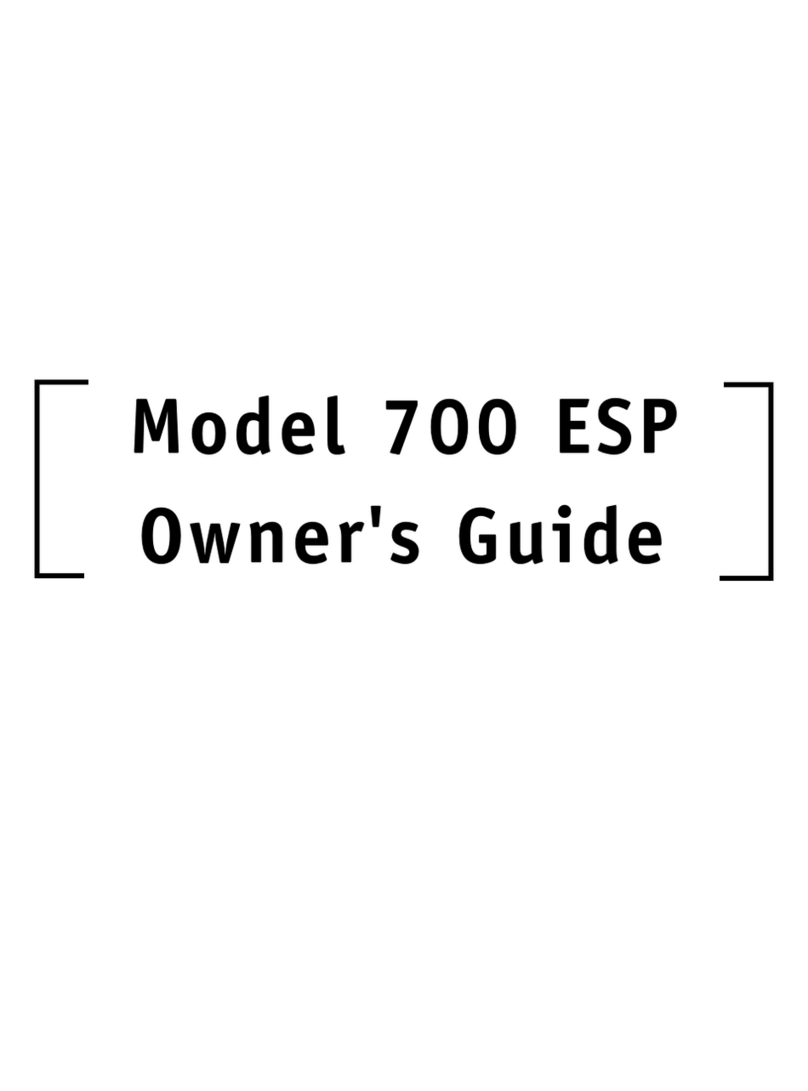
Directed Electronics
Directed Electronics 700 ESP owner's guide
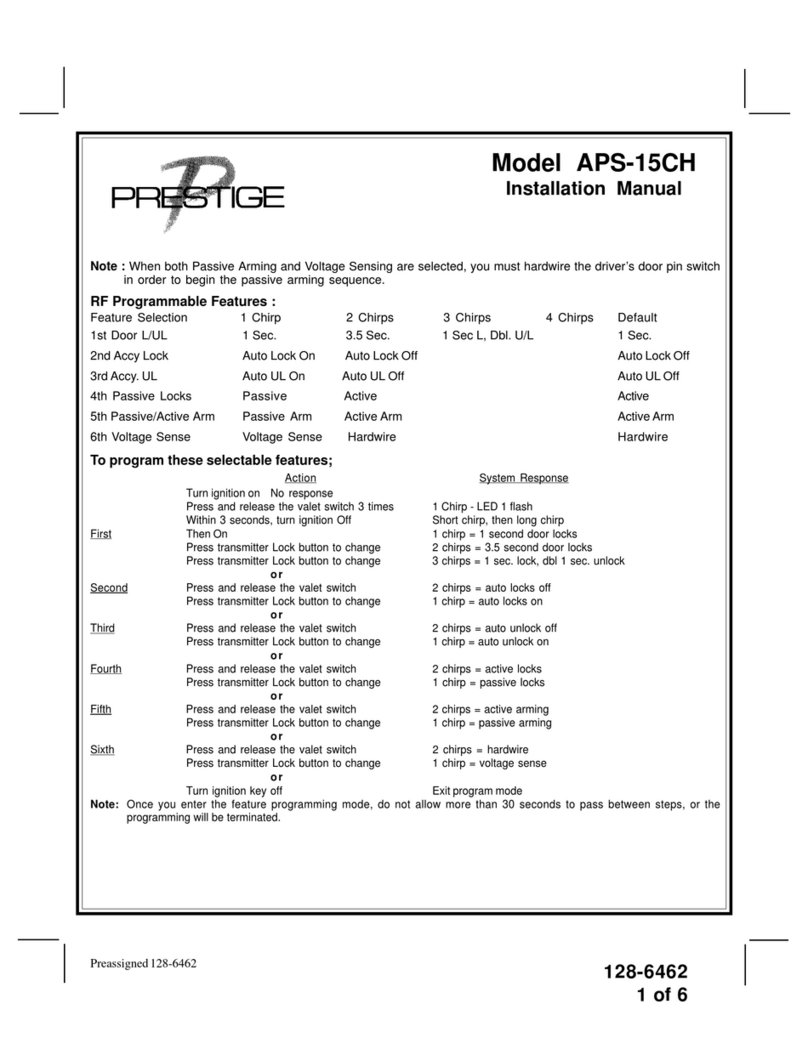
Prestige
Prestige 1286462 installation manual
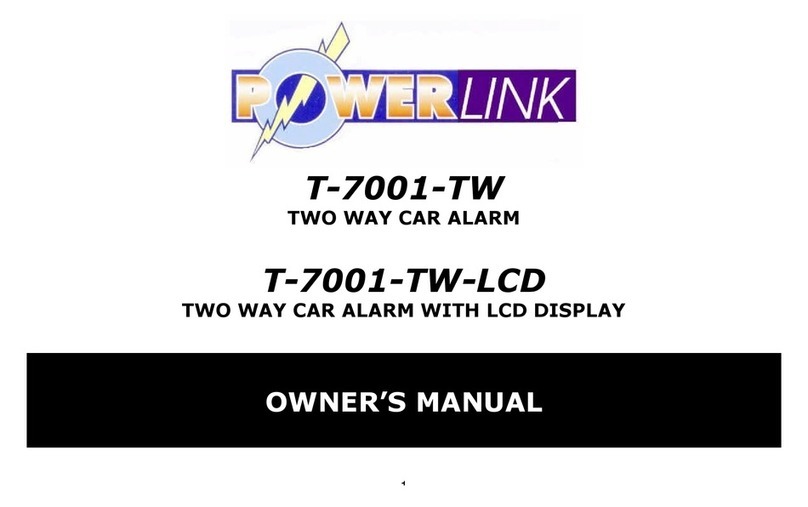
Powerlink
Powerlink T-7001-TW owner's manual
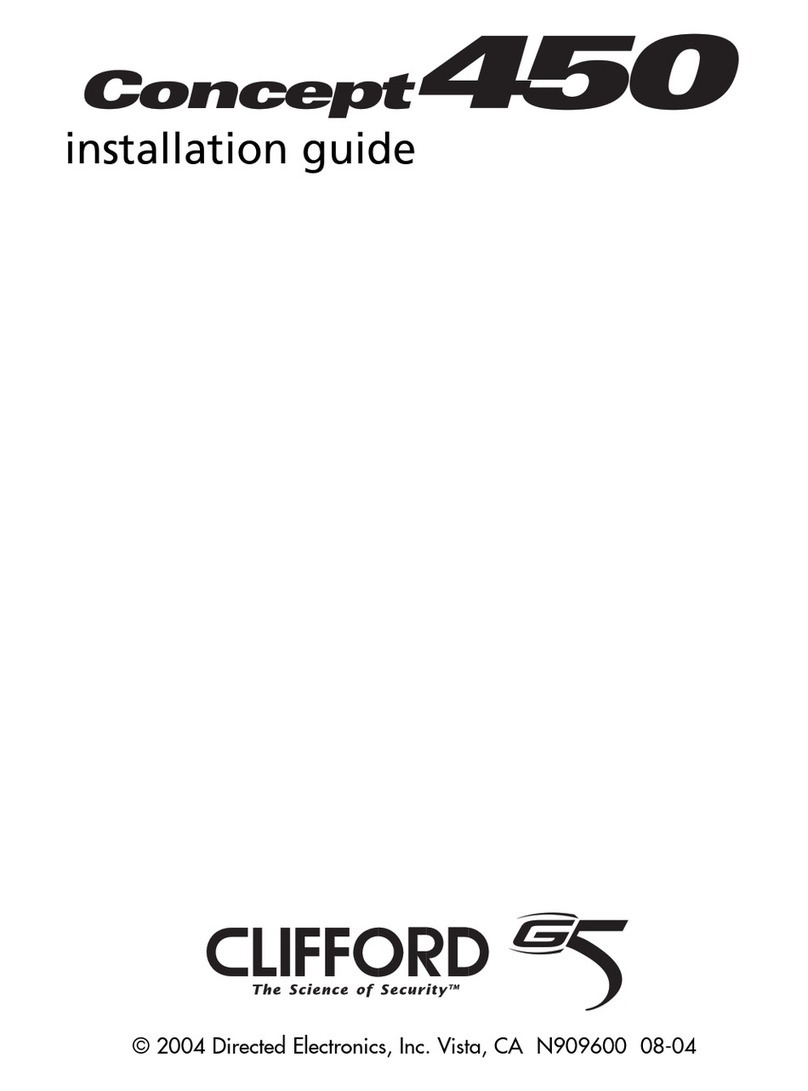
Clifford
Clifford Concept 450 installation guide

WiTi
WiTi Anti-Theft System Operations & installation guide
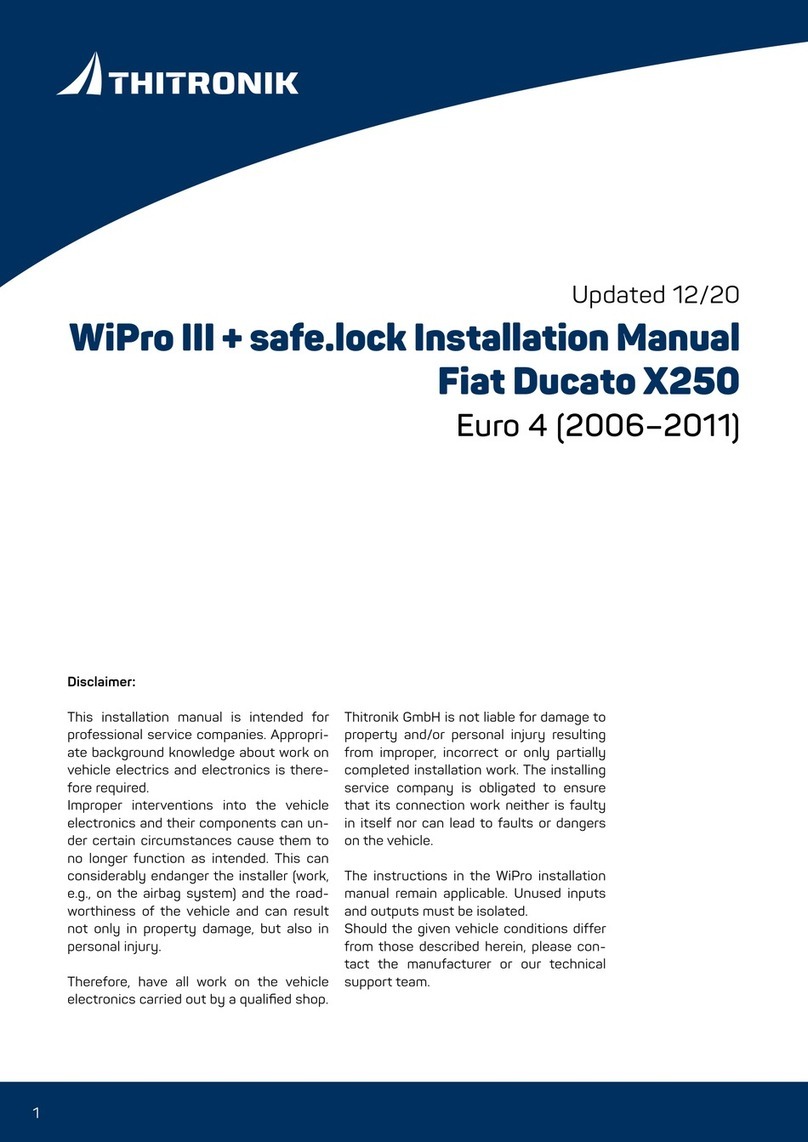
Thitronik
Thitronik WiPro III + safe.lock installation manual