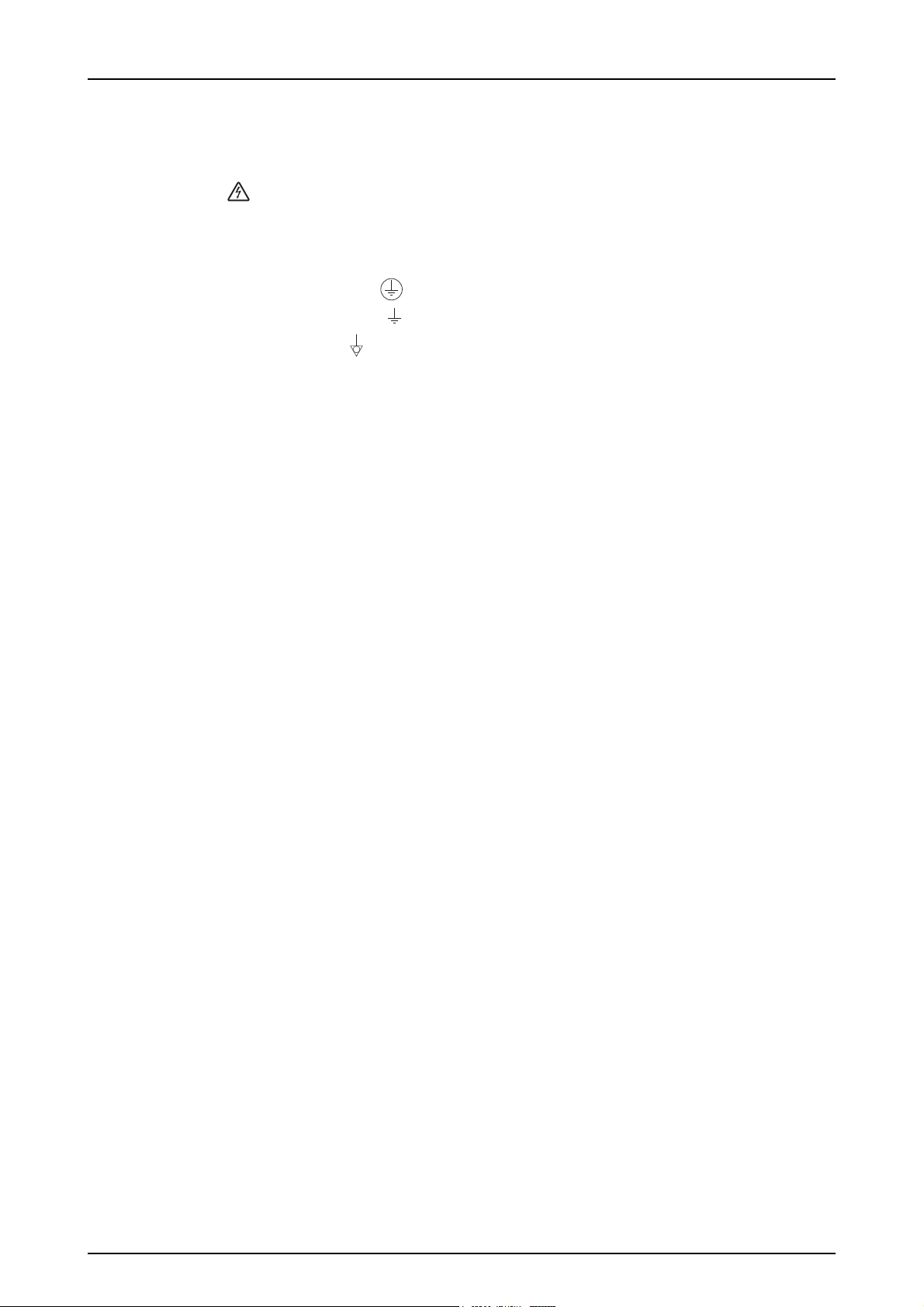LLT9A*RDA002A
4
6. REMOVAL PROCEDURE . . . . . . . . . . . . . . . . . . . . . . . . . . .31
6 . 1 Top Cover ASSY (44801-2000) . . . . . . . . . . . . . . . . . . . . . . . . . . . . . . . . . . . . . 31
7. REPLACEMENT PROCEDURE . . . . . . . . . . . . . . . . . . . . . .33
7 . 1 ASSYs. . . . . . . . . . . . . . . . . . . . . . . . . . . . . . . . . . . . . . . . . . . . . . . . . . . . . . . . . 33
7 . 1 . 1 Tracer ASSY (40601-0010) . . . . . . . . . . . . . . . . . . . . . . . . . . . . . . . . 33
7 . 1 . 2 Rear panel ASSY (44801-1100). . . . . . . . . . . . . . . . . . . . . . . . . . . . . 35
7 . 2 Boards. . . . . . . . . . . . . . . . . . . . . . . . . . . . . . . . . . . . . . . . . . . . . . . . . . . . . . . . . 36
7 . 2 . 1 SW connection board (44801-BA02) . . . . . . . . . . . . . . . . . . . . . . . . . 36
7 . 2 . 2 USB board (44801-BA03) . . . . . . . . . . . . . . . . . . . . . . . . . . . . . . . . . 37
7 . 3 Electrical Parts . . . . . . . . . . . . . . . . . . . . . . . . . . . . . . . . . . . . . . . . . . . . . . . . . . 38
7 . 3 . 1 Slow-blow fuse (80402-02039). . . . . . . . . . . . . . . . . . . . . . . . . . . . . . 38
7 . 3 . 2 Rocker switch (80460-00133) . . . . . . . . . . . . . . . . . . . . . . . . . . . . . . 39
7 . 3 . 3 Switching power supply (44801-E012). . . . . . . . . . . . . . . . . . . . . . . . 40
7 . 3 . 4 Fuse holder (80401-00033) . . . . . . . . . . . . . . . . . . . . . . . . . . . . . . . . 41
7 . 3 . 5 Switch sheet (44801-E030) . . . . . . . . . . . . . . . . . . . . . . . . . . . . . . . . 42
7 . 4 Mechanical Parts. . . . . . . . . . . . . . . . . . . . . . . . . . . . . . . . . . . . . . . . . . . . . . . . . 43
7 . 4 . 1 Stylus ASSY (40601-7910) . . . . . . . . . . . . . . . . . . . . . . . . . . . . . . . . 43
8. ADJUSTMENT. . . . . . . . . . . . . . . . . . . . . . . . . . . . . . . . . . . .45
8 . 1 Using Tracer Utility . . . . . . . . . . . . . . . . . . . . . . . . . . . . . . . . . . . . . . . . . . . . . . . 45
8 . 1 . 1 Connecting and activating Tracer Utility. . . . . . . . . . . . . . . . . . . . . . . 45
8 . 1 . 2 Checking the error contents . . . . . . . . . . . . . . . . . . . . . . . . . . . . . . . . 47
8 . 1 . 3 Checking the parameter data . . . . . . . . . . . . . . . . . . . . . . . . . . . . . . . 49
8 . 1 . 4 Changing the parameter data. . . . . . . . . . . . . . . . . . . . . . . . . . . . . . . 50
8 . 2 Tracer Calibration . . . . . . . . . . . . . . . . . . . . . . . . . . . . . . . . . . . . . . . . . . . . . . . . 52
8 . 2 . 1 Full calibration . . . . . . . . . . . . . . . . . . . . . . . . . . . . . . . . . . . . . . . . . . 52
8 . 2 . 2 Standard frame calibration . . . . . . . . . . . . . . . . . . . . . . . . . . . . . . . . . 56
8 . 2 . 3 Standard pattern calibration . . . . . . . . . . . . . . . . . . . . . . . . . . . . . . . . 58
8 . 2 . 4 Stylus calibration . . . . . . . . . . . . . . . . . . . . . . . . . . . . . . . . . . . . . . . . 60
8 . 3 Software Upgrade . . . . . . . . . . . . . . . . . . . . . . . . . . . . . . . . . . . . . . . . . . . . . . . . 62
8 . 3 . 1 Main body software . . . . . . . . . . . . . . . . . . . . . . . . . . . . . . . . . . . . . . 62
9. SUPPLEMENT. . . . . . . . . . . . . . . . . . . . . . . . . . . . . . . . . . . .65
9 . 1 Appearance. . . . . . . . . . . . . . . . . . . . . . . . . . . . . . . . . . . . . . . . . . . . . . . . . . . . . 65
9 . 1 . 1 Top view . . . . . . . . . . . . . . . . . . . . . . . . . . . . . . . . . . . . . . . . . . . . . . . 65
9 . 1 . 2 Rear view . . . . . . . . . . . . . . . . . . . . . . . . . . . . . . . . . . . . . . . . . . . . . . 65
9 . 2 Labels . . . . . . . . . . . . . . . . . . . . . . . . . . . . . . . . . . . . . . . . . . . . . . . . . . . . . . . . . 66
9 . 3 Wiring Diagram . . . . . . . . . . . . . . . . . . . . . . . . . . . . . . . . . . . . . . . . . . . . . . . . . . 69
9 . 4 Connector Cable . . . . . . . . . . . . . . . . . . . . . . . . . . . . . . . . . . . . . . . . . . . . . . . . . 70
9 . 5 Connectors and Switches on Boards . . . . . . . . . . . . . . . . . . . . . . . . . . . . . . . . . 72
9 . 5 . 1 Main board (40601-BA01) . . . . . . . . . . . . . . . . . . . . . . . . . . . . . . . . . 72
9 . 5 . 2 SW connection board (44801-BA02) . . . . . . . . . . . . . . . . . . . . . . . . . 72
9 . 5 . 3 USB board (44801-BA03) . . . . . . . . . . . . . . . . . . . . . . . . . . . . . . . . . 73