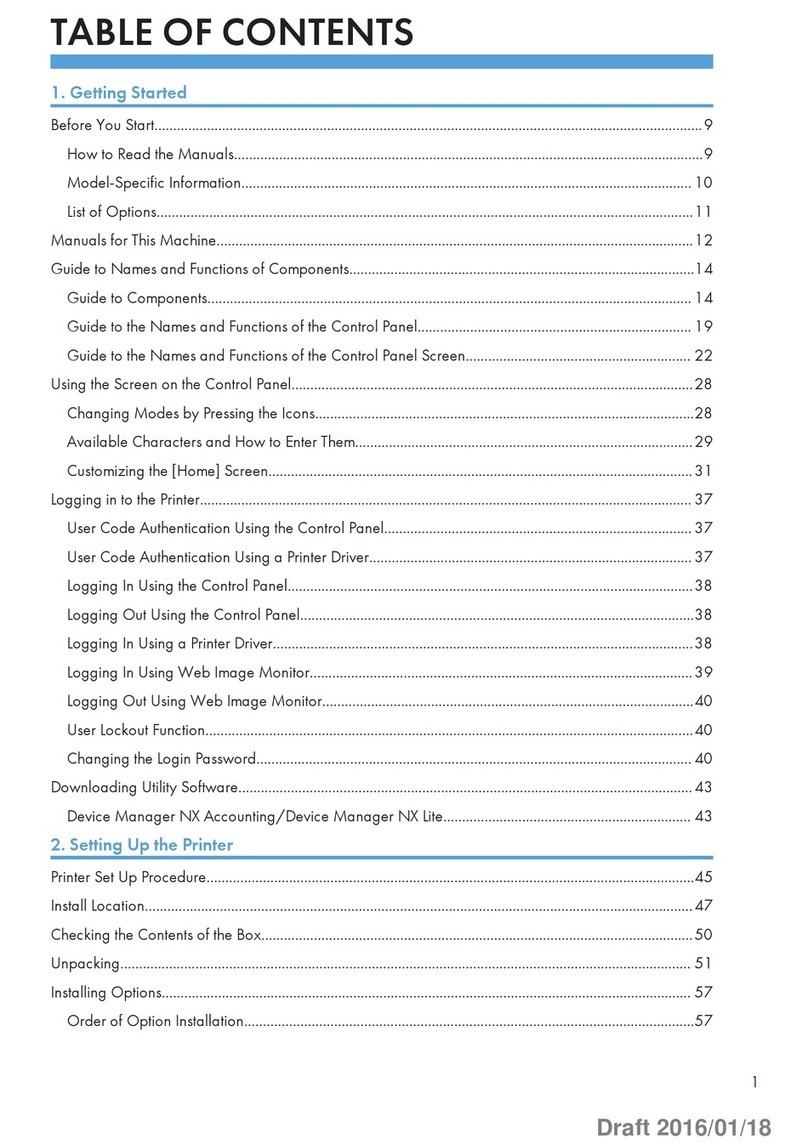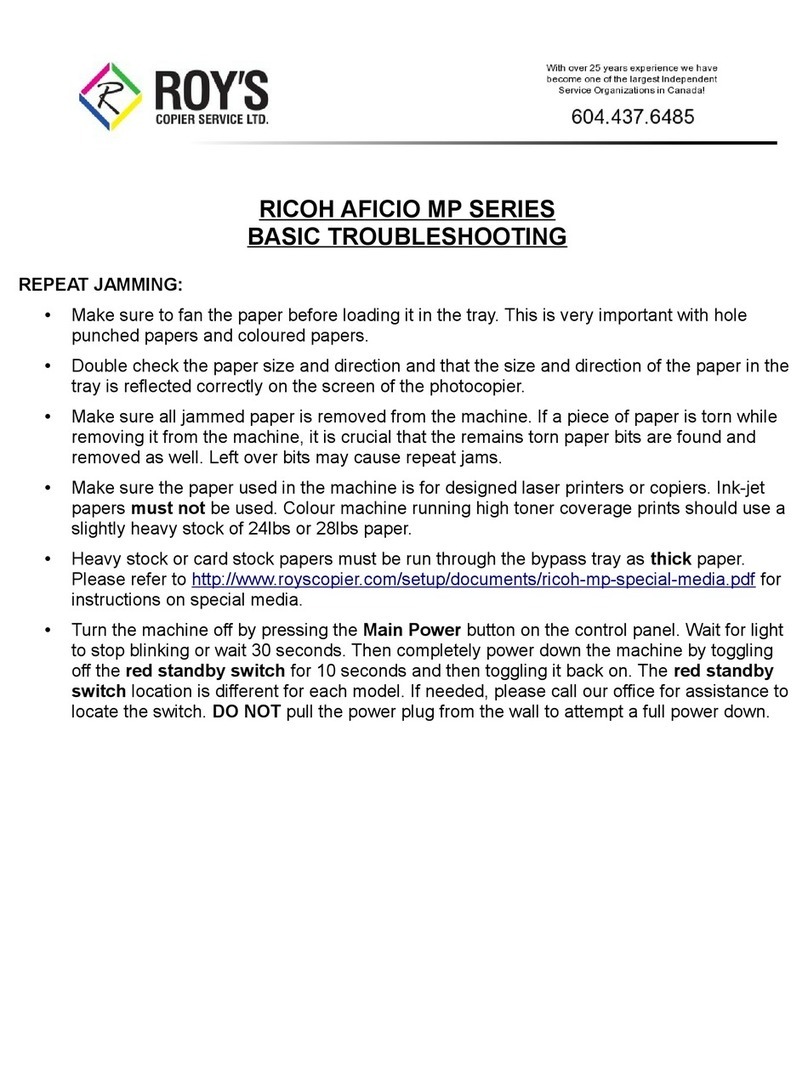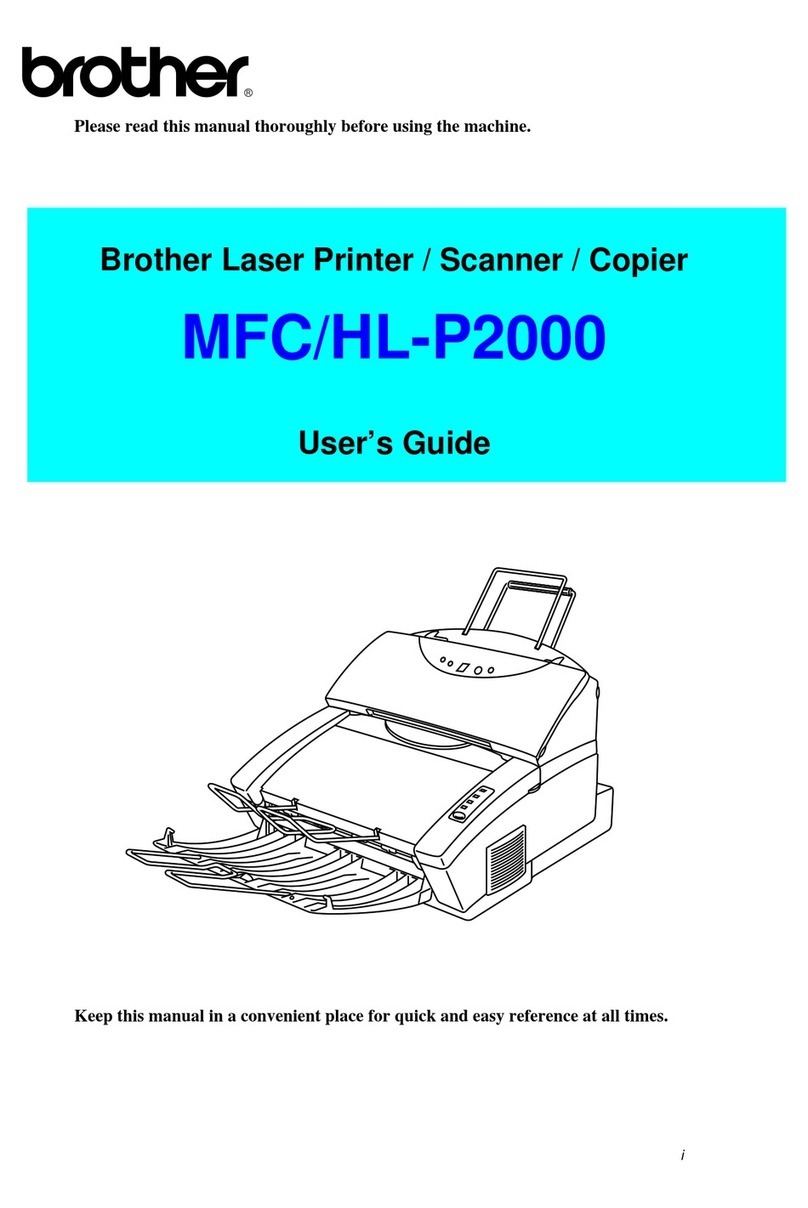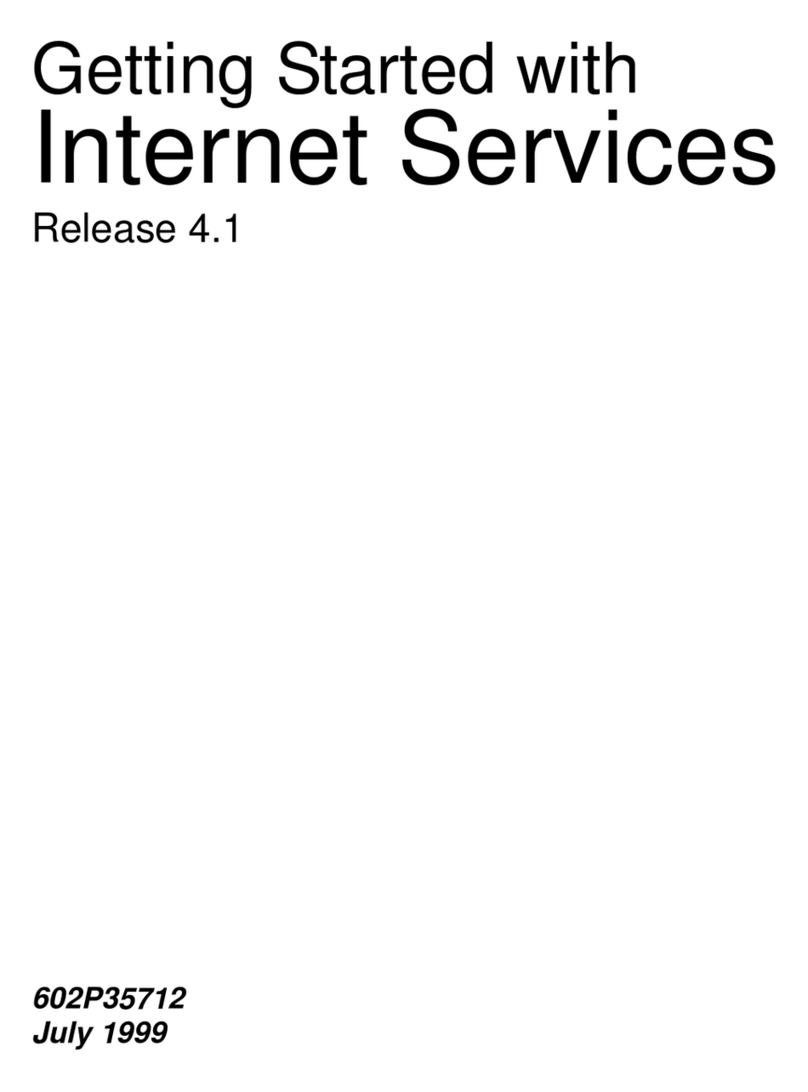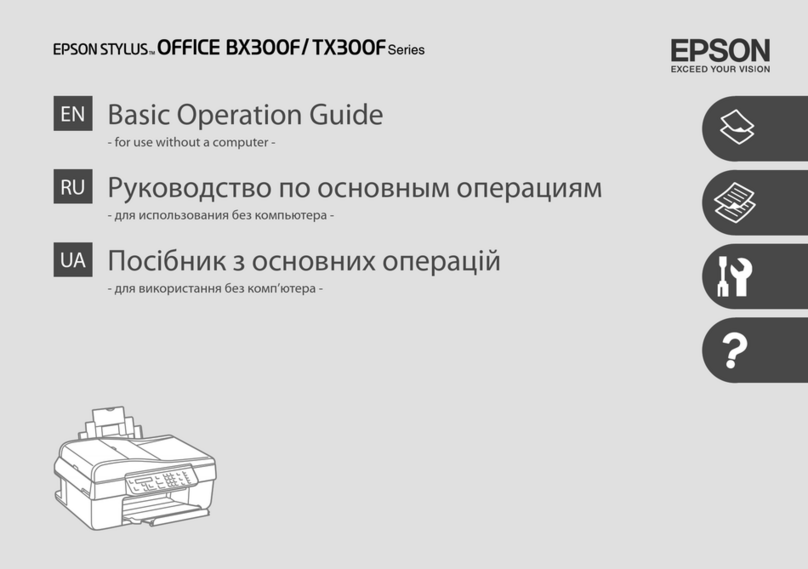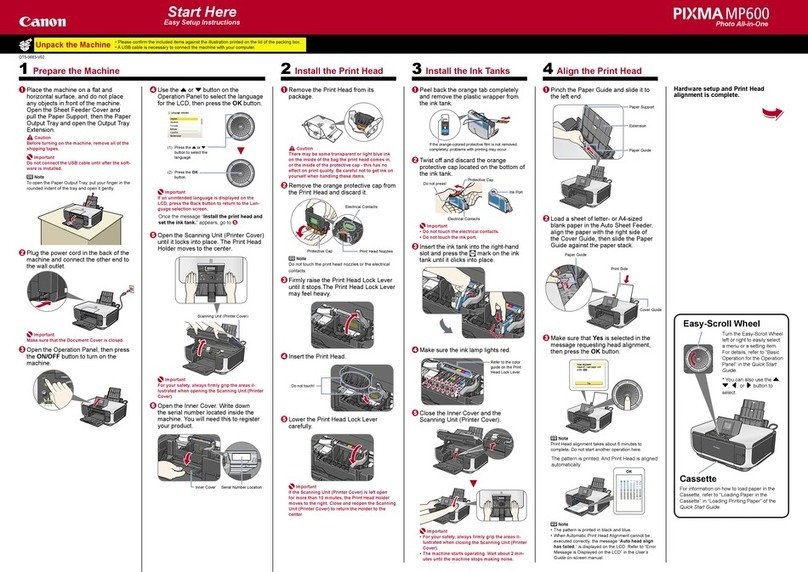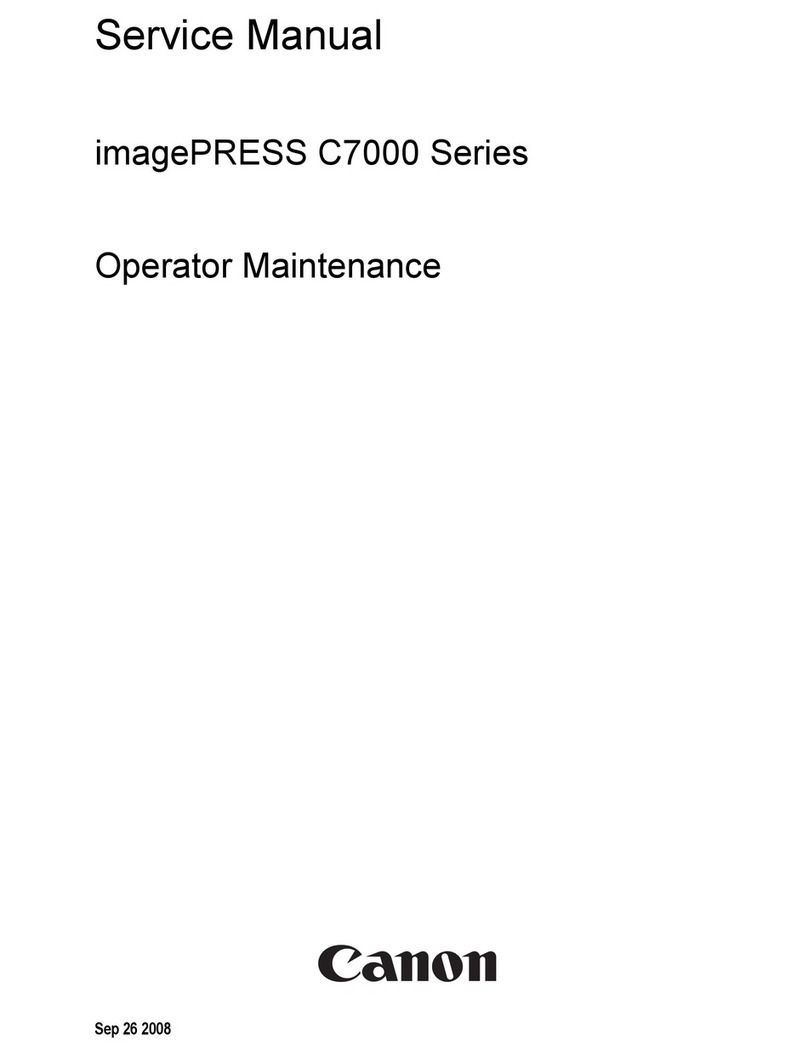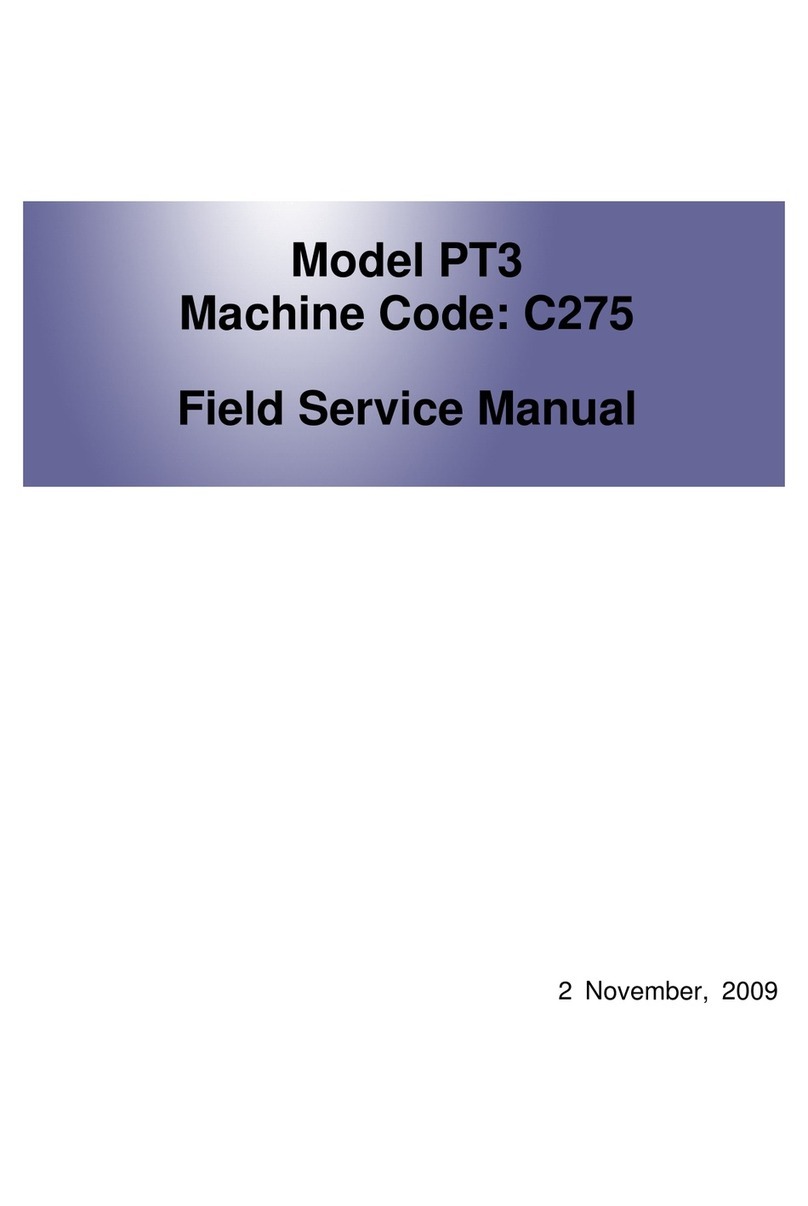NIRx NIRSport User manual

NIRSport™ User Guide
NIRx Medical Technologies LLC
15 Cherry Lane
Glen Head, NY 11545, USA
www.nirx.net
Rev. No. 1.0, 0 /2012

NIRx NIRSport User Manual
Page 2/1

NIRx NIRSport User Manual
Page 3/1
Table of Contents
1General Information..............................................................................................................................5
1.1 Electric Safety ..............................................................................................................................6
1.1 Intended Readership....................................................................................................................6
1.2 Related Documents......................................................................................................................6
1.3 Problem Reporting Instructions...................................................................................................7
2Handling and Maintenance...................................................................................................................7
2.1 Transport and Storage .................................................................................................................7
2.2 Safe Performance ........................................................................................................................7
2.3 Cleaning, Sterilization, and Disinfection ......................................................................................7
2.4 Routine Maintenance ..................................................................................................................
2.5 Waste Products and Disposal ......................................................................................................
2.6 Operating Environment ...............................................................................................................
2.7 Use of Device...............................................................................................................................
3Functional Description ..........................................................................................................................
4Hardware Description ...........................................................................................................................9
4.1 USB Connection/Powering the Instrument .................................................................................9
4.2 Optical Probes and Trigger Connections....................................................................................10
4.3 Optodes and Head Gear ............................................................................................................11
4.4 Trigger Inputs.............................................................................................................................11
5Electrical Safety Aspects of the Experimental Setup...........................................................................11
5.1 No Trigger Connections are Present..........................................................................................12
5.2 Trigger Signals are connected....................................................................................................12
5.3 Accessories ................................................................................................................................12
5.3.1 Medical Isolation Solutions ...................................................................................................12

NIRx NIRSport User Manual
Page 4/1
5.3.2 Fiber Optic Probes and LED Illuminators...............................................................................13
5.3.3 Probe Holders / Head Gear ...................................................................................................13
5.3.4 Cables ....................................................................................................................................13
5.4 Disposables................................................................................................................................14
6Error Messages and Trouble Shooting ................................................................................................15
6.1 List of Approved Accessories .....................................................................................................16
7NIRSport Technical Specifications .......................................................................................................17

NIRx NIRSport User Manual
Page 5/1
1General Information
,
Attention, consult accompanying documents.
Do not dispose off in household garbage. Contact
Manufacturer for proper disposal information.

NIRx NIRSport User Manual
Page 6/1
1.1 Electric Safety
In order to comply with electric safety standards according to IEC 60601, it is
mandatory that the NIRSport instrument NOT be electrically connected to other
electrical devices that do not conform to IEC 60601. In particular, this regards any
computers used for controlling the NIRSport or to send digital timing signals to its
Trigger Input.
For further details about how to ensure electric safety in an experimental setup, please refer to
section 5.
Do not open the instrument or any part of it.
1.1 Intended Readership
This document is required reading for operators of NIRx NIRS imaging devices of the NIRSport™ product
family in order to avoid instrument misuse potentially leading to hardware malfunctions or data
corruption.
We furthermore recommend this document to any user concerned with the experimental planning or
data analysis of NIRSport measurements.
Important notes and warnings are indicated with this symbol throughout the
document.
1. Related Documents
The following user manuals and documents may contain additional information pertinent to the topic
matter of this user manual:
•NIRx API Design Document for the real-time data streaming Software Development Kit (SDK)
•NIRx NIRStar Software User Manual
•NIRx DOTS (Dynamic Optical tissue Simulator) User Manual
•NIRx NAVI (Near-Infrared Analysis, Visualization, and Imaging) optical tomography software User
Manual
•NILAB (Free MATLAB NIRS topography toolbox) User Manual
•Headgear and optode placement Manuals
WARNING! Modification of the equipment is not permitted.

NIRx NIRSport User Manual
Page 7/1
1.3 Problem Reporting Instructions
You may use the following ways of contacting NIRx for additional support and bug reports:
E-mail: [email protected]
Web: www.nirx.net/contact
Handling and Maintenance
.1 Transport and Storage
NIRSport devices are wearable instruments and may be moved by the user between different
investigation sites (i.e., labs, exam rooms, etc.) within the institution of the original installation. The
instrument is furthermore specifically designed to be used in free moving human experiments using
approved carrying solutions.
For storing and for transporting the instrument NIRx recommends dedicated hardcase containers
available from NIRx.
. Safe Performance
The equipment should only be handled and operated by trained personnel. Operators must familiarize
themselves with the latest revision of the user’s manual before using the device.
The NIRSport instrument is intended for continuous operation.
.3 Cleaning, Sterilization, and Disinfection
The outside of the instrument may be cleaned with a damp cloth. A mild soap or a window cleaner may
be used to aid cleaning; do not use solvents. Allow the instrument to thoroughly dry before use.
The fiber optic probe ends that come in contact with the skin can be cleaned and disinfected by wiping
them after use with isopropyl alcohol 70%.
DO NOT USE ETHANOL OR METHANOL OR ACETONE FOR CLEANING OF THE FIBER-
OPTIC SURFACES. THE FIBERS MUST NOT BE STERILIZED IN AN AUTOCLAVE.
The equipment must not be exposed to fluids or condensation humidity conditions.
During storage or transport, the equipment should be kept at a temperature
between -15°C to +70°C and at a relative humidity of 20% to 0% (non-condensing).
Ambient pressure should be within 700 hPa and 1060 hPa.

NIRx NIRSport User Manual
Page /1
.4 Routine Maintenance
The optical probes (LED sources and active detectors) are delicate electro-optical devices. Any strain,
kinking, pinching, and tight bending especially close to the connector should be avoided since this can
damage the wires. In the case of suspected damage, please contact the manufacturer.
No regular service, calibration, or inspection of the instrument by the user, vendor, manufacturer, is
required for proper operation of the instrument. In order to maintain adequate signal quality, the user is
advised to regularly perform the system check procedures such as a Dark Noise Check (see, NIRStar
Software User Manual) and a static phantom stability measurement.
.5 Waste Products and Disposal
There are no waste products from the equipment
Please contact the manufacturer for help with the disposal of the instrument or its components at the
end of its useful life.
.6 Operating Environment
.7 Use of Device
The NIRx NIRSport Near Infrared Spectroscopy (NIRS) imaging system is intended for non-invasive
transcranial Near-Infrared Spectroscopy (NIRS) of blood perfusion dynamics in the human head. NIRSport
is a research instrument. The instrument and all accessories are to be used for research purposes only.
3Functional Description
NIRSport performs dual-wavelength continuous-wave (CW) near infrared (NIR) diffuse tomographic
measurements on large tissue structures at high (= several Hz) sampling rates. The system facilitates NIR
illumination of multiple target locations in a time-multiplexed, scanning fashion. Using LED emitters at
two distinct wavelengths allows discrimination of the two oxygenation states of tissue hemoglobin. Both
NIRSport
Instruments
are
for indoor use only.
NIRSport instruments are not safe for the use in presence of inflammable
anesthetics. NIRSport instruments are not to be used in an operating room.
The equipment should be operated at a temperature of -10°C to +40°C and at a
relative humidity of 20% to 0% (non-condensing). Ambient pressure should be
within 700 hPa and 1060 hPa.
NIRx products are NOT “medical devices” intended to be used for the purpose of
diagnosis of disease or other conditions, or in the cure, mitigation, treatment, or
prevention of disease, or used as a life support device. Use of NIRx products are
solely for research purposes.

NIRx NIRSport User Manual
Page 9/1
wavelengths are emitted simultaneously and are distinguished by modulating and demodulating each at
distinct frequencies in the low kHz-range.
The instrument employs parallel readout of multiple optical detector channels, each of which uses
adaptive gain switching to maximize the dynamic measurement range). NIRSport uses innovative active
optical sensors which are placed directly on the skin, and which avoid the use of optical fiber bundles.
The device features four parallel, optically isolated digital input channels (TTL level) for the acquisition of
event trigger signals. The NIRSport instrument is operated through a graphical user interface (GUI) on a
personal computer (PC), to which it is connected by USB 2.0.
To allow time stamping of the measured data for the purpose of event synchronization with concurrent
measurements or experimental protocols, the instrument provides four parallel digital input channels.
Each of these is optically isolated from the rest of the system. Each input is over-voltage protected and
contains a comparator circuit ('Schmitt Trigger') to improve noise immunity. The inputs are TTL/CMOS
compatible and are positive-edge triggered.
4Hardware Description
All functional components of the imager are integrated into one small form-factor enclosure to which
the sensors and control cables are attached. Fig. 1 shows the instrument.
Fig. 1. Left: NIRSport 8x8 imaging system. Center: Front panel with connectors for (1 LED sources; (2 active
detectors; (3 digital timing signals; (4 USB. Right: Rear panel with power supply connector (5 .
4.1 USB Connection/Powering the Instrument
The instrument communicates with the control PC through a USB 2.0 connection. Once connected the
system goes through a startup sequence during which the green status indicator (2) lights up and then
starts to blink. At this point, the data link to the host PC is established.
A green blinking LED in the front panel signifies proper USB connection and
readiness for operation. The green LED will keep blinking all through system
operation until the USB connection is terminated.
A dark or continuously lit green LED signifies connection problems.
1
3
4
1
1
2
3
4
5

NIRx NIRSport User Manual
Page 10/1
Even with the control LED blinking, all main functions of the instrument are disabled, and the internal
electronics is not powered. Internal power is automatically provided under control of the NIRStar
acquisition software. This is the only means of switching the unit physically on or off, and is transparent
to the operator. This feature serves to prevent undue strain on the hardware and to conserve battery life.
The instrument houses a three-cell Li-Ion rechargeable battery to make its operation independent from
the availability of building power. A fully charged battery provides more than eight hours of continuous
operation.
To charge the battery an external power supply (included with the instrument) has to be plugged into the
power supply connector located on the rear panel (Fig. 1). Whenever the external power supply is
connected, the instrument’s internal supply is immediately switched from battery to external power
operation. Charging of the battery is internally regulated to prevent battery damage and to maximize the
battery lifetime and to avoid memory effects. The battery is protected against over- or undercharging by
the hardware. There are no specific charging guidelines to be followed by the user.
A battery charge monitor is provided through the NIRStar software.
4. Optical Probes and Trigger Connections
The NIRSport imager employs direct electro-optical illumination and detection, i.e both the optical
sources and the detectors are directly attached to the skin so additional optical coupling trough fiber
bundles is avoided.
One eight-channel, dual-wavelength LED illuminator (NIRx LED-POD) connects to the 20-pin ‘source’
connector on the instrument.
One eight-channel active detector probe plugs into the 14-pin ‘Detector’ connector.
Details about the optode cables and their connection to the imager are illustrated in Fig. 2
Fig. 2. Left: Optical probe cables (top: Group of eight LED sources; bottom: eight-channel active
detector). Center: Connection of sources, detectors, and triggers in the instrument front (USB connector
not shown for clarity). Right: NIRSport instrument with source and detector cables connected.
ONLY connect and disconnect optode cables while the instrument is powered OFF,
i.e., the USB is NOT connected OR the control software is NOT RUNNING!

NIRx NIRSport User Manual
Page 11/1
A rectangular 10-pin connector provides four parallel, positive-edge triggered digital TTL input lines.
Details about the timing I/O signals can be found in sections 4.4 and 5.3. These inputs are optically
isolated from the instrument electronics to enhance electrical safety and signal integrity.
4.3 Optodes and Head Gear
A variety of optode placement solutions and head gear is available for NIRSport. An example of a fabric-
cap based solution is shown on the cover page. For detailed instructions and handling advice, please
refer to the specific operators' manuals.
4.4 Trigger Inputs
The digital input to the instrument has the following
specification:
Connector: IDC shrouded pin header, dual-row, 2.0 mm pitch
(pinout, see right)
Logic level: Positive edge triggered (i.e. low-to-high transitions)
TTL level.
Minimum pulse duration: Timing pulses should be at least 10 ms
long.
Maximum pulse duration: There is no restriction on the
maximum duration, but timing pulses should be separated by at
least 200 ms to be distinguished.
5Electrical Safety Aspects of the Experimental Setup
The NIRSport instrument is designed according to EN60601 Medical Device Directive. Because its
intended use specifically calls for portable or even wearable applications, a permanent protective earth
connection of the enclosure is not present. The instrument is shipped with a medically rated power
supply to maintain medical grade electric safety of the device.
The medical grade instrument isolation can be jeopardized when the NIRSport is electrically connect to
other electrical devices that do not adhere to medical electric safety standards, in particular computer
equipment used for data acquisition or experimental control. In that case the electrical safety is reduced
to the standard of the involved non-medical products, which typically follow consumer-grade low voltage
device or IT equipment directives.
The following contains explicit guidelines of the experimental conditions that are required in order to
ensure full compliance with electric standards according to EN60601 (Medical Devices Directive).
Trig 1 (3)
Trig 2 (5)
Trig 3 (7)
Trig 4
(9)
COM (10)
Pin 1
Fig. 5: Pinout of trigger input connector.
Trig 1…4 denote the Trigger input lines,
and numbers in parentheses denote pin
numbers. COM: common (= Ground .

NIRx NIRSport User Manual
Page 12/1
5.1 No Trigger Connections are Present
NIRSport runs on internal battery or external power AND the control PC
(a) Is medically rated
OR
(b) is sufficiently isolated from building power by other means (e.g., runs on battery, through a
medically rated isolation transformer, or a dedicated medical power supply)
(c) a medical grade USB 2.0 isolator is used.
In addition, the PC must not be electrically connected to any other non-medical grade device (LAN,
printer, monitor, etc...).
Therefore, if medical safety is required, the most practical scenario is to run both the NIRSport and a
control Laptop on battery power for the duration of the experiment.
5. Trigger Signals are connected
Any of the scenarios of 5.1 PLUS the following:
(a) The trigger signal source (PC, other measurement equipment, etc.) is medically rated
OR
(b) the trigger signal source is sufficiently isolated from building power by other means (e.g., runs
on battery, through a medically rated isolation transformer, or a dedicated medical power
supply)
OR
(c) medical grade signal isolation is used for the trigger lines.
In addition, the trigger source must not be electrically connected to any other non-medical grade device
(LAN, printer, monitor, etc...).
5.3 Accessories
All accessories and replacement parts are to be obtained only through NIRx directly, or from authorized
sales partners. Disposables may only be used if obtained from NIRx or authorized dealers, or with the
expressed approval by NIRx.
5.3.1 Medical Isolation Solutions
Medical grade power supplies, signal isolation solutions, and isolation transformers are available through
NIRx and our distributors.

NIRx NIRSport User Manual
Page 13/1
5.3.2 Fiber Optic Probes and LED Illuminators
A wide range of fiber optic probes and LED illuminators is available for the NIRSport Series to suit a
diverse range of intended user applications. To provide up-to-date information about available products,
please inquire with NIRx or one of its authorized vendors.
5.3.3 Probe Holders Head Gear
A wide range of head caps and probe holders is available for the NIRSport Series to suit the diverse range
of intended user applications. To provide up-to-date information about available products, please inquire
with NIRx or one of its authorized vendors.
5.3.4 Cables
For the USB connection to the controller board, a generic cable of suitable length conforming to USB 2.0
guidelines may be used (a suitable cable is included with the instrument).
For power mains connection, a generic power cord may be used that adheres to the following: Three-
wire cable with neutral, live phase, and protective earth wires of sufficient cross-section (1mm
2
minimum for each wire), IEC C13 type connector for instrument connection, and applicable approvals or
certification (e.g., EU: VDE, TÜV, GS,... US: CSA, UL, … etc.).
A 2.5-m long trigger cable is included with the instrument, which connects a standard PC parallel port
(25-pin sub-D female connector) to the 10-pin rectangular connector at the USB controller front panel.
The cable connections are shown for reference in the following figure. Please note the electric safety
guidelines when connecting the NIRSport to external electrical devices (section 5.2)
Fig. 6: Connection schematic of the NIRSport trigger cable.
Trig 1 (3)
Trig 2 (5)
Tr
ig 3 (7)
Trig 4
(9)
COM (10)
Pin 1
LPT port bit 0
LPT port bit 1
LPT port bit 2
LPT port bit 3
GND
Connector to
LPT (Parallel) output port
Connector to
NIRSport Trigger Input

NIRx NIRSport User Manual
Page 14/1
5.4 Disposables
Third-party disposables such as spatulas (for parting hair), contact gel, etc. may be used as long as the
applicable directives for medical safety (biocompatibility, etc.) are complied with. To assure
uncompromised data quality, we strongly advise use of disposables recommended by NIRx.

NIRx NIRSport User Manual
Page 15/1
6Error Messages and Trouble Shooting
Error / Warning / Problem
Potential Cause
Recommended Action
No power to
instrument
Check if power switch is turned on
Check if AC line is properly connected.
Power LED does not light up
Check fuses and replace if necessary
No data connection
to PC
Reconnect USB cable
Status LED does is off or on
continuously
Try different cable or different port
Make sure software and drivers are installed
Check presence and function of device in ‘National Instrumetst Automation Explorer.’ If
device is shown but not active, remove the device from the list, restart PC, and re-
connect the NIRSport.
Software error message:
'Device may not be connected'
No data connection
to PC
Make sure USB connection is established (Status LED blinking).
Make sure hardware is recognized by drivers.
Low or no signal in
all channels
Check connection of LED POD
Large number or all channels
go to highest gain setting
Check if LEDs are blinking during scanning
Check connection of the fiber optic bundles
Check proper placement of probes on subject's head
Check for damage on LED illuminator or fiber optic cable
All detectors show maximum
gain for the same source
Low signal from the
source
Check optical coupling of the affected source to the skin, if needed part hair, apply
coupling gel, apply gentle pressure through outer cap or bandage
No or low reading for one
source, at one wavelength
Damage to LED
driver or LED
optode
Restart instrument, and without performing performing calibration start scan and point
affected LED directly into a detection fiber tip or detector channel port. If OK there
should be a stable reading for both wavelength plots in the scan screen (display set to
raw data )
All sources show maximum
gain and ow signal for the
same detector channel
Low signal from the
detector
Check optical coupling of the affected detector to the skin, if needed part hair, apply
coupling gel, apply gentle pressure through outer cap or bandage
Check connection of affected fiber optic cable to the instrument
Data overly noisy
Ambient light
interference
Make sure head is well shielded and/or not directly illuminated by ambient light, in
particular fluorescent tubes.

NIRx NIRSport User Manual
Page 16/1
6.1 List of Approved Accessories
For a complete list of approved accessories please contact NIRx or one of its authorized distributors
directly.

NIRx NIRSport User Manual
Page 17/1
7NIRSport Technical Specifications
Optical Detection
No. of Channels ....................................................... (Parallel Digital Demodulation)
Sensitivity ................................................................better 1pW NEP
Dynamic Range ....................................................... >50dB
opt
Sensor Type .............................................................Si Photodiode
Optical Illumination
No. of Illumination Sources .................................... (Time-Multiplexed)
Wavelengths ........................................................... 760 nm, 50 nm (Frequency-Encoded)
Power ...................................................................... 5 mW / Wavelength
Multiplexing Rate .................................................... 62.5 Hz / (No. of Sources +2)
Emitter Type ........................................................... LED
Communication
Host ......................................................................... USB 2.0
Experiment ..............................................................TTL (4x Trigger in, rising edge)
Electrical
Supply Voltage ........................................................ 15...21 VDC
Power consumption.................................................39 VA, max
Phases .....................................................................1
Physical
Size (W × L × H) .......................................................165 mm × 105 mm × 37 mm
Weight ..................................................................... 660 g
Environmental
Temperature range .................................................10°C to 40°C (operating)
-15°C to +70°C (storage and transport)
Humidity....................................................................20 to 0% relative humidity non-condensing
Ambient pressure.......................................................700 hPa to 1060 hPa
Classification
Degree of electric shock protection ........................Class III
Type of electric shock protection ........................... Type B
Degree of liquid ingress protection ........................IP 40
Mode of operation ..................................................Continuous

NIRx NIRSport User Manual
Page 1 /1
Optical Safety
The device uses low-power NIR LED illumination and falls under Laser Class I (eye safe).
Methods of sterilization or disinfection
Applied parts (fiber optic probe tips) can be disinfected with diluted isopropyl ('rubbing') alcohol 70%.
Fiber optics are NOT suitable for autoclaving. Fiber optics /LED probes and fabric caps are suitable for
cold-gas sterilization. Please see also section “Cleaning, sterilization, and disinfection” on p.5.
Degree of safety in the presence of flammable anesthetics
The equipment is not suitable for use in the presence of a flammable anesthetic mixture with air or with
oxygen or nitrous oxide.
Declaration of Electromagnetic Emissions/Immunity
Medical electrical equipment needs special precautions regarding electromagnetic compatibility (EMC).
The NIRSport equipment needs to be installed and put into service according to the EMC information
provided below.
Mobile and portable RF communications devices can affect the equipment.
WARNING! Accessories and
cables other than those specified, with the exception of
parts sold by NIRx as replacement parts for internal components, may result in
increased emissions or decreased immunity of the NIRSport instrument.
WARNING! The
NIRSport
should not be used adjacent to or stacked with other
equipment. If adjacent or stacked use is necessary, the instrument should be
observed to verify normal operation in the configuration in which it will be used.
Other manuals for NIRSport
2
Table of contents