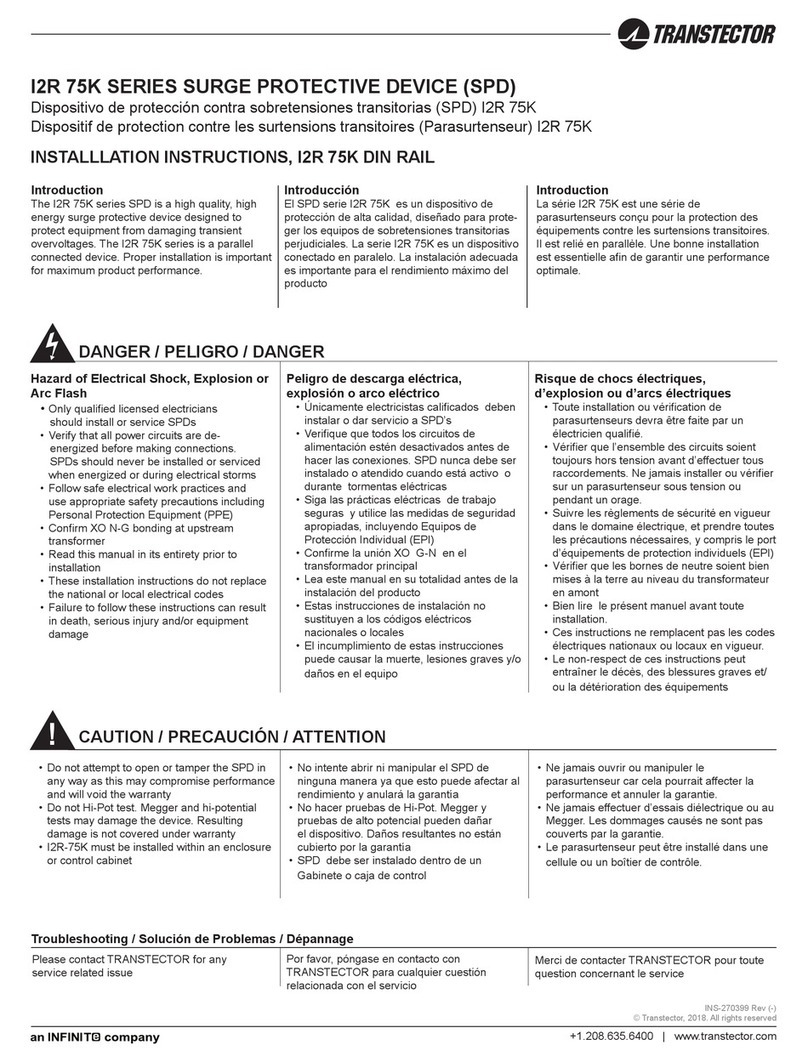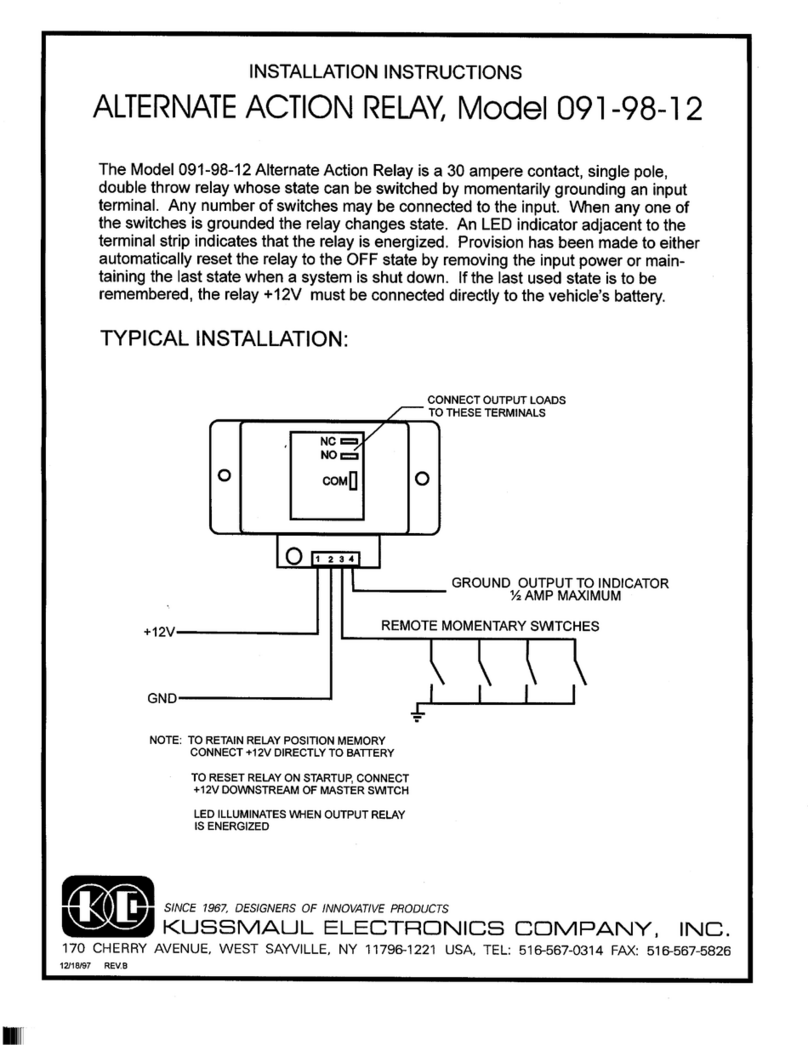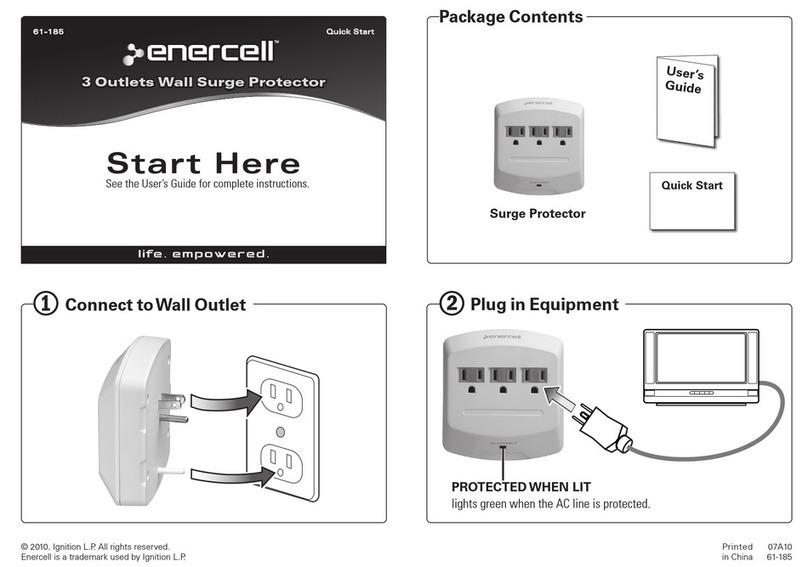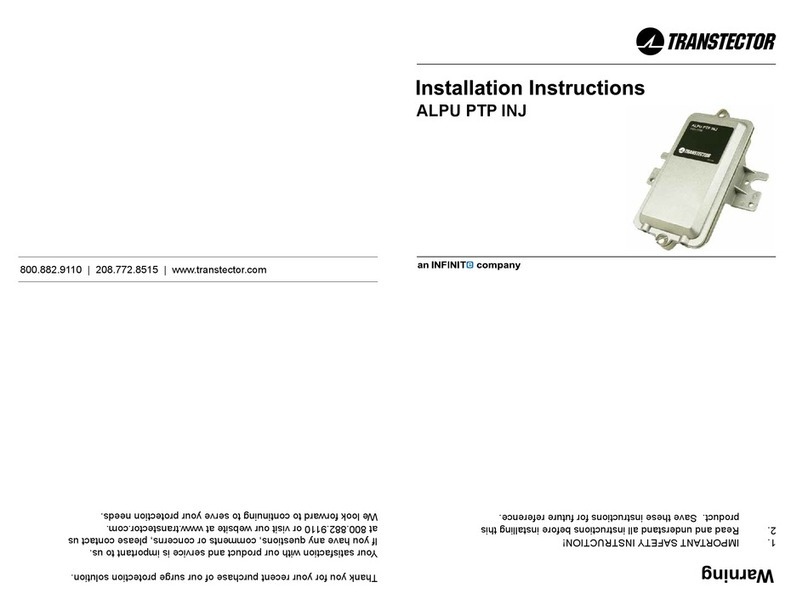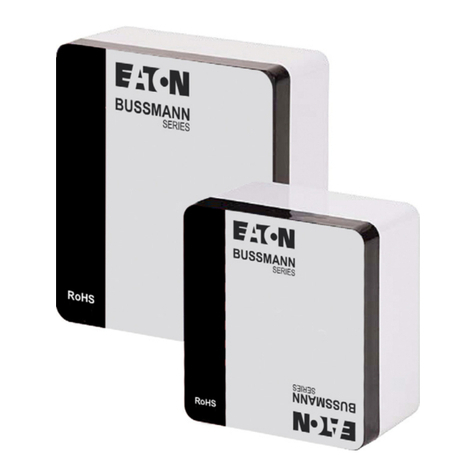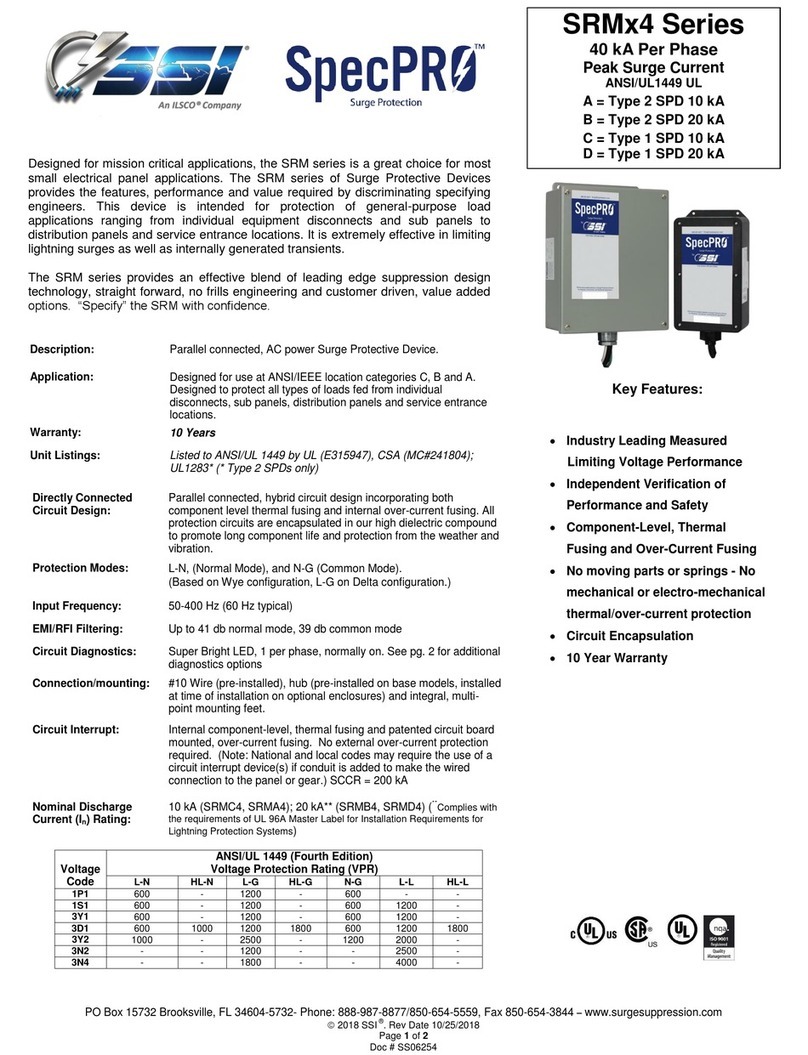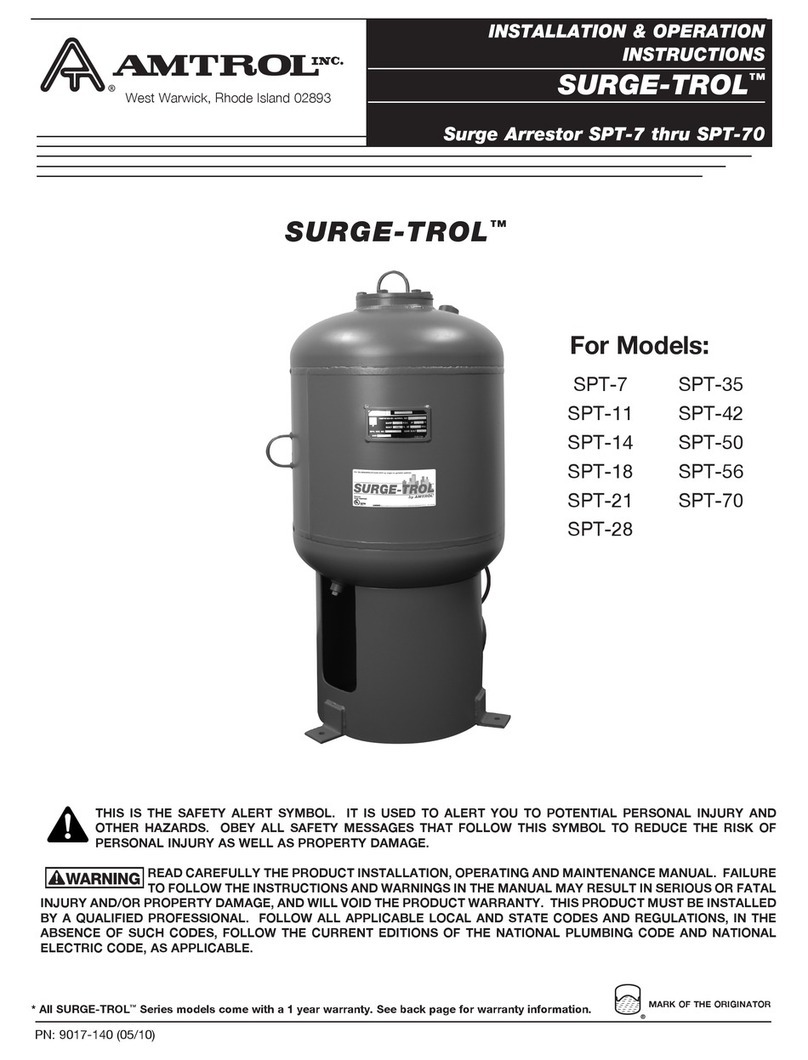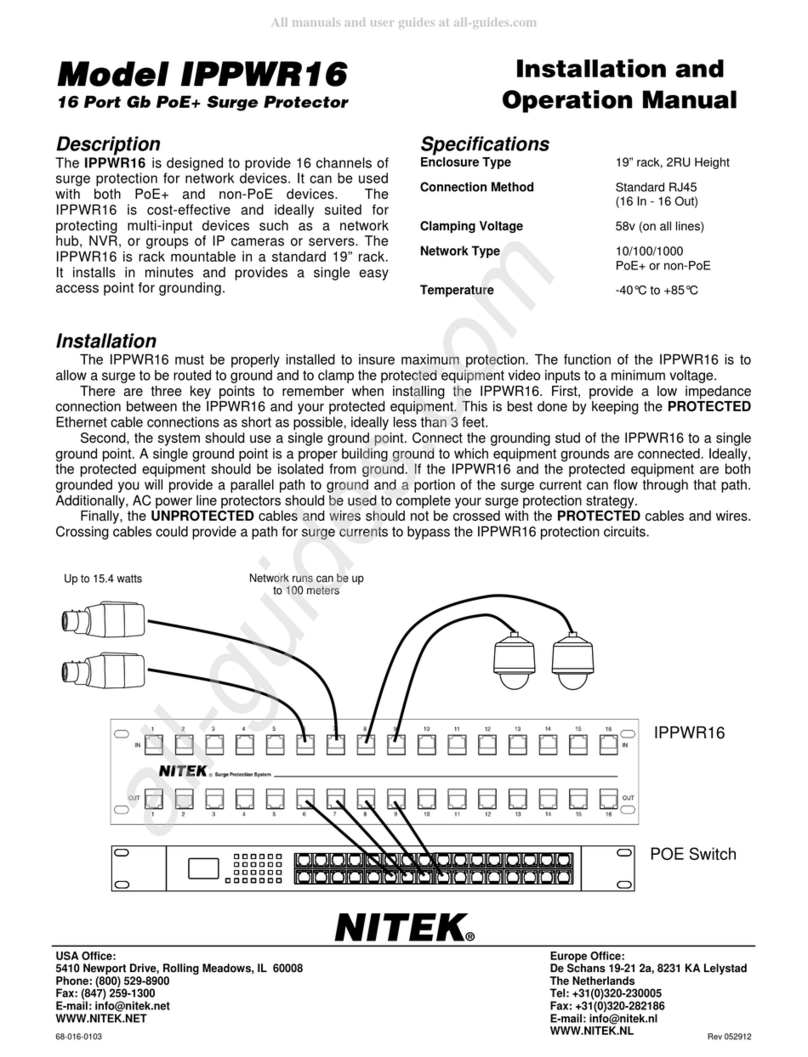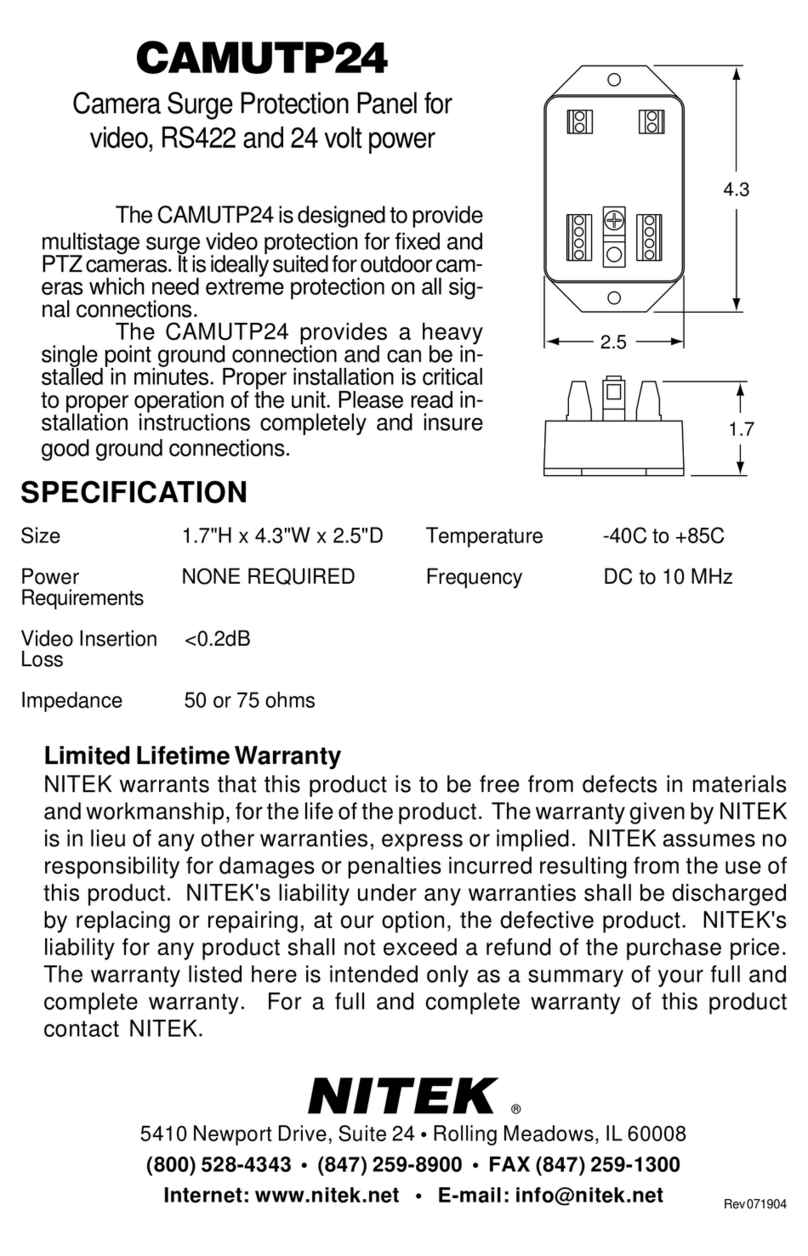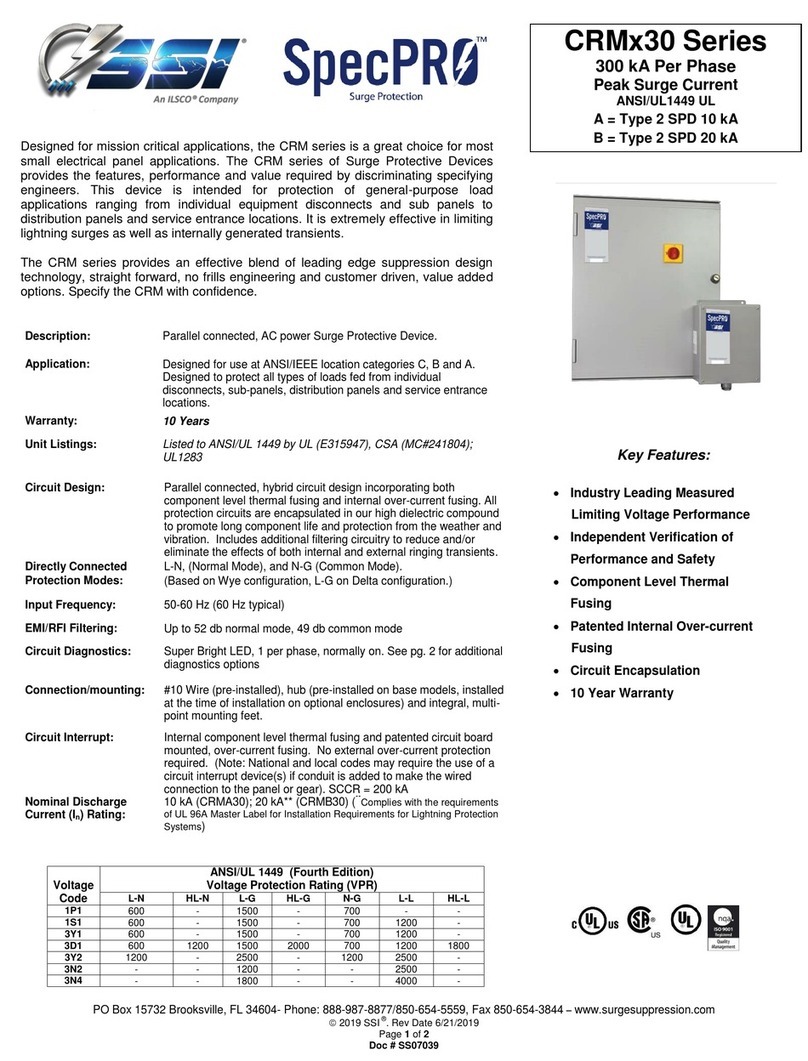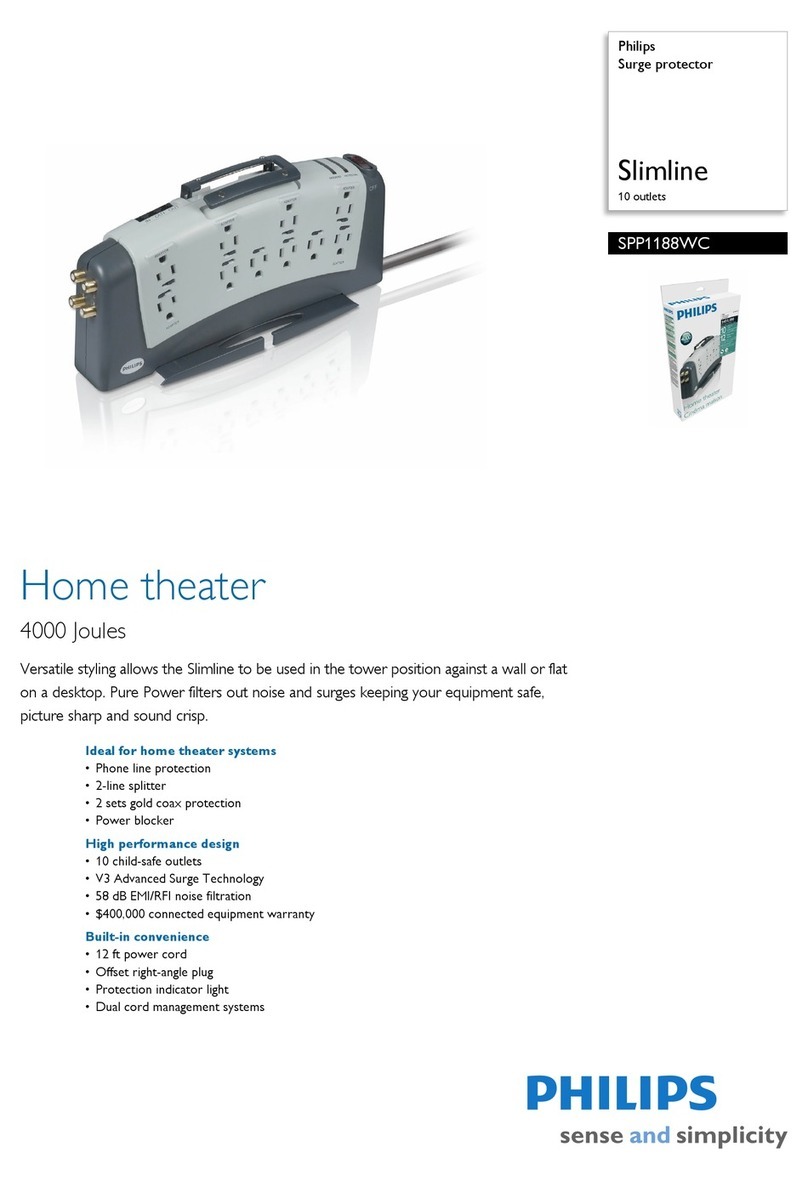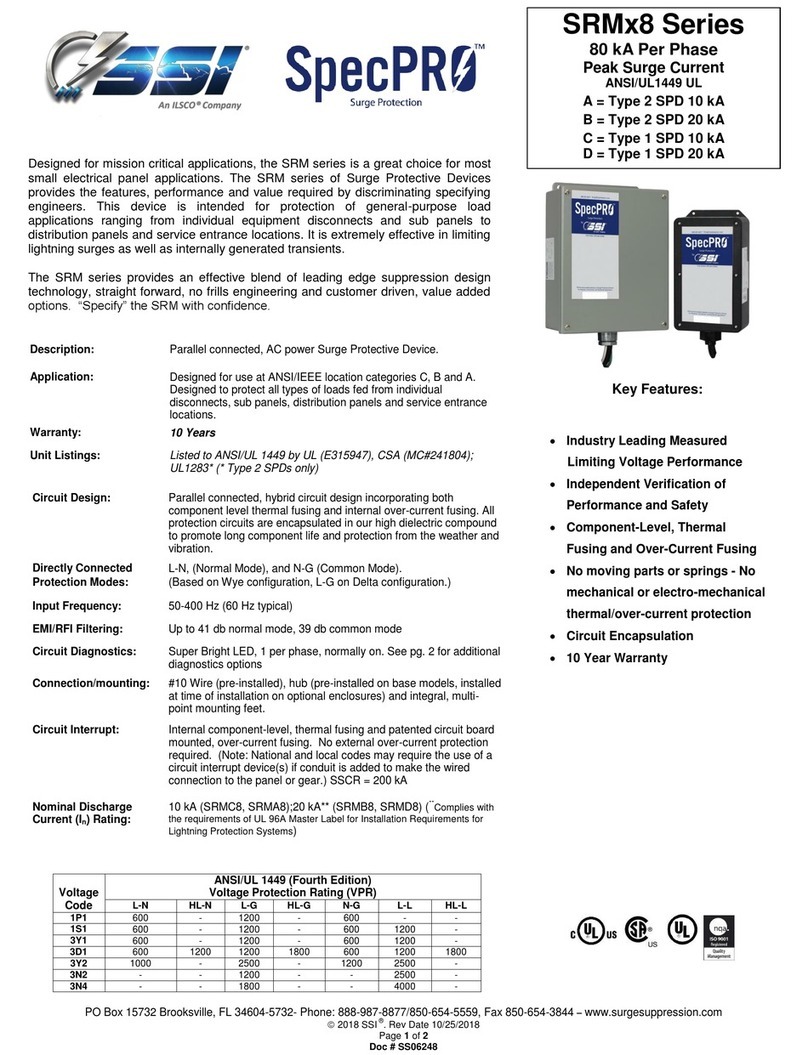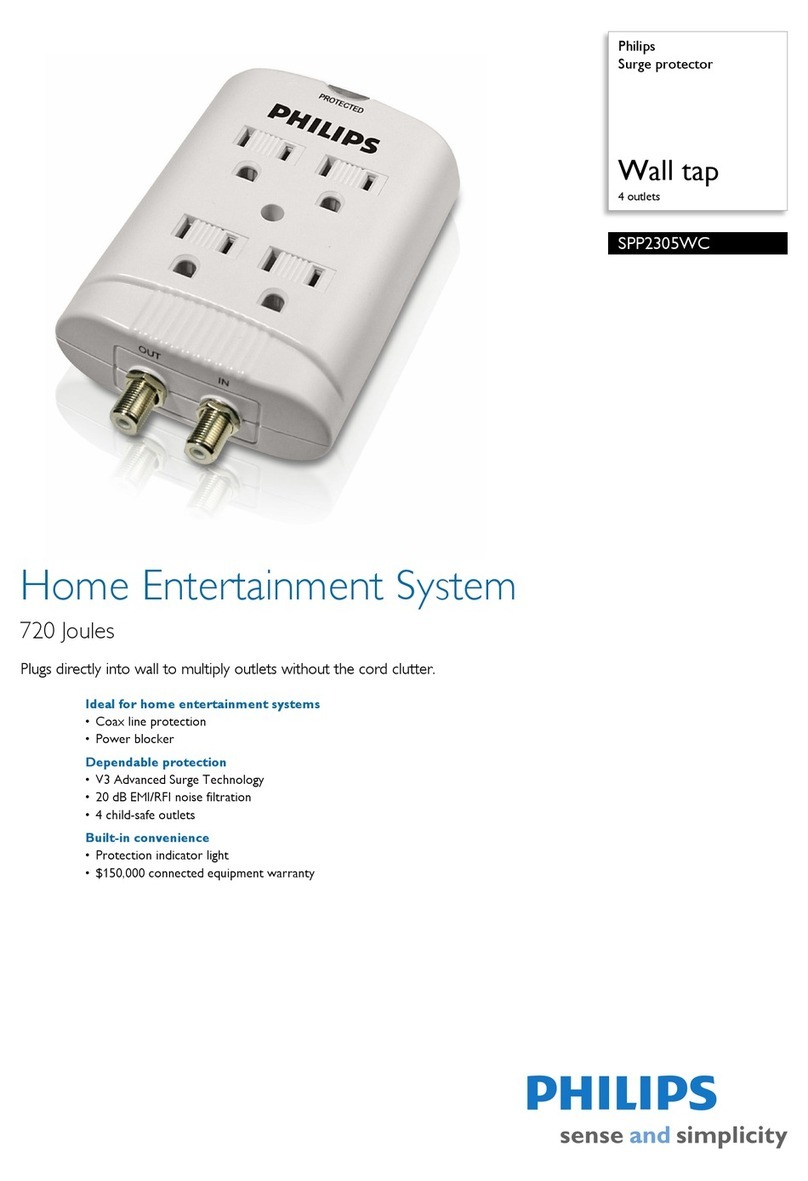Twisted Pair Video Network Solutions Twisted Pair Video Network Solutions
R
www.NITEK.net
N
tw
r
olutions
TV Hi
T
TPL
nks Industr
a
i
t
P
i
tion
TV H
nk
ndustrial UTP S
Pa
TVNetwork
olut
ons
N
tw
r
olut
ons
TV H
UT
TPL
nks Industr
a
isted Pai
t
on
CTV Hi
ink
ndustrial
TP
Pa
CTVNetwork Solutions
Networ
olut
ons
TV H
UT
TPLinks Industria
sted Pa
t
on
TV Hi
ink
ndustr
al
TP
P
TVNetwork
olutions
Networ
olutions CCTV Hi
T
TPLinks Industria
t
P
tion
TV H
nk
ndustr
al UTP
P
i
TVNetwork
olut
ons
N
tw
r
olutions
TV Hi
T
TPL
nks Industr
a
i
t
P
i
tion
TV H
nk
ndustrial
Pai
N
tw
r
olut
ons
TV H
TPL
nks Industr
al UT
IPPWR1
IPPWR1
R
NITEK USA 5410 Newport Drive - Rolling Meadows, IL 60008
IPPWR1
IP Camera & Gigabit Ethernet
Power Surge Protector
IP Camera Video & Power Surge Protector
IPPWR1
USA-
www.NITEK.net
Europe,
Middle East,
Africa-
www.NITEK.nl Made in USA
NITEK
5410 Newport Drive
Rolling Meadows, IL 60008
(847) 259-8900
INSTALLATION
The IPPWR1 must be properly installed to insure
maximum protection. The function of the IPPWR1 is to
allow a surge to be routed to ground and to clamp the
protected equipment inputs to a minimum voltage.
First provide a low impedance connection between the
IPPWR1 and your protected equipment. This is best done
by keeping the PROTECTED cable connection as short
as possible, ideally 3 feet or less.
Second, the system should use a single ground point.
Connect the Ground of the IPPWR1 to a single ground
point. The IP camera should be left ungrounded, but if it
is grounded it must be tied to the same ground as the
IPPWR1.
Finally, the UNPROTECTED cable should not be crossed
with the PROTECTED cable. Crossing cables could
provide a path for surge currents to bypass the IPPWR1
protection circuits.
IPPWR1
Earth
Ground
UNPROTECTED
PROTECTED
10/100 Network
10/100 Network
12 or 24 VAC/VDC
12 or 24 VAC/VDC
IP Camera
and Power