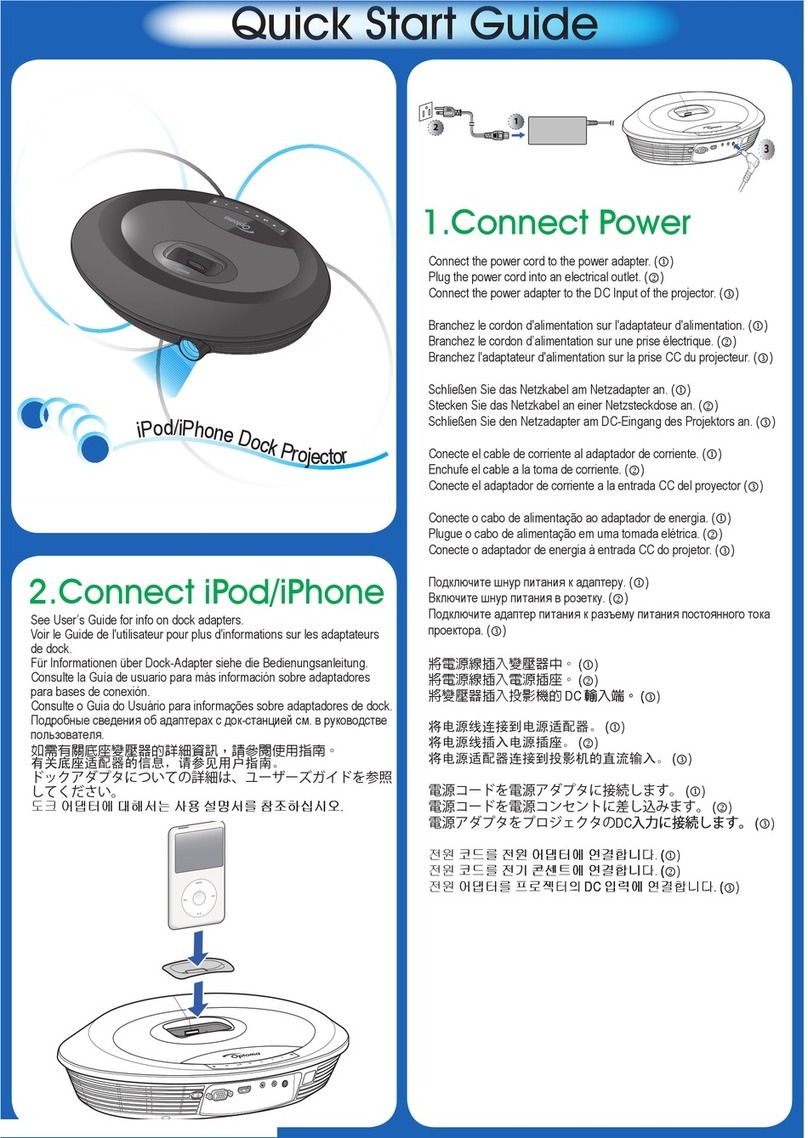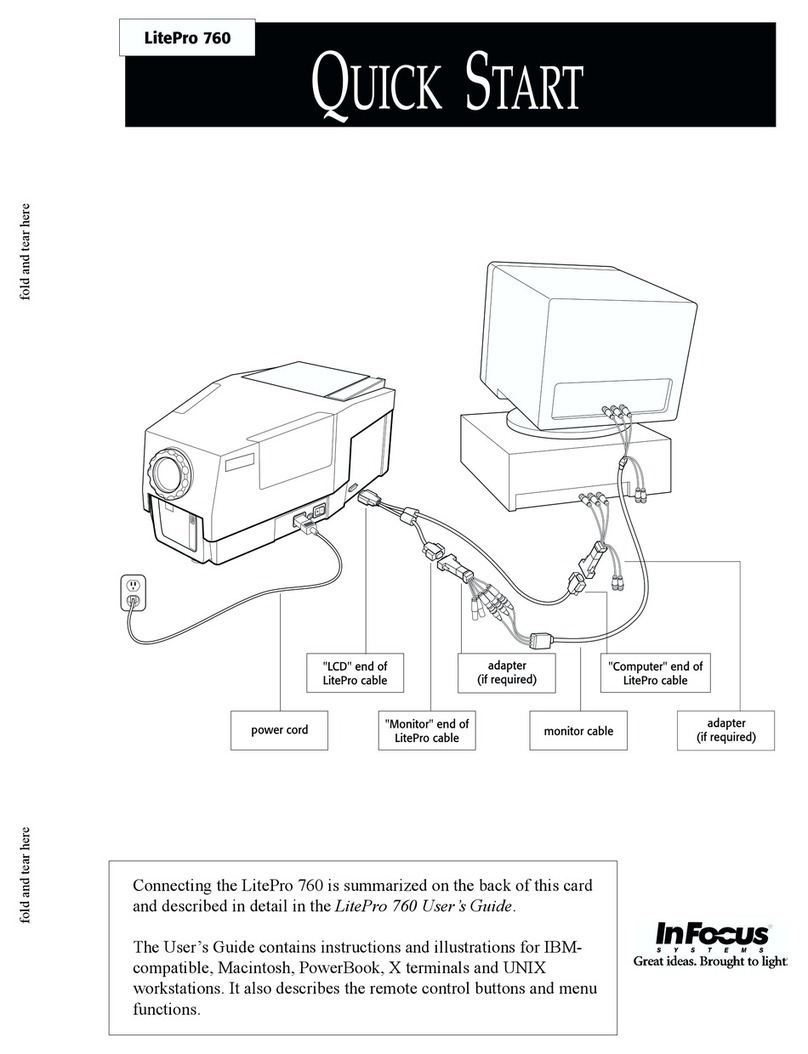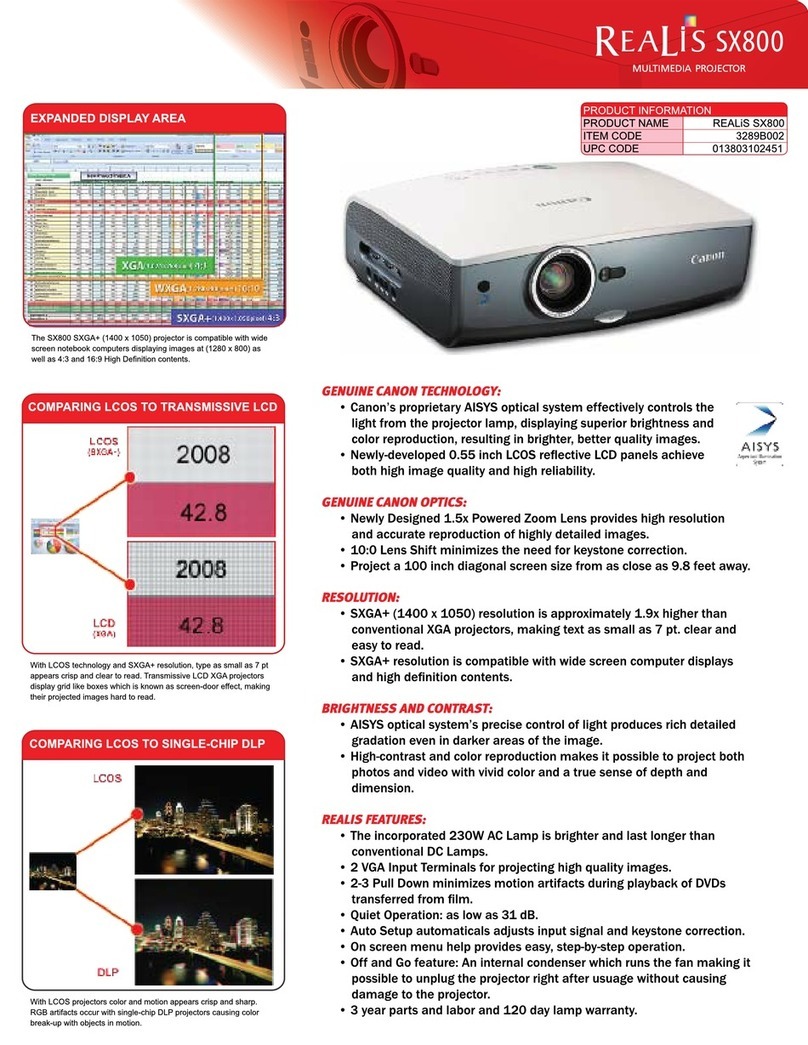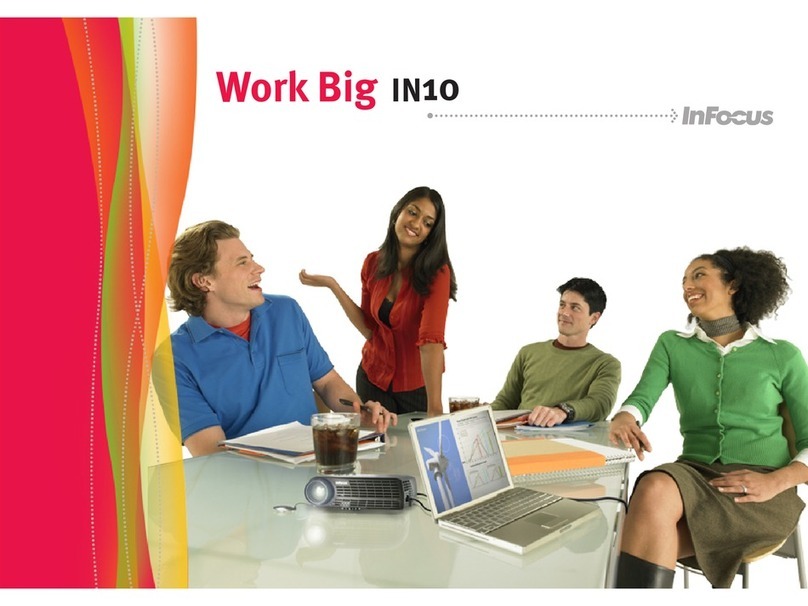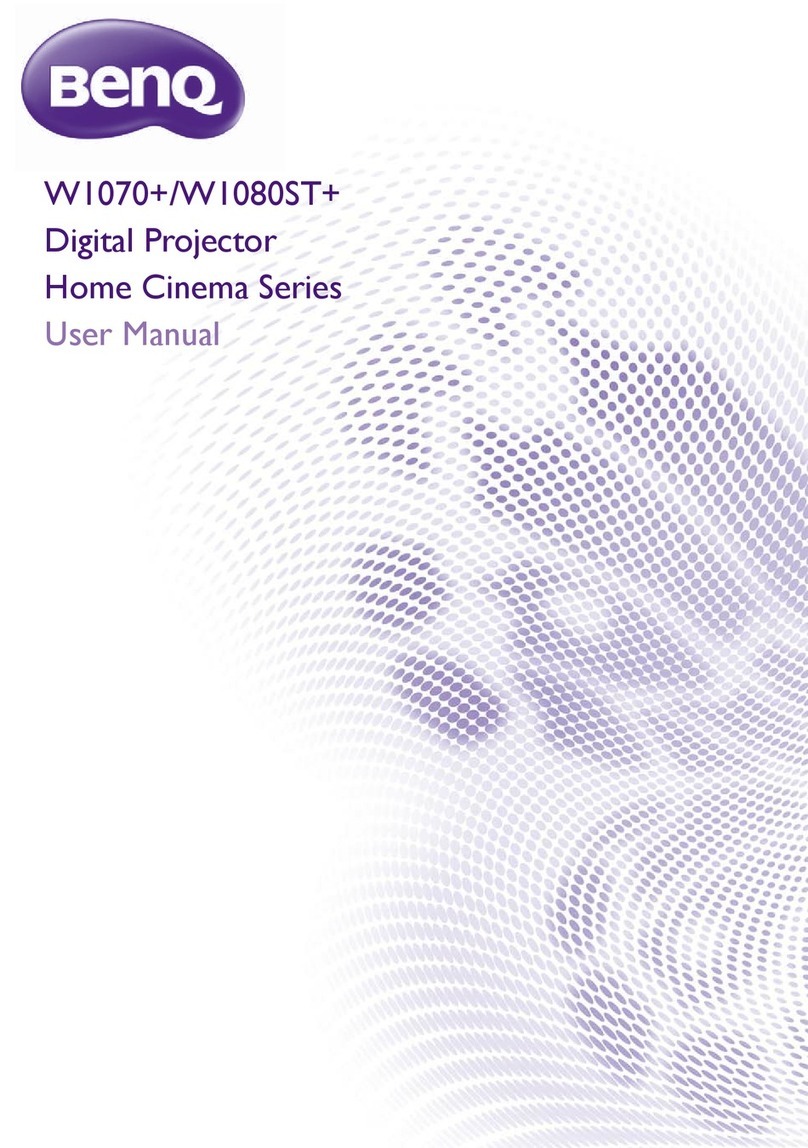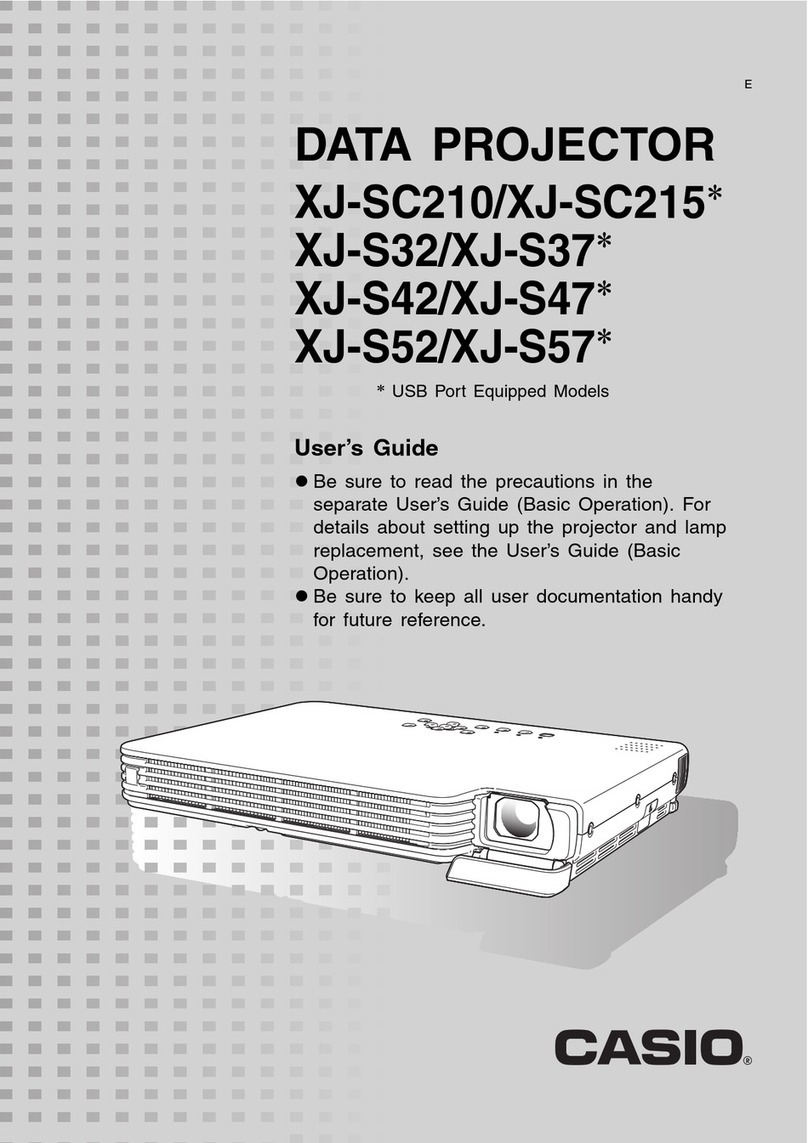NJD Electronics NJ179 User manual
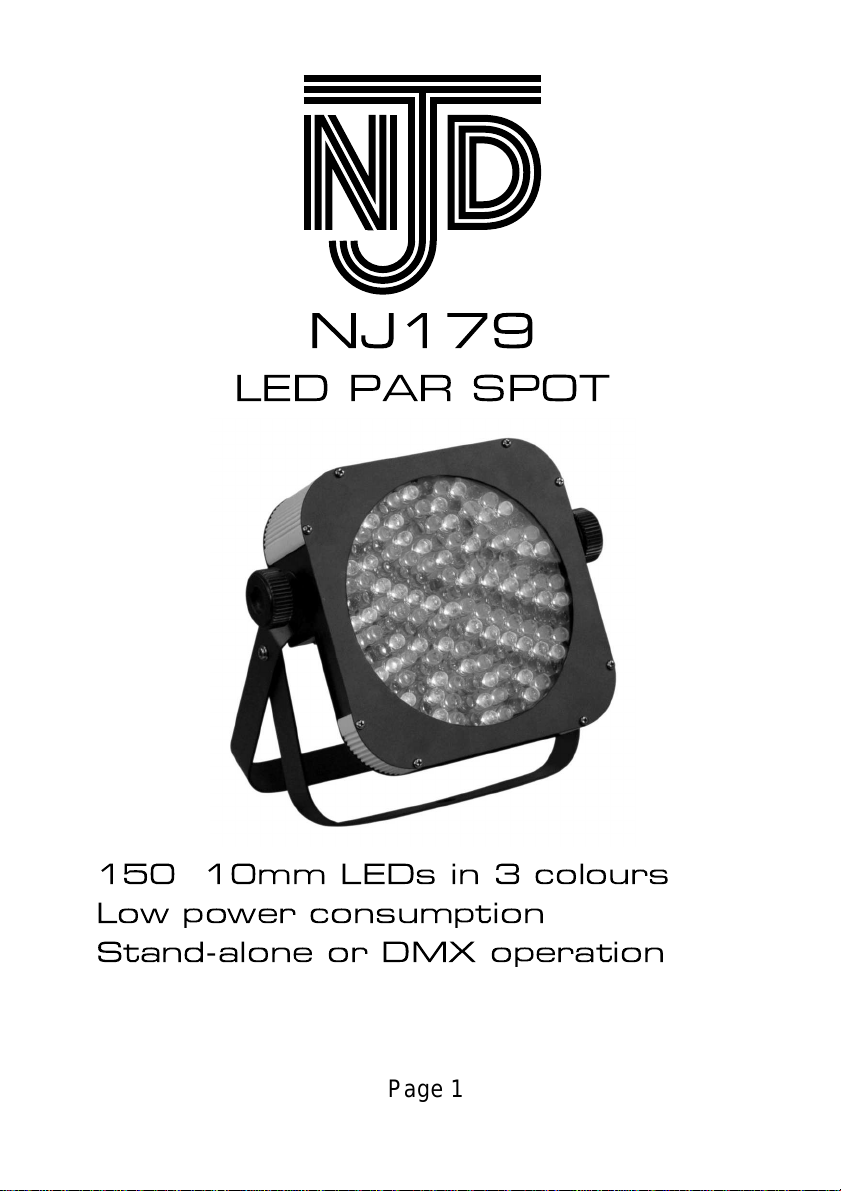
NJ179
LED PAR SPOT
150 10mm LEDs in 3 colours
Low power consumption
Stand-alone or DMX operation
Page 1
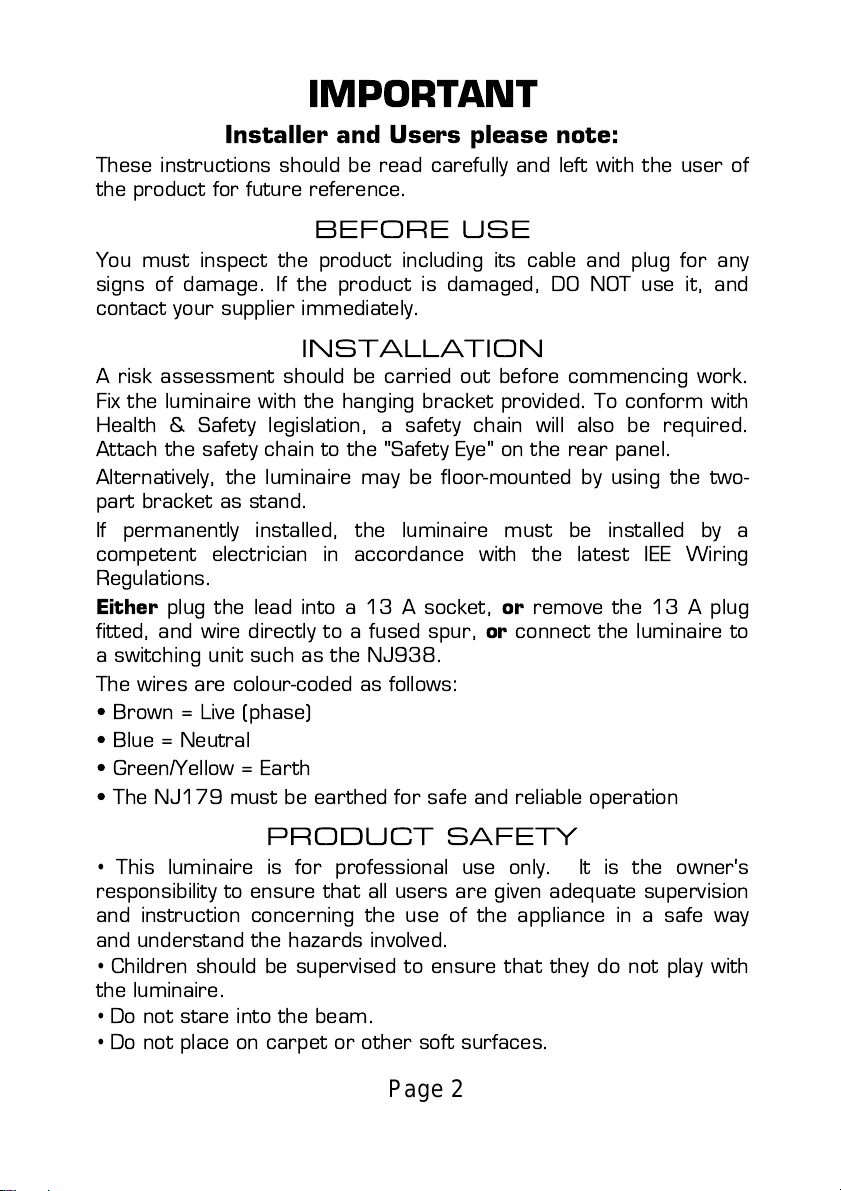
IMPORTANT
Installer and Users please note:
These instructions should be read carefully and left with the user of
the product for future reference.
BEFORE USE
You must inspect the product including its cable and plug for any
signs of damage. If the product is damaged, DO NOT use it, and
contact your supplier immediately.
INSTALLATION
A risk assessment should be carried out before commencing work.
Fix the luminaire with the hanging bracket provided. To conform with
Health & Safety legislation, a safety chain will also be required.
Attach the safety chain to the "Safety Eye" on the rear panel.
Alternatively, the luminaire may be floor-mounted by using the two-
part bracket as stand.
If permanently installed, the luminaire must be installed by a
competent electrician in accordance with the latest IEE Wiring
Regulations.
Either
plug the lead into a 13 A socket,
or
remove the 13 A plug
fitted, and wire directly to a fused spur,
or
connect the luminaire to
a switching unit such as the NJ938.
The wires are colour-coded as follows:
• Brown = Live (phase)
• Blue = Neutral
• Green/Yellow = Earth
• The NJ179 must be earthed for safe and reliable operation
PRODUCT SAFETY
•
This luminaire is for professional use only. It is the owner's
responsibility to ensure that all users are given adequate supervision
and instruction concerning the use of the appliance in a safe way
and understand the hazards involved.
•
Children should be supervised to ensure that they do not play with
the luminaire.
•
Do not stare into the beam.
•
Do not place on carpet or other soft surfaces.
Page 2
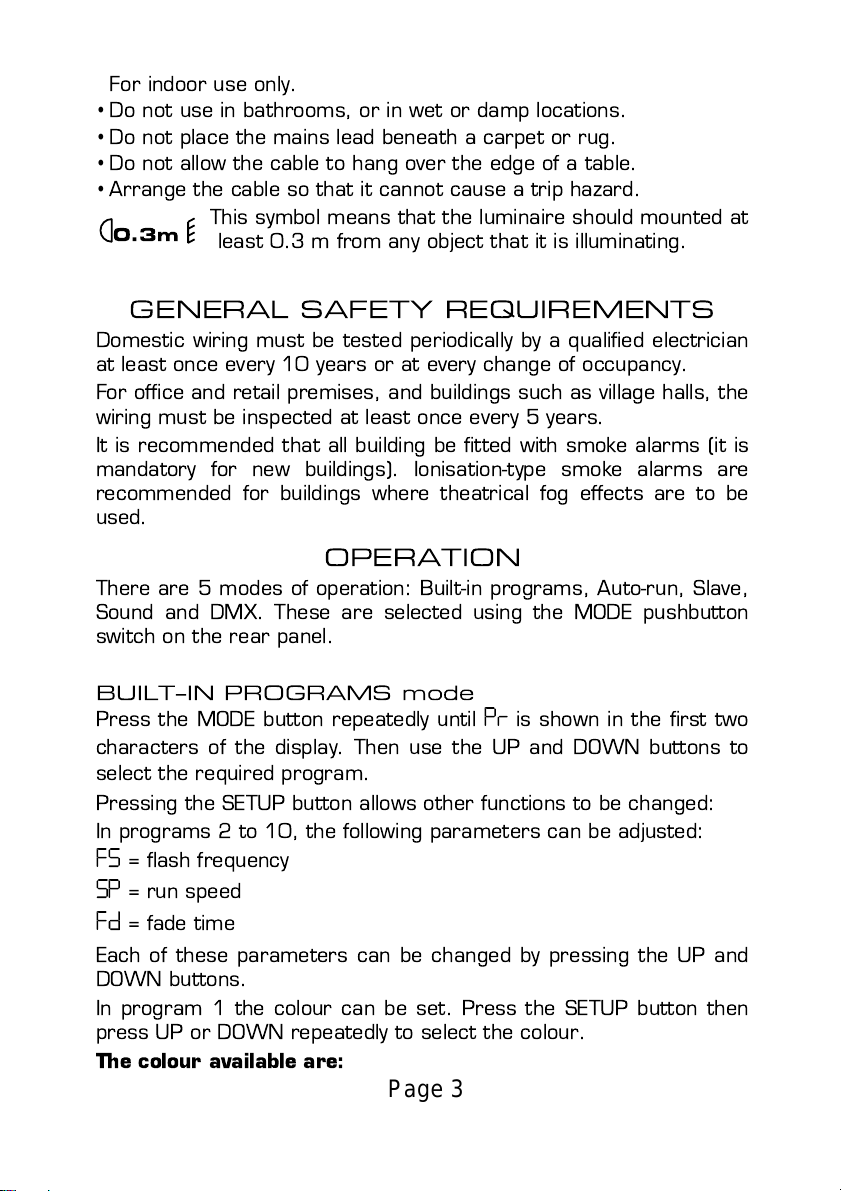
•
For indoor use only.
•
Do not use in bathrooms, or in wet or damp locations.
•
Do not place the mains lead beneath a carpet or rug.
•
Do not allow the cable to hang over the edge of a table.
•
Arrange the cable so that it cannot cause a trip hazard.
This symbol means that the luminaire should mounted at
least 0.3 m from any object that it is illuminating.
0.3m
GENERAL SAFETY REQUIREMENTS
Domestic wiring must be tested periodically by a qualified electrician
at least once every 10 years or at every change of occupancy.
For office and retail premises, and buildings such as village halls, the
wiring must be inspected at least once every 5 years.
It is recommended that all building be fitted with smoke alarms (it is
mandatory for new buildings). Ionisation-type smoke alarms are
recommended for buildings where theatrical fog effects are to be
used.
OPERATION
There are 5 modes of operation: Built-in programs, Auto-run, Slave,
Sound and DMX. These are selected using the MODE pushbutton
switch on the rear panel.
BUILT−IN PROGRAMS mode
Press the MODE button repeatedly until
Pr
is shown in the first two
characters of the display. Then use the UP and DOWN buttons to
select the required program.
Pressing the SETUP button allows other functions to be changed:
In programs 2 to 10, the following parameters can be adjusted:
FS
= flash frequency
SP
= run speed
Fd
= fade time
Each of these parameters can be changed by pressing the UP and
DOWN buttons.
In program 1 the colour can be set. Press the SETUP button then
press UP or DOWN repeatedly to select the colour.
The colour available are:
Page 3
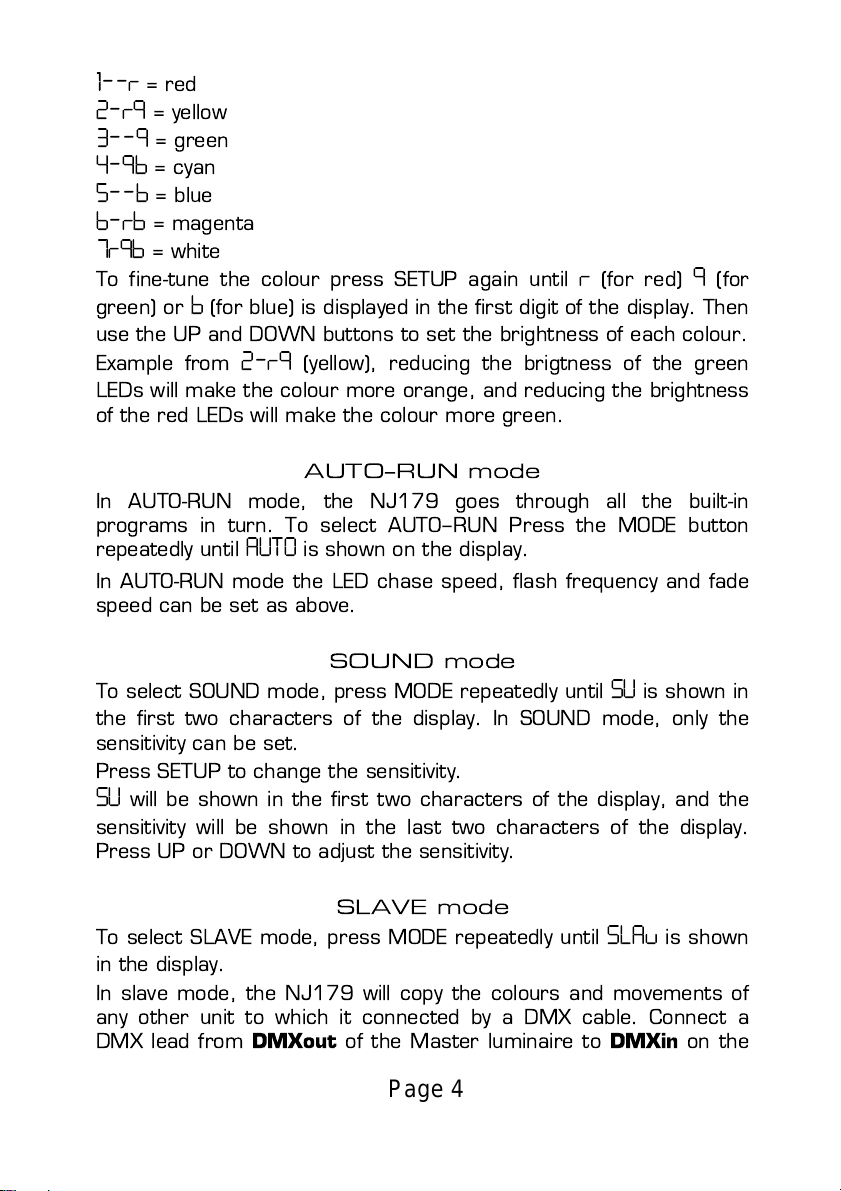
1--r
= red
2-r9
= yellow
3--9
= green
4-9b
= cyan
5--b
= blue
6-rb
= magenta
7r9b
= white
To fine-tune the colour press SETUP again until
r
(for red)
9
(for
green) or
b
(for blue) is displayed in the first digit of the display. Then
use the UP and DOWN buttons to set the brightness of each colour.
Example from
2-r9
(yellow), reducing the brigtness of the green
LEDs will make the colour more orange, and reducing the brightness
of the red LEDs will make the colour more green.
AUTO−RUN mode
In AUTO-RUN mode, the NJ179 goes through all the built-in
programs in turn. To select AUTO−RUN Press the MODE button
repeatedly until
AUTO
is shown on the display.
In AUTO-RUN mode the LED chase speed, flash frequency and fade
speed can be set as above.
SOUND mode
To select SOUND mode, press MODE repeatedly until
SU
is shown in
the first two characters of the display. In SOUND mode, only the
sensitivity can be set.
Press SETUP to change the sensitivity.
SU
will be shown in the first two characters of the display, and the
sensitivity will be shown in the last two characters of the display.
Press UP or DOWN to adjust the sensitivity.
SLAVE mode
To select SLAVE mode, press MODE repeatedly until
SLAu
is shown
in the display.
In slave mode, the NJ179 will copy the colours and movements of
any other unit to which it connected by a DMX cable. Connect a
DMX lead from
DMXout
of the Master luminaire to
DMXin
on the
Page 4
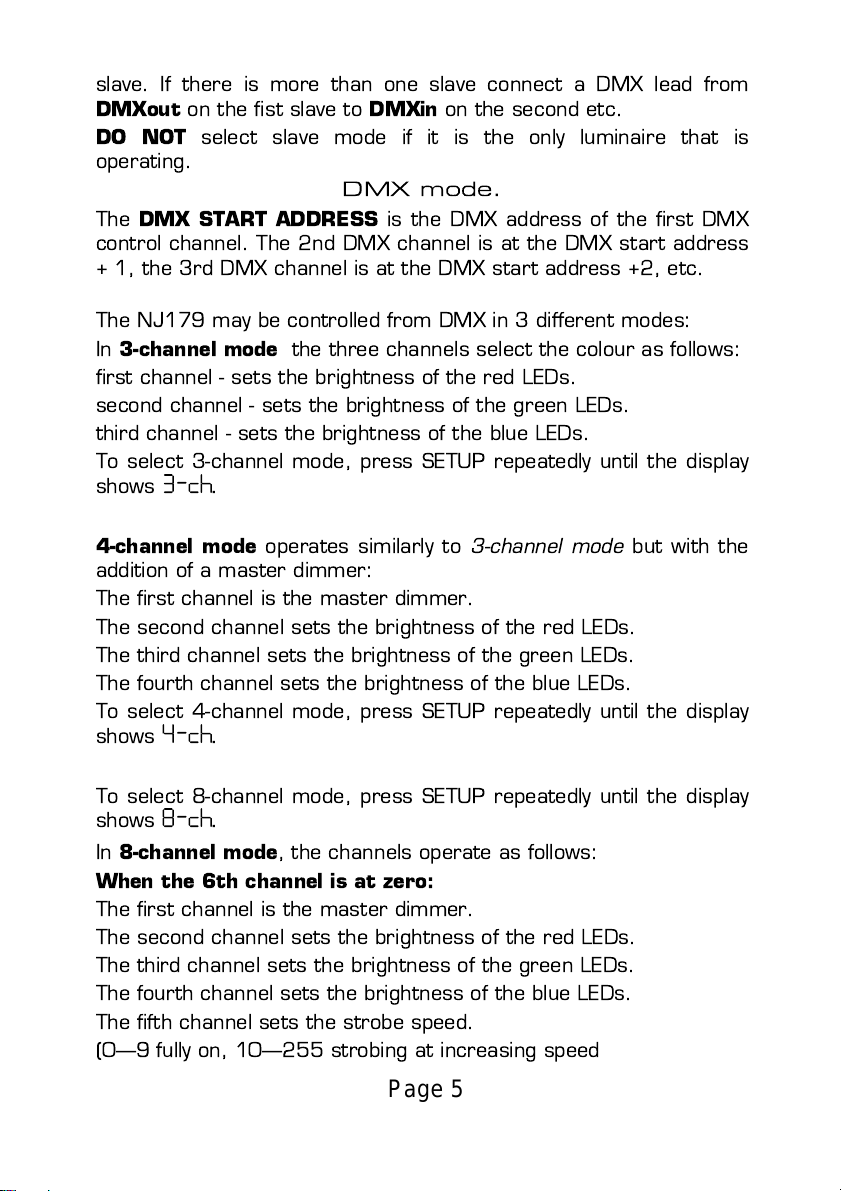
slave. If there is more than one slave connect a DMX lead from
DMXout
on the fist slave to
DMXin
on the second etc.
DO NOT
select slave mode if it is the only luminaire that is
operating.
DMX mode.
The
DMX START ADDRESS
is the DMX address of the first DMX
control channel. The 2nd DMX channel is at the DMX start address
+ 1, the 3rd DMX channel is at the DMX start address +2, etc.
The NJ179 may be controlled from DMX in 3 different modes:
In
3-channel mode
the three channels select the colour as follows:
first channel - sets the brightness of the red LEDs.
second channel - sets the brightness of the green LEDs.
third channel - sets the brightness of the blue LEDs.
To select 3-channel mode, press SETUP repeatedly until the display
shows
3-ch.
4-channel mode
operates similarly to
3-channel mode
but with the
addition of a master dimmer:
The first channel is the master dimmer.
The second channel sets the brightness of the red LEDs.
The third channel sets the brightness of the green LEDs.
The fourth channel sets the brightness of the blue LEDs.
To select 4-channel mode, press SETUP repeatedly until the display
shows
4-ch.
To select 8-channel mode, press SETUP repeatedly until the display
shows
8-ch.
In
8-channel mode
, the channels operate as follows:
When the 6th channel is at zero:
The first channel is the master dimmer.
The second channel sets the brightness of the red LEDs.
The third channel sets the brightness of the green LEDs.
The fourth channel sets the brightness of the blue LEDs.
The fifth channel sets the strobe speed.
(0—9 fully on, 10—255 strobing at increasing speed
Page 5

When the 6th channel is between 1 and 24:
The first channel is the master dimmer.
The second channel sets the colour.
The third and fourth channels are not used.
The fifth channel sets the strobe speed.
When the 6th channel is between 25 and 249:
The first channel is the master dimmer.
The second, third and fourth channels are not used.
The fifth channel sets the strobe speed.
The sixth channel selects the program.
When the 6th channel is above 250 change-colour-to-sound is
selected.
The first channel is the master dimmer.
The second, third and fourth channels are not used.
The fifth channel sets the strobe speed.
The 7th channel can be used to extend the addressing range by
allowing up to 66 NJ179 luminaires to be individually controlled from
the same eight DMX addresses. This mode is switched off when the
7th channel is below 9.
To use this mode, set the luminaire ID by pressing SETUP repeatedly
until
id
is shown in the first two characters of the display. Then use
the UP and DOWN buttons to set the ID.
To control any particular luminaire, set the level of the 7th DMX
channel to the level corresponding to the ID of the luminaire in the
following table.
DMX level ID
0—9 All IDs
10—19 ID1
20—29 ID2
30—39 ID3
40—49 ID4
Page 6

etc. until
200—209 ID20
210 ID21
211 ID22
212 ID23
etc. until
253 ID64
254 ID65
255 ID66
To set the DMX START ADDRESS press SETUP repeatedly until
d
appears in the first character of the display. Then use the UP and
DOWN buttons to select the address required. The
DMX START
ADDRESS
is the DMX address of the first DMX control channel.
The 2nd DMX channel is at the DMX start address + 1, the 3rd
DMX channel is at the DMX start address +2, etc.
CLEANING
Clean the outside of the luminaire with a soft damp cloth, with a
drop of washing-up liquid.
Clean the lenses with glass cleaner.
PAT TESTING
When used in a workplace, this product must be safety-tested yearly
by a qualified electrician (PAT Tested) in order to comply with the
Electricity at Work Regulations.
If hired out, it must be PAT tested prior to each hire.
We recommend that it is PAT tested regularly when used in a
domestic environment.
DISPOSAL AND RECYCLING
You must not dispose of this appliance with domestic household
waste.
Most local authorities have specific collection system for appliances
and disposal is free of charge to the end-user.
When replacing an existing appliance with a similar new appliance
your retailer may take the old appliance for disposal.
Page 7
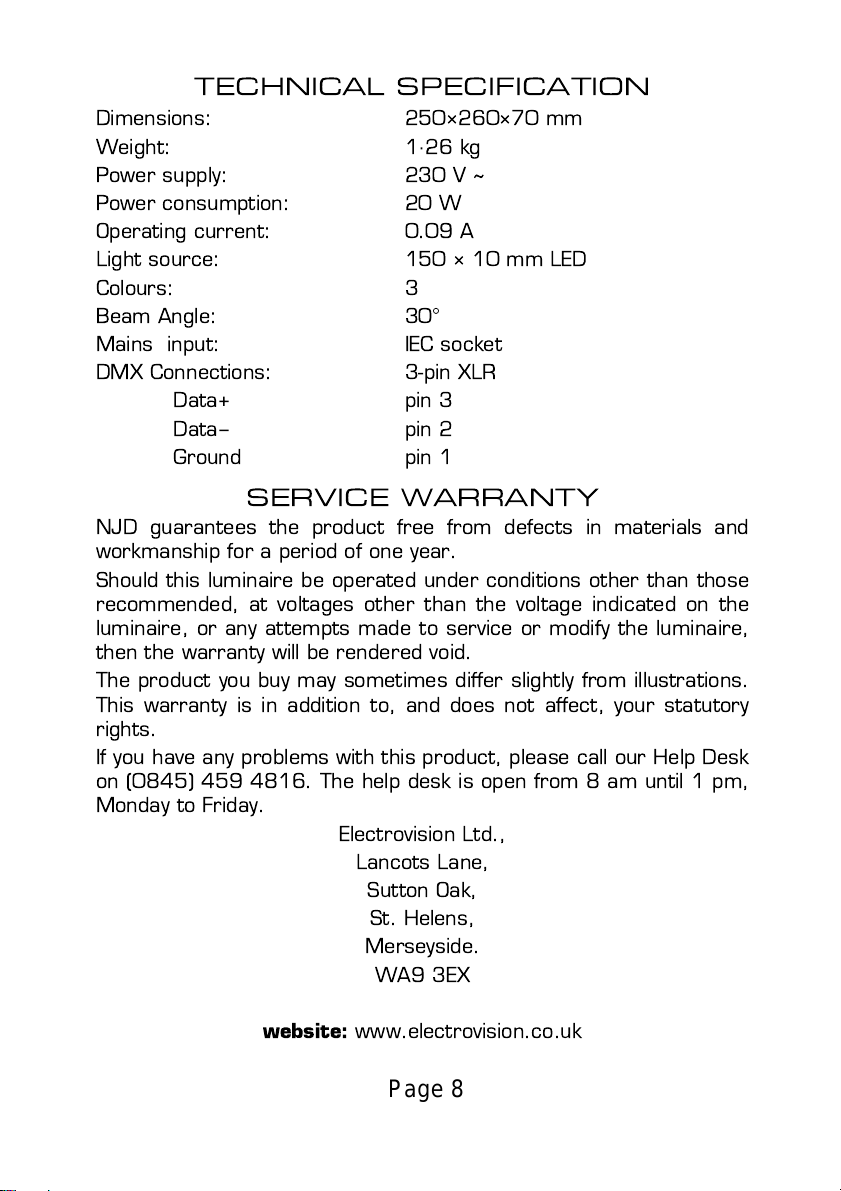
TECHNICAL SPECIFICATION
Dimensions: 250×260×70 mm
Weight: 1·26 kg
Power supply: 230 V ˜
Power consumption: 20 W
Operating current: 0.09 A
Light source: 150 × 10 mm LED
Colours: 3
Beam Angle: 30°
Mains input: IEC socket
DMX Connections: 3-pin XLR
Data+ pin 3
Data− pin 2
Ground pin 1
SERVICE WARRANTY
NJD guarantees the product free from defects in materials and
workmanship for a period of one year.
Should this luminaire be operated under conditions other than those
recommended, at voltages other than the voltage indicated on the
luminaire, or any attempts made to service or modify the luminaire,
then the warranty will be rendered void.
The product you buy may sometimes differ slightly from illustrations.
This warranty is in addition to, and does not affect, your statutory
rights.
If you have any problems with this product, please call our Help Desk
on (0845) 459 4816. The help desk is open from 8 am until 1 pm,
Monday to Friday.
Electrovision Ltd.,
Lancots Lane,
Sutton Oak,
St. Helens,
Merseyside.
WA9 3EX
website:
www.electrovision.co.uk
Page 8
Table of contents