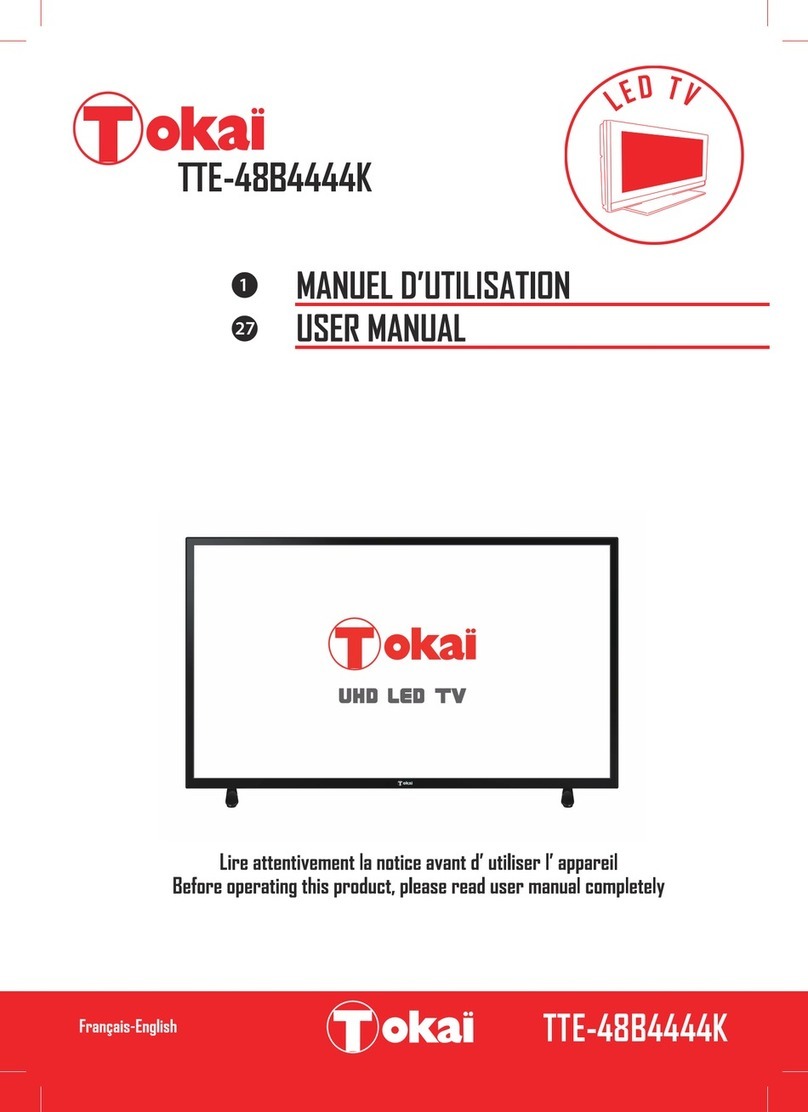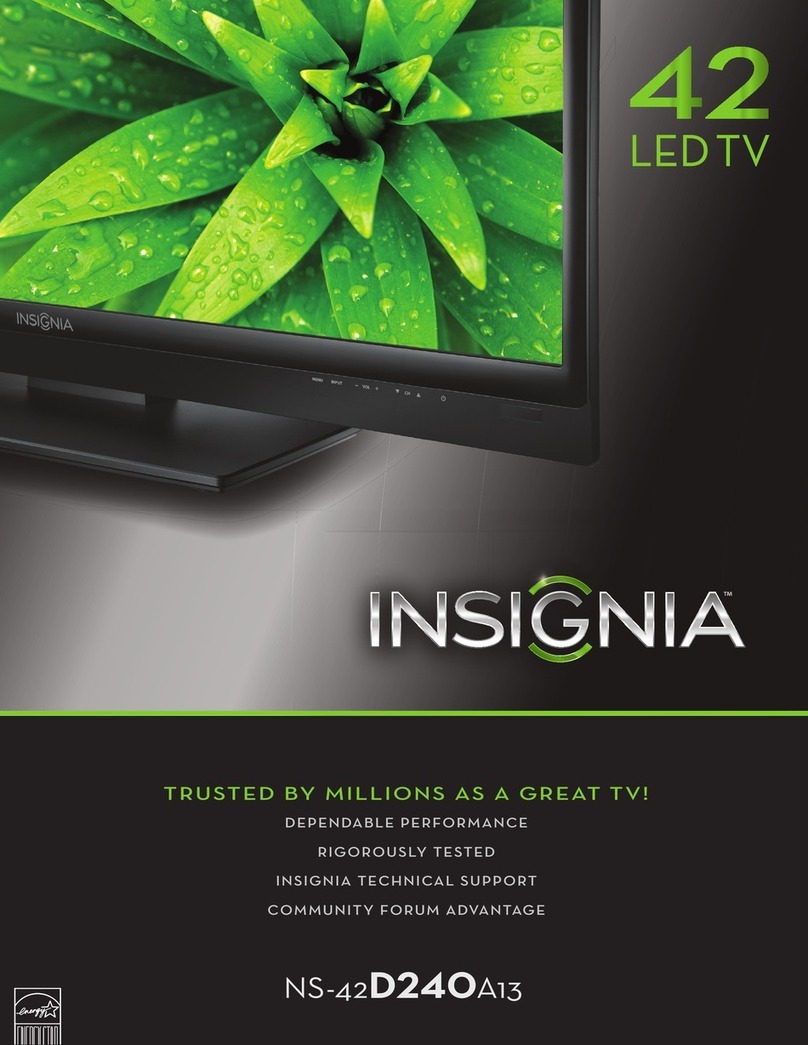NOA VISION N32LHXB User manual

F1807276 NOA 32C2B英文说明书(欧洲)(3663方案)T5C1大板(两芯)简版V4.1
N32LHXB


F1807276 NOA 32C2B英文说明书(欧洲)(3663方案)T5C1大板(两芯)简版V4.1
Please read this manual carefully for proper usage
before installation and use. It is recommended to keep
this manual properly for future check. The pictures in
this manual are only for reference.
EU DECLARATION OF CONFORIMTY:
Hereby, Hangar 18 d.o.o. declares that the radio equipment type
NOA VISION N32LHXB is in compliance with Directive 2014/53/EU.
The full text of the EU declaration of conformity is available at the
following internet address: www.noa-mobile.eu/doc

F1807276 NOA 32C2B英文说明书(欧洲)(3663方案)T5C1大板(两芯)简版V4.1
1
Thanks for choosing the high-performance and
multifunctional intelligent LED TV produced by our
company. This precious thing will bring you better
audiovisual enjoyment. The design of this product has
given consideration to factors affecting personal safety,
and the product itself has gone through strict tests prior
to delivery. However, improper operation may result in
electric shock and fire disaster. To ensure safety,
prolong the service life of this product, and make sure
the best performance of this product can be given full
play to, please read the manual and marking label
carefully before using it and comply with the following
safety instructions. Please keep the user manual for
later use.
Safety Warning and Notice
Warning
Attention
Indicate the behaviors that must be
prohibited
Indicate the operations that must be
performed
May result in casualties
May result in personal injury or
property losses
Under Following Conditions
Power failure or unstable voltage.
Abnormal sound or smell from the device.
AC power cord is damaged.
TV set is damaged due to falling off, knock or impact.
Any liquid or foreign matters enter
into the TV set.
If coal gas or other flammable gases leak, do not
unplug the power cord of the TV set or other
electric appliances; instead, close the valve of
the gas immediately and open the doors and
windows.
●
●
●
●
●
●
Turn off the TV set immediately,
unplug the power cord from the
power outlet, and contact
authorized maintenance personnel.
● 100- AC,
supply.
●All cables can be connected or pull out
only after power supply is turned off.
●Do not fix the TV set on instable position,
or else it may cause falling off, damage, or
even fire.
●Do not put the TV set in the environment:
1. With direct sunshine, moisture,
overheating, undercooling or heavy
dust;
2. With flammable or explosive substance;
3. With flammable or corrosive gas;
4. In bathroom, kitchen, etc.
●Do not use damaged or improper power
socket, and ensure that the plug and
socket are connected properly.
●Keep the power plug and socket free of
dust and metal pieces.
●Do not damage the power cord:
1. It is prohibited to refit the power cord;
2. Do not put heavy object on the power
cord;
3. Keep the power cord away from heat
source;
4. Do not drag the power cord when
unplugging.
●Do not connect too many appliances to
one power strip, or else it may cause fire
due to high power consumption.
●Do not let open flame (e.g. lit candle)
approach the TV set, or else it may cause
electric shock or fire.
Only use 240V 60/50Hz power
Warning
Contents
Safety Warning and Notice……………………………1
Mounting and Connecting……………………………3
Mounting the TV set…………………………………3
Connecting peripheral equipment…………………4
Panel Control Keys……………………………………5
Remote Control…………………………………………5
Basic Operations………………………………………7
Turning on/Standby…………………………………7
Signal source selection………………………………7
Menu operation description… ………… ……… ……7
Program scanning……………………………………7
REC option……………………………………………8
………………………………………8
Troubleshooting………………………………………9
Technical Specifications………… …………………9
Packing list……………………………………………3
Multimedia player
Base Installation Instructions………………………10
Time Shift option
……………………………………8
…

F1807276 NOA 32C2B英文说明书(欧洲)(3663方案)T5C1大板(两芯)简版V4.1
Attention
2
to avoid falling off.
●Do not rub with hard object, knock at, bend or
squeeze the screen.
●Do not use machine immediately after
transfering machine to the places with high
temperature from low temperature, which will
cause fogging inside machine and failures.
●If the screen is broken and the liquid
splashes on skin, please wash with clean
water immediately for 15 minutes, and go to
see your doctor.
●To carry the TV set with hands, please grasp
the corners and hold the bottom; do not apply
force on the panel.
●Displaying the same image for a long time or
active image with fixed words, icons will
leave "image persistence" on screen which
will not disappear after powering off for a
long time. This undesirable phenomenon is
not covered by warranty.
●Healthy TV watching:
1. Watch in appropriate light; poor light or
long time watching may hurt your eyes.
2. Adjust the volume appropriate to avoid
hurting your hearing.
●Unplug the power cord of the device to cut off
the power supply.
●If a power plug or appliance coupler is used
as disconnecting device, it should ensure
easy operation.
●Power plug shall be connected reliably. Loose
power plugs may cause sparkle and fire.
●All the technical specifications in the user’s
manual and on the packaging are subject to
changes without prior notice. If there is slight
deviation between the user’s manual and
actual operation, the latter shall prevail.
Warning
●Do not let children climb onto the TV set.
●Keep the small accessories away from
children's reach to avoid swallowing.
●If the TV set won't be used for a long time,
please turn off the device and unplug the
power cord.
●Before cleaning the TV set, unplug the power
cord and wipe with soft cloth; do not use
chemical reagents and avoid foreign
substances entering into the device. The
incorrect cleaning (such as cleaning fluid,
water, etc) may lead to damage of product's
appearance, erasing products printing
information, even flow into the machine and
damage components, cause machine can not
display.
●To adjust the position or angle of the TV set,
please disconnect all wires and move slowly
●Do not put the container filled with water
on the TV set, to avoid electric shock or
fire caused by water drop of splashing.
●Do not penetrate any sharp object, metal
or liquid into the signal connector or air
vents, to avoid short circuit and product
damage as well as electric shock.
●The slots on the case is designed to
release heat so as to assure that all inside
components will not reach an extra high
temperature and can work normally for a
long time. Please do not cover the holes
while place it.
Do not touch the plug with wet hands, or else
it may cause electric shock.
Do not turn on the TV set in thunderstorm
weather; instead, unplug the power plug and
antenna connector to avoid lightning strike.
Do not disassemble the TV set by yourself,
or else it may cause electric shock or fire.
Contact qualified personnel for maintenance.
Attention
Interface, and the HDMI Logo are trademarks or
registered trademarks of HDMI Licensing Administrator,
Inc. in the United States and other countries.
The terms HDMI and HDMI High-Definition Multimedia

F1807276 NOA 32C2B英文说明书(欧洲)(3663方案)T5C1大板(两芯)简版V4.1
3
Mounting the TV set
Ventilation
Tips on Installation
The TV set should be mounted near the AC power
socket for easy plugging and unplugging.
For your safety, please select appropriate wall
mount bracket or base.
To avoid hurt, it is required to place the TV set on
stable plane, or fix on firm wall.
Ask qualified personnel to mount the TV set on the
wall. Improper mounting may result in instable TV
set.
Do not place the TV set at any place susceptible to
mechanical vibration.
Do not place the TV set at any place that insects
may enter.
Do not mount the TV set against air conditioner, or
else the internal panel of the display may condense
moisture and cause failure.
Do not place the TV set at any place with strong
magnetic field, or else it may be interfered with and
damaged by electromagnetic wave.
●
●
●
●
●
●
●
●
●Please keep this space at least around the TV, as
shown in the figure.
●Do not cover the air vents or insert any object into
the enclosure.
●Do not put the device in limited space, e.g.
bookcase or embedded closet, unless the TV set is
properly ventilated.
Mounting and Connecting
Warning
Never place a television set in an unstable location. A
television set may fall, causing serious personal
injury or death. Many injuries, particularly to children,
can be avoided by taking simple precautions such as:
●Using cabinets or stands recommended by the
manufacturer of the television set.
●Only using furniture that can safely support the
television set.
●Ensuring the television set is not overhanging
the edge of the supporting furniture.
●Not placing the television set on tall furniture (for
example, cupboards or bookcases) without
anchoring both the furniture and the television
set to a suitable support.
●Not placing the television set on cloth or other
materials that may be located between the
television set and supporting furniture.
●Educating children about the dangers of
climbing on furniture to reach the television set
or its controls.
If your existing television set is being retained and
relocated, the same considerations as above should
be applied.
1. The TV set.
2. User Manual.
3. Remote control.
4. Power cord (attached to TV set).
Packing list
7cm
Obstruct the air circulation
Wall
Mount on the base
10cm
30cm
10cm
Obstruct the air circulation
Wall
10cm
30cm
10cm
10cm
Mount on the wall

F1807276 NOA 32C2B英文说明书(欧洲)(3663方案)T5C1大板(两芯)简版V4.1
4
Warning
When connecting outdoor antenna to signal port
of the TV set, please turn off the main power
switch of the TV set first. Do not approach the
outdoor antenna to high voltage mains power
line to avoid electric shock. The wired network
antenna connected to this TV set must be
isolated from the protective grounding, or else it
will cause fire or other hazards.
Connecting peripheral equipment
USB Interface
CI Card Port
To power socket
(100-240VAC 60/50Hz)
Remark:
1. USB interfaces support peripherals, including USB
storage devices.
2. When you need to connect the device which support
the ARC function, please select the HDMI-2 interface.
3. When you need to connect the device which support
the MHL function, please select the HDMI-1 interface.
4. HDMI connector can realize DVI connector function
with external HDMI/DVI commutator.
5. The peripheral equipment and cables described in this
manual should be purchased separately.
OOrange (Coaxial signal cable)
Yellow (VIDEO signal cable)
White (AUDIO-L signal cable)
W
AV Input
YR
HDMI 1 Input
HDMI 2 Input
R F
Earphone Port
O
Coaxial Output
Y
W
RRed (AUDIO-R signal cables)

F1807276 NOA 32C2B英文说明书(欧洲)(3663方案)T5C1大板(两芯)简版V4.1
5
Panel Control Keys
Method for Installation of Remote Control
Battery
Remove the battery compartment cover and insert
two AAA (No. 7, 1.5V) batteries; make sure the polarity
of the batteries is in compliance with the polarity mark
''+'' and ''-'' in the battery compartment of the remote
control.
Precautions for using the remote control
●The remote control should be pointed at the remote
control sensor during operation. An object placed
between the remote control and the remote control
sensor may impede normal operation.
●The remote control should be prevented from
strenuous vibration. Besides, please do not set or
place the remote control under direct sunshine, as
heating power may result in deformation of the
remote control.
●Remote control failure may occur when the remote
control sensor of the main unit is under direct
sunshine or strong lighting; in this case, please
change the angle of lighting or this TV set, or
operate the remote control near the remote control
sensor.
●A weak battery can negatively affect the remote
control radius, change the battery when necessary.
If the remote control is going to be idle for a long
time or the battery runs out, please take the battery
out to prevent the remote control from being
corroded by battery leakage which may result in
damage and failure of the remote control.
●Please do not use batteries of different types. It is
not allowed to use old and new batteries together;
the batteries should be replaced in pair.
●Please do not throw the batteries into fire or charge
or decompose the batteries; do not charge, short-
circuit, disassemble/assemble, heat or burn used
batteries. Please dispose the waste batteries
pursuant to relevant regulations on environmental
protection.
Remote Control
1. LED on/off indicator, remote control sensor.
2. Standby:
Standby mode activation, same function as the [ ] remote
control button
Note: Different models may have different
appearances; please refer to the actual device.
1
2

F1807276 NOA 32C2B英文说明书(欧洲)(3663方案)T5C1大板(两芯)简版V4.1
6
Keys of the Remote Control
Note: The appearance of the remote control may
be different from this diagram; please refer to the real
object as standard.
Keys Function
Power( )
16:9
MUTE( )
Number keys(0~9)
List( )
SOURCE
MENU
Cursor keys
(p,q,t,u)
OK
VOL+/-
Return( )
EXIT
CH+/-
INFO
SUBTITLE
AUDIO
AD
TTX
REC
T-Shift
REVEAL(EPG)
INDEX( )
ZOOM( )
HOLD( )
LANGUAGE( )
Red key
Green key
Yellow key
Blue key
Switch between working and
standby status.
Switch the display mode.
Turn on/off the sound.
Enter numbers or select channel.
View program list.
Return to last watching channel.
Select the signal source.
(only in TV mode)
Show the OSD menu.
Select items or adjust values.
Confirm the operation.
Turn up/down the volume.
Return to previous page.
Exit the current interface
Change program channel.
Show the information of the TV
program.
Select subtitle language.
Select audio language.
Turn on/off the associated audio.
Open teletext mode.
Record programme.
Time shift in DTV mode.
Displays the hidden text in
teletext mode.(Electronic channel
instructions.)
Displays the index page in
teletext mode.(Play/pause
function in multimedia)
Adjust the teletext size.
(Stop function in multimedia)
Hold the displays at the current
page.(Last file in multimedia).
Change teletext language.
(Next file in multimedia).
Special function key

F1807276 NOA 32C2B英文说明书(欧洲)(3663方案)T5C1大板(两芯)简版V4.1
7
Basic Operations
Remark:
1. Key functionalities refer to remote control functions,
refer to the "Panel Controls" part of the manual.
2. Menu Operation Instruction in this manual is
explained according to TV mode. The operations in
other modes are similar to the one in TV mode, and
users can take it as reference.
3. Before power-on platform, please make sure that
the power supply is stable.
Turning on/Standby
Plug power cable into the electrical socket. Press
[ ] key to turn on the TV. Press [ ▲ ]/ [ ▼] / [ ]/[t] keuy
to select the OSD language which you wish and press
[OK] key to confirm. Press [ ▲] / [ ▼] key to select DVB
Type and press [OK] key to next step.
In display interface, press [ ]/[t] keuy to select Tune
Type which you wish, then press [▼ ] key and you can
select country where you are by pressing
[▲]/[▼]/[t]/[u] key. Next, press [OK] key to confirm(If
you select France, you need to set a password. and
you need to select BW when several countries were
chosen), and the machine starts automatic searching
channel. (If the selected DVB Type is DVB-C, you
need to set Tuning Mode as Network or Full. When
you set it as Network, you need to press [▲]/[▼] key
to select Frequency, Modulation, Network ID and
Symbol Rate. Then press [t]/[u] key to adjust the
items. Finally, select Search and press [OK] key to
starts scanning.)
In power on state, press [ ] key to switch to
standby mode.
★Special Tips: This device adopts energy saving
technology. If there is no signal input in power on state,
it will enter standby state automatically in five minutes;
The device will enter standby state automatically at
specified sleep time;
Signal source selection
You can connect various devices to the TV set and view
high quality images. If the external device has HDMI, AV
and other video output ports, you can connect it to the
TV via its input ports.After connected, turn on the device
and press [SOURCE] key, then menu of signal source
will be displayed on the screen. Press the [ ▲ ]/[ ▼] key
to select the input signal, and press [OK] key to confirm.
Menu operation description
Press [MENU] key to show the main menu on the
screen:
1. Press [t]/[u] key to select a menu from
CHANNEL, PICTURE, SOUND, TIME, OPTION,
LOCK.
2. Press [▲]/[▼] key to select an item in the menu.
3. Press [OK] key to enter the submenu.
4. Press [t]/[u] key to adjust the value or setting.
5. When the main menu shows on the screen,
press [ ]/[MENU] key to exit the main menu;
Press [ ]/[MENU] key to return to previous
menu when the TV display the submenu.
6. During menu operation, the icons of invalid
options will change into grey.
Note: The default password for the lock system is
0000.
Program scanning
Tune the programs before watching the TV for the
first time. Before scanning, please make sure that the
antenna has been connected properly and select
Antenna Type which want to choose. The following
example channel searching Tune Type is under
DVB-T.
Auto Tuning
Press [MENU] key, and select CHANNEL > Auto
Tuning, then press [OK] key. Next, press [t]/[u] key
to select Tune Type: DTV+ATV, DTV, ATV. Press [▼]
key, then you can select country where you are by
pressing [▲]/[▼]/[t]/[u] key and the machine starts
auto tuning after pressing [OK] key.(If you select
France, you must enter the password. And you need to
select BW when several countries were chosen).If you
choose DTV+ATV, the screen displays ''Do you want
to skip ATV tuning?'' by pressing [ ] key during auto
tuning ATV channel. Press [t] key to confirm, then the
machine starts automatic searching DTV channel, or
press [u] key to cancel. During auto tuning DTV
channel, the screen displays ''Do you want to skip DTV
Tuning?'' by pressing [ ] key. Press [t] key to
confirm, or press [u] key to cancel.

F1807276 NOA 32C2B英文说明书(欧洲)(3663方案)T5C1大板(两芯)简版V4.1
8
DTV Manual Tuning (In DTV signal source)
Press [MENU] key, Select CHANNEL> DTV
Manual Tuning, Press [OK] key to enter DTV Manual
Tuning menu, Press [t]/[u] key to select channel,
then press [OK] key to confirm. During the search you
may press [ ] key to interrupt the search and return to
the last menu.
ATV Manual Tuning (In ATV signal source)
Press [MENU] key, Select CHANNEL > ATV
Manual Tuning, Press [OK] key to enter ATV Manual
Tuning menu, Press [▲/[▼] key to select Sound
System, Color System, Current CH, and press
[t]/[u] key to select which you wish. Select Search,
press [t]/[u] key to search for low frequency or high
frequency. After searching, select Fine-Tune and
press [t]/[u] key to tune for low frequency or high
frequency. During manual searching, you can press
[ ]key to interrupt the search and return to the last
menu.
REC option
In DTV mode, Press [REC] key, REC option menu
shows on the screen, and system begins recording
right now. Press [ ] key to stop and quit recording;
Press [MENU] key and select OPTION> Recorded
List, then you can select the file you want to play, and
press [OK] key to play it.
Note: The recording function can only support
memorizer with FAT32 file system. Memorizer with
other file systems need to be formatted; Before
formatting memorizer, back-up useful data because
the content of memorizer can not recover after
formatting.
Time Shift option
In DTV mode, Press [T-shift] key, Time Shift option
menu shows on the screen and the program is in
suspended state. Press [INDEX] key to resume play
program. Press [ ] key to stop and quit time-shift.
When user leaves program for a short time, time-shift
function can suspend and cache the playing program
to U disk. When user resumes playing, the program
can continue to be played.
Multimedia player
Press [SOURCE] key, then press key to
select USB and press [OK] key to enter. Select the file
type from Movie, Music, Photo.
■Playing Files in local disk device: Before
playing files in the local disk, insert the USB mass
storage device into the USB interface.
Select local disk device in the file directory and
press [OK] key to enter. Select Return in the directory,
press [OK] key to return to previous folder. Select the
target folder and press [OK] key to enter the folder.
Then press [▲]/[▼]/[t]/[u] to select the target file and
press [ ] to play it. Press [ ] key to return to the
desktop.
Attention:
1. Nonstandard USB devices can't be recognized
probably; in this case, please replace a standard
USB device;
2. The stream media system has certain restriction
on the format of files; the playing will be
abnormal if it is out of the system restriction;
3. Do not remove the USB device while playing, or
else the system or device may have problem;
Before replace the USB device, please turn off the
machine's power supply;
4. The system supports standard USB1.1 and
USB2.0 devices, such as USB mass storage
devices and removable hard disks;
5. Maximum USB port amperage is 500 mA, safety
measures will activate if the amperage of the
external device exceeds this amount; please use
external power supply if an external device of
[▲]/[▼]
Icon
Play: Play.
Stop: Stop and quit.
Pause: Pause.
FB: Fast back, press [INDEX] key to play
normally.
FF: Fast forward, press [INDEX] key to play
normally.
FF 30S: Make a 30S jump forward.
FB 30S: Make a 30S jump backward.
Description
Icon Description
FF: Fast forward, press [INDEX] key to play
normally.
FF 30S: Make a 30S jump forward.
FB 30S: Make a 30S jump backward.
P
Stop: Stop and quit.
Pause: Pause.
: Fast back, press [INDEX] key to play
normally.
Play: lay.
FB

F1807276 NOA 32C2B英文说明书(欧洲)(3663方案)T5C1大板(两芯)简版V4.1
9
higher current will be connected;
6. The system is complicated; when it is reading or
playing files, the screen may be still or certain
functions may be invalid due to the compatibility
and stability of the USB device; in this case,
please turn off the device and re-initialize the
system.
Press [INFO] key can display or hide toolbar, While
playing, select the menu option which you want, and
press [OK] key to perform the operation; you can press
[ ] key to exit playing, or press [ ]/[ ]/[ ]/[ ]
key on the remote control to perform shortcut
operation.
Troubleshooting
■Snowflake spots occur in the TV images and
there is noise in accompanying sound.
1. Check if the antenna plug is loose or the cable is
in good condition.
2. Check the antenna type (VHF/UHF).
3. Adjust the direction and position of the antenna.
4. Try to use signal enhancer.
■There is neither display nor sound on the screen.
The indication light is not on.
Check if the power line is connected.
■Dotted line or strip disturbance occurs in TV
images.
Do not use electric hair dryer aside the TV
set and adjust the antenna direction to reduce
disturbance.
■Double images occur on the TV screen.
1. Use high oriented antenna.
2. Adjust the direction of the antenna.
■The images are colorless.
Enter "Picture" setting to increase color saturation.
■The TV has no accompanying sound.
1. Adjust the volume to a proper degree.
2. Press [MUTE] key on the remote control to cancel
mute mode.
■No signal input images show on the machine
screen. The indicator light is blinking.
1. Check if the signal connecting cable is loose or
falls off. Reconnect it.
2. The computer may be in standby mode, please
reboot.
■The remote control distance is short or out of
control.
1. Remove the object to avoid blocking the remote
control receiving window.
2. Replace the battery.
■Machine is slow, system crash, can't operate the
machine.
Disconnect the power supply first, and connect the
power supply after about 1-2 minutes, then turn on
the TV again.
Technical Specifications
Master unit
Dimension (L ) and Weight×W×H
Excluding base 3
Unpacking: 732×76×432(mm )
3
Unpacking: 732×174×484(mm )
3
Packing: 835×140×514(mm )
Net Weight: 4kg
Gross Weight: 5.4kg
Including base
Panel size
Max. Resolution
Best Resolution
Power Supply
Power Consumption of Speaker
32"
1366×768
1360×768@60H
100-240VAC 60/50Hz
6W+6W
32"
Operating environment:
Temperature: 5 ~40
RH: 10%~85%
Atmospheric pressure: 86kPa~106kPa
℃ ℃
Technical specifications for TV
1. Supported standard:
ATV: PAL D/K, I, B/G, SECAM D/K, B/G, L/L’;
DTV: DVB-T/T2/C.
2. Antenna input: 75Ω coax, unbalanced.
3. AV video input: 75Ω, 1±0.1Vp-p, RCA terminal.
4. AV audio input: 20KΩ, 0.2~2Vrms.
5. HDMI video input: 480i, 480P, 576i, 576P, 720P,
1080i, 1080P.
Storage environment:
Temperature: -20 ~55
RH: 5%~95%
Atmospheric pressure: 86kPa~106kPa
℃ ℃

F1807276 NOA 32C2B英文说明书(欧洲)(3663方案)T5C1大板(两芯)简版V4.1
10
Base Installation Instructions
Put machine flat first, distinguish left and right base
and base installation front and back direction, then
install base in the bottom of the machine back cover as
arrow direction in figure, then fasten screws (notice
that base module has to be adjusted at figure status,
otherwise it cannot be installed in.)
Screws
R
L
Base
Remark: The actual base and machine appearance
may be different from pictures; please refer to the
actual device.
Power management
≤55W
≤0.5W
Power Consumption
Mode
Normal working
Standby
VGA
SVGA
720×400
640×480
800×600
1024×768
1360×768
WXGA
XGA
1
2
3
4
5
NO. Mode Resolution
70Hz
60Hz
60Hz
60Hz
60Hz
Refresh rate
HDMI display mode
VESA mode
32"


F 1 80 72 76 N O A 32C2B英文明(欧洲)(3663方案)T5C 1大板(两芯) 版V 4 . 1
LED TV
Korisnički
priručnik
Molimo Vas da ovaj priručnik pažljivo proučite prije
prvog korištenja. Zadržite ovaj priručnik radi lakšeg
rješavanja problema.
Ilustracije u ovom priručniku su isključivo za referencu.
Hangar 18 d.o.o. ovim izjavljuje da je radijska oprema tipa
NOA VISION N32LHXB u skladu s Direktivom 2014/53/EU.
Cjeloviti tekst EU izjave o sukladnosti dostupan je na sljedećoj
internetskoj adresi: www.noa-mobile.eu/doc
OBAVIJEST O IZJAVI O SUKLADNOSTI:

F 1 80 72 76 N O A 32C2B英文明(欧洲)(3663方案)T5C 1大板(两芯) 版V 4 . 1
Sigurnosna upozorenja i obavijest
Hvala Vam na odabiru našeg multifunkcionalnog LED
televizora. Pripremite se na vrhunski audiovizualni užitak.
Prilikom dizajna ovog proizvoda imali smo na umu
različite faktore koji utječu na vašu sigurnost, te je sam
proizvod prošao stroge testove prije dostave. Unatoč
tome, nepravilno korištenje uređaja može dovesti do
ozljeda i materijalne štete. Kako bi ste bili sigurni,
produžili životni vijek ovog proizvoda, i osigurali najbolje
performanse, pažljivo pročitajte ovaj priručnik prije
uporabe i pridržavajte se napisanih sigurnosnih uputa.
Molimo Vas da zadržite priručnik za kasniju upotrebu.
U slučaju isticanja bilo kakvog plina, ne iskapčajte
utičnicu, nego odmah zatvorite plinski ventil i otvorite
vrata i prozore.
Oprez Može rezultirati smrću
Pažnja
Indicira zabranjene akcije
Može uzrokovati ozljede i materijalnu štetu.
Indicira nužne akcije
Ne koristite uređaj pod sljedećim okolnostima:
• Prilikom nestanka struje ili nestabilne voltaže
• Prilikom pojave abnormalnih zvukova ili mirisa uređaja
• Oštećenja kabla za napajanje
• Oštećenja kućišta uređaja
• Prodora tekućine ili drugog stranog tijela unutar uređaja
U navedenim slučajevima isključite TV iz utičnice i
kontaktirajte autorizirano osoblje za popravak.
U slučaju isticanja bilo kakvog plina, ne iskapčajte
utičnicu, nego odmah zatvorite plinski ventil i otvorite
vrata i prozore.
• Koristite samo izvor struje od 240V/50 Hz.
• Ovaj TV radi sigurnosnih razloga mora biti
priključen na uzemljenu utičnicu.
• Svi kablovi se smiju otpojiti samo nakon što je
uređaj isključen
• Položite uređaj na ravnu, čvrstu plohu ili ga
fiksirajte na čvrsti zid kako bi ste izbjegli padove
i ozljede.
• Ne držite uređaj u okolini sa:
• Ne spajate uređaj u oštećene ili nepropisane
utičnice i osigurajte da je utikač propisno spojen
u utičnicu
• Osigurajte da su utikač i utičnica slobodni od
metalnih djelića i ostalih nečistoća
• Čuvajte kable za napajanje od oštećenja
1. Direktnom sunčanom svjetlošću, vlagom,
previsokom ili preniskom temperaturom ili s većom
količinom prašine
2. Zapaljivim ili eksplozivnim sredstvima
3. Zapaljivim ili korozivnim plinovima
4. Kupaonici, kuhinji itd.
1. Ne modificirajte kabel za napajanje ako niste
kvalificirani za popravk
2. Ne stavljajte teške predmete i namještaj na kabel
za napajanje
3. Držite kabel za napajanje podalje od izvora
topline
4. Ne vucite kabel za napajanje prilikom isključivanja
iz utičnice
UPOZORENJE:
Sadržaj
Sigurnosna upozorenja i obavijesti
Montiranje i povezivanje
Sadržaj pakiranja
Montiranje televizora
Povezivanje periferne opreme
Panel kontrolnih tipaka
Daljinski upravljač
Osnovne operacije
Uključivanje
Standby
Odabir izvora signala
Opis funkcija menija
Skeniranje programa
Opcija snimanja
Opcija kasnijeg gledanja
Multimedijski player
Rješavanje problema
Tehničke specifikacije
Upute za instalaciju baze
12
14
14
14
15
16
17
18
18
18
19
19
19
19
20
20
21
21
22
12

F 1 80 72 76 N O A 32C2B英文明(欧洲)(3663方案)T5C 1大板(两芯) 版V 4 . 1
•Ne dozvolite djeci da se penju na TV uređaj
•Držite sitne dijelove izvan dosega djece radi opasnosti
od gušenja.
•Isključite i iskopčajte TV iz struje u slučajevima dužeg
nekorištenja.
•Isključite i iskopčajte TV iz struje prije čišćenja, ne
koristite kemijska sredstva za čišćenje i ne utičite strana
tijela u portove i utičnice. Kemijska sredstva za čišćenje
mogu reagirati sa otisnutim natpisima i obrisati ih, ili
prodrijeti u unutrašnjost uređaja i oštetiti ga. Preporuča-
mo čišćenje sa mekanom i suhom krpom.
•Prilikom prilagođavanja pozicije, otpojite sve žice i
sporo pomičite uređaj kako bi ste izbjegli padove.
• Izbjegavajte doticaj ili pritisak na ekran.
•Prilikom transporta iz hladne u toplu prostoriju, pričeka-
jte neko vrijeme kako bi izbjegli kratke spojeve nastale
kondenzacijom.
•Ukoliko tekućina iscuri iz ekrana prilikom oštećenja i
padne na vašu kožu, ispirite ju sa čistom vodom cca. 15
minuta, te zatim kontaktirajte liječnika.
•Isključite utičnicu iz utikača kako bi ste u potpunosti
isključili uređaj
•Ukoliko koristite prekidač na produžnom kabelu sa
isključivanjem, redovito provjeravajte ispravnost
produžnog kabla i svih konekcija.
•Osigurajte čvrsto povezivanje svih kablova i utikača
kako bi spriječili iskrenje. Iskrenje može uzrokovati
požare.
•Tehnička specifikacija u korisničkom priručniku i na
pakiranju je podložna promjenama bez prethodne najave.
Ukoliko postoji razlika u korištenju u priručniku i na
uređaju, potonji vrši prevlast.
Čuvanje zdravlja prilikom gledanja TV-a
1. Gledajte u prikladnom osvjetljenju; loše osvijetljenje ili
dugotrajno gledanje može oštetiti vaš vid
2. Prilagodite jačinu zvuka kako bi ste izbjegli oštećenje
sluha.
Ne dodirujte utičnicu sa mokrim ili vlažnim rukama.
Isključite televizor prilikom grmljavine i izvucite utikač
i antenski konektor iz njihovih utičnica.
Ne rastavljajte i ne popravljajte televizor ukoliko niste
kvalificirani za izvršavanje popravaka.
Čuvajte kable za napajanje od oštećenja
• Ne povezujte previše trošila na jedan kabel zbog
opasnosti od požara
•Ne približavajte otvoren plamen (npr svijeću)
televizoru zbog opasnosti od požara i električnog
udara
•Izbjegavajte uticanja oštrih predmeta, te spriječite
kapanje tekućine u otvore za ventilaciju
• Ne pokrivajte otvore za ventilaciju sa bilo kakvim
prekrivačima za vrijeme rada uređaja
1. Ne modificirajte kabel za napajanje ako niste
kvalificirani za popravak
2. Ne stavljajte teške predmete i namještaj na kabel
za napajanje
3. Držite kabel za napajanje podalje od izvora topline
4. Ne vucite kabel za napajanje prilikom isključivanja
iz utičnice
UPOZORENJE:
PAŽNJA:
PAŽNJA:
•Prilikom transporta televizora čvrsto prihvatite kuteve
ekrana i držite pri dnu; izbjegavajte pritisak na sam
ekran.
•Duži prikaz nepomične slike uzrokuje tzv. burn-in efekt,
gdje se slika „ureže“ u ekran i kao takva ostaje čak i kada
je TV isključen. Uklanjaje ovog efekta nije pokriveno
jamstvom Ne pokrivajte otvore za ventilaciju sa bilo
kakvim prekrivačima za vrijeme rada uređaja.
13
Nazivi HDMI i HDMI High-Definition Multimedia Interface i
HDMI Logo su zaštitini znakovi HDMI Administratora
Licenciranja u Sjedinjenim Američkim Državama i drugim
zemljama.

F 1 80 72 76 N O A 32C2B英文明(欧洲)(3663方案)T5C 1大板(两芯) 版V 4 . 1
Sadržaj
1. Televizor
2. Korisnički priručnik
3. Daljinski upravljač
4. Kabel za napajanje (trajno povezan s TV-om)
5. AV kabel (opcija)
Instaliranje TV uređaja:
Upute za instalaciju
•Preporučavamo instalaciju televizora u blizini utičnice
izmjenične struje radi lakšeg uključivanja i isključivanja.
• Radi vaše sigurnosti, molimo vas da odaberete priklad-
nu zidnu tračnicu ili bazu za instalaciju televizora.
• Kako bi ste izbjegli ozljede, molimo vas da postavite TV
na ravnu, čvrstu plohu ili instalirate na čvrsti zid.
•Zatražite kvalificirano osoblje da vam instalira TV na zid,
kako bi ste izbjegli nestabilnost TV uređaja.
•Ne postavljajte vaš TV u zonu mehaničkih vibracija.
• Ne postavljajte vaš TV u bilo kakvo okupljalište insekata.
•Ne postavljajte vaš TV u blizini klima uređaja kako bi
izbjegli kondenzacijsko djelovanje.
• Ne postavljajte vaš TV u zoni jakog magnetskog polja,
kako bi izbjegli EM oštećenja
MONTAŽA NA BAZU
10cm
30cm
10cm
Blokada cirkulacije zraka
Zid
7cm
10cm
30cm
10cm
10cm
Blokada cirkulacije zraka
Zid
MONTAŽA NA ZID
Ventilacija
• Ostavite dovoljno prostora oko televizora, kao što je
prikazano na ilustraciji
• Ne prekrivajte ventilacijske otvore, niti gurajte strana
tijela u njih.
•Ne postavljajte uređaj u skučeni prostor (npr. polica za
knjige ili ugradbeni ormar, osim ako ne postoji propisna
ventilacija).
14
Držite se istih pravila i prilikom premještanja televizora
Nikada ne postavljajte televizor na nestabilnom mjestu.
Televizor može pasti, uzrokujući ozbiljne ozljede ili smrt.
Velika većina ozljeda, osobito za djecu, može se izbjeći s
nekoliko jednostavnih predstrožnosti kao što su:
• Korištenje stalaka preporučenih od strane proizvođača
televizora.
• Korištenje pokućstva za koje ste sigurni da može
poduprijeti televizor
• Postavljanje televizora na sredinu plohe
• Provjeravanja stabilnosti televizora i pokućstva prilikom
postavljanja na visoke pozicije (npr. ormare i police za
knjige
• Izbjegavanja postavljanja televizora na tabletić ili bilo
koju tkaninu koja prekriva plohu na kojoj počiva televizor
• Poučavanja djece o opasnostima penjanja na pokućst-
vo ili televizor.
UPOZORENJE:

F 1 80 72 76 N O A 32C2B英文明(欧洲)(3663方案)T5C 1大板(两芯) 版V 4 . 1
Prilikom povezivanje vanjske antene na antenski
priključak TV seta, molimo vas da prvo isključite televi-
zor. Udaljite vanjsku antenu od žica pod naponom.
Propisno uzemljite antenu kako bi se zaštitili od udara
munja i požara.
UPOZORENJE:
15
Povezivanje periferne opreme
Napomena:
1. USB sučelja podržavaju periferije, uključujući USB
uređaje masovne pohrane poput USB Diska ili USB
prijenosnih medija.
2. Kada trebate povezati uređaj koji podržava ARC
funkciju, odaberite HDMI-2 sučelje.
3. Kada se trebate povezati sa uređajem koji podržava
MHL funkciju, molimo odaberite HDMI-1 sučelje.
4. HDMI konektor se može povezati sa DVI konektor
putem HDMI/DVI konvertera.
5. Periferna oprema i kablovi opisani u ovom priručniku
se prodaju zasebno.
USB Sučelje
CI port za karticu
Prema utičnici
(100-240VAC 60/50Hz)
O
Žuti (video signalni kabel)
W
AV input
YR
HDMI 1 Input
HDMI 2 input
RF
Ulaz za slušalice
O
Koaksijalni output
Y
W
RCrveni (AUDIO-R signalni kabel)
Narančasti (Koaksijalni signalni kabel)
Bijeli (AUDIO-L signalni kabel)

F 1 80 72 76 N O A 32C2B英文明(欧洲)(3663方案)T5C 1大板(两芯) 版V 4 . 1
Tipke panela
16
1
2
1. LED Indikator napona (upaljen/ugašen uređaj) i senzor
za daljinski upravljač
2. Standby: Prebacivanje televizora iz i u način mirovanja
ista funkcija kao i [ ] tipka na upravljaču
Napomena:
Različiti modeli imaju različiti raspored elemenata, koristite
vaš uređaj kao referencu.
Daljinski upravljač
Upute za instalaciju baterije daljinskog
upravljača:
Uklonite poklopac utora za baterije i umetnite dvije AAA
(Br 7. 1.5V) baterije; osigurajte da su baterije orijentirane
u skladu prema + i - znakovima polariteta.
Mjere predstrožnosti prilikom uporabe
daljinskog upravljača:
•Daljinski upravljač treba biti usmjeren prema senzoru
tokom uporabe. Predmet koji je smješten između
daljinskog upravljača i televizora može ometati normalnu
funkciju upravljača.
•Držite upravljač podalje od štetnih vibracija i izvora
topline, kao što je sunčana svjetlost
•Funkcija upravljača može biti onemogućena ako se
televizor nalazi na direktnom suncu ili kada je usmjeren
prema jakom izvoru svjetla. U takvim slučajevima
podesite kut osvjetljenja ili kut televizora, ili se približite
televizoru.
•Slaba baterija može negativno utjecati na domet
daljinskog upravljača, te je u takvim slučajevima zamjena
baterije preporučena. Ukoliko se daljinski upravljač neće
koristiti duže vremena, baterija se treba izvaditi kako ne
bi procurila, što može rezultirati oštećenjem ili uništenjem
daljinskog upravljača
•Ne koristite baterije različite razine napunjenosti,
mijenjajte baterije u parovima
• Ne rastavljajte, punite ili spaljivajte iskorištene baterije.
Molimo da deponirate baterije prema važećim zakonima
u vašoj zemlji.
Table of contents
Languages:
Other NOA LED TV manuals