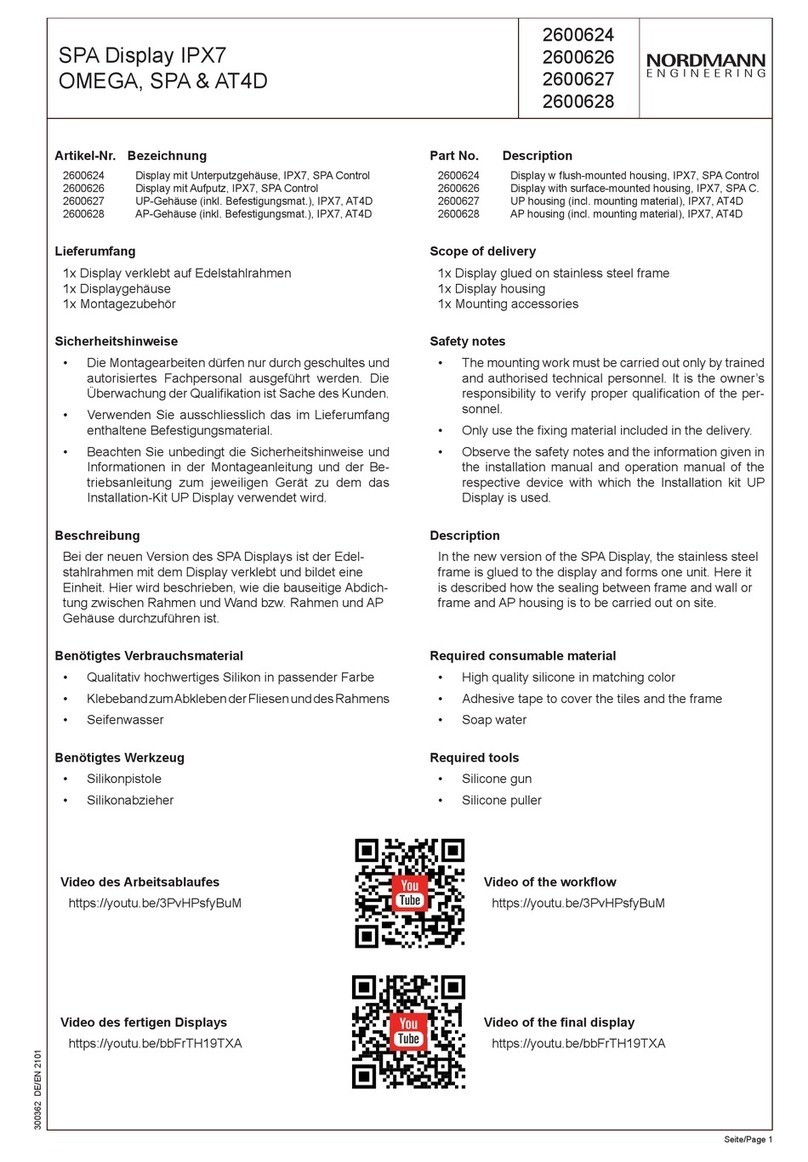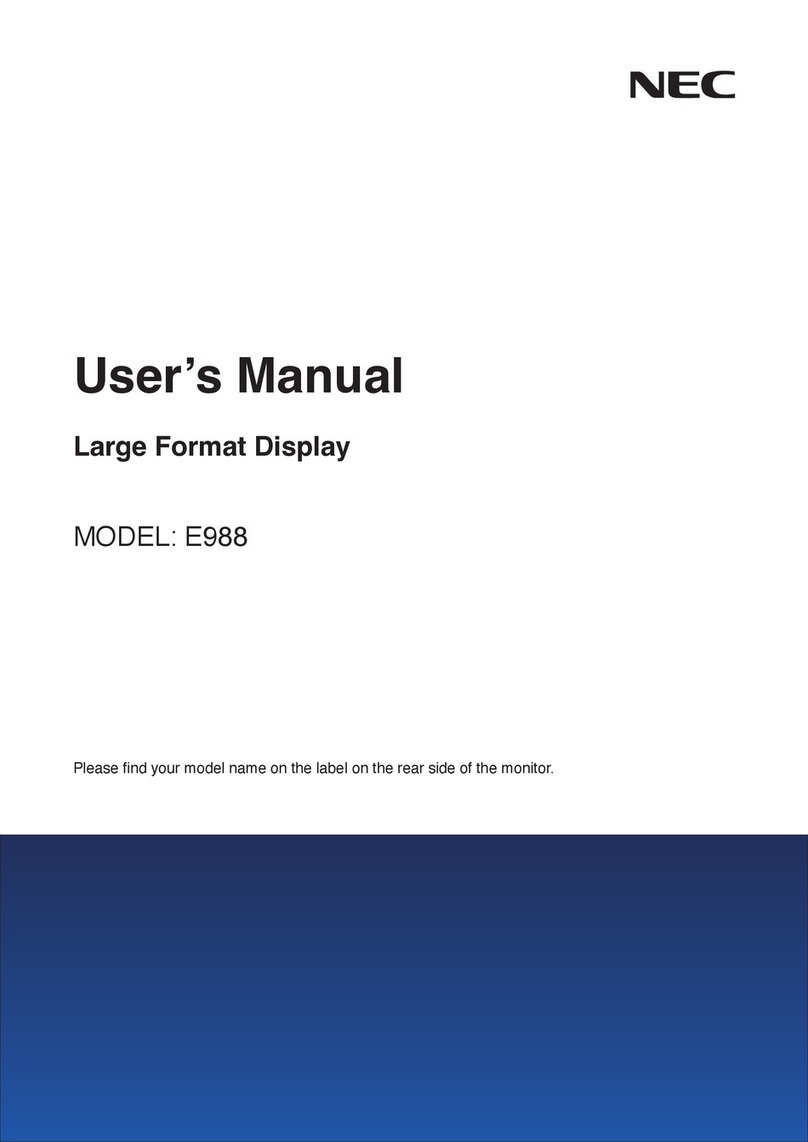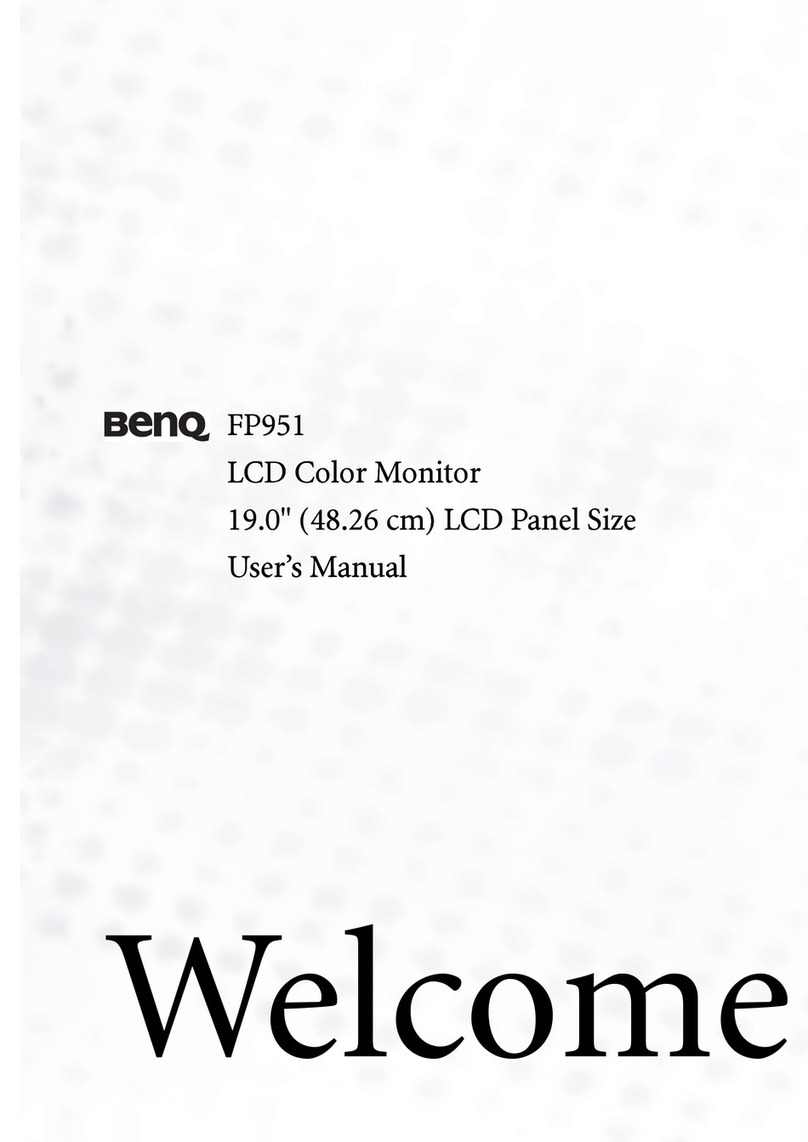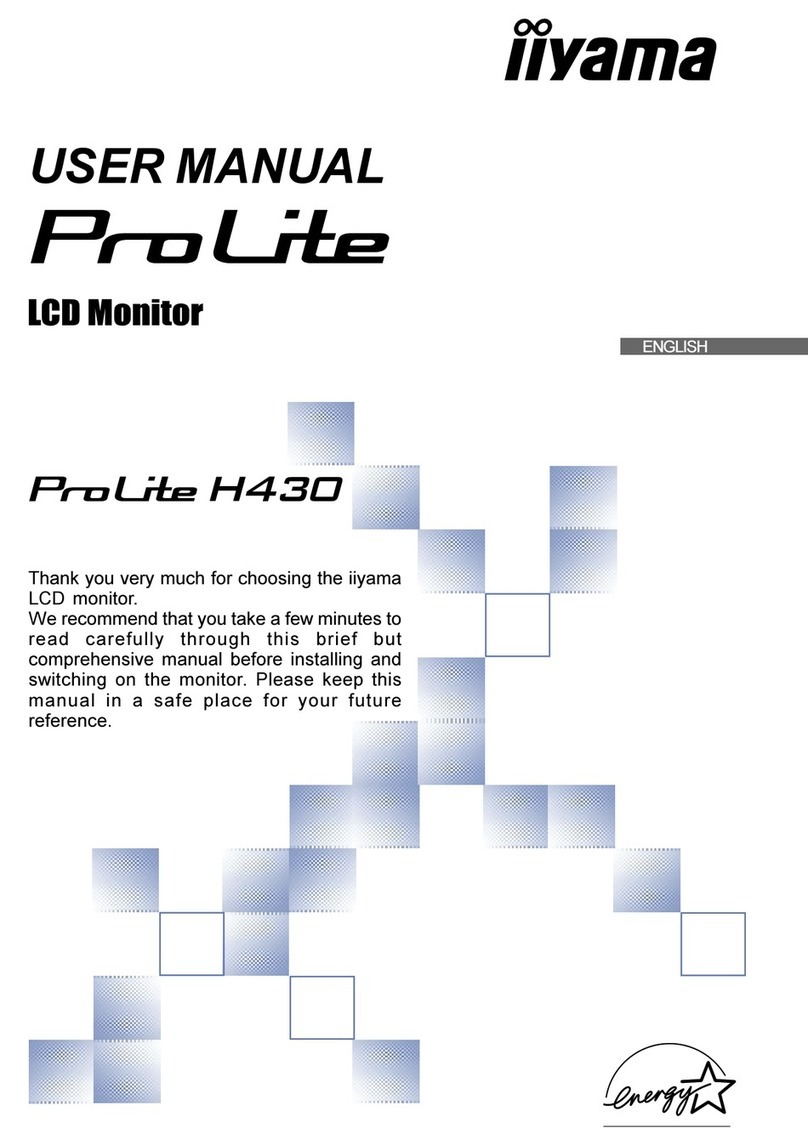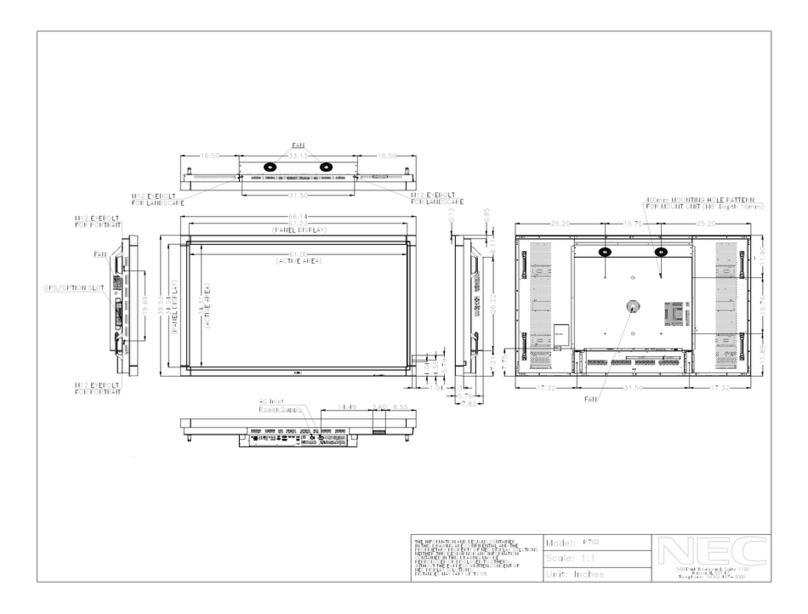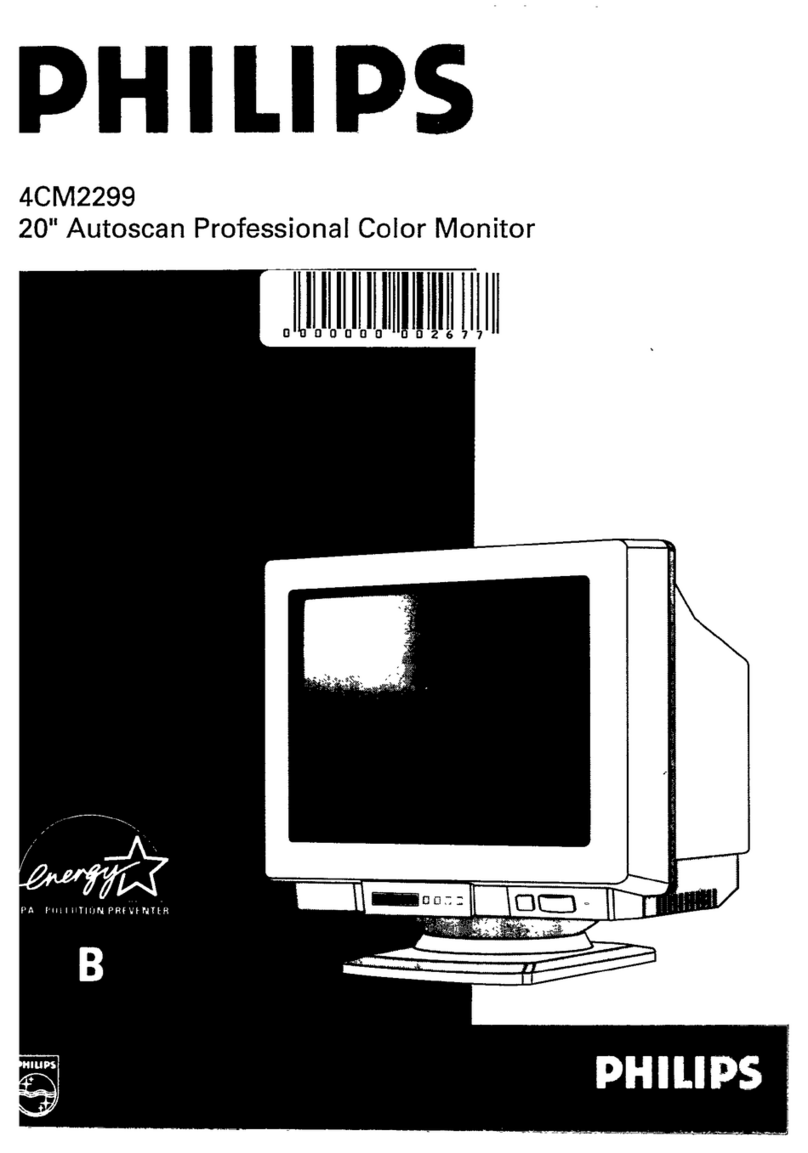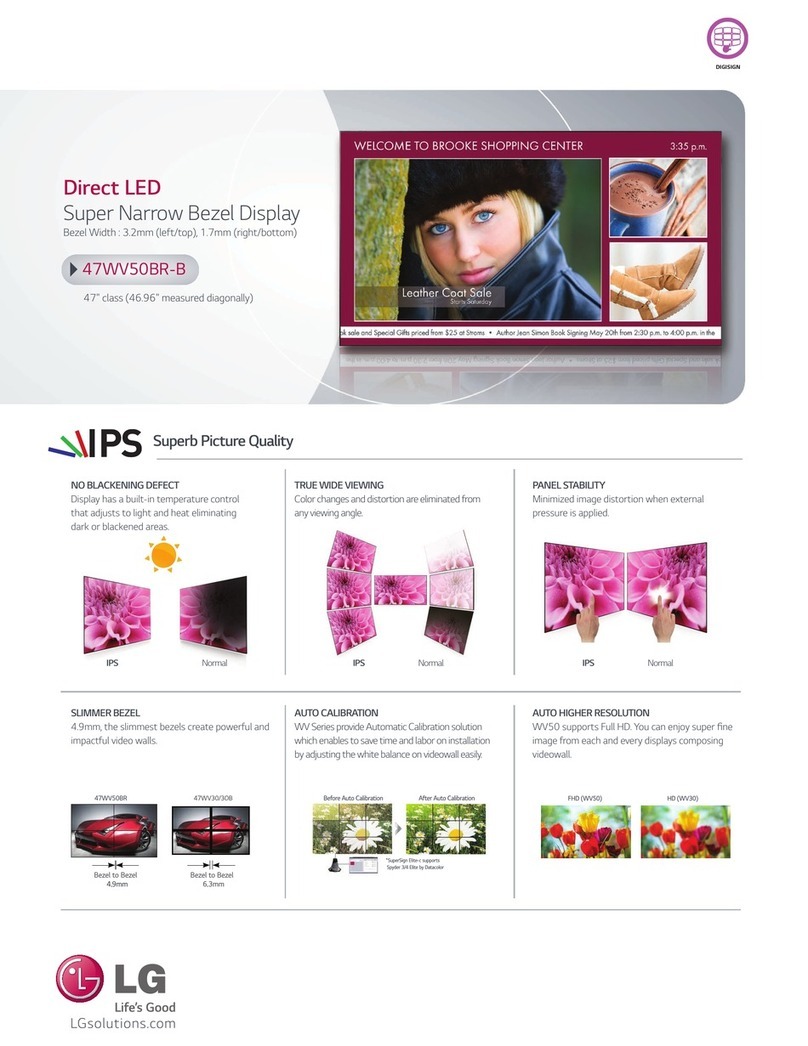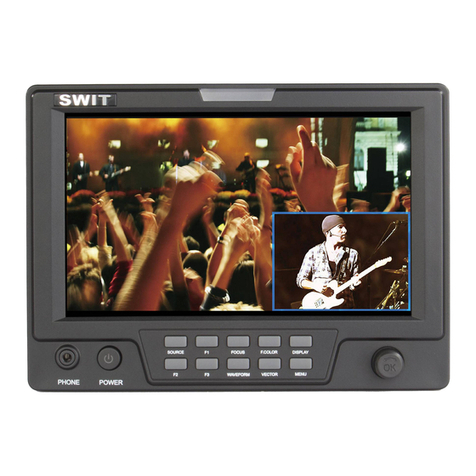Nordmann Engineering AT4 D SPA Display User manual

INSTALLATION AND OPERATION MANUAL
Nordmann AT4 D SPA Display
2591890 EN 1711

Thank you for choosing Nordmann
Installation date (MM/DD/YYYY):
Commissioning date (MM/DD/YYYY):
Site:
Model:
Serial number:
Proprietary Notice
This document and the information disclosed herein are proprietary data of Nordmann Engineering AG. Neither
this document, nor the information contained herein shall be reproduced, used, or disclosed to others without the
written authorisation of Nordmann Engineering AG, except to the extent required for installation or maintenance
of recipient's equipment.
Liability Notice
Nordmann Engineering AG does not accept any liability due to incorrect installation or operation of the equipment
or due to the use of parts/components/equipment that are not authorised by Nordmann Engineering AG.
Copyright Notice
© Nordmann Engineering AG, All rights reserved.
Technical modications reserved.

3
Contents
1 Introduction 4
1.1 To the very beginning 4
1.2 Notes on the installation and operation manual 4
2 For your safety 6
3 Product Overview 8
4 Installation 9
4.1 Unpacking and checking the scope of delivery 9
4.2 Storing the unit 9
4.3 Notes on positioning the Nordmann AT4 D SPA Display 10
4.4 Mounting the Nordmann AT4 D SPA Display 10
4.4.1 Flush mounting 10
4.4.2 Surface mounting 14
4.5 Connecting the SPA Display to the Nordmann AT4 D 17
4.6 ConguringtheNordmannAT4DforoperationwiththeexternalNordmannAT4DSPADisplay 18
5 Operation of the Nordmann AT4 D SPA display 20
5.1 Operating displays 20
6 Menu 21
6.1 Overviewmenunavigation 21
6.2 Steam bath settings 22
6.3 Display settings 23
7 Troubleshooting 24
7.1 Fault indications on the Nordmann AT4 D SPA Display 24
7.2 Malfunctions of the Nordmann AT4 D SPA Display 25
8 Taking out of service/Disposal 26
8.1 Takingoutofservice 26
8.2 Disposal/Recycling 26
9 Technical data 27
10 Spare parts 28

4
1.1 To the very beginning
We thank you for having purchased the Nordmann AT4 D SPA Display with touch-sensitive display.
The Nordmann AT4 D SPA Display incorporates the latest technical advances and meets all recognized
safety standards. Nevertheless, improper use of the Nordmann AT4 D SPA Display may result in danger
to the user or third parties and/or impairment of material assets.
To ensure a safe, proper, and economical operation of the Nordmann AT4 D SPA Display, please ob-
serve and comply with all information and safety instructions contained in the present installation and
operation manual.
If you have questions after reading this manual, please contact your Nordmann representative. They
will be glad to assist you.
1.2 Notes on the installation and operation manual
Limitation
The subject of this installation and operation manual is the external Nordmann AT4 D SPA Display.
This installation and operation manual is restricted to the installation, commissioning, operation, and
trouble shooting of the Nordmann AT4 D SPA Display and is meant for well trained personnel being
sufciently qualied for their respective work.
This installation and operation manual is supplemented by the operation manual for the steam generator
Nordmann AT4 D. Where necessary, appropriate cross-references are made to this publication in this
installation and operation manual.
Symbols used in this manual
CAUTION!
The catchword "CAUTION" designates notes in this installation and operation manual that, if neglected,
may cause damage and/or malfunction of the unit or other material assets.
WARNING!
The catchword "WARNING" used in conjunction with the general caution symbol designates safety
and danger notes in this installation and operation manual that, if neglected, may cause to injury to
persons.
DANGER!
The catchword "DANGER" used in conjunction with the general caution symbol designates safety and
danger notes in this installation and operation manual that, if neglected, may lead to severe injury
or even death of persons.
1 Introduction

5
Safekeeping
Please safeguard this installation and operation manual in a safe place, where it can be immediately
accessed. If the steam generator with which the Nordmann AT4 D SPA Display is used changes hands,
the documentation should be passed on to the new operator.
If the documentation gets mislaid, please contact your Nordmann representative.
Language versions
This installation and operation manual is available in various languages. Please contact your Nordmann
representative for information.

6
General
Every person working with the Nordmann AT4 D SPA Display must have read and understood the present
installation and operation manual before carrying out any work.
Knowing and understanding the contents of the Installation and operation manual is a basic requirement
for protecting the personnel against any kind of danger, to prevent faulty operation, and to operate the
unit safely and correctly.
All ideograms, signs and markings applied to the Nordmann AT4 D SPA Display must be observed and
kept in readable state.
Qualication of personnel
All actions described in the present Installation and operation manual (installation, operation, etc.) must
be carried out only by well trained and sufciently qualied personnel authorised by the owner.
For safety and warranty reasons any action beyond the scope of this manuals must be carried out only
by qualied technical personnel authorised by your Nordmann representative.
It is assumed that all persons working with the Nordmann AT4 D SPA Display are familiar and comply
with the appropriate regulations on work safety and the prevention of accidents.
This unit may not be used by persons (including children) with reduced physical, sensory or mental
abilities or persons with lacking experience and/or knowledge, unless they are supervised by a person
responsible for their safety or they received instructions on how to operate the unit.
Children must be supervised to make sure that they do not play with unit.
Intended use
The Nordmann AT4 D SPA Display is intended exclusively for the control of the steam generator
Nordmann AT4 D within the specied operating conditions (see chapter 9). Any other type of ap-
plication without the express written consent of the manufacturer is considered as not conforming with
the intended purpose and may lead to the system becoming dangerous.
Operation of the equipment in the intended manner requires that all the information in these instruc-
tions are observed (in particular the safety instructions).
2 For your safety

7
Behaviour in case of danger
If it is suspected that safe operation is no longer possible, then the NordmannAT4 D should immediately
be set out of operation, disconnected from the mains and secured against accidental power-up
(see Nordmann AT4 D operation manual). This can be the case under the following circumstances:
– if the Nordmann AT4 D SPA Display is damaged
– if the Nordmann AT4 D SPA Display is no longer operating correctly
– if the connecting cable is damaged
All persons working with the Nordmann AT4 D SPA Display must report any alterations to the unit that
may affect safety to the owner without delay.
Prohibited modications to the unit
No modications must be undertaken on the Nordmann AT4 D SPA Display without the express
written consent of the manufacturer.
For the replacement of defective components use exclusively original accessories and spare parts
available from your Nordmann representative.

8
Nordmann AT4 D SPA Display
ush-mounted
Nordmann AT4 D SPA Display
surface-mounted
5
7
2a
1
4
5
7
1
4
2b
Fig. 1: Frontview Fig. 2: Frontview
6
3
2a
7
6
3
7
2b
Fig. 3: Backview Fig. 4: Backview
3 Product Overview
1 Touch-sensitive display
2a Flush-mounted housing
2b Surface-mounted housing
3 Connecting terminal
4 Decorative cover
5Magnets for the attachment of the decorative
cover
6 Magnetic centring frame with sealing
7 Cable entries

9
4 Installation
4.1 Unpacking and checking the scope of delivery
Unpacking the unit
Open the packing and check the delivery for completeness. Please contact your Nordmann represent-
ative in case something is lacking, they will be glad to send you the missing part without delay. The
standard delivery includes:
– Nordmann AT4 D SPA Display ush-mounted
– Nordmann AT4 D SPA Display control PCB
– Flush-mounted housing with pre-mounted display mounting supports, fastening claws and
3 magnets
– Plastic bag containing mounting material
– Nordmann AT4 D SPA Display surface-mounted
– Nordmann AT4 D SPA Display control PCB
– Surface-mounted housing
– Plastic bag containing mounting material
– Decoration cover with pre-mounted centring frame and sealing (if ordered)
Please check the equipment for damage. Please report any damage to your Nordmann representative
and to the carriers, as required.
Packaging
The original packaging of the Nordmann AT4 D SPA Display was designed for optimum safety during
transportation. Please preserve the original packing material in case you once have to return the unit
for some reason.
In case you wish to dispose of the packaging, observe the local regulations on waste disposal. Never
dispose of the packaging to the environment.
4.2 Storing the unit
If the external steam bath control must be stored, store it in a protected area (best in the original pack-
aging) meeting the following requirements:
– room temperature: 1 ... 40 °C
– room humidity: 10 ... 80 %rh (non condensing)

10
4.3 Notes on positioning the Nordmann AT4 D SPA Display
Please observe the following notes for the correct positioning of the Nordmann AT4 D SPA Display:
– The Nordmann AT4 D SPA Display must not be installed in hazardous locations and in rooms where
water splashes may occur.
– Do not mount the Nordmann AT4 D SPA Display inside the steam bath cabin, sauna, bio sauna, etc.
– If possible mount the Nordmann AT4 D SPA Display at eye level.
– Do not mount the Nordmann AT4 D SPA Display in exposed places.
– Do not mount the Nordmann AT4 D SPA Display on vibrating components.
4.4 Mounting the Nordmann AT4 D SPA Display
CAUTION!
The electronic components of the Nordmann AT4 D SPA Display are very sensitive to electrostatic
discharge. For all installation work on equipment appropriate measures must be taken to protect these
components against damage caused by electrostatic discharge (ESD protection).
4.4.1 Flush mounting
1. At the desired location, mark mounting opening according to the size of the ush-mounted housing
with the help of a spirit level, then ream out the mounting opening.
Important: the mounting opening must be reamed out exactly since the decoration cover (broken
line in Fig. 5) overlaps the mounting opening on the right side only 4 mm, on the left side only 9 mm
and on the top and bottom side only 8.5 mm.
8.5 mm
141 mm
124 mm
87 mm
9 mm 4 mm
T
100 mm
8.5 mm
141 mm
124 mm
87 mm
9 mm 4 mm
T
100 mm
Cavity wall
Tmin: 15 mm
Massive wall
Tmin: 35 mm
Fig. 5: Making the mounting opening for the ush-mountedhousing

11
2. Knock out the desired cable entry of the ush-mounted housing and insert the connecting cable
(four-wire cable, 0.34 mm2per wire) into the ush-mounted housing. Then, lead the cable through
the wall opening to the steam generator.
Fig. 6: Inserting the connecting cable
3. Insert the ush-mounted housing into the wall opening, align it with the help of a spirit level, then x
it with the four fastening claws attached to the ush-mounted housing (only necessary with cavity
walls).
Note: in massive walls the ush-mounted housing must be xed either with the screws and dowels
supplied or by using PU mounting adhesive or mortar.
Fig. 7: Mounting the ush-mountedhousingtothewallopening

12
4. Connect the connecting cable to the Nordmann AT4 D SPA display control board according to the
gure below. For this purpose, the individual wires have to be stripped 6 mm and appropriate cable
end sleeves have to be crimped. Then, push the individual wires into the corresponding connection
opening of the terminal plug "X1" until they come to a stop.
X1 1 5
D-
D+
GND
24V
strip 6 mm
Attach cable end sleeve
and crimp
Fig.8: Connecting the connecting cable to the Nordmann AT4 D SPA Display
5. Connect the connecting cable according to the specications in chapter 4.5 to the Nordmann AT4
D, then perform the function tests.
6. After function tests have been passed carefully place the Nordmann AT4 D SPA Display onto the
ush-mounted housing. Make sure the supply cable is not getting pinched and the that the magnets
in the housing t into the openings of the control board. Then, x the Nordmann AT4 D SPA Display
to corresponding supports of the ush-mounted housing using the four screws supplied.
Magnets
openings for
the magnets
Fig. 9: Mounting the Nordmann AT4 D SPA Display

13
7. If necessary loosen the screws of the display supports and adjust the display.
Fig. 10: Adjusting the supports
8. Finally attach the decoration cover. The decoration cover is held by the magnets in the ush-mounted
housing.
Fig. 11: Attaching the decoration cover

14
4.4.2 Surface mounting
1. Using the aluminum surface-mounted housing as template mark the two xing holes at the desired
location, with the help of a spirit level. Then proceed as follows:
– for the mounting on a stonework wall:
• Drill 2 holes ø6 mm, depth 35 mm.
• Insert the supplied dowels.
• Fix surface-mounted housing to the wall using the screws supplied, align housing with the
help of a spirit level and fasten den screws.
– for the mounting on a wooden wall:
• Drill 2 holes ø3 mm, depth 35 mm
• Fix surface-mounted housing to the wall using the countersunk screws supplied, align housing
with the help of a spirit level and fasten den screws.
Note: If the mounting location does not permit bolt mounting (e.g. on a glass wall) the aluminum
surface-mounted housing can also be glued over its entire surface to the underground.
75 mm
Fig. 12: Mounting the surface-mountedhousing(gureshowsmountingonastoneworkwall)

15
2. Drill the hole for the cable entry at the desired location into the wall (for in-wall cable routing) or use
one of the existing cable entry on the housing (for surface-mounted cable routing).
Cable entries on
the surface-mounted housing
Fig. 13: Cable entries
3. Connect the connecting cable to the Nordmann AT4 D SPA display control board according to the
gure below. For this purpose, the individual wires have to be stripped 6 mm and appropriate cable
end sleeves have to be crimped. Then, push the individual wires into the corresponding connection
opening of the terminal plug "X1" until they come to a stop.
X1 1 5
D-
D+
GND
24V
strip 6 mm
Attach cable end sleeve
and crimp
Fig. 14: Connecting the connecting cable to the Nordmann AT4 D SPA Display
4. Connect the connecting cable according to the specications in chapter 4.5 to the Nordmann AT4 D,
then perform the function tests.

16
5. After function tests have been passed carefully place the Nordmann AT4 D SPA Display onto the
surface-mounted housing (make sure the supply cable is not getting pinched). Then, x the Nord-
mann AT4 D SPA Display to the surface-mounted housing using the four screws supplied. Seal the
cable entry at the bottom of the surface-mounted housing splash-proof using silicone sealant.
Seal cable entry from below
with slicone sealant
Fig. 15: Mounting the Nordmann AT4 D SPA Display
6. Finally attach the decoration cover. The decoration cover is held by the magnets in the surface-mount-
ed housing.
Fig. 16: Attaching the decoration cover

17
4.5 Connecting the SPA Display to the Nordmann AT4 D
Observe and comply with the notes in the installation of the Nordmann AT4 D steam generator
and the local regulation regarding electrical installation when connecting the Nordmann AT4 D
SPA Display to the Nordmann AT4 D steam generator!
DANGER!
Danger of electric hazard!
Before connecting the Nordmann AT4 D SPA Display to the Nordmann AT4 D steam generator
set the steam generator out of operation and disconnect it from the mains!
CAUTION!
The electronic components inside the Nordmann AT4 D steam generator are very sensitive to elec-
trostatic discharge. When the unit is open for installation work, appropriate measures must be taken
to protect these components against damage caused by electrostatic discharge (ESD protection).
1. Remove the front panel of the control compartment of the Nordmann AT4 D.
2. Insert the four-wire connecting cable from the bottom via a cable gland into the control compartment.
Then, connect the cable to terminal "X15" on the power board of the Nordmann AT4 D according to
the wiring diagram shown below.
X3 X2
J1
X1 1
1
4
1 4
5
D-
D+
GND
24V
LINK UP
Nordmann
AT4 D
Nordmann AT4 D SPA Display
REMOTE
D–D+ GND 5V 24V
X15
JP1
JP4
JP5
Fig. 17: Wiring diagram AT4 D SPA Display

18
3. Plug one jumper each on JP1, JP4 and JP5 (if not already plugged in).
4. Replace front panel of the control compartment of the Nordmann AT4 D.
5. Set Nordmann AT4 D into operation.
If wired correctly the standby operation display is shown in the Nordmann AT4 D SPA Display (see
chapter 5.1) after the Nordmann AT4 D has been started, or if the Nordmann AT4 D has not been
congured correctly, the Modbus error message appears (Modbus conguration see chapter 4.6).
4.6 Conguring the Nordmann AT4 D for operation with the external Nordmann
AT4 D SPA Display
Note: Detailed information on the operation of the control software of the Nordmann AT4 D can be found
in the operating manual of the Nordmann AT4 D.
Specify the Modbus parameters for communication
In the Modbus submenu "Remote" (path: Menu > User > Password input: 3562 > Modbus > Remote)
set the parameters as follows:
Settings: Remote
Modbus Addr.: 1
Baudrate: 19200
Parity: None1
Remote
Modbus Addr.:1
Baudrate :19200
Parity :None1
Settings :Remote
Esc Set
User
Settings :Set
Modbus :Set
Maintenance :Set
Esc Set
User Code
3562
Enter Number
Conrm with Set
Esc Set
Main Menu
Light-2 :O
User :Set
Engineering :Set
Fragrance :Set
Diagnostic :Set
Esc Set
Menu Light Start
AT4D 65kg/h 400V3
Steam Bath :Standby
Temperature :34°C
Setpoint :48°C
2011-08-31 12:00:00
Modbus
Remote :Set
Networking :Set
Esc Set

19
Setting the control mode
Set the "Operat. Mode" parameter in the main menu to "Manual" (path: Menu > Operat. Mode):
Main Menu
Operat.Mode :Manual
Duration :45min
Fragrance :Set
Setpoint :48°C
Light-2 :O
Esc Set
Menu Light Start
AT4D 65kg/h 400V3
Steam Bath :Standby
Temperature :34°C
Setpoint :48°C
2011-08-31 12:00:00
Operat.Mode
Manual
Timer
Manual
Esc Set
Setting the operation mode
Set in the "BathSettings" submenu (path: Menu > User > Password input: 3562 > Settings > BathSettings)
the "Operation"parameter to "Panel":
User Code
3562
Enter Number
Conrm with Set
Esc Set
User
Settings :Set
Modbus :Set
Maintenance :Set
Esc Set
Main Menu
Light-2 :O
User :Set
Engineering :Set
Fragrance :Set
Diagnostic :Set
Esc Set
Menu Light Start
AT4D 65kg/h 400V3
Steam Bath :Standby
Temperature :34°C
Setpoint :48°C
2011-08-31 12:00:00
Settings
BathSettings:Set
Cylinder :4564
SC-System :Set
Language :English
Power Limit :100%
Esc Set
Opertion
Panel
WeekTime
Panel
Esc Set
BathSettings
Fan :Set
Fragrance :Set
Light :Set
Operation :Panel
Sensor :Set
Esc Set

20
5.1 Operating displays
After the connection of the Nordmann AT4 D SPA display to the Nordmann AT4D and the corresponding
conguration of the Nordmann AT4D, the Nordmann AT4 D SPA display is ready for use. As soon as the
Nordmann AT4D steam generator is switched on, the standby operating display appears after starting
the steam generator has nished initialization (see below).
Standby operating displays
Steam bath operation Caldarium operation Operating display
with active timer
6 7 8 9
1
2
3
6 7 8 9
4
2
3
6 7 8 9
1
5
2
3
Legend:
1 Current steam bath temperature, call setpoint adjustment by tapping on the eld
2 Set bath time, call steam bath time adjustment by tapping on the eld
3 Steam bath Start / Stop (Priority always higher than timer)
4 Current humidity of the caldarium, call setpoint adjustment by tapping on the eld
5 Start time timer controlled steam bath operation, call timer settings by tapping on the eld
6 Malfunction status (Warning yellow, Fault red), call fault list/ fault history by tapping on the
symbol
7 Cabin light On / Off
8 Home button, jumps back to operating display
9 Menu button
5 Operation of the Nordmann AT4 D SPA display
Other manuals for AT4 D SPA Display
3
Table of contents
Other Nordmann Engineering Monitor manuals