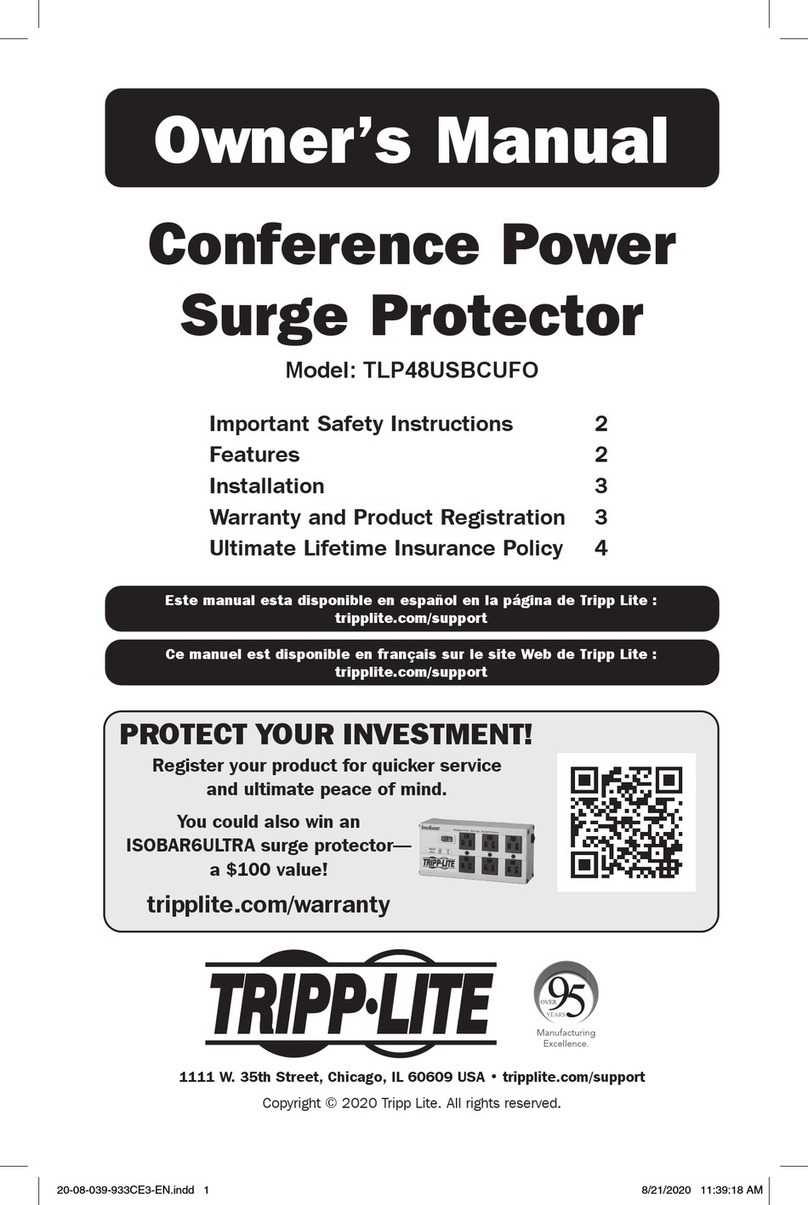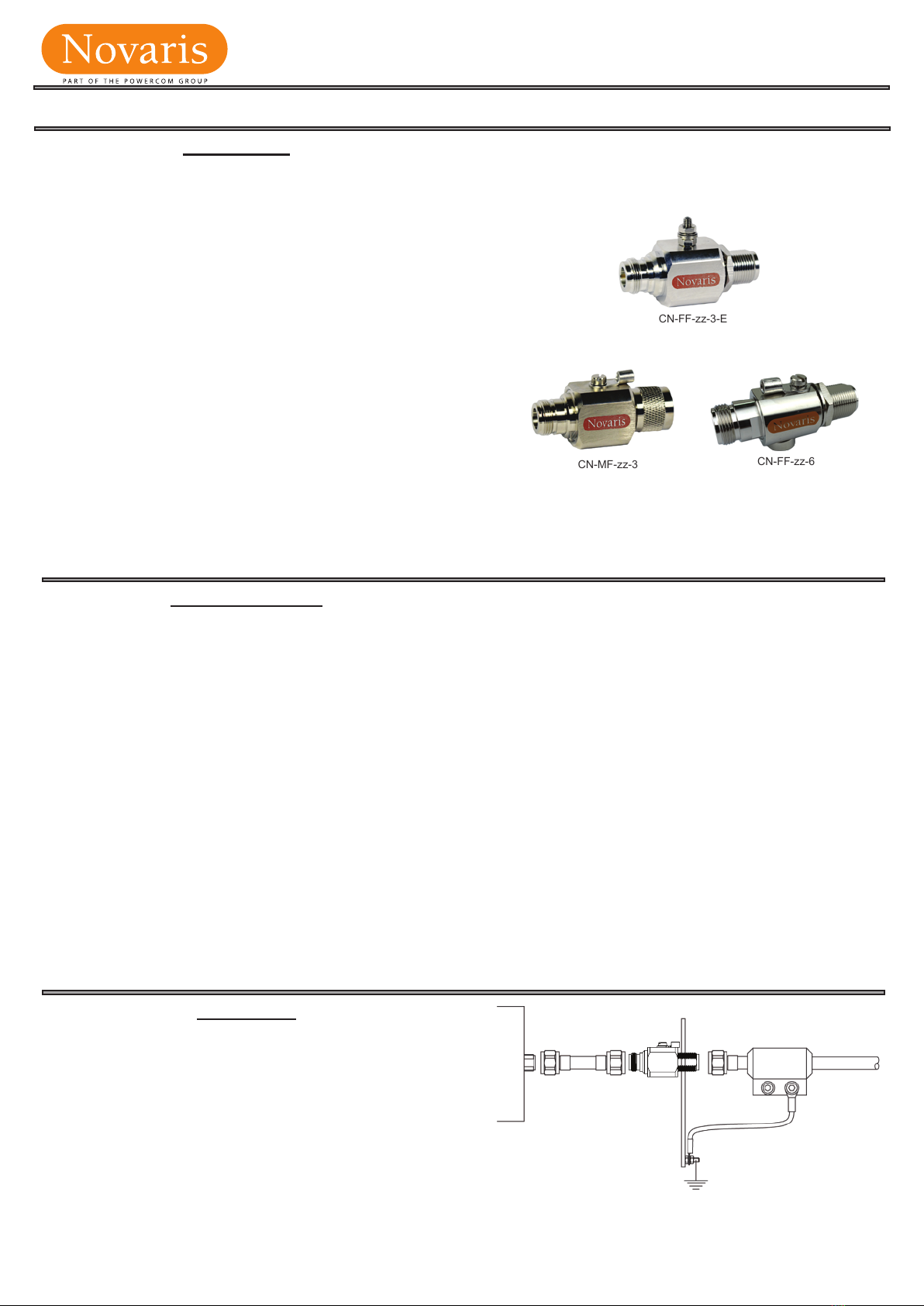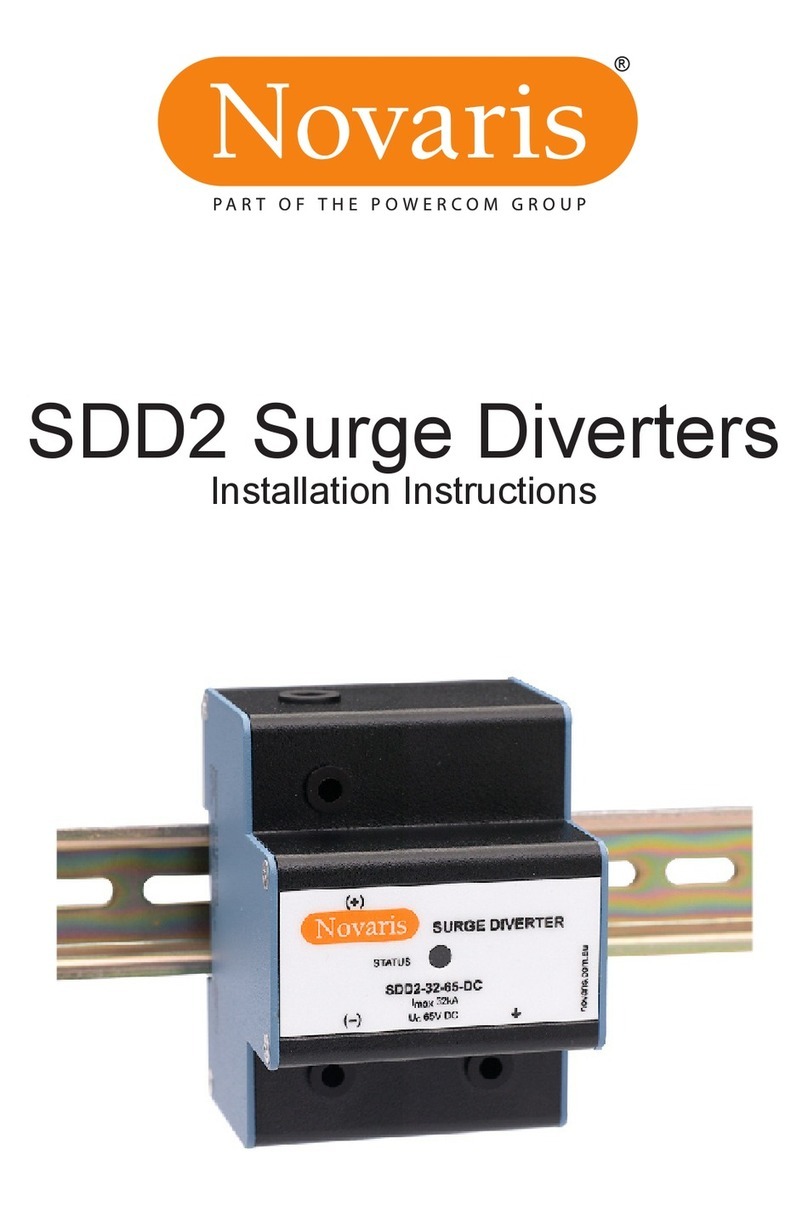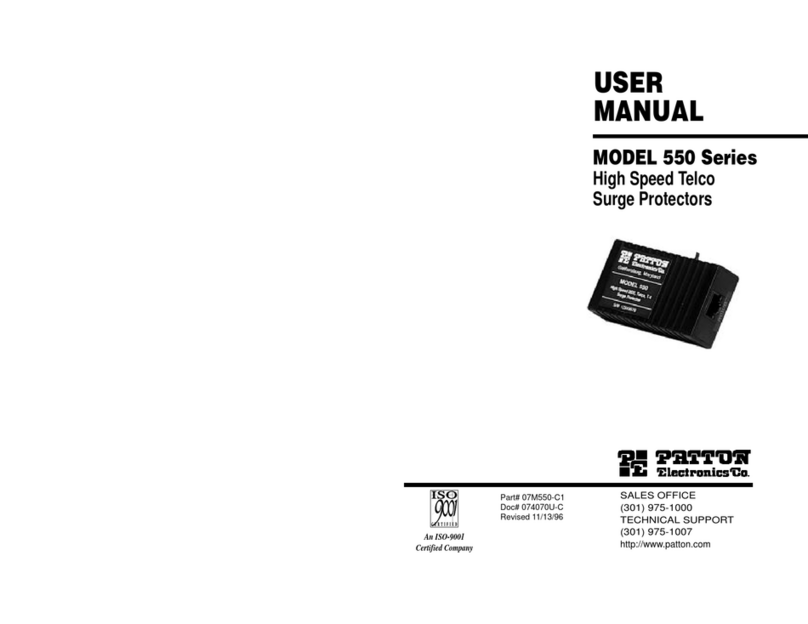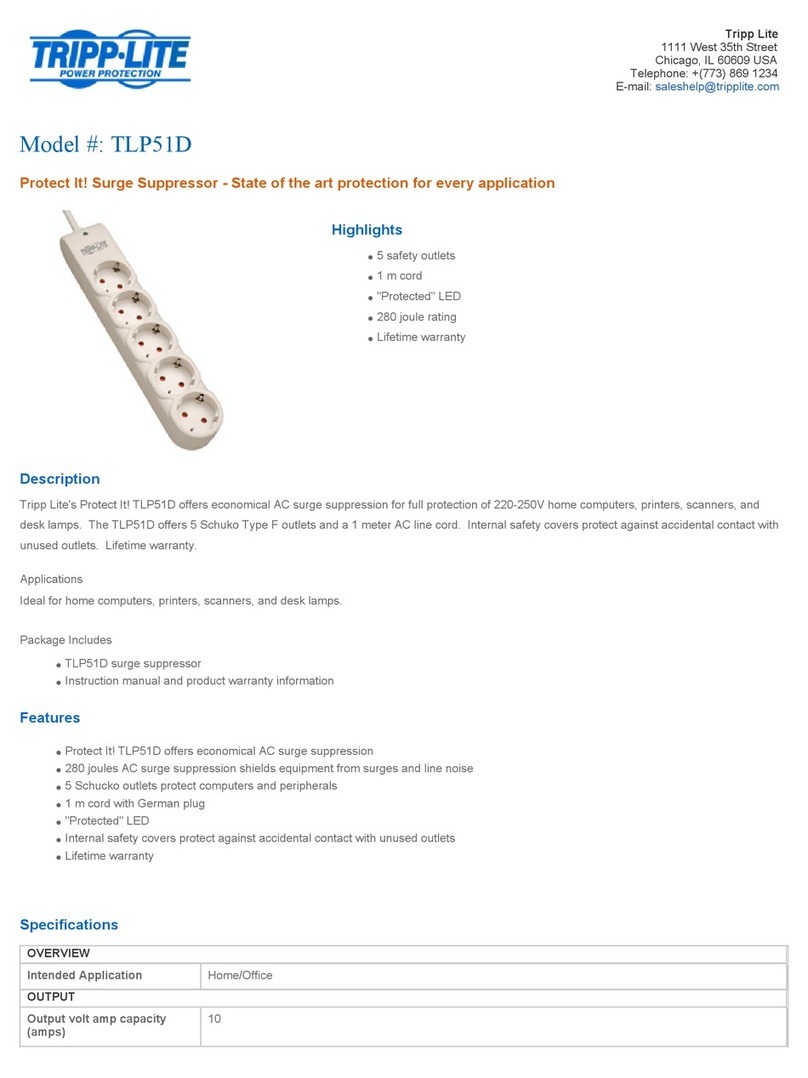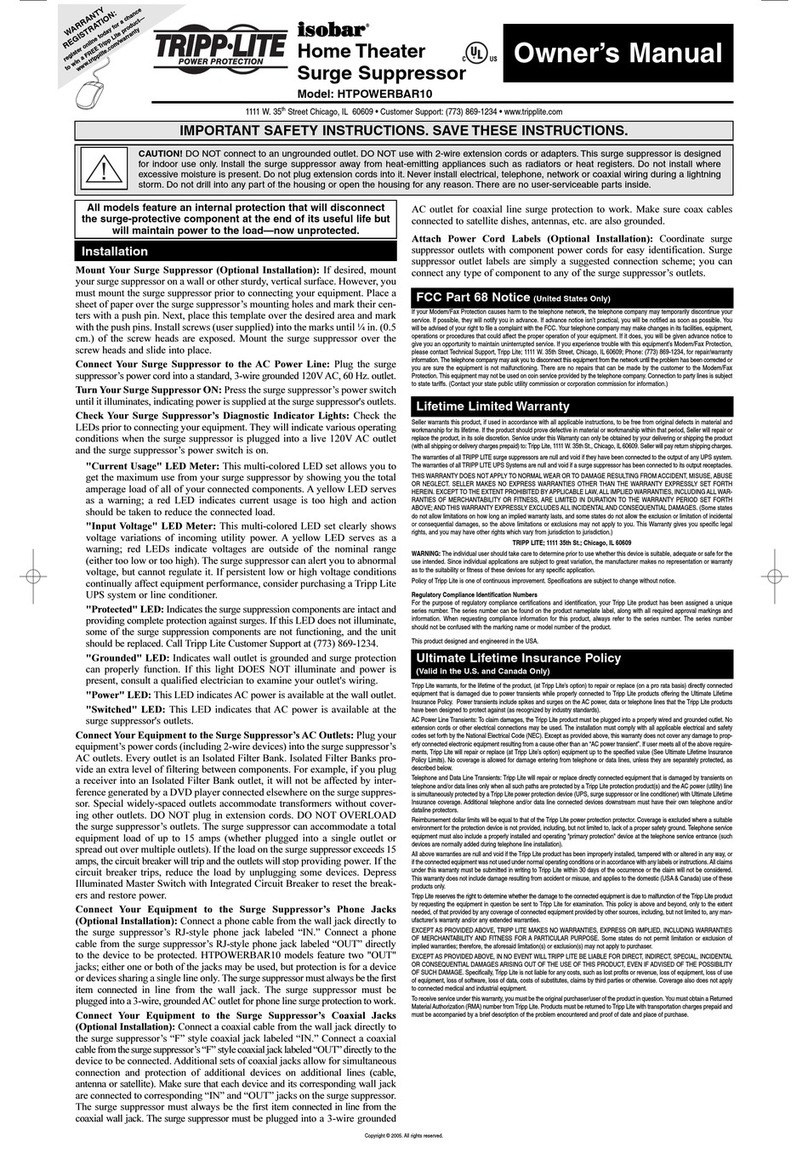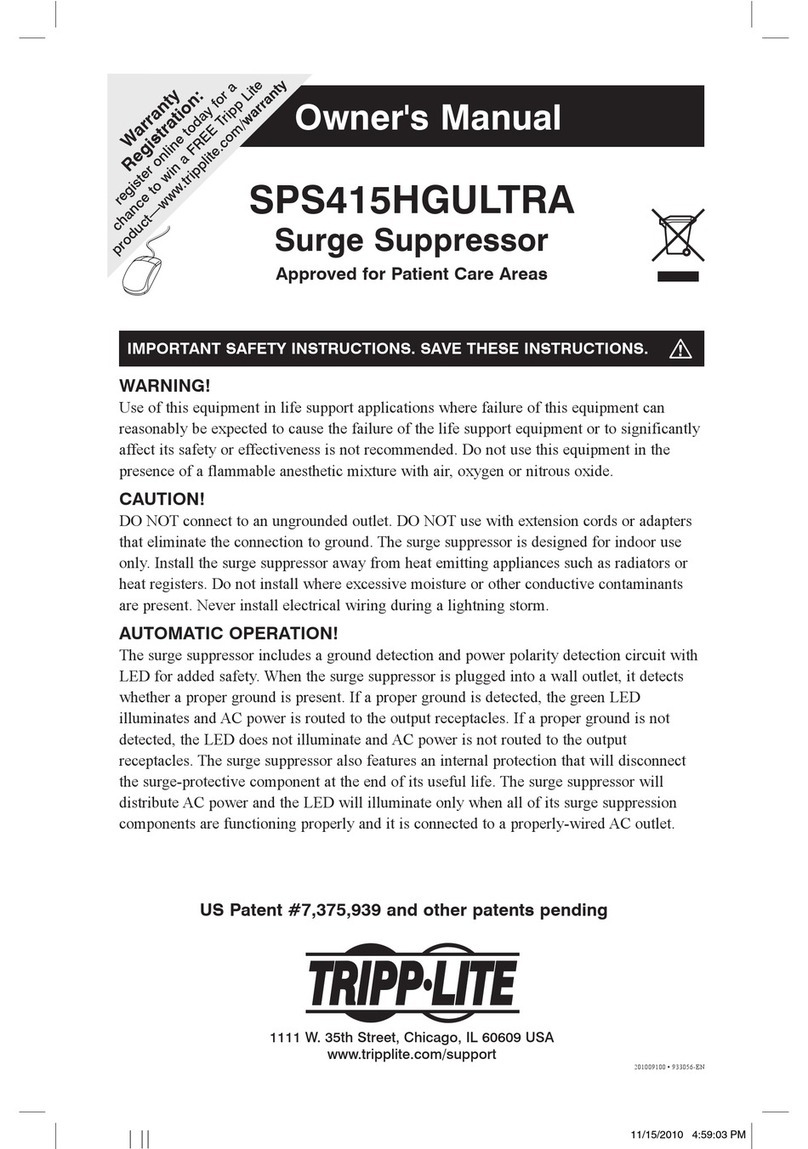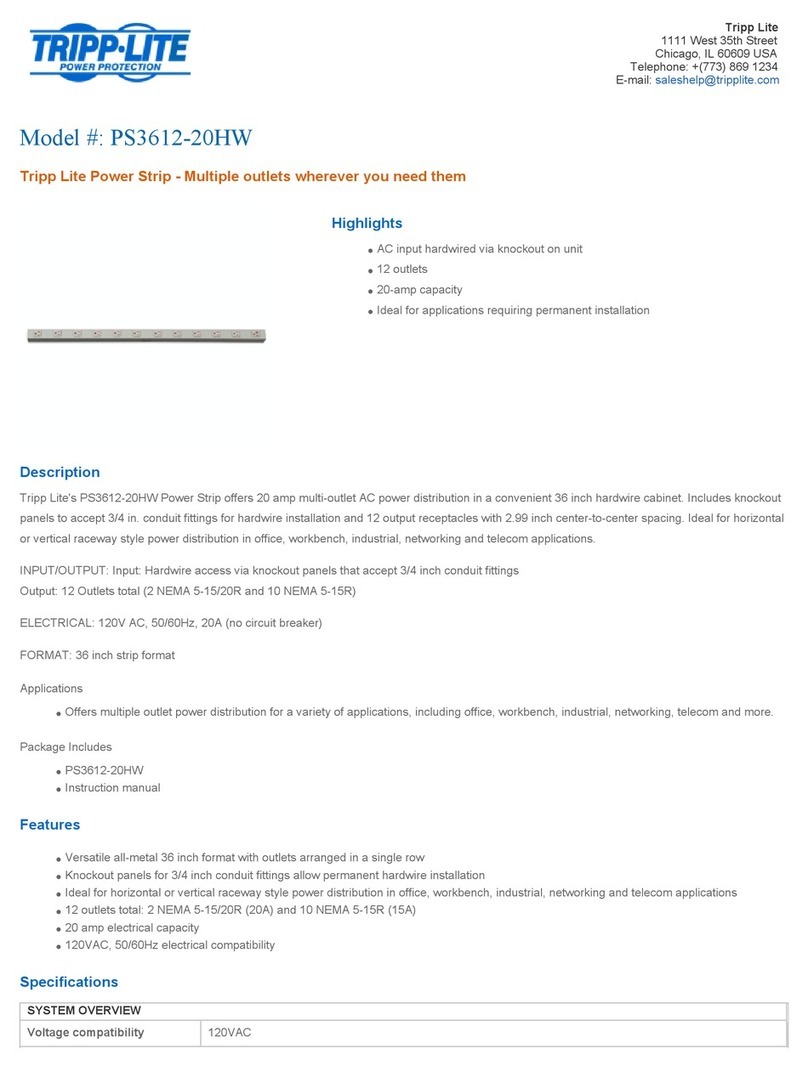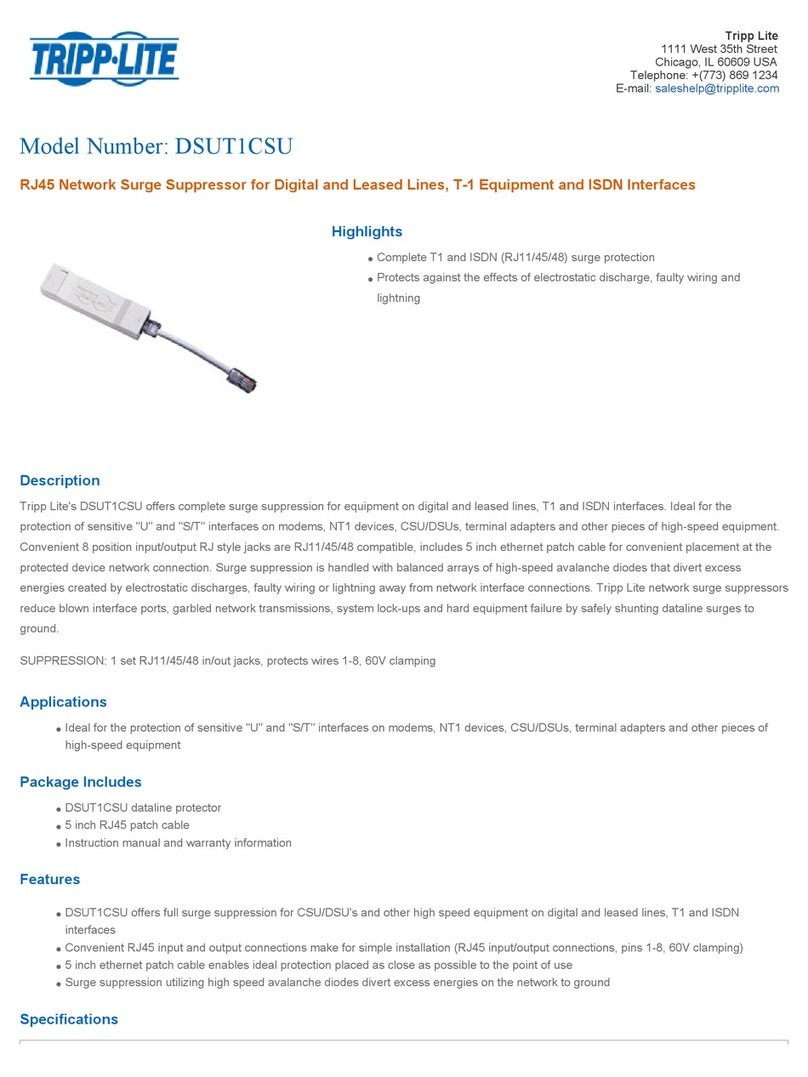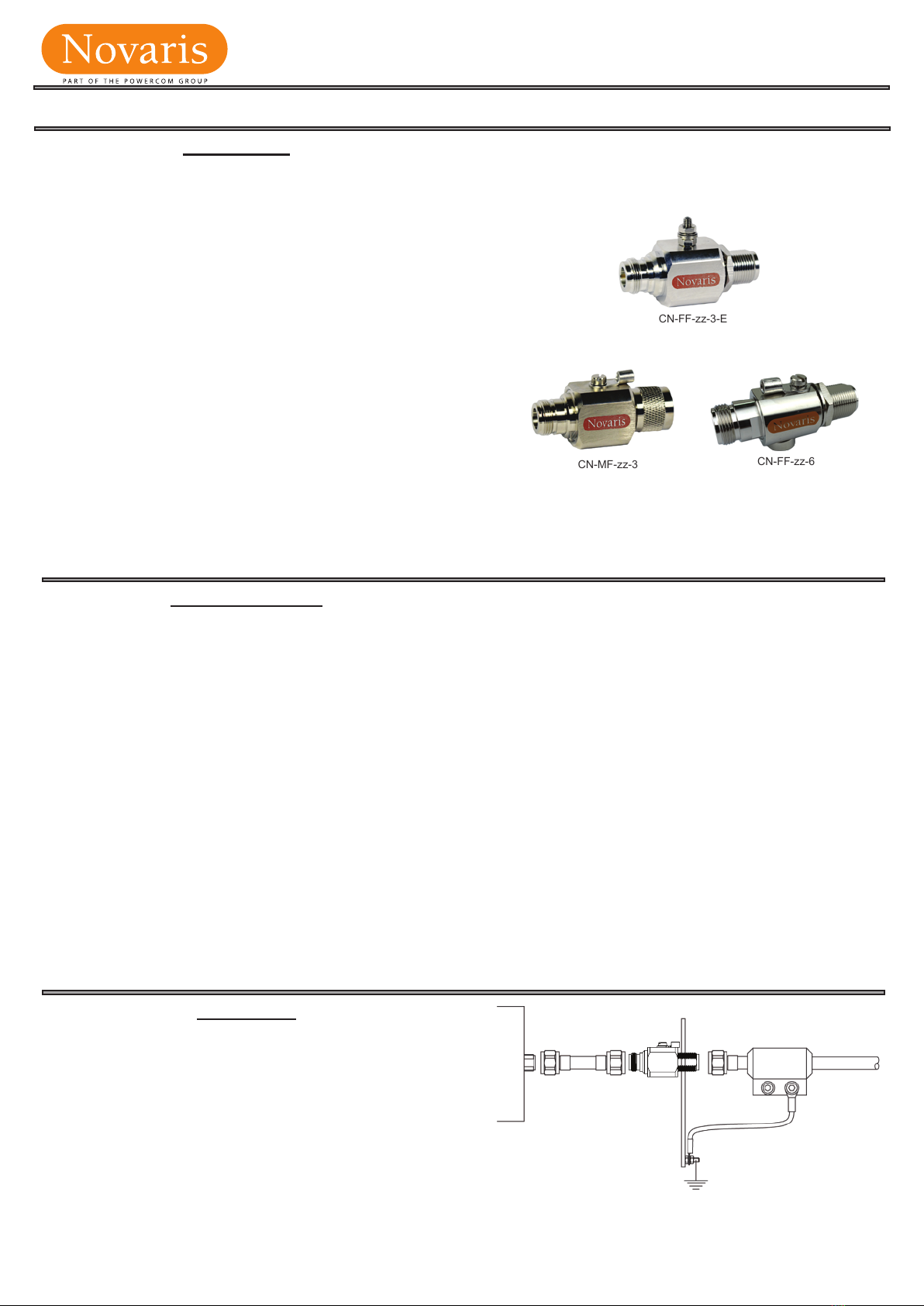
Installation Instructions
IMPORTANT: Please read these instructions carefully. Whilst straightforward, the installation of these devices is critical to their
SHUIRUPDQFH,QVWDOODWLRQVKRXOGRQO\EHFDUULHGRXWE\DVXLWDEO\TXDOL¿HGSHUVRQLQDFFRUGDQFHZLWKDOOUHOHYDQWVWDQGDUGV
®Coaxial Surge Protectors
1. Introduction
1.1 These installation instructions apply to Novaris RF coaxial
surge protectors with the following catalogue numbers:
Gas Tube Type
Cat No: Cx-yy-zz-f-o
x Connection type.
y Connector Gender, M=male, F=female.
z Maximum continious operating voltage.
f Maximum frequency, fc (GHz).
o Options.
1.2 Novaris Cx series gas discharge surge protectors are
capable of passing RF signals to 3 GHz (limited by
connector type.
1.3 Novaris CN 6G series gas discharge surge protectors are
capable of passing RF signals to 6GHz. They come with
CN type connectors only and have power ratings up to
125W maximum. Figure 1: RF Coaxial Cable Protectors Range
2. Before Installation
2.1 For Gas Tube Type:
Ensure that the maximum continious operating voltage
of the Novaris RF coaxial protector is suitable for the RF
power of the system:
Clamping voltage (V) RF power (W)
90 0 - 25
230 25 - 125
350 125 - 300
600 300 - 600
1000 600 - 1000
2.2 For dimensions,
refer to the individual product data sheets
3. Installation
3.1 A Novaris RF coaxial surge protector should be installed at the
termination points on each end of the cable run.
The ideal installation comprises a bulkhead protector (e.g.
CN-FF-90-3) installed at the cable entry panel, ¿gure 2a,
if this is not possible, install a protector between the main
feeder and ÀH[LEOH tail, alternatively at the equipment antenna
receptacle, figure 2b.
Figure 2a: Connection of Novaris RF Coaxial Bulkhead
Protectors
Equipment
Cable Tail
Cable Entry Plate
Earth Bonding Kit
Main Feeder
Termination
Earth Connection
CN-FF
Protector
*CN connector type shown for illustration purposes