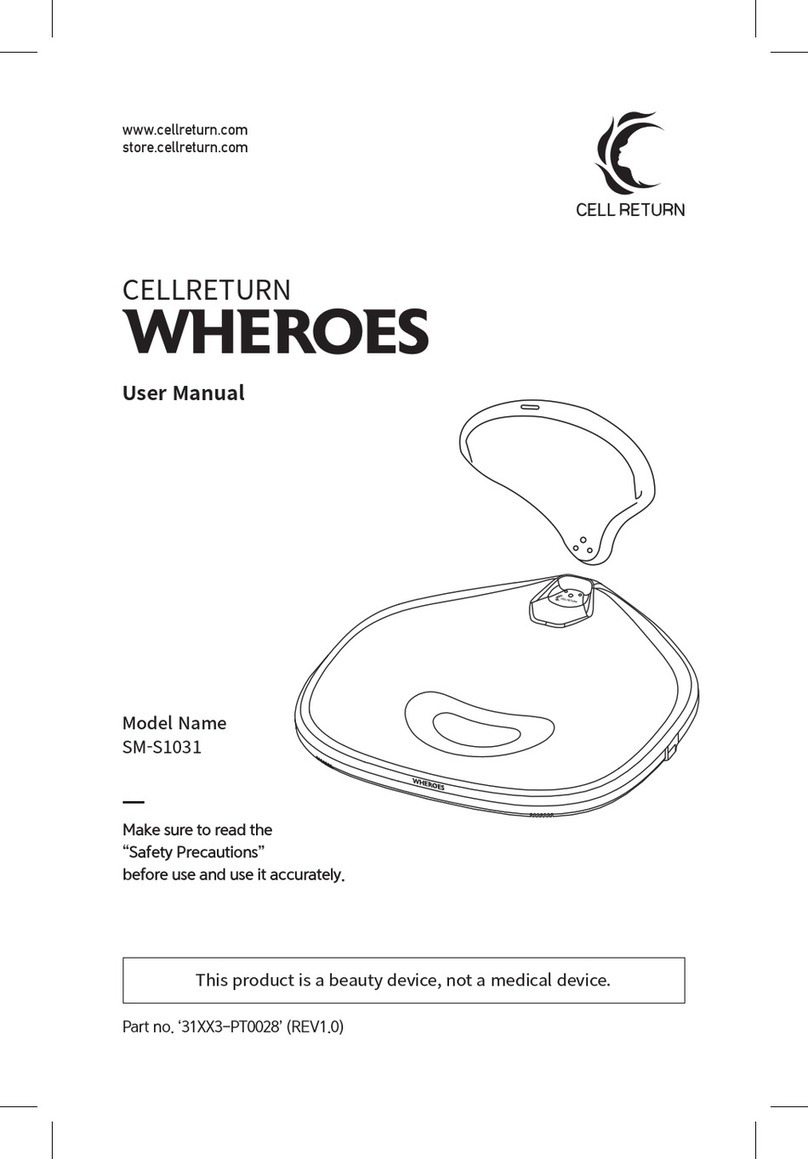Novoxel Tixel2 User manual

-PDBM"VUIPSJ[FE3FQSFTFOUBUJWF
/PO&6QMBDFTUJDLFSXIFOBQQMJDBCMFPOMZ

TABLE OF CONTENTS
User Manual TXLD0012
P/N T2-UM-E-ENG Rev 10 Novoxel.com Page | 1
Scope .......................................................................................................................................................... 5
Introduction ................................................................................................................................................ 5
This Manual ............................................................................................................................................... 5
Specifications of This Manual ................................................................................................................... 5
Glossary, Conventions, Abbreviations, Signs and Symbols ...................................................................... 6
Glossary ..................................................................................................................................................... 6
Abbreviations ............................................................................................................................................. 7
Signs and Symbols ..................................................................................................................................... 8
Operating State, Location and Position ...................................................................................................... 9
Electrical Safety Information ..................................................................................................................... 9
Electrical Medical Equipment Classification ............................................................................................. 9
Environmental Protection ........................................................................................................................ 11
Applicable Standards ............................................................................................................................... 12
The Tixel2 device – Overview ................................................................................................................. 12
System Layout and Components .............................................................................................................. 13
Principle of Operation and System Components ..................................................................................... 15
The Novoxel® Tip ................................................................................................................................... 15
The Standard Tip ...................................................................................................................................... 15
The Periorbital Tip ................................................................................................................................... 16
The Tixel2 Console .................................................................................................................................. 18
The Tixel2 Handpieces ............................................................................................................................ 18
Handpiece/s Receiving Inspection – Content and Functionality Verification ......................................... 21
Installation ................................................................................................................................................ 22
Turning on the Tixel2 device & Operating the Touchscreen ................................................................... 26
The Home Screen ..................................................................................................................................... 26
The Operating Screen ............................................................................................................................... 28
Pulse Credit & the Pulse Credit Screen ................................................................................................... 31
Purchasing of Pulse Credit ....................................................................................................................... 31
Entry of Credit Codes via the device’s Pulse Credit Screen - via the Home Screen ............................... 32
The Novoxel Application ......................................................................................................................... 33
System Shutdown ..................................................................................................................................... 34
Tip Cleaning ............................................................................................................................................. 37
Prepare the Following .............................................................................................................................. 37
Tip Cleaning Screen ................................................................................................................................. 37
Tip Sterilization ........................................................................................................................................ 42
Intended Use ............................................................................................................................................ 43
Indication for Use ..................................................................................................................................... 43
Contraindications for Use ........................................................................................................................ 43
Intended User ........................................................................................................................................... 44
Intended Treatment Areas ........................................................................................................................ 44
Pre-Treatment Patient Preparation ........................................................................................................... 44
Patient Pre-Treatment Preparation and Guidance .................................................................................... 44
In-Clinic Pre-Treatment Patient Preparation ............................................................................................ 45

TABLE OF CONTENTS
User Manual TXLD0012
P/N T2-UM-E-ENG Rev 10 Novoxel.com Page | 2
Determination of Treatment Parameters .................................................................................................. 45
First Treatment ......................................................................................................................................... 45
Single Pulse Treatment Characteristics for Caucasian Fitzpatrick I-IV Skin Phototypes ....................... 47
Comfort Level during Treatment ............................................................................................................. 47
Post-Treatment Heat Sensation ................................................................................................................ 47
Protrusion Level ....................................................................................................................................... 47
Device Preparation ................................................................................................................................... 48
Routine Treatment .................................................................................................................................... 48
Criss-Cross Mode ..................................................................................................................................... 49
Frame Segments ....................................................................................................................................... 50
Specific Skin Irregularities: Moles/Open Sores ....................................................................................... 52
Post-Treatment ......................................................................................................................................... 52
Typical Patient Response to Treatment ................................................................................................... 53
Example # 1 ............................................................................................................................................. 53
Example # 2 ............................................................................................................................................. 55
Post-Treatment Patient Guidance ............................................................................................................. 56
Safety Guidelines ..................................................................................................................................... 56
General Safety: Supervising Physician .................................................................................................... 56
Warnings and Precautions: Patient & Operator Routine Operation Safety ............................................. 56
Expected Possible Complications and Adverse Effects ........................................................................... 57
Maintenance ............................................................................................................................................. 59
Product Lifetime ...................................................................................................................................... 59
Technical Device Service ......................................................................................................................... 59
Cleaning ................................................................................................................................................... 59
Cleaning the Tixel2 Handpiece Distance Gauge (the DG) ...................................................................... 59
Storage and Packaging ............................................................................................................................. 60
Device Storage ......................................................................................................................................... 60
Disposal .................................................................................................................................................... 60
Periodic Inspection & Service Instructions .............................................................................................. 60
Annual Inspection by Certified Local Representative ............................................................................. 61
Essential Performance .............................................................................................................................. 63
Electromagnetic Emissions & Immunity ................................................................................................. 63
Recommended Separation Distances between Portable and Mobile RF Communications
Equipment and the Device ....................................................................................................................... 66
BLE Module with Chip Antenna Manufactured by Laird, Model BL652-SA ........................................ 66

User Manual TXLD0012
P/N T2-UM-E-ENG Rev 10 Novoxel.com Page | 3
COPYRIGHTS AND DECLARATION
All Copyrights are reserved to Novoxel®. Novoxel®reserves the right to modify the Tixel2 device’s
technical specifications and/or its labeling without prior notice. The guidance information in this document
is considered by Novoxel®to be accurate and adequate. Novoxel®is a registered trademark, which is
protected by law. In addition, Novoxel®owns patents and pending patent applications, trademarks,
copyrights, or other intellectual property rights, which are discussed or referred in this document.
Receiving an authorized copy of this manual does not provide any permission, license or consent to
perform any use of this aforementioned intellectual property, unless otherwise declared by Novoxel® in a
specific written approval. This manual is part of Novoxel’s intellectual property and is intended for
informational use only. This manual may not be reproduced, transmitted, copied, printed, displayed and/
or distributed in any form, media or means, electronic or mechanical, for any purpose, without specific
prior written consent of Novoxel®.
BEFORE YOU BEGIN
The Responsibility for use of the Tixel2 device lies solemnly on its operator. By paying proper attention
to all safety information, you will be able to prevent injuries and product damage. It is within your
responsibility as the operator to use the product appropriately. You are also responsible if the product is
used for any intention other than its designation purpose or if the instructions in this document or others
are disregarded. In such case, Novoxel will assume no responsibility for such use of the product. All
procedures must be performed only after following Novoxel’s training policy, fully reading this manual
and proper familiarization with all safety and operation guidelines of the device, regulations, including all
applicable local or national safety regulations and rules for the prevention of accidents which must be
observed in all work places. The operator of the device must be familiar with the practical principles of
skin rejuvenation principles in general and fractional skin treatment in particular. The operator must
comply with all the guidelines, warnings and precautions portrayed in this document. Full compliance with
all local laws and regulations is obligatory for use of the device. It is fully within the operator’s
responsibility to verify that the use of the Tixel2 is permitted under local law. Using the product requires
technical skills and basic knowledge of English. It is therefore essential that only skilled, specialized and
trained staff or with the required skills be allowed to use the product. It is imperative to stop the operation
of the device immediately in case of detection of any malfunction.
NOTE: The approved CE medical indication by Novoxel’s NB is Actinic Keratosis (refer to page 43).

User Manual TXLD0012
Page | 4 Novoxel.com P/N T2-UM-E-ENG Rev 10
This page intentionally left blank

User Manual TXLD0012
P/N T2-UM-E-ENG Rev 10 Novoxel.com Page | 5
Scope
This document is the formal user manual for the Tixel2 device (P/N TXLD0012) which is a part of the
Tixel®Product Family. It provides important information regarding device safety, installation and setup,
operation, maintenance and service.
Introduction
This Manual
This manual contains important information regarding the Tixel2 device. In order to ensure the safety of
both operator and patient, as well as achieving optimal treatment results, please read this manual prior to
setup and operation. Verify that you are familiar with all safety instructions, guidelines, warnings and
precautions as well as the device’s operating principles.
Specifications of This Manual
This Manual’s Specifications
Novoxel®Part Number: T2-UM-E-ENG Rev 10
Document Release Date: January 2020
Applies for: The Tixel2 device (Part No. TXLD0012)
Software Classification B
Software Version: SW Version V1.20r
Chapter 1: Introduction

User Manual TXLD0012
Page | 6 Novoxel.com P/N T2-UM-E-ENG Rev 10
Glossary, Conventions, Abbreviations, Signs and Symbols
Glossary
Glossary
Term Definition
The Novoxel®Tip, or “Tip”
A metallic element, permanently mounted on the Handpiece of the
device, which performs the interaction with the treated tissue.
Several configurations/sizes exist, see description further down
this document.
The Tixel2 Handpiece A handheld apparatus, which is used by the operator to perform
treatments. The Handpiece contains the Novoxel®Tip.
Pulse and Pulse Credit
A back and forth motion of the Tip extending it towards the tissue
to be treated. A pulse is performed by pressing the Handpiece
trigger. A treatment is typically comprised of multiple pulses on
adjacent areas. The length of the pulse, or the “pulse duration”, is
controlled by the Tixel2 device’s Graphic User Interface (or GUI).
The Tixel2 arrives with a complimentary pulse credit. Once
exhausted, more pulse credit may be purchased by the customer.
Single/ Double Pulse Mode
The Tixel2 device may be operated in either single or double pulse
mode, which means that pressing the trigger of the Tixel2
Handpiece may result in either one or two pulses, depending on
user selection.
Overlapping Performing more than one pulse on the skin at the same location.
“Criss-Cross”
Performing two pulses on the same location but at a different
Handpiece and Tip orientation. Further details, are available in the
operation segment of this manual.
Protrusion
The relative distance which the Tip’s vertices protrude beyond the
distance gauge’s distal end of the Handpiece towards the treated
tissue when a pulse is performed. The protrusion distance is
controlled by the Tixel2 device’s Graphic User Interface (or GUI).

User Manual TXLD0012
P/N T2-UM-E-ENG Rev 10 Novoxel.com Page | 7
Abbreviations
Abbreviations
Abbreviation Definition
TMA
The technology platform powering the Tixel2 device is named
Thermo-Mechanical Action (or TMA). The principle of operation
is described further down this manual. For further information
regarding this technology, refer to our website: www.Novoxel.com
HP The Tixel2 Handpieces or any other applicable Handpiece.
DG The Handpiece’s Distance Gauge, see description further down
this document.

User Manual TXLD0012
Page | 8 Novoxel.com P/N T2-UM-E-ENG Rev 10
Signs and Symbols
Symbol Meaning
Manufacturer
Manufacturing Date
Serial Number
Batch Code
Authorized EC Representative.
Caution; Consult accompanying documents.
CE mark (Medical)
Type B applied part (Classification by IEC 60601-1).
Consult Instructions for Use.
Waste of Electrical and Electronic Equipment (WEEE) Compliance Symbol.
Indicates the possibility of incorrect operation, which may result in damage to
the product.
Indicates a hazardous situation, which, if not avoided, could result in minor or
moderate injury.
Indicates a hazardous situation, which, if not avoided, could result in death or
serious injury.
Hot! Do not touch, risk of injury.
SN
EC REP
XXXX
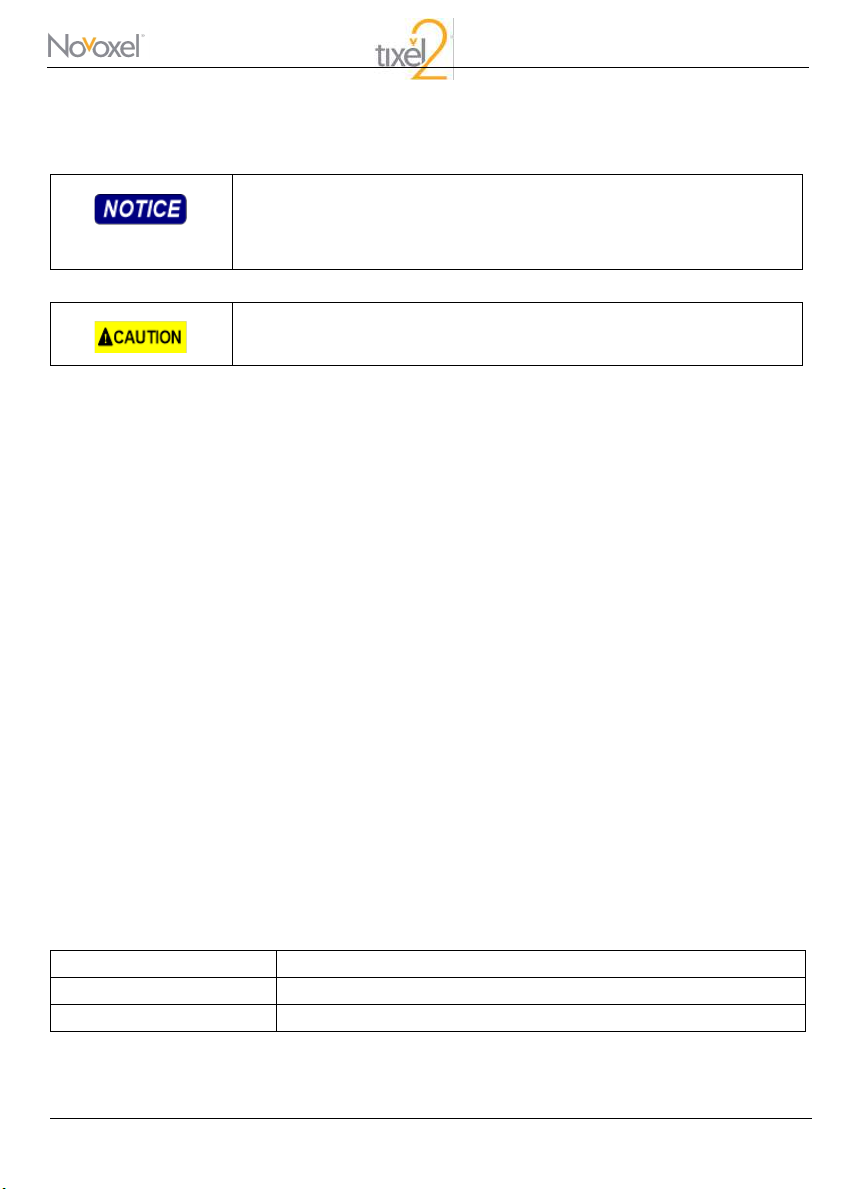
User Manual TXLD0012
P/N T2-UM-E-ENG Rev 10 Novoxel.com Page | 9
Operating State, Location and Position
Do not place the product on surfaces or tables that (for reasons of weight or stability, etc.) are
unsuitable for this purpose.
Do not place the product on a heat-generating surface or near heat emitting devices such as heaters.
Verify that there is sufficient clearance between the product and any other system that may exhaust
heat.
The product is for indoor use only.
General Operating Conditions:
The product’s operating ambient range is temperature of 10 to 30°C (50 to 86 °F) and relative humidity of
20-80%. Novoxel®recommends that an ambient temperature of 20 to 25°C (68 to 77°F) and relative
humidity of 40-60% be maintained during normal operation, as this will result in better performance and
in longer MTBF of the equipment. The temperature must not exceed the maximum temperature specified
above.
Maximum operating altitude: 1000 m ASL (~3,300 ft.).
Maximum transport altitude: 4500 m ASL (~15,000 ft.).
Electrical Safety Information
Electrical Medical Equipment Classification
The product may be operated only in full compliance with the operating
conditions and in the positions specified by Novoxel®.
The product's ventilation should not be obstructed.
Following are the required operating position and conditions:
Equipment Classification: Class I
Equipment Type: B
Safety Fuse: Ceramic, T5A, 5×20 mm, Littelfuse Inc.

User Manual TXLD0012
Page | 10 Novoxel.com P/N T2-UM-E-ENG Rev 10
The following information on electrical safety must be observed, as failing to follow these instructions
may result in electric shock, fire and/or in serious personal injury or death.
Prior to switching the product on, always ensure that the nominal voltage settings of the product match
the nominal voltage of the AC supply network.
This product should be connected to the power mains using a 3-wire (two conductors and ground)
power cable and plug, complying with local regulations. Use this power cable with a properly
grounded electrical outlet to avoid electrical shock.
If extension cords or connector strips are implemented, they must be checked on a regular basis to
ensure that they are intact, positioned safely and safe to use.
The plug of the connecting cable is regarded as the disconnecting device. In such cases, always ensure
that the power plug is easily reachable and accessible at all times (corresponding to the length of
connecting cable, approx. 2 m).
Never use the product if the power cable is damaged. Check the power cable on a regular basis to
ensure that it is in proper operating condition. By taking appropriate safety measures and carefully
laying the power cable, you can ensure that the cable will not be damaged and that no one can be hurt
by, for example, tripping over the cable or suffering an electric shock.
Do not insert the plug into sockets that are dusty or dirty. Insert the plug firmly and all the way into
the socket. Otherwise, sparks that result in fire and/or injuries may occur.
Do not overload any sockets, extension cords or connector strips; doing so can cause fire or electric
shocks.
Never remove the cover or any part of the housing. Doing so will expose circuits and components and
can lead to injuries, fire or damage to the product.
Use suitable over-voltage protection to ensure that no over-voltage (such as that caused by a bolt of
lightning) can reach the product. Otherwise, the person operating the product will be exposed to the
danger of electric shock.
The product is not liquid-proof; therefore, the equipment must be protected against penetration of
liquids. If the necessary precautions are not taken, the user may suffer electric shock or the product
itself may be damaged, which can also lead to personal injury.

User Manual TXLD0012
P/N T2-UM-E-ENG Rev 10 Novoxel.com Page | 11
Never use the product under conditions in which condensation has formed or can form in or on the
product, e.g. if the product has been moved from a cold to a warm environment. Penetration by water
or other types of liquids increases the risk of electric shock.
Prior to cleaning the product, disconnect it completely from the power supply. Use a soft, non-lint
cloth to clean the product, as instructed.
Prior to service procedures or replacement of any parts of the device, disconnect it completely from
the power supply.
Service procedures or replacement of any parts of the device should be performed only by qualified
service personnel.
Do not push any objects or fingers into the openings designated for Tip replacement or air ventilation.
Never leave the system unattended in “Operate” mode.
Environmental Protection1
Waste electrical products should not be disposed of with household waste. Please recycle
where facilities exist. Check with your local authority for recycling advice or contact your
Novoxel product retailer for more information. The disposal of the Tixel system and/or
components should be performed according to the WEEE directive 2012/19/EU.
1. WEEE = Waste Electrical and Electronic Equipment

User Manual TXLD0012
Page | 12 Novoxel.com P/N T2-UM-E-ENG Rev 10
Applicable Standards
The European Council Medical Device Directive 93/42/EEC.
EN 60335-2-23:2003 + A1:2008 + A11:2010.
IEC 60335-2-23:2003 (Fifth edition) (incl. corr.2:2008) + A1:2008.
+ A2:2012, in conjunction with EN 60335-1:2012 (Fifth edition)3.
IEC 60335-1:2010 (Fifth edition).
IEC 60601
EN 55014-1: 2006 + A1:2009 + A2:2011.
EN 61000-3-2: 2006 + A1:2009 + A2:2009.
EN 61000-3-3: 2008, EN 55014-2: 1997 + A1:2001 + A2:2008 + IS1:2007.
The EMC Directive 2004/108/EC, Category IV Standards, harmonized under article 6(2).
SOR-98-282: 2014, Canadian Medical Device Regulations.
The WEEE Directive 2012/19/EU, Management of Electronic Waste.
IEC 60601-1-1-9
The Tixel2 device – Overview
The Tixel2 is a thermo-mechanical fractional skin treatment device, which employs a specialized thermal
component (“the Tip”) to generate a matrix of either ablative micropores or non-ablative coagulative sites
on the treated tissue. The fractionated thermal effect on the treated tissue is created by brief direct contact
of the Tip with the skin. The duration of tissue contact (and subsequent thermal energy transfer) is
precisely modifiable.
The Tixel2 may perform a limited number of pulses, as ordered by the customer. Once the purchased
amount of pulses has been exhausted, an additional amount may be purchased. It is enabled by entering a
code, provided by Novoxel, directly on the device or via a dedicated mobile application.
Tixel2 is designated for use in professional healthcare facility environment only.

User Manual TXLD0012
P/N T2-UM-E-ENG Rev 10 Novoxel.com Page | 13
System Layout and Components
The Tixel2 device’s general layout and components are displayed in figure below.
The Tixel2 Device

User Manual TXLD0012
Page | 14 Novoxel.com P/N T2-UM-E-ENG Rev 10
The Tixel2 Components
The main components of the Tixel2 are specified in the following table:
List of Tixel2 Components
Number Part Name
1Tixel2 Console
2Console touchscreen
3.1, 3.2 Tixel2 Handpieces (left and right, respectively).
4.1, 4.2 Handpiece cradles (left and right, respectively).
5.1, 5.2 Handpiece umbilical cable connectors (left and right, respectively).
6.1, 6.2 Handpiece umbilical cable (left and right, respectively).
7Tixel2 Console decorative LED lighting.
12
7
3.2
4.2
5.2
6.2
3.1
4.1
5.1
6.1

User Manual TXLD0012
P/N T2-UM-E-ENG Rev 10 Novoxel.com Page | 15
Principle of Operation and System Components
The Tixel2 Handpieces (or the “Handpiece/s”) are used to perform the treatment. Each HP is plugged into
the Console, which controls the system. The Novoxel®Tip is mounted on each HP. The Tip is reusable.
However, after each treatment session, the Tip must be cleaned and sterilized according to the instructions
in this document.
At any given point, only one HP can be applied to perform treatment. However, the other HP can remain
available by being kept hot (for a limited amount of time).
When the HP is activated (by pressing the trigger), a pulse will occur, as follows:
The HP moves the Tip through the distance gauge towards the skin (protrusion distance is modifiable).
The Tip comes in brief contact with the skin for a precisely controlled pulse duration (selected by the
user from a predefined number of options, depending on patient characteristics and desired effect).
The Tip is retracted back to its baseline position, safely secured and remote from the patient’s skin and
the operator, within the Handpiece’s distance gauge.
The pulse can also be modified by the user to single-pulse or double-pulse mode.
The Novoxel®Tip
Two Tip configurations exist, the standard and the periorbital, which differ only by the size of the treatment
surface. All safety precautions and instructions for use apply in the same manner for both configurations.
The Standard Tip
The standard Tip is a biocompatible reusable metallic element covered by a layer of Titanium. The Tip is
a reusable component of the Tixel2 device. The front of the Tip consists of the treatment surface which is
comprised of an array of 9 × 9 metallic pyramids (81 in total), which when heated, are capable of creating
(via thermal coupling with the tissue) small-diameter micropores upon brief contact with the skin (a few
milliseconds). In operation, the Tip’s temperature is maintained at a working temperature of ~400°C and
its active area (the area containing the matrix of pyramids) is ~1 cm².
The Tip has a limited product life and may be used only for a pre-determined number of pulses. The Tip’s
life duration is determined by the Handpiece’s life duration.

User Manual TXLD0012
Page | 16 Novoxel.com P/N T2-UM-E-ENG Rev 10
Standard Novoxel®Tip
The Periorbital Tip
The second configuration of the Tip is the periorbital Tip. It is made of the same materials and is designated
for treatment of hard-to-reach locations, such as the periorbital area. It has the same design as the standard
Tip, except for its size: the treatment surface 6 × 4 pyramids (24 in total) and its active area (the area of
the matrix of pyramids) is 0.3 cm².
Novoxel®Tips Specifications
Tip Description -General Specifications and Operating Parameters
Size (Height, Length, Width -
approximated)
Standard: H 6.5mm X L15mm X W15mm
Periorbital: H 13mm X L15mm X W15mm
Working temperature 400°C (+5°C/-15°C)
Hibernation temperature 200°C (±5°C)
Pulse duration
5-18 milliseconds (±1millisecond)
(Possible durations: 5,6,8,10,12,14,16,18;
Possible durations for double pulse: 6-16)
Pulse protrusion 100-1,000 µm (microns), intervals of 100 µm
Maximal allowed number of
pulses per Tip 250,000
Initial complimentary pulse
credit
25,000 for any new Tixel2 device HP (regard-less of Handpiece and Tip
types)
Tip€31s Treatment
Surface

User Manual TXLD0012
P/N T2-UM-E-ENG Rev 10 Novoxel.com Page | 17
A New Tip is pre-mounted on the Handpiece. It is clean and requires only minor
processing. For instructions, refer to the Tip cleaning instructions in Chapter 7 of
this document.
All information provided regarding the Tip is relevant for both Tip configurations.
Oxidation layer on Tip surface:
Following high temperature heating, a thin oxidation layer is formed on the Titanium.
The layer acquires some mild colors such as blue, dark purple, and brown. This is a
normal phenomenon in heat-treated titanium. The tip is pre-conditioned by heat during
manufacturing, as it is important to create the oxidation layer for prevention of tissue
adhesion. It is biocompatible.

User Manual TXLD0012
Page | 18 Novoxel.com P/N T2-UM-E-ENG Rev 10
The Tixel2 Console
The Tixel2 Console contains:
The Tixel2 Console
A touch-screen control unit.
Cradles for resting the Handpieces.
Two inlets for the Handpieces.
Decorative LED light frame.
The Tixel2 Handpieces
The HP is a handheld component of the Tixel2 device, used to perform treatment by producing mechanical
motion of the Novoxel®Tip, which is mounted on its distal end. Each of the Handpieces are plugged into
the console by a 1.5m (~5ft.) cable, which supplies power, control and enables cooling of the HP by
drawing air through its tubing by the Console’s blower.

User Manual TXLD0012
P/N T2-UM-E-ENG Rev 10 Novoxel.com Page | 19
Two Handpiece configurations exist: Standard and Periorbital. These are in fact identical Handpiece
designs, which differ only by: Tip configuration and Distance Gauge configuration (see further
information below regarding the Distance Gauge). Each HP also automatically sterilizes the Tip before
each treatment session.
Both Handpieces are shown below:
The Tixel2 Handpiece Configurations - Left is periorbital, Right is Standard
The Handpiece consists of:
A trigger activated electric motor.
A motion control apparatus.
Tip heating element.
A Distance Gauge (or DG):
The Distance Gauge is attached to the Handpiece on its distal end by magnets. The tip is pushed forward
and backwards through it during the treatment pulse. The DG is placed on the patient’s skin at the desired
location for treatment prior to a pulse. The Distance Gauge also functions as a safety precaution by
securing the operator and the patient from exposure to the hot Tip and to the heating unit. The DG can be
manually removed for cleaning of the Tip and for cleaning of the DG itself.
Distance Gauge
Trigger
This manual suits for next models
1
Table of contents