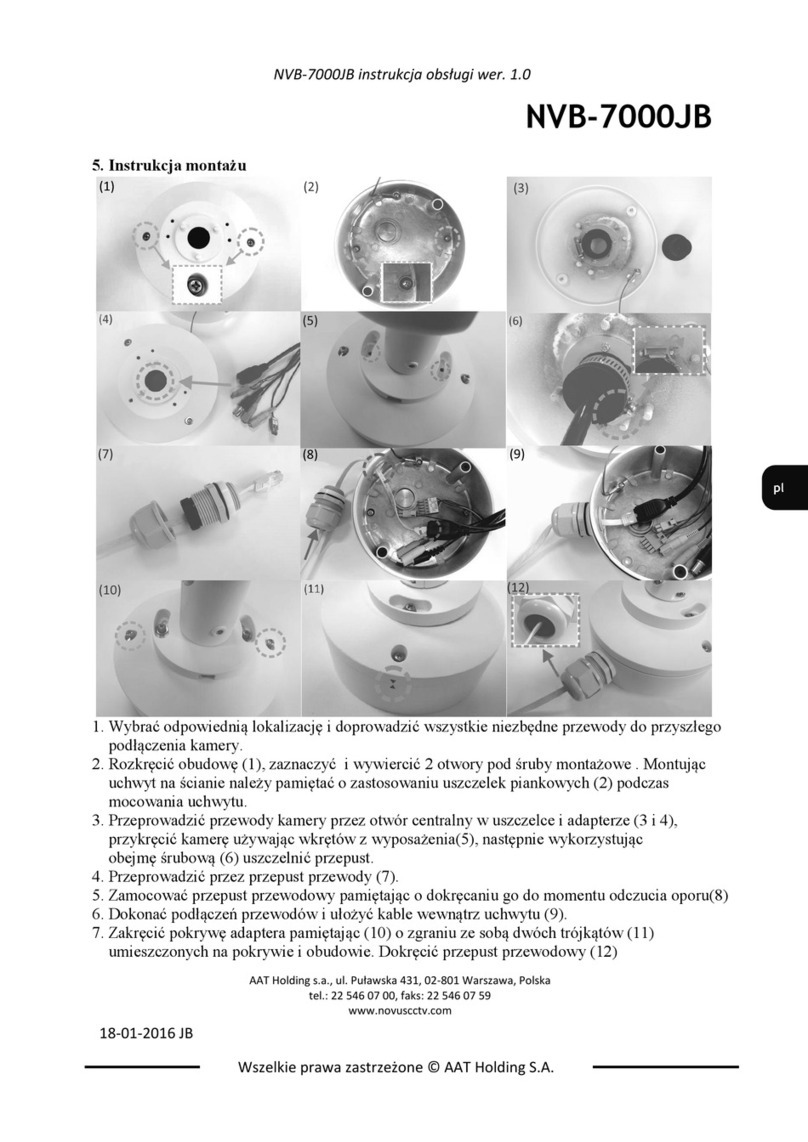NVB-4000WB, NVB-4010WB Instrukcja obsługi wersja 1.0
Wszelkie prawa zastrzeżone © AAT SYSTEMY BEZPECZEŃSTWA Sp. z o.o.
5. Bracket components
6. Installation manual
1. Loosen the locking screw (it is not necessary to remove it completely), and remove the mounting
plate.
2. Pass the camera cables through the inside of the bracket and screw the camera to it.
3. Using a template or mounting plate, mark and drill the holes for the mounting screws. If the
cables for connecting the camera are to come out of the wall, you should also drill a hole for
them, in the axis of the cable opening in the mounting plate. If the cables are to be led along the
wall (e.g. in conduits), the place of installation should be planned in such a way, that the cables
can enter the holder through one of the side end caps.
4. Screw on the mounting plate.
5. Connect the cables to the camera. The excess cables can be hidden inside the bracket.
6. Hang the bracket with the camera on the mounting plate, placing it from above and pulling it
downwards.
7. Tighten the locking screw as far as it will go, adjust the position of the camera.
IMPORTANT! Particular attention should be paid, that the surface to which the adapter with
the camera is mounted is even and has an appropriate load-bearing capacity.
IMPORTANT! The bracket is not waterproof. If there is any risk of water ingress into the cable
connections or into the wall through the cable opening, seal any potential water ingress places
with a suitable mastic.
Bracket
Mounng plate
Cable opening
Locking screw
Direcon of placing
the holder on the
mounng plate
Side end
cap
1.03.2022 TF, MK v1.0
AAT SYSTEMY BEZPIECZEŃSTWA Sp. z o.o.
431 Pulawska St., 02-801 Warsaw, Poland
tel.: +4822 546 0 546, kontakt@aat.pl
www.novuscctv.com