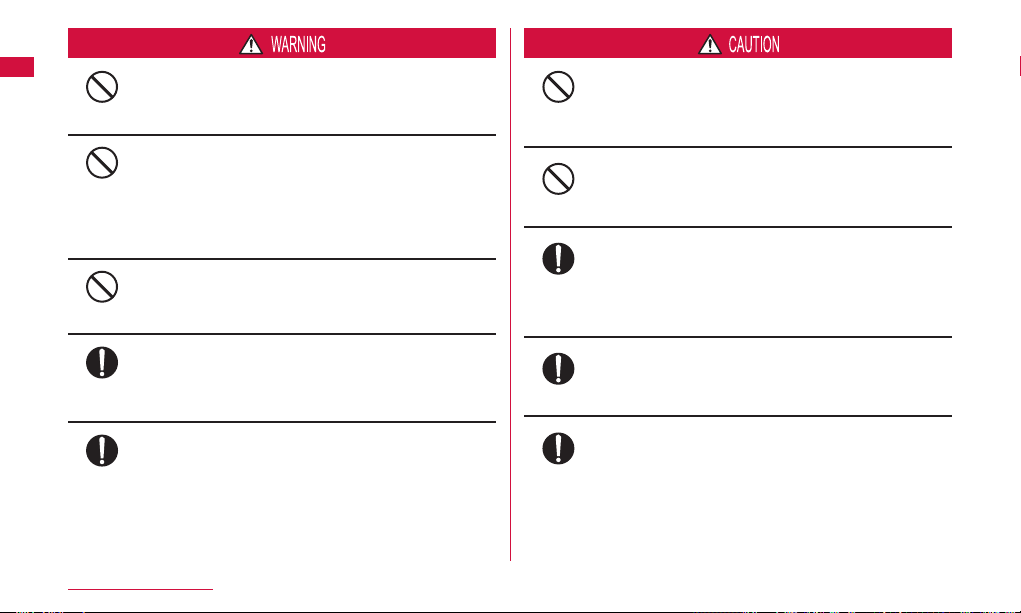5
Contents/Precautions
Notes on Usage of L-06C
• This FOMA terminal does not support accessing i-mode site
(programs) and i-αppli, etc.
• This FOMA terminal automatically performs communication for
some functions, for example, to synchronize data, update the latest
software, maintain connection with the server, etc. And when you
download applications or watch movies etc., a large amount of packet
communication is executed. Therefore, it is highly recommended to
use packet flat-rate service or Flat-rate data communications.
• You cannot update the software via PC.
• This FOMA terminal does not support Pubic mode (Driving mode).
• Owner information is displayed during the screen lock.
• Confirm your own phone number as follow.
From the Home screen, tap "Apps" u" All" u" Settings" u" About tablet"
u "Status".
• Confirm the software version of this FOMA terminal as follow.
From the Home screen, tap "Apps" u "All" u "Settings" u "About tablet".
• You can update the software of this FOMA terminal. Refer to "Updating
Software" (P115) for detailed information.
• In order to improve the quality of this FOMA terminal, sometimes
upgrade OS through software update. Therefore, it is required to
always use the latest version of OS. Also, applications may not be able
to use any longer if the OS is old, or problems may occur.
• The power automatically turns ON when the AC Adapter L01 is
connected to the charging terminal of FOMA terminal. Thus do not
use the AC Adapter L01 in places where use is prohibited such as
airplanes or hospitals.
• It will automatically power on when connecting USB data cable
(sample) into the microUSB connection terminal on the FOMA terminal.
Therefore, do not connect with USB data cable when it is not allowed
to use electronic devices, such as inside airplanes, hospitals, etc.
• This FOMA terminal does not support FOMA card (blue). Bring the
FOMA card (blue) to docomo Shop to exchange for UIM.
• Set screen lock or password for this FOMA terminal to ensure its
security in case it gets lost. Refer to "Location & security" (P53) for
detailed information.
• In case of loss, please change passwords of each service accounts on
PC to prevent others from using Google service such as Google Talk,
Gmail, Android Market, etc.
• This FOMA terminal does not support service providers other than sp-
mode, mopera U or Business mopera Internet.
• This FOMA terminal does not support 64K data communication.
• You cannot remove battery from this FOMA terminal.
• Backup the data including images, videos, music, etc. to PC. For
details about connection method, refer to "File Management" (P75)
or "External Device Connection" (P81).
Also, using data backup service of each online is recommended.
• The packet communication fee using tethering varies depending
on the plan. It is highly recommended to use FOMA Flat-rate data
communications.