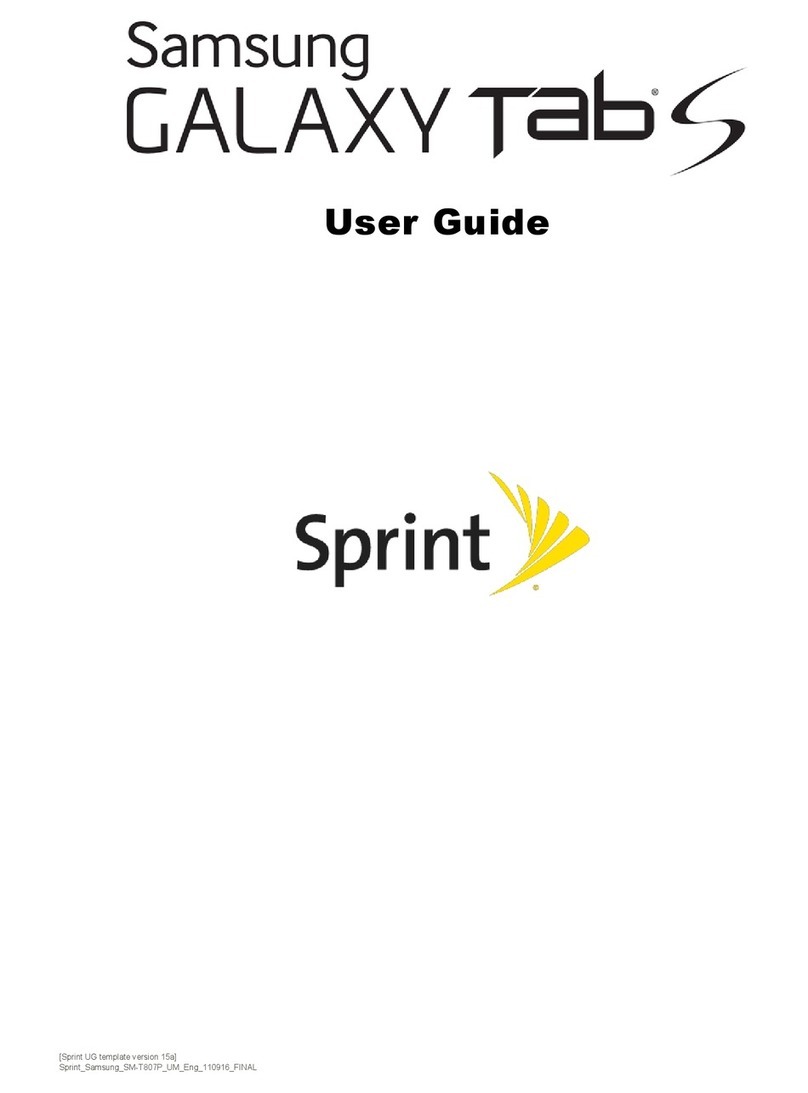Samsung Galaxy Tab 2 User manual
Other Samsung Tablet manuals
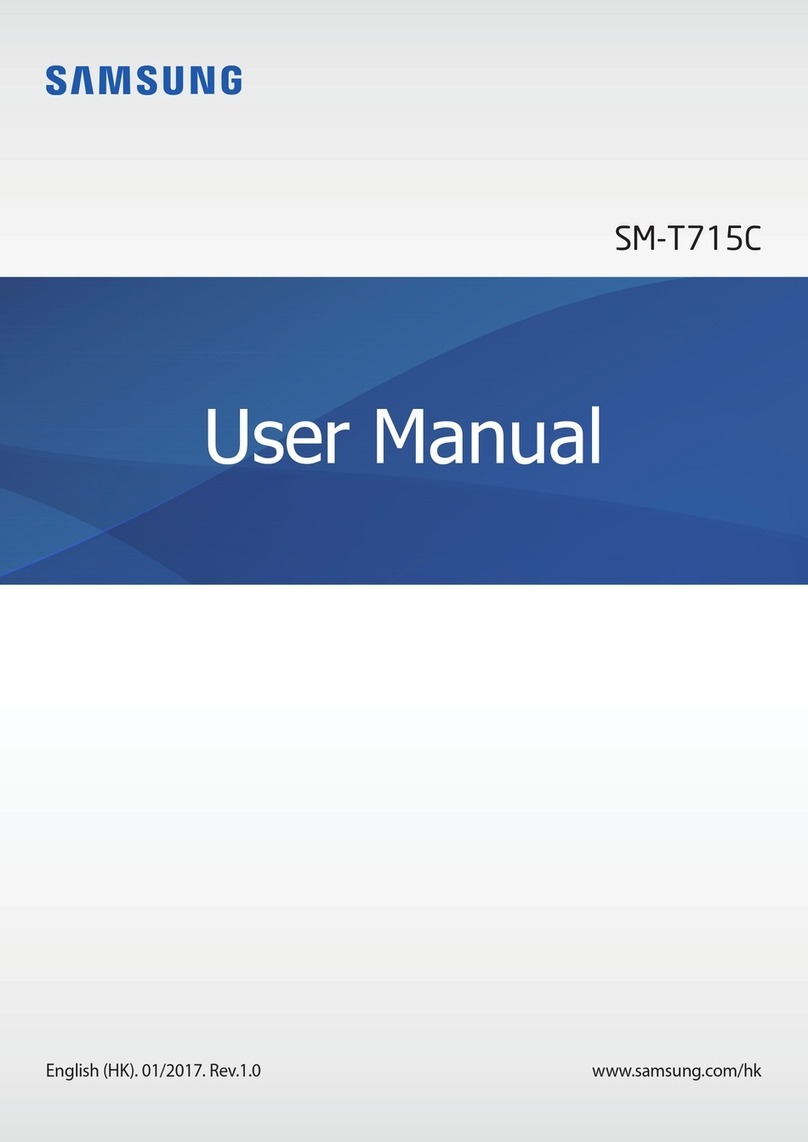
Samsung
Samsung SM-T715C User manual

Samsung
Samsung Galaxy Tab S9 FE User manual
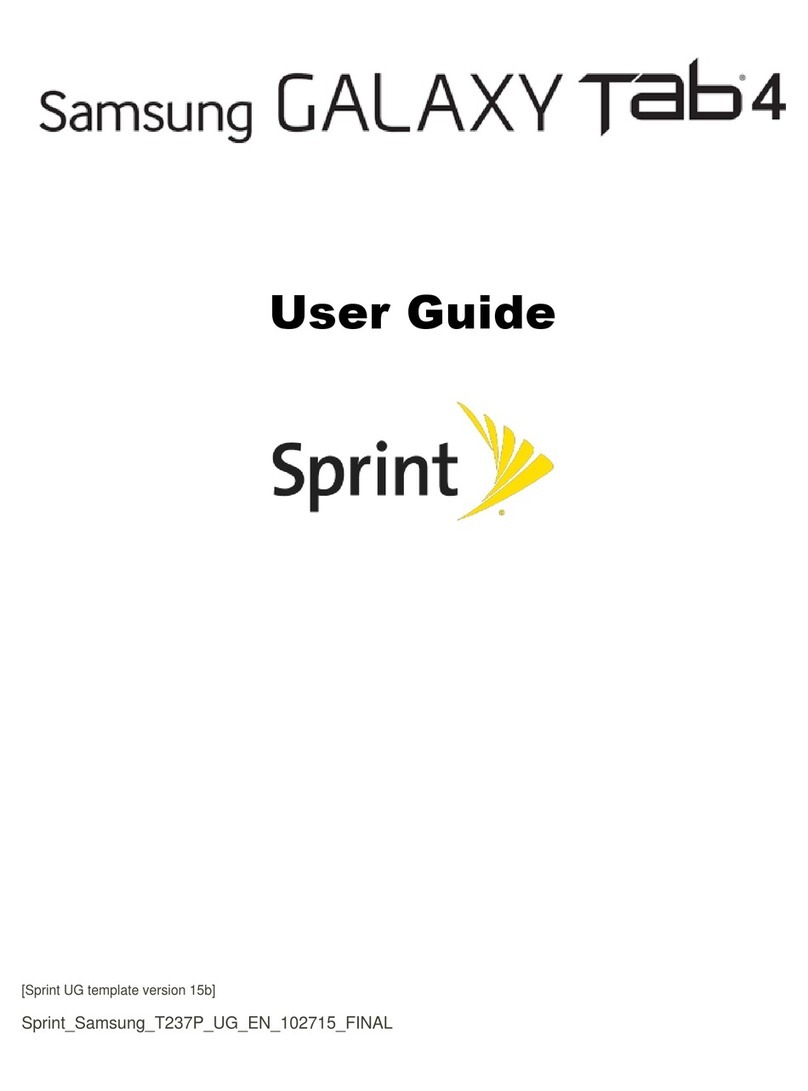
Samsung
Samsung Galaxy TAB4 User manual

Samsung
Samsung Galaxy Tab3 User manual

Samsung
Samsung Galaxy Tab S6 Lite User manual
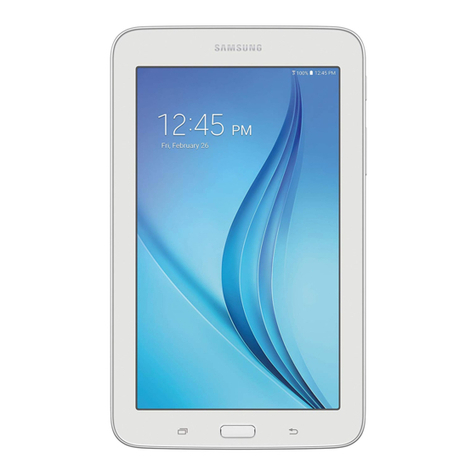
Samsung
Samsung Galaxy Tab 3 7.0 Lite User manual

Samsung
Samsung SM-T905 User manual
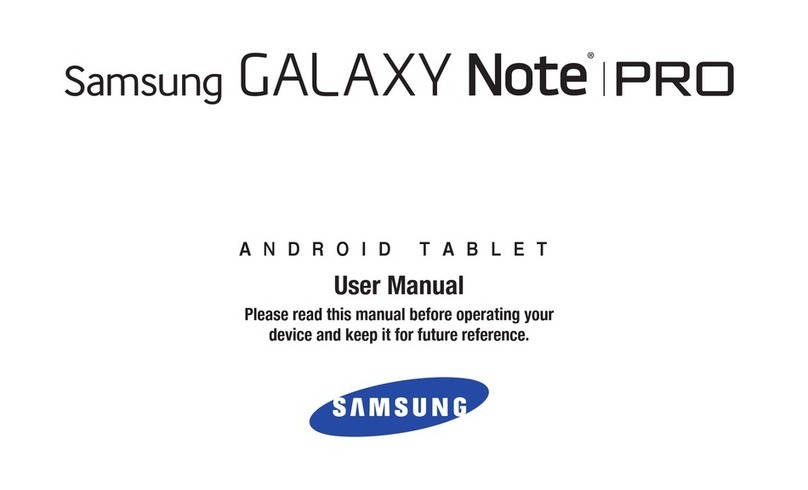
Samsung
Samsung Galaxy Note PRO User manual

Samsung
Samsung SM-T837P User manual

Samsung
Samsung SM-T900 User manual
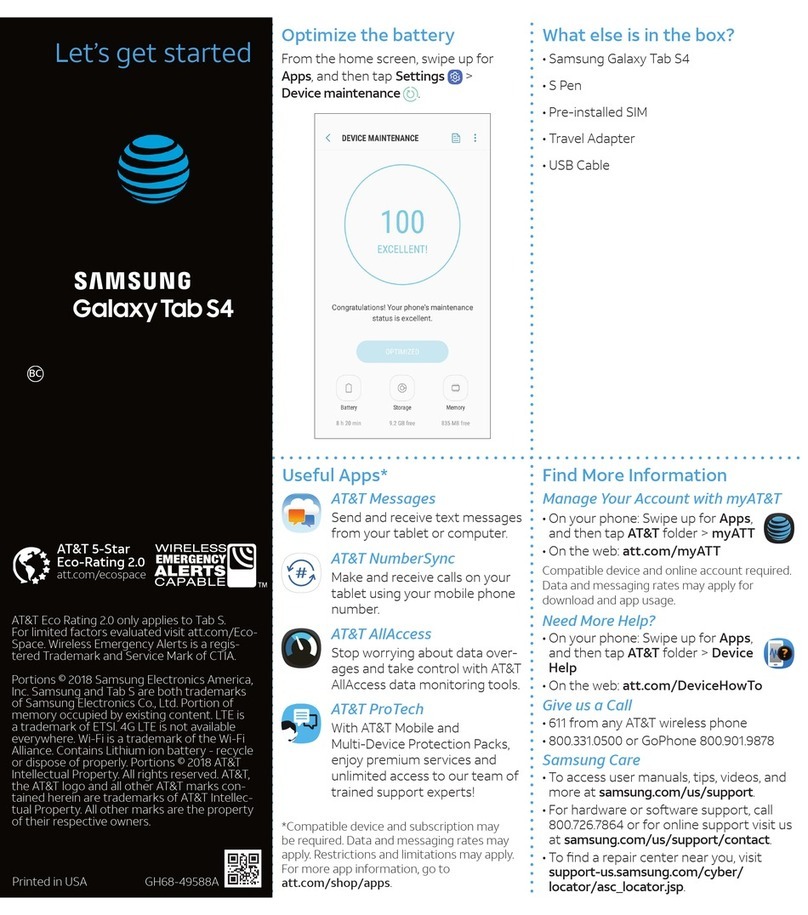
Samsung
Samsung Galaxy Tab S4 SM-T837A Specification sheet

Samsung
Samsung GALAXY Tab 2 7.0 User manual

Samsung
Samsung GalaxyTab S7 FE SG User manual

Samsung
Samsung SCH-I905 User manual

Samsung
Samsung SM-T810 User manual

Samsung
Samsung GALAXY BOOK W727V User manual

Samsung
Samsung SM-T825C User manual
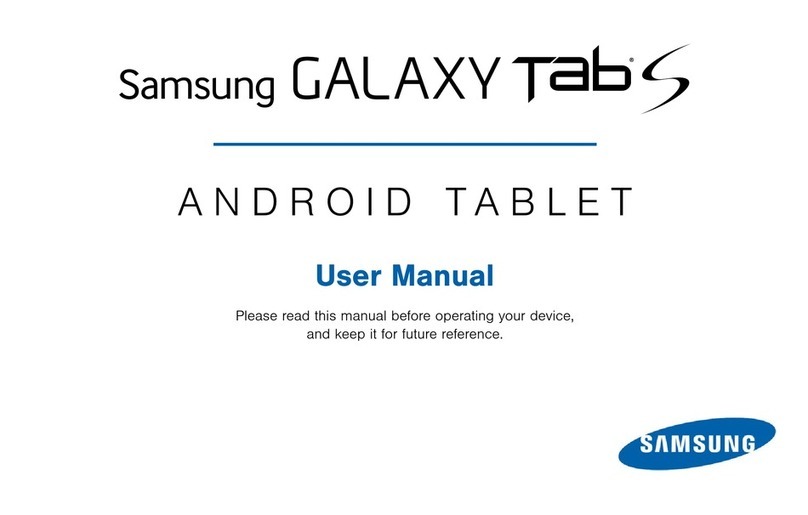
Samsung
Samsung Galaxy Tab S User manual
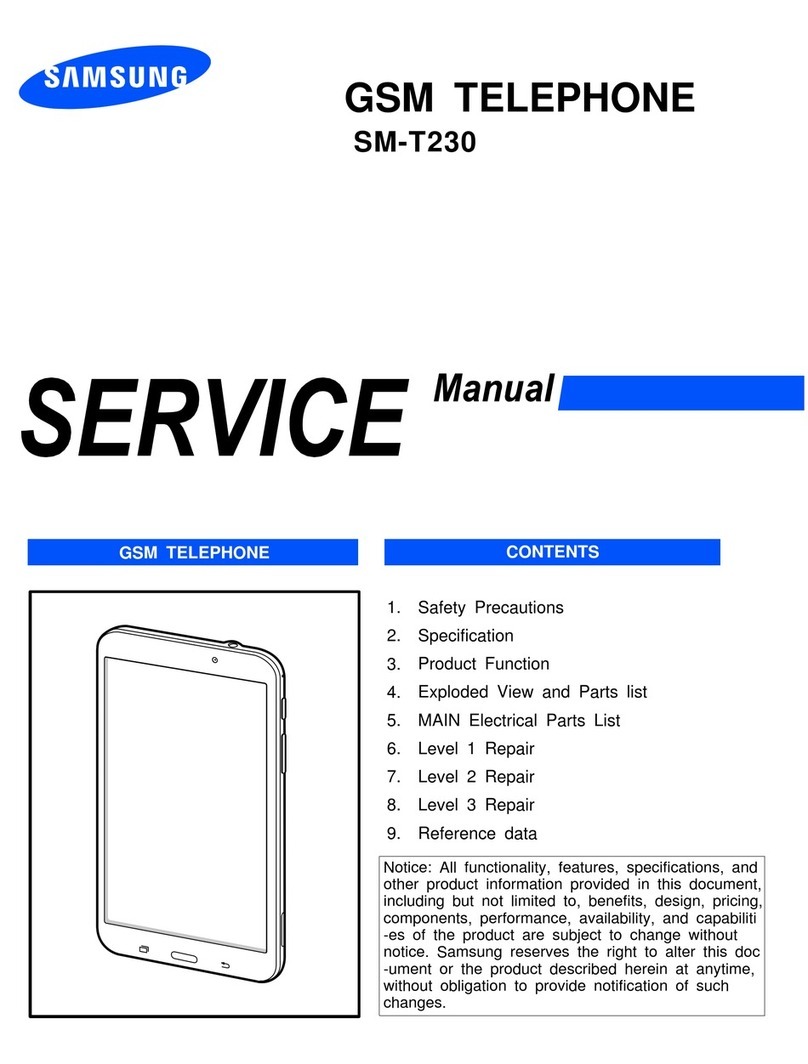
Samsung
Samsung Galaxy TAB4 User manual
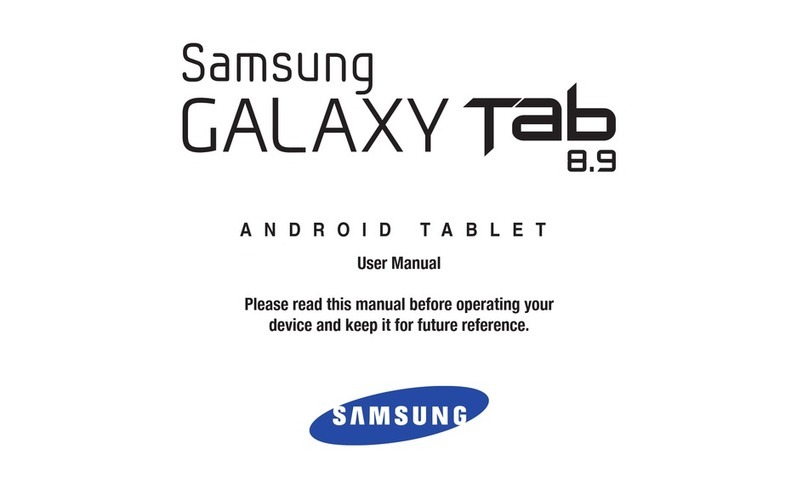
Samsung
Samsung Galaxy Tab 8.9 User manual