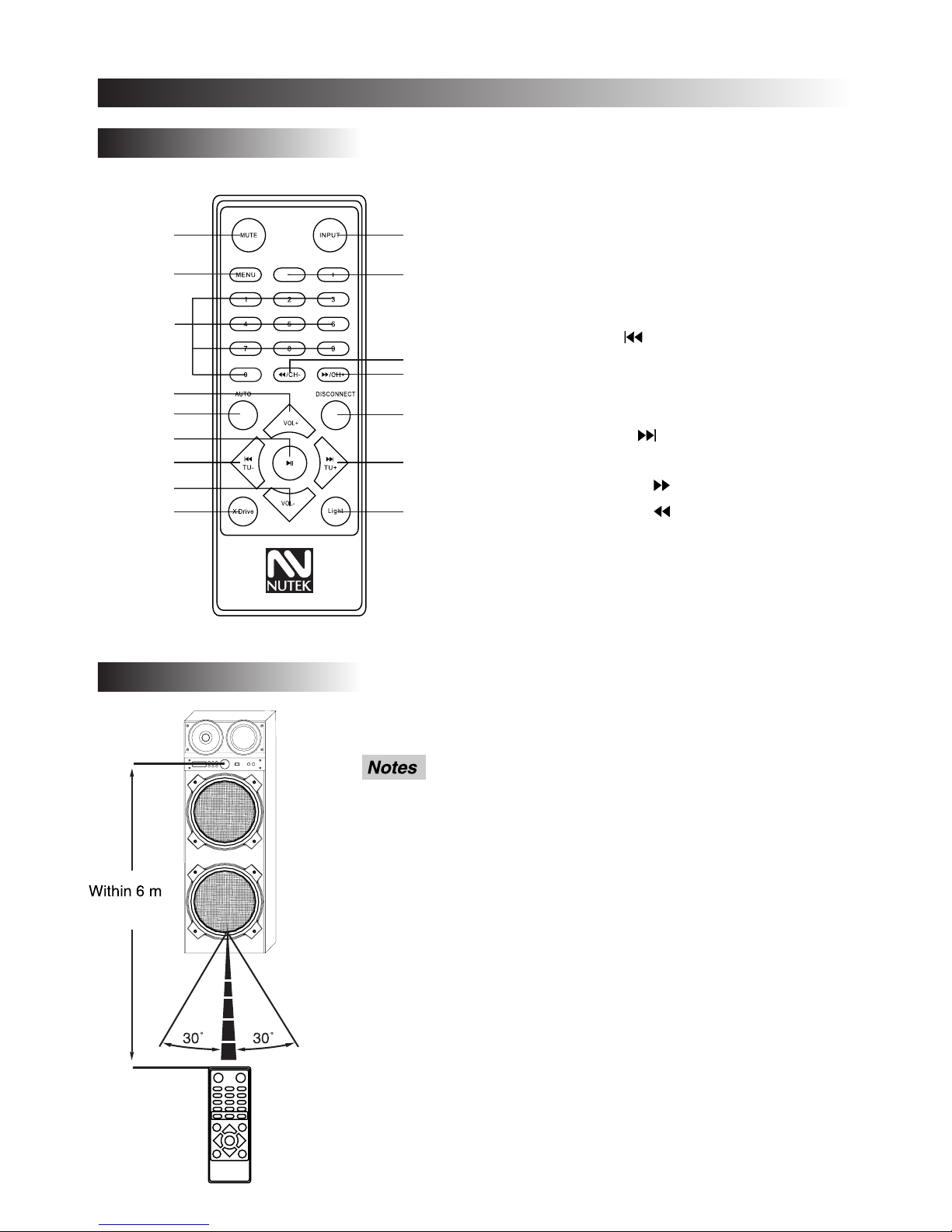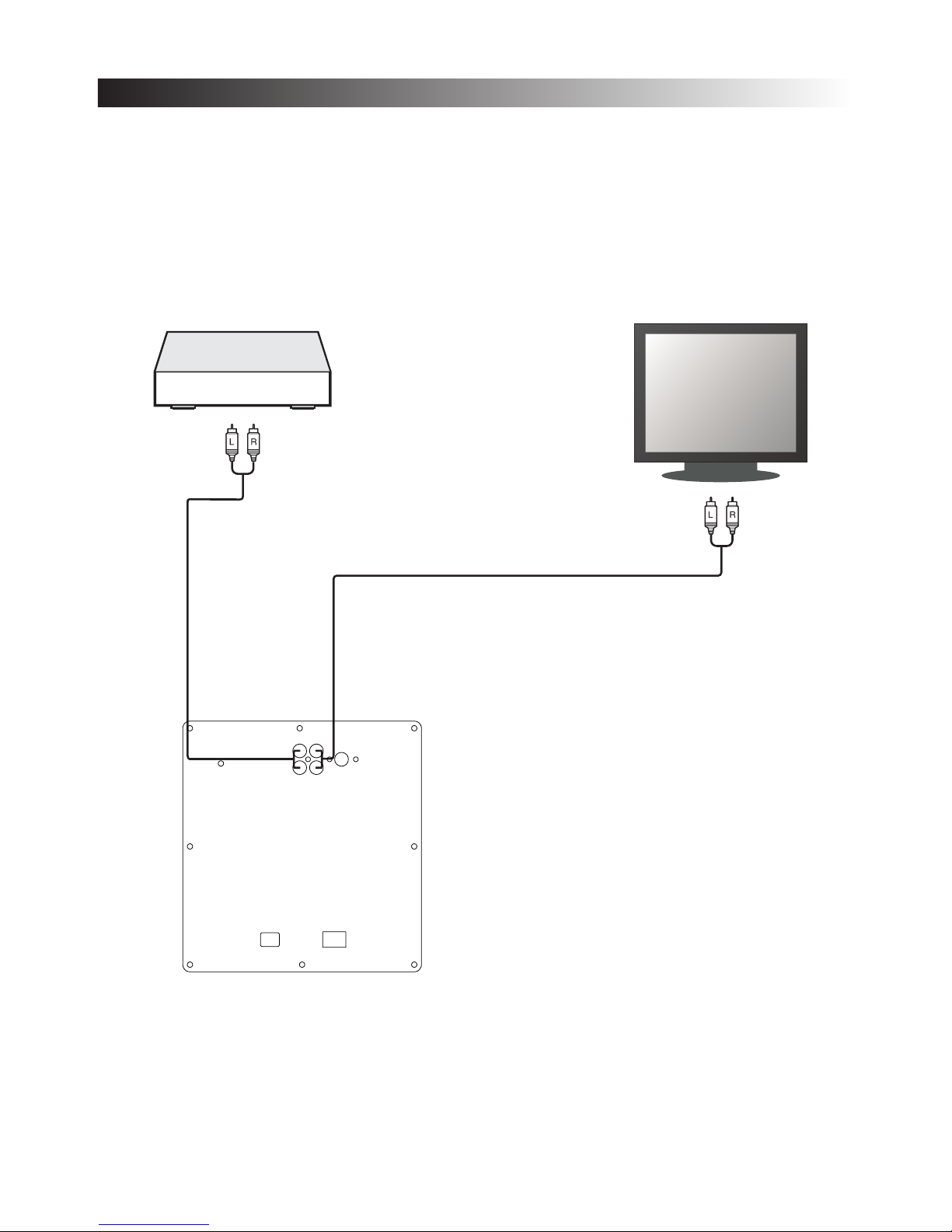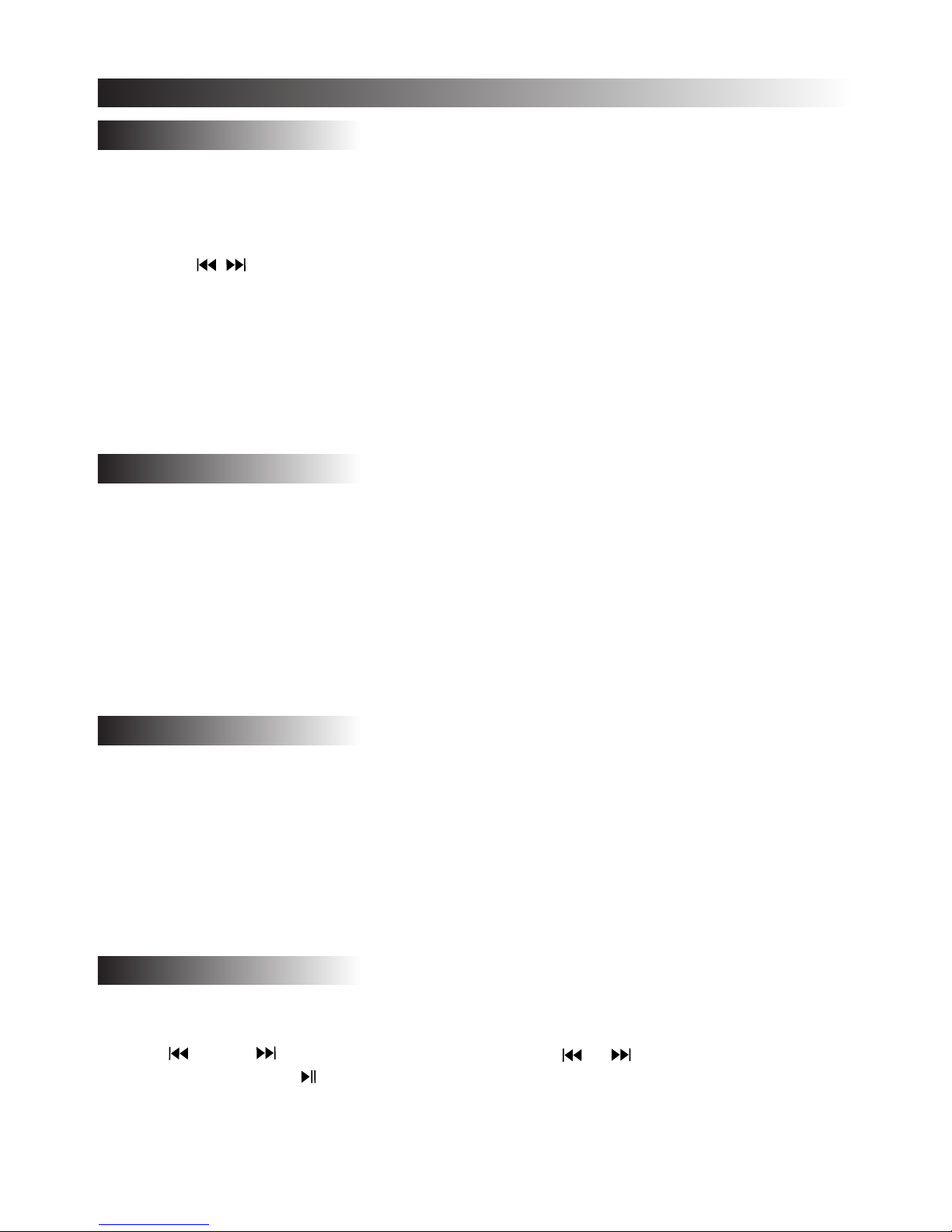1. Rotate the VOLUME/MULTI knob on the front panel or press the key VOL+/- on the remote
control to adjust the volume control to your listening level.
2. Press the INPUT key on the front panel or press the INPUT key on the remote control to
select AM/FM,AUX,LINE IN,USB,BT mode.
3. Press the / key on the front panel or on the remote control to select previous or next.
4. Press the AUDIO/LIGHT key on the front panel or the MENU key on the remote,then adjust
the VOLUME/MULTI or MENU ADJUST+/- key on the remote control to adjust music
treble/bass and MIC effect.
5. Press the LIGHT button on remote control to change the OFF, Red, Green, Blue, Red & Green,
Red & Blue, Green & Blue, Red Green & Blue, AUTO, DEMO light mode.
6. Press the MUTE key on the remote control to mute, press it again to reset.
Press X Drive on the remote to turn on/off X-Bass effect.
Operation
NORMAL FUNCTION
1. Before using tuner function, you must attach the supplied antenna. Adjust the
antenna to obtain optimum reception.
2. Press INPUT key on the front panel or on the remote control, to select TUNER function,
frequency is showed on the LED display.
3. Press or hold the TU- /TU+ keys on the remote control, or on the front panel you can
adjust the radio frequency automatically. To Manual tune for weaker stations (that might
be skipped during automatic tuning) Press the TU-/TU+ keys repeatedly to change
frequency in small increments.
4. To select pre-stored stations press NEXT/PREV buttons.
TUNER APPLICATION
1. The machine can auto detect microphone is inserted and the unit will show "mic in" on
display. Please turn off the microphone volume and adjust the volume gradually after
inserting the microphone.
2. Press AUDIO/LIGHT key on the remote control to on the front panel or the MENU
display MV(MIC volume), then press +/- or rotate VOLUME knob to change the
microphone VOLUME.
3. Press AUDIO/LIGHT key on the remote control to display ECon the front panel or
(MIC echo ), then press +/-or rotate VOLUME knob to change the microphone ECHO.
KARAOKE FUNCTION
1. Press the input key on the front panel or press the input key on the remote control to select
USB mode.
2. Press /TU- or /TU+ key on front panel or press or on remote to select forward/
previous songs, Press to play or pause.
Note: Supported music files: MP3, WMA.
Max USB size: 32G
USB APPLICATION