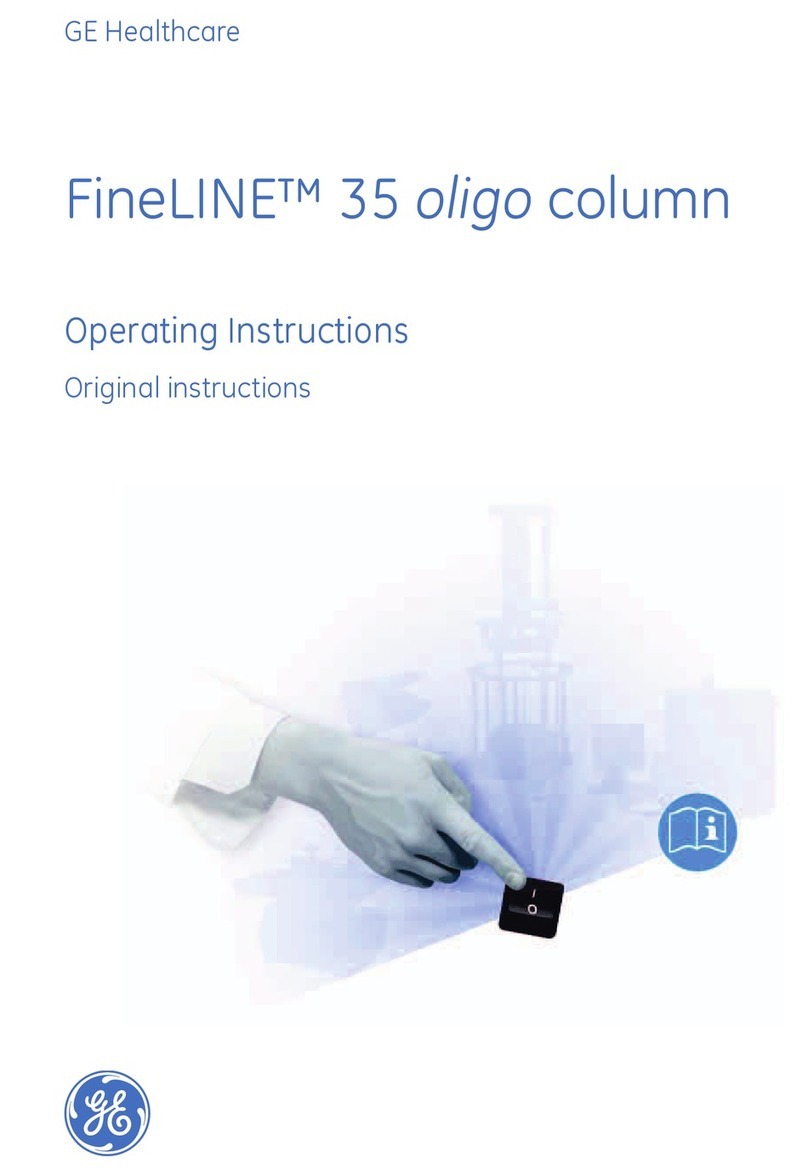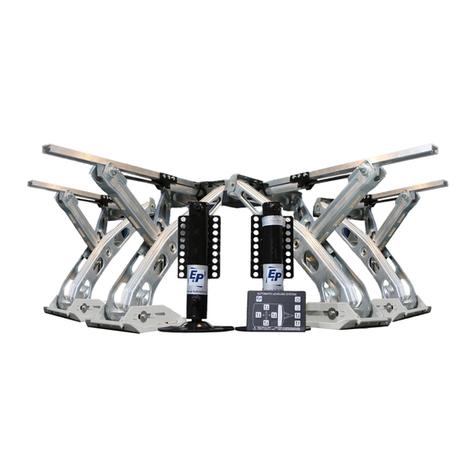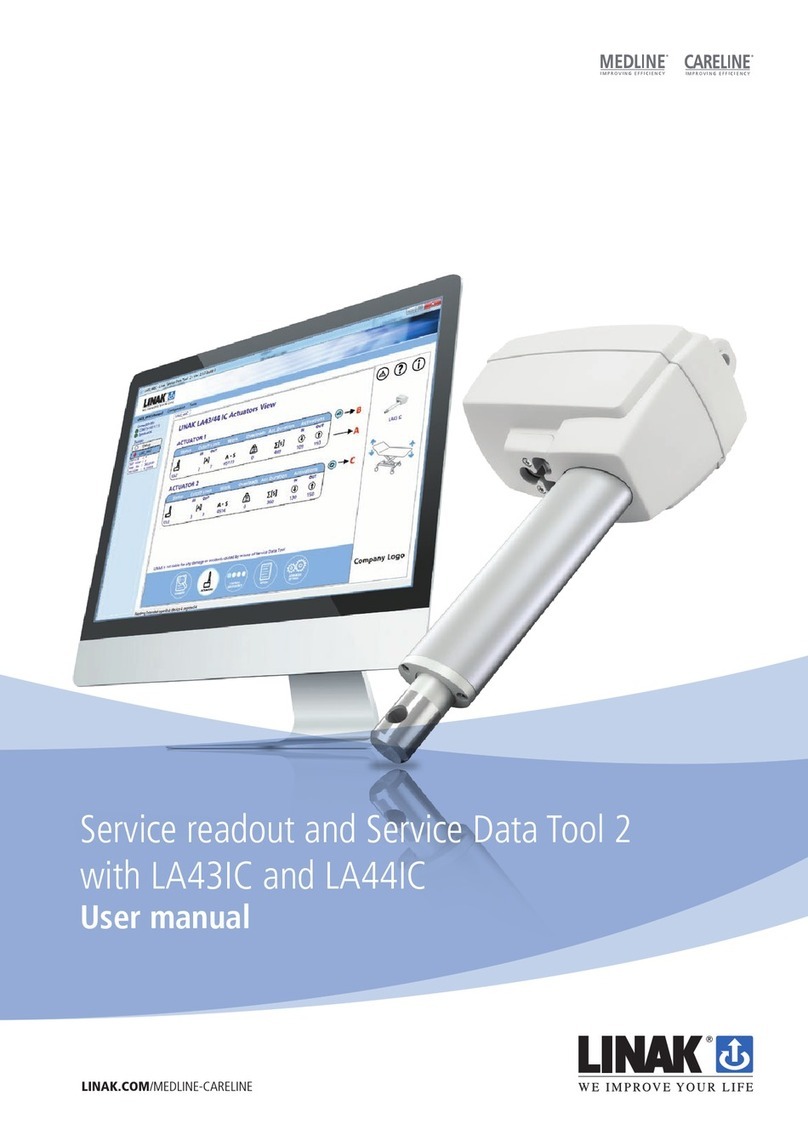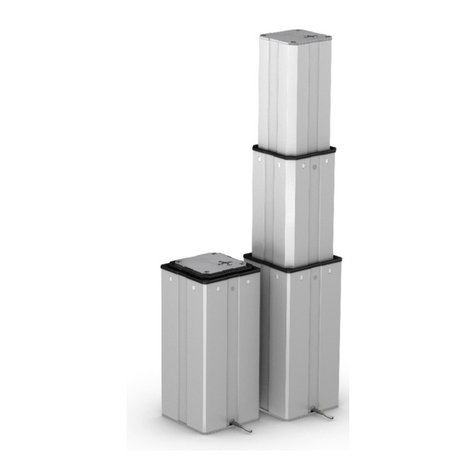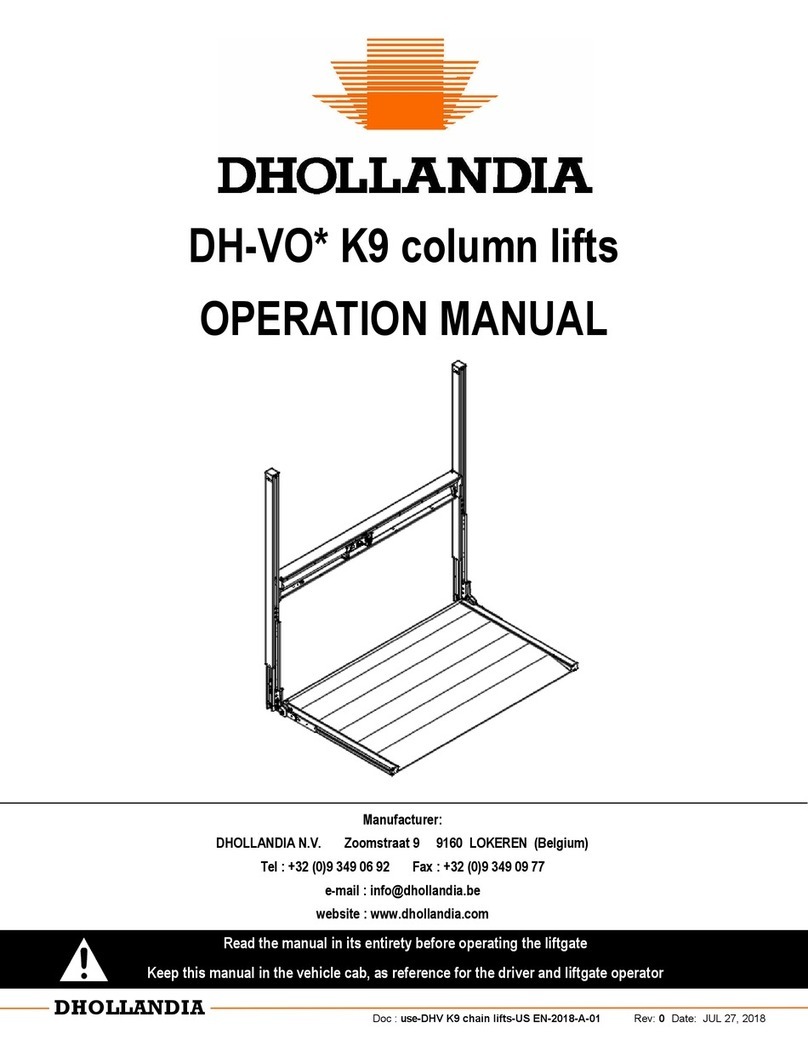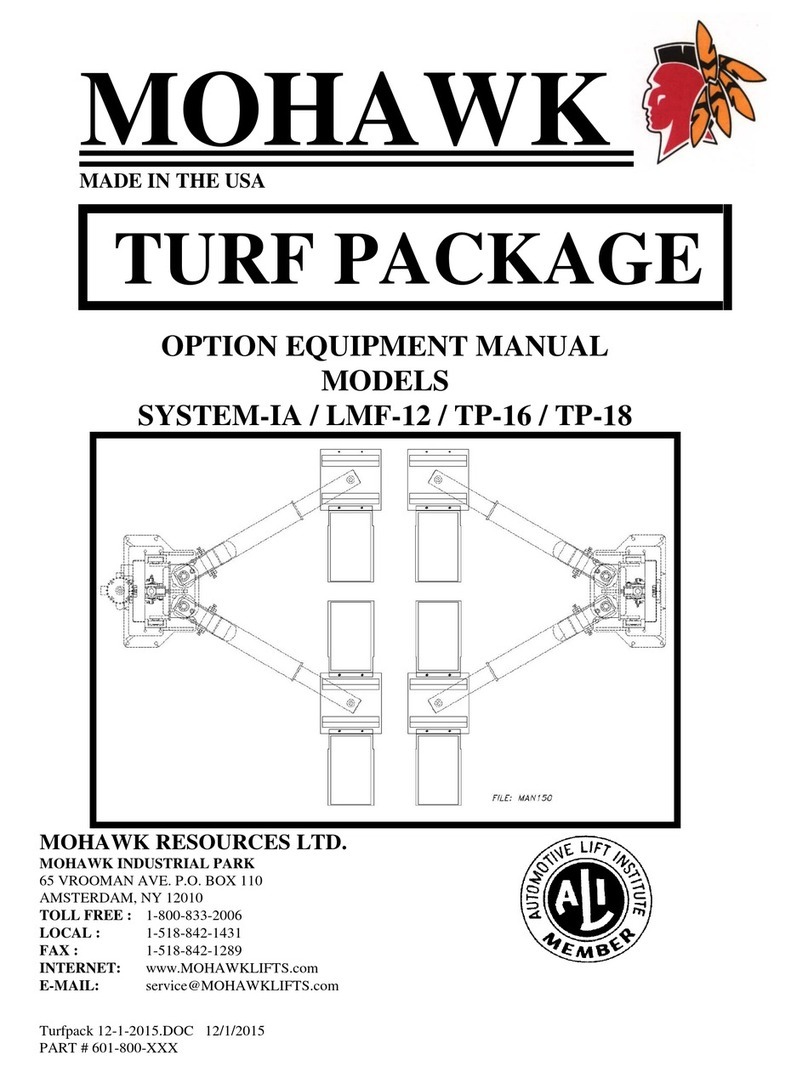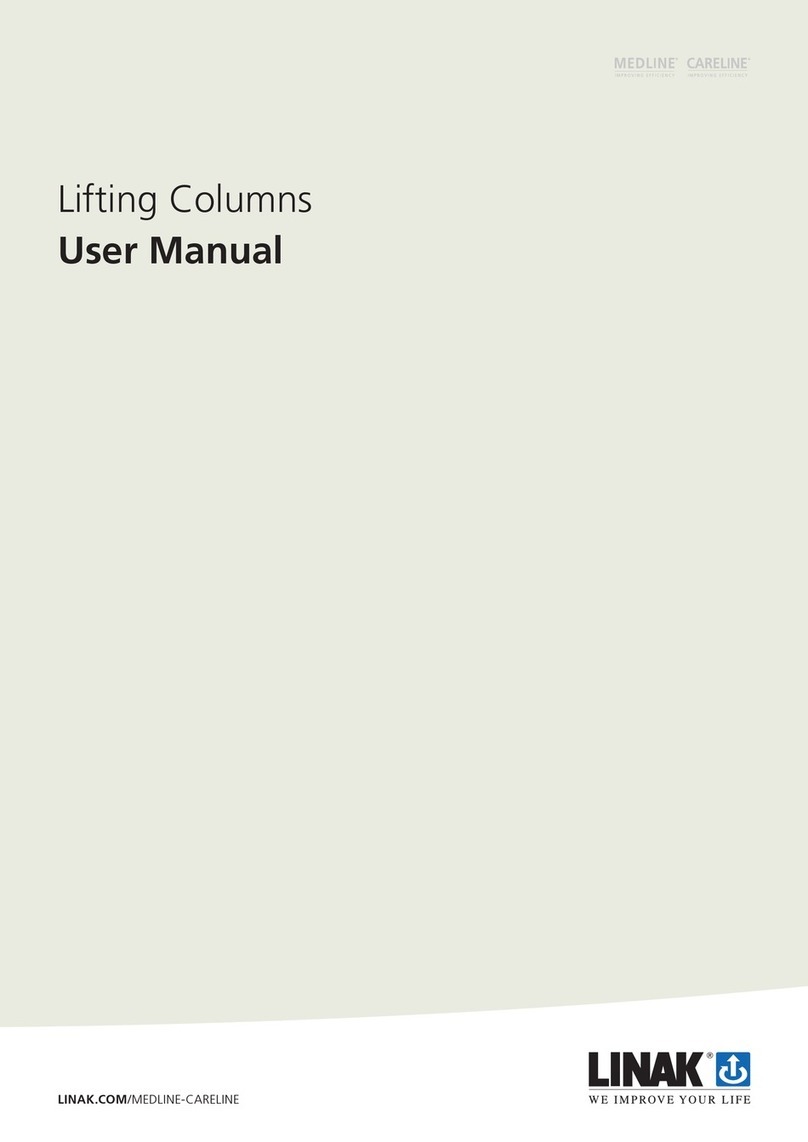Operating Instruction and Documentation
MCS 5500 ND WIRELESS
- 2 -
Contents
Foreword ................................................................................................................. 3
Record of handing over ........................................................................................... 5
1.Introduction.............................................................................................................. 6
1.1 Installation and check of the automotive lift ....................................................... 6
1.2 Information of Warning ...................................................................................... 6
2.Master document of the MCS 5500 ND WIRELESS ............................................... 7
2.1 Lift–manufacturer............................................................................................... 7
2.2 Application ......................................................................................................... 7
2.3 Changes at the construction .............................................................................. 7
2.4 Declaration of conformity ................................................................................... 8
3.Technical Information .............................................................................................. 9
3.1 Technical ratings................................................................................................ 9
3.2 Safety device ................................................................................................... 10
3.3 Data sheet ....................................................................................................... 11
4.Safety regulations.................................................................................................. 12
5.Operating instructions............................................................................................ 14
5.1 Positioning of the columns............................................................................... 14
5.2 Putting into operation....................................................................................... 15
5.3 Lifting the vehicle (mode synchronous) ........................................................... 16
5.4 Lowering the vehicle (mode synchronous) ...................................................... 18
5.5 Single-Mode „Lifting“........................................................................................ 19
5.6 Single-Mode „Lowering“................................................................................... 20
5.7 Axle-mode (only with 6 columns)..................................................................... 21
5.8 Equalisation of the MCS .................................................................................. 22
6.Troubleshooting..................................................................................................... 23
6.1 Lowering on a obstacle.................................................................................... 24
6.1.1 Remove the obstacle ................................................................................. 24
6.2 Emergency lowering ........................................................................................ 24
6.2.1 Procedure of the emergency lowering ....................................................... 24
6.3 Reset the MCS after an emergency lowering .................................................. 26
7.Inspection and Maintenance.................................................................................. 27
7.1 Maintenance plan of the Mobile column lift...................................................... 27
7.2 Cleaning of the Mobile column lift.................................................................... 29
8.Security check ....................................................................................................... 30
9.Handing over and Initiation.................................................................................... 31
9.1 Regulations...................................................................................................... 31
9.2 Initiation ........................................................................................................... 31
9.3 Position of the columns.................................................................................... 32
First security check before installation................................................................... 33
Regular security check and Maintenance.............................................................. 34
Extraordinary security check.................................................................................. 42
Hydraulic diagram drawing .................................................................................... 43
Electrical diagram drawing..................................................................................... 45