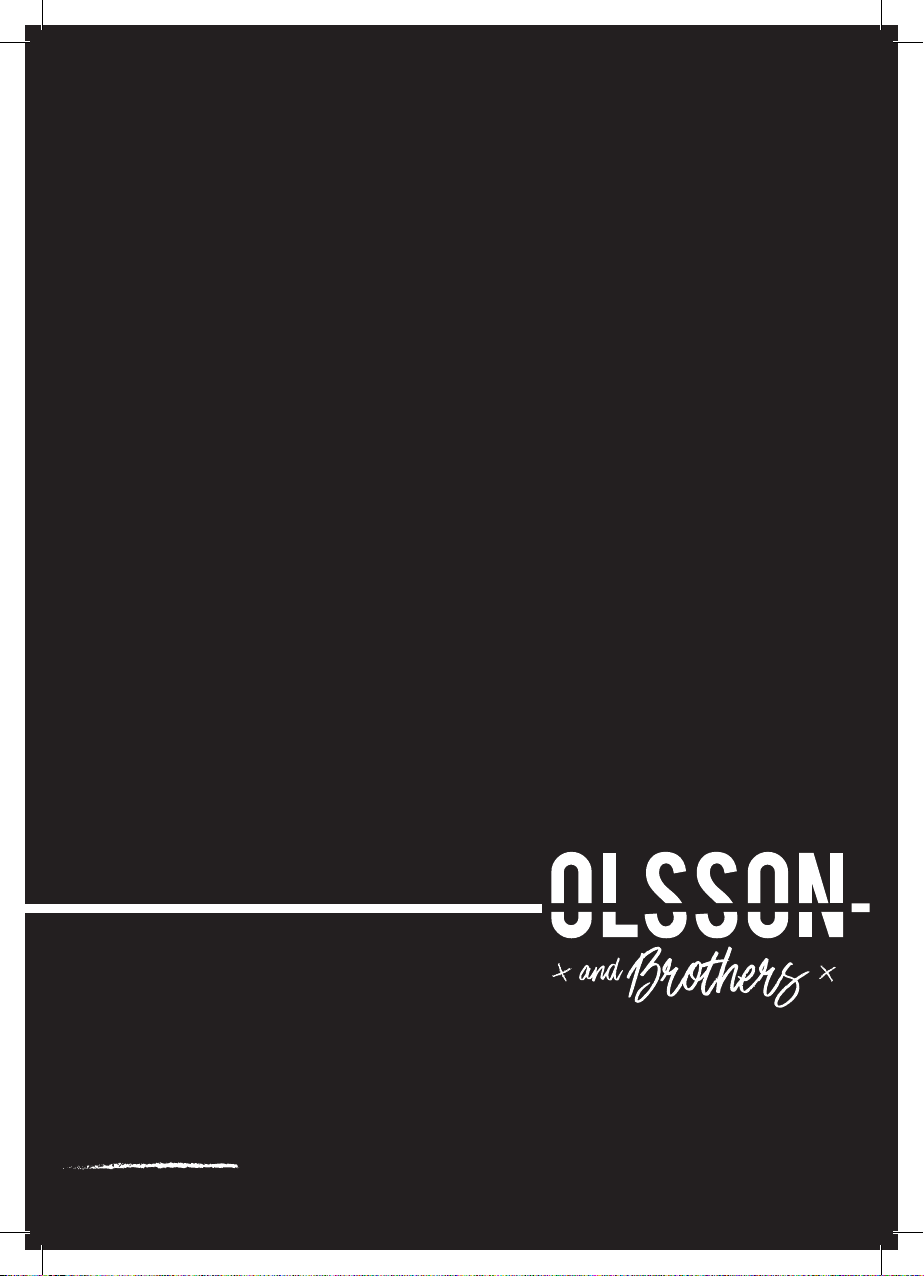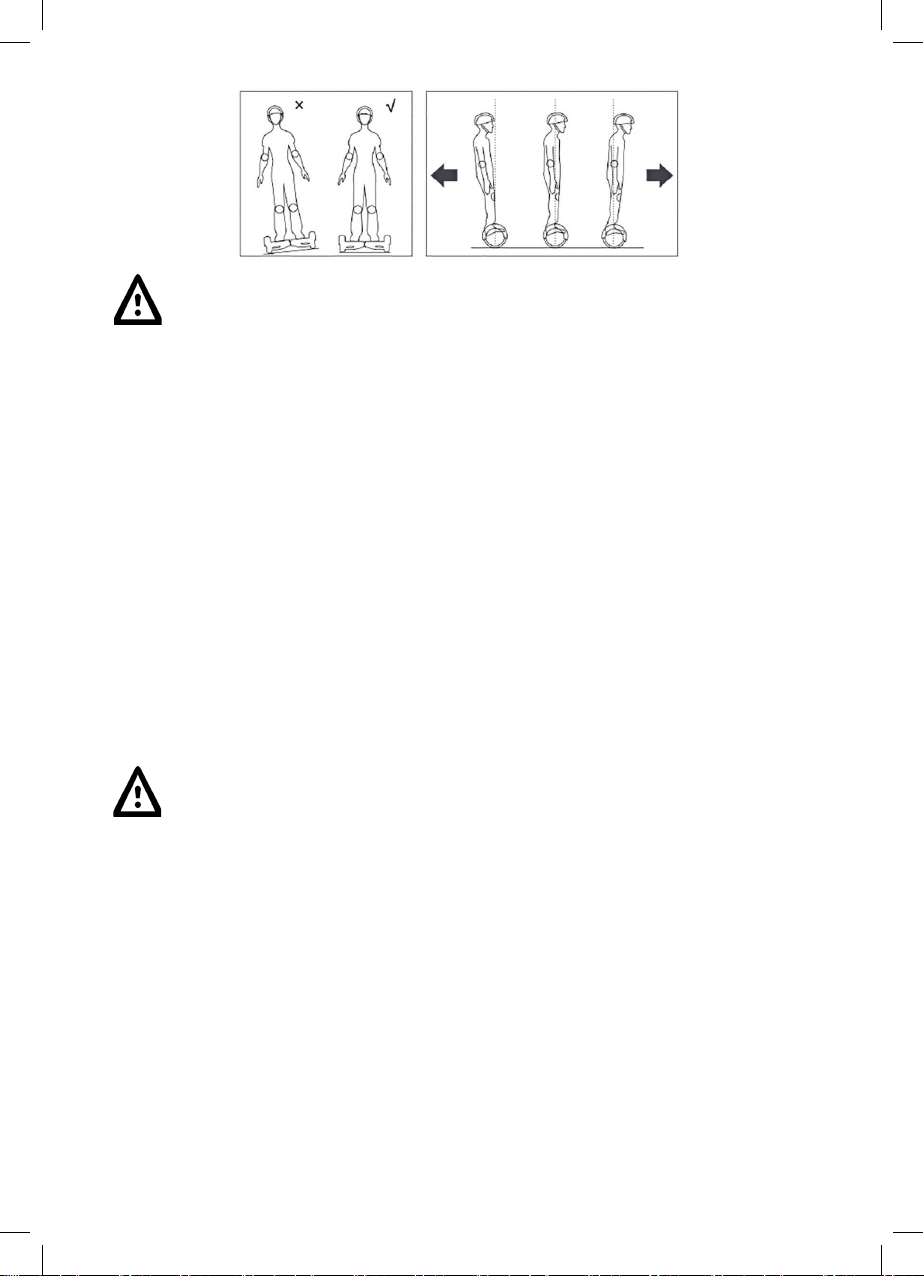8
5.2 Funciones de protección de apagado, por alarmas
Durante el funcionamiento, si el hoverboard detecta algún error, el hoverboard alertará al conductor
usando un método diferente:
No se enciende, el LED de advertencia, el timbre suena intermitentemente y el sistema no puede
entrar en el modo de autoequilibrado. Estas advertencias pueden ocurrir cuando:
La plataforma se inclina hacia adelante o hacia atrás en más de 10° cuando se sube.
El nivel de la batería es demasiado bajo.
La carga de bateria está en proceso.
La plataforma se inclina hacia arriba mientras conduce.
La velocidad de conducción es demasiado rápida.
El Hoverboard ha estado temblando durante más de 30 segundos.
El sistema entra en modo de protección, el LED de advertencia se enciende y el avisador emite
una alarma a alta frecuencia.
La plataforma se inclina hacia delante o hacia atrás en más de 35 ° y el Scooter se apaga au-
tomáticamente
Los neumáticos estan bloqueados , apagandose el hoverboard en dos segundos.
La tensión de la batería es menor que el valor de protección y el hoverboard se apaga en 15
segundos, entrando en modo de apagado.
El hoverboard se apaga en 15 segundos debido a la descarga de corriente continua y excesiva
(por ejemplo, al subir una pendiente larga y con mucho desnivel).
5.3 Practique antes de utilizarlo
Antes de conducirle, asegurese que esta familiarizado con las habiidades necesarias para su
conducción.
Practique antes, junto a otra persona que este lista para sujetarle.
Use ropa deportiva cómoda y zapatos planos para ayudar a mantener la exibilidad de su cuerpo.
Practique cómo conducir el hoverboard en un espacio abierto hasta que pueda subirse al Hover-
board, avanzar o retroceder, dar vueltas y bajarse fácilmente.
Prestar atención a las condiciones de la vía/acera
Debe aprender sobre supercies lisas y sin inclinacioón, a una velocidad reducida.
El hoverboard está diseñado para circular por una supercie plana. Disminuya la velocidad si el
piso no es plano.
Tome todas las medidas de seguridad necesarias cuando esté usando el Hoverboard. Siempre
use casco, rodilleras y coderas.
¡ADVERTENCIA! Para evitar el peligro, siempre se debe evitar los giros bruscos
mientras se mueve a alta velocidad.No conduzca de lado ni intente girar en pen-
dientes. Esto puede causar un desplazamiento del ángulo de equilibrio y afectar
la seguridad de conducción, provocando caidas y lesiones.
¡ADVERTENCIA! El sistema se bloqueará automáticamente apagandode el hov-
erboard. Puede presionar el botón Desbloquear para desbloquear el sistema. No
conduzca el hoverboard cuando la carga de la batería se haya agotado o el sistema
indique una parada segura. En este punto, el hoverboard no puede alcanzar un
estado equilibrado debido a la batería baja. Montar en el Scooter con poca batería
puede provocar lesiones. La duración de la batería también se acortará si aún usa
el hoverboard cuando el voltaje de la batería es bajo