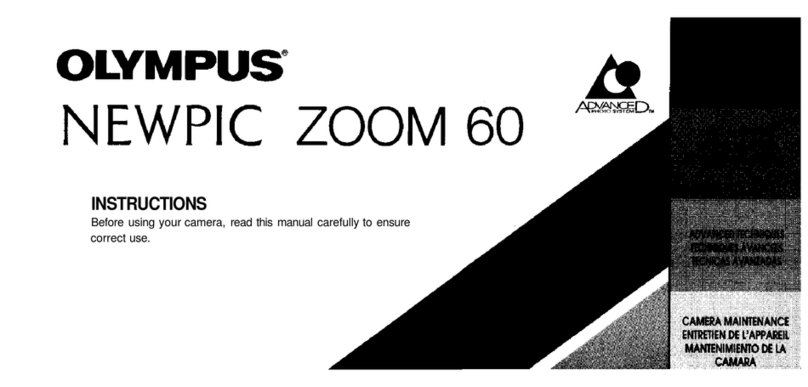Olympus TRIP 35 User manual
Other Olympus Film Camera manuals

Olympus
Olympus 102375 - Stylus Epic Zoom 80 DLX 35mm Camera Setup guide

Olympus
Olympus 35SP User manual
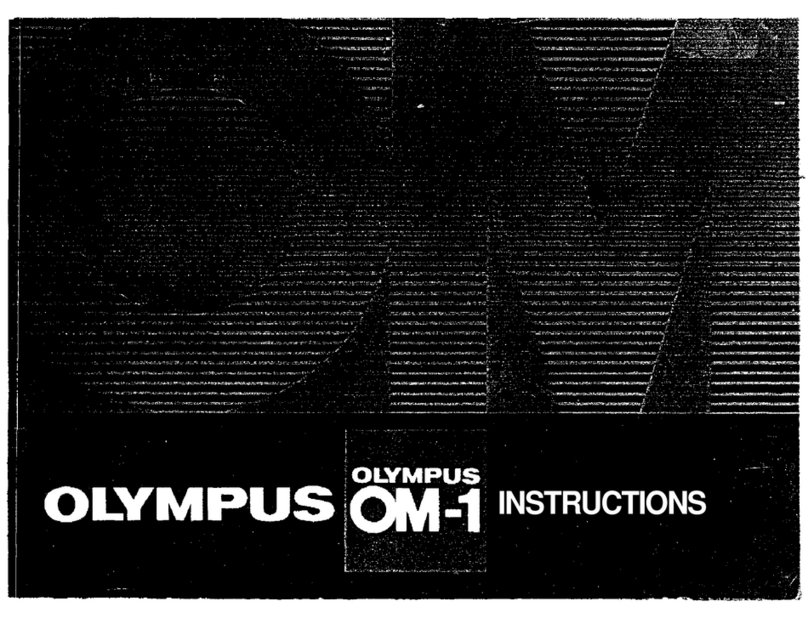
Olympus
Olympus Stylus 1 User manual
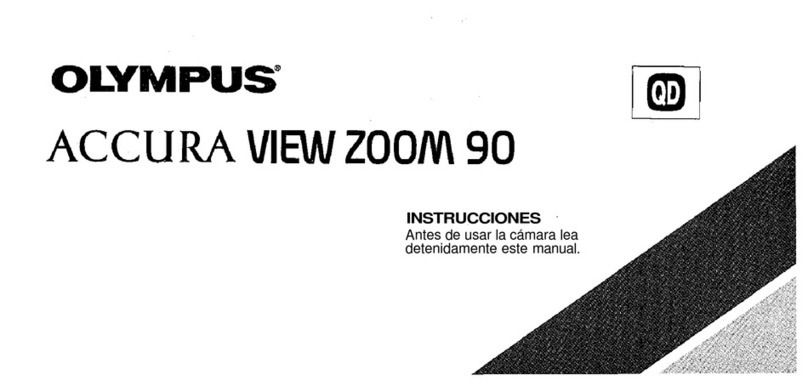
Olympus
Olympus View Zoom 90 QD - Accura Viewzoom 90 QD Date 35mm... Setup guide

Olympus
Olympus Stylus Zoom 140 User manual

Olympus
Olympus 200 User manual

Olympus
Olympus Zoom 80 Wide DLX User manual
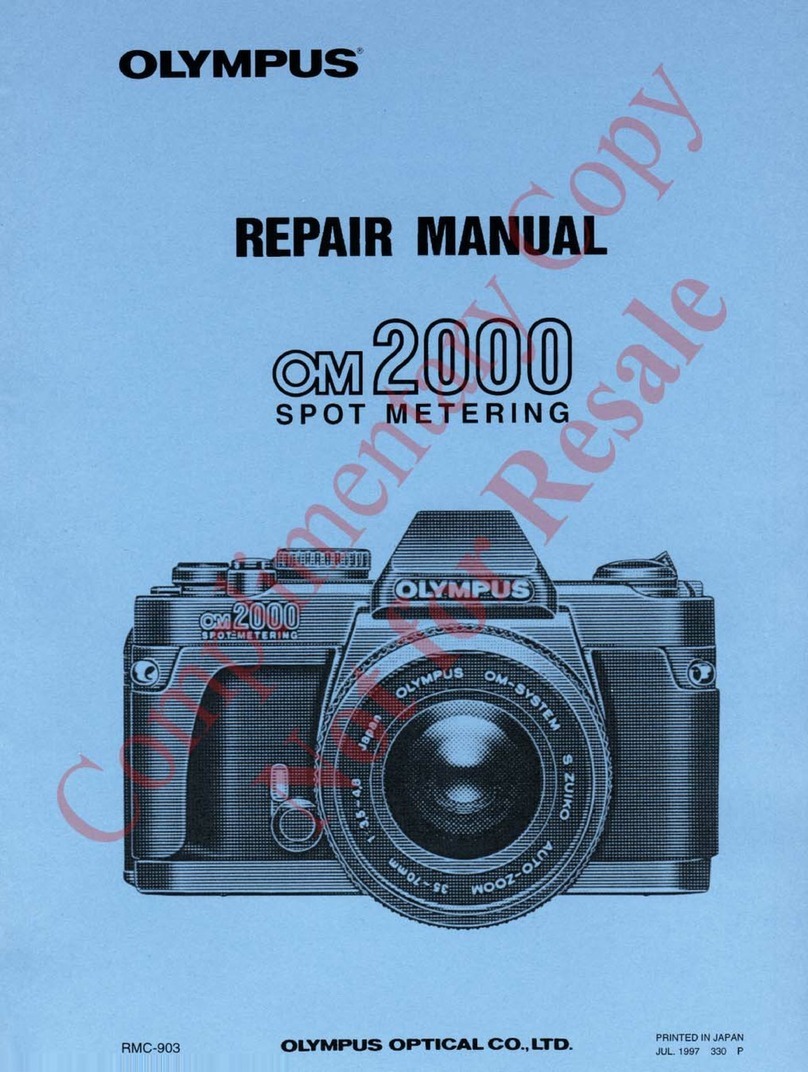
Olympus
Olympus 2000 Operating instructions

Olympus
Olympus Stylus ZOOM 105 DLX User manual

Olympus
Olympus Stylus 100 Wide User manual

Olympus
Olympus 88 User manual

Olympus
Olympus OM-40 Program User manual
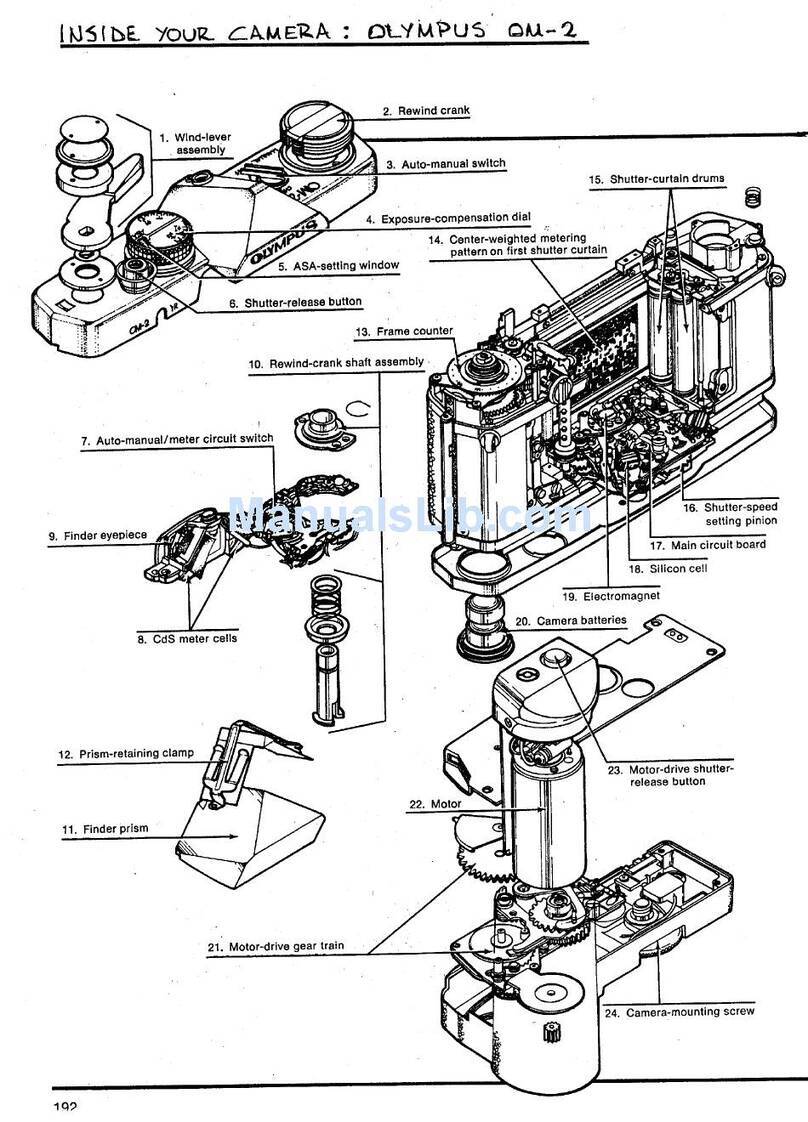
Olympus
Olympus WINDER OM-2 User manual

Olympus
Olympus WINDER OM-1 User manual

Olympus
Olympus LT Zoom 105 User manual

Olympus
Olympus Superzoom 120 User manual

Olympus
Olympus WINDER OM-1 User manual

Olympus
Olympus Stylus Zoom 130 User manual

Olympus
Olympus Trip 500 User manual

Olympus
Olympus ACCURA VIEW Zoom 90 User manual