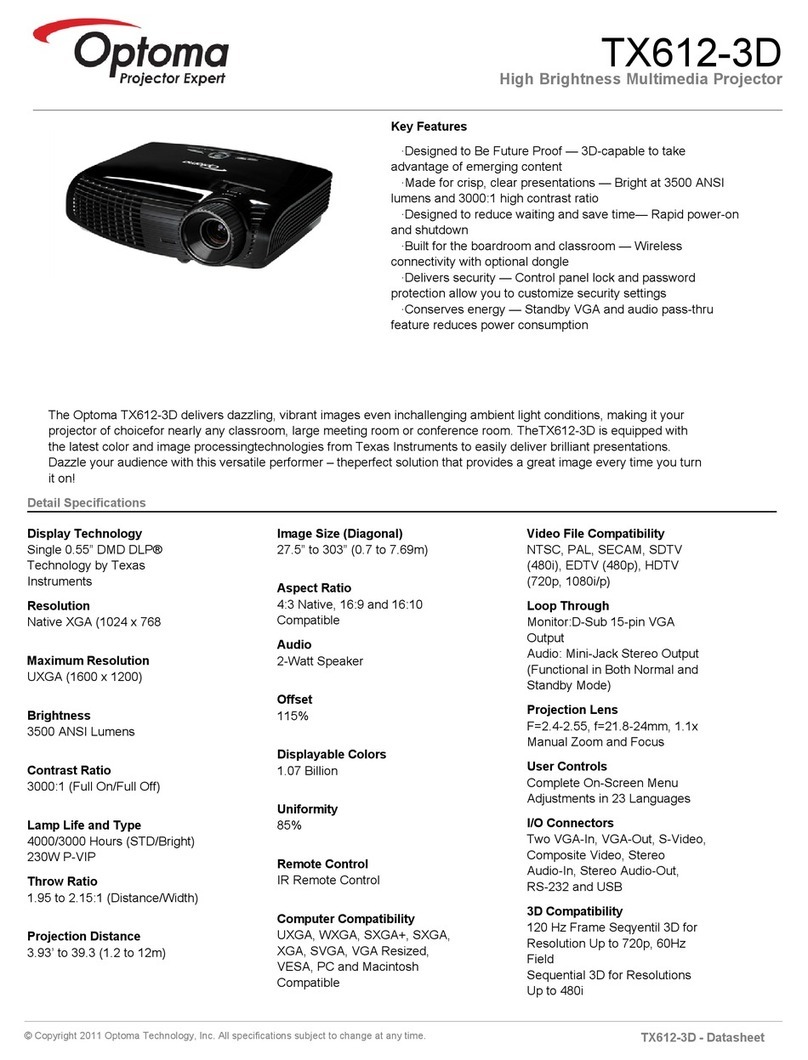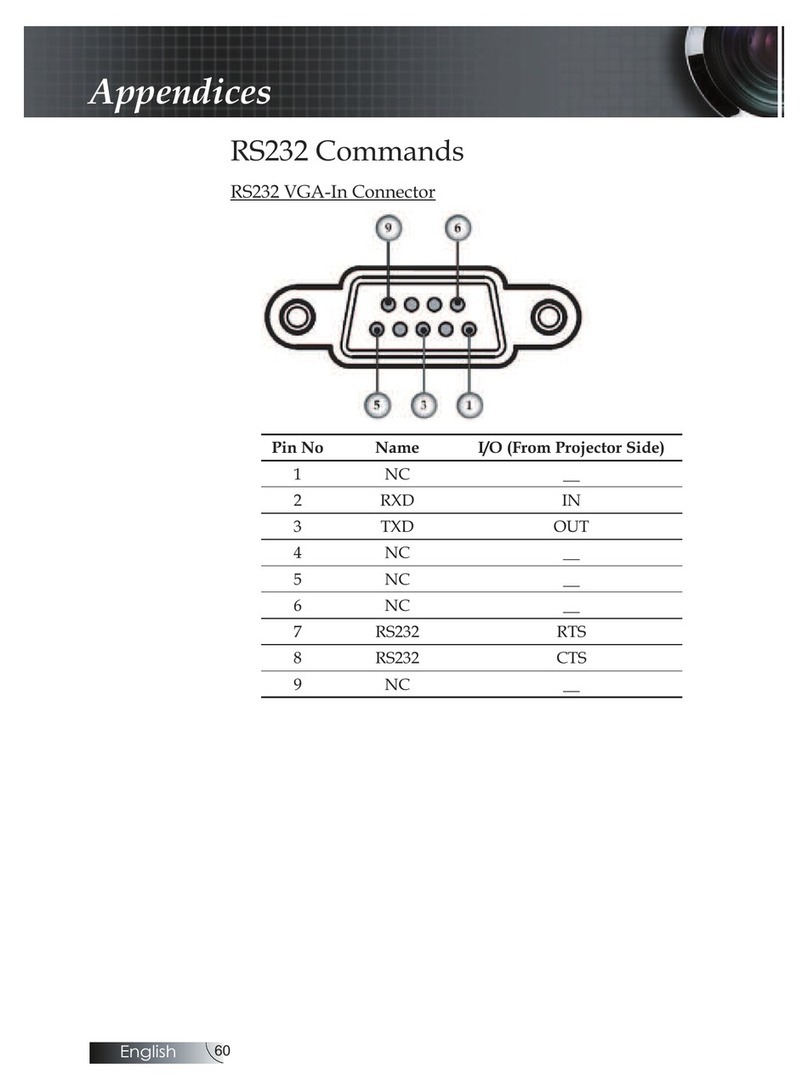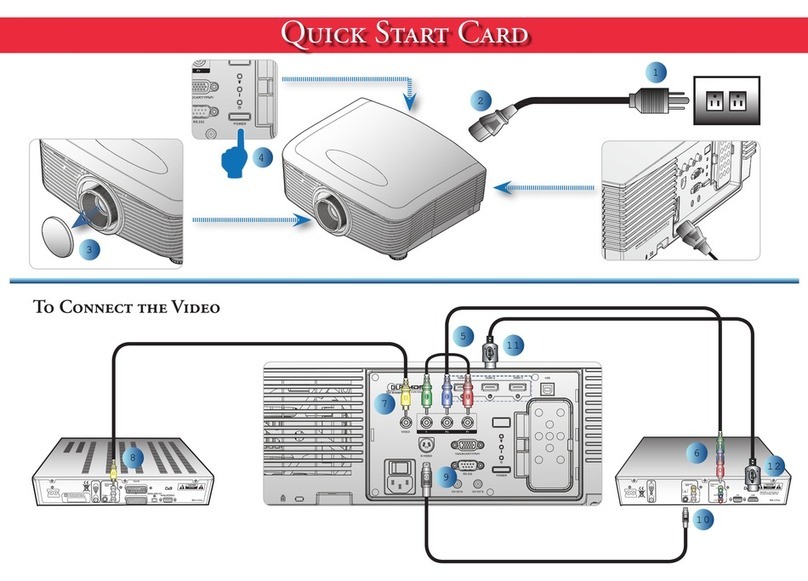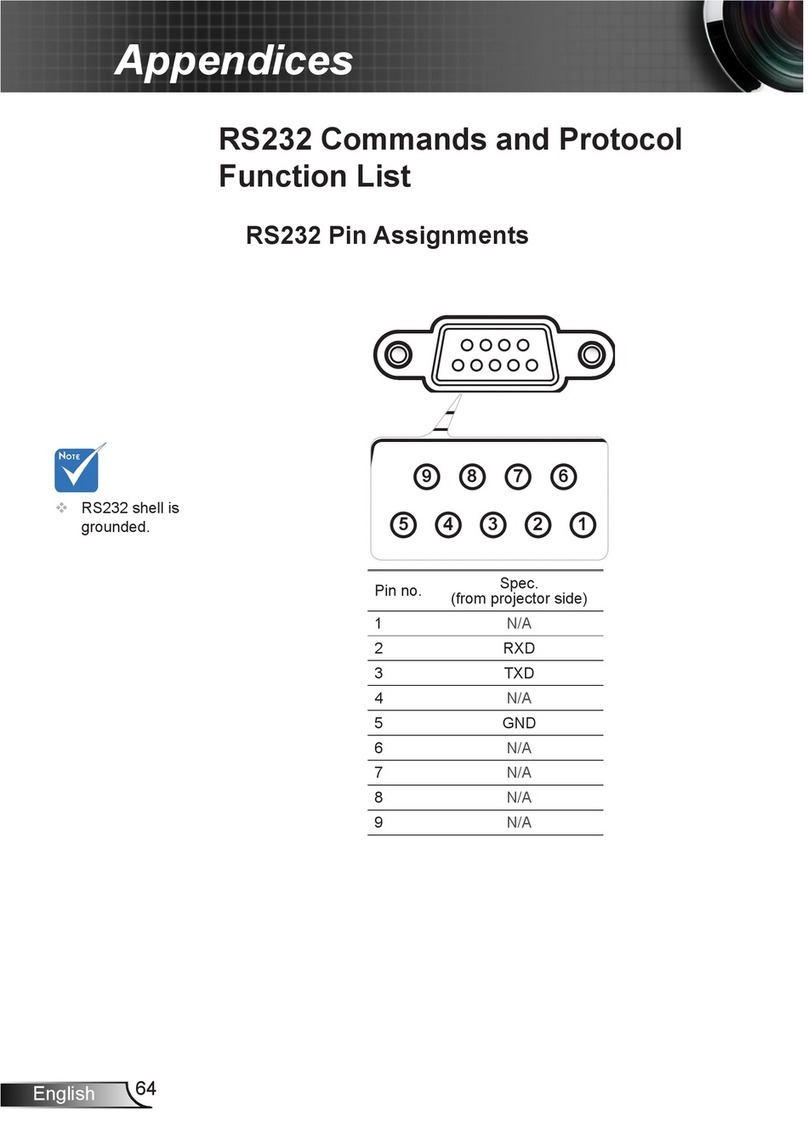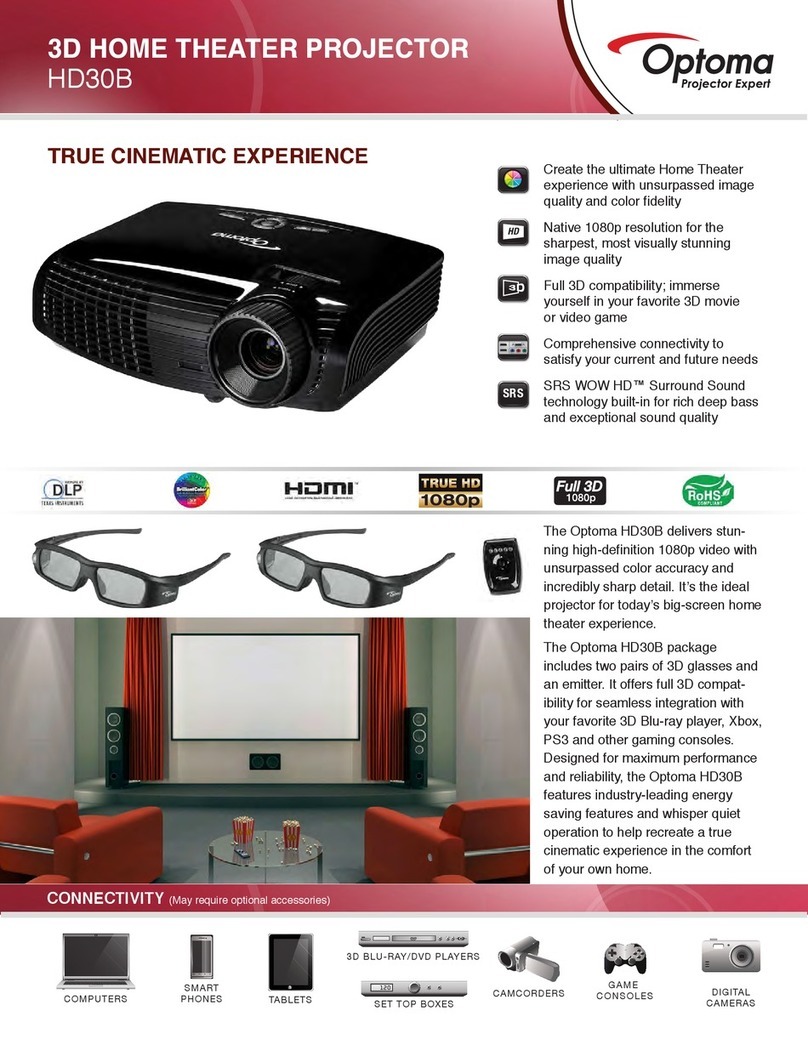d
ust Focus
é
ler la mise au poin
tellen Sie den Fokus ei
uste el en
oqu
egolare la messa a fuoc
uste da
oca
em
Pas de scherpstelling aa
\UHJX
X
RZ
Ċ
V]HQ
H
ɇɚɫɬɪɨɣɬɟɦɚɫɲɬɚ
URMHNWRULQ]RRPLQVllW|
ᡂข
ᭈব
ーム]を調整しま
눥
:\UHJXOXM2VWURĞü
ɚɫɬɪɨɣɬɟ
ɨɤɭɫɢɪɨɜɤ
UR
HNWRULQWDUNHQQXNVHQVllW|
ჹข
ᭈ
䎱
フォー カ ス
を調
しま
눥
6
Ŷ
vo
star
n
rect
nto t
e pro
ector
eam at a
t
m
.
Ŷ0LQLPL]HVWDQGLQ
DFLQ
LQWRWKHEHDP.HHS
RX
ac
to t
e
eam as muc
as poss
e
Ŷ (YLWH]jWRXWPRPHQWGHUH
DUGHUGLUHFWHPHQWYHUV
le
aisceau du pro
ecteur
Ŷ
LQLPLVH]OHWHPSVSDVVp
DFHDX
DLVFHDX5HVWH]
dos au
aisceau autant que possible
Ŷ
c
t
re
t
n
en
ro
e
tor-
c
tstra
sc
auen
Ŷ 9HUPHLGHQ
LHPLWGHP
HVLFKW]XP3UR
HNWRU/LF
WVWUDKO]XVWHKHQ
WHKHQ
LHPLWGHP5FNHQ]XP
ro
e
tor-
c
tstra
Ŷ 1RPLUHDOKD]GHOSUR
HFWRUHQQLQ
~QPRPHQWR
Ŷ
HUPDQH]FDHOPtQLPRWLHPSRSRVLEOHGHFDUDDO
D]'pODHVSDOGDDOKD]VLHPSUHTXHVHDSRVLEOH
Ŷ
v
tare sempre
uar
are
rettamente
ra
o
e
pro
et-tore
Ŷ Evitare il più possibile di stare di
ronte al ra
io.
eners
etro a
ra
o per quanto poss
e
Ŷ
Y
WHR
DU
UHFWDPHQWHSDUDD
X]
RSUR
HFWRUVH
D
m que circunstância
or
Ŷ (YLWH
FDUYROWDGRGH
UHQWHSDUDDOX]SURYHQLHQWH
RSUR
HFWRU
DQWHQ
DVH
HFRVWDVSDUDD
X]
R
UR
HFWRURPi[LPRSRVVtYHO
Ŷ
erm
op e
o
en
rec
tstree
s
n
e straa
van
e pro-
ector te
en
Ŷ
D]RZHLQL
PR
HOL
NLQGHVWUDDOVWDDQ+RXG]R
ee
mo-
e
uw ru
naar
e straa
er
c
t
Ŷ
1DOHĪ\XQLNDüEH]SRĞUHGQLHJRVWDáHJRSDWU]HQLD
DZLą]NĊĞZLDWáDSURMHNWRUD
Ŷ 1DOHĪ
]PLQLPDOL]RZDüVWDZDQLHSU]RGHPGR
ĞZLDWáDSURMHNWRUD1DOHĪ\QDMF]ĊĞFLHMQDLOHWR
RĪOLZHXVWDZLDüVLĊW\áHPGRZLą]NLĞZLDWáD
ro
e
tora
Ŷ
ɢɤɨɝɞɚɧɟɫɦɨɬɪɢɬɟɩɪɹɦɨɧɚɥ
ɱɩɪɨɟɤɬɨɪɚ
Ŷ
ɬɚɪɚɣɬɟɫɶɧɟɫɬɨɹɬɶɥɢɰɨɦɤɥ
ɱ
Ʉɚɤɦɨɠɧɨ
ɚɳɟɩɨɜɨɪɚɱɢɜɚɣɬɟɫɶɫɩɢɧɨɣɤɥ
ɱ
Ŷ
l
Wl
DWVRPDVWDVXRUDDQSUR
H
WRU
QYD
RQVlWHH
Ŷ
HLVRPDKGROOLVLPPDQYlKlQNDVYRWNRKWLVlGHWWl
lVH
lV
Vl
HWWl
R
W
Q
QSD
RQ
X
QPD
R
t
Ŷ ፎϮ
ຎ᜔ᓐϣǶ!
Ŷ ፎᗉխޔௗჹቹᐒӀ
٠ᅰёૈ
ჹޔௗ
Ƕ
Ŷ 䇋࣓
㾚䬰༈ݙ䚼DŽ
Ŷ 䇋䙓
Ⳉ䴶ᇍᡩᕅᴎܝᴳᑊሑৃ㛑㚠ᇍⳈ
Ŷ
ロジェクタの光源に直
注視しないでくだ
Ŷ
ロジェクタの光源に向いて立たないでくだ
。出来る限り、
れてください。
Ŷ
ꈑ뇒뫥ꠐ냹덶뇆넆겑뼍덵ꎅ껹늱겢겑꿙
Ŷ
둲냹
鱉
鶎냹
늱
隕
냹麦
隕
끞
8
ust
oom
p
OHUOH]RRP
Passen Sie den Zoom a
XVWHH
]RRP
e
olare lo Zoom
XVWH
R]RRP
3
]
PI
W
U
7
Warning!
www.optoma.com
Quick Start Card
oom Series
nl