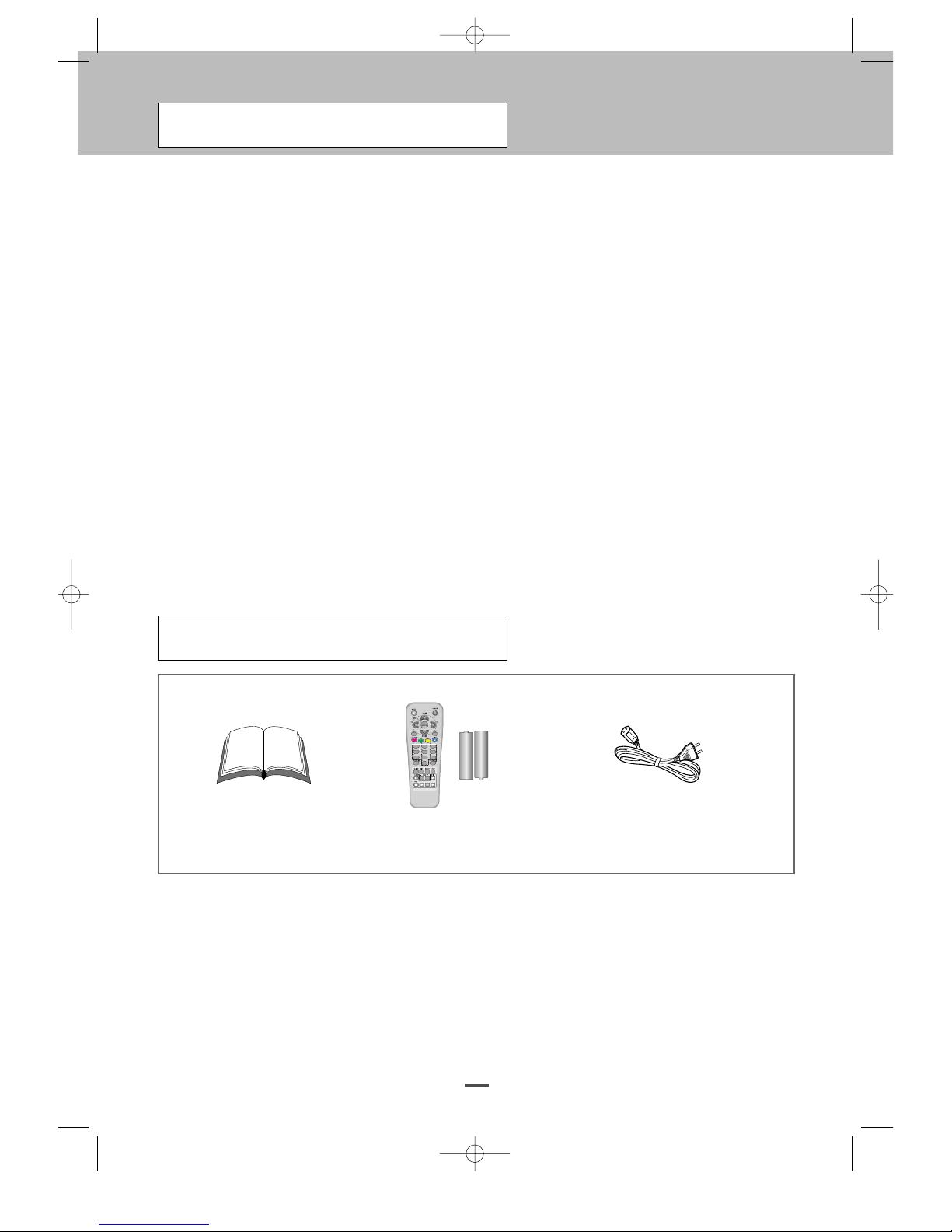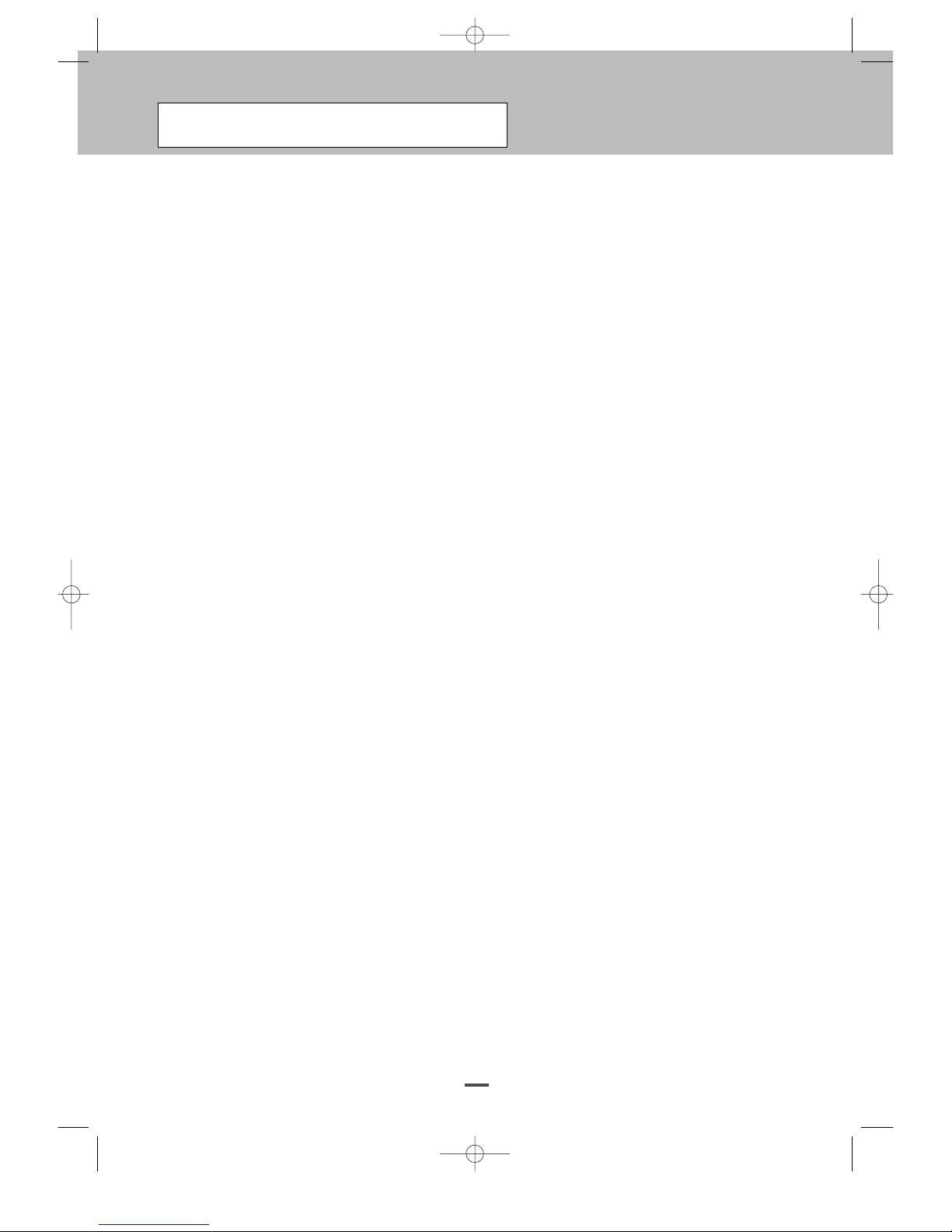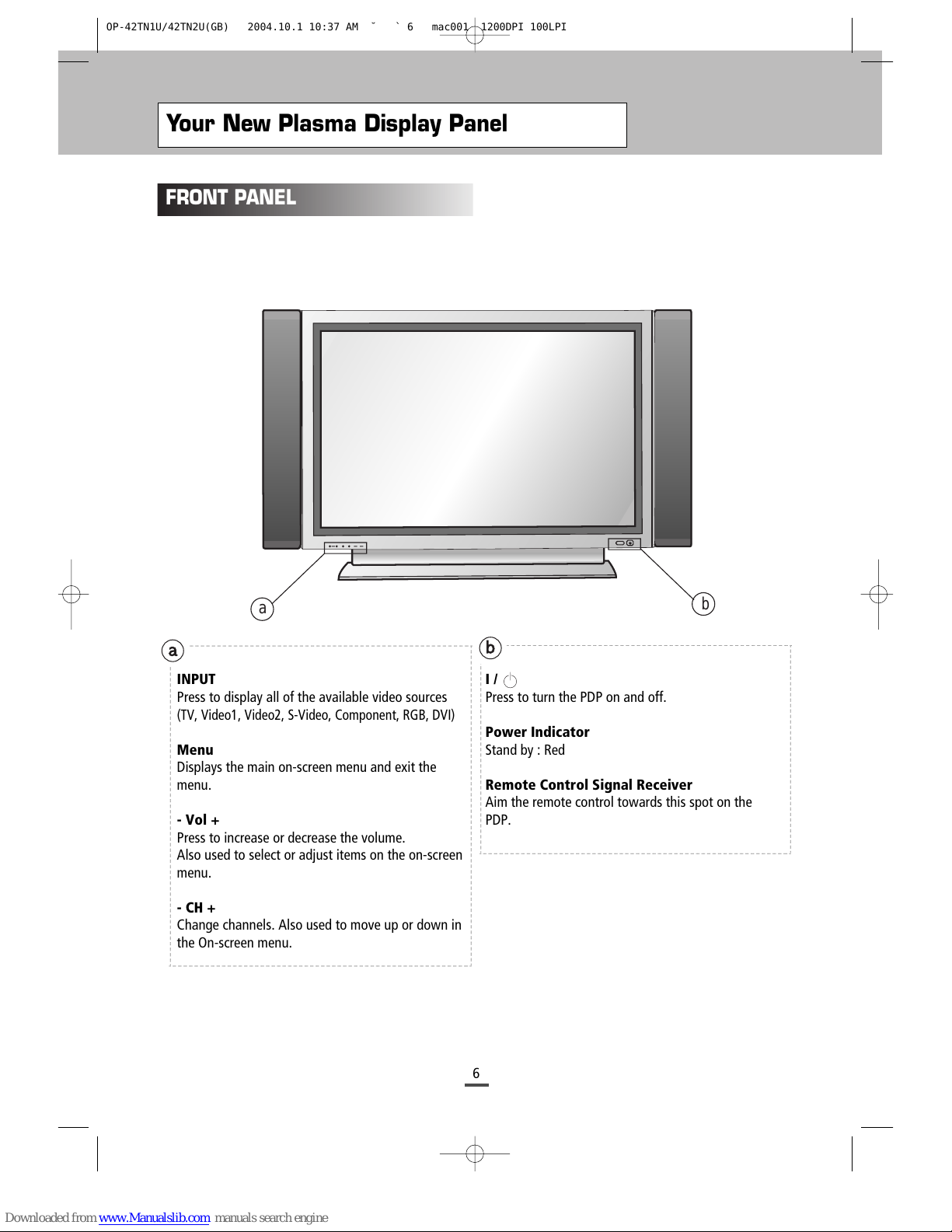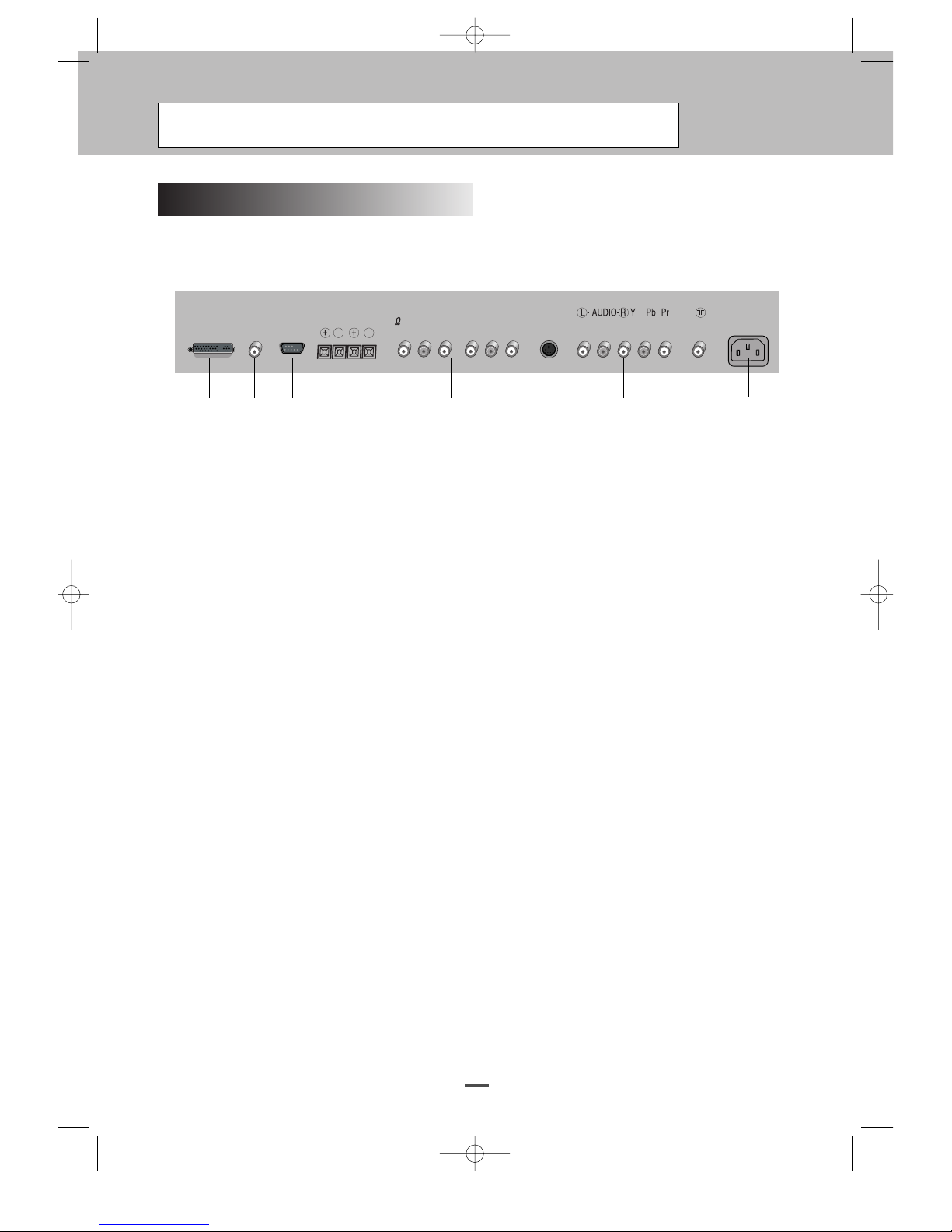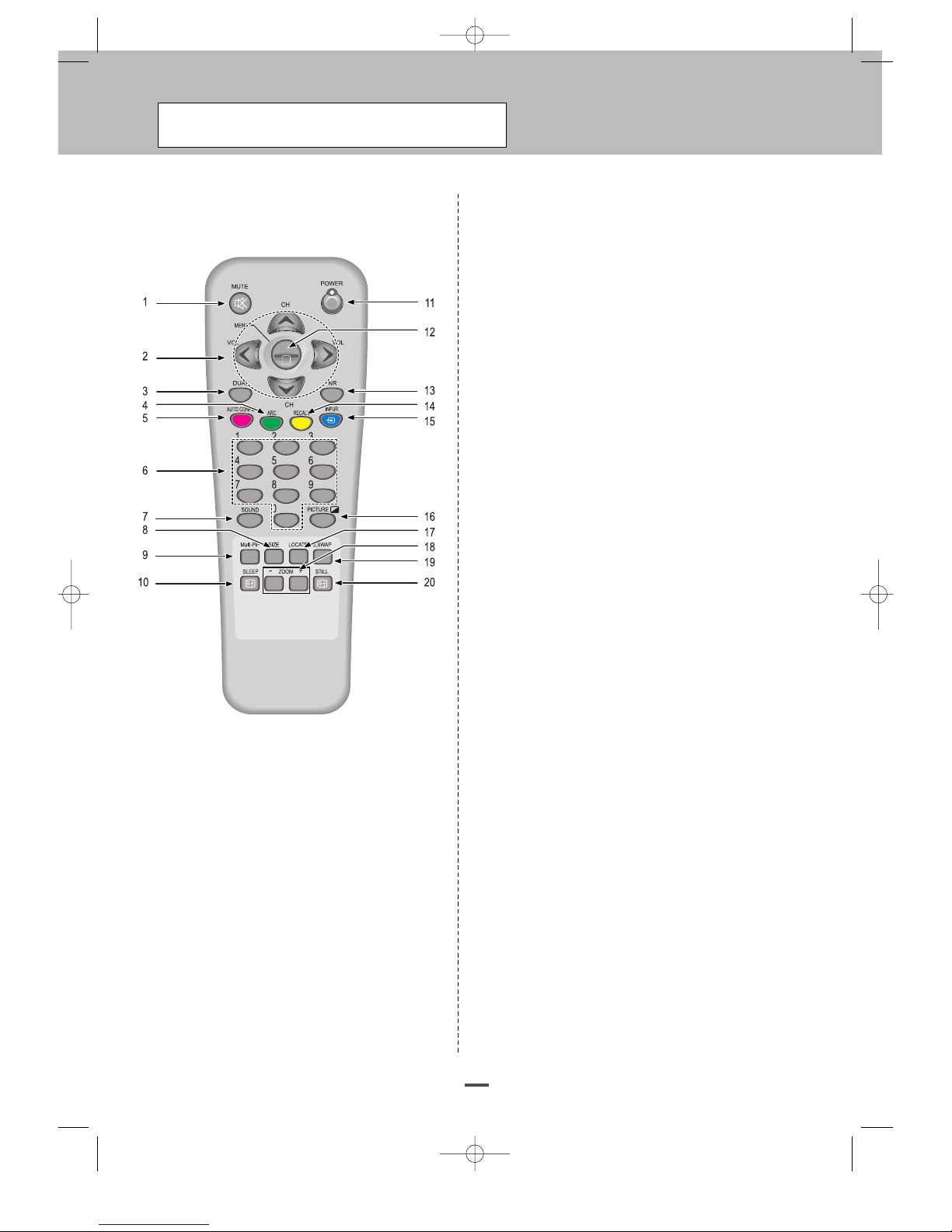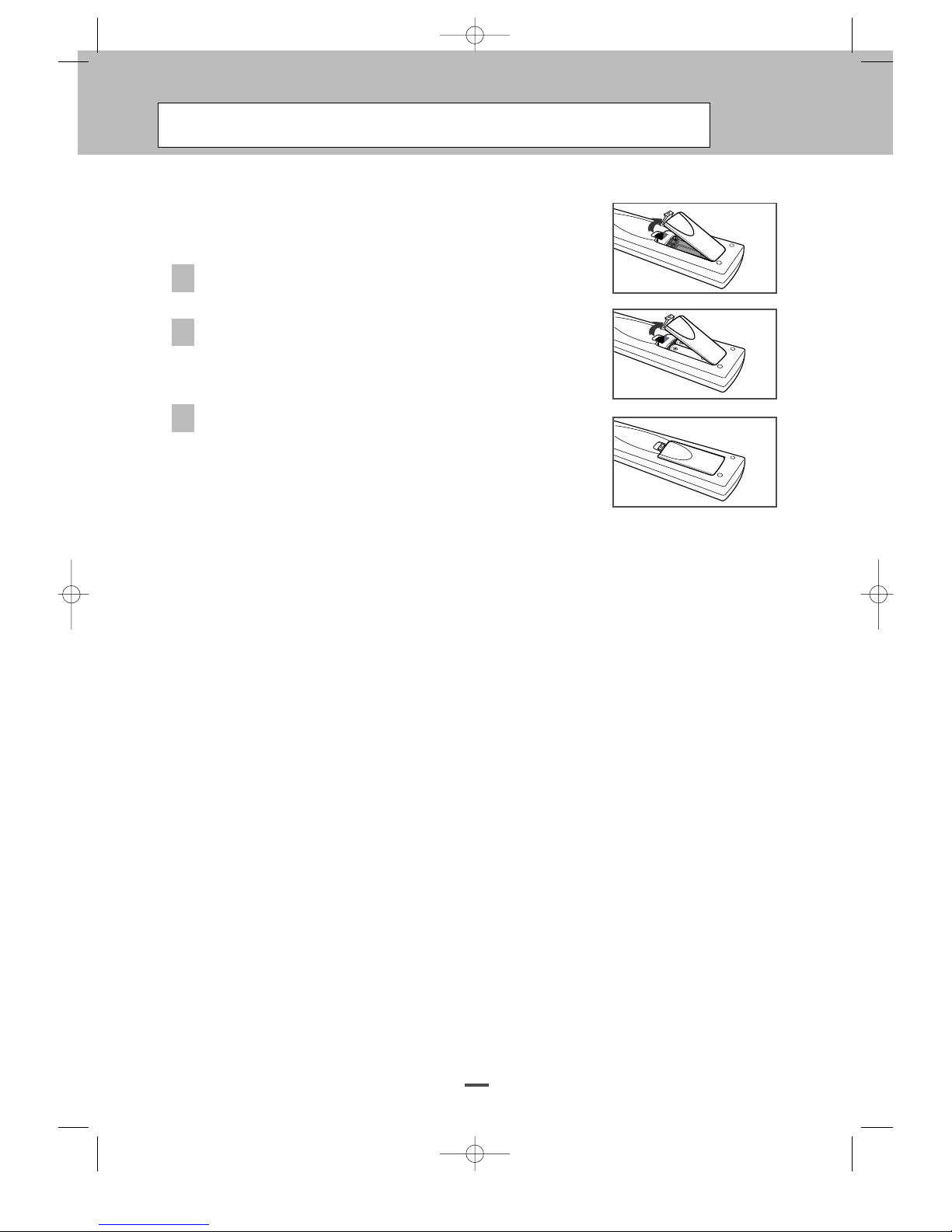@@@@@@@@@@@@@?he?@@@@@@@@@@@@@
@@@@@@@@@@@@@?he?@@@@@@@@@@@@@
@@@@@@@@@@@@@?he?@@@@@@@@@@@@@
@@@@@@@@@@@@@?he?@@@@@@@@@@@@@
@@@@@@@@@@@@@?he?@@@@@@@@@@@@@
@@@@@@@@ ?@@@@@@@@@@@@@@@@@@@@@@@ ?@@@@@@@@@@@@@@@@@@@@@@@ ?@@@@@@@@@@@@@@@@@@@@@@@ ?@@@@@@@@@@@@@@@@@@@@@@@ ?@@@@@@@@@@@@@@@@@@@@@@@ ?@@@@@@@@@@@@@@@@@@@@@@@ ?@@@@@@@@@@@@@@@@@@@@@@@ ?@@@@@@@@@@@@@@@@@@@@@@@ ?@@@@@@@@@@@@@@@@@@@@@@@ ?@@@@@@@@@@@@@@@@@@@@@@@ ?@@@@@@@@@@@@@@@@@@@@@@@ ?@@@@@@@@@@@@@@@@@@@@@@@ ?@@@@@@@@@@@@@@@@@@@@@@@ ?@@@@@@@@@@@@@@@@@@@@@@@ ?@@@@@@@@@@@@@@@@@@@@@@@ ?@@@@@@@@@@@@@@@@@@@@@@@ ?@@@@@@@@@@@@@@@@@@@@@@@ ?@@@@@@@@@@@@@@@@@@@@@@@ ?@@@@@@@@@@@@@@@@@@@@@@@ ?@@@@@@@@@@@@@@@@@@@@@@@ ?@@@@@@@@@@@@@@@@@@@@@@@ ?@@@@@@@@@@@@@@@@@@@@@@@ ?@@@@@@@@@@@@@@@@@@@@@@@ ?@@@@@@@@@@@@@@@@@@@@@@@ ?@@@@@@@@@@@@@@@@@@@@@@@ ?@@@@@@@@@@@@@@@@@@@@@@@ ?@@@@@@@@@@@@@@@@@@@@@@@ ?@@@@@@@@@@@@@@@@@@@@@@@ ?@@@@@@@@@@@@@@@@@@@@@@@ ?@@@@@@@@@@@@@@@@@@@@@@@ ?@@@@@@@@@@@@@@@@@@@@@@@ ?@@@@@@@@@@@@@@@@@@@@@@@ ?@@@@@@@@@@@@@@@@@@@@@@@ ?@@@@@@@@@@@@@@@@@@@@@@@ ?@@@@@@@@@@@@@@@@@@@@@@@ ?@@@@@@@@@@@@@@@@@@@@@@@ ?@@@@@@@@@@@@@@@@@@@@@@@ ?@@@@@@@@@@@@@@@@@@@@@@@ ?@@@@@@@@@@@@@@@@@@@@@@@ ?@@@@@@@@@@@@@@@@@@@@@@@ ?@@@@@@@@@@@@@@@@@@@@@@@ ?@@@@@@@@@@@@@@@@@@@@@@@ ?@@@@@@@@@@@@@@@@@@@@@@@ ?@@@@@@@@@@@@@@@@@@@@@@@ ?@@@@@@@@@@@@@@@@@@@@@@@ ?@@@@@@@@@@@@@@@@@@@@@@@ ?@@@@@@@@@@@@@@@@@@@@@@@ ?@@@@@@@@@@@@@@@@@@@@@@@ ?@@@@@@@@@@@@@@@@@@@@@@@ ?@@@@@@@@@@@@@@@@@@@@@@@ ?@@@@@@@@@@@@@@@@@@@@@@@ ?@@@@@@@@@@@@@@@@@@@@@@@ ?@@@@@@@@@@@@@@@
@@@@@@@@ ?@@@@@@@@@@@@@@@@@@@@@@@ ?@@@@@@@@@@@@@@@@@@@@@@@ ?@@@@@@@@@@@@@@@@@@@@@@@ ?@@@@@@@@@@@@@@@@@@@@@@@ ?@@@@@@@@@@@@@@@@@@@@@@@ ?@@@@@@@@@@@@@@@@@@@@@@@ ?@@@@@@@@@@@@@@@@@@@@@@@ ?@@@@@@@@@@@@@@@@@@@@@@@ ?@@@@@@@@@@@@@@@@@@@@@@@ ?@@@@@@@@@@@@@@@@@@@@@@@ ?@@@@@@@@@@@@@@@@@@@@@@@ ?@@@@@@@@@@@@@@@@@@@@@@@ ?@@@@@@@@@@@@@@@@@@@@@@@ ?@@@@@@@@@@@@@@@@@@@@@@@ ?@@@@@@@@@@@@@@@@@@@@@@@ ?@@@@@@@@@@@@@@@@@@@@@@@ ?@@@@@@@@@@@@@@@@@@@@@@@ ?@@@@@@@@@@@@@@@@@@@@@@@ ?@@@@@@@@@@@@@@@@@@@@@@@ ?@@@@@@@@@@@@@@@@@@@@@@@ ?@@@@@@@@@@@@@@@@@@@@@@@ ?@@@@@@@@@@@@@@@@@@@@@@@ ?@@@@@@@@@@@@@@@@@@@@@@@ ?@@@@@@@@@@@@@@@@@@@@@@@ ?@@@@@@@@@@@@@@@@@@@@@@@ ?@@@@@@@@@@@@@@@@@@@@@@@ ?@@@@@@@@@@@@@@@@@@@@@@@ ?@@@@@@@@@@@@@@@@@@@@@@@ ?@@@@@@@@@@@@@@@@@@@@@@@ ?@@@@@@@@@@@@@@@@@@@@@@@ ?@@@@@@@@@@@@@@@@@@@@@@@ ?@@@@@@@@@@@@@@@@@@@@@@@ ?@@@@@@@@@@@@@@@@@@@@@@@ ?@@@@@@@@@@@@@@@@@@@@@@@ ?@@@@@@@@@@@@@@@@@@@@@@@ ?@@@@@@@@@@@@@@@@@@@@@@@ ?@@@@@@@@@@@@@@@@@@@@@@@ ?@@@@@@@@@@@@@@@@@@@@@@@ ?@@@@@@@@@@@@@@@@@@@@@@@ ?@@@@@@@@@@@@@@@@@@@@@@@ ?@@@@@@@@@@@@@@@@@@@@@@@ ?@@@@@@@@@@@@@@@@@@@@@@@ ?@@@@@@@@@@@@@@@@@@@@@@@ ?@@@@@@@@@@@@@@@@@@@@@@@ ?@@@@@@@@@@@@@@@@@@@@@@@ ?@@@@@@@@@@@@@@@@@@@@@@@ ?@@@@@@@@@@@@@@@@@@@@@@@ ?@@@@@@@@@@@@@@@@@@@@@@@ ?@@@@@@@@@@@@@@@@@@@@@@@ ?@@@@@@@@@@@@@@@@@@@@@@@ ?@@@@@@@@@@@@@@@@@@@@@@@ ?@@@@@@@@@@@@@@@@@@@@@@@ ?@@@@@@@@@@@@@@@
@@@@@@@@ ?@@@@@@@@@@@@@@@@@@@@@@@ ?@@@@@@@@@@@@@@@@@@@@@@@ ?@@@@@@@@@@@@@@@@@@@@@@@ ?@@@@@@@@@@@@@@@@@@@@@@@ ?@@@@@@@@@@@@@@@@@@@@@@@ ?@@@@@@@@@@@@@@@@@@@@@@@ ?@@@@@@@@@@@@@@@@@@@@@@@ ?@@@@@@@@@@@@@@@@@@@@@@@ ?@@@@@@@@@@@@@@@@@@@@@@@ ?@@@@@@@@@@@@@@@@@@@@@@@ ?@@@@@@@@@@@@@@@@@@@@@@@ ?@@@@@@@@@@@@@@@@@@@@@@@ ?@@@@@@@@@@@@@@@@@@@@@@@ ?@@@@@@@@@@@@@@@@@@@@@@@ ?@@@@@@@@@@@@@@@@@@@@@@@ ?@@@@@@@@@@@@@@@@@@@@@@@ ?@@@@@@@@@@@@@@@@@@@@@@@ ?@@@@@@@@@@@@@@@@@@@@@@@ ?@@@@@@@@@@@@@@@@@@@@@@@ ?@@@@@@@@@@@@@@@@@@@@@@@ ?@@@@@@@@@@@@@@@@@@@@@@@ ?@@@@@@@@@@@@@@@@@@@@@@@ ?@@@@@@@@@@@@@@@@@@@@@@@ ?@@@@@@@@@@@@@@@@@@@@@@@ ?@@@@@@@@@@@@@@@@@@@@@@@ ?@@@@@@@@@@@@@@@@@@@@@@@ ?@@@@@@@@@@@@@@@@@@@@@@@ ?@@@@@@@@@@@@@@@@@@@@@@@ ?@@@@@@@@@@@@@@@@@@@@@@@ ?@@@@@@@@@@@@@@@@@@@@@@@ ?@@@@@@@@@@@@@@@@@@@@@@@ ?@@@@@@@@@@@@@@@@@@@@@@@ ?@@@@@@@@@@@@@@@@@@@@@@@ ?@@@@@@@@@@@@@@@@@@@@@@@ ?@@@@@@@@@@@@@@@@@@@@@@@ ?@@@@@@@@@@@@@@@@@@@@@@@ ?@@@@@@@@@@@@@@@@@@@@@@@ ?@@@@@@@@@@@@@@@@@@@@@@@ ?@@@@@@@@@@@@@@@@@@@@@@@ ?@@@@@@@@@@@@@@@@@@@@@@@ ?@@@@@@@@@@@@@@@@@@@@@@@ ?@@@@@@@@@@@@@@@@@@@@@@@ ?@@@@@@@@@@@@@@@@@@@@@@@ ?@@@@@@@@@@@@@@@@@@@@@@@ ?@@@@@@@@@@@@@@@@@@@@@@@ ?@@@@@@@@@@@@@@@@@@@@@@@ ?@@@@@@@@@@@@@@@@@@@@@@@ ?@@@@@@@@@@@@@@@@@@@@@@@ ?@@@@@@@@@@@@@@@@@@@@@@@ ?@@@@@@@@@@@@@@@@@@@@@@@ ?@@@@@@@@@@@@@@@@@@@@@@@ ?@@@@@@@@@@@@@@@@@@@@@@@ ?@@@@@@@@@@@@@@@
@@@@@@@@ ?@@@@@@@@@@@@@@@@@@@@@@@ ?@@@@@@@@@@@@@@@@@@@@@@@ ?@@@@@@@@@@@@@@@@@@@@@@@ ?@@@@@@@@@@@@@@@@@@@@@@@ ?@@@@@@@@@@@@@@@@@@@@@@@ ?@@@@@@@@@@@@@@@@@@@@@@@ ?@@@@@@@@@@@@@@@@@@@@@@@ ?@@@@@@@@@@@@@@@@@@@@@@@ ?@@@@@@@@@@@@@@@@@@@@@@@ ?@@@@@@@@@@@@@@@@@@@@@@@ ?@@@@@@@@@@@@@@@@@@@@@@@ ?@@@@@@@@@@@@@@@@@@@@@@@ ?@@@@@@@@@@@@@@@@@@@@@@@ ?@@@@@@@@@@@@@@@@@@@@@@@ ?@@@@@@@@@@@@@@@@@@@@@@@ ?@@@@@@@@@@@@@@@@@@@@@@@ ?@@@@@@@@@@@@@@@@@@@@@@@ ?@@@@@@@@@@@@@@@@@@@@@@@ ?@@@@@@@@@@@@@@@@@@@@@@@ ?@@@@@@@@@@@@@@@@@@@@@@@ ?@@@@@@@@@@@@@@@@@@@@@@@ ?@@@@@@@@@@@@@@@@@@@@@@@ ?@@@@@@@@@@@@@@@@@@@@@@@ ?@@@@@@@@@@@@@@@@@@@@@@@ ?@@@@@@@@@@@@@@@@@@@@@@@ ?@@@@@@@@@@@@@@@@@@@@@@@ ?@@@@@@@@@@@@@@@@@@@@@@@ ?@@@@@@@@@@@@@@@@@@@@@@@ ?@@@@@@@@@@@@@@@@@@@@@@@ ?@@@@@@@@@@@@@@@@@@@@@@@ ?@@@@@@@@@@@@@@@@@@@@@@@ ?@@@@@@@@@@@@@@@@@@@@@@@ ?@@@@@@@@@@@@@@@@@@@@@@@ ?@@@@@@@@@@@@@@@@@@@@@@@ ?@@@@@@@@@@@@@@@@@@@@@@@ ?@@@@@@@@@@@@@@@@@@@@@@@ ?@@@@@@@@@@@@@@@@@@@@@@@ ?@@@@@@@@@@@@@@@@@@@@@@@ ?@@@@@@@@@@@@@@@@@@@@@@@ ?@@@@@@@@@@@@@@@@@@@@@@@ ?@@@@@@@@@@@@@@@@@@@@@@@ ?@@@@@@@@@@@@@@@@@@@@@@@ ?@@@@@@@@@@@@@@@@@@@@@@@ ?@@@@@@@@@@@@@@@@@@@@@@@ ?@@@@@@@@@@@@@@@@@@@@@@@ ?@@@@@@@@@@@@@@@@@@@@@@@ ?@@@@@@@@@@@@@@@@@@@@@@@ ?@@@@@@@@@@@@@@@@@@@@@@@ ?@@@@@@@@@@@@@@@@@@@@@@@ ?@@@@@@@@@@@@@@@@@@@@@@@ ?@@@@@@@@@@@@@@@@@@@@@@@ ?@@@@@@@@@@@@@@@@@@@@@@@ ?@@@@@@@@@@@@@@@
@@@@@@@@ ?@@@@@@@@@@@@@@@@@@@@@@@ ?@@@@@@@@@@@@@@@@@@@@@@@ ?@@@@@@@@@@@@@@@@@@@@@@@ ?@@@@@@@@@@@@@@@@@@@@@@@ ?@@@@@@@@@@@@@@@@@@@@@@@ ?@@@@@@@@@@@@@@@@@@@@@@@ ?@@@@@@@@@@@@@@@@@@@@@@@ ?@@@@@@@@@@@@@@@@@@@@@@@ ?@@@@@@@@@@@@@@@@@@@@@@@ ?@@@@@@@@@@@@@@@@@@@@@@@ ?@@@@@@@@@@@@@@@@@@@@@@@ ?@@@@@@@@@@@@@@@@@@@@@@@ ?@@@@@@@@@@@@@@@@@@@@@@@ ?@@@@@@@@@@@@@@@@@@@@@@@ ?@@@@@@@@@@@@@@@@@@@@@@@ ?@@@@@@@@@@@@@@@@@@@@@@@ ?@@@@@@@@@@@@@@@@@@@@@@@ ?@@@@@@@@@@@@@@@@@@@@@@@ ?@@@@@@@@@@@@@@@@@@@@@@@ ?@@@@@@@@@@@@@@@@@@@@@@@ ?@@@@@@@@@@@@@@@@@@@@@@@ ?@@@@@@@@@@@@@@@@@@@@@@@ ?@@@@@@@@@@@@@@@@@@@@@@@ ?@@@@@@@@@@@@@@@@@@@@@@@ ?@@@@@@@@@@@@@@@@@@@@@@@ ?@@@@@@@@@@@@@@@@@@@@@@@ ?@@@@@@@@@@@@@@@@@@@@@@@ ?@@@@@@@@@@@@@@@@@@@@@@@ ?@@@@@@@@@@@@@@@@@@@@@@@ ?@@@@@@@@@@@@@@@@@@@@@@@ ?@@@@@@@@@@@@@@@@@@@@@@@ ?@@@@@@@@@@@@@@@@@@@@@@@ ?@@@@@@@@@@@@@@@@@@@@@@@ ?@@@@@@@@@@@@@@@@@@@@@@@ ?@@@@@@@@@@@@@@@@@@@@@@@ ?@@@@@@@@@@@@@@@@@@@@@@@ ?@@@@@@@@@@@@@@@@@@@@@@@ ?@@@@@@@@@@@@@@@@@@@@@@@ ?@@@@@@@@@@@@@@@@@@@@@@@ ?@@@@@@@@@@@@@@@@@@@@@@@ ?@@@@@@@@@@@@@@@@@@@@@@@ ?@@@@@@@@@@@@@@@@@@@@@@@ ?@@@@@@@@@@@@@@@@@@@@@@@ ?@@@@@@@@@@@@@@@@@@@@@@@ ?@@@@@@@@@@@@@@@@@@@@@@@ ?@@@@@@@@@@@@@@@@@@@@@@@ ?@@@@@@@@@@@@@@@@@@@@@@@ ?@@@@@@@@@@@@@@@@@@@@@@@ ?@@@@@@@@@@@@@@@@@@@@@@@ ?@@@@@@@@@@@@@@@@@@@@@@@ ?@@@@@@@@@@@@@@@@@@@@@@@ ?@@@@@@@@@@@@@@@@@@@@@@@ ?@@@@@@@@@@@@@@@
@@@@@@@@@@hf?@@@@@@@@@@@@@@@
@@@@@@@@@@hf?@@@@@@@@@@@@@@@
@@@@@@@@@@hf?@@@@@@@@@@@@@@@
@@@@@@@@@@hf?@@@@@@@@@@@@@@@
@@@@@@@@@@hf?@@@@@@@@@@@@@@@
@@@@@
@@@@@
@@@@@
@@@@@
@@@@@
@@@@@
@@@@@
@@@@@
@@@@@
@@@@@
?
?
?
?
?
?
?
?
?
?
?
?
?
?
?
@@@@@
@@@@@
@@@@@
@@@@@
@@@@@
@@@@@
@@@@@
@@@@@
@@@@@
@@@@@
@@@@@
@@@@@
@@@@@
@@@@@
@@@@@
@@@@@
@@@@@
@@@@@
@@@@@
@@@@@
@@@@@
@@@@@
@@@@@
?
?
?
?
?
?
?
?
?
?
?
?
?
?
?
@@@@@
@@@@@
@@@@@
@@@@@
@@@@@
@@@@@
@@@@@
@@@@@
@@@@@
@@@@@
@@@@@
@@@@@
@@@@@
@@@@@
@@@@@
@@@@@
@@@@@
@@@@@
@@@@@
@@@@@
@@@@@
@@@@@
@@@@@
?
?
?
?
?
?
?
?
?
?
?
?
?
?
?
@@@@@
@@@@@
@@@@@
@@@@@
@@@@@
@@@@@
@@@@@
@@@@@
@@@@@
@@@@@
@@@@@
@@@@@
@@@@@
@@@@@
@@@@@
@@@@@
@@@@@
@@@@@
@@@@@
@@@@@
@@@@@
@@@@@
@@@@@
?
?
?
?
?
?
?
?
?
?
?
?
?
?
?
@@@@@
@@@@@
@@@@@
@@@@@
@@@@@
@@@@@
@@@@@
@@@@@
@@@@@
@@@@@
@@@@@
@@@@@
@@@@@
@@@@@
@@@@@
@@@@@
@@@@@
@@@@@
@@@@@
@@@@@
@@@@@
@@@@@
@@@@@
?
?
?
?
?
?
?
?
?
?
?
?
?
?
?
@@@@@
@@@@@
@@@@@
@@@@@
@@@@@
@@@@@
@@@@@
@@@@@
@@@@@
@@@@@
@@@@@
@@@@@
@@@@@
@@@@@
@@@@@
@@@@@
@@@@@
@@@@@
@@@@@
@@@@@
@@@@@
@@@@@
@@@@@
?
?
?
?
?
?
?
?
?
?
?
?
?
?
?
@@@@@
@@@@@
@@@@@
@@@@@
@@@@@
@@@@@
@@@@@
@@@@@
@@@@@
@@@@@
@@@@@
@@@@@
@@@@@
@@@@@
@@@@@
@@@@@
@@@@@
@@@@@
@@@@@
@@@@@
@@@@@
@@@@@
@@@@@
?
?
?
?
?
?
?
?
?
?
?
?
?
?
?
@@@@@
@@@@@
@@@@@
@@@@@
@@@@@
@@@@@
@@@@@
@@@@@
@@@@@
@@@@@
@@@@@
@@@@@
@@@@@
@@@@@
@@@@@
@@@@@
@@@@@
@@@@@
@@@@@
@@@@@
@@@@@
@@@@@
@@@@@
?
?
?
?
?
?
?
?
?
?
?
?
?
?
?
@@@@@
@@@@@
@@@@@
@@@@@
@@@@@
@@@@@
@@@@@
@@@@@
@@@@@
@@@@@
@@@@@
@@@@@
@@@@@
@@@@@
@@@@@
@@@@@
@@@@@
@@@@@
@@@@@
@@@@@
@@@@@
@@@@@
@@@@@
?
?
?
?
?
?
?
?
?
?
?
?
?
?
?
@@@@@
@@@@@
@@@@@
@@@@@
@@@@@
@@@@@
@@@@@
@@@@@
@@@@@
@@@@@
@@@@@
@@@@@
@@@@@
@@@@@
@@@@@
@@@@@
@@@@@
@@@@@
@@@@@
@@@@@
@@@@@
@@@@@
@@@@@
?
?
?
?
?
?
?
?
?
?
?
?
?
?
?
@@@@@
@@@@@
@@@@@
@@@@@
@@@@@
@@@@@
@@@@@
@@@@@
@@@@@
@@@@@
@@@@@
@@@@@
@@@@@
@@@@@
@@@@@
@@@@@
@@@@@
@@@@@
@@@@@
@@@@@
@@@@@
@@@@@
@@@@@
?
?
?
?
?
?
?
?
?
?
?
?
?
?
?
@@@@@
@@@@@
@@@@@
@@@@@
@@@@@
@@@@@
@@@@@
@@@@@
@@@@@
@@@@@
@@@@@
@@@@@
@@@@@
@@@@@
@@@@@
@@@@@
@@@@@
@@@@@
@@@@@
@@@@@
@@@@@
@@@@@
@@@@@
?
?
?
?
?
?
?
?
?
?
?
?
?
?
?
@@@@@
@@@@@
@@@@@
@@@@@
@@@@@
@@@@@
@@@@@
@@@@@
@@@@@
@@@@@
@@@@@
@@@@@
@@@@@
@@@@@
@@@@@
@@@@@
@@@@@
@@@@@
@@@@@
@@@@@
@@@@@
@@@@@
@@@@@
?
?
?
?
?
?
?
?
?
?
?
?
?
?
?
@@@@@
@@@@@
@@@@@
@@@@@
@@@@@
@@@@@
@@@@@
@@@@@
@@@@@
@@@@@
@@@@@
@@@@@
@@@@@
@@@@@
@@@@@
@@@@@
@@@@@
@@@@@
@@@@@
@@@@@
@@@@@
@@@@@
@@@@@
?
?
?
?
?
?
?
?
?
?
?
?
?
?
?
@@@@@
@@@@@
@@@@@
@@@@@
@@@@@
@@@@@
@@@@@
@@@@@
@@@@@
@@@@@
@@@@@
@@@@@
@@@@@
@@@@@
@@@@@
@@@@@
@@@@@
@@@@@
@@@@@
@@@@@
@@@@@
@@@@@
@@@@@
?
?
?
?
?
?
?
?
?
?
?
?
?
?
?
@@@@@
@@@@@
@@@@@
@@@@@
@@@@@
@@@@@
@@@@@
@@@@@
@@@@@
@@@@@
@@@@@
@@@@@
@@@@@
@@@@@
@@@@@
@@@@@
@@@@@
@@@@@
@@@@@
@@@@@
@@@@@
@@@@@
@@@@@
?
?
?
?
?
?
?
?
?
?
?
?
?
?
?
@@@@@
@@@@@
@@@@@
@@@@@
@@@@@
@@@@@
@@@@@
@@@@@
@@@@@
@@@@@
@@@@@
@@@@@
@@@@@
@@@@@
@@@@@
@@@@@
@@@@@
@@@@@
@@@@@
@@@@@
@@@@@
@@@@@
@@@@@
?
?
?
?
?
?
?
?
?
?
?
?
?
?
?
@@@@@
@@@@@
@@@@@
@@@@@
@@@@@
@@@@@
@@@@@
@@@@@
@@@@@
@@@@@
@@@@@
@@@@@
@@@@@
@@@@@
@@@@@
@@@@@
@@@@@
@@@@@
@@@@@
@@@@@
@@@@@
@@@@@
@@@@@
?
?
?
?
?
?
?
?
?
?
?
?
?
?
?
@@@@@
@@@@@
@@@@@
@@@@@
@@@@@
@@@@@
@@@@@
@@@@@
@@@@@
@@@@@
@@@@@
@@@@@
@@@@@
@@@@@
@@@@@
@@@@@
@@@@@
@@@@@
@@@@@
@@@@@
@@@@@
@@@@@
@@@@@
?
?
?
?
?
?
?
?
?
?
?
?
?
?
?
@@@@@
@@@@@
@@@@@
@@@@@
@@@@@
@@@@@
@@@@@
@@@@@
@@@@@
@@@@@
@@@@@
@@@@@
@@@@@
@@@@@
@@@@@
@@@@@
@@@@@
@@@@@
@@@@@
@@@@@
@@@@@
@@@@@
@@@@@
?
?
?
?
?
?
?
?
?
?
?
?
?
?
?
@@@@@
@@@@@
@@@@@
@@@@@
@@@@@
@@@@@
@@@@@
@@@@@
@@@@@
@@@@@
@@@@@
@@@@@
@@@@@
@@@@@
@@@@@
@@@@@
@@@@@
@@@@@
@@@@@
@@@@@
@@@@@
@@@@@
@@@@@
?
?
?
?
?
?
?
?
?
?
?
?
?
?
?
@@@@@
@@@@@
@@@@@
@@@@@
@@@@@
@@@@@
@@@@@
@@@@@
@@@@@
@@@@@
@@@@@
@@@@@
@@@@@
@@@@@
@@@@@
@@@@@
@@@@@
@@@@@
@@@@@
@@@@@
@@@@@
@@@@@
@@@@@
?
?
?
?
?
?
?
?
?
?
?
?
?
?
?
@@@@@
@@@@@
@@@@@
@@@@@
@@@@@
@@@@@
@@@@@
@@@@@
@@@@@
@@@@@
@@@@@
@@@@@
@@@@@
@@@@@
@@@@@
@@@@@
@@@@@
@@@@@
@@@@@
@@@@@
@@@@@
@@@@@
@@@@@
?
?
?
?
?
?
?
?
?
?
?
?
?
?
?
@@@@@
@@@@@
@@@@@
@@@@@
@@@@@
@@@@@
@@@@@
@@@@@
@@@@@
@@@@@
@@@@@
@@@@@
@@@@@
@@@@@
@@@@@
@@@@@
@@@@@
@@@@@
@@@@@
@@@@@
@@@@@
@@@@@
@@@@@
?
?
?
?
?
?
?
?
?
?
?
?
?
?
?
@@@@@
@@@@@
@@@@@
@@@@@
@@@@@
@@@@@
@@@@@
@@@@@
@@@@@
@@@@@
@@@@@
@@@@@
@@@@@
@@@@@
@@@@@
@@@@@
@@@@@
@@@@@
@@@@@
@@@@@
@@@@@
@@@@@
@@@@@
?
?
?
?
?
?
?
?
?
?
?
?
?
?
?
@@@@@
@@@@@
@@@@@
@@@@@
@@@@@
@@@@@
@@@@@
@@@@@
@@@@@
@@@@@
@@@@@
@@@@@
@@@@@
@@@@@
@@@@@
@@@@@
@@@@@
@@@@@
@@@@@
@@@@@
@@@@@
@@@@@
@@@@@
?
?
?
?
?
?
?
?
?
?
?
?
?
?
?
@@@@@
@@@@@
@@@@@
@@@@@
@@@@@
@@@@@
@@@@@
@@@@@
@@@@@
@@@@@
@@@@@
@@@@@
@@@@@
@@@@@
@@@@@
@@@@@
@@@@@
@@@@@
@@@@@
@@@@@
@@@@@
@@@@@
@@@@@
?
?
?
?
?
?
?
?
?
?
?
?
?
?
?
@@@@@
@@@@@
@@@@@
@@@@@
@@@@@
@@@@@
@@@@@
@@@@@
@@@@@
@@@@@
@@@@@
@@@@@
@@@@@
@@@@@
@@@@@
@@@@@
@@@@@
@@@@@
@@@@@
@@@@@
@@@@@
@@@@@
@@@@@
?
?
?
?
?
?
?
?
?
?
?
?
?
?
?
@@@@@
@@@@@
@@@@@
@@@@@
@@@@@
@@@@@
@@@@@
@@@@@
@@@@@
@@@@@
@@@@@
@@@@@
@@@@@
@@@@@
@@@@@
@@@@@
@@@@@
@@@@@
@@@@@
@@@@@
@@@@@
@@@@@
@@@@@
?
?
?
?
?
?
?
?
?
?
?
?
?
?
?
@@@@@
@@@@@
@@@@@
@@@@@
@@@@@
@@@@@
@@@@@
@@@@@
@@@@@
@@@@@
@@@@@
@@@@@
@@@@@
@@@@@
@@@@@
@@@@@
@@@@@
@@@@@
@@@@@
@@@@@
@@@@@
@@@@@
@@@@@
?
?
?
?
?
?
?
?
?
?
?
?
?
?
?
@@@@@
@@@@@
@@@@@
@@@@@
@@@@@
@@@@@
@@@@@
@@@@@
@@@@@
@@@@@
@@@@@
@@@@@
@@@@@
@@@@@
@@@@@
@@@@@
@@@@@
@@@@@
@@@@@
@@@@@
@@@@@
@@@@@
@@@@@
?
?
?
?
?
?
?
?
?
?
?
?
?
?
?
@@@@@
@@@@@
@@@@@
@@@@@
@@@@@
@@@@@
@@@@@
@@@@@
@@@@@
@@@@@
@@@@@
@@@@@
@@@@@
@@@@@
@@@@@
@@@@@
@@@@@
@@@@@
@@@@@
@@@@@
@@@@@
@@@@@
@@@@@
?
?
?
?
?
?
?
?
?
?
?
?
?
?
?
@@@@@
@@@@@
@@@@@
@@@@@
@@@@@
@@@@@
@@@@@
@@@@@
@@@@@
@@@@@
@@@@@
@@@@@
@@@@@
@@@@@
@@@@@
@@@@@
@@@@@
@@@@@
@@@@@
@@@@@
@@@@@
@@@@@
@@@@@
?
?
?
?
?
?
?
?
?
?
?
?
?
?
?
@@@@@
@@@@@
@@@@@
@@@@@
@@@@@
@@@@@
@@@@@
@@@@@
@@@@@
@@@@@
@@@@@
@@@@@
@@@@@
@@@@@
@@@@@
@@@@@
@@@@@
@@@@@
@@@@@
@@@@@
@@@@@
@@@@@
@@@@@
?
?
?
?
?
?
?
?
?
?
?
?
?
?
?
@@@@@
@@@@@
@@@@@
@@@@@
@@@@@
@@@@@
@@@@@
@@@@@
@@@@@
@@@@@
@@@@@
@@@@@
@@@@@
@@@@@
@@@@@
@@@@@
@@@@@
@@@@@
@@@@@
@@@@@
@@@@@
@@@@@
@@@@@
?
?
?
?
?
?
?
?
?
?
?
?
?
?
?
@@@@@
@@@@@
@@@@@
@@@@@
@@@@@
@@@@@
@@@@@
@@@@@
@@@@@
@@@@@
@@@@@
@@@@@
@@@@@
@@@@@
@@@@@
@@@@@
@@@@@
@@@@@
@@@@@
@@@@@
@@@@@
@@@@@
@@@@@
?
?
?
?
?
?
?
?
?
?
?
?
?
?
?
@@@@@
@@@@@
@@@@@
@@@@@
@@@@@
@@@@@
@@@@@
@@@@@
@@@@@
@@@@@
@@@@@
@@@@@
@@@@@
@@@@@
@@@@@
@@@@@
@@@@@
@@@@@
@@@@@
@@@@@
@@@@@
@@@@@
@@@@@
?
?
?
?
?
?
?
?
?
?
?
?
?
?
?
@@@@@
@@@@@
@@@@@
@@@@@
@@@@@
@@@@@
@@@@@
@@@@@
@@@@@
@@@@@
@@@@@
@@@@@
@@@@@
@@@@@
@@@@@
@@@@@
@@@@@
@@@@@
@@@@@
@@@@@
@@@@@
@@@@@
@@@@@
?
?
?
?
?
?
?
?
?
?
?
?
?
?
?
@@@@@
@@@@@
@@@@@
@@@@@
@@@@@
@@@@@
@@@@@
@@@@@
@@@@@
@@@@@
@@@@@
@@@@@
@@@@@
@@@@@
@@@@@
@@@@@
@@@@@
@@@@@
@@@@@
@@@@@
@@@@@
@@@@@
@@@@@
?
?
?
?
?
?
?
?
?
?
?
?
?
?
?
@@@@@
@@@@@
@@@@@
@@@@@
@@@@@
@@@@@
@@@@@
@@@@@
@@@@@
@@@@@
@@@@@
@@@@@
@@@@@
@@@@@
@@@@@
@@@@@
@@@@@
@@@@@
@@@@@
@@@@@
@@@@@
@@@@@
@@@@@
?
?
?
?
?
?
?
?
?
?
?
?
?
?
?
@@@@@
@@@@@
@@@@@
@@@@@
@@@@@
@@@@@
@@@@@
@@@@@
@@@@@
@@@@@
@@@@@
@@@@@
@@@@@
@@@@@
@@@@@
@@@@@
@@@@@
@@@@@
@@@@@
@@@@@
@@@@@
@@@@@
@@@@@
?
?
?
?
?
?
?
?
?
?
?
?
?
?
?
@@@@@
@@@@@
@@@@@
@@@@@
@@@@@
@@@@@
@@@@@
@@@@@
@@@@@
@@@@@
@@@@@
@@@@@
@@@@@
@@@@@
@@@@@
@@@@@
@@@@@
@@@@@
@@@@@
@@@@@
@@@@@
@@@@@
@@@@@
?
?
?
?
?
?
?
?
?
?
?
?
?
?
?
@@@@@
@@@@@
@@@@@
@@@@@
@@@@@
@@@@@
@@@@@
@@@@@
@@@@@
@@@@@
@@@@@
@@@@@
@@@@@
@@@@@
@@@@@
@@@@@
@@@@@
@@@@@
@@@@@
@@@@@
@@@@@
@@@@@
@@@@@
?
?
?
?
?
?
?
?
?
?
?
?
?
?
?
@@@@@
@@@@@
@@@@@
@@@@@
@@@@@
@@@@@
@@@@@
@@@@@
@@@@@
@@@@@
@@@@@
@@@@@
@@@@@
@@@@@
@@@@@
@@@@@
@@@@@
@@@@@
@@@@@
@@@@@
@@@@@
@@@@@
@@@@@
?
?
?
?
?
?
?
?
?
?
?
?
?
?
?
@@@@@
@@@@@
@@@@@
@@@@@
@@@@@
@@@@@
@@@@@
@@@@@
@@@@@
@@@@@
@@@@@
@@@@@
@@@@@
@@@@@
@@@@@
@@@@@
@@@@@
@@@@@
@@@@@
@@@@@
@@@@@
@@@@@
@@@@@
?
?
?
?
?
?
?
?
?
?
?
?
?
?
?
@@@@@
@@@@@
@@@@@
@@@@@
@@@@@
@@@@@
@@@@@
@@@@@
@@@@@
@@@@@
@@@@@
@@@@@
@@@@@
@@@@@
@@@@@
@@@@@
@@@@@
@@@@@
@@@@@
@@@@@
@@@@@
@@@@@
@@@@@
?
?
?
?
?
?
?
?
?
?
?
?
?
?
?
@@@@@
@@@@@
@@@@@
@@@@@
@@@@@
@@@@@
@@@@@
@@@@@
@@@@@
@@@@@
@@@@@
@@@@@
@@@@@
@@@@@
@@@@@
@@@@@
@@@@@
@@@@@
@@@@@
@@@@@
@@@@@
@@@@@
@@@@@
?
?
?
?
?
?
?
?
?
?
?
?
?
?
?
@@@@@
@@@@@
@@@@@
@@@@@
@@@@@
@@@@@
@@@@@
@@@@@
@@@@@
@@@@@
@@@@@
@@@@@
@@@@@
@@@@@
@@@@@
@@@@@
@@@@@
@@@@@
@@@@@
@@@@@
@@@@@
@@@@@
@@@@@
?
?
?
?
?
?
?
?
?
?
?
?
?
?
?
@@@@@
@@@@@
@@@@@
@@@@@
@@@@@
@@@@@
@@@@@
@@@@@
@@@@@
@@@@@
@@@@@
@@@@@
@@@@@
@@@@@
@@@@@
@@@@@
@@@@@
@@@@@
@@@@@
@@@@@
@@@@@
@@@@@
@@@@@
?
?
?
?
?
?
?
?
?
?
?
?
?
?
?
@@@@@
@@@@@
@@@@@
@@@@@
@@@@@
@@@@@
@@@@@
@@@@@
@@@@@
@@@@@
@@@@@
@@@@@
@@@@@
@@@@@
@@@@@
@@@@@
@@@@@
@@@@@
@@@@@
@@@@@
@@@@@
@@@@@
@@@@@
?
?
?
?
?
?
?
?
?
?
?
?
?
?
?
@@@@@
@@@@@
@@@@@
@@@@@
@@@@@
@@@@@
@@@@@
@@@@@
@@@@@
@@@@@
@@@@@
@@@@@
@@@@@
@@@@@
@@@@@
@@@@@
@@@@@
@@@@@
@@@@@
@@@@@
@@@@@
@@@@@
@@@@@
?
?
?
?
?
?
?
?
?
?
?
?
?
?
?
@@@@@
@@@@@
@@@@@
@@@@@
@@@@@
@@@@@
@@@@@
@@@@@
@@@@@
@@@@@
@@@@@
@@@@@
@@@@@
@@@@@
@@@@@
@@@@@
@@@@@
@@@@@
@@@@@
@@@@@
@@@@@
@@@@@
@@@@@
?
?
?
?
?
?
?
?
?
?
?
?
?
?
?
@@@@@
@@@@@
@@@@@
@@@@@
@@@@@
@@@@@
@@@@@
@@@@@
@@@@@
@@@@@
@@@@@
@@@@@
@@@@@
@@@@@
@@@@@
@@@@@
@@@@@
@@@@@
@@@@@
@@@@@
@@@@@
@@@@@
@@@@@
?
?
?
?
?
?
?
?
?
?
?
?
?
?
?
@@@@@
@@@@@
@@@@@
@@@@@
@@@@@
@@@@@
@@@@@
@@@@@
@@@@@
@@@@@
@@@@@
@@@@@
@@@@@
@@@@@
@@@@@
@@@@@
@@@@@
@@@@@
@@@@@
@@@@@
@@@@@
@@@@@
@@@@@
?
?
?
?
?
?
?
?
?
?
?
?
?
?
?
@@@@@
@@@@@
@@@@@
@@@@@
@@@@@
@@@@@
@@@@@
@@@@@
@@@@@
@@@@@
@@@@@
@@@@@
@@@@@
@@@@@
@@@@@
@@@@@
@@@@@
@@@@@
@@@@@
@@@@@
@@@@@
@@@@@
@@@@@
?
?
?
?
?
?
?
?
?
?
?
?
?
?
?
@@@@@
@@@@@
@@@@@
@@@@@
@@@@@
@@@@@
@@@@@
@@@@@
@@@@@
@@@@@
@@@@@
@@@@@
@@@@@
@@@@@
@@@@@
@@@@@
@@@@@
@@@@@
@@@@@
@@@@@
@@@@@
@@@@@
@@@@@
?
?
?
?
?
?
?
?
?
?
?
?
?
?
?
@@@@@
@@@@@
@@@@@
@@@@@
@@@@@
@@@@@
@@@@@
@@@@@
@@@@@
@@@@@
@@@@@
@@@@@
@@@@@
@@@@@
@@@@@
@@@@@
@@@@@
@@@@@
@@@@@
@@@@@
@@@@@
@@@@@
@@@@@
?
?
?
?
?
?
?
?
?
?
?
?
?
?
?
@@@@@
@@@@@
@@@@@
@@@@@
@@@@@
@@@@@
@@@@@
@@@@@
@@@@@
@@@@@
@@@@@
@@@@@
@@@@@
@@@@@
@@@@@
@@@@@
@@@@@
@@@@@
@@@@@
@@@@@
@@@@@
@@@@@
@@@@@
?
?
?
?
?
?
?
?
?
?
?
?
?
?
?
@@@@@
@@@@@
@@@@@
@@@@@
@@@@@
@@@@@
@@@@@
@@@@@
@@@@@
@@@@@
@@@@@
@@@@@
@@@@@
@@@@@@@@@@@@@?he?@@@@@@@@@@@@@
@@@@@@@@@@@@@?he?@@@@@@@@@@@@@
@@@@@@@@@@@@@?he?@@@@@@@@@@@@@
@@@@@@@@@@@@@?he?@@@@@@@@@@@@@
@@@@@@@@@@@@@?he?@@@@@@@@@@@@@
@@@@@@@@@@ @@@@@@@@@@@@@@@@@@@@@@@@ @@@@@@@@@@@@@@@@@@@@@@@@ @@@@@@@@@@@@@@@@@@@@@@@@ @@@@@@@@@@@@@@@@@@@@@@@@ @@@@@@@@@@@@@@@@@@@@@@@@ @@@@@@@@@@@@@@@@@@@@@@@@ @@@@@@@@@@@@@@@@@@@@@@@@ @@@@@@@@@@@@@@@@@@@@@@@@ @@@@@@@@@@@@@@@@@@@@@@@@ @@@@@@@@@@@@@@@@@@@@@@@@ @@@@@@@@@@@@@@@@@@@@@@@@ @@@@@@@@@@@@@@@@@@@@@@@@ @@@@@@@@@@@@@@@@@@@@@@@@ @@@@@@@@@@@@@@@@@@@@@@@@ @@@@@@@@@@@@@@@@@@@@@@@@ @@@@@@@@@@@@@@@@@@@@@@@@ @@@@@@@@@@@@@@@@@@@@@@@@ @@@@@@@@@@@@@@@@@@@@@@@@ @@@@@@@@@@@@@@@@@@@@@@@@ @@@@@@@@@@@@@@@@@@@@@@@@ @@@@@@@@@@@@@@@@@@@@@@@@ @@@@@@@@@@@@@@@@@@@@@@@@ @@@@@@@@@@@@@@@@@@@@@@@@ @@@@@@@@@@@@@@@@@@@@@@@@ @@@@@@@@@@@@@@@@@@@@@@@@ @@@@@@@@@@@@@@@@@@@@@@@@ @@@@@@@@@@@@@@@@@@@@@@@@ @@@@@@@@@@@@@@@@@@@@@@@@ @@@@@@@@@@@@@@@@@@@@@@@@ @@@@@@@@@@@@@@@@@@@@@@@@ @@@@@@@@@@@@@@@@@@@@@@@@ @@@@@@@@@@@@@@@@@@@@@@@@ @@@@@@@@@@@@@@@@@@@@@@@@ @@@@@@@@@@@@@@@@@@@@@@@@ @@@@@@@@@@@@@@@@@@@@@@@@ @@@@@@@@@@@@@@@@@@@@@@@@ @@@@@@@@@@@@@@@@@@@@@@@@ @@@@@@@@@@@@@@@@@@@@@@@@ @@@@@@@@@@@@@@@@@@@@@@@@ @@@@@@@@@@@@@@@@@@@@@@@@ @@@@@@@@@@@@@@@@@@@@@@@@ @@@@@@@@@@@@@@@@@@@@@@@@ @@@@@@@@@@@@@@@@@@@@@@@@ @@@@@@@@@@@@@@@@@@@@@@@@ @@@@@@@@@@@@@@@@@@@@@@@@ @@@@@@@@@@@@@@@@@@@@@@@@ @@@@@@@@@@@@@@@@@@@@@@@@ @@@@@@@@@@@@@@@@@@@@@@@@ @@@@@@@@@@@@@@@@@@@@@@@@ @@@@@@@@@@@@@@@@@@@@@@@@ @@@@@@@@@@@@@@@@@@@@@@@@ @@@@@@@@@@@@@@@@@@@@@@@@ @@@@@@@@@@@@@@
@@@@@@@@@@ @@@@@@@@@@@@@@@@@@@@@@@@ @@@@@@@@@@@@@@@@@@@@@@@@ @@@@@@@@@@@@@@@@@@@@@@@@ @@@@@@@@@@@@@@@@@@@@@@@@ @@@@@@@@@@@@@@@@@@@@@@@@ @@@@@@@@@@@@@@@@@@@@@@@@ @@@@@@@@@@@@@@@@@@@@@@@@ @@@@@@@@@@@@@@@@@@@@@@@@ @@@@@@@@@@@@@@@@@@@@@@@@ @@@@@@@@@@@@@@@@@@@@@@@@ @@@@@@@@@@@@@@@@@@@@@@@@ @@@@@@@@@@@@@@@@@@@@@@@@ @@@@@@@@@@@@@@@@@@@@@@@@ @@@@@@@@@@@@@@@@@@@@@@@@ @@@@@@@@@@@@@@@@@@@@@@@@ @@@@@@@@@@@@@@@@@@@@@@@@ @@@@@@@@@@@@@@@@@@@@@@@@ @@@@@@@@@@@@@@@@@@@@@@@@ @@@@@@@@@@@@@@@@@@@@@@@@ @@@@@@@@@@@@@@@@@@@@@@@@ @@@@@@@@@@@@@@@@@@@@@@@@ @@@@@@@@@@@@@@@@@@@@@@@@ @@@@@@@@@@@@@@@@@@@@@@@@ @@@@@@@@@@@@@@@@@@@@@@@@ @@@@@@@@@@@@@@@@@@@@@@@@ @@@@@@@@@@@@@@@@@@@@@@@@ @@@@@@@@@@@@@@@@@@@@@@@@ @@@@@@@@@@@@@@@@@@@@@@@@ @@@@@@@@@@@@@@@@@@@@@@@@ @@@@@@@@@@@@@@@@@@@@@@@@ @@@@@@@@@@@@@@@@@@@@@@@@ @@@@@@@@@@@@@@@@@@@@@@@@ @@@@@@@@@@@@@@@@@@@@@@@@ @@@@@@@@@@@@@@@@@@@@@@@@ @@@@@@@@@@@@@@@@@@@@@@@@ @@@@@@@@@@@@@@@@@@@@@@@@ @@@@@@@@@@@@@@@@@@@@@@@@ @@@@@@@@@@@@@@@@@@@@@@@@ @@@@@@@@@@@@@@@@@@@@@@@@ @@@@@@@@@@@@@@@@@@@@@@@@ @@@@@@@@@@@@@@@@@@@@@@@@ @@@@@@@@@@@@@@@@@@@@@@@@ @@@@@@@@@@@@@@@@@@@@@@@@ @@@@@@@@@@@@@@@@@@@@@@@@ @@@@@@@@@@@@@@@@@@@@@@@@ @@@@@@@@@@@@@@@@@@@@@@@@ @@@@@@@@@@@@@@@@@@@@@@@@ @@@@@@@@@@@@@@@@@@@@@@@@ @@@@@@@@@@@@@@@@@@@@@@@@ @@@@@@@@@@@@@@@@@@@@@@@@ @@@@@@@@@@@@@@@@@@@@@@@@ @@@@@@@@@@@@@@@@@@@@@@@@ @@@@@@@@@@@@@@
@@@@@@@@@@ @@@@@@@@@@@@@@@@@@@@@@@@ @@@@@@@@@@@@@@@@@@@@@@@@ @@@@@@@@@@@@@@@@@@@@@@@@ @@@@@@@@@@@@@@@@@@@@@@@@ @@@@@@@@@@@@@@@@@@@@@@@@ @@@@@@@@@@@@@@@@@@@@@@@@ @@@@@@@@@@@@@@@@@@@@@@@@ @@@@@@@@@@@@@@@@@@@@@@@@ @@@@@@@@@@@@@@@@@@@@@@@@ @@@@@@@@@@@@@@@@@@@@@@@@ @@@@@@@@@@@@@@@@@@@@@@@@ @@@@@@@@@@@@@@@@@@@@@@@@ @@@@@@@@@@@@@@@@@@@@@@@@ @@@@@@@@@@@@@@@@@@@@@@@@ @@@@@@@@@@@@@@@@@@@@@@@@ @@@@@@@@@@@@@@@@@@@@@@@@ @@@@@@@@@@@@@@@@@@@@@@@@ @@@@@@@@@@@@@@@@@@@@@@@@ @@@@@@@@@@@@@@@@@@@@@@@@ @@@@@@@@@@@@@@@@@@@@@@@@ @@@@@@@@@@@@@@@@@@@@@@@@ @@@@@@@@@@@@@@@@@@@@@@@@ @@@@@@@@@@@@@@@@@@@@@@@@ @@@@@@@@@@@@@@@@@@@@@@@@ @@@@@@@@@@@@@@@@@@@@@@@@ @@@@@@@@@@@@@@@@@@@@@@@@ @@@@@@@@@@@@@@@@@@@@@@@@ @@@@@@@@@@@@@@@@@@@@@@@@ @@@@@@@@@@@@@@@@@@@@@@@@ @@@@@@@@@@@@@@@@@@@@@@@@ @@@@@@@@@@@@@@@@@@@@@@@@ @@@@@@@@@@@@@@@@@@@@@@@@ @@@@@@@@@@@@@@@@@@@@@@@@ @@@@@@@@@@@@@@@@@@@@@@@@ @@@@@@@@@@@@@@@@@@@@@@@@ @@@@@@@@@@@@@@@@@@@@@@@@ @@@@@@@@@@@@@@@@@@@@@@@@ @@@@@@@@@@@@@@@@@@@@@@@@ @@@@@@@@@@@@@@@@@@@@@@@@ @@@@@@@@@@@@@@@@@@@@@@@@ @@@@@@@@@@@@@@@@@@@@@@@@ @@@@@@@@@@@@@@@@@@@@@@@@ @@@@@@@@@@@@@@@@@@@@@@@@ @@@@@@@@@@@@@@@@@@@@@@@@ @@@@@@@@@@@@@@@@@@@@@@@@ @@@@@@@@@@@@@@@@@@@@@@@@ @@@@@@@@@@@@@@@@@@@@@@@@ @@@@@@@@@@@@@@@@@@@@@@@@ @@@@@@@@@@@@@@@@@@@@@@@@ @@@@@@@@@@@@@@@@@@@@@@@@ @@@@@@@@@@@@@@@@@@@@@@@@ @@@@@@@@@@@@@@@@@@@@@@@@ @@@@@@@@@@@@@@
@@@@@@@@@@ @@@@@@@@@@@@@@@@@@@@@@@@ @@@@@@@@@@@@@@@@@@@@@@@@ @@@@@@@@@@@@@@@@@@@@@@@@ @@@@@@@@@@@@@@@@@@@@@@@@ @@@@@@@@@@@@@@@@@@@@@@@@ @@@@@@@@@@@@@@@@@@@@@@@@ @@@@@@@@@@@@@@@@@@@@@@@@ @@@@@@@@@@@@@@@@@@@@@@@@ @@@@@@@@@@@@@@@@@@@@@@@@ @@@@@@@@@@@@@@@@@@@@@@@@ @@@@@@@@@@@@@@@@@@@@@@@@ @@@@@@@@@@@@@@@@@@@@@@@@ @@@@@@@@@@@@@@@@@@@@@@@@ @@@@@@@@@@@@@@@@@@@@@@@@ @@@@@@@@@@@@@@@@@@@@@@@@ @@@@@@@@@@@@@@@@@@@@@@@@ @@@@@@@@@@@@@@@@@@@@@@@@ @@@@@@@@@@@@@@@@@@@@@@@@ @@@@@@@@@@@@@@@@@@@@@@@@ @@@@@@@@@@@@@@@@@@@@@@@@ @@@@@@@@@@@@@@@@@@@@@@@@ @@@@@@@@@@@@@@@@@@@@@@@@ @@@@@@@@@@@@@@@@@@@@@@@@ @@@@@@@@@@@@@@@@@@@@@@@@ @@@@@@@@@@@@@@@@@@@@@@@@ @@@@@@@@@@@@@@@@@@@@@@@@ @@@@@@@@@@@@@@@@@@@@@@@@ @@@@@@@@@@@@@@@@@@@@@@@@ @@@@@@@@@@@@@@@@@@@@@@@@ @@@@@@@@@@@@@@@@@@@@@@@@ @@@@@@@@@@@@@@@@@@@@@@@@ @@@@@@@@@@@@@@@@@@@@@@@@ @@@@@@@@@@@@@@@@@@@@@@@@ @@@@@@@@@@@@@@@@@@@@@@@@ @@@@@@@@@@@@@@@@@@@@@@@@ @@@@@@@@@@@@@@@@@@@@@@@@ @@@@@@@@@@@@@@@@@@@@@@@@ @@@@@@@@@@@@@@@@@@@@@@@@ @@@@@@@@@@@@@@@@@@@@@@@@ @@@@@@@@@@@@@@@@@@@@@@@@ @@@@@@@@@@@@@@@@@@@@@@@@ @@@@@@@@@@@@@@@@@@@@@@@@ @@@@@@@@@@@@@@@@@@@@@@@@ @@@@@@@@@@@@@@@@@@@@@@@@ @@@@@@@@@@@@@@@@@@@@@@@@ @@@@@@@@@@@@@@@@@@@@@@@@ @@@@@@@@@@@@@@@@@@@@@@@@ @@@@@@@@@@@@@@@@@@@@@@@@ @@@@@@@@@@@@@@@@@@@@@@@@ @@@@@@@@@@@@@@@@@@@@@@@@ @@@@@@@@@@@@@@@@@@@@@@@@ @@@@@@@@@@@@@@@@@@@@@@@@ @@@@@@@@@@@@@@
@@@@@@@@@@ @@@@@@@@@@@@@@@@@@@@@@@@ @@@@@@@@@@@@@@@@@@@@@@@@ @@@@@@@@@@@@@@@@@@@@@@@@ @@@@@@@@@@@@@@@@@@@@@@@@ @@@@@@@@@@@@@@@@@@@@@@@@ @@@@@@@@@@@@@@@@@@@@@@@@ @@@@@@@@@@@@@@@@@@@@@@@@ @@@@@@@@@@@@@@@@@@@@@@@@ @@@@@@@@@@@@@@@@@@@@@@@@ @@@@@@@@@@@@@@@@@@@@@@@@ @@@@@@@@@@@@@@@@@@@@@@@@ @@@@@@@@@@@@@@@@@@@@@@@@ @@@@@@@@@@@@@@@@@@@@@@@@ @@@@@@@@@@@@@@@@@@@@@@@@ @@@@@@@@@@@@@@@@@@@@@@@@ @@@@@@@@@@@@@@@@@@@@@@@@ @@@@@@@@@@@@@@@@@@@@@@@@ @@@@@@@@@@@@@@@@@@@@@@@@ @@@@@@@@@@@@@@@@@@@@@@@@ @@@@@@@@@@@@@@@@@@@@@@@@ @@@@@@@@@@@@@@@@@@@@@@@@ @@@@@@@@@@@@@@@@@@@@@@@@ @@@@@@@@@@@@@@@@@@@@@@@@ @@@@@@@@@@@@@@@@@@@@@@@@ @@@@@@@@@@@@@@@@@@@@@@@@ @@@@@@@@@@@@@@@@@@@@@@@@ @@@@@@@@@@@@@@@@@@@@@@@@ @@@@@@@@@@@@@@@@@@@@@@@@ @@@@@@@@@@@@@@@@@@@@@@@@ @@@@@@@@@@@@@@@@@@@@@@@@ @@@@@@@@@@@@@@@@@@@@@@@@ @@@@@@@@@@@@@@@@@@@@@@@@ @@@@@@@@@@@@@@@@@@@@@@@@ @@@@@@@@@@@@@@@@@@@@@@@@ @@@@@@@@@@@@@@@@@@@@@@@@ @@@@@@@@@@@@@@@@@@@@@@@@ @@@@@@@@@@@@@@@@@@@@@@@@ @@@@@@@@@@@@@@@@@@@@@@@@ @@@@@@@@@@@@@@@@@@@@@@@@ @@@@@@@@@@@@@@@@@@@@@@@@ @@@@@@@@@@@@@@@@@@@@@@@@ @@@@@@@@@@@@@@@@@@@@@@@@ @@@@@@@@@@@@@@@@@@@@@@@@ @@@@@@@@@@@@@@@@@@@@@@@@ @@@@@@@@@@@@@@@@@@@@@@@@ @@@@@@@@@@@@@@@@@@@@@@@@ @@@@@@@@@@@@@@@@@@@@@@@@ @@@@@@@@@@@@@@@@@@@@@@@@ @@@@@@@@@@@@@@@@@@@@@@@@ @@@@@@@@@@@@@@@@@@@@@@@@ @@@@@@@@@@@@@@@@@@@@@@@@ @@@@@@@@@@@@@@@@@@@@@@@@ @@@@@@@@@@@@@@
@@@@@@@@@@@@@?he?@@@@@@@@@@@@@
@@@@@@@@@@@@@?he?@@@@@@@@@@@@@
@@@@@@@@@@@@@?he?@@@@@@@@@@@@@
@@@@@@@@@@@@@?he?@@@@@@@@@@@@@
@@@@@@@@@@@@@?he?@@@@@@@@@@@@@
@@@@@
@@@@@
@@@@@
@@@@@
@@@@@
@@@@@
@@@@@
@@@@@
@@@@@
@@@@@
@@@@@
@@@@@
@@@@@
?
?
?
?
?
?
?
?
?
?
?
?
?
?
?
@@@@@
@@@@@
@@@@@
@@@@@
@@@@@
@@@@@
@@@@@
@@@@@
@@@@@
@@@@@
@@@@@
@@@@@
@@@@@
@@@@@
@@@@@
@@@@@
@@@@@
@@@@@
@@@@@
@@@@@
@@@@@
@@@@@
@@@@@
?
?
?
?
?
?
?
?
?
?
?
?
?
?
?
@@@@@
@@@@@
@@@@@
@@@@@
@@@@@
@@@@@
@@@@@
@@@@@
@@@@@
@@@@@
@@@@@
@@@@@
@@@@@
@@@@@
@@@@@
@@@@@
@@@@@
@@@@@
@@@@@
@@@@@
@@@@@
@@@@@
@@@@@
?
?
?
?
?
?
?
?
?
?
?
?
?
?
?
@@@@@
@@@@@
@@@@@
@@@@@
@@@@@
@@@@@
@@@@@
@@@@@
@@@@@
@@@@@
@@@@@
@@@@@
@@@@@
@@@@@
@@@@@
@@@@@
@@@@@
@@@@@
@@@@@
@@@@@
@@@@@
@@@@@
@@@@@
?
?
?
?
?
?
?
?
?
?
?
?
?
?
?
@@@@@
@@@@@
@@@@@
@@@@@
@@@@@
@@@@@
@@@@@
@@@@@
@@@@@
@@@@@
@@@@@
@@@@@
@@@@@
@@@@@
@@@@@
@@@@@
@@@@@
@@@@@
@@@@@
@@@@@
@@@@@
@@@@@
@@@@@
?
?
?
?
?
?
?
?
?
?
?
?
?
?
?
@@@@@
@@@@@
@@@@@
@@@@@
@@@@@
@@@@@
@@@@@
@@@@@
@@@@@
@@@@@
@@@@@
@@@@@
@@@@@
@@@@@
@@@@@
@@@@@
@@@@@
@@@@@
@@@@@
@@@@@
@@@@@
@@@@@
@@@@@
?
?
?
?
?
?
?
?
?
?
?
?
?
?
?
@@@@@
@@@@@
@@@@@
@@@@@
@@@@@
@@@@@
@@@@@
@@@@@
@@@@@
@@@@@
@@@@@
@@@@@
@@@@@
@@@@@
@@@@@
@@@@@
@@@@@
@@@@@
@@@@@
@@@@@
@@@@@
@@@@@
@@@@@
?
?
?
?
?
?
?
?
?
?
?
?
?
?
?
@@@@@
@@@@@
@@@@@
@@@@@
@@@@@
@@@@@
@@@@@
@@@@@
@@@@@
@@@@@
@@@@@
@@@@@
@@@@@
@@@@@
@@@@@
@@@@@
@@@@@
@@@@@
@@@@@
@@@@@
@@@@@
@@@@@
@@@@@
?
?
?
?
?
?
?
?
?
?
?
?
?
?
?
@@@@@
@@@@@
@@@@@
@@@@@
@@@@@
@@@@@
@@@@@
@@@@@
@@@@@
@@@@@
@@@@@
@@@@@
@@@@@
@@@@@
@@@@@
@@@@@
@@@@@
@@@@@
@@@@@
@@@@@
@@@@@
@@@@@
@@@@@
?
?
?
?
?
?
?
?
?
?
?
?
?
?
?
@@@@@
@@@@@
@@@@@
@@@@@
@@@@@
@@@@@
@@@@@
@@@@@
@@@@@
@@@@@
@@@@@
@@@@@
@@@@@
@@@@@
@@@@@
@@@@@
@@@@@
@@@@@
@@@@@
@@@@@
@@@@@
@@@@@
@@@@@
?
?
?
?
?
?
?
?
?
?
?
?
?
?
?
@@@@@
@@@@@
@@@@@
@@@@@
@@@@@
@@@@@
@@@@@
@@@@@
@@@@@
@@@@@
@@@@@
@@@@@
@@@@@
@@@@@
@@@@@
@@@@@
@@@@@
@@@@@
@@@@@
@@@@@
@@@@@
@@@@@
@@@@@
?
?
?
?
?
?
?
?
?
?
?
?
?
?
?
@@@@@
@@@@@
@@@@@
@@@@@
@@@@@
@@@@@
@@@@@
@@@@@
@@@@@
@@@@@
@@@@@
@@@@@
@@@@@
@@@@@
@@@@@
@@@@@
@@@@@
@@@@@
@@@@@
@@@@@
@@@@@
@@@@@
@@@@@
?
?
?
?
?
?
?
?
?
?
?
?
?
?
?
@@@@@
@@@@@
@@@@@
@@@@@
@@@@@
@@@@@
@@@@@
@@@@@
@@@@@
@@@@@
@@@@@
@@@@@
@@@@@
@@@@@
@@@@@
@@@@@
@@@@@
@@@@@
@@@@@
@@@@@
@@@@@
@@@@@
@@@@@
?
?
?
?
?
?
?
?
?
?
?
?
?
?
?
@@@@@
@@@@@
@@@@@
@@@@@
@@@@@
@@@@@
@@@@@
@@@@@
@@@@@
@@@@@
@@@@@
@@@@@
@@@@@
@@@@@
@@@@@
@@@@@
@@@@@
@@@@@
@@@@@
@@@@@
@@@@@
@@@@@
@@@@@
?
?
?
?
?
?
?
?
?
?
?
?
?
?
?
@@@@@
@@@@@
@@@@@
@@@@@
@@@@@
@@@@@
@@@@@
@@@@@
@@@@@
@@@@@
@@@@@
@@@@@
@@@@@
@@@@@
@@@@@
@@@@@
@@@@@
@@@@@
@@@@@
@@@@@
@@@@@
@@@@@
@@@@@
?
?
?
?
?
?
?
?
?
?
?
?
?
?
?
@@@@@
@@@@@
@@@@@
@@@@@
@@@@@
@@@@@
@@@@@
@@@@@
@@@@@
@@@@@
@@@@@
@@@@@
@@@@@
@@@@@
@@@@@
@@@@@
@@@@@
@@@@@
@@@@@
@@@@@
@@@@@
@@@@@
@@@@@
?
?
?
?
?
?
?
?
?
?
?
?
?
?
?
@@@@@
@@@@@
@@@@@
@@@@@
@@@@@
@@@@@
@@@@@
@@@@@
@@@@@
@@@@@
@@@@@
@@@@@
@@@@@
@@@@@
@@@@@
@@@@@
@@@@@
@@@@@
@@@@@
@@@@@
@@@@@
@@@@@
@@@@@
?
?
?
?
?
?
?
?
?
?
?
?
?
?
?
@@@@@
@@@@@
@@@@@
@@@@@
@@@@@
@@@@@
@@@@@
@@@@@
@@@@@
@@@@@
@@@@@
@@@@@
@@@@@
@@@@@
@@@@@
@@@@@
@@@@@
@@@@@
@@@@@
@@@@@
@@@@@
@@@@@
@@@@@
?
?
?
?
?
?
?
?
?
?
?
?
?
?
?
@@@@@
@@@@@
@@@@@
@@@@@
@@@@@
@@@@@
@@@@@
@@@@@
@@@@@
@@@@@
@@@@@
@@@@@
@@@@@
@@@@@
@@@@@
@@@@@
@@@@@
@@@@@
@@@@@
@@@@@
@@@@@
@@@@@
@@@@@
?
?
?
?
?
?
?
?
?
?
?
?
?
?
?
@@@@@
@@@@@
@@@@@
@@@@@
@@@@@
@@@@@
@@@@@
@@@@@
@@@@@
@@@@@
@@@@@
@@@@@
@@@@@
@@@@@
@@@@@
@@@@@
@@@@@
@@@@@
@@@@@
@@@@@
@@@@@
@@@@@
@@@@@
?
?
?
?
?
?
?
?
?
?
?
?
?
?
?
@@@@@
@@@@@
@@@@@
@@@@@
@@@@@
@@@@@
@@@@@
@@@@@
@@@@@
@@@@@
@@@@@
@@@@@
@@@@@
@@@@@
@@@@@
@@@@@
@@@@@
@@@@@
@@@@@
@@@@@
@@@@@
@@@@@
@@@@@
?
?
?
?
?
?
?
?
?
?
?
?
?
?
?
@@@@@
@@@@@
@@@@@
@@@@@
@@@@@
@@@@@
@@@@@
@@@@@
@@@@@
@@@@@
@@@@@
@@@@@
@@@@@
@@@@@
@@@@@
@@@@@
@@@@@
@@@@@
@@@@@
@@@@@
@@@@@
@@@@@
@@@@@
?
?
?
?
?
?
?
?
?
?
?
?
?
?
?
@@@@@
@@@@@
@@@@@
@@@@@
@@@@@
@@@@@
@@@@@
@@@@@
@@@@@
@@@@@
@@@@@
@@@@@
@@@@@
@@@@@
@@@@@
@@@@@
@@@@@
@@@@@
@@@@@
@@@@@
@@@@@
@@@@@
@@@@@
?
?
?
?
?
?
?
?
?
?
?
?
?
?
?
@@@@@
@@@@@
@@@@@
@@@@@
@@@@@
@@@@@
@@@@@
@@@@@
@@@@@
@@@@@
@@@@@
@@@@@
@@@@@
@@@@@
@@@@@
@@@@@
@@@@@
@@@@@
@@@@@
@@@@@
@@@@@
@@@@@
@@@@@
?
?
?
?
?
?
?
?
?
?
?
?
?
?
?
@@@@@
@@@@@
@@@@@
@@@@@
@@@@@
@@@@@
@@@@@
@@@@@
@@@@@
@@@@@
@@@@@
@@@@@
@@@@@
@@@@@
@@@@@
@@@@@
@@@@@
@@@@@
@@@@@
@@@@@
@@@@@
@@@@@
@@@@@
?
?
?
?
?
?
?
?
?
?
?
?
?
?
?
@@@@@
@@@@@
@@@@@
@@@@@
@@@@@
@@@@@
@@@@@
@@@@@
@@@@@
@@@@@
@@@@@
@@@@@
@@@@@
@@@@@
@@@@@
@@@@@
@@@@@
@@@@@
@@@@@
@@@@@
@@@@@
@@@@@
@@@@@
?
?
?
?
?
?
?
?
?
?
?
?
?
?
?
@@@@@
@@@@@
@@@@@
@@@@@
@@@@@
@@@@@
@@@@@
@@@@@
@@@@@
@@@@@
@@@@@
@@@@@
@@@@@
@@@@@
@@@@@
@@@@@
@@@@@
@@@@@
@@@@@
@@@@@
@@@@@
@@@@@
@@@@@
?
?
?
?
?
?
?
?
?
?
?
?
?
?
?
@@@@@
@@@@@
@@@@@
@@@@@
@@@@@
@@@@@
@@@@@
@@@@@
@@@@@
@@@@@
@@@@@
@@@@@
@@@@@
@@@@@
@@@@@
@@@@@
@@@@@
@@@@@
@@@@@
@@@@@
@@@@@
@@@@@
@@@@@
?
?
?
?
?
?
?
?
?
?
?
?
?
?
?
@@@@@
@@@@@
@@@@@
@@@@@
@@@@@
@@@@@
@@@@@
@@@@@
@@@@@
@@@@@
@@@@@
@@@@@
@@@@@
@@@@@
@@@@@
@@@@@
@@@@@
@@@@@
@@@@@
@@@@@
@@@@@
@@@@@
@@@@@
?
?
?
?
?
?
?
?
?
?
?
?
?
?
?
@@@@@
@@@@@
@@@@@
@@@@@
@@@@@
@@@@@
@@@@@
@@@@@
@@@@@
@@@@@
@@@@@
@@@@@
@@@@@
@@@@@
@@@@@
@@@@@
@@@@@
@@@@@
@@@@@
@@@@@
@@@@@
@@@@@
@@@@@
?
?
?
?
?
?
?
?
?
?
?
?
?
?
?
@@@@@
@@@@@
@@@@@
@@@@@
@@@@@
@@@@@
@@@@@
@@@@@
@@@@@
@@@@@
@@@@@
@@@@@
@@@@@
@@@@@
@@@@@
@@@@@
@@@@@
@@@@@
@@@@@
@@@@@
@@@@@
@@@@@
@@@@@
?
?
?
?
?
?
?
?
?
?
?
?
?
?
?
@@@@@
@@@@@
@@@@@
@@@@@
@@@@@
@@@@@
@@@@@
@@@@@
@@@@@
@@@@@
@@@@@
@@@@@
@@@@@
@@@@@
@@@@@
@@@@@
@@@@@
@@@@@
@@@@@
@@@@@
@@@@@
@@@@@
@@@@@
?
?
?
?
?
?
?
?
?
?
?
?
?
?
?
@@@@@
@@@@@
@@@@@
@@@@@
@@@@@
@@@@@
@@@@@
@@@@@
@@@@@
@@@@@
@@@@@
@@@@@
@@@@@
@@@@@
@@@@@
@@@@@
@@@@@
@@@@@
@@@@@
@@@@@
@@@@@
@@@@@
@@@@@
?
?
?
?
?
?
?
?
?
?
?
?
?
?
?
@@@@@
@@@@@
@@@@@
@@@@@
@@@@@
@@@@@
@@@@@
@@@@@
@@@@@
@@@@@
@@@@@
@@@@@
@@@@@
@@@@@
@@@@@
@@@@@
@@@@@
@@@@@
@@@@@
@@@@@
@@@@@
@@@@@
@@@@@
?
?
?
?
?
?
?
?
?
?
?
?
?
?
?
@@@@@
@@@@@
@@@@@
@@@@@
@@@@@
@@@@@
@@@@@
@@@@@
@@@@@
@@@@@
@@@@@
@@@@@
@@@@@
@@@@@
@@@@@
@@@@@
@@@@@
@@@@@
@@@@@
@@@@@
@@@@@
@@@@@
@@@@@
?
?
?
?
?
?
?
?
?
?
?
?
?
?
?
@@@@@
@@@@@
@@@@@
@@@@@
@@@@@
@@@@@
@@@@@
@@@@@
@@@@@
@@@@@
@@@@@
@@@@@
@@@@@
@@@@@
@@@@@
@@@@@
@@@@@
@@@@@
@@@@@
@@@@@
@@@@@
@@@@@
@@@@@
?
?
?
?
?
?
?
?
?
?
?
?
?
?
?
@@@@@
@@@@@
@@@@@
@@@@@
@@@@@
@@@@@
@@@@@
@@@@@
@@@@@
@@@@@
@@@@@
@@@@@
@@@@@
@@@@@
@@@@@
@@@@@
@@@@@
@@@@@
@@@@@
@@@@@
@@@@@
@@@@@
@@@@@
?
?
?
?
?
?
?
?
?
?
?
?
?
?
?
@@@@@
@@@@@
@@@@@
@@@@@
@@@@@
@@@@@
@@@@@
@@@@@
@@@@@
@@@@@
@@@@@
@@@@@
@@@@@
@@@@@
@@@@@
@@@@@
@@@@@
@@@@@
@@@@@
@@@@@
@@@@@
@@@@@
@@@@@
?
?
?
?
?
?
?
?
?
?
?
?
?
?
?
@@@@@
@@@@@
@@@@@
@@@@@
@@@@@
@@@@@
@@@@@
@@@@@
@@@@@
@@@@@
@@@@@
@@@@@
@@@@@
@@@@@
@@@@@
@@@@@
@@@@@
@@@@@
@@@@@
@@@@@
@@@@@
@@@@@
@@@@@
?
?
?
?
?
?
?
?
?
?
?
?
?
?
?
@@@@@
@@@@@
@@@@@
@@@@@
@@@@@
@@@@@
@@@@@
@@@@@
@@@@@
@@@@@
@@@@@
@@@@@
@@@@@
@@@@@
@@@@@
@@@@@
@@@@@
@@@@@
@@@@@
@@@@@
@@@@@
@@@@@
@@@@@
?
?
?
?
?
?
?
?
?
?
?
?
?
?
?
@@@@@
@@@@@
@@@@@
@@@@@
@@@@@
@@@@@
@@@@@
@@@@@
@@@@@
@@@@@
@@@@@
@@@@@
@@@@@
@@@@@
@@@@@
@@@@@
@@@@@
@@@@@
@@@@@
@@@@@
@@@@@
@@@@@
@@@@@
?
?
?
?
?
?
?
?
?
?
?
?
?
?
?
@@@@@
@@@@@
@@@@@
@@@@@
@@@@@
@@@@@
@@@@@
@@@@@
@@@@@
@@@@@
@@@@@
@@@@@
@@@@@
@@@@@
@@@@@
@@@@@
@@@@@
@@@@@
@@@@@
@@@@@
@@@@@
@@@@@
@@@@@
?
?
?
?
?
?
?
?
?
?
?
?
?
?
?
@@@@@
@@@@@
@@@@@
@@@@@
@@@@@
@@@@@
@@@@@
@@@@@
@@@@@
@@@@@
@@@@@
@@@@@
@@@@@
@@@@@
@@@@@
@@@@@
@@@@@
@@@@@
@@@@@
@@@@@
@@@@@
@@@@@
@@@@@
?
?
?
?
?
?
?
?
?
?
?
?
?
?
?
@@@@@
@@@@@
@@@@@
@@@@@
@@@@@
@@@@@
@@@@@
@@@@@
@@@@@
@@@@@
@@@@@
@@@@@
@@@@@
@@@@@
@@@@@
@@@@@
@@@@@
@@@@@
@@@@@
@@@@@
@@@@@
@@@@@
@@@@@
?
?
?
?
?
?
?
?
?
?
?
?
?
?
?
@@@@@
@@@@@
@@@@@
@@@@@
@@@@@
@@@@@
@@@@@
@@@@@
@@@@@
@@@@@
@@@@@
@@@@@
@@@@@
@@@@@
@@@@@
@@@@@
@@@@@
@@@@@
@@@@@
@@@@@
@@@@@
@@@@@
@@@@@
?
?
?
?
?
?
?
?
?
?
?
?
?
?
?
@@@@@
@@@@@
@@@@@
@@@@@
@@@@@
@@@@@
@@@@@
@@@@@
@@@@@
@@@@@
@@@@@
@@@@@
@@@@@
@@@@@
@@@@@
@@@@@
@@@@@
@@@@@
@@@@@
@@@@@
@@@@@
@@@@@
@@@@@
?
?
?
?
?
?
?
?
?
?
?
?
?
?
?
@@@@@
@@@@@
@@@@@
@@@@@
@@@@@
@@@@@
@@@@@
@@@@@
@@@@@
@@@@@
@@@@@
@@@@@
@@@@@
@@@@@
@@@@@
@@@@@
@@@@@
@@@@@
@@@@@
@@@@@
@@@@@
@@@@@
@@@@@
?
?
?
?
?
?
?
?
?
?
?
?
?
?
?
@@@@@
@@@@@
@@@@@
@@@@@
@@@@@
@@@@@
@@@@@
@@@@@
@@@@@
@@@@@
@@@@@
@@@@@
@@@@@
@@@@@
@@@@@
@@@@@
@@@@@
@@@@@
@@@@@
@@@@@
@@@@@
@@@@@
@@@@@
?
?
?
?
?
?
?
?
?
?
?
?
?
?
?
@@@@@
@@@@@
@@@@@
@@@@@
@@@@@
@@@@@
@@@@@
@@@@@
@@@@@
@@@@@
@@@@@
@@@@@
@@@@@
@@@@@
@@@@@
@@@@@
@@@@@
@@@@@
@@@@@
@@@@@
@@@@@
@@@@@
@@@@@
?
?
?
?
?
?
?
?
?
?
?
?
?
?
?
@@@@@
@@@@@
@@@@@
@@@@@
@@@@@
@@@@@
@@@@@
@@@@@
@@@@@
@@@@@
@@@@@
@@@@@
@@@@@
@@@@@
@@@@@
@@@@@
@@@@@
@@@@@
@@@@@
@@@@@
@@@@@
@@@@@
@@@@@
?
?
?
?
?
?
?
?
?
?
?
?
?
?
?
@@@@@
@@@@@
@@@@@
@@@@@
@@@@@
@@@@@
@@@@@
@@@@@
@@@@@
@@@@@
@@@@@
@@@@@
@@@@@
@@@@@
@@@@@
@@@@@
@@@@@
@@@@@
@@@@@
@@@@@
@@@@@
@@@@@
@@@@@
?
?
?
?
?
?
?
?
?
?
?
?
?
?
?
@@@@@
@@@@@
@@@@@
@@@@@
@@@@@
@@@@@
@@@@@
@@@@@
@@@@@
@@@@@
@@@@@
@@@@@
@@@@@
@@@@@
@@@@@
@@@@@
@@@@@
@@@@@
@@@@@
@@@@@
@@@@@
@@@@@
@@@@@
?
?
?
?
?
?
?
?
?
?
?
?
?
?
?
@@@@@
@@@@@
@@@@@
@@@@@
@@@@@
@@@@@
@@@@@
@@@@@
@@@@@
@@@@@
@@@@@
@@@@@
@@@@@
@@@@@
@@@@@
@@@@@
@@@@@
@@@@@
@@@@@
@@@@@
@@@@@
@@@@@
@@@@@
?
?
?
?
?
?
?
?
?
?
?
?
?
?
?
@@@@@
@@@@@
@@@@@
@@@@@
@@@@@
@@@@@
@@@@@
@@@@@
@@@@@
@@@@@
@@@@@
@@@@@
@@@@@
@@@@@
@@@@@
@@@@@
@@@@@
@@@@@
@@@@@
@@@@@
@@@@@
@@@@@
@@@@@
?
?
?
?
?
?
?
?
?
?
?
?
?
?
?
@@@@@
@@@@@
@@@@@
@@@@@
@@@@@
@@@@@
@@@@@
@@@@@
@@@@@
@@@@@
@@@@@
@@@@@
@@@@@
@@@@@
@@@@@
@@@@@
@@@@@
@@@@@
@@@@@
@@@@@
@@@@@
@@@@@
@@@@@
?
?
?
?
?
?
?
?
?
?
?
?
?
?
?
@@@@@
@@@@@
@@@@@
@@@@@
@@@@@
@@@@@
@@@@@
@@@@@
@@@@@
@@@@@
@@@@@
@@@@@
@@@@@
@@@@@
@@@@@
@@@@@
@@@@@
@@@@@
@@@@@
@@@@@
@@@@@
@@@@@
@@@@@
?
?
?
?
?
?
?
?
?
?
?
?
?
?
?
@@@@@
@@@@@
@@@@@
@@@@@
@@@@@
@@@@@
@@@@@
@@@@@
@@@@@
@@@@@
@@@@@
@@@@@
@@@@@
@@@@@
@@@@@
@@@@@
@@@@@
@@@@@
@@@@@
@@@@@
@@@@@
@@@@@
@@@@@
?
?
?
?
?
?
?
?
?
?
?
?
?
?
?
@@@@@
@@@@@
@@@@@
@@@@@
@@@@@
@@@@@
@@@@@
@@@@@
@@@@@
@@@@@
@@@@@
@@@@@
@@@@@
@@@@@
@@@@@
@@@@@
@@@@@
@@@@@
@@@@@
@@@@@
@@@@@
@@@@@
@@@@@
?
?
?
?
?
?
?
?
?
?
?
?
?
?
?
@@@@@
@@@@@
@@@@@
@@@@@
@@@@@
@@@@@
@@@@@
@@@@@
@@@@@
@@@@@
Your New Plasma Display Panel
6
FRONT PANEL
INPUT
Press to display all of the available video sources
(TV, Video1, Video2, S-Video, Component, RGB, DVI)
Menu
Displays the main on-screen menu and exit the
menu.
- Vol +
Press to increase or decrease the volume.
Also used to select or adjust items on the on-screen
menu.
- CH +
Change channels. Also used to move up or down in
the On-screen menu.
I /
Press to turn the PDP on and off.
Power Indicator
Stand by : Red
Remote Control Signal Receiver
Aim the remote control towards this spot on the
PDP.
@@@@@@@@@@@@@?he?@@@@@@@@@@@@@
@@@@@@@@@@@@@?he?@@@@@@@@@@@@@
@@@@@@@@@@@@@?he?@@@@@@@@@@@@@
@@@@@@@@@@@@@?he?@@@@@@@@@@@@@
@@@@@@@@@@@@@?he?@@@@@@@@@@@@@
@@@@@@@@ ?@@@@@@@@@@@@@@@@@@@@@@@ ?@@@@@@@@@@@@@@@@@@@@@@@ ?@@@@@@@@@@@@@@@@@@@@@@@ ?@@@@@@@@@@@@@@@@@@@@@@@ ?@@@@@@@@@@@@@@@@@@@@@@@ ?@@@@@@@@@@@@@@@@@@@@@@@ ?@@@@@@@@@@@@@@@@@@@@@@@ ?@@@@@@@@@@@@@@@@@@@@@@@ ?@@@@@@@@@@@@@@@@@@@@@@@ ?@@@@@@@@@@@@@@@@@@@@@@@ ?@@@@@@@@@@@@@@@@@@@@@@@ ?@@@@@@@@@@@@@@@@@@@@@@@ ?@@@@@@@@@@@@@@@@@@@@@@@ ?@@@@@@@@@@@@@@@@@@@@@@@ ?@@@@@@@@@@@@@@@@@@@@@@@ ?@@@@@@@@@@@@@@@@@@@@@@@ ?@@@@@@@@@@@@@@@@@@@@@@@ ?@@@@@@@@@@@@@@@@@@@@@@@ ?@@@@@@@@@@@@@@@@@@@@@@@ ?@@@@@@@@@@@@@@@@@@@@@@@ ?@@@@@@@@@@@@@@@@@@@@@@@ ?@@@@@@@@@@@@@@@@@@@@@@@ ?@@@@@@@@@@@@@@@@@@@@@@@ ?@@@@@@@@@@@@@@@@@@@@@@@ ?@@@@@@@@@@@@@@@@@@@@@@@ ?@@@@@@@@@@@@@@@@@@@@@@@ ?@@@@@@@@@@@@@@@@@@@@@@@ ?@@@@@@@@@@@@@@@@@@@@@@@ ?@@@@@@@@@@@@@@@@@@@@@@@ ?@@@@@@@@@@@@@@@@@@@@@@@ ?@@@@@@@@@@@@@@@@@@@@@@@ ?@@@@@@@@@@@@@@@@@@@@@@@ ?@@@@@@@@@@@@@@@@@@@@@@@ ?@@@@@@@@@@@@@@@@@@@@@@@ ?@@@@@@@@@@@@@@@@@@@@@@@ ?@@@@@@@@@@@@@@@@@@@@@@@ ?@@@@@@@@@@@@@@@@@@@@@@@ ?@@@@@@@@@@@@@@@@@@@@@@@ ?@@@@@@@@@@@@@@@@@@@@@@@ ?@@@@@@@@@@@@@@@@@@@@@@@ ?@@@@@@@@@@@@@@@@@@@@@@@ ?@@@@@@@@@@@@@@@@@@@@@@@ ?@@@@@@@@@@@@@@@@@@@@@@@ ?@@@@@@@@@@@@@@@@@@@@@@@ ?@@@@@@@@@@@@@@@@@@@@@@@ ?@@@@@@@@@@@@@@@@@@@@@@@ ?@@@@@@@@@@@@@@@@@@@@@@@ ?@@@@@@@@@@@@@@@@@@@@@@@ ?@@@@@@@@@@@@@@@@@@@@@@@ ?@@@@@@@@@@@@@@@@@@@@@@@ ?@@@@@@@@@@@@@@@@@@@@@@@ ?@@@@@@@@@@@@@@@@@@@@@@@ ?@@@@@@@@@@@@@@@@@@@@@@@ ?@@@@@@@@@@@@@@@@@@@@@@@ ?@@@@@@@@@@@@@@@
@@@@@@@@ ?@@@@@@@@@@@@@@@@@@@@@@@ ?@@@@@@@@@@@@@@@@@@@@@@@ ?@@@@@@@@@@@@@@@@@@@@@@@ ?@@@@@@@@@@@@@@@@@@@@@@@ ?@@@@@@@@@@@@@@@@@@@@@@@ ?@@@@@@@@@@@@@@@@@@@@@@@ ?@@@@@@@@@@@@@@@@@@@@@@@ ?@@@@@@@@@@@@@@@@@@@@@@@ ?@@@@@@@@@@@@@@@@@@@@@@@ ?@@@@@@@@@@@@@@@@@@@@@@@ ?@@@@@@@@@@@@@@@@@@@@@@@ ?@@@@@@@@@@@@@@@@@@@@@@@ ?@@@@@@@@@@@@@@@@@@@@@@@ ?@@@@@@@@@@@@@@@@@@@@@@@ ?@@@@@@@@@@@@@@@@@@@@@@@ ?@@@@@@@@@@@@@@@@@@@@@@@ ?@@@@@@@@@@@@@@@@@@@@@@@ ?@@@@@@@@@@@@@@@@@@@@@@@ ?@@@@@@@@@@@@@@@@@@@@@@@ ?@@@@@@@@@@@@@@@@@@@@@@@ ?@@@@@@@@@@@@@@@@@@@@@@@ ?@@@@@@@@@@@@@@@@@@@@@@@ ?@@@@@@@@@@@@@@@@@@@@@@@ ?@@@@@@@@@@@@@@@@@@@@@@@ ?@@@@@@@@@@@@@@@@@@@@@@@ ?@@@@@@@@@@@@@@@@@@@@@@@ ?@@@@@@@@@@@@@@@@@@@@@@@ ?@@@@@@@@@@@@@@@@@@@@@@@ ?@@@@@@@@@@@@@@@@@@@@@@@ ?@@@@@@@@@@@@@@@@@@@@@@@ ?@@@@@@@@@@@@@@@@@@@@@@@ ?@@@@@@@@@@@@@@@@@@@@@@@ ?@@@@@@@@@@@@@@@@@@@@@@@ ?@@@@@@@@@@@@@@@@@@@@@@@ ?@@@@@@@@@@@@@@@@@@@@@@@ ?@@@@@@@@@@@@@@@@@@@@@@@ ?@@@@@@@@@@@@@@@@@@@@@@@ ?@@@@@@@@@@@@@@@@@@@@@@@ ?@@@@@@@@@@@@@@@@@@@@@@@ ?@@@@@@@@@@@@@@@@@@@@@@@ ?@@@@@@@@@@@@@@@@@@@@@@@ ?@@@@@@@@@@@@@@@@@@@@@@@ ?@@@@@@@@@@@@@@@@@@@@@@@ ?@@@@@@@@@@@@@@@@@@@@@@@ ?@@@@@@@@@@@@@@@@@@@@@@@ ?@@@@@@@@@@@@@@@@@@@@@@@ ?@@@@@@@@@@@@@@@@@@@@@@@ ?@@@@@@@@@@@@@@@@@@@@@@@ ?@@@@@@@@@@@@@@@@@@@@@@@ ?@@@@@@@@@@@@@@@@@@@@@@@ ?@@@@@@@@@@@@@@@@@@@@@@@ ?@@@@@@@@@@@@@@@@@@@@@@@ ?@@@@@@@@@@@@@@@@@@@@@@@ ?@@@@@@@@@@@@@@@@@@@@@@@ ?@@@@@@@@@@@@@@@
@@@@@@@@ ?@@@@@@@@@@@@@@@@@@@@@@@ ?@@@@@@@@@@@@@@@@@@@@@@@ ?@@@@@@@@@@@@@@@@@@@@@@@ ?@@@@@@@@@@@@@@@@@@@@@@@ ?@@@@@@@@@@@@@@@@@@@@@@@ ?@@@@@@@@@@@@@@@@@@@@@@@ ?@@@@@@@@@@@@@@@@@@@@@@@ ?@@@@@@@@@@@@@@@@@@@@@@@ ?@@@@@@@@@@@@@@@@@@@@@@@ ?@@@@@@@@@@@@@@@@@@@@@@@ ?@@@@@@@@@@@@@@@@@@@@@@@ ?@@@@@@@@@@@@@@@@@@@@@@@ ?@@@@@@@@@@@@@@@@@@@@@@@ ?@@@@@@@@@@@@@@@@@@@@@@@ ?@@@@@@@@@@@@@@@@@@@@@@@ ?@@@@@@@@@@@@@@@@@@@@@@@ ?@@@@@@@@@@@@@@@@@@@@@@@ ?@@@@@@@@@@@@@@@@@@@@@@@ ?@@@@@@@@@@@@@@@@@@@@@@@ ?@@@@@@@@@@@@@@@@@@@@@@@ ?@@@@@@@@@@@@@@@@@@@@@@@ ?@@@@@@@@@@@@@@@@@@@@@@@ ?@@@@@@@@@@@@@@@@@@@@@@@ ?@@@@@@@@@@@@@@@@@@@@@@@ ?@@@@@@@@@@@@@@@@@@@@@@@ ?@@@@@@@@@@@@@@@@@@@@@@@ ?@@@@@@@@@@@@@@@@@@@@@@@ ?@@@@@@@@@@@@@@@@@@@@@@@ ?@@@@@@@@@@@@@@@@@@@@@@@ ?@@@@@@@@@@@@@@@@@@@@@@@ ?@@@@@@@@@@@@@@@@@@@@@@@ ?@@@@@@@@@@@@@@@@@@@@@@@ ?@@@@@@@@@@@@@@@@@@@@@@@ ?@@@@@@@@@@@@@@@@@@@@@@@ ?@@@@@@@@@@@@@@@@@@@@@@@ ?@@@@@@@@@@@@@@@@@@@@@@@ ?@@@@@@@@@@@@@@@@@@@@@@@ ?@@@@@@@@@@@@@@@@@@@@@@@ ?@@@@@@@@@@@@@@@@@@@@@@@ ?@@@@@@@@@@@@@@@@@@@@@@@ ?@@@@@@@@@@@@@@@@@@@@@@@ ?@@@@@@@@@@@@@@@@@@@@@@@ ?@@@@@@@@@@@@@@@@@@@@@@@ ?@@@@@@@@@@@@@@@@@@@@@@@ ?@@@@@@@@@@@@@@@@@@@@@@@ ?@@@@@@@@@@@@@@@@@@@@@@@ ?@@@@@@@@@@@@@@@@@@@@@@@ ?@@@@@@@@@@@@@@@@@@@@@@@ ?@@@@@@@@@@@@@@@@@@@@@@@ ?@@@@@@@@@@@@@@@@@@@@@@@ ?@@@@@@@@@@@@@@@@@@@@@@@ ?@@@@@@@@@@@@@@@@@@@@@@@ ?@@@@@@@@@@@@@@@@@@@@@@@ ?@@@@@@@@@@@@@@@@@@@@@@@ ?@@@@@@@@@@@@@@@
@@@@@@@@ ?@@@@@@@@@@@@@@@@@@@@@@@ ?@@@@@@@@@@@@@@@@@@@@@@@ ?@@@@@@@@@@@@@@@@@@@@@@@ ?@@@@@@@@@@@@@@@@@@@@@@@ ?@@@@@@@@@@@@@@@@@@@@@@@ ?@@@@@@@@@@@@@@@@@@@@@@@ ?@@@@@@@@@@@@@@@@@@@@@@@ ?@@@@@@@@@@@@@@@@@@@@@@@ ?@@@@@@@@@@@@@@@@@@@@@@@ ?@@@@@@@@@@@@@@@@@@@@@@@ ?@@@@@@@@@@@@@@@@@@@@@@@ ?@@@@@@@@@@@@@@@@@@@@@@@ ?@@@@@@@@@@@@@@@@@@@@@@@ ?@@@@@@@@@@@@@@@@@@@@@@@ ?@@@@@@@@@@@@@@@@@@@@@@@ ?@@@@@@@@@@@@@@@@@@@@@@@ ?@@@@@@@@@@@@@@@@@@@@@@@ ?@@@@@@@@@@@@@@@@@@@@@@@ ?@@@@@@@@@@@@@@@@@@@@@@@ ?@@@@@@@@@@@@@@@@@@@@@@@ ?@@@@@@@@@@@@@@@@@@@@@@@ ?@@@@@@@@@@@@@@@@@@@@@@@ ?@@@@@@@@@@@@@@@@@@@@@@@ ?@@@@@@@@@@@@@@@@@@@@@@@ ?@@@@@@@@@@@@@@@@@@@@@@@ ?@@@@@@@@@@@@@@@@@@@@@@@ ?@@@@@@@@@@@@@@@@@@@@@@@ ?@@@@@@@@@@@@@@@@@@@@@@@ ?@@@@@@@@@@@@@@@@@@@@@@@ ?@@@@@@@@@@@@@@@@@@@@@@@ ?@@@@@@@@@@@@@@@@@@@@@@@ ?@@@@@@@@@@@@@@@@@@@@@@@ ?@@@@@@@@@@@@@@@@@@@@@@@ ?@@@@@@@@@@@@@@@@@@@@@@@ ?@@@@@@@@@@@@@@@@@@@@@@@ ?@@@@@@@@@@@@@@@@@@@@@@@ ?@@@@@@@@@@@@@@@@@@@@@@@ ?@@@@@@@@@@@@@@@@@@@@@@@ ?@@@@@@@@@@@@@@@@@@@@@@@ ?@@@@@@@@@@@@@@@@@@@@@@@ ?@@@@@@@@@@@@@@@@@@@@@@@ ?@@@@@@@@@@@@@@@@@@@@@@@ ?@@@@@@@@@@@@@@@@@@@@@@@ ?@@@@@@@@@@@@@@@@@@@@@@@ ?@@@@@@@@@@@@@@@@@@@@@@@ ?@@@@@@@@@@@@@@@@@@@@@@@ ?@@@@@@@@@@@@@@@@@@@@@@@ ?@@@@@@@@@@@@@@@@@@@@@@@ ?@@@@@@@@@@@@@@@@@@@@@@@ ?@@@@@@@@@@@@@@@@@@@@@@@ ?@@@@@@@@@@@@@@@@@@@@@@@ ?@@@@@@@@@@@@@@@@@@@@@@@ ?@@@@@@@@@@@@@@@@@@@@@@@ ?@@@@@@@@@@@@@@@@@@@@@@@ ?@@@@@@@@@@@@@@@
@@@@@@@@ ?@@@@@@@@@@@@@@@@@@@@@@@ ?@@@@@@@@@@@@@@@@@@@@@@@ ?@@@@@@@@@@@@@@@@@@@@@@@ ?@@@@@@@@@@@@@@@@@@@@@@@ ?@@@@@@@@@@@@@@@@@@@@@@@ ?@@@@@@@@@@@@@@@@@@@@@@@ ?@@@@@@@@@@@@@@@@@@@@@@@ ?@@@@@@@@@@@@@@@@@@@@@@@ ?@@@@@@@@@@@@@@@@@@@@@@@ ?@@@@@@@@@@@@@@@@@@@@@@@ ?@@@@@@@@@@@@@@@@@@@@@@@ ?@@@@@@@@@@@@@@@@@@@@@@@ ?@@@@@@@@@@@@@@@@@@@@@@@ ?@@@@@@@@@@@@@@@@@@@@@@@ ?@@@@@@@@@@@@@@@@@@@@@@@ ?@@@@@@@@@@@@@@@@@@@@@@@ ?@@@@@@@@@@@@@@@@@@@@@@@ ?@@@@@@@@@@@@@@@@@@@@@@@ ?@@@@@@@@@@@@@@@@@@@@@@@ ?@@@@@@@@@@@@@@@@@@@@@@@ ?@@@@@@@@@@@@@@@@@@@@@@@ ?@@@@@@@@@@@@@@@@@@@@@@@ ?@@@@@@@@@@@@@@@@@@@@@@@ ?@@@@@@@@@@@@@@@@@@@@@@@ ?@@@@@@@@@@@@@@@@@@@@@@@ ?@@@@@@@@@@@@@@@@@@@@@@@ ?@@@@@@@@@@@@@@@@@@@@@@@ ?@@@@@@@@@@@@@@@@@@@@@@@ ?@@@@@@@@@@@@@@@@@@@@@@@ ?@@@@@@@@@@@@@@@@@@@@@@@ ?@@@@@@@@@@@@@@@@@@@@@@@ ?@@@@@@@@@@@@@@@@@@@@@@@ ?@@@@@@@@@@@@@@@@@@@@@@@ ?@@@@@@@@@@@@@@@@@@@@@@@ ?@@@@@@@@@@@@@@@@@@@@@@@ ?@@@@@@@@@@@@@@@@@@@@@@@ ?@@@@@@@@@@@@@@@@@@@@@@@ ?@@@@@@@@@@@@@@@@@@@@@@@ ?@@@@@@@@@@@@@@@@@@@@@@@ ?@@@@@@@@@@@@@@@@@@@@@@@ ?@@@@@@@@@@@@@@@@@@@@@@@ ?@@@@@@@@@@@@@@@@@@@@@@@ ?@@@@@@@@@@@@@@@@@@@@@@@ ?@@@@@@@@@@@@@@@@@@@@@@@ ?@@@@@@@@@@@@@@@@@@@@@@@ ?@@@@@@@@@@@@@@@@@@@@@@@ ?@@@@@@@@@@@@@@@@@@@@@@@ ?@@@@@@@@@@@@@@@@@@@@@@@ ?@@@@@@@@@@@@@@@@@@@@@@@ ?@@@@@@@@@@@@@@@@@@@@@@@ ?@@@@@@@@@@@@@@@@@@@@@@@ ?@@@@@@@@@@@@@@@@@@@@@@@ ?@@@@@@@@@@@@@@@@@@@@@@@ ?@@@@@@@@@@@@@@@@@@@@@@@ ?@@@@@@@@@@@@@@@
@@@@@@@@@@hf?@@@@@@@@@@@@@@@
@@@@@@@@@@hf?@@@@@@@@@@@@@@@
@@@@@@@@@@hf?@@@@@@@@@@@@@@@
@@@@@@@@@@hf?@@@@@@@@@@@@@@@
@@@@@@@@@@hf?@@@@@@@@@@@@@@@
@@@@@
@@@@@
@@@@@
@@@@@
@@@@@
@@@@@
@@@@@
@@@@@
@@@@@
@@@@@
?
?
?
?
?
?
?
?
?
?
?
?
?
?
?
@@@@@
@@@@@
@@@@@
@@@@@
@@@@@
@@@@@
@@@@@
@@@@@
@@@@@
@@@@@
@@@@@
@@@@@
@@@@@
@@@@@
@@@@@
@@@@@
@@@@@
@@@@@
@@@@@
@@@@@
@@@@@
@@@@@
@@@@@
?
?
?
?
?
?
?
?
?
?
?
?
?
?
?
@@@@@
@@@@@
@@@@@
@@@@@
@@@@@
@@@@@
@@@@@
@@@@@
@@@@@
@@@@@
@@@@@
@@@@@
@@@@@
@@@@@
@@@@@
@@@@@
@@@@@
@@@@@
@@@@@
@@@@@
@@@@@
@@@@@
@@@@@
?
?
?
?
?
?
?
?
?
?
?
?
?
?
?
@@@@@
@@@@@
@@@@@
@@@@@
@@@@@
@@@@@
@@@@@
@@@@@
@@@@@
@@@@@
@@@@@
@@@@@
@@@@@
@@@@@
@@@@@
@@@@@
@@@@@
@@@@@
@@@@@
@@@@@
@@@@@
@@@@@
@@@@@
?
?
?
?
?
?
?
?
?
?
?
?
?
?
?
@@@@@
@@@@@
@@@@@
@@@@@
@@@@@
@@@@@
@@@@@
@@@@@
@@@@@
@@@@@
@@@@@
@@@@@
@@@@@
@@@@@
@@@@@
@@@@@
@@@@@
@@@@@
@@@@@
@@@@@
@@@@@
@@@@@
@@@@@
?
?
?
?
?
?
?
?
?
?
?
?
?
?
?
@@@@@
@@@@@
@@@@@
@@@@@
@@@@@
@@@@@
@@@@@
@@@@@
@@@@@
@@@@@
@@@@@
@@@@@
@@@@@
@@@@@
@@@@@
@@@@@
@@@@@
@@@@@
@@@@@
@@@@@
@@@@@
@@@@@
@@@@@
?
?
?
?
?
?
?
?
?
?
?
?
?
?
?
@@@@@
@@@@@
@@@@@
@@@@@
@@@@@
@@@@@
@@@@@
@@@@@
@@@@@
@@@@@
@@@@@
@@@@@
@@@@@
@@@@@
@@@@@
@@@@@
@@@@@
@@@@@
@@@@@
@@@@@
@@@@@
@@@@@
@@@@@
?
?
?
?
?
?
?
?
?
?
?
?
?
?
?
@@@@@
@@@@@
@@@@@
@@@@@
@@@@@
@@@@@
@@@@@
@@@@@
@@@@@
@@@@@
@@@@@
@@@@@
@@@@@
@@@@@
@@@@@
@@@@@
@@@@@
@@@@@
@@@@@
@@@@@
@@@@@
@@@@@
@@@@@
?
?
?
?
?
?
?
?
?
?
?
?
?
?
?
@@@@@
@@@@@
@@@@@
@@@@@
@@@@@
@@@@@
@@@@@
@@@@@
@@@@@
@@@@@
@@@@@
@@@@@
@@@@@
@@@@@
@@@@@
@@@@@
@@@@@
@@@@@
@@@@@
@@@@@
@@@@@
@@@@@
@@@@@
?
?
?
?
?
?
?
?
?
?
?
?
?
?
?
@@@@@
@@@@@
@@@@@
@@@@@
@@@@@
@@@@@
@@@@@
@@@@@
@@@@@
@@@@@
@@@@@
@@@@@
@@@@@
@@@@@
@@@@@
@@@@@
@@@@@
@@@@@
@@@@@
@@@@@
@@@@@
@@@@@
@@@@@
?
?
?
?
?
?
?
?
?
?
?
?
?
?
?
@@@@@
@@@@@
@@@@@
@@@@@
@@@@@
@@@@@
@@@@@
@@@@@
@@@@@
@@@@@
@@@@@
@@@@@
@@@@@
@@@@@
@@@@@
@@@@@
@@@@@
@@@@@
@@@@@
@@@@@
@@@@@
@@@@@
@@@@@
?
?
?
?
?
?
?
?
?
?
?
?
?
?
?
@@@@@
@@@@@
@@@@@
@@@@@
@@@@@
@@@@@
@@@@@
@@@@@
@@@@@
@@@@@
@@@@@
@@@@@
@@@@@
@@@@@
@@@@@
@@@@@
@@@@@
@@@@@
@@@@@
@@@@@
@@@@@
@@@@@
@@@@@
?
?
?
?
?
?
?
?
?
?
?
?
?
?
?
@@@@@
@@@@@
@@@@@
@@@@@
@@@@@
@@@@@
@@@@@
@@@@@
@@@@@
@@@@@
@@@@@
@@@@@
@@@@@
@@@@@
@@@@@
@@@@@
@@@@@
@@@@@
@@@@@
@@@@@
@@@@@
@@@@@
@@@@@
?
?
?
?
?
?
?
?
?
?
?
?
?
?
?
@@@@@
@@@@@
@@@@@
@@@@@
@@@@@
@@@@@
@@@@@
@@@@@
@@@@@
@@@@@
@@@@@
@@@@@
@@@@@
@@@@@
@@@@@
@@@@@
@@@@@
@@@@@
@@@@@
@@@@@
@@@@@
@@@@@
@@@@@
?
?
?
?
?
?
?
?
?
?
?
?
?
?
?
@@@@@
@@@@@
@@@@@
@@@@@
@@@@@
@@@@@
@@@@@
@@@@@
@@@@@
@@@@@
@@@@@
@@@@@
@@@@@
@@@@@
@@@@@
@@@@@
@@@@@
@@@@@
@@@@@
@@@@@
@@@@@
@@@@@
@@@@@
?
?
?
?
?
?
?
?
?
?
?
?
?
?
?
@@@@@
@@@@@
@@@@@
@@@@@
@@@@@
@@@@@
@@@@@
@@@@@
@@@@@
@@@@@
@@@@@
@@@@@
@@@@@
@@@@@
@@@@@
@@@@@
@@@@@
@@@@@
@@@@@
@@@@@
@@@@@
@@@@@
@@@@@
?
?
?
?
?
?
?
?
?
?
?
?
?
?
?
@@@@@
@@@@@
@@@@@
@@@@@
@@@@@
@@@@@
@@@@@
@@@@@
@@@@@
@@@@@
@@@@@
@@@@@
@@@@@
@@@@@
@@@@@
@@@@@
@@@@@
@@@@@
@@@@@
@@@@@
@@@@@
@@@@@
@@@@@
?
?
?
?
?
?
?
?
?
?
?
?
?
?
?
@@@@@
@@@@@
@@@@@
@@@@@
@@@@@
@@@@@
@@@@@
@@@@@
@@@@@
@@@@@
@@@@@
@@@@@
@@@@@
@@@@@
@@@@@
@@@@@
@@@@@
@@@@@
@@@@@
@@@@@
@@@@@
@@@@@
@@@@@
?
?
?
?
?
?
?
?
?
?
?
?
?
?
?
@@@@@
@@@@@
@@@@@
@@@@@
@@@@@
@@@@@
@@@@@
@@@@@
@@@@@
@@@@@
@@@@@
@@@@@
@@@@@
@@@@@
@@@@@
@@@@@
@@@@@
@@@@@
@@@@@
@@@@@
@@@@@
@@@@@
@@@@@
?
?
?
?
?
?
?
?
?
?
?
?
?
?
?
@@@@@
@@@@@
@@@@@
@@@@@
@@@@@
@@@@@
@@@@@
@@@@@
@@@@@
@@@@@
@@@@@
@@@@@
@@@@@
@@@@@
@@@@@
@@@@@
@@@@@
@@@@@
@@@@@
@@@@@
@@@@@
@@@@@
@@@@@
?
?
?
?
?
?
?
?
?
?
?
?
?
?
?
@@@@@
@@@@@
@@@@@
@@@@@
@@@@@
@@@@@
@@@@@
@@@@@
@@@@@
@@@@@
@@@@@
@@@@@
@@@@@
@@@@@
@@@@@
@@@@@
@@@@@
@@@@@
@@@@@
@@@@@
@@@@@
@@@@@
@@@@@
?
?
?
?
?
?
?
?
?
?
?
?
?
?
?
@@@@@
@@@@@
@@@@@
@@@@@
@@@@@
@@@@@
@@@@@
@@@@@
@@@@@
@@@@@
@@@@@
@@@@@
@@@@@
@@@@@
@@@@@
@@@@@
@@@@@
@@@@@
@@@@@
@@@@@
@@@@@
@@@@@
@@@@@
?
?
?
?
?
?
?
?
?
?
?
?
?
?
?
@@@@@
@@@@@
@@@@@
@@@@@
@@@@@
@@@@@
@@@@@
@@@@@
@@@@@
@@@@@
@@@@@
@@@@@
@@@@@
@@@@@
@@@@@
@@@@@
@@@@@
@@@@@
@@@@@
@@@@@
@@@@@
@@@@@
@@@@@
?
?
?
?
?
?
?
?
?
?
?
?
?
?
?
@@@@@
@@@@@
@@@@@
@@@@@
@@@@@
@@@@@
@@@@@
@@@@@
@@@@@
@@@@@
@@@@@
@@@@@
@@@@@
@@@@@
@@@@@
@@@@@
@@@@@
@@@@@
@@@@@
@@@@@
@@@@@
@@@@@
@@@@@
?
?
?
?
?
?
?
?
?
?
?
?
?
?
?
@@@@@
@@@@@
@@@@@
@@@@@
@@@@@
@@@@@
@@@@@
@@@@@
@@@@@
@@@@@
@@@@@
@@@@@
@@@@@
@@@@@
@@@@@
@@@@@
@@@@@
@@@@@
@@@@@
@@@@@
@@@@@
@@@@@
@@@@@
?
?
?
?
?
?
?
?
?
?
?
?
?
?
?
@@@@@
@@@@@
@@@@@
@@@@@
@@@@@
@@@@@
@@@@@
@@@@@
@@@@@
@@@@@
@@@@@
@@@@@
@@@@@
@@@@@
@@@@@
@@@@@
@@@@@
@@@@@
@@@@@
@@@@@
@@@@@
@@@@@
@@@@@
?
?
?
?
?
?
?
?
?
?
?
?
?
?
?
@@@@@
@@@@@
@@@@@
@@@@@
@@@@@
@@@@@
@@@@@
@@@@@
@@@@@
@@@@@
@@@@@
@@@@@
@@@@@
@@@@@
@@@@@
@@@@@
@@@@@
@@@@@
@@@@@
@@@@@
@@@@@
@@@@@
@@@@@
?
?
?
?
?
?
?
?
?
?
?
?
?
?
?
@@@@@
@@@@@
@@@@@
@@@@@
@@@@@
@@@@@
@@@@@
@@@@@
@@@@@
@@@@@
@@@@@
@@@@@
@@@@@
@@@@@
@@@@@
@@@@@
@@@@@
@@@@@
@@@@@
@@@@@
@@@@@
@@@@@
@@@@@
?
?
?
?
?
?
?
?
?
?
?
?
?
?
?
@@@@@
@@@@@
@@@@@
@@@@@
@@@@@
@@@@@
@@@@@
@@@@@
@@@@@
@@@@@
@@@@@
@@@@@
@@@@@
@@@@@
@@@@@
@@@@@
@@@@@
@@@@@
@@@@@
@@@@@
@@@@@
@@@@@
@@@@@
?
?
?
?
?
?
?
?
?
?
?
?
?
?
?
@@@@@
@@@@@
@@@@@
@@@@@
@@@@@
@@@@@
@@@@@
@@@@@
@@@@@
@@@@@
@@@@@
@@@@@
@@@@@
@@@@@
@@@@@
@@@@@
@@@@@
@@@@@
@@@@@
@@@@@
@@@@@
@@@@@
@@@@@
?
?
?
?
?
?
?
?
?
?
?
?
?
?
?
@@@@@
@@@@@
@@@@@
@@@@@
@@@@@
@@@@@
@@@@@
@@@@@
@@@@@
@@@@@
@@@@@
@@@@@
@@@@@
@@@@@
@@@@@
@@@@@
@@@@@
@@@@@
@@@@@
@@@@@
@@@@@
@@@@@
@@@@@
?
?
?
?
?
?
?
?
?
?
?
?
?
?
?
@@@@@
@@@@@
@@@@@
@@@@@
@@@@@
@@@@@
@@@@@
@@@@@
@@@@@
@@@@@
@@@@@
@@@@@
@@@@@
@@@@@
@@@@@
@@@@@
@@@@@
@@@@@
@@@@@
@@@@@
@@@@@
@@@@@
@@@@@
?
?
?
?
?
?
?
?
?
?
?
?
?
?
?
@@@@@
@@@@@
@@@@@
@@@@@
@@@@@
@@@@@
@@@@@
@@@@@
@@@@@
@@@@@
@@@@@
@@@@@
@@@@@
@@@@@
@@@@@
@@@@@
@@@@@
@@@@@
@@@@@
@@@@@
@@@@@
@@@@@
@@@@@
?
?
?
?
?
?
?
?
?
?
?
?
?
?
?
@@@@@
@@@@@
@@@@@
@@@@@
@@@@@
@@@@@
@@@@@
@@@@@
@@@@@
@@@@@
@@@@@
@@@@@
@@@@@
@@@@@
@@@@@
@@@@@
@@@@@
@@@@@
@@@@@
@@@@@
@@@@@
@@@@@
@@@@@
?
?
?
?
?
?
?
?
?
?
?
?
?
?
?
@@@@@
@@@@@
@@@@@
@@@@@
@@@@@
@@@@@
@@@@@
@@@@@
@@@@@
@@@@@
@@@@@
@@@@@
@@@@@
@@@@@
@@@@@
@@@@@
@@@@@
@@@@@
@@@@@
@@@@@
@@@@@
@@@@@
@@@@@
?
?
?
?
?
?
?
?
?
?
?
?
?
?
?
@@@@@
@@@@@
@@@@@
@@@@@
@@@@@
@@@@@
@@@@@
@@@@@
@@@@@
@@@@@
@@@@@
@@@@@
@@@@@
@@@@@
@@@@@
@@@@@
@@@@@
@@@@@
@@@@@
@@@@@
@@@@@
@@@@@
@@@@@
?
?
?
?
?
?
?
?
?
?
?
?
?
?
?
@@@@@
@@@@@
@@@@@
@@@@@
@@@@@
@@@@@
@@@@@
@@@@@
@@@@@
@@@@@
@@@@@
@@@@@
@@@@@
@@@@@
@@@@@
@@@@@
@@@@@
@@@@@
@@@@@
@@@@@
@@@@@
@@@@@
@@@@@
?
?
?
?
?
?
?
?
?
?
?
?
?
?
?
@@@@@
@@@@@
@@@@@
@@@@@
@@@@@
@@@@@
@@@@@
@@@@@
@@@@@
@@@@@
@@@@@
@@@@@
@@@@@
@@@@@
@@@@@
@@@@@
@@@@@
@@@@@
@@@@@
@@@@@
@@@@@
@@@@@
@@@@@
?
?
?
?
?
?
?
?
?
?
?
?
?
?
?
@@@@@
@@@@@
@@@@@
@@@@@
@@@@@
@@@@@
@@@@@
@@@@@
@@@@@
@@@@@
@@@@@
@@@@@
@@@@@
@@@@@@@@@@@@@?he?@@@@@@@@@@@@@
@@@@@@@@@@@@@?he?@@@@@@@@@@@@@
@@@@@@@@@@@@@?he?@@@@@@@@@@@@@
@@@@@@@@@@@@@?he?@@@@@@@@@@@@@
@@@@@@@@@@@@@?he?@@@@@@@@@@@@@
@@@@@@@@@@ @@@@@@@@@@@@@@@@@@@@@@@@ @@@@@@@@@@@@@@@@@@@@@@@@ @@@@@@@@@@@@@@@@@@@@@@@@ @@@@@@@@@@@@@@@@@@@@@@@@ @@@@@@@@@@@@@@@@@@@@@@@@ @@@@@@@@@@@@@@@@@@@@@@@@ @@@@@@@@@@@@@@@@@@@@@@@@ @@@@@@@@@@@@@@@@@@@@@@@@ @@@@@@@@@@@@@@@@@@@@@@@@ @@@@@@@@@@@@@@@@@@@@@@@@ @@@@@@@@@@@@@@@@@@@@@@@@ @@@@@@@@@@@@@@@@@@@@@@@@ @@@@@@@@@@@@@@@@@@@@@@@@ @@@@@@@@@@@@@@@@@@@@@@@@ @@@@@@@@@@@@@@@@@@@@@@@@ @@@@@@@@@@@@@@@@@@@@@@@@ @@@@@@@@@@@@@@@@@@@@@@@@ @@@@@@@@@@@@@@@@@@@@@@@@ @@@@@@@@@@@@@@@@@@@@@@@@ @@@@@@@@@@@@@@@@@@@@@@@@ @@@@@@@@@@@@@@@@@@@@@@@@ @@@@@@@@@@@@@@@@@@@@@@@@ @@@@@@@@@@@@@@@@@@@@@@@@ @@@@@@@@@@@@@@@@@@@@@@@@ @@@@@@@@@@@@@@@@@@@@@@@@ @@@@@@@@@@@@@@@@@@@@@@@@ @@@@@@@@@@@@@@@@@@@@@@@@ @@@@@@@@@@@@@@@@@@@@@@@@ @@@@@@@@@@@@@@@@@@@@@@@@ @@@@@@@@@@@@@@@@@@@@@@@@ @@@@@@@@@@@@@@@@@@@@@@@@ @@@@@@@@@@@@@@@@@@@@@@@@ @@@@@@@@@@@@@@@@@@@@@@@@ @@@@@@@@@@@@@@@@@@@@@@@@ @@@@@@@@@@@@@@@@@@@@@@@@ @@@@@@@@@@@@@@@@@@@@@@@@ @@@@@@@@@@@@@@@@@@@@@@@@ @@@@@@@@@@@@@@@@@@@@@@@@ @@@@@@@@@@@@@@@@@@@@@@@@ @@@@@@@@@@@@@@@@@@@@@@@@ @@@@@@@@@@@@@@@@@@@@@@@@ @@@@@@@@@@@@@@@@@@@@@@@@ @@@@@@@@@@@@@@@@@@@@@@@@ @@@@@@@@@@@@@@@@@@@@@@@@ @@@@@@@@@@@@@@@@@@@@@@@@ @@@@@@@@@@@@@@@@@@@@@@@@ @@@@@@@@@@@@@@@@@@@@@@@@ @@@@@@@@@@@@@@@@@@@@@@@@ @@@@@@@@@@@@@@@@@@@@@@@@ @@@@@@@@@@@@@@@@@@@@@@@@ @@@@@@@@@@@@@@@@@@@@@@@@ @@@@@@@@@@@@@@@@@@@@@@@@ @@@@@@@@@@@@@@@@@@@@@@@@ @@@@@@@@@@@@@@@@@@@@@@@@ @@@@@@@@@@@@@@
@@@@@@@@@@ @@@@@@@@@@@@@@@@@@@@@@@@ @@@@@@@@@@@@@@@@@@@@@@@@ @@@@@@@@@@@@@@@@@@@@@@@@ @@@@@@@@@@@@@@@@@@@@@@@@ @@@@@@@@@@@@@@@@@@@@@@@@ @@@@@@@@@@@@@@@@@@@@@@@@ @@@@@@@@@@@@@@@@@@@@@@@@ @@@@@@@@@@@@@@@@@@@@@@@@ @@@@@@@@@@@@@@@@@@@@@@@@ @@@@@@@@@@@@@@@@@@@@@@@@ @@@@@@@@@@@@@@@@@@@@@@@@ @@@@@@@@@@@@@@@@@@@@@@@@ @@@@@@@@@@@@@@@@@@@@@@@@ @@@@@@@@@@@@@@@@@@@@@@@@ @@@@@@@@@@@@@@@@@@@@@@@@ @@@@@@@@@@@@@@@@@@@@@@@@ @@@@@@@@@@@@@@@@@@@@@@@@ @@@@@@@@@@@@@@@@@@@@@@@@ @@@@@@@@@@@@@@@@@@@@@@@@ @@@@@@@@@@@@@@@@@@@@@@@@ @@@@@@@@@@@@@@@@@@@@@@@@ @@@@@@@@@@@@@@@@@@@@@@@@ @@@@@@@@@@@@@@@@@@@@@@@@ @@@@@@@@@@@@@@@@@@@@@@@@ @@@@@@@@@@@@@@@@@@@@@@@@ @@@@@@@@@@@@@@@@@@@@@@@@ @@@@@@@@@@@@@@@@@@@@@@@@ @@@@@@@@@@@@@@@@@@@@@@@@ @@@@@@@@@@@@@@@@@@@@@@@@ @@@@@@@@@@@@@@@@@@@@@@@@ @@@@@@@@@@@@@@@@@@@@@@@@ @@@@@@@@@@@@@@@@@@@@@@@@ @@@@@@@@@@@@@@@@@@@@@@@@ @@@@@@@@@@@@@@@@@@@@@@@@ @@@@@@@@@@@@@@@@@@@@@@@@ @@@@@@@@@@@@@@@@@@@@@@@@ @@@@@@@@@@@@@@@@@@@@@@@@ @@@@@@@@@@@@@@@@@@@@@@@@ @@@@@@@@@@@@@@@@@@@@@@@@ @@@@@@@@@@@@@@@@@@@@@@@@ @@@@@@@@@@@@@@@@@@@@@@@@ @@@@@@@@@@@@@@@@@@@@@@@@ @@@@@@@@@@@@@@@@@@@@@@@@ @@@@@@@@@@@@@@@@@@@@@@@@ @@@@@@@@@@@@@@@@@@@@@@@@ @@@@@@@@@@@@@@@@@@@@@@@@ @@@@@@@@@@@@@@@@@@@@@@@@ @@@@@@@@@@@@@@@@@@@@@@@@ @@@@@@@@@@@@@@@@@@@@@@@@ @@@@@@@@@@@@@@@@@@@@@@@@ @@@@@@@@@@@@@@@@@@@@@@@@ @@@@@@@@@@@@@@@@@@@@@@@@ @@@@@@@@@@@@@@@@@@@@@@@@ @@@@@@@@@@@@@@@@@@@@@@@@ @@@@@@@@@@@@@@
@@@@@@@@@@ @@@@@@@@@@@@@@@@@@@@@@@@ @@@@@@@@@@@@@@@@@@@@@@@@ @@@@@@@@@@@@@@@@@@@@@@@@ @@@@@@@@@@@@@@@@@@@@@@@@ @@@@@@@@@@@@@@@@@@@@@@@@ @@@@@@@@@@@@@@@@@@@@@@@@ @@@@@@@@@@@@@@@@@@@@@@@@ @@@@@@@@@@@@@@@@@@@@@@@@ @@@@@@@@@@@@@@@@@@@@@@@@ @@@@@@@@@@@@@@@@@@@@@@@@ @@@@@@@@@@@@@@@@@@@@@@@@ @@@@@@@@@@@@@@@@@@@@@@@@ @@@@@@@@@@@@@@@@@@@@@@@@ @@@@@@@@@@@@@@@@@@@@@@@@ @@@@@@@@@@@@@@@@@@@@@@@@ @@@@@@@@@@@@@@@@@@@@@@@@ @@@@@@@@@@@@@@@@@@@@@@@@ @@@@@@@@@@@@@@@@@@@@@@@@ @@@@@@@@@@@@@@@@@@@@@@@@ @@@@@@@@@@@@@@@@@@@@@@@@ @@@@@@@@@@@@@@@@@@@@@@@@ @@@@@@@@@@@@@@@@@@@@@@@@ @@@@@@@@@@@@@@@@@@@@@@@@ @@@@@@@@@@@@@@@@@@@@@@@@ @@@@@@@@@@@@@@@@@@@@@@@@ @@@@@@@@@@@@@@@@@@@@@@@@ @@@@@@@@@@@@@@@@@@@@@@@@ @@@@@@@@@@@@@@@@@@@@@@@@ @@@@@@@@@@@@@@@@@@@@@@@@ @@@@@@@@@@@@@@@@@@@@@@@@ @@@@@@@@@@@@@@@@@@@@@@@@ @@@@@@@@@@@@@@@@@@@@@@@@ @@@@@@@@@@@@@@@@@@@@@@@@ @@@@@@@@@@@@@@@@@@@@@@@@ @@@@@@@@@@@@@@@@@@@@@@@@ @@@@@@@@@@@@@@@@@@@@@@@@ @@@@@@@@@@@@@@@@@@@@@@@@ @@@@@@@@@@@@@@@@@@@@@@@@ @@@@@@@@@@@@@@@@@@@@@@@@ @@@@@@@@@@@@@@@@@@@@@@@@ @@@@@@@@@@@@@@@@@@@@@@@@ @@@@@@@@@@@@@@@@@@@@@@@@ @@@@@@@@@@@@@@@@@@@@@@@@ @@@@@@@@@@@@@@@@@@@@@@@@ @@@@@@@@@@@@@@@@@@@@@@@@ @@@@@@@@@@@@@@@@@@@@@@@@ @@@@@@@@@@@@@@@@@@@@@@@@ @@@@@@@@@@@@@@@@@@@@@@@@ @@@@@@@@@@@@@@@@@@@@@@@@ @@@@@@@@@@@@@@@@@@@@@@@@ @@@@@@@@@@@@@@@@@@@@@@@@ @@@@@@@@@@@@@@@@@@@@@@@@ @@@@@@@@@@@@@@@@@@@@@@@@ @@@@@@@@@@@@@@@@@@@@@@@@ @@@@@@@@@@@@@@
@@@@@@@@@@ @@@@@@@@@@@@@@@@@@@@@@@@ @@@@@@@@@@@@@@@@@@@@@@@@ @@@@@@@@@@@@@@@@@@@@@@@@ @@@@@@@@@@@@@@@@@@@@@@@@ @@@@@@@@@@@@@@@@@@@@@@@@ @@@@@@@@@@@@@@@@@@@@@@@@ @@@@@@@@@@@@@@@@@@@@@@@@ @@@@@@@@@@@@@@@@@@@@@@@@ @@@@@@@@@@@@@@@@@@@@@@@@ @@@@@@@@@@@@@@@@@@@@@@@@ @@@@@@@@@@@@@@@@@@@@@@@@ @@@@@@@@@@@@@@@@@@@@@@@@ @@@@@@@@@@@@@@@@@@@@@@@@ @@@@@@@@@@@@@@@@@@@@@@@@ @@@@@@@@@@@@@@@@@@@@@@@@ @@@@@@@@@@@@@@@@@@@@@@@@ @@@@@@@@@@@@@@@@@@@@@@@@ @@@@@@@@@@@@@@@@@@@@@@@@ @@@@@@@@@@@@@@@@@@@@@@@@ @@@@@@@@@@@@@@@@@@@@@@@@ @@@@@@@@@@@@@@@@@@@@@@@@ @@@@@@@@@@@@@@@@@@@@@@@@ @@@@@@@@@@@@@@@@@@@@@@@@ @@@@@@@@@@@@@@@@@@@@@@@@ @@@@@@@@@@@@@@@@@@@@@@@@ @@@@@@@@@@@@@@@@@@@@@@@@ @@@@@@@@@@@@@@@@@@@@@@@@ @@@@@@@@@@@@@@@@@@@@@@@@ @@@@@@@@@@@@@@@@@@@@@@@@ @@@@@@@@@@@@@@@@@@@@@@@@ @@@@@@@@@@@@@@@@@@@@@@@@ @@@@@@@@@@@@@@@@@@@@@@@@ @@@@@@@@@@@@@@@@@@@@@@@@ @@@@@@@@@@@@@@@@@@@@@@@@ @@@@@@@@@@@@@@@@@@@@@@@@ @@@@@@@@@@@@@@@@@@@@@@@@ @@@@@@@@@@@@@@@@@@@@@@@@ @@@@@@@@@@@@@@@@@@@@@@@@ @@@@@@@@@@@@@@@@@@@@@@@@ @@@@@@@@@@@@@@@@@@@@@@@@ @@@@@@@@@@@@@@@@@@@@@@@@ @@@@@@@@@@@@@@@@@@@@@@@@ @@@@@@@@@@@@@@@@@@@@@@@@ @@@@@@@@@@@@@@@@@@@@@@@@ @@@@@@@@@@@@@@@@@@@@@@@@ @@@@@@@@@@@@@@@@@@@@@@@@ @@@@@@@@@@@@@@@@@@@@@@@@ @@@@@@@@@@@@@@@@@@@@@@@@ @@@@@@@@@@@@@@@@@@@@@@@@ @@@@@@@@@@@@@@@@@@@@@@@@ @@@@@@@@@@@@@@@@@@@@@@@@ @@@@@@@@@@@@@@@@@@@@@@@@ @@@@@@@@@@@@@@@@@@@@@@@@ @@@@@@@@@@@@@@@@@@@@@@@@ @@@@@@@@@@@@@@
@@@@@@@@@@ @@@@@@@@@@@@@@@@@@@@@@@@ @@@@@@@@@@@@@@@@@@@@@@@@ @@@@@@@@@@@@@@@@@@@@@@@@ @@@@@@@@@@@@@@@@@@@@@@@@ @@@@@@@@@@@@@@@@@@@@@@@@ @@@@@@@@@@@@@@@@@@@@@@@@ @@@@@@@@@@@@@@@@@@@@@@@@ @@@@@@@@@@@@@@@@@@@@@@@@ @@@@@@@@@@@@@@@@@@@@@@@@ @@@@@@@@@@@@@@@@@@@@@@@@ @@@@@@@@@@@@@@@@@@@@@@@@ @@@@@@@@@@@@@@@@@@@@@@@@ @@@@@@@@@@@@@@@@@@@@@@@@ @@@@@@@@@@@@@@@@@@@@@@@@ @@@@@@@@@@@@@@@@@@@@@@@@ @@@@@@@@@@@@@@@@@@@@@@@@ @@@@@@@@@@@@@@@@@@@@@@@@ @@@@@@@@@@@@@@@@@@@@@@@@ @@@@@@@@@@@@@@@@@@@@@@@@ @@@@@@@@@@@@@@@@@@@@@@@@ @@@@@@@@@@@@@@@@@@@@@@@@ @@@@@@@@@@@@@@@@@@@@@@@@ @@@@@@@@@@@@@@@@@@@@@@@@ @@@@@@@@@@@@@@@@@@@@@@@@ @@@@@@@@@@@@@@@@@@@@@@@@ @@@@@@@@@@@@@@@@@@@@@@@@ @@@@@@@@@@@@@@@@@@@@@@@@ @@@@@@@@@@@@@@@@@@@@@@@@ @@@@@@@@@@@@@@@@@@@@@@@@ @@@@@@@@@@@@@@@@@@@@@@@@ @@@@@@@@@@@@@@@@@@@@@@@@ @@@@@@@@@@@@@@@@@@@@@@@@ @@@@@@@@@@@@@@@@@@@@@@@@ @@@@@@@@@@@@@@@@@@@@@@@@ @@@@@@@@@@@@@@@@@@@@@@@@ @@@@@@@@@@@@@@@@@@@@@@@@ @@@@@@@@@@@@@@@@@@@@@@@@ @@@@@@@@@@@@@@@@@@@@@@@@ @@@@@@@@@@@@@@@@@@@@@@@@ @@@@@@@@@@@@@@@@@@@@@@@@ @@@@@@@@@@@@@@@@@@@@@@@@ @@@@@@@@@@@@@@@@@@@@@@@@ @@@@@@@@@@@@@@@@@@@@@@@@ @@@@@@@@@@@@@@@@@@@@@@@@ @@@@@@@@@@@@@@@@@@@@@@@@ @@@@@@@@@@@@@@@@@@@@@@@@ @@@@@@@@@@@@@@@@@@@@@@@@ @@@@@@@@@@@@@@@@@@@@@@@@ @@@@@@@@@@@@@@@@@@@@@@@@ @@@@@@@@@@@@@@@@@@@@@@@@ @@@@@@@@@@@@@@@@@@@@@@@@ @@@@@@@@@@@@@@@@@@@@@@@@ @@@@@@@@@@@@@@@@@@@@@@@@ @@@@@@@@@@@@@@@@@@@@@@@@ @@@@@@@@@@@@@@
@@@@@@@@@@@@@?he?@@@@@@@@@@@@@
@@@@@@@@@@@@@?he?@@@@@@@@@@@@@
@@@@@@@@@@@@@?he?@@@@@@@@@@@@@
@@@@@@@@@@@@@?he?@@@@@@@@@@@@@
@@@@@@@@@@@@@?he?@@@@@@@@@@@@@
@@@@@
@@@@@
@@@@@
@@@@@
@@@@@
@@@@@
@@@@@
@@@@@
@@@@@
@@@@@
@@@@@
@@@@@
@@@@@
?
?
?
?
?
?
?
?
?
?
?
?
?
?
?
@@@@@
@@@@@
@@@@@
@@@@@
@@@@@
@@@@@
@@@@@
@@@@@
@@@@@
@@@@@
@@@@@
@@@@@
@@@@@
@@@@@
@@@@@
@@@@@
@@@@@
@@@@@
@@@@@
@@@@@
@@@@@
@@@@@
@@@@@
?
?
?
?
?
?
?
?
?
?
?
?
?
?
?
@@@@@
@@@@@
@@@@@
@@@@@
@@@@@
@@@@@
@@@@@
@@@@@
@@@@@
@@@@@
@@@@@
@@@@@
@@@@@
@@@@@
@@@@@
@@@@@
@@@@@
@@@@@
@@@@@
@@@@@
@@@@@
@@@@@
@@@@@
?
?
?
?
?
?
?
?
?
?
?
?
?
?
?
@@@@@
@@@@@
@@@@@
@@@@@
@@@@@
@@@@@
@@@@@
@@@@@
@@@@@
@@@@@
@@@@@
@@@@@
@@@@@
@@@@@
@@@@@
@@@@@
@@@@@
@@@@@
@@@@@
@@@@@
@@@@@
@@@@@
@@@@@
?
?
?
?
?
?
?
?
?
?
?
?
?
?
?
@@@@@
@@@@@
@@@@@
@@@@@
@@@@@
@@@@@
@@@@@
@@@@@
@@@@@
@@@@@
@@@@@
@@@@@
@@@@@
@@@@@
@@@@@
@@@@@
@@@@@
@@@@@
@@@@@
@@@@@
@@@@@
@@@@@
@@@@@
?
?
?
?
?
?
?
?
?
?
?
?
?
?
?
@@@@@
@@@@@
@@@@@
@@@@@
@@@@@
@@@@@
@@@@@
@@@@@
@@@@@
@@@@@
@@@@@
@@@@@
@@@@@
@@@@@
@@@@@
@@@@@
@@@@@
@@@@@
@@@@@
@@@@@
@@@@@
@@@@@
@@@@@
?
?
?
?
?
?
?
?
?
?
?
?
?
?
?
@@@@@
@@@@@
@@@@@
@@@@@
@@@@@
@@@@@
@@@@@
@@@@@
@@@@@
@@@@@
@@@@@
@@@@@
@@@@@
@@@@@
@@@@@
@@@@@
@@@@@
@@@@@
@@@@@
@@@@@
@@@@@
@@@@@
@@@@@
?
?
?
?
?
?
?
?
?
?
?
?
?
?
?
@@@@@
@@@@@
@@@@@
@@@@@
@@@@@
@@@@@
@@@@@
@@@@@
@@@@@
@@@@@
@@@@@
@@@@@
@@@@@
@@@@@
@@@@@
@@@@@
@@@@@
@@@@@
@@@@@
@@@@@
@@@@@
@@@@@
@@@@@
?
?
?
?
?
?
?
?
?
?
?
?
?
?
?
@@@@@
@@@@@
@@@@@
@@@@@
@@@@@
@@@@@
@@@@@
@@@@@
@@@@@
@@@@@
@@@@@
@@@@@
@@@@@
@@@@@
@@@@@
@@@@@
@@@@@
@@@@@
@@@@@
@@@@@
@@@@@
@@@@@
@@@@@
?
?
?
?
?
?
?
?
?
?
?
?
?
?
?
@@@@@
@@@@@
@@@@@
@@@@@
@@@@@
@@@@@
@@@@@
@@@@@
@@@@@
@@@@@
@@@@@
@@@@@
@@@@@
@@@@@
@@@@@
@@@@@
@@@@@
@@@@@
@@@@@
@@@@@
@@@@@
@@@@@
@@@@@
?
?
?
?
?
?
?
?
?
?
?
?
?
?
?
@@@@@
@@@@@
@@@@@
@@@@@
@@@@@
@@@@@
@@@@@
@@@@@
@@@@@
@@@@@
@@@@@
@@@@@
@@@@@
@@@@@
@@@@@
@@@@@
@@@@@
@@@@@
@@@@@
@@@@@
@@@@@
@@@@@
@@@@@
?
?
?
?
?
?
?
?
?
?
?
?
?
?
?
@@@@@
@@@@@
@@@@@
@@@@@
@@@@@
@@@@@
@@@@@
@@@@@
@@@@@
@@@@@
@@@@@
@@@@@
@@@@@
@@@@@
@@@@@
@@@@@
@@@@@
@@@@@
@@@@@
@@@@@
@@@@@
@@@@@
@@@@@
?
?
?
?
?
?
?
?
?
?
?
?
?
?
?
@@@@@
@@@@@
@@@@@
@@@@@
@@@@@
@@@@@
@@@@@
@@@@@
@@@@@
@@@@@
@@@@@
@@@@@
@@@@@
@@@@@
@@@@@
@@@@@
@@@@@
@@@@@
@@@@@
@@@@@
@@@@@
@@@@@
@@@@@
?
?
?
?
?
?
?
?
?
?
?
?
?
?
?
@@@@@
@@@@@
@@@@@
@@@@@
@@@@@
@@@@@
@@@@@
@@@@@
@@@@@
@@@@@
@@@@@
@@@@@
@@@@@
@@@@@
@@@@@
@@@@@
@@@@@
@@@@@
@@@@@
@@@@@
@@@@@
@@@@@
@@@@@
?
?
?
?
?
?
?
?
?
?
?
?
?
?
?
@@@@@
@@@@@
@@@@@
@@@@@
@@@@@
@@@@@
@@@@@
@@@@@
@@@@@
@@@@@
@@@@@
@@@@@
@@@@@
@@@@@
@@@@@
@@@@@
@@@@@
@@@@@
@@@@@
@@@@@
@@@@@
@@@@@
@@@@@
?
?
?
?
?
?
?
?
?
?
?
?
?
?
?
@@@@@
@@@@@
@@@@@
@@@@@
@@@@@
@@@@@
@@@@@
@@@@@
@@@@@
@@@@@
@@@@@
@@@@@
@@@@@
@@@@@
@@@@@
@@@@@
@@@@@
@@@@@
@@@@@
@@@@@
@@@@@
@@@@@
@@@@@
?
?
?
?
?
?
?
?
?
?
?
?
?
?
?
@@@@@
@@@@@
@@@@@
@@@@@
@@@@@
@@@@@
@@@@@
@@@@@
@@@@@
@@@@@
@@@@@
@@@@@
@@@@@
@@@@@
@@@@@
@@@@@
@@@@@
@@@@@
@@@@@
@@@@@
@@@@@
@@@@@
@@@@@
?
?
?
?
?
?
?
?
?
?
?
?
?
?
?
@@@@@
@@@@@
@@@@@
@@@@@
@@@@@
@@@@@
@@@@@
@@@@@
@@@@@
@@@@@
@@@@@
@@@@@
@@@@@
@@@@@
@@@@@
@@@@@
@@@@@
@@@@@
@@@@@
@@@@@
@@@@@
@@@@@
@@@@@
?
?
?
?
?
?
?
?
?
?
?
?
?
?
?
@@@@@
@@@@@
@@@@@
@@@@@
@@@@@
@@@@@
@@@@@
@@@@@
@@@@@
@@@@@
@@@@@
@@@@@
@@@@@
@@@@@
@@@@@
@@@@@
@@@@@
@@@@@
@@@@@
@@@@@
@@@@@
@@@@@
@@@@@
?
?
?
?
?
?
?
?
?
?
?
?
?
?
?
@@@@@
@@@@@
@@@@@
@@@@@
@@@@@
@@@@@
@@@@@
@@@@@
@@@@@
@@@@@
@@@@@
@@@@@
@@@@@
@@@@@
@@@@@
@@@@@
@@@@@
@@@@@
@@@@@
@@@@@
@@@@@
@@@@@
@@@@@
?
?
?
?
?
?
?
?
?
?
?
?
?
?
?
@@@@@
@@@@@
@@@@@
@@@@@
@@@@@
@@@@@
@@@@@
@@@@@
@@@@@
@@@@@
@@@@@
@@@@@
@@@@@
@@@@@
@@@@@
@@@@@
@@@@@
@@@@@
@@@@@
@@@@@
@@@@@
@@@@@
@@@@@
?
?
?
?
?
?
?
?
?
?
?
?
?
?
?
@@@@@
@@@@@
@@@@@
@@@@@
@@@@@
@@@@@
@@@@@
@@@@@
@@@@@
@@@@@
@@@@@
@@@@@
@@@@@
@@@@@
@@@@@
@@@@@
@@@@@
@@@@@
@@@@@
@@@@@
@@@@@
@@@@@
@@@@@
?
?
?
?
?
?
?
?
?
?
?
?
?
?
?
@@@@@
@@@@@
@@@@@
@@@@@
@@@@@
@@@@@
@@@@@
@@@@@
@@@@@
@@@@@
@@@@@
@@@@@
@@@@@
@@@@@
@@@@@
@@@@@
@@@@@
@@@@@
@@@@@
@@@@@
@@@@@
@@@@@
@@@@@
?
?
?
?
?
?
?
?
?
?
?
?
?
?
?
@@@@@
@@@@@
@@@@@
@@@@@
@@@@@
@@@@@
@@@@@
@@@@@
@@@@@
@@@@@
@@@@@
@@@@@
@@@@@
@@@@@
@@@@@
@@@@@
@@@@@
@@@@@
@@@@@
@@@@@
@@@@@
@@@@@
@@@@@
?
?
?
?
?
?
?
?
?
?
?
?
?
?
?
@@@@@
@@@@@
@@@@@
@@@@@
@@@@@
@@@@@
@@@@@
@@@@@
@@@@@
@@@@@
@@@@@
@@@@@
@@@@@
@@@@@
@@@@@
@@@@@
@@@@@
@@@@@
@@@@@
@@@@@
@@@@@
@@@@@
@@@@@
?
?
?
?
?
?
?
?
?
?
?
?
?
?
?
@@@@@
@@@@@
@@@@@
@@@@@
@@@@@
@@@@@
@@@@@
@@@@@
@@@@@
@@@@@
@@@@@
@@@@@
@@@@@
@@@@@
@@@@@
@@@@@
@@@@@
@@@@@
@@@@@
@@@@@
@@@@@
@@@@@
@@@@@
?
?
?
?
?
?
?
?
?
?
?
?
?
?
?
@@@@@
@@@@@
@@@@@
@@@@@
@@@@@
@@@@@
@@@@@
@@@@@
@@@@@
@@@@@
@@@@@
@@@@@
@@@@@
@@@@@
@@@@@
@@@@@
@@@@@
@@@@@
@@@@@
@@@@@
@@@@@
@@@@@
@@@@@
?
?
?
?
?
?
?
?
?
?
?
?
?
?
?
@@@@@
@@@@@
@@@@@
@@@@@
@@@@@
@@@@@
@@@@@
@@@@@
@@@@@
@@@@@
@@@@@
@@@@@
@@@@@
@@@@@
@@@@@
@@@@@
@@@@@
@@@@@
@@@@@
@@@@@
@@@@@
@@@@@
@@@@@
?
?
?
?
?
?
?
?
?
?
?
?
?
?
?
@@@@@
@@@@@
@@@@@
@@@@@
@@@@@
@@@@@
@@@@@
@@@@@
@@@@@
@@@@@
@@@@@
@@@@@
@@@@@
@@@@@
@@@@@
@@@@@
@@@@@
@@@@@
@@@@@
@@@@@
@@@@@
@@@@@
@@@@@
?
?
?
?
?
?
?
?
?
?
?
?
?
?
?
@@@@@
@@@@@
@@@@@
@@@@@
@@@@@
@@@@@
@@@@@
@@@@@
@@@@@
@@@@@
@@@@@
@@@@@
@@@@@
@@@@@
@@@@@
@@@@@
@@@@@
@@@@@
@@@@@
@@@@@
@@@@@
@@@@@
@@@@@
?
?
?
?
?
?
?
?
?
?
?
?
?
?
?
@@@@@
@@@@@
@@@@@
@@@@@
@@@@@
@@@@@
@@@@@
@@@@@
@@@@@
@@@@@
@@@@@
@@@@@
@@@@@
@@@@@
@@@@@
@@@@@
@@@@@
@@@@@
@@@@@
@@@@@
@@@@@
@@@@@
@@@@@
?
?
?
?
?
?
?
?
?
?
?
?
?
?
?
@@@@@
@@@@@
@@@@@
@@@@@
@@@@@
@@@@@
@@@@@
@@@@@
@@@@@
@@@@@
@@@@@
@@@@@
@@@@@
@@@@@
@@@@@
@@@@@
@@@@@
@@@@@
@@@@@
@@@@@
@@@@@
@@@@@
@@@@@
?
?
?
?
?
?
?
?
?
?
?
?
?
?
?
@@@@@
@@@@@
@@@@@
@@@@@
@@@@@
@@@@@
@@@@@
@@@@@
@@@@@
@@@@@
@@@@@
@@@@@
@@@@@
@@@@@
@@@@@
@@@@@
@@@@@
@@@@@
@@@@@
@@@@@
@@@@@
@@@@@
@@@@@
?
?
?
?
?
?
?
?
?
?
?
?
?
?
?
@@@@@
@@@@@
@@@@@
@@@@@
@@@@@
@@@@@
@@@@@
@@@@@
@@@@@
@@@@@
@@@@@
@@@@@
@@@@@
@@@@@
@@@@@
@@@@@
@@@@@
@@@@@
@@@@@
@@@@@
@@@@@
@@@@@
@@@@@
?
?
?
?
?
?
?
?
?
?
?
?
?
?
?
@@@@@
@@@@@
@@@@@
@@@@@
@@@@@
@@@@@
@@@@@
@@@@@
@@@@@
@@@@@
@@@@@
@@@@@
@@@@@
@@@@@
@@@@@
@@@@@
@@@@@
@@@@@
@@@@@
@@@@@
@@@@@
@@@@@
@@@@@
?
?
?
?
?
?
?
?
?
?
?
?
?
?
?
@@@@@
@@@@@
@@@@@
@@@@@
@@@@@
@@@@@
@@@@@
@@@@@
@@@@@
@@@@@
@@@@@
@@@@@
@@@@@
@@@@@
@@@@@
@@@@@
@@@@@
@@@@@
@@@@@
@@@@@
@@@@@
@@@@@
@@@@@
?
?
?
?
?
?
?
?
?
?
?
?
?
?
?
@@@@@
@@@@@
@@@@@
@@@@@
@@@@@
@@@@@
@@@@@
@@@@@
@@@@@
@@@@@
@@@@@
@@@@@
@@@@@
@@@@@
@@@@@
@@@@@
@@@@@
@@@@@
@@@@@
@@@@@
@@@@@
@@@@@
@@@@@
?
?
?
?
?
?
?
?
?
?
?
?
?
?
?
@@@@@
@@@@@
@@@@@
@@@@@
@@@@@
@@@@@
@@@@@
@@@@@
@@@@@
@@@@@
@@@@@
@@@@@
@@@@@
@@@@@
@@@@@
@@@@@
@@@@@
@@@@@
@@@@@
@@@@@
@@@@@
@@@@@
@@@@@
?
?
?
?
?
?
?
?
?
?
?
?
?
?
?
@@@@@
@@@@@
@@@@@
@@@@@
@@@@@
@@@@@
@@@@@
@@@@@
@@@@@
@@@@@