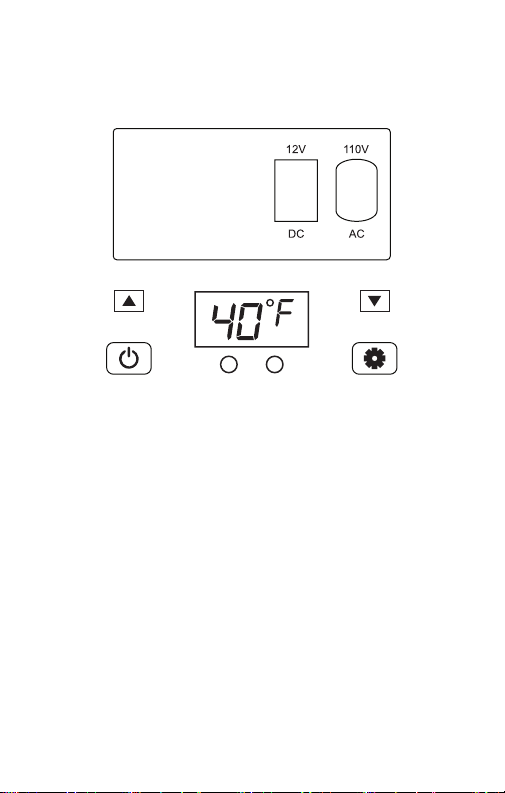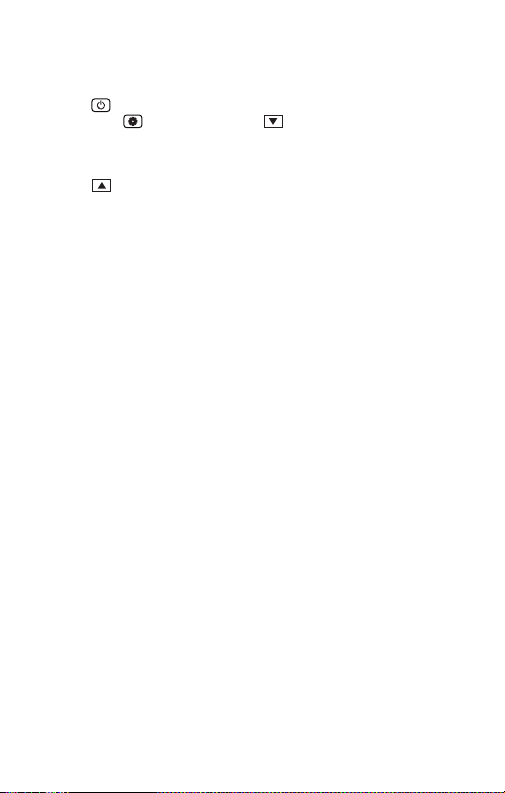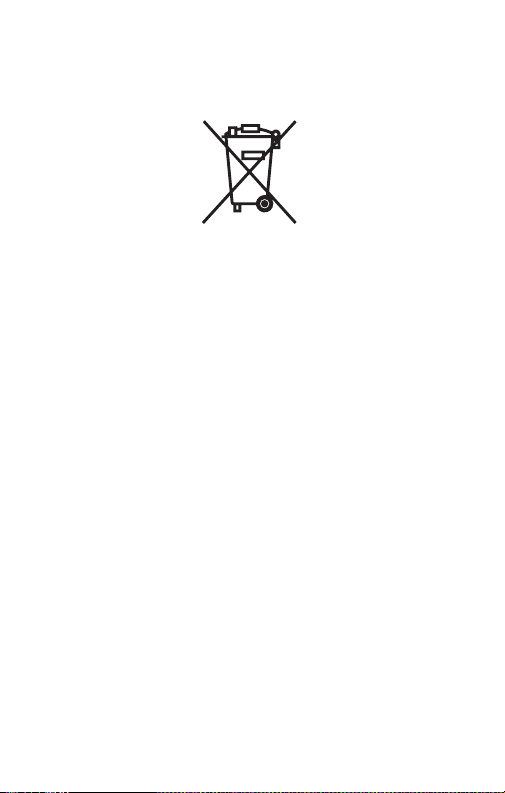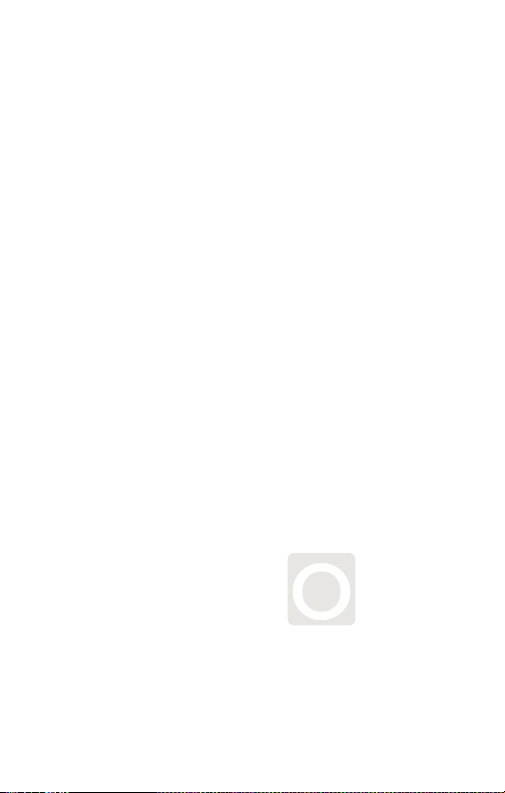01 • IMPORTANT INFORMATION
In order to avoid harm caused by misuse, please read the instruction
manual carefully before using this product, and use this product strictly
in accordance with its intended purposes.
1. If the power cords from The Arctic 15 get damaged, they must be
replaced by the same cords which are available from the manufacturer.
2. Keep the appliance and its cords out of reach of children under 8 years
of age.
3. Cleaning and user maintenance are not to be done by children unless
they are older than 8 years and supervised by an adult.
4. The Artic 15 is not a toy and not to be played with by children.
5. The Arctic 15 is not intended to be operated by means of an external
timer or separate remote control system.
6. Do not immerse The Arctic 15 into water for cleaning or any reason.
Please follow the instructions in the section “Cleaning & Maintenance.”
7. Never place The Arctic 15 next to open ame or other heat sources.
8. Do not open or leave the door open more often than needed.
This makes it easier for the Arctic 15 to operate more eciently.
9. The range of cooling or warming is dependent on the ambient
or room temperature.
10. THE ARCTIC 15 IS NOT SUITABLE FOR PERMANENT OPERATION.
11. The unit can be connected to two dierent energy sources:
AC(110-120 V) or DC(12V)
12. The LED indicators show green for cooling and red for heating.
13. Do not switch directly from one operating mode into the other.
If you want to switch operating modes, turn the appliance o.
Wait 30 minutes before you switch to the other operating mode.
14. KEEP THE VENTILATION AREA FREE OF OBSTRUCTION, OR
IT MAY RESULT IN OVERHEATING AND FIRE.
01