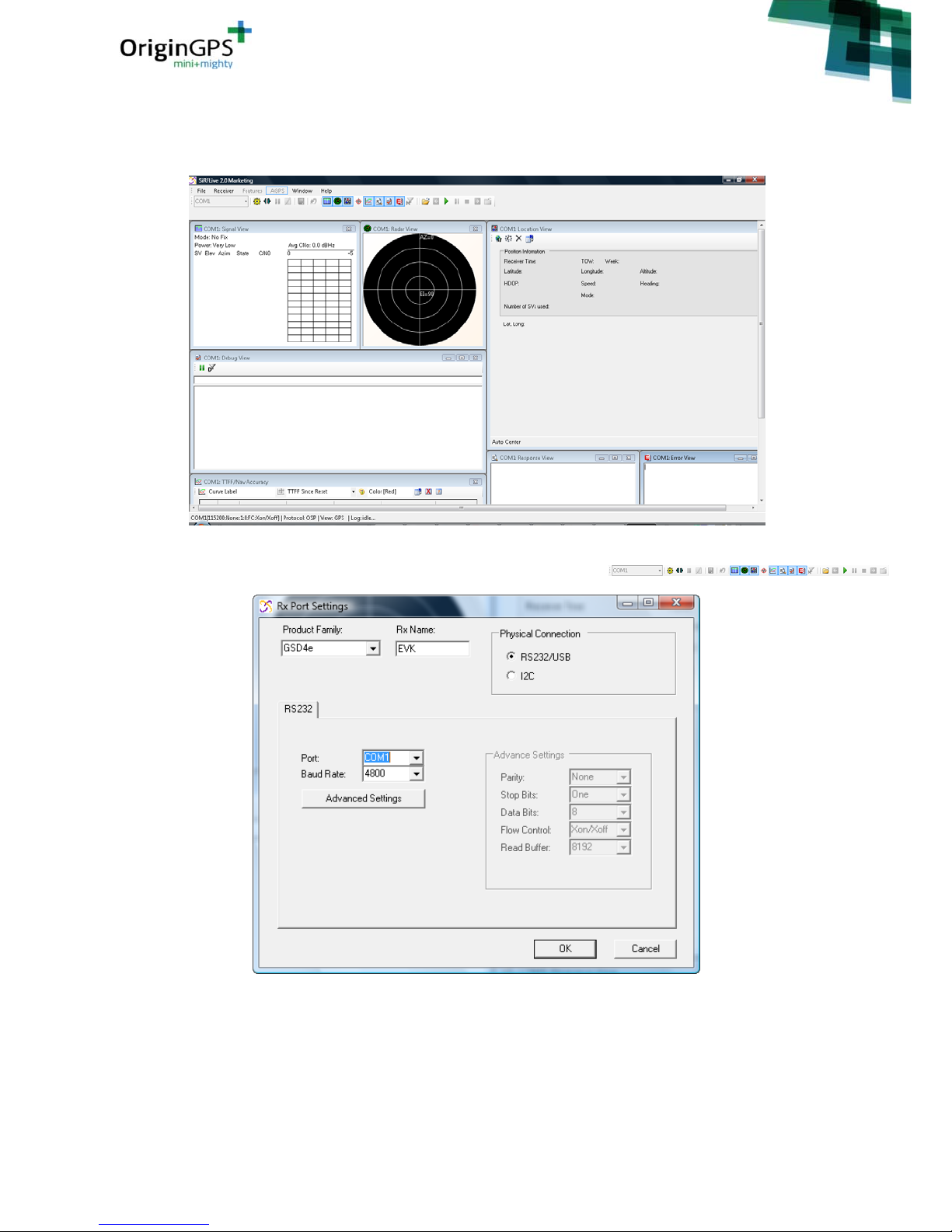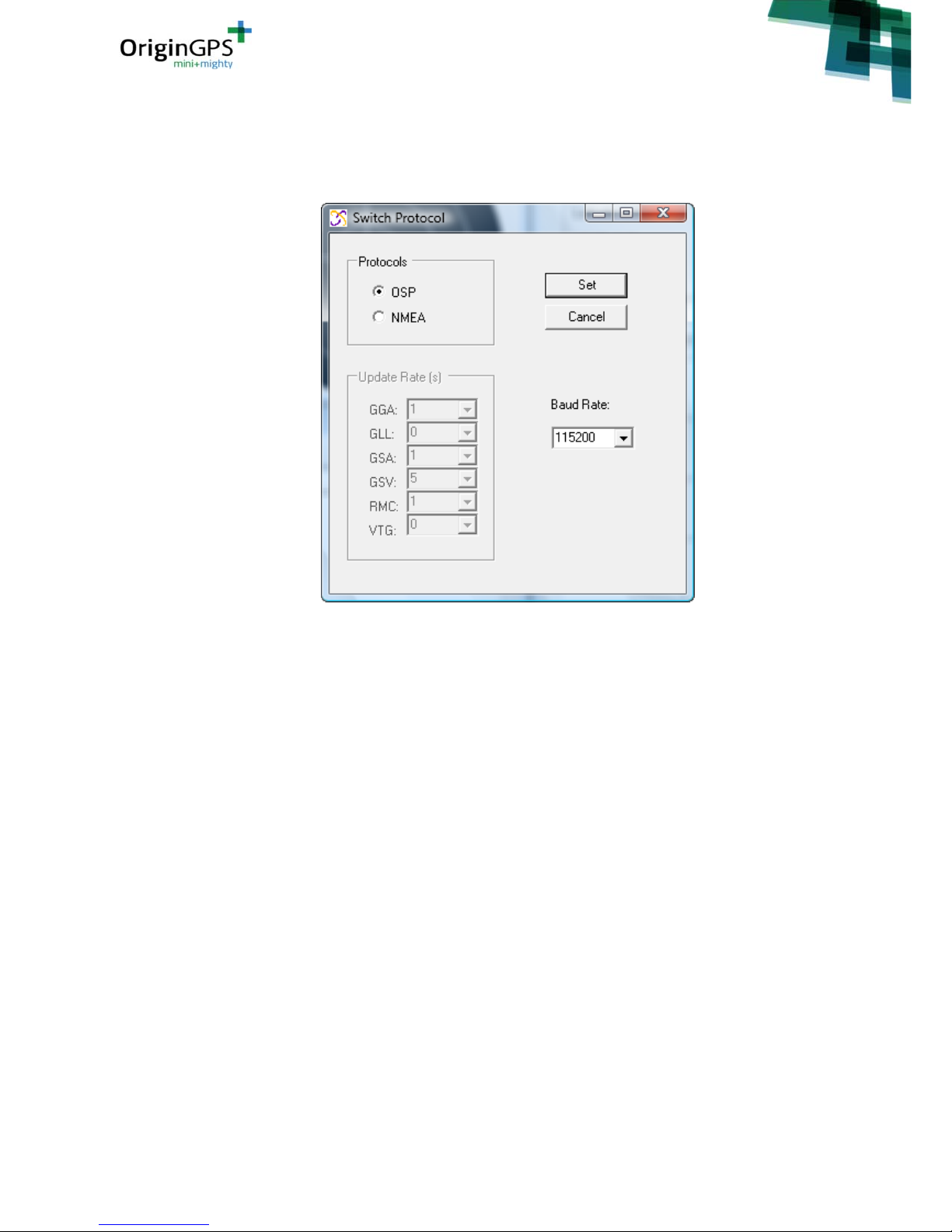HornetSeries–ORG14XX Page2of10
EVKQuickStartGuide Revision 2.0 January14,2015
INDEX
1.
SCOPE................................................................................................................................................................3
2.DISCLAIMER......................................................................................................................................................3
3.SAFETYINFORMATION......................................................................................................................................3
4.ESDSENSITIVITY................................................................................................................................................3
5.CONTACTINFORMATION..................................................................................................................................3
6.RELATEDDOCUMENTATION..............................................................................................................................3
7.REVISIONHISTORY............................................................................................................................................3
8.GLOSSARY.........................................................................................................................................................4
9.ABOUTHORNETFAMILY....................................................................................................................................5
10.ABOUTORIGINGPS............................................................................................................................................5
11.PACKAGINGLIST................................................................................................................................................6
12.SETUP................................................................................................................................................................6
12.1.OpenCD.SelectORG14XXSeriesfromthemainmenu.....................................................................................6
12.2.InstallFTDIUSB‐UARTdriverbypressingDriverbutton....................................................................................6
12.3.InstallSiRFLivesoftwarebypressingSiRFLiveSetupbutton.............................................................................7
12.4.ConnectFTDIUSBtoUARTcablebetweentheDemoBoardandthePC...........................................................7
13.SiRFLiveESSENTIALS..........................................................................................................................................8
13.1.OpenSiRFLivebyclickingdesktopicon..............................................................................................................8
13.2.PressReceiverSettingsbuttononthemaintoolbar..........................................................................................8
13.3.PressConnectbuttononthemaintoolbar........................................................................................................9
14.EVALUATIONKITESSENTIALS..........................................................................................................................10
14.1.PATCHANTENA...............................................................................................................................................10
14.2.TACTILESWITCHFUNCTION............................................................................................................................10
TABLEINDEX
TABLE1–RELATEDDOCUMENTATION.............................................................................................................................3
TABLE2–REVISIONHISTORY............................................................................................................................................3
FIGUREINDEX
FIGURE1..........................................................................................................................................................................6
FIGURE2..........................................................................................................................................................................7
FIGURE3..........................................................................................................................................................................8
FIGURE4..........................................................................................................................................................................8
FIGURE5..........................................................................................................................................................................9