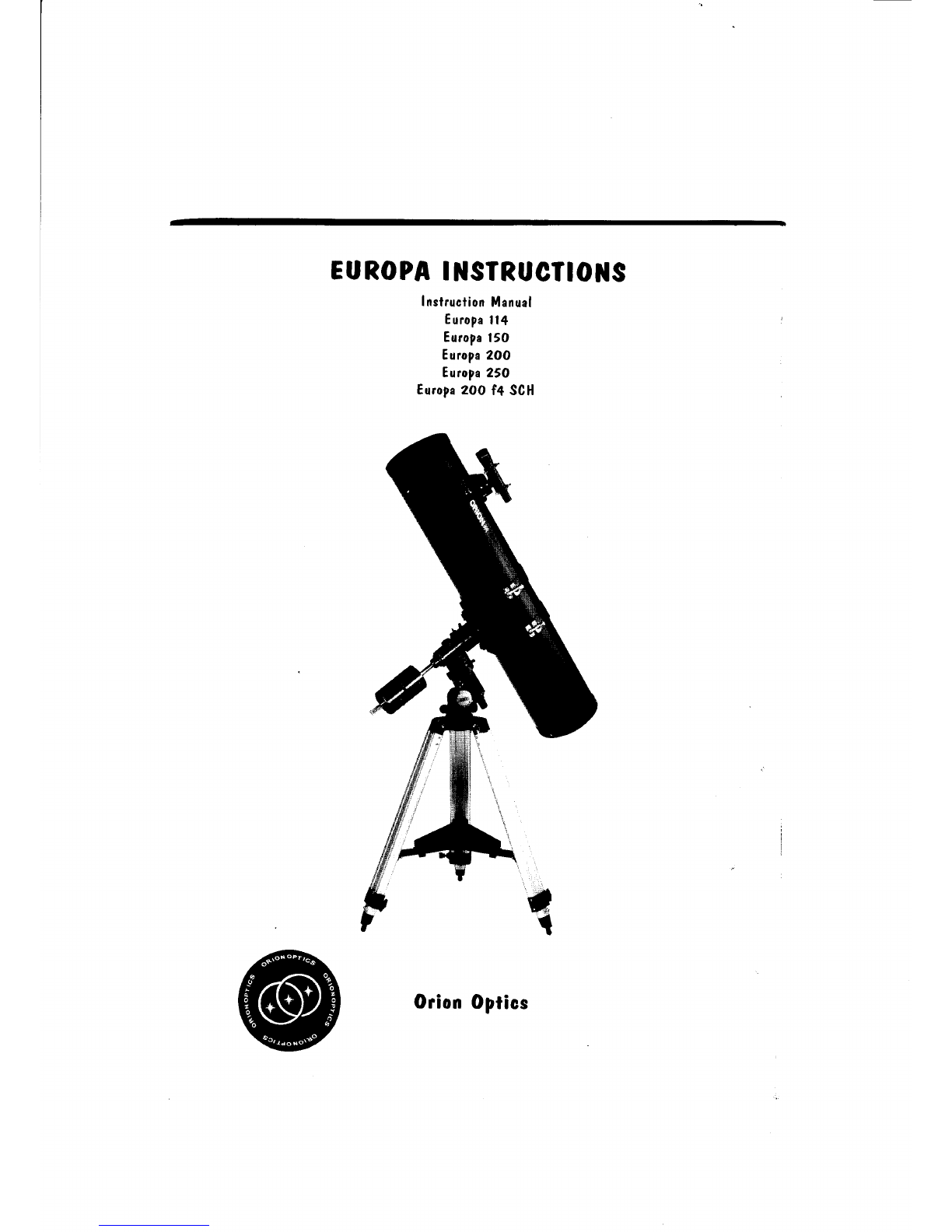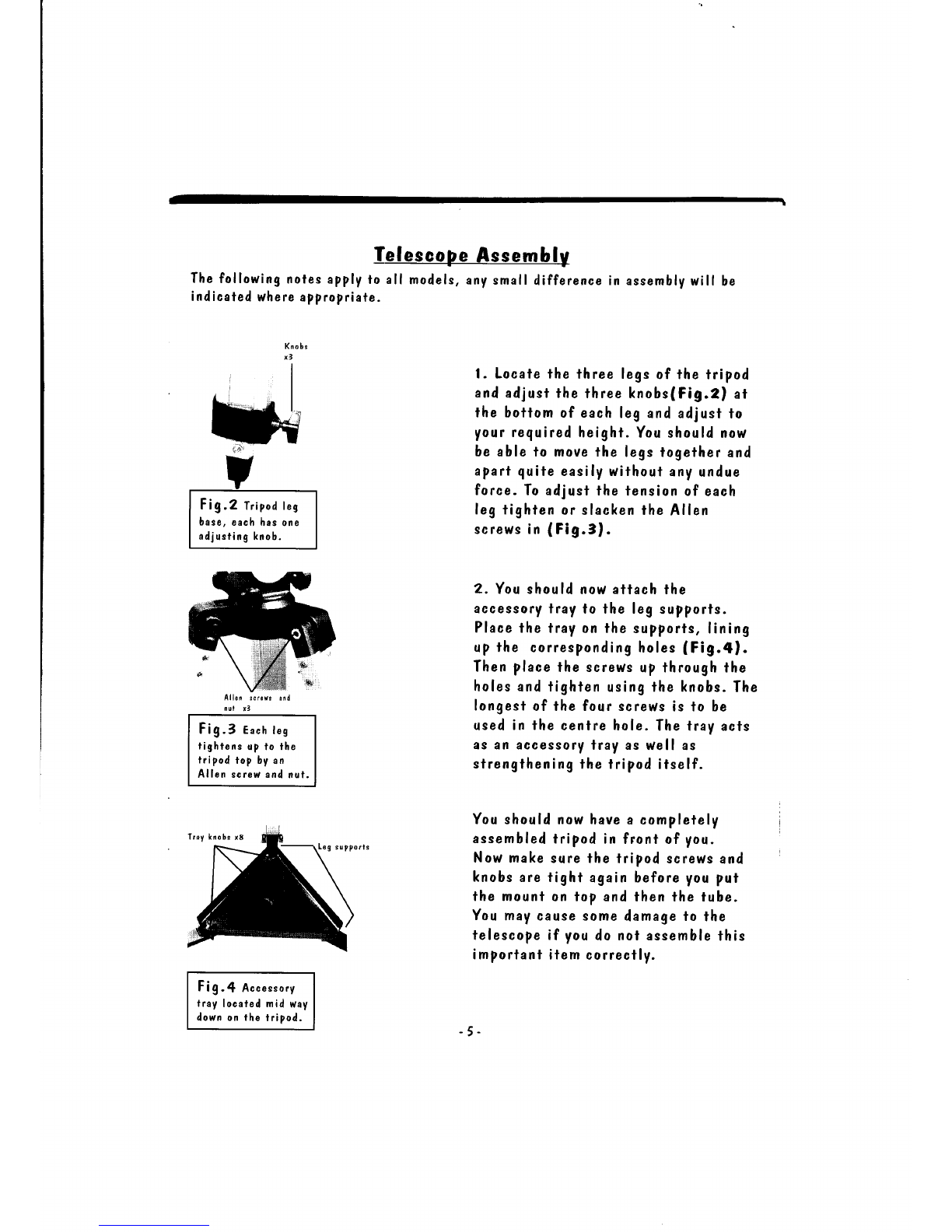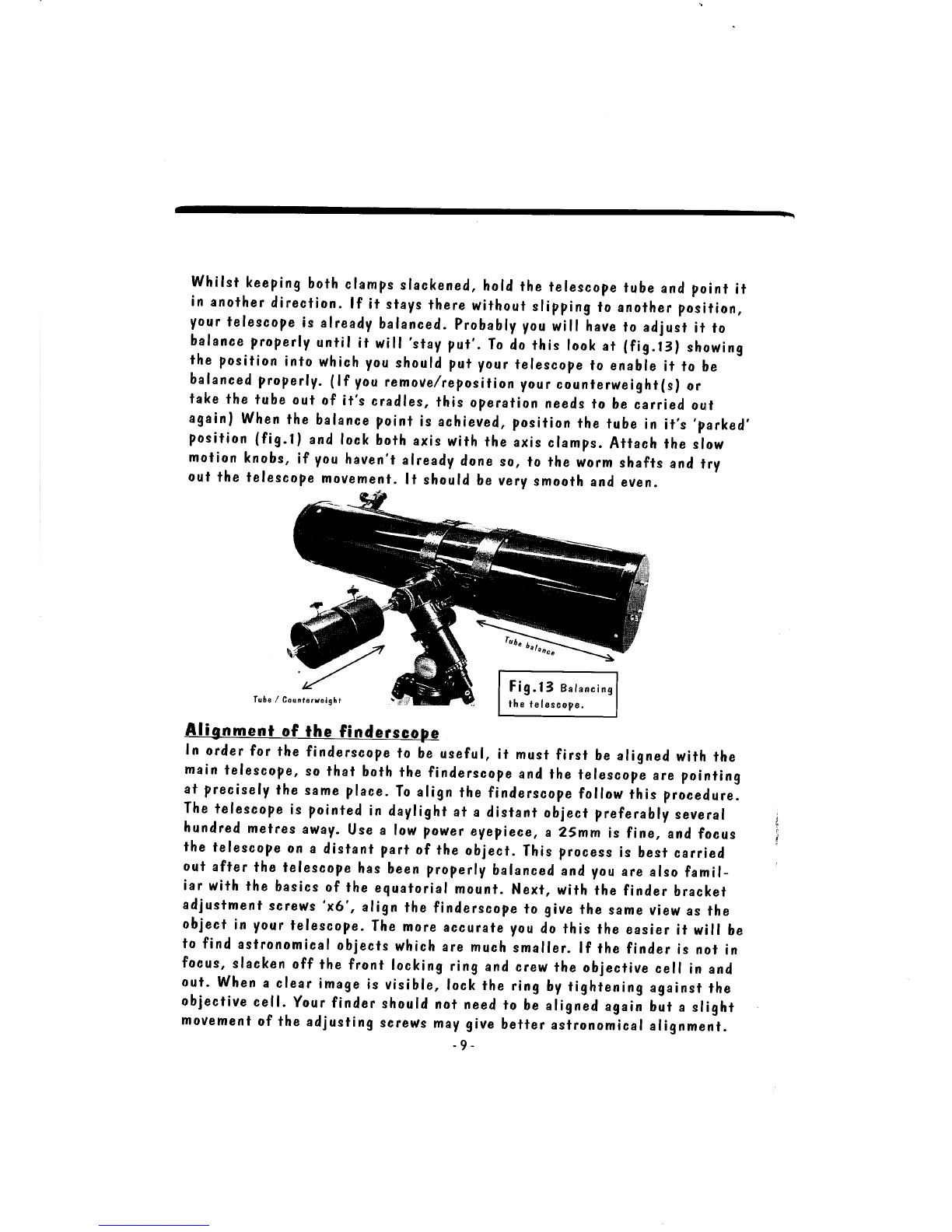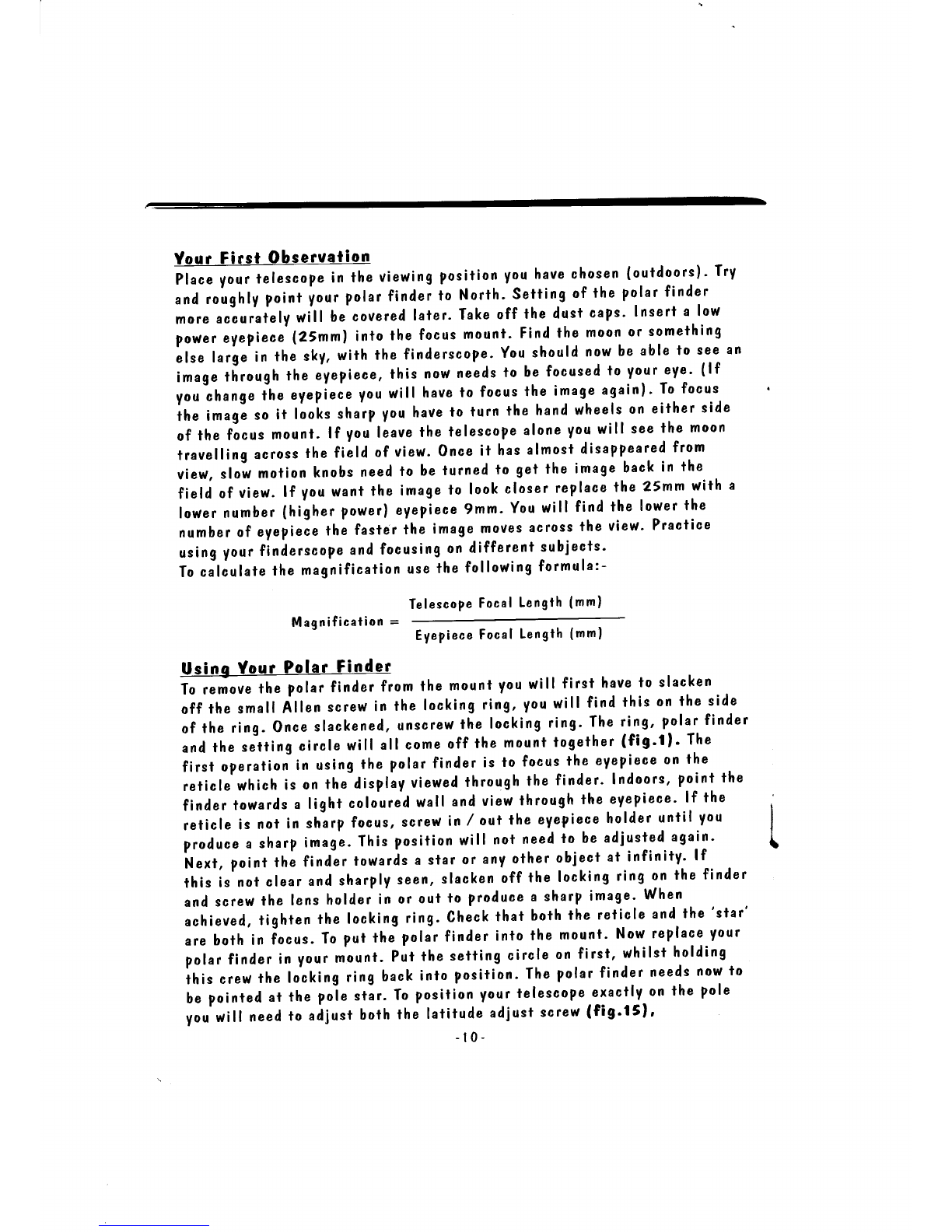PLEASE
READ
THIS
LEAFLET
THOROUGHLY,
PRIOR
TO
ASSEMBLY
OR
USAGE' PreAssembly
Notes
Your
tetescope
assembly
will be
easily
accomplished
providing
the
following
instructions
are
carried
our
in the
order
they
are
given-
lf they
are
carried
out
incorreclly
or
ihe
lelescope
is not
assembled
in the
order
prescribed,
considerable
damage
could
be
caused
io the
instrument'
All the
models
in the
Europa
range
are
assembled
in the
same
manner'
The
only
modification
is
the
slightly
different
Europa
2OO
14
Schmidt
Newionian.
This
model
has
astightly
different
meihod
of collimation
compared
to the
olher
telescoPes.
This
will be
dealt
wirh
in aseparale
section
within'Collimation"
All fhrough
the
insiructions
manua!
pictures
and
illustrations
of the
Europa
2OO
are
shown,
apart
from
obuious
differences
in size
of the 25omm
and
2OOmmf4sch,
the
altachment
method
of all the
parts
are
in the
same
mannef.
when
checking
all the
constituent
parts
of the
ielescope
prior
to assembly'
plr.*, ensure-no
damage
has
occrtrred
in transil.
No
claim
for damage
or
missing
items
can
be
a-ccepted
if made
more
than48 hours
afler
receipt
or
collection,
unless
agreed
by
Orion
Optics'
Themosiimportantandaccurateparisofthetelescopearethetwo
mirrors
within
the
tube.
These
ate
coaled
with
two
microscopically
thin
layers
of aluminium
which
are
over-coated
with
quartz'
lo give
the
alu-
miniumaddedprotection.TheseoPtica!surfacesarequiiedelicaieand
MUsTNoTBEToUcHEDWITHFINcERSoRANYUNSUITABLE
CLEANING
PRODUCT.
Unfortunately
we
cannot
eccepl
responsibility
for
any
optical
surface
which
has
been
cleaned
incorrectly'
WARNING!
Never
Observing
ihe
sun
in fatal
damage
of
telescoPe.
use
ANY
telescoPe
even
for a
fraciion
your
eye
as
well
as
to look
ai the
sun.
of a
second
will resu
lt
possible
damage
to the