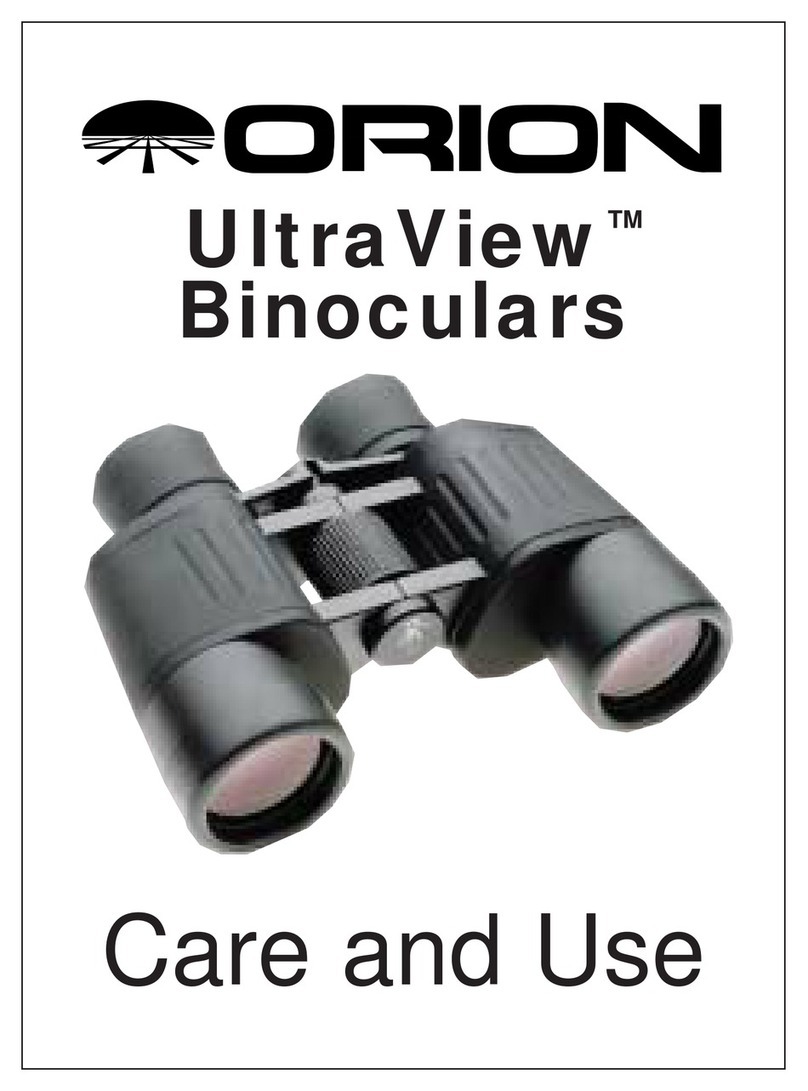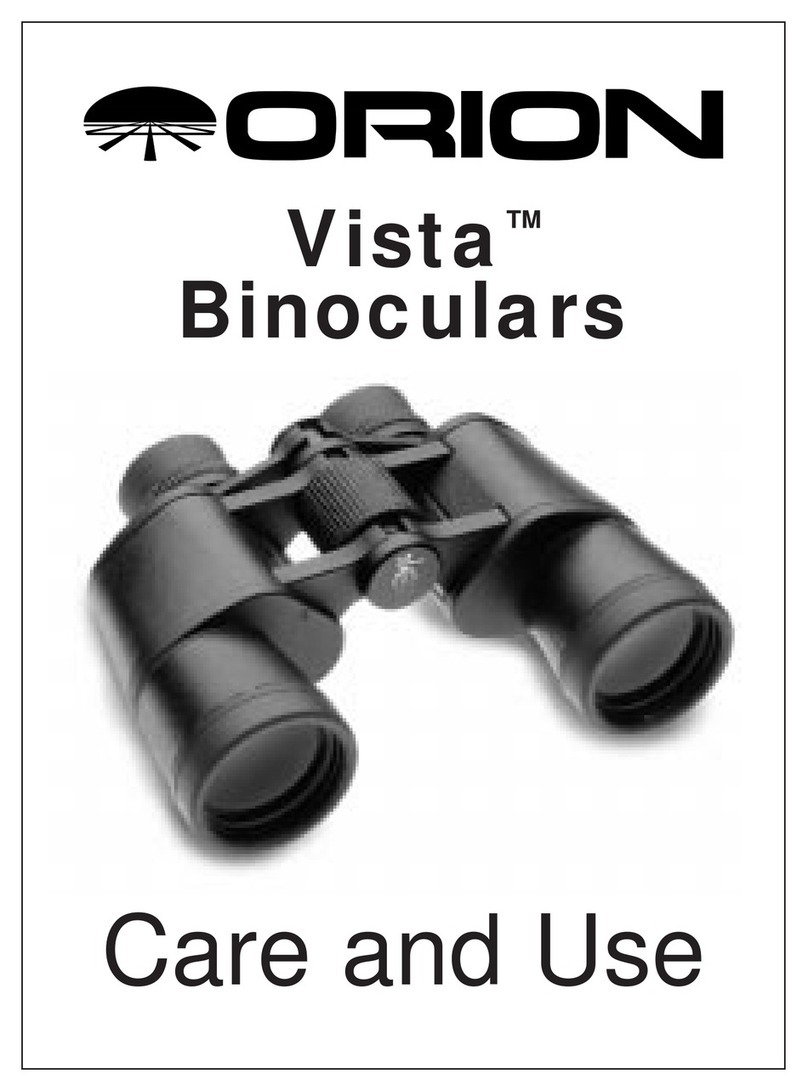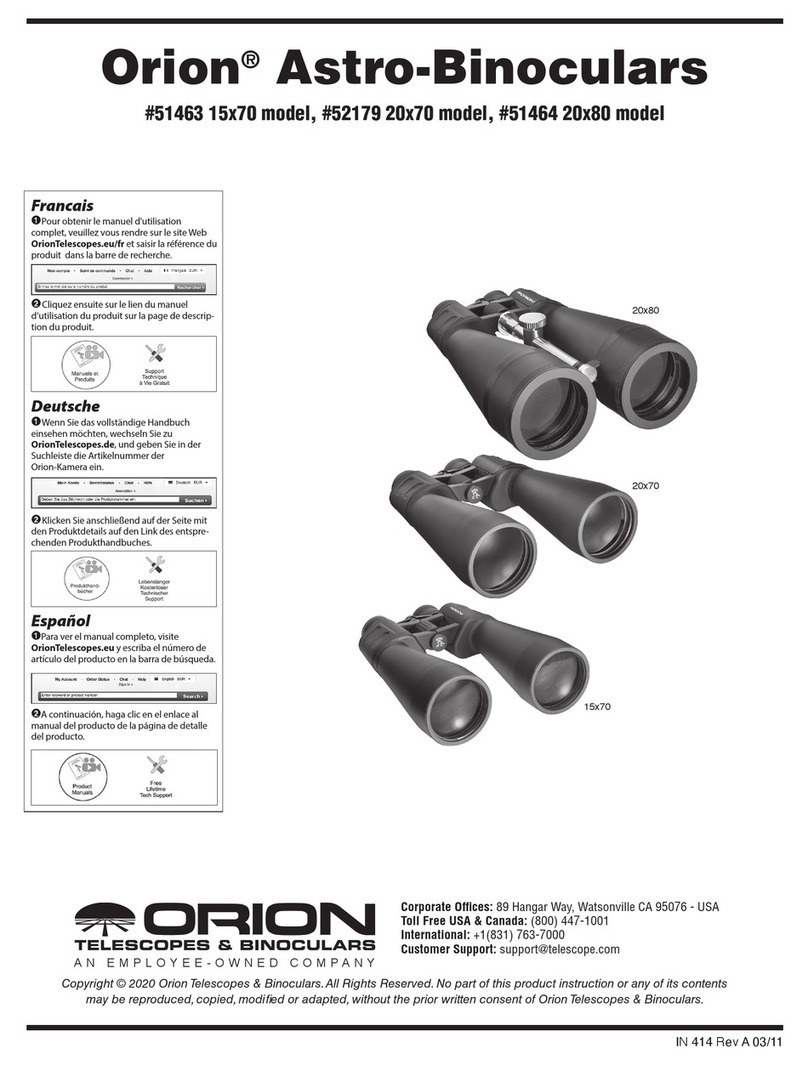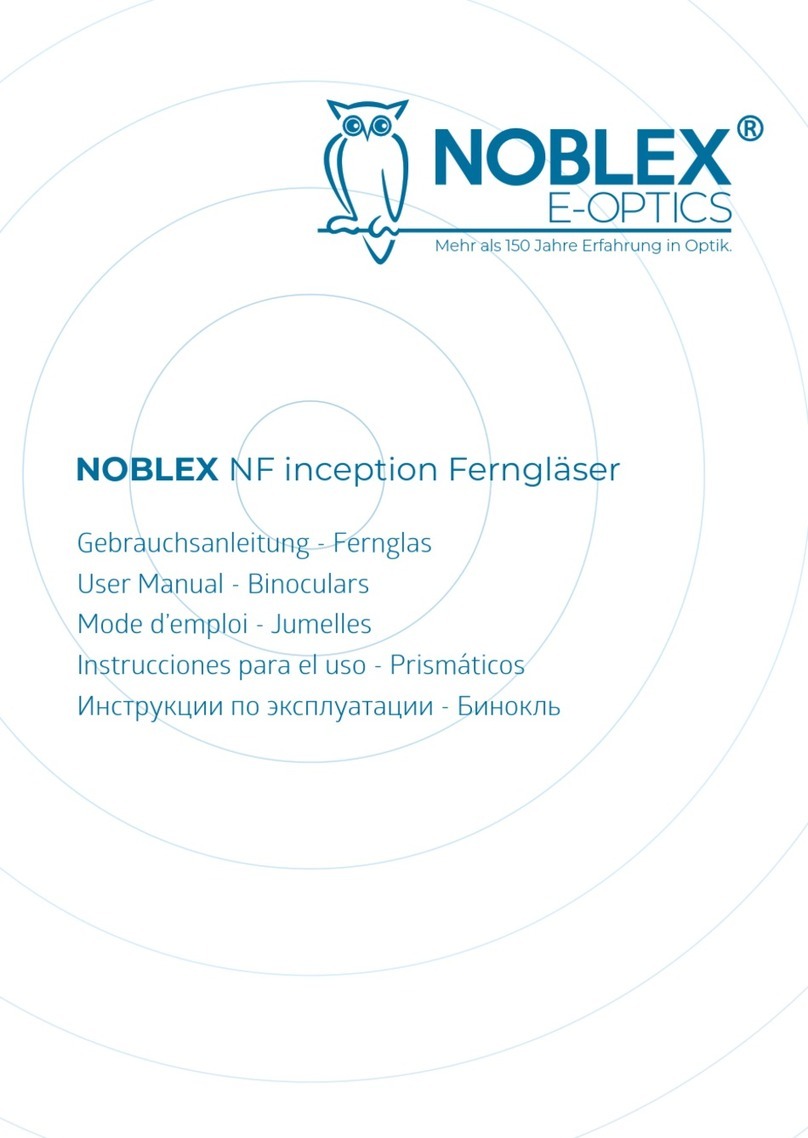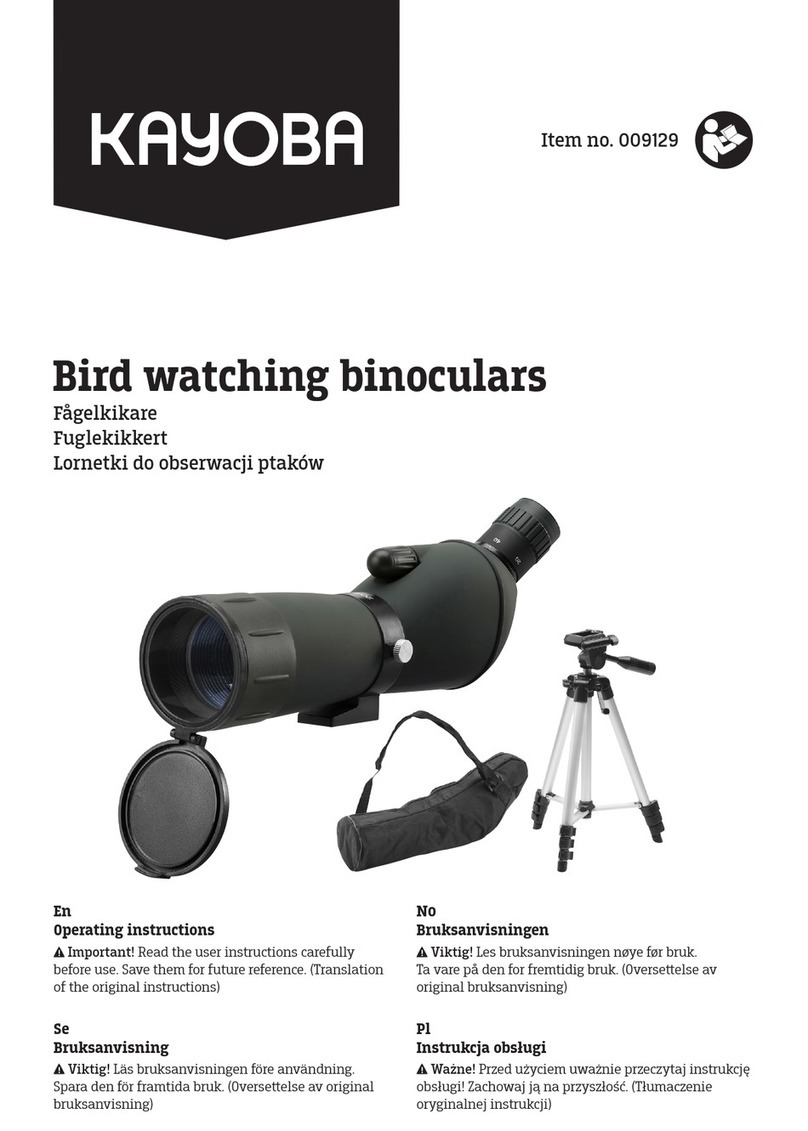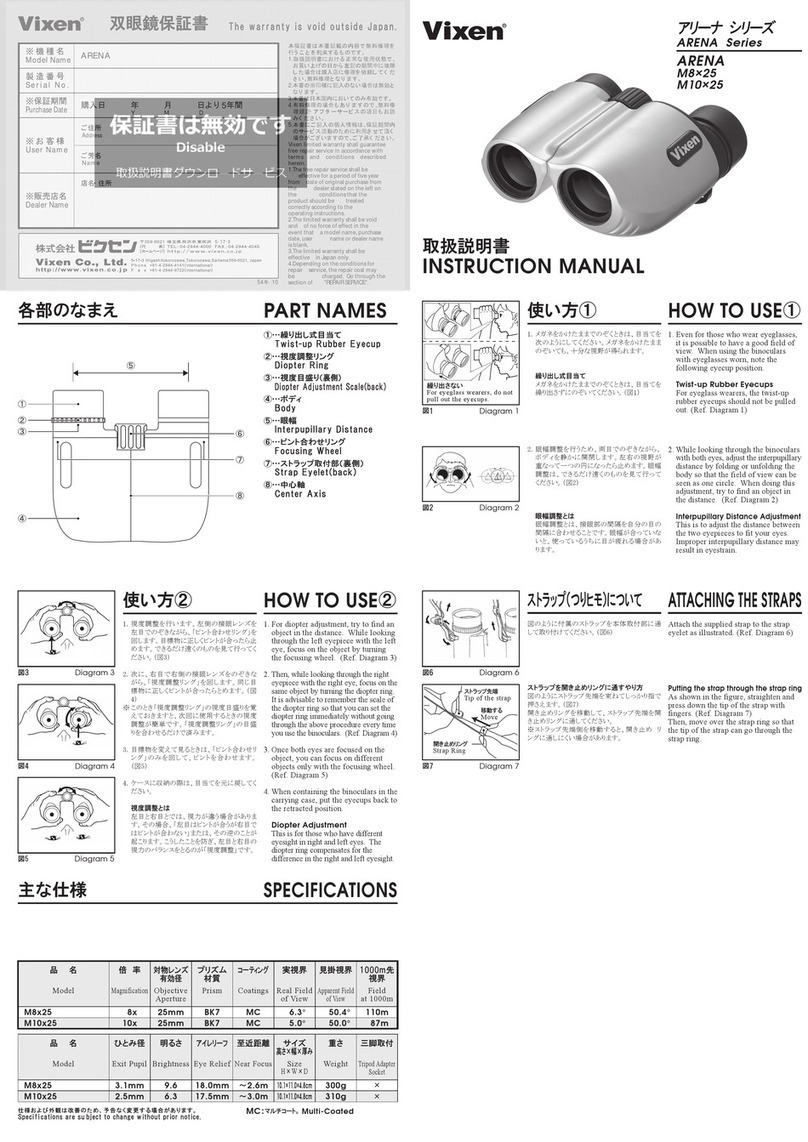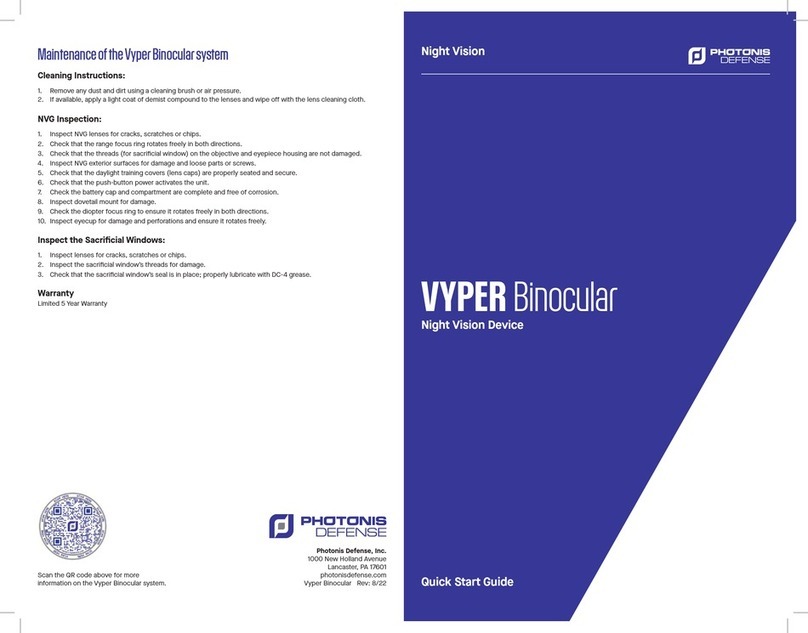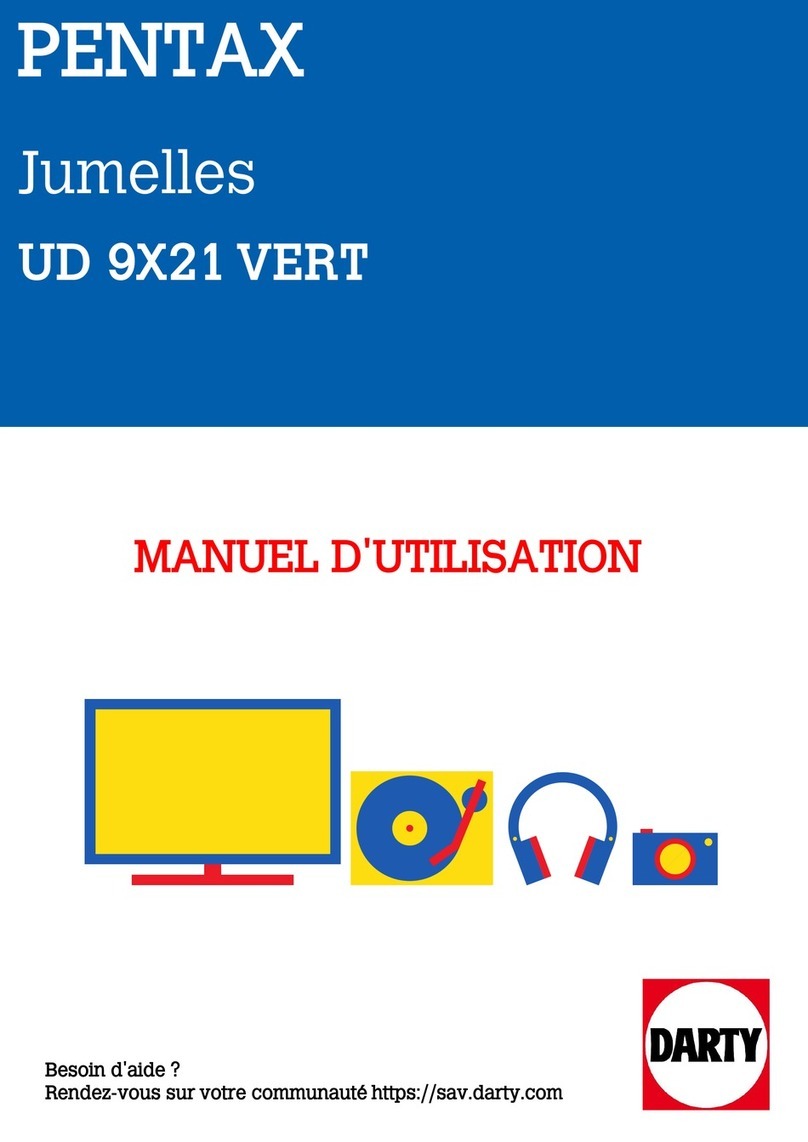9
the telescope so that it is pointing at that star (but don’t press
the Enter button yet).
Note:The controller will not accept Polaris as the first alignment
star. This helps prevent the pointing accuracy from decreasing
over time. For equatorial mounts, it is not recommended that
Polaris be used as an alignment star.
Move the telescope so it is pointing in the general area of the
alignment star. Aim the telescope so the alignment star appears
in the finder scope. Be careful not to confuse the alignment
star with other stars in the area when doing this. (The align-
ment star will likely be the brightest star in the field of view.)
Now, move the telescope until you have centered the star on
the crosshairs of the finder scope. Look into the eyepiece of
the telescope, and you should see the alignment star in the
field of view of the eyepiece. If it isn’t, then your finder scope is
out of alignment with your telescope and will need to be adjust-
ed. Once the alignment star is in the eyepiece’s field of view,
center it in the eyepiece as best you can by using the R.A. and
Dec. slow-motion control knobs. (If you have one, an illumi-
nated reticle eyepiece is great for centering alignment stars).
Once this is done, press the Enter button on the controller.You
have now completed one-half of the two-star alignment.
The LCD screen will now read “ALIGN STAR 2” on the first line
with an alignment star’s name flashing on the second line. As
before, scroll through the names of the stars with the arrow
buttons until you reach your second chosen alignment star.
Repeat the procedure described above for your second align-
ment star. When you have aligned on the second star, press
the Enter button. The LCD will then display a number. It is the
alignment error factor, or “warp” (W) factor.
The Alignment Error (Warp) Factor
The “warp” alignment error factor essentially lets you know if
your alignment was accurate or not. Ideally, this number should
be as low as possible, but any “W” of 0.7 or smaller is usually
acceptable (regardless of + or - sign). Warp factors of ±0.3 and
±0.4 are most common. Warp factors under ±0.2 are typically
not achievable. If you complete an alignment and the warp fac-
tor is larger than ±0.7 (e.g., +0.8, -0.8, +0.9, -0.9, etc.), then
you must turn the controller off (by holding down the Power
button) and begin the alignment procedure again. Otherwise,
there is no guarantee the object locator will consistently place
objects within the field of view of a medium-low power eye-
piece.
An unacceptable warp factor may indicate you aligned on the
wrong star or did not have the telescope precisely at the Dec =
0° initial position. If you are having problems getting the warp
factor at or below ±0.7, see the troubleshooting section in
Appendix A.
Your IntelliScope object locator is now ready to find objects.
Replace the high-powered eyepiece you used for centering the
alignment stars with a low-power, wide-field eyepiece, such as
the 25mm Sirius Plössl.
The simple two-star alignment will provide adequate pointing
accuracy. For best pointing accuracy across the entire sky, it is
recommended that more star alignments be made.
Using Additional Star Alignments
A clever feature of the IntelliScope object locator is its ability to
use multiple star alignments in order to improve pointing accu-
racy across the entire sky. While two-star alignment may be
adequate for most applications, using one-to-three additional
alignment stars (five total) will help reduce inherent pointing
errors in the mount. These errors can be due to many factors,
none of which are easily remedied by mechanical means.
To use multiple alignment stars:
1. Perform the 2-star alignment as outlined previously.
2. Press the Star button on the object locator.
3. Use the scroll buttons to get to “STAR NAMED” on the hand
controller’s LCD screen. Press Enter.
4. Use the scroll buttons to select the next star you would like
to align on.
5. When the name of the star you want appears, point the
telescope at that star. You can use the guide arrows and
numbers on the hand controller’s LCD screen to guide the
telescope to the star’s location; it should appear as the
brightest star in the finderscope.
6. Center the star in the (high-power) eyepiece. It is conve-
nient to use the R.A. and Dec. slow-motion control knobs to
do this.
7. Press the FCN button on the hand controller. Then press
the Enter button.
8. The hand controller will now display “ALIGN STAR 3” on the
first line with the centered star’s name on the second line.
Pressing Enter again will complete the alignment. Make
sure the star is indeed still centered in the eyepiece before
pressing Enter.
You can repeat this process two more times for a total of
five alignment stars. Aligning on a sixth star will simply
overwrite the first alignment star’s position.
For best results, it is recommended that at least two stars
on each side of the meridian are used for alignment (i.e.
two stars in eastern sky and two stars in western sky). If
using less than four alignment stars, make sure at least one
star is on either side of the meridian.
OVERVIEW OF
CONTROLLER
The IntelliScope object locator hand controller has been specif-
ically designed for ease of use. This section will help familiarize
you with the basic layout and operation of the controller.
Pushbuttons
Besides the Power, Enter, ID, FCN, and up/down scroll
arrows, all pushbuttons have letters on them with numbers
above them. The letters designate the function of the pushbut-
ton. The numbers above them are used for entering numerical
data only; the numbers are never active until a function is first
chosen. The numbers are arranged like a telephone keypad for
ease of number entry. None of the function buttons will work