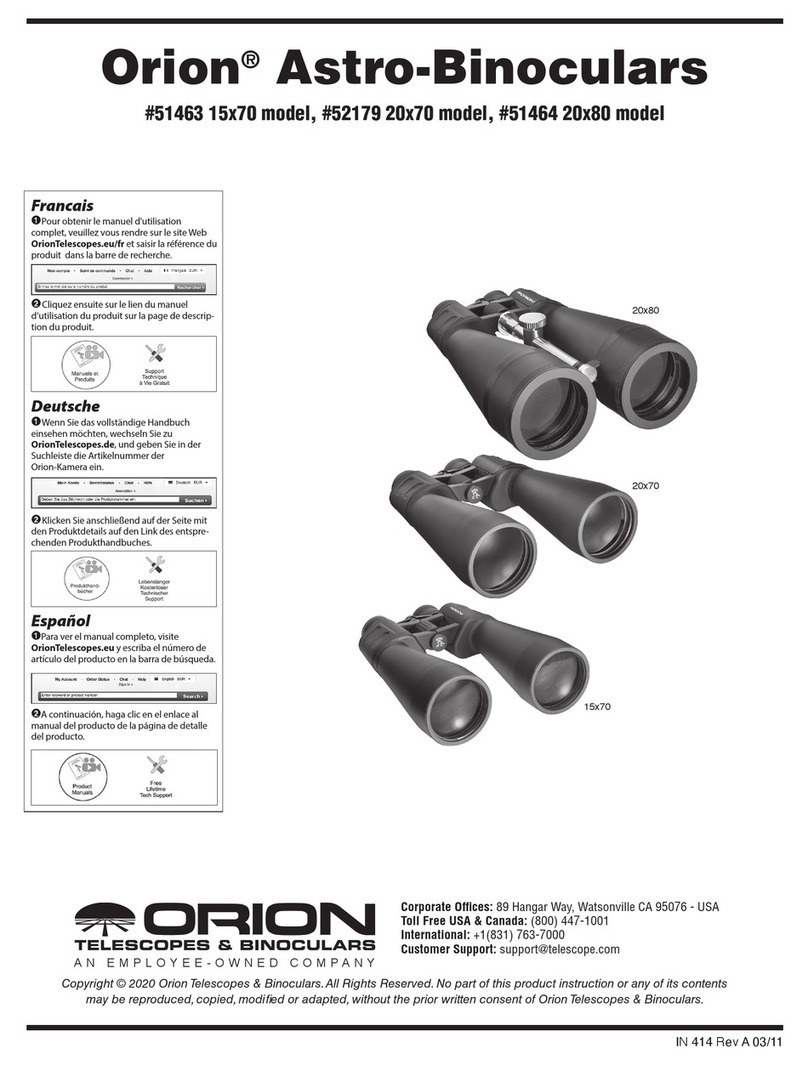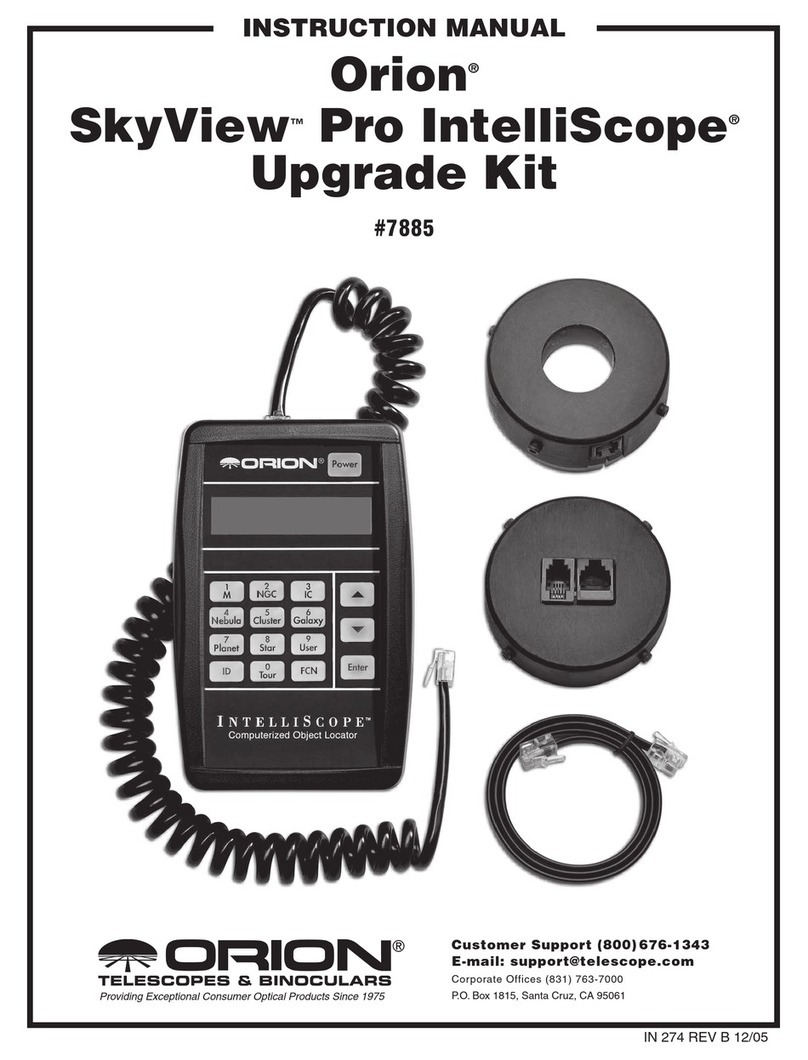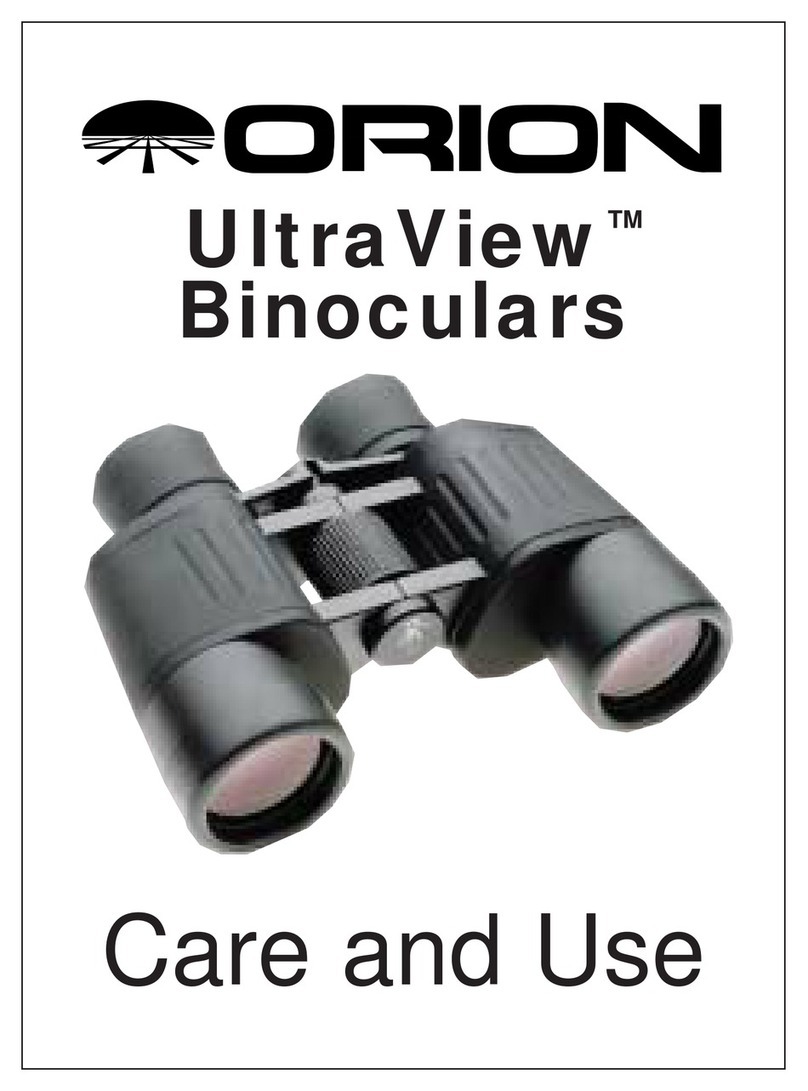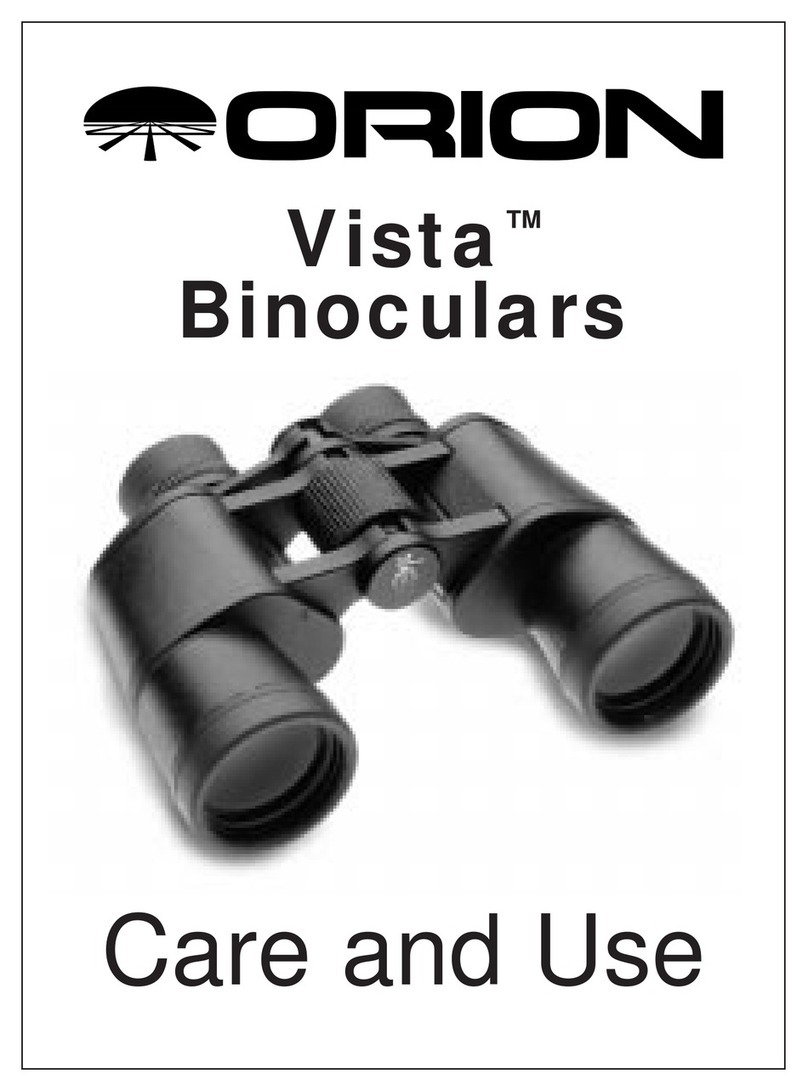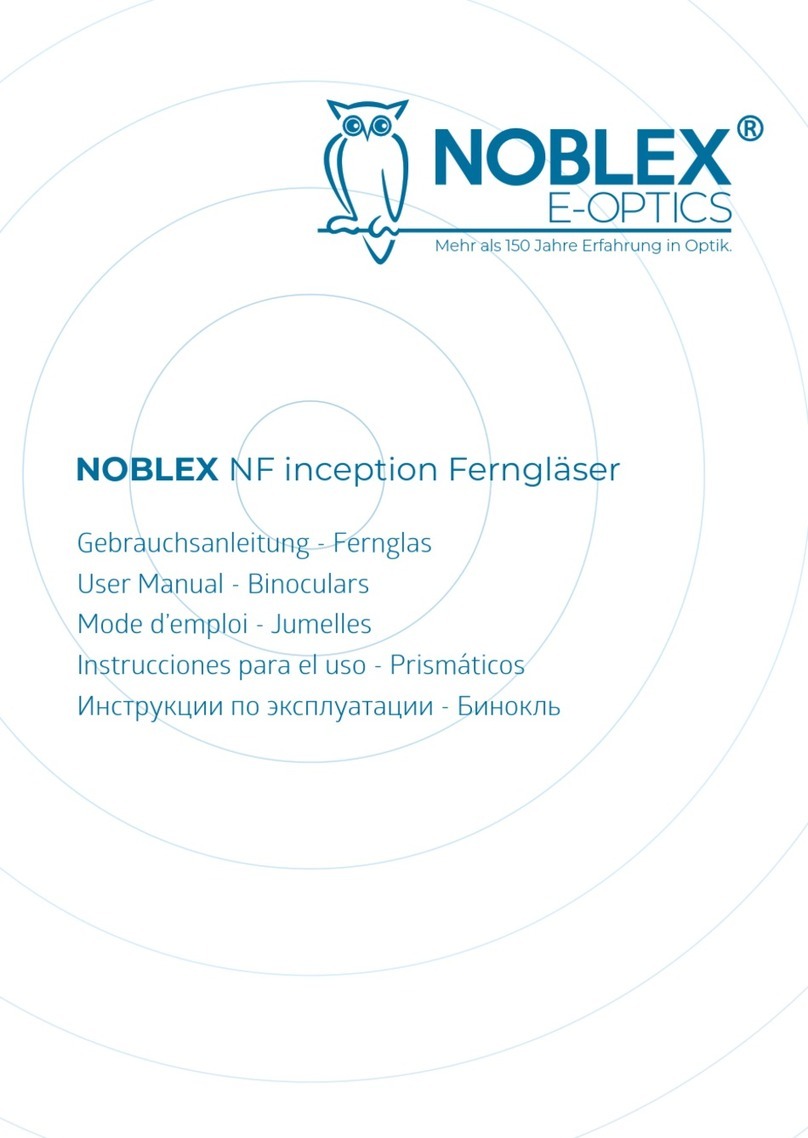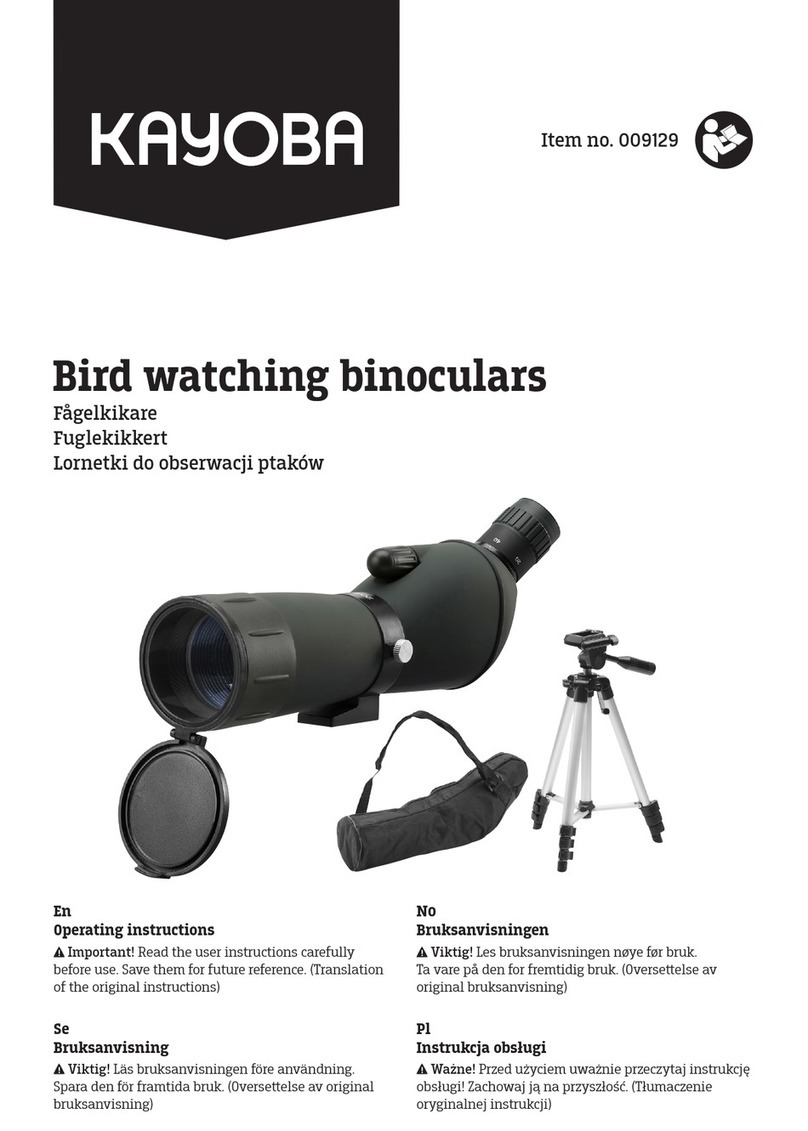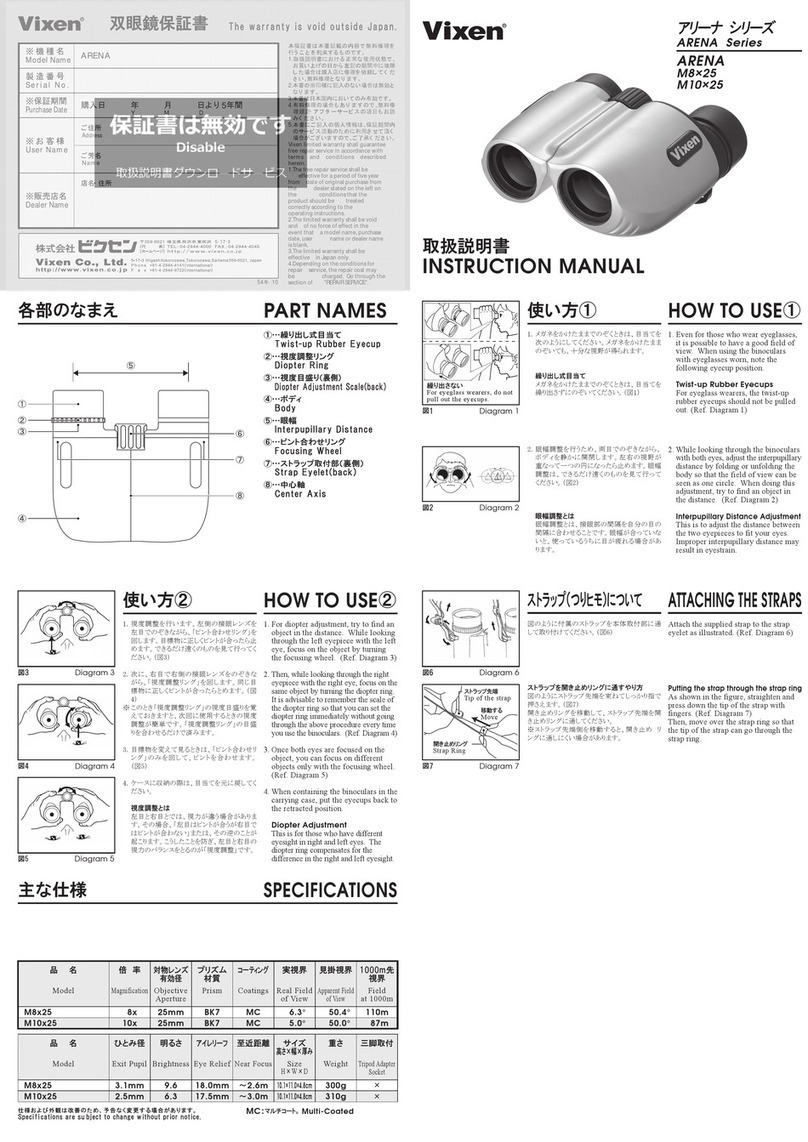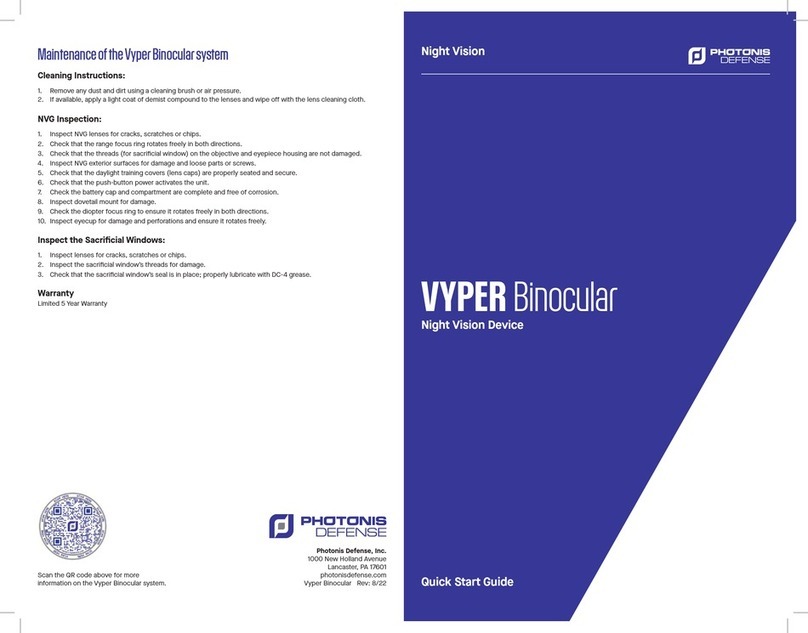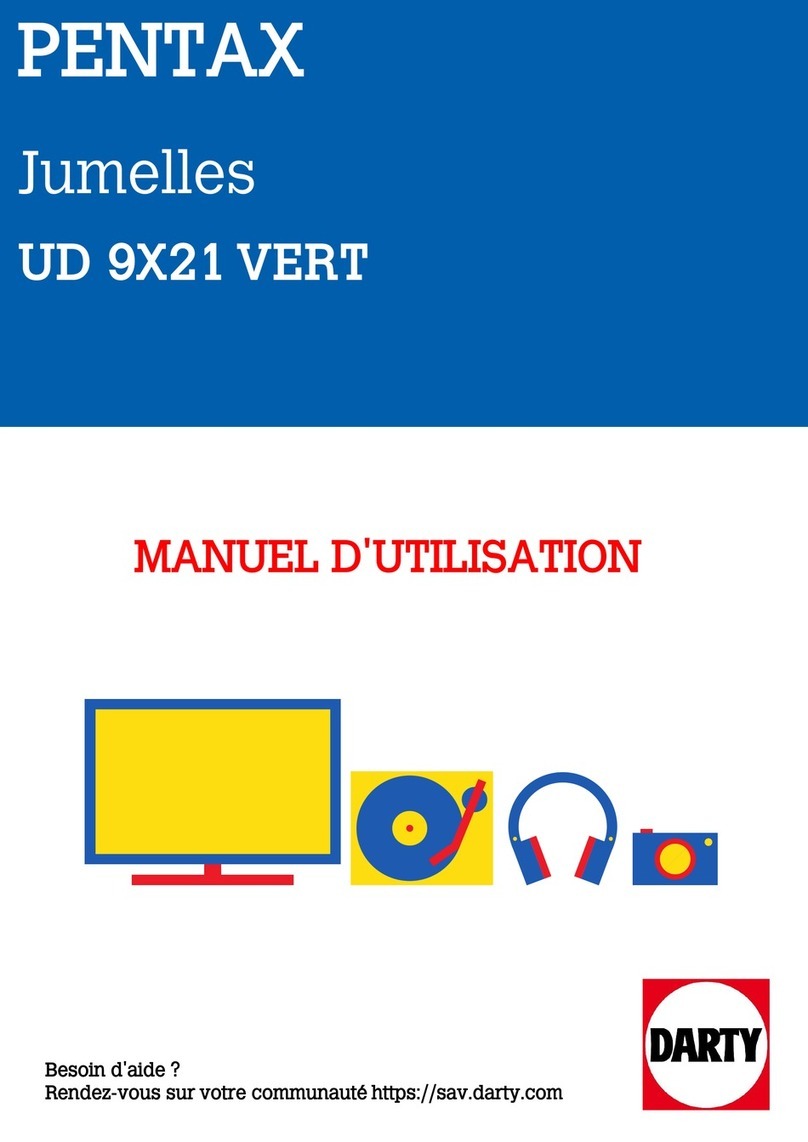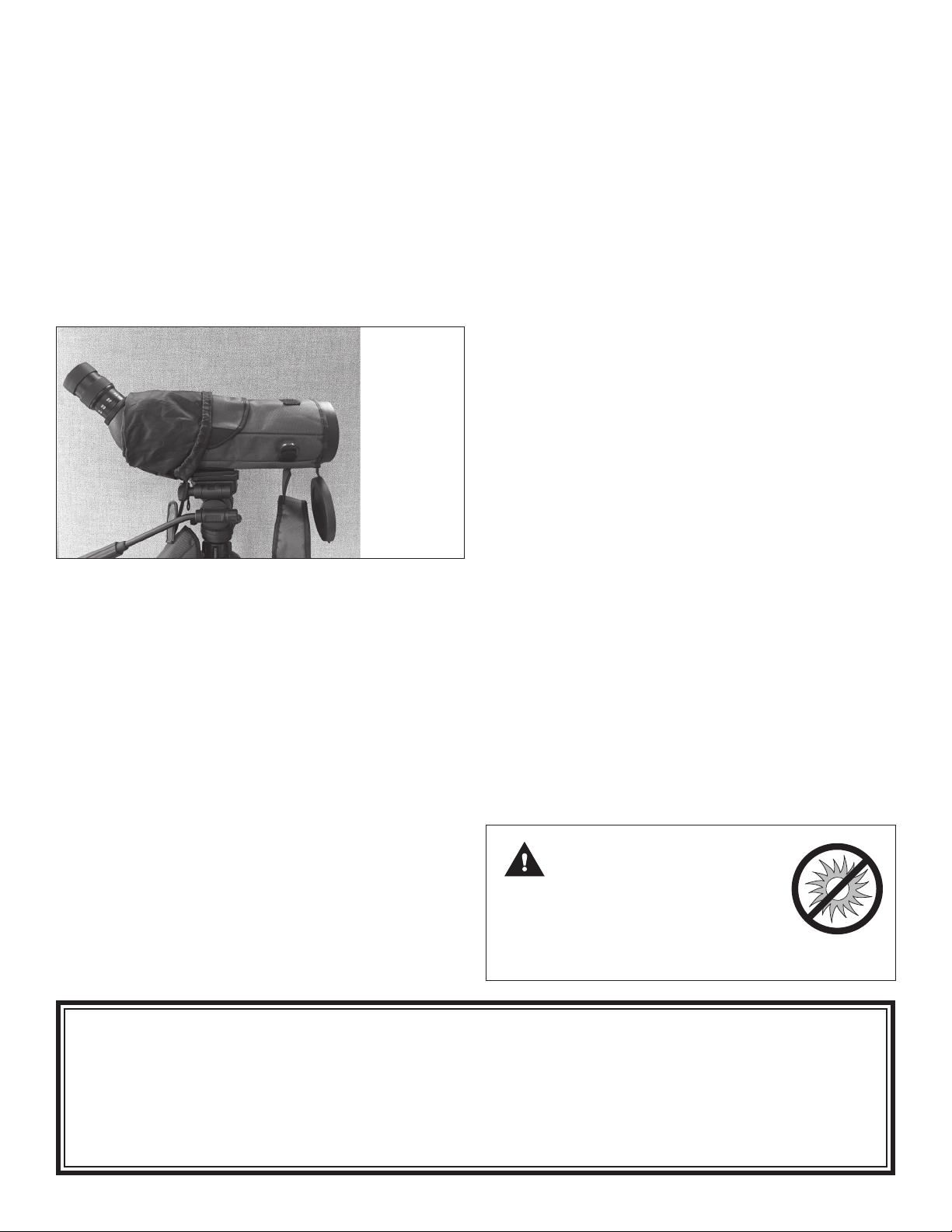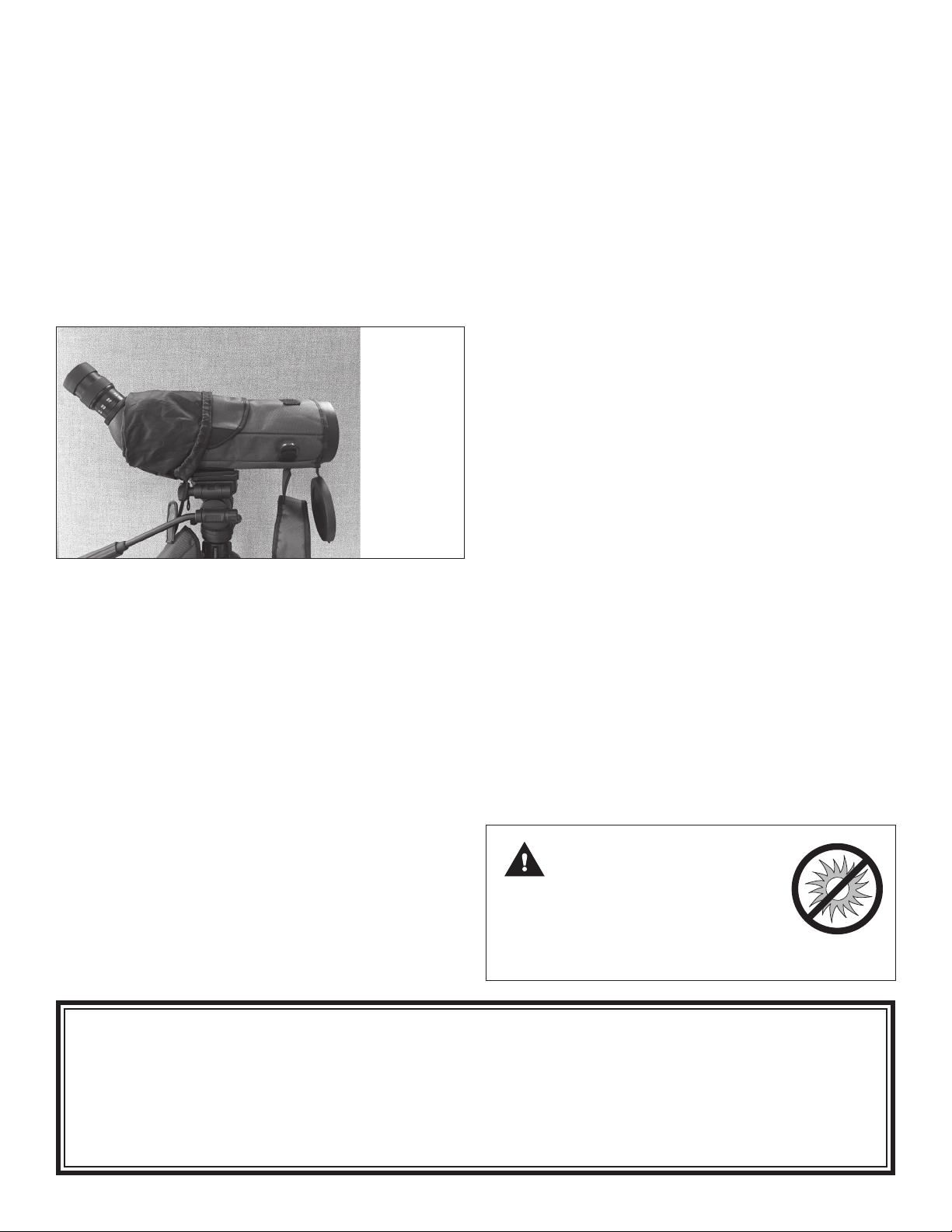
Zoom eyepiece eyecups
Your spotting scope features a rotating adjustment of the eyecup on
the eyepiece. This eyecup is usually left in the up position for use
without eyeglasses. To use the spotting scope with eyeglasses, sim-
ply rotate the eyeguard downwards towards the lens. If when viewing
through the eyepiece, you see dark shadows oating around the
edges of the image when your eye is centered, you’re probably a little
too close to the lens, so try rotating the eyecup up slightly to a posi-
tion somewhere in the middle of the range.
Using the GrandView inside its case
The case for the GrandView ED spotters is designed so it can be
used on the spotter while in use. There are “doors” sewn into the
case so the tripod can be attached, the focus knob can be accessed,
and the eyepiece can be viewed through. This aids in using the spot-
ting scopes in more inclement weather, and helps protect the surface
of the spotter from scuffs and scratches.
Waterproof
The GrandView ED Spotting scopes are waterproof, and can be used in
inclement weather. However, this does not mean they can be left outside
when not in use, and they are not rated for submersion in water. If it is
raining, it’s best to use the spotters inside their case for added protection,
but the body itself will protect against rain. Also note that the spotters are
waterproof only when using the included zoom eyepiece, and may not be
waterproof if a different eyepiece is used that is not rated for wet condi-
tions. Please bring the spotting scopes back inside when not in use, and
always store indoors.
Cleaning the lenses
The lens surfaces are coated with anti-reection coatings, which can
be damaged with careless handling. Avoid touching lens surfaces
with your ngers or any coarse material. Always use lens cleaning
tissue and uid designed specically for telescope optical coatings.
Do not use regular tissue or uids made for eyeglasses or household
use. Do not disassemble the spotting scope to clean it. To clean the
lenses, rst blow air on the lens with a blower bulb or compressed air
to remove any large particles. Then brush the lens with a soft lens
brush and blow air again to remove any dislodged particles. Put two
drops of lens cleaning uid on a sheet of lens tissue (never directly
on the lens). Wipe the lens gently in a circular motion, taking care to
avoid undue pressure or rubbing. Quickly remove the excess uid by
wiping with a clean, dry lens tissue. Microber cloth works well, too.
On the objective lens, clean only a small area at a time, using a fresh
lens tissue on each area.
Specifications
GrandView 65mm ED Spotting Scope
Objective lens diameter 65mm
Focal length 345.8mm
Lens coatings Fully multi-coated
Eyepiece included 16x - 48x zoom, multicoated
optics
Field of view (degrees) 2.6° - 1.4°
Field of view (linear) 138 ft. - 73.5 ft. @ 1000 yds.
Exit pupil 4mm – 1.4mm
Eye relief 20mm - 18mm
Minimum focusing distance 11.5 ft.
Eyepiece angle 45°
Tripod mounting 1/4"-20 socket
Case Soft case
Weight 2.9 lbs.
Dimensions, spotting scope 14" x 3.5" x 7"
(with eyepiece included)
GrandView 80mm ED Spotting Scope
Objective lens diameter 80mm
Focal length 432mm
Lens coatings Fully multi-coated
Eyepiece included 20x - 60x zoom, multicoated
optics
Field of view (degrees) 2.1° - 1.1°
Field of view (linear) 108 ft. – 60 ft. @ 1000 yds.
Exit pupil 4mm – 1.3mm
Eye relief 20mm - 18mm
Minimum focusing distance 18 ft.
Eyepiece angle 45°
Tripod mounting 1/4"-20 socket
Case Soft case
Weight 3.5 lbs.
Dimensions, spotting scope 15.75" x 4" x 7"
(with eyepiece included)
One Year Limited Warranty
This Orion product is warranted against defects in materials or workmanship for a period of one year from the date of purchase. This warranty
is for the benet of the original retail purchaser only. During this warranty period Orion Telescopes & Binoculars will repair or replace, at Orion’s
option, any warranted instrument that proves to be defective, provided it is returned postage paid. Proof of purchase (such as a copy of the origi
-
nal receipt) is required. This warranty is only valid in the country of purchase.
This warranty does not apply if, in Orion’s judgment, the instrument has been abused, mishandled, or modied, nor does it apply to normal wear
and tear. This warranty gives you specic legal rights. It is not intended to remove or restrict your other legal rights under applicable local con
-
sumer law; your state or national statutory consumer rights governing the sale of consumer goods remain fully applicable.
For further warranty information, please visit www.OrionTelescopes.com/warranty.
Figure 3. The
GrandView with
case
WARNING!
Do not look at the Sun through this
instrument! Concentrated sunlight may
cause serius eye injury. Children should use
only with adult supervision.