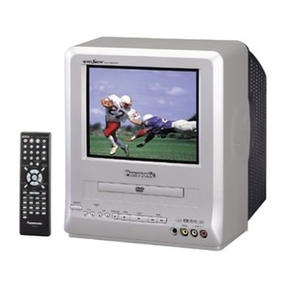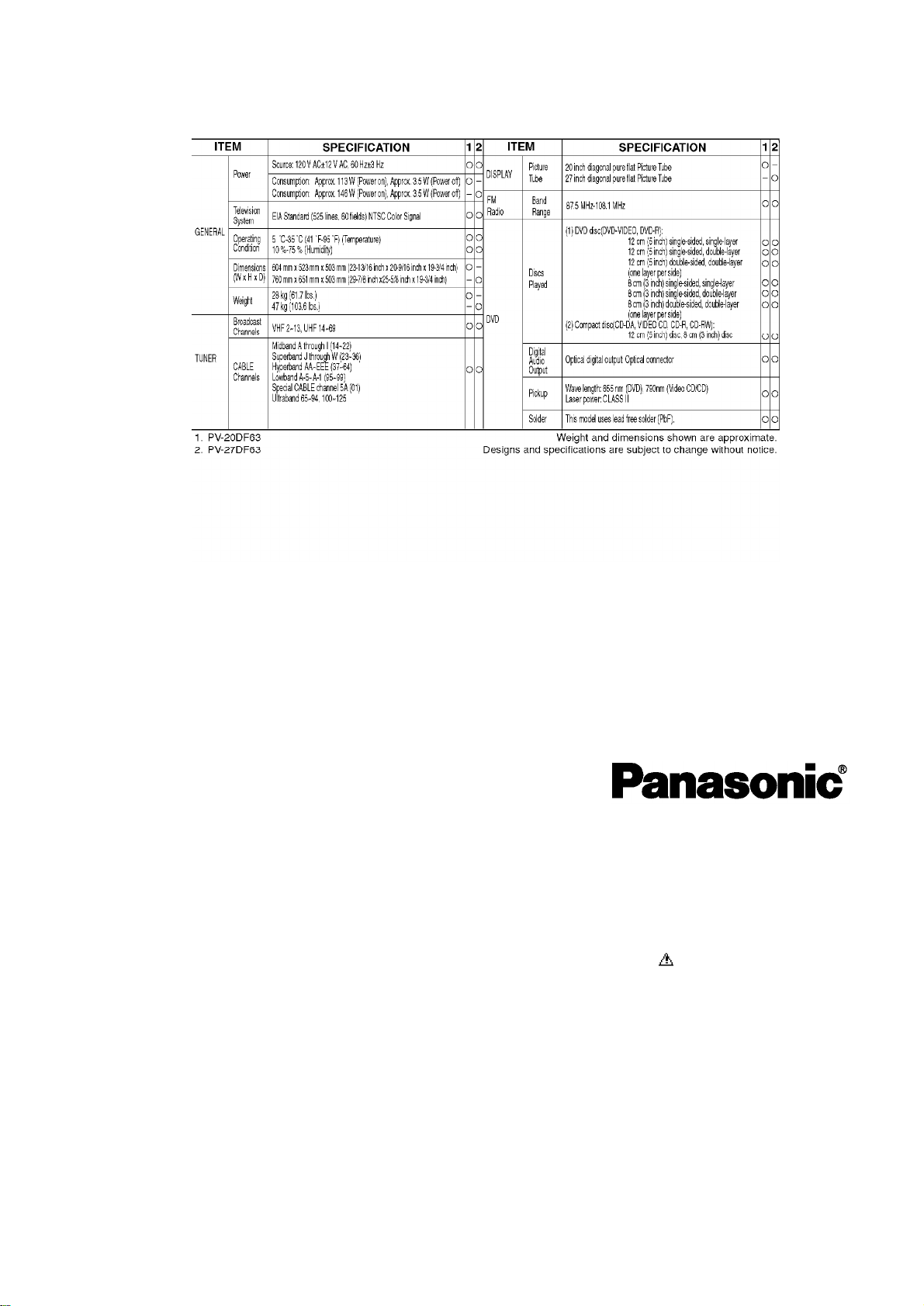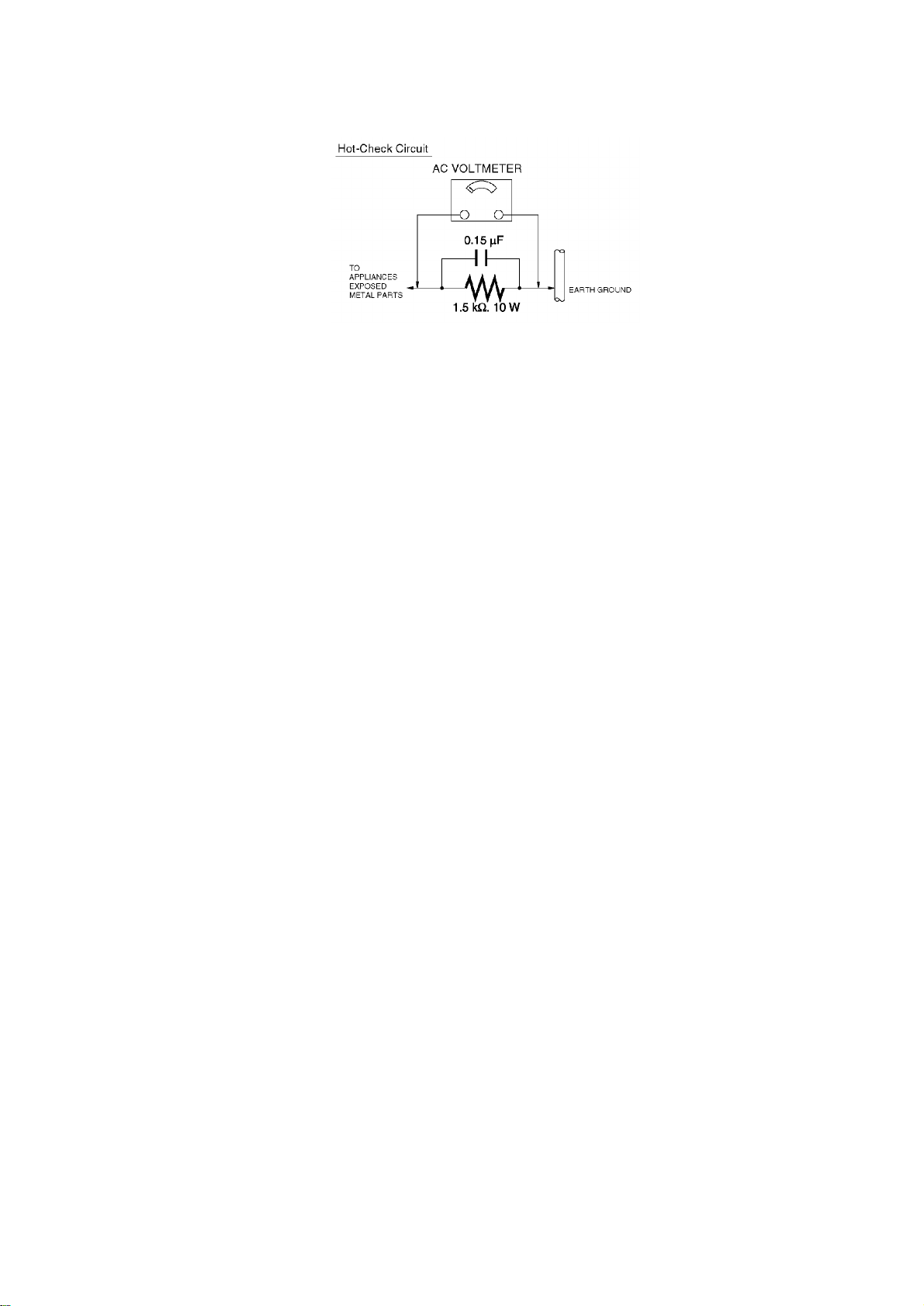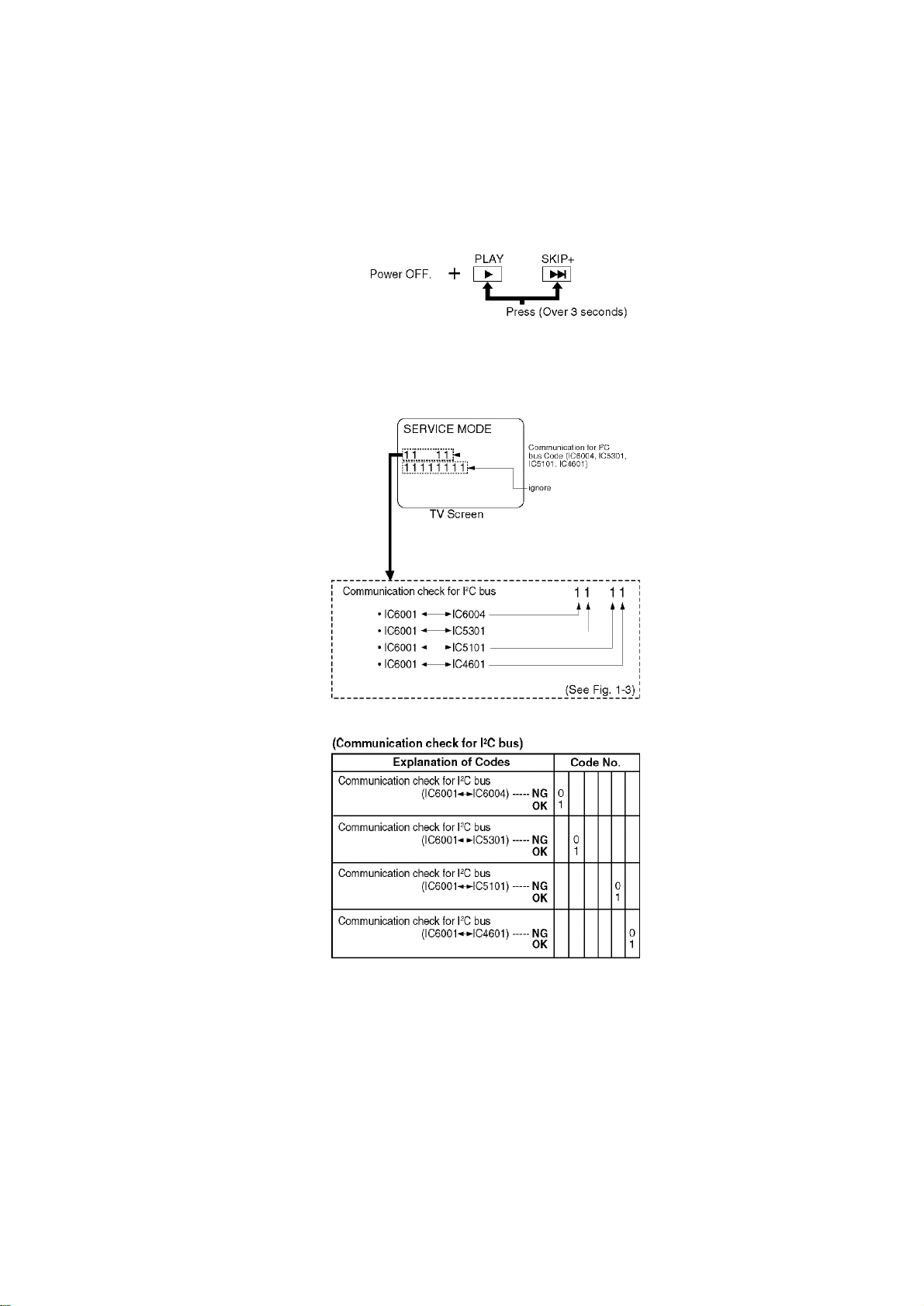Panasonic PV 20DF63 User manual
Other Panasonic TV DVD Combo manuals

Panasonic
Panasonic Omnivision PV-DM2799 User manual

Panasonic
Panasonic V-DF2702-K User manual

Panasonic
Panasonic TC11LV1 - 11" LCD TV User manual

Panasonic
Panasonic TC15DT2 - 15"WIDE LCD TV User manual
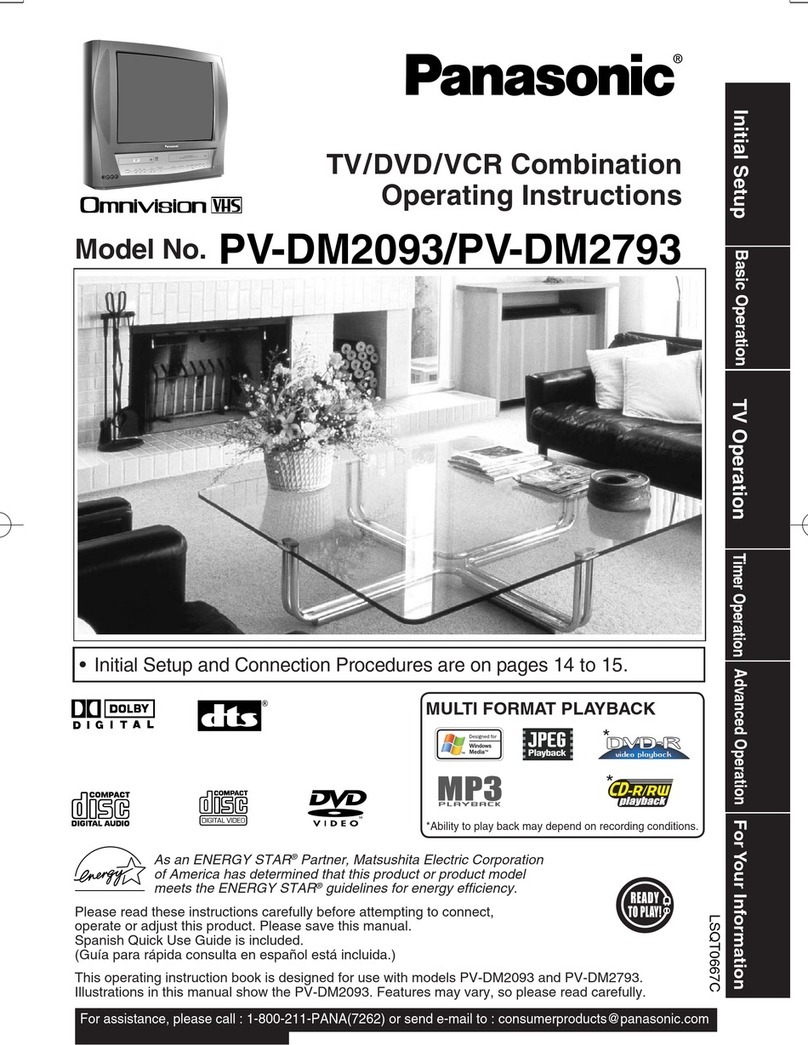
Panasonic
Panasonic PVDM2793 - TV/VCR/DVD COMBO User manual
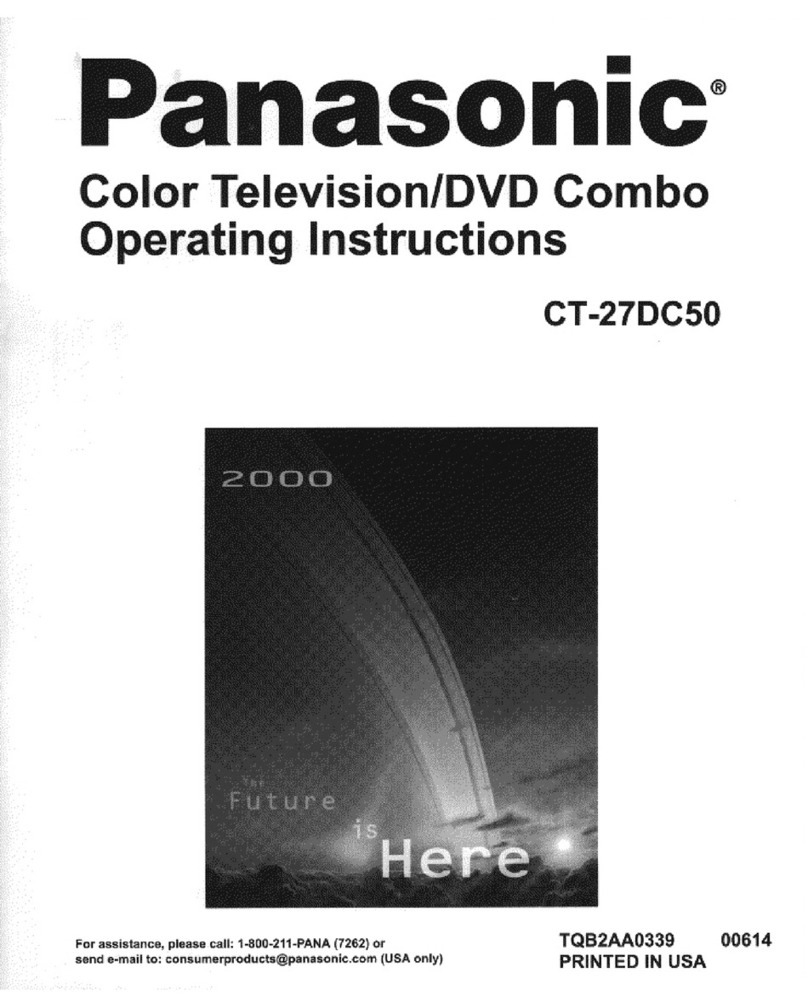
Panasonic
Panasonic CT-27DC50 User manual

Panasonic
Panasonic AG520VDH - COMB. DVD/VCR/TV User manual

Panasonic
Panasonic TC15LV1 - 15" LCD TV User manual

Panasonic
Panasonic PVDM2792 - MONITOR/DVD COMBO User manual
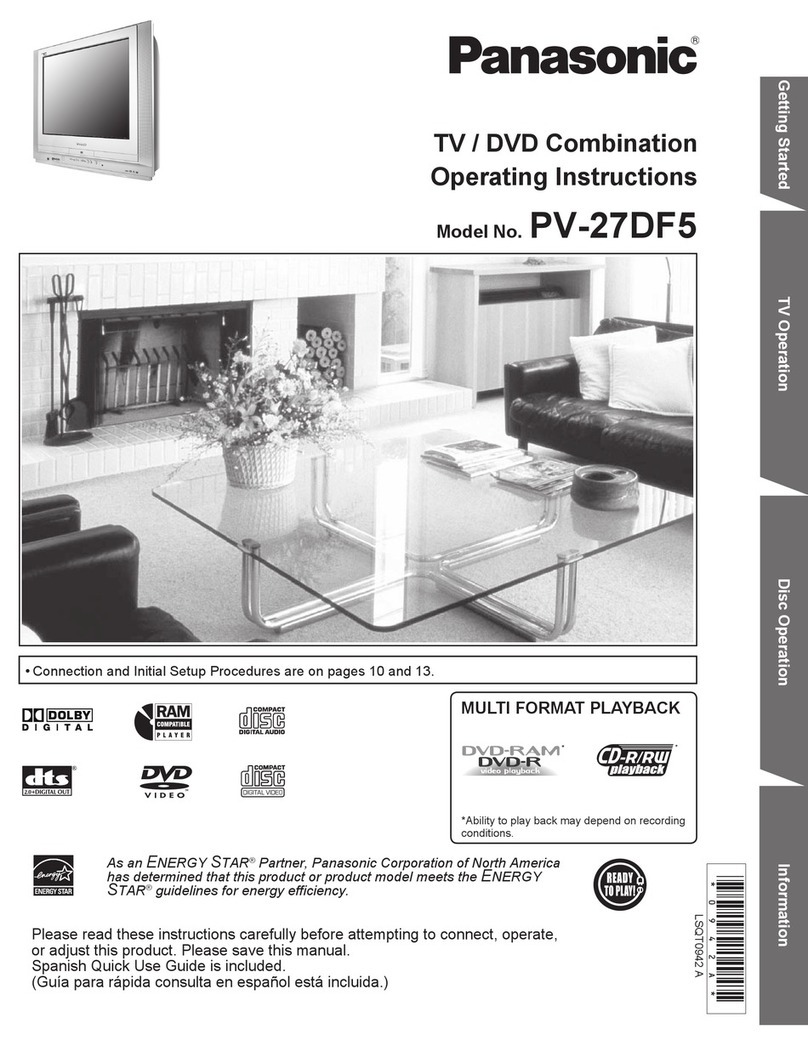
Panasonic
Panasonic PV27DF5 - DVD/TV UNIT User manual

Panasonic
Panasonic PV-20DF64-K User manual

Panasonic
Panasonic PVDF2000 - MONITOR/DVD COMBO User manual

Panasonic
Panasonic PV 20DF63 User manual

Panasonic
Panasonic PV 20DF63 User manual
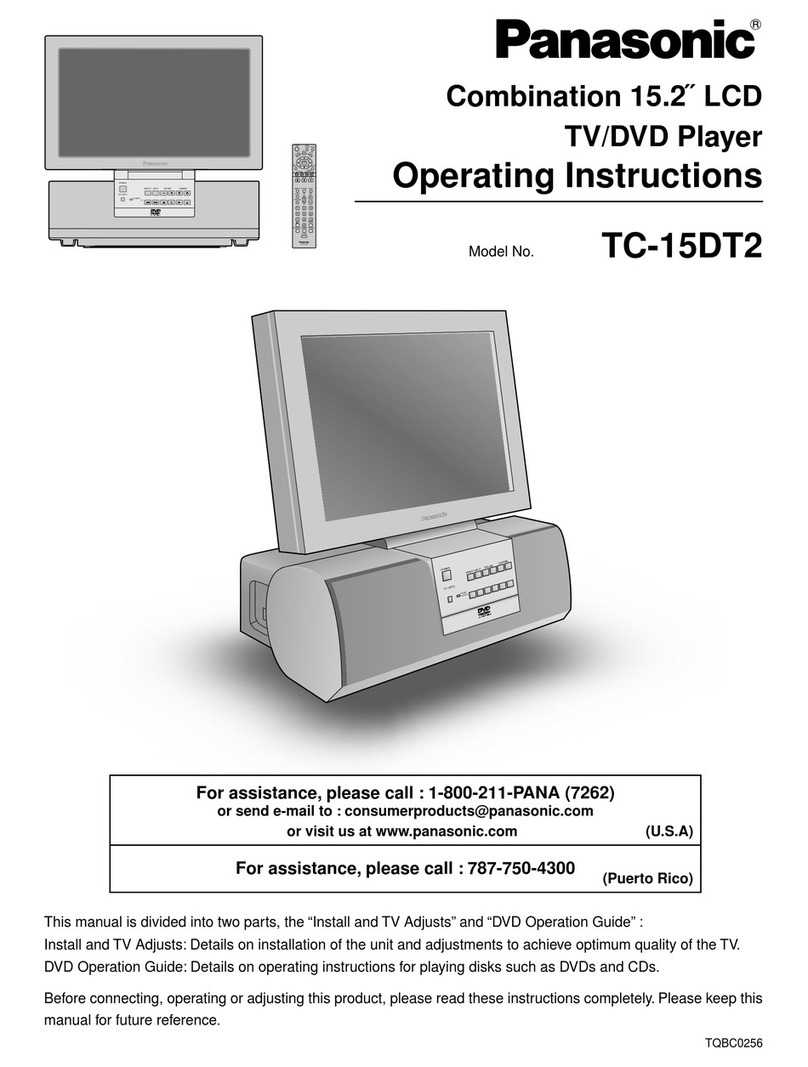
Panasonic
Panasonic TC15DT2 - 15"WIDE LCD TV User manual
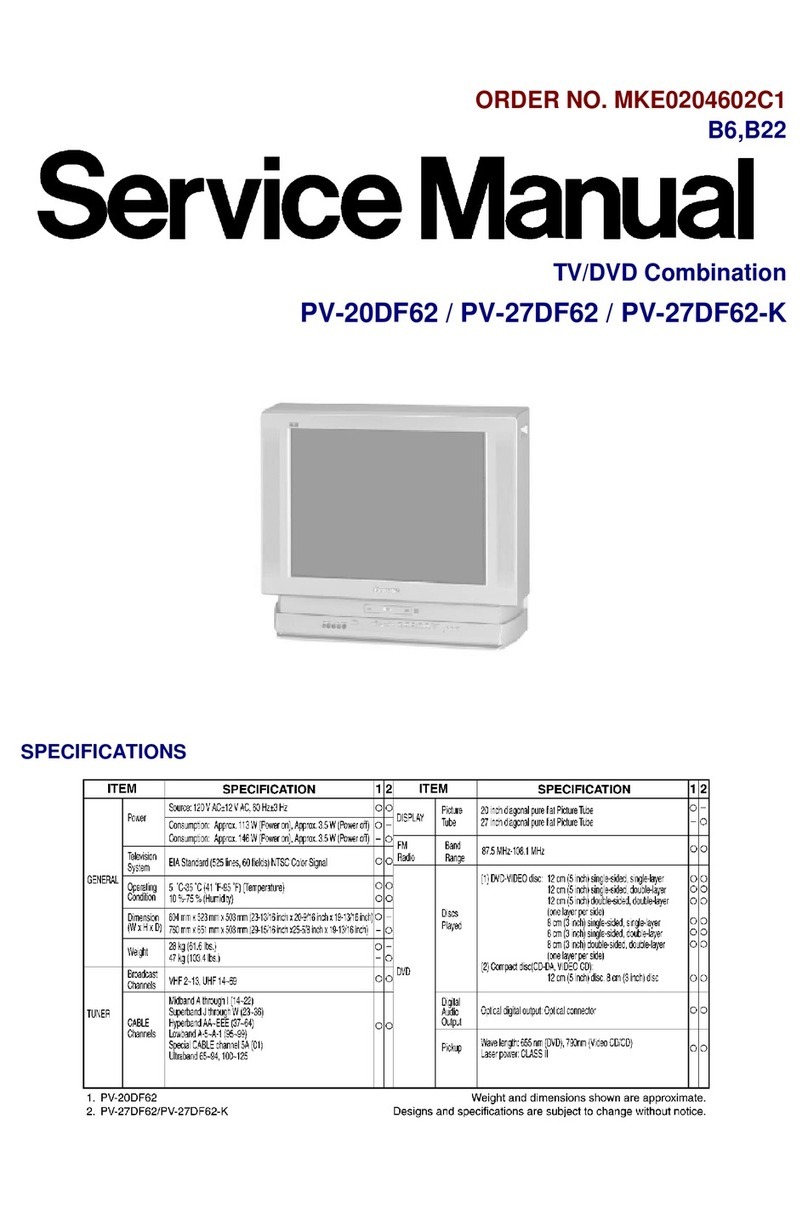
Panasonic
Panasonic PV 20DF62 User manual

Panasonic
Panasonic TC15LV1 - 15" LCD TV User manual

Panasonic
Panasonic PV-DM2792-K User manual
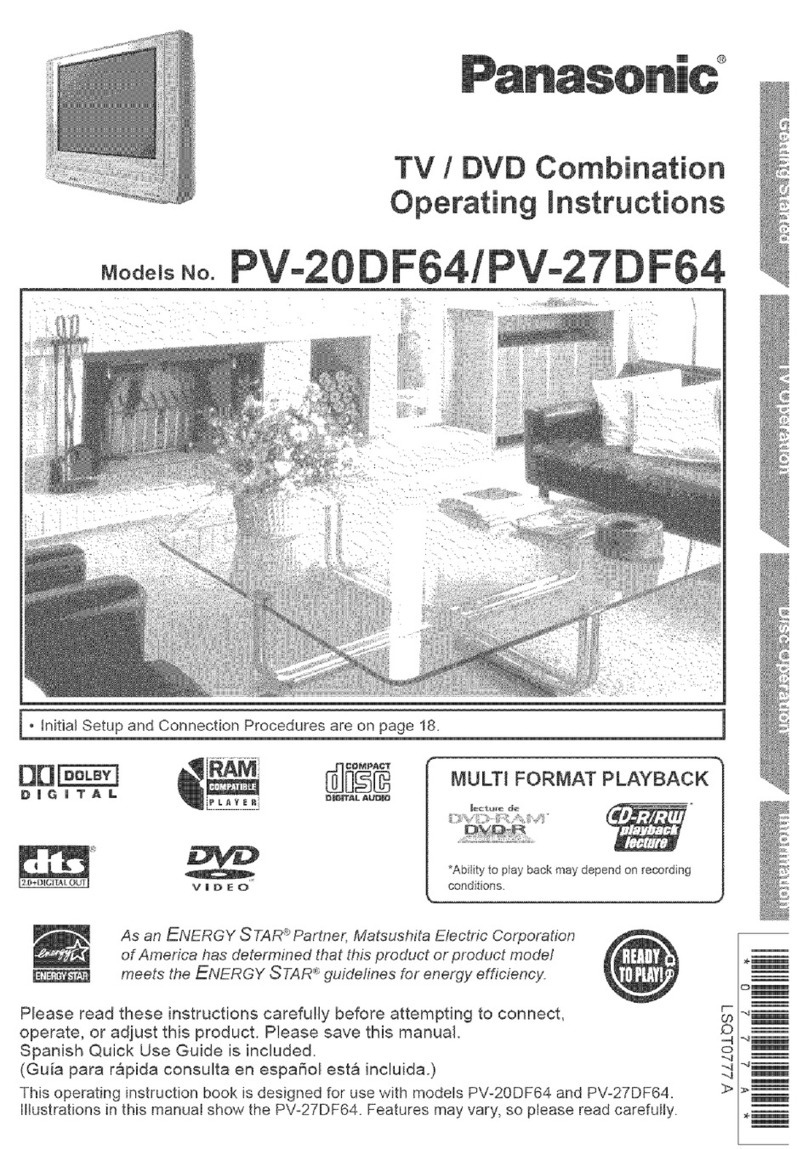
Panasonic
Panasonic PV27DF64 - DVD TV COMBO User manual

Panasonic
Panasonic AG520VDH - COMB. DVD/VCR/TV User manual