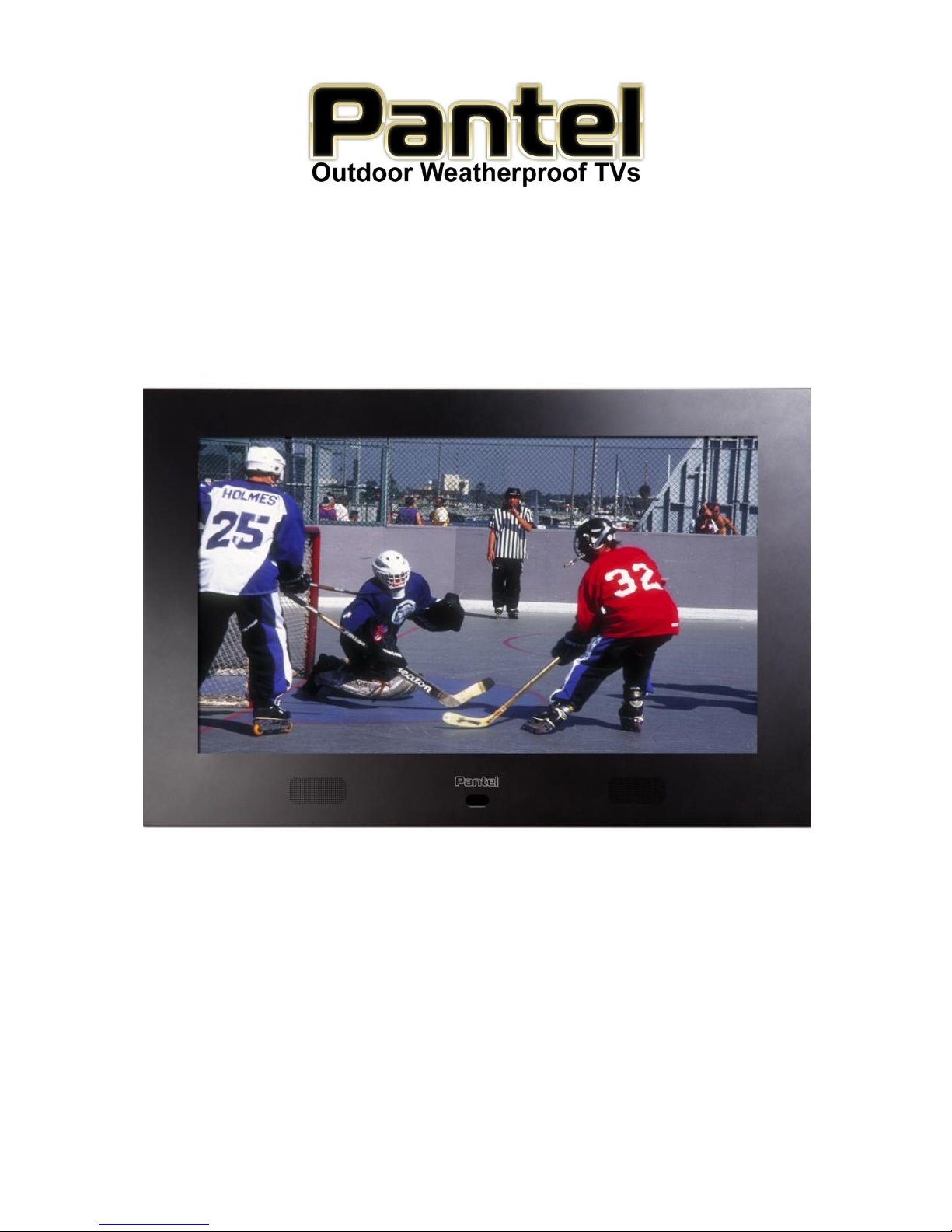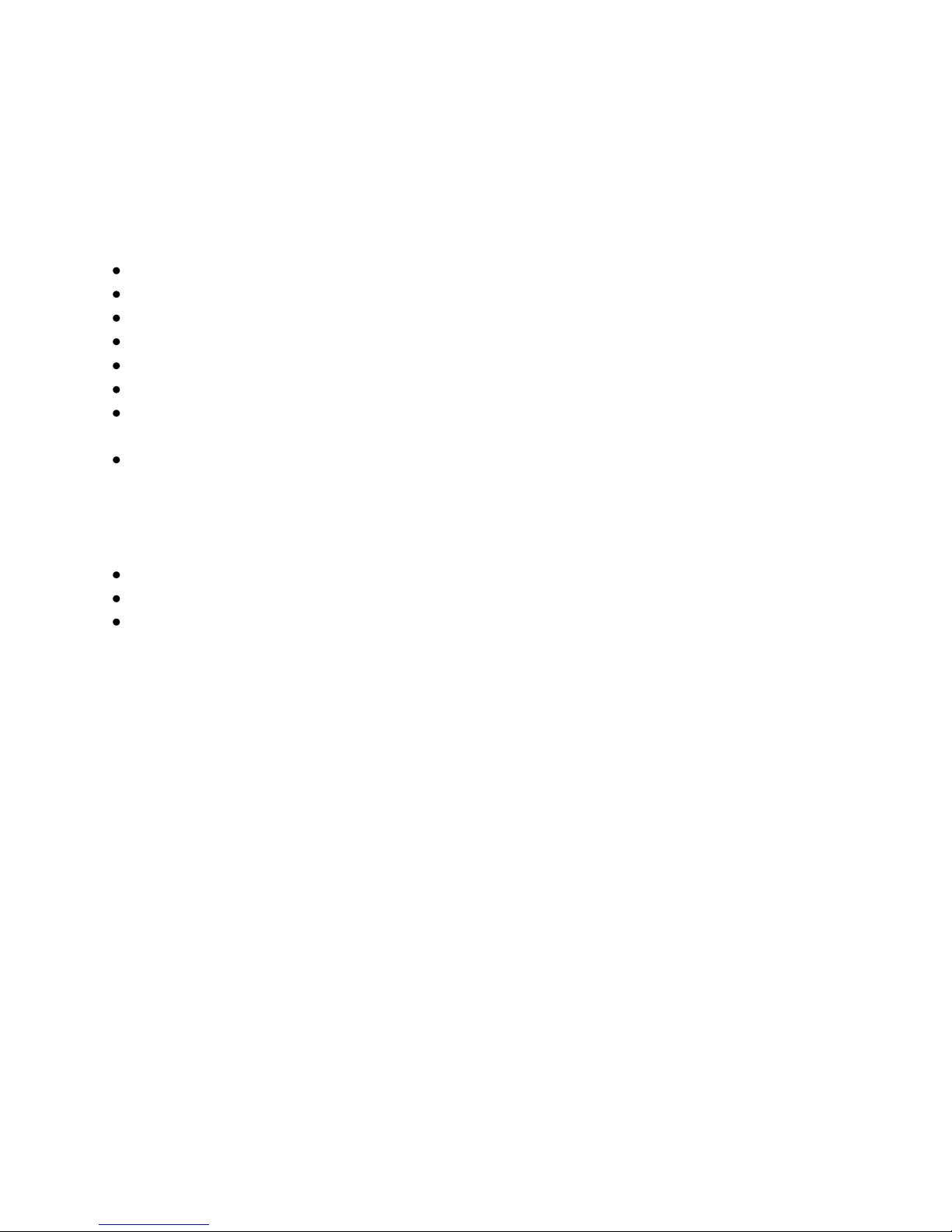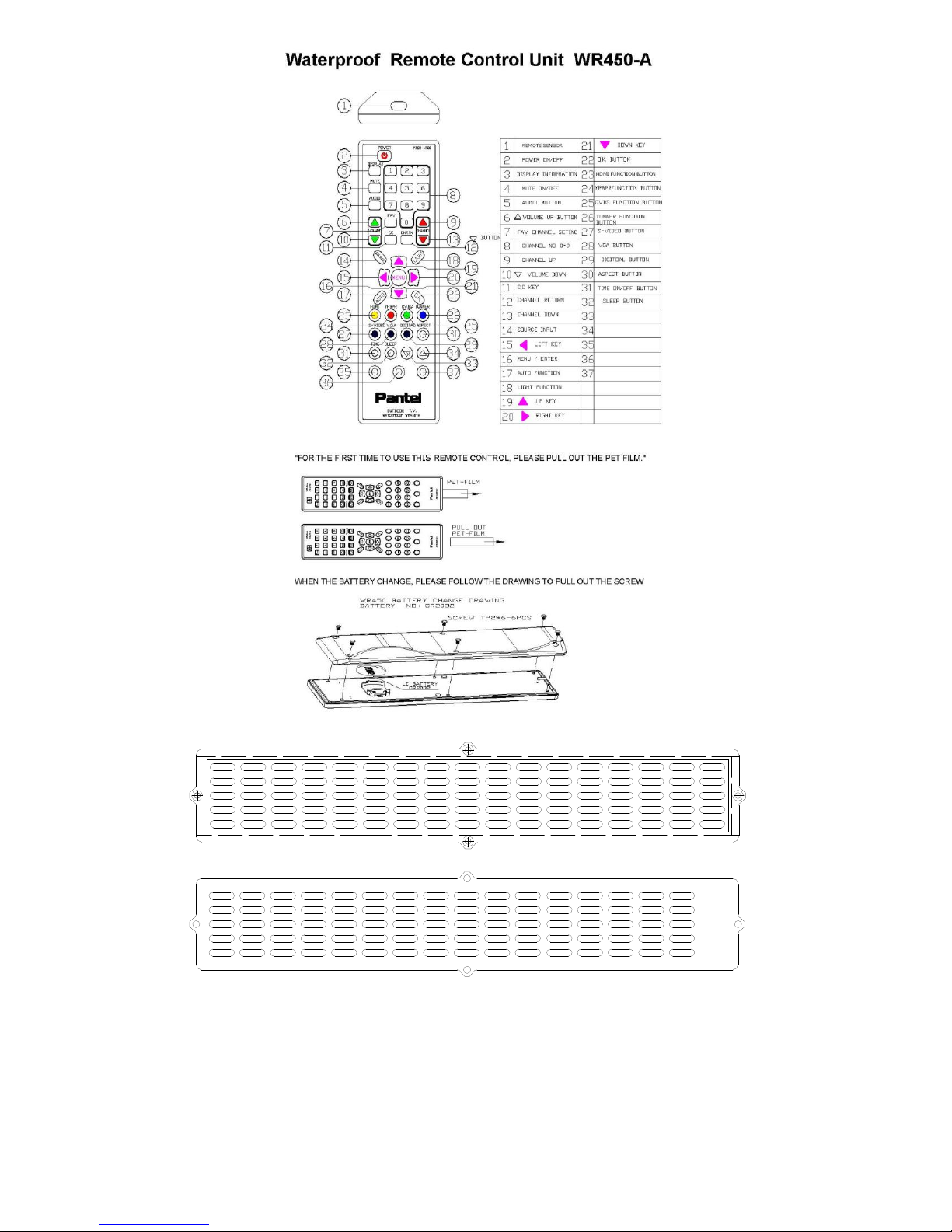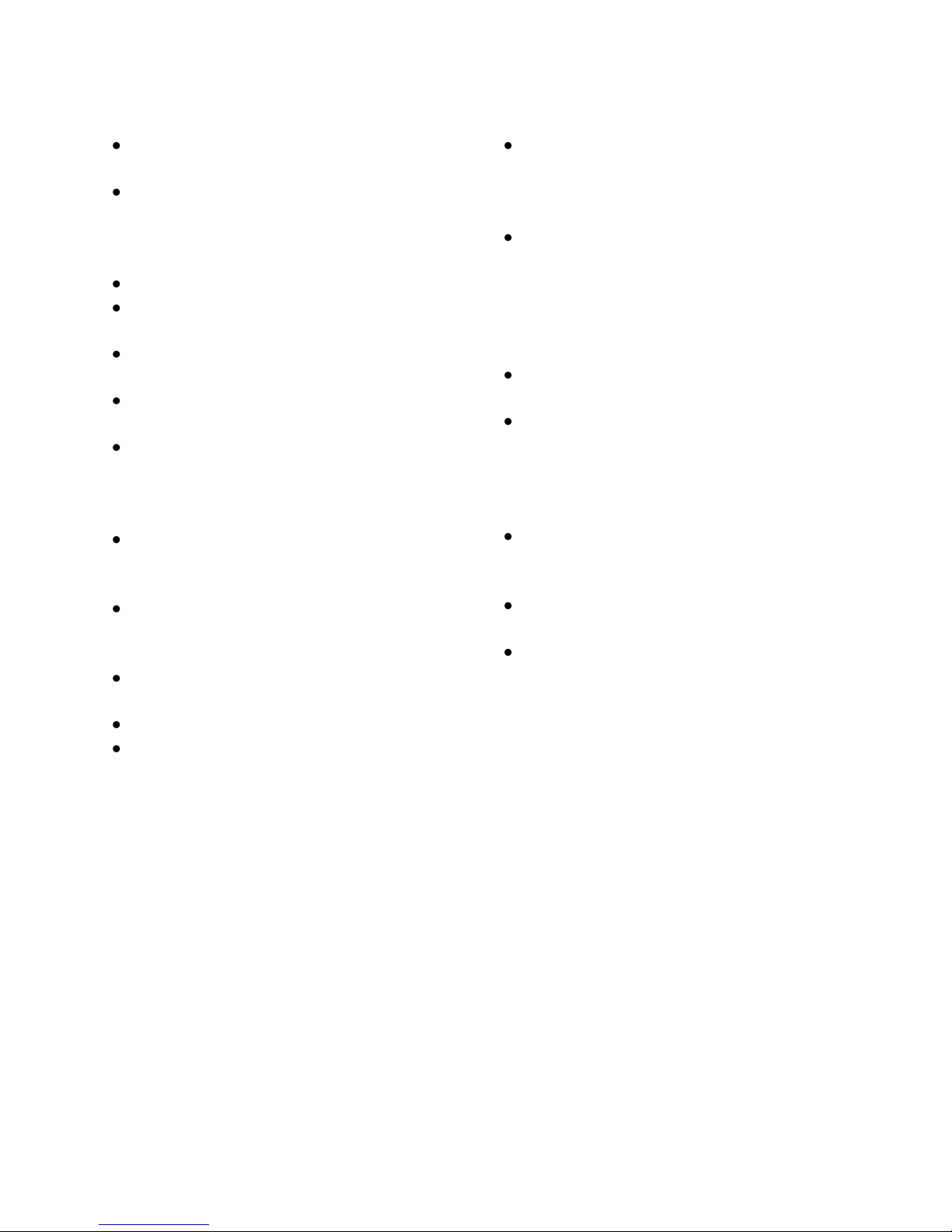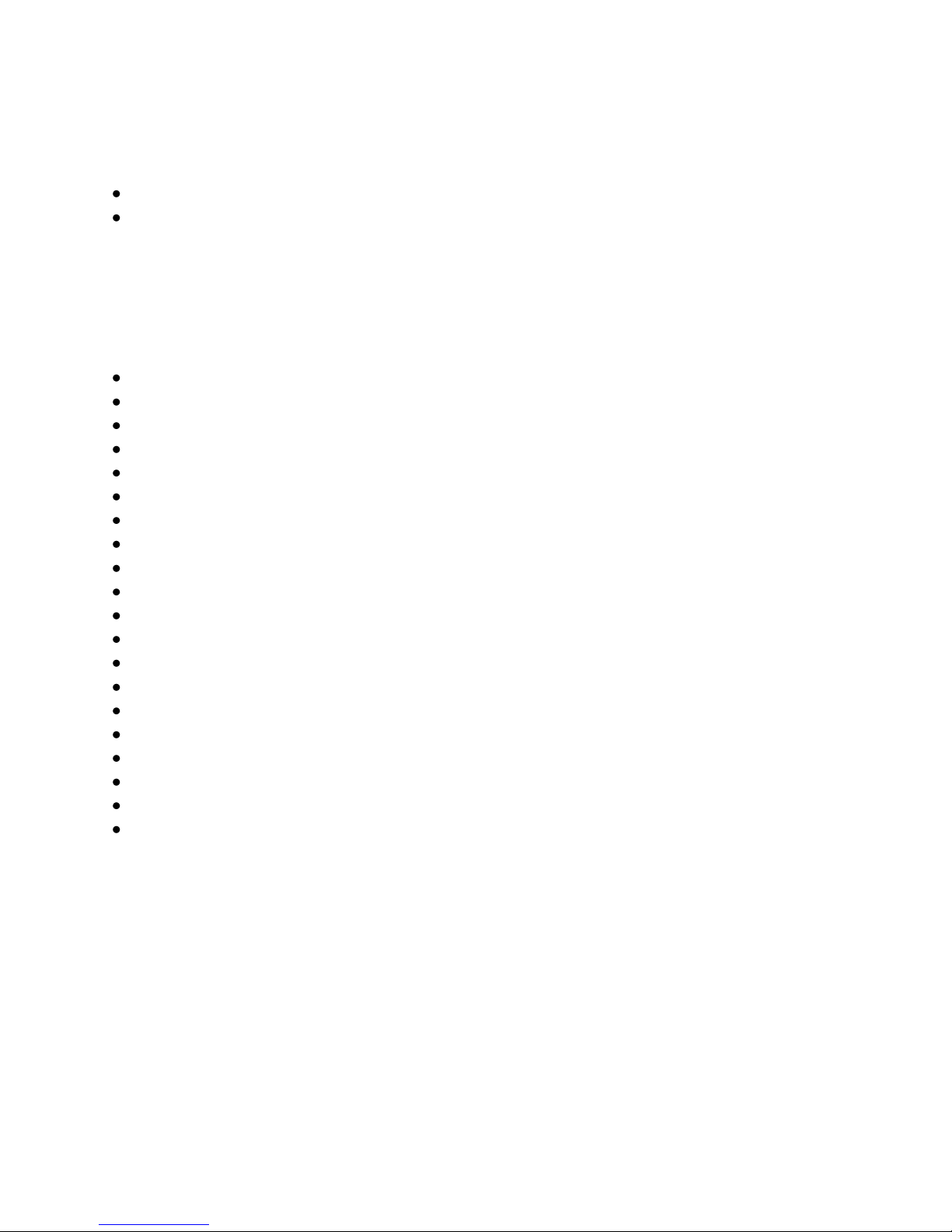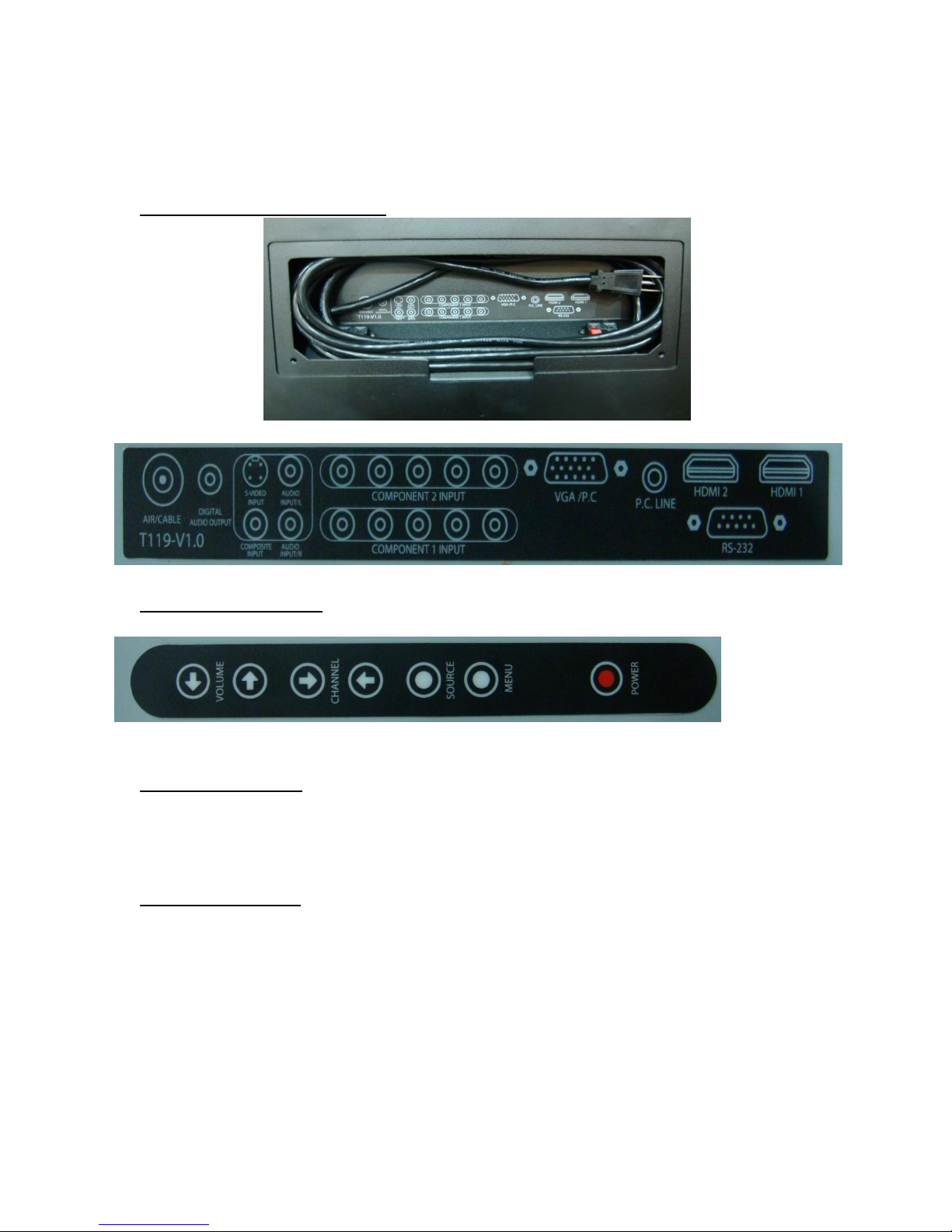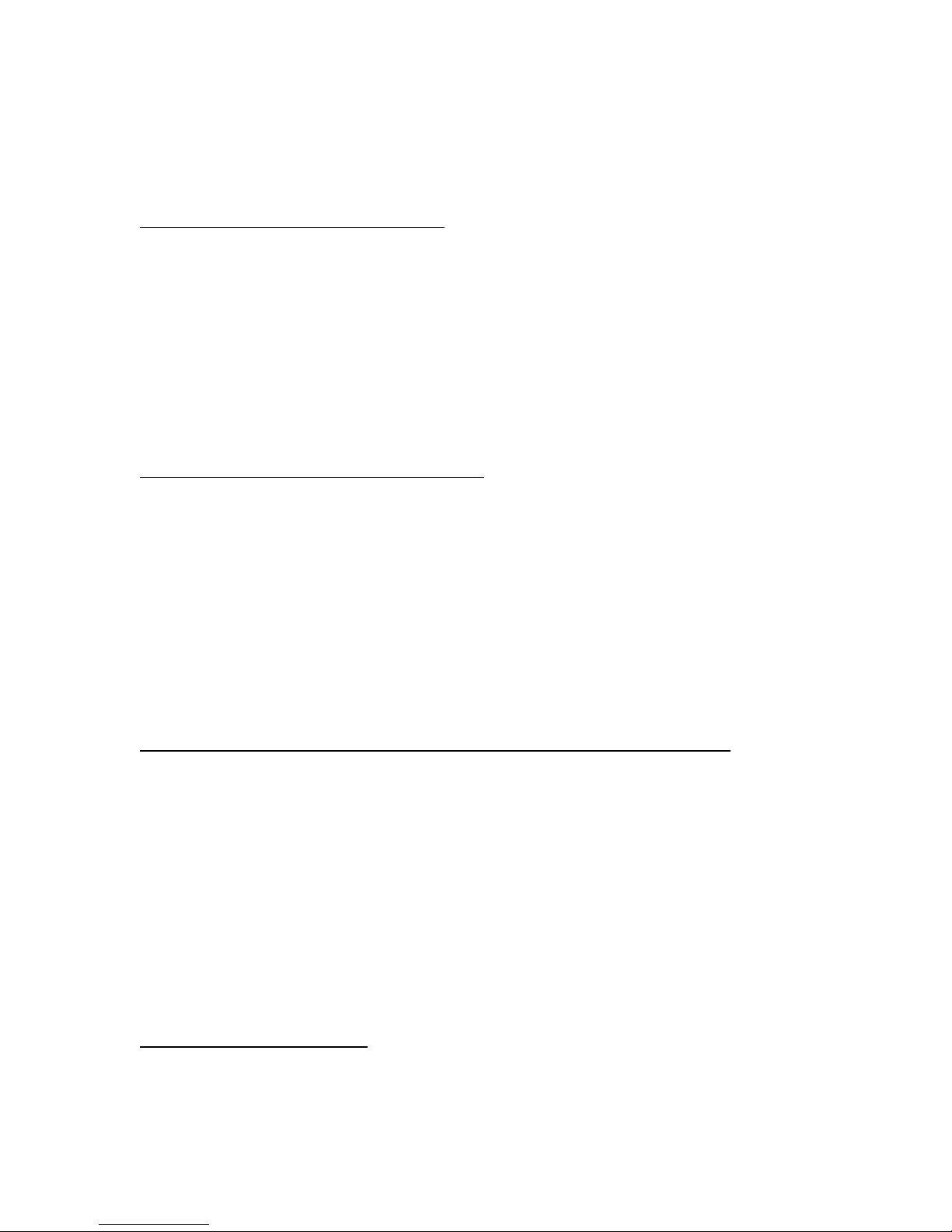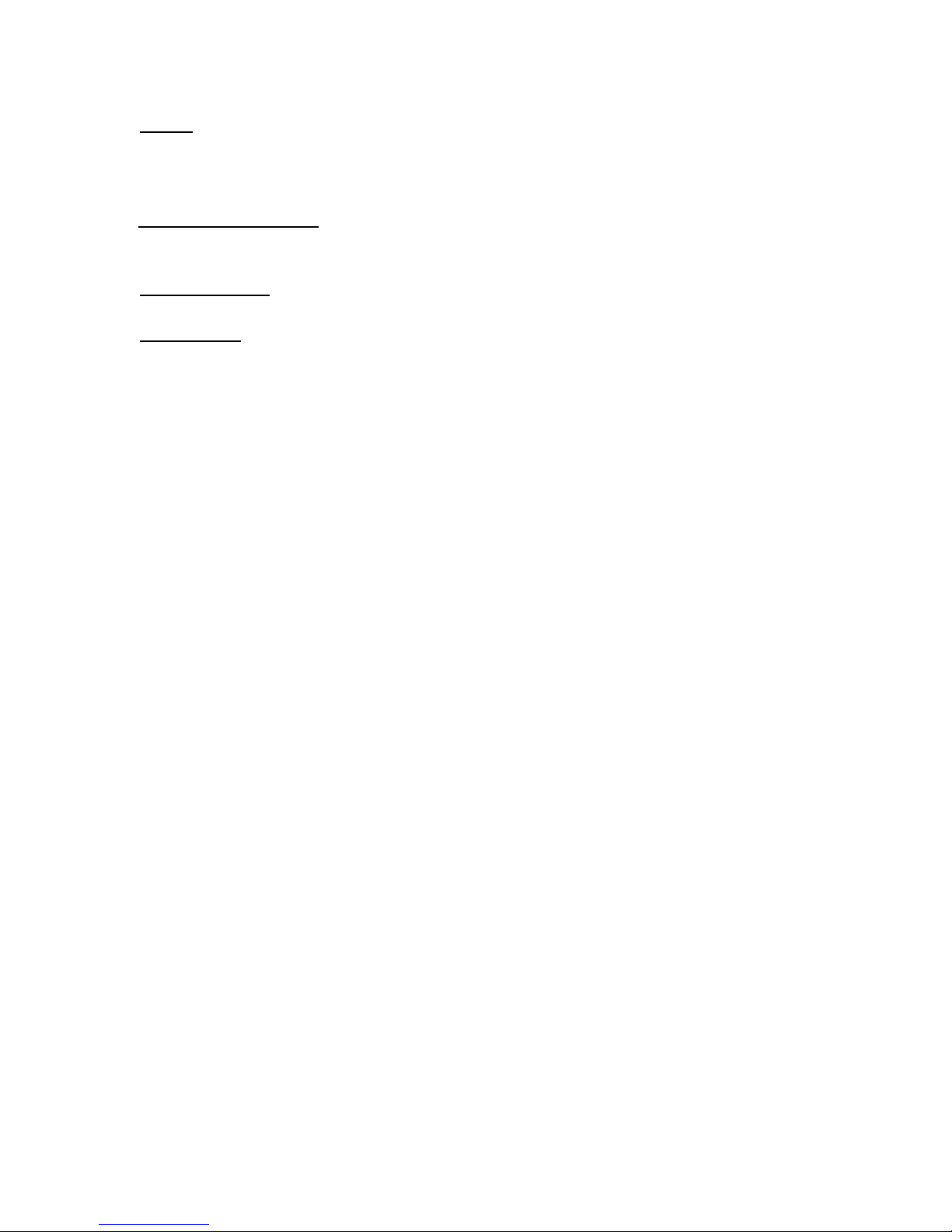8
- Select the HDMI source using either the remote control or the side button controls.
- NOTE: If “invalid format” displays on the screen, the source output needs to be changed.
Consult the source manual for instructions on how to change the output format to 1080i
(recommended) or 720p as the maximum output resolution.
- HDMI type-A jack accepts HDMI (480i, 480p, 720p, 1080i, & 1080p input format) input or
DVI (PC mode) input. HDMI input mode will support 480i, 480p, 720p, 1080i, & 1080p
modes at a minimum.
- When in PC mode, Auto-Sync without cropping, all resolutions (depends on VESA standard
and up to 1920 x 1200), all vertical refresh rates (from 56Hz to 75Hz).
- The preferred resolution and timing would be 1360 x 768 @ 60Hz. Other resolutions would
do scaling to fit the whole video onto the whole screen or keep the aspect ratio when in
PC mode.
- PC inputs (both VGA and DVI) should be displayed either 1:1 mode centered on the screen,
scaled to either full height or full width of the screen with aspect ratio preserved, or
scaled to fill the full screen with aspect ratio not preserved. In all cases, there should be
no over-expansion of PC modes.
- Brightness, Contrast, Color, Tint, Sharpness, and Color Temperature control.
VGA (15-pin D-sub VGA cable + red & white RCA cables)
-NOTE: Be sure that both TV and Computer are in off mode when cables are connected.
- Connect a 15-pin D-Sub VGA cable (not provided) to the VGA output port of your PC as
well as to the VGA port on the rear of your Pantel TV.
- Connect the red and white RCA cables to your PC’s audio out ports and to the VGA/audio
ports on the rear of your Pantel TV.
- Turn on your Pantel TV.
- Turn on your PC.
- Using either the remote control or the side button controls, select the VGA source.
- NOTE: If there is no picture, refer to your PC’s settings and use the preferred resolution at
1360 x 768 @ 60Hz.
- 15-pin D-SUB jack accepts VGA signal input or color component (480i, 480p, 720p, 1080i
input format) input.
- OSD can switch to VGA input mode or color component input mode.
- Select VGA signal input, Auto-Sync without cropping, all resolutions (depends on VESA
standard and up to 1280 x 1024), all vertical refresh rates (from 56Hz to 75Hz).
-Auto-Sync functions with DMT, GTF, CV, and CV RB timings.
-The system cannot be table driven.
-The preferred resolution and timing are 1360x768 @ 60Hz. Other resolutions will scale to
fit the whole video onto the whole screen or keep the aspect ratio when in PC mode.
-PC inputs (both VGA and DVI) should be displayed either 1:1 mode centered on the screen,
scaled to either full height or full width of the screen with aspect ratio preserved, or
scaled to fill the full screen with aspect ratio not preserved. In all cases there should be no
over-expansion of PC Modes.
-Brightness, Contrast, Color, Tint, Sharpness and Color Temperature control.