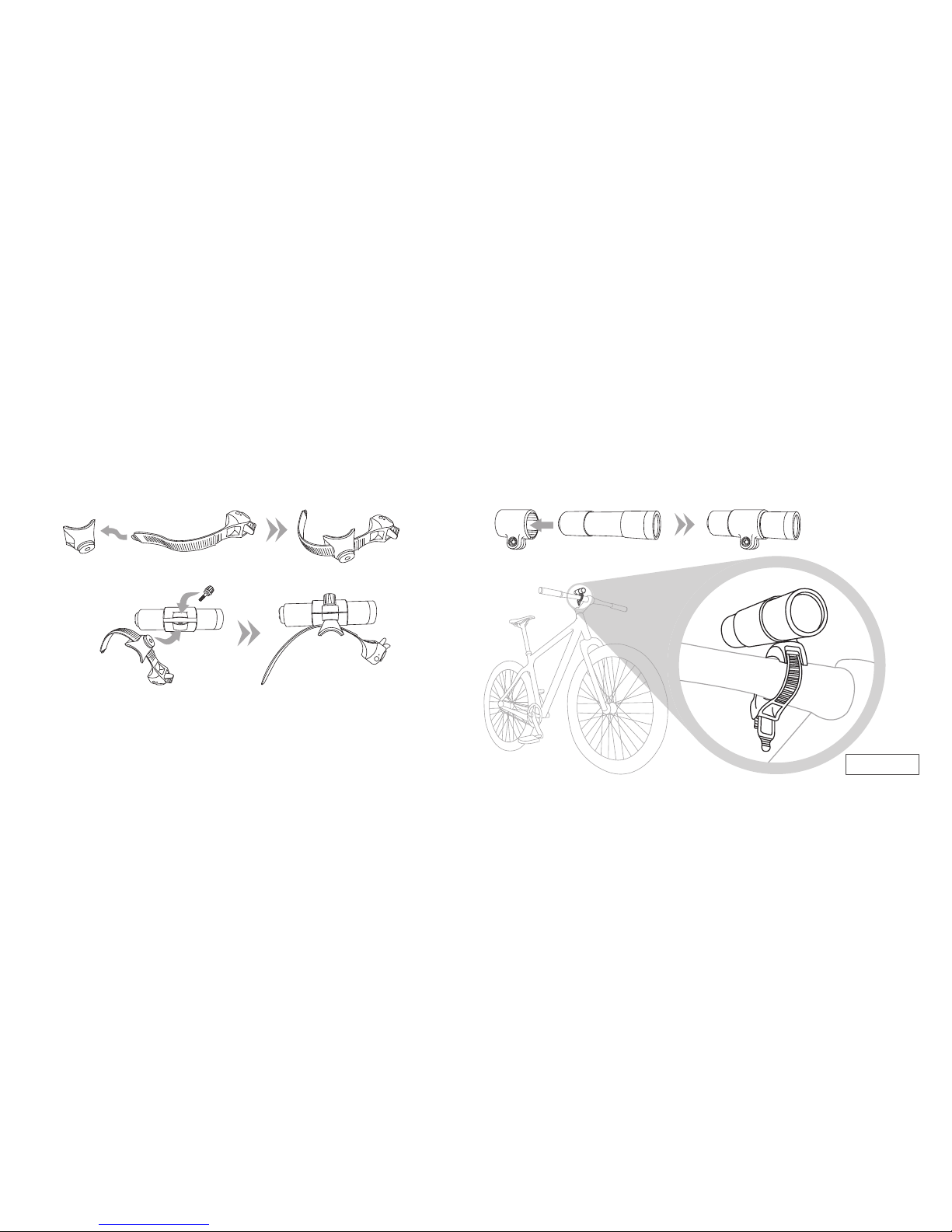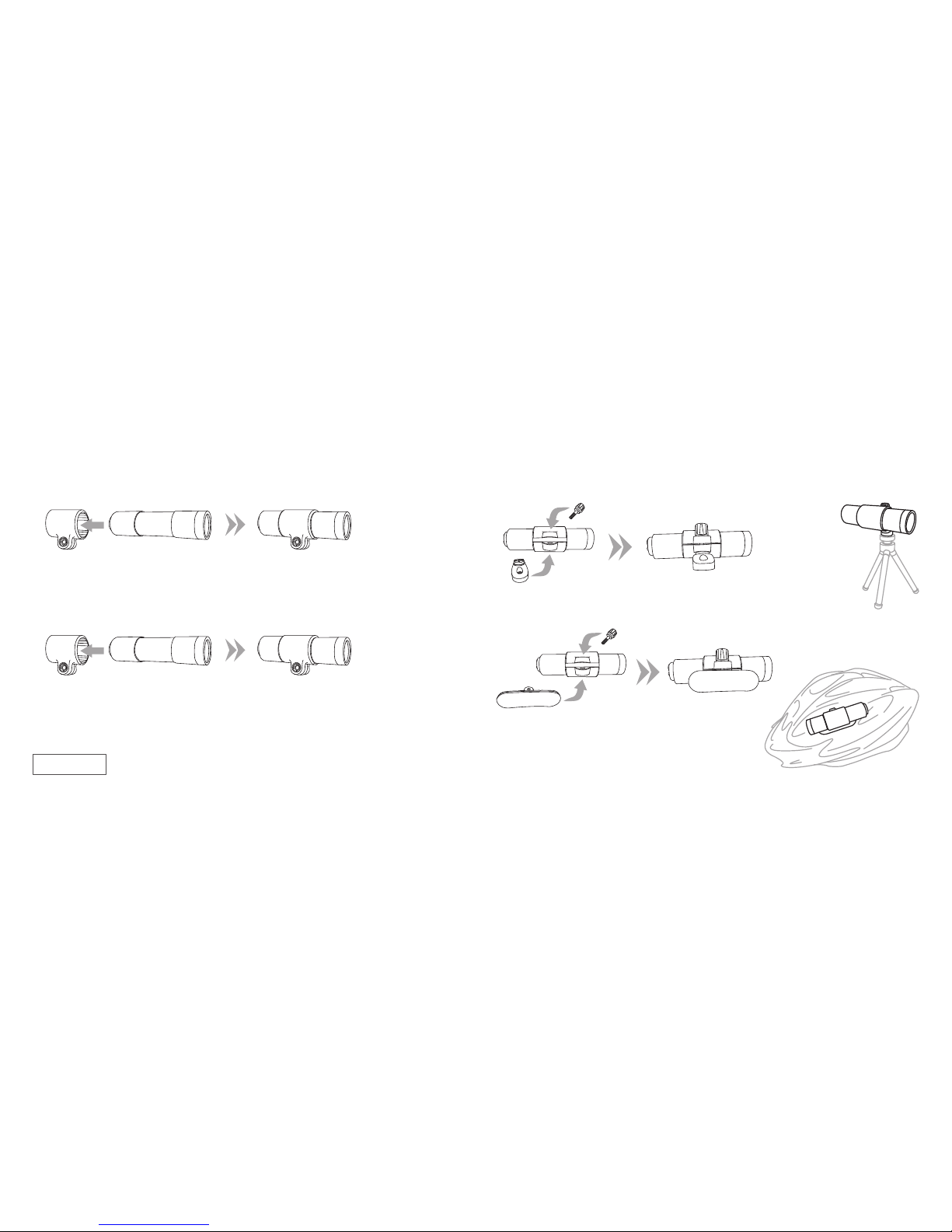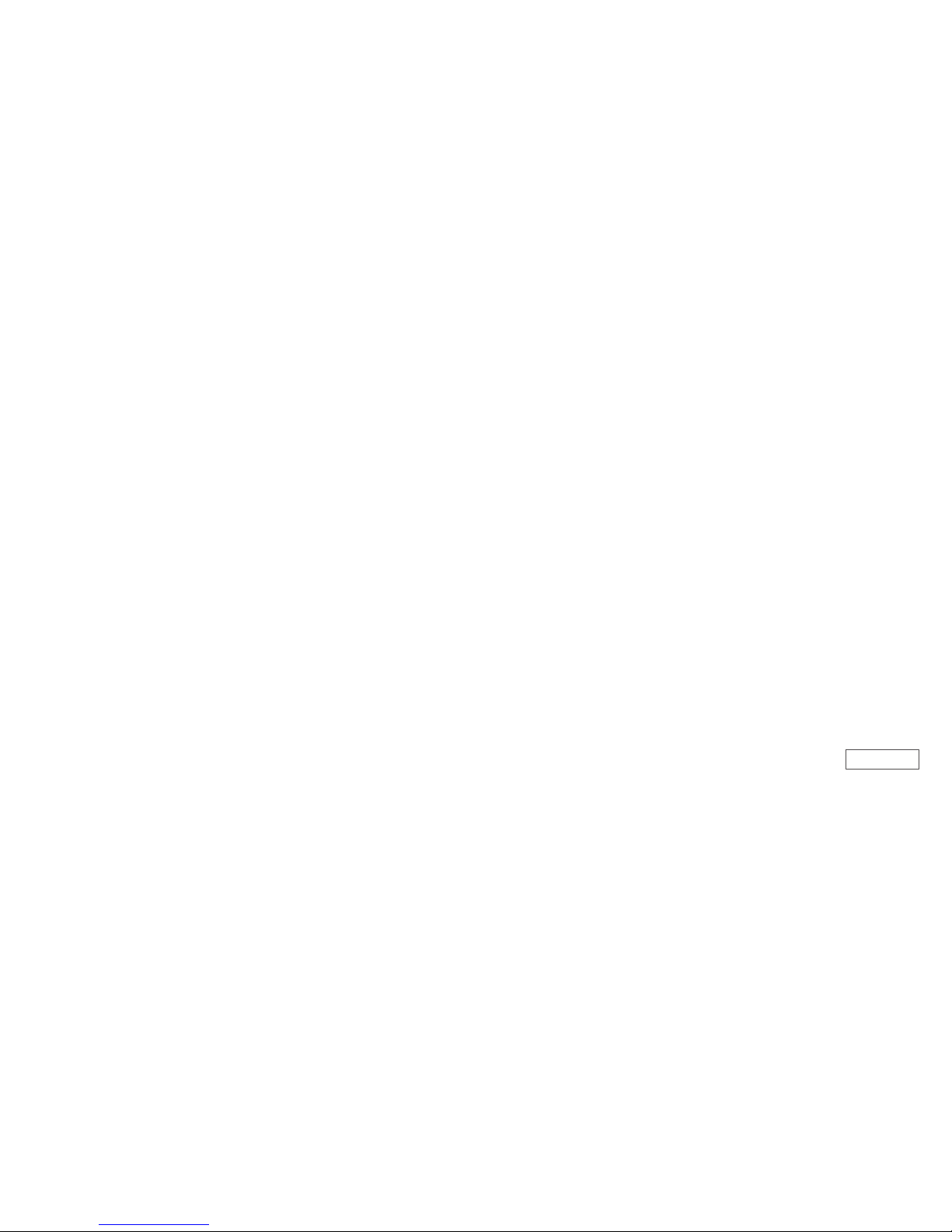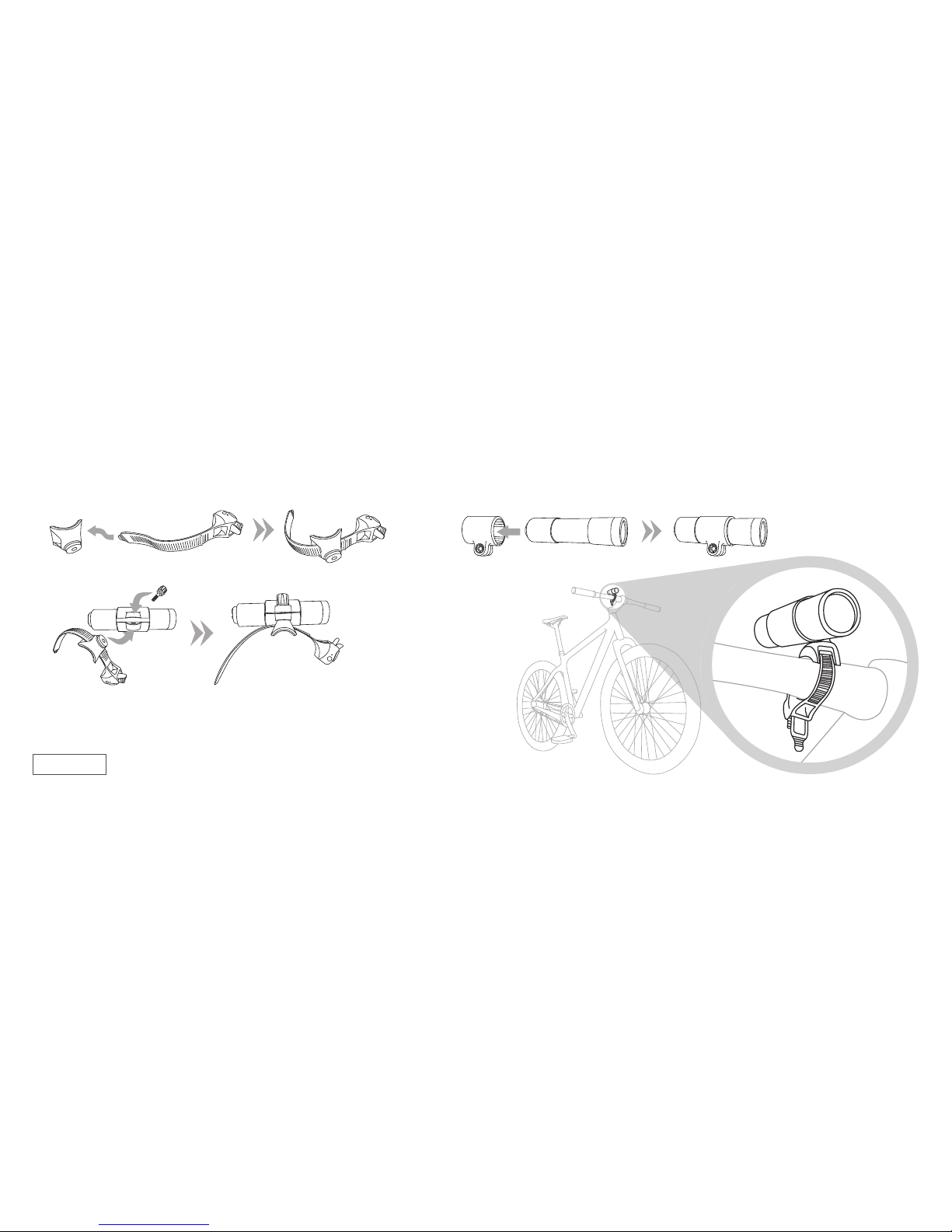English 5
Software download
● iOS user can search "GoLife Extreme" in App Store
● Andriod user can search "GoLife Extreme" in Google Play
Power on / off
● While in power off, press the“ ”button shortly and wait for the light to change from Red to Green.
● You will hear a beep sound. As soon as green light is flashing, GoLife Extreme is ready to record.
● Long press the“ ”button and wait for the green light to stop flashing.
● You will hear a beep beep sound. When the green light is not flashing anymore, GoLife Extreme is completely off.
For video recording
● While in power on, press the“ ”button shortly and you will hear a beep sound. When the red record light is on, GoLife Extreme is recording.
● Press the“ ”button again. When the red record light is off, GoLife Extreme has stopped recording.
WiFi connection
①While in power on, press the“ ”button for 3 seconds and you will hear a beep-beep sound. While the blue Wi-Fi Light is flashing, you can use your
Smart phone to choose “PAPAGO” as the Wi-Fi Link. Press the“ ”button for 3 seconds again and you will hear a beep sound. While the blue Wi-Fi
light stops flashing, GoLife Extreme stops the connection with your Smart phone.
②After the WiFi connection is enable, go to the mobile phone end to setup WiFi, select “PAPAGO”, then confirm the connection.
③Restart the GoLife Extreme, to preview the operations.