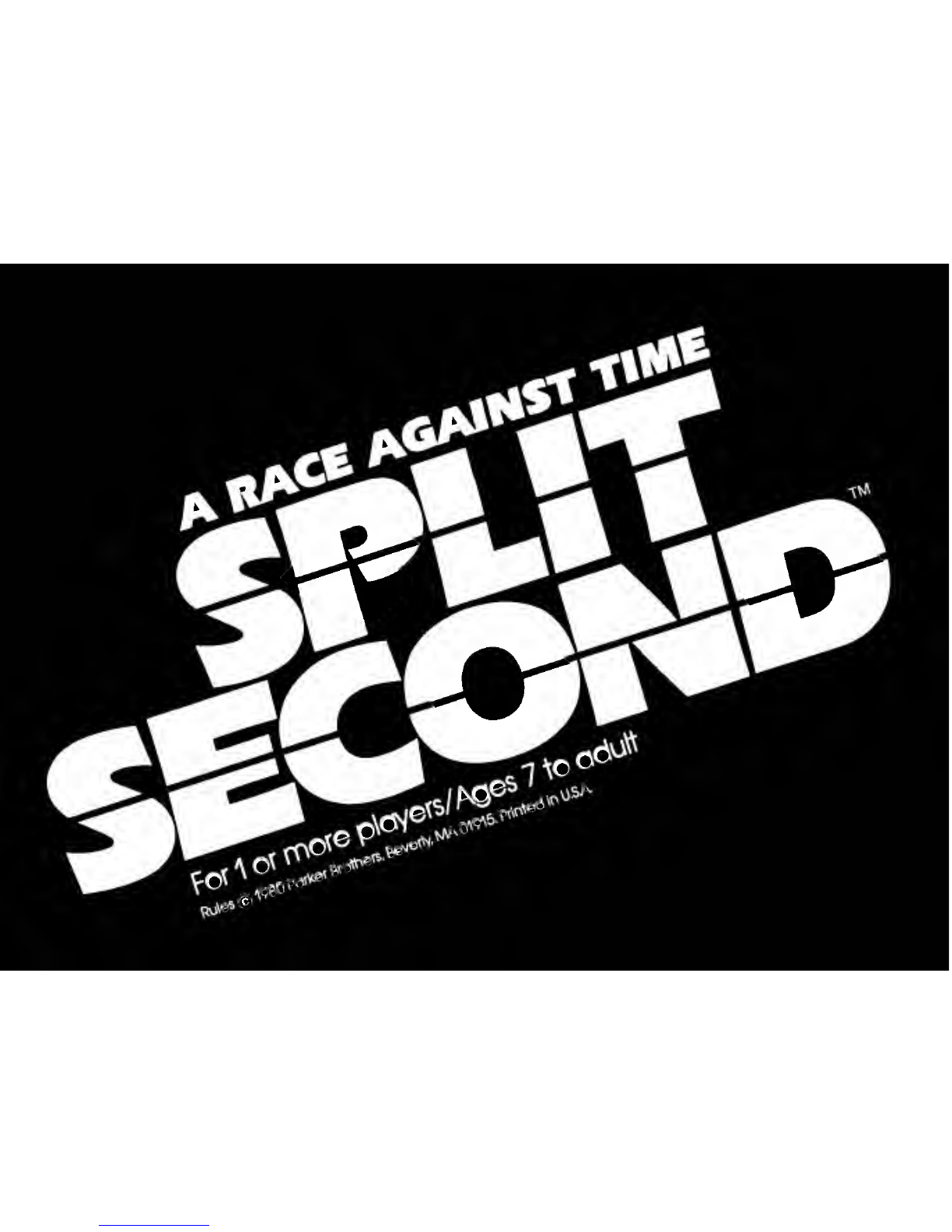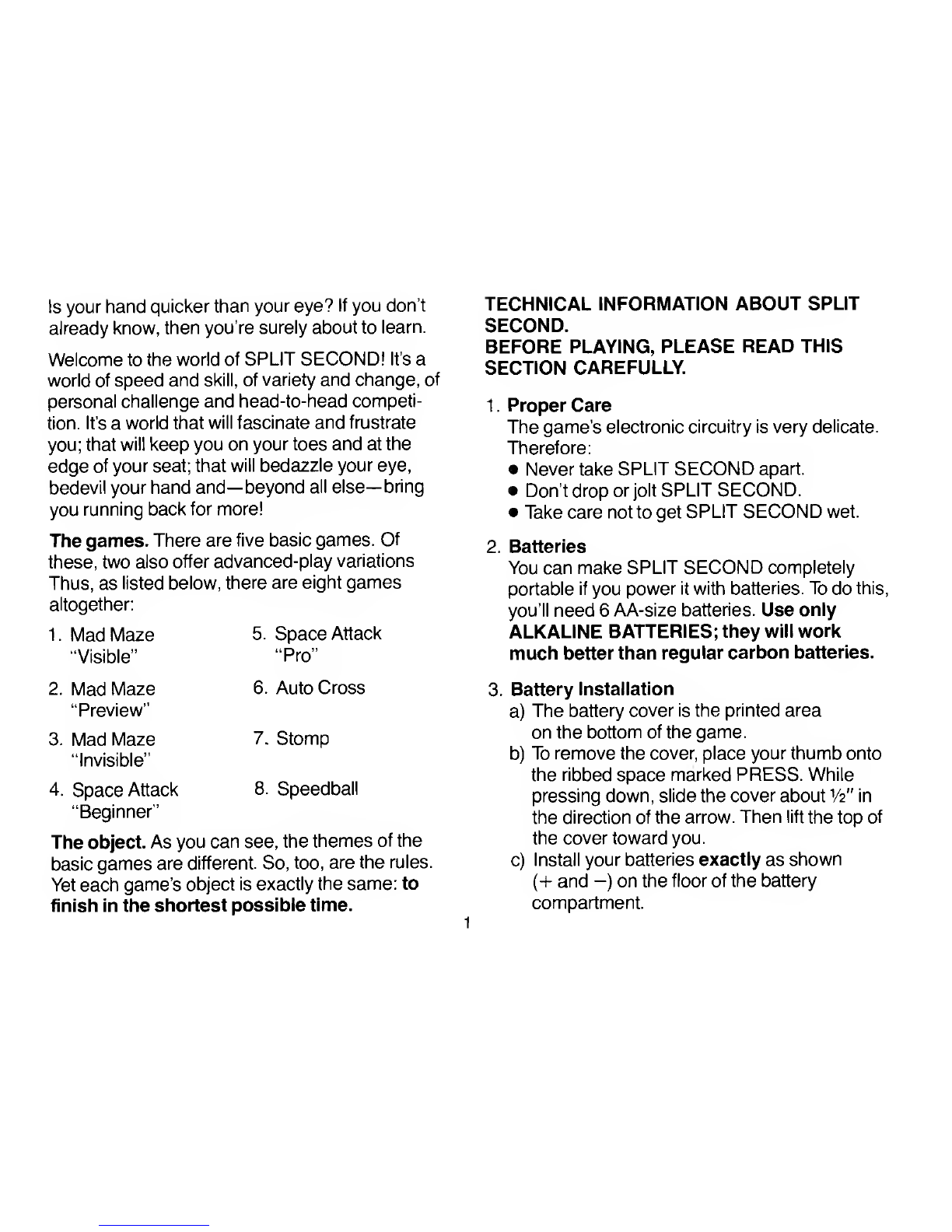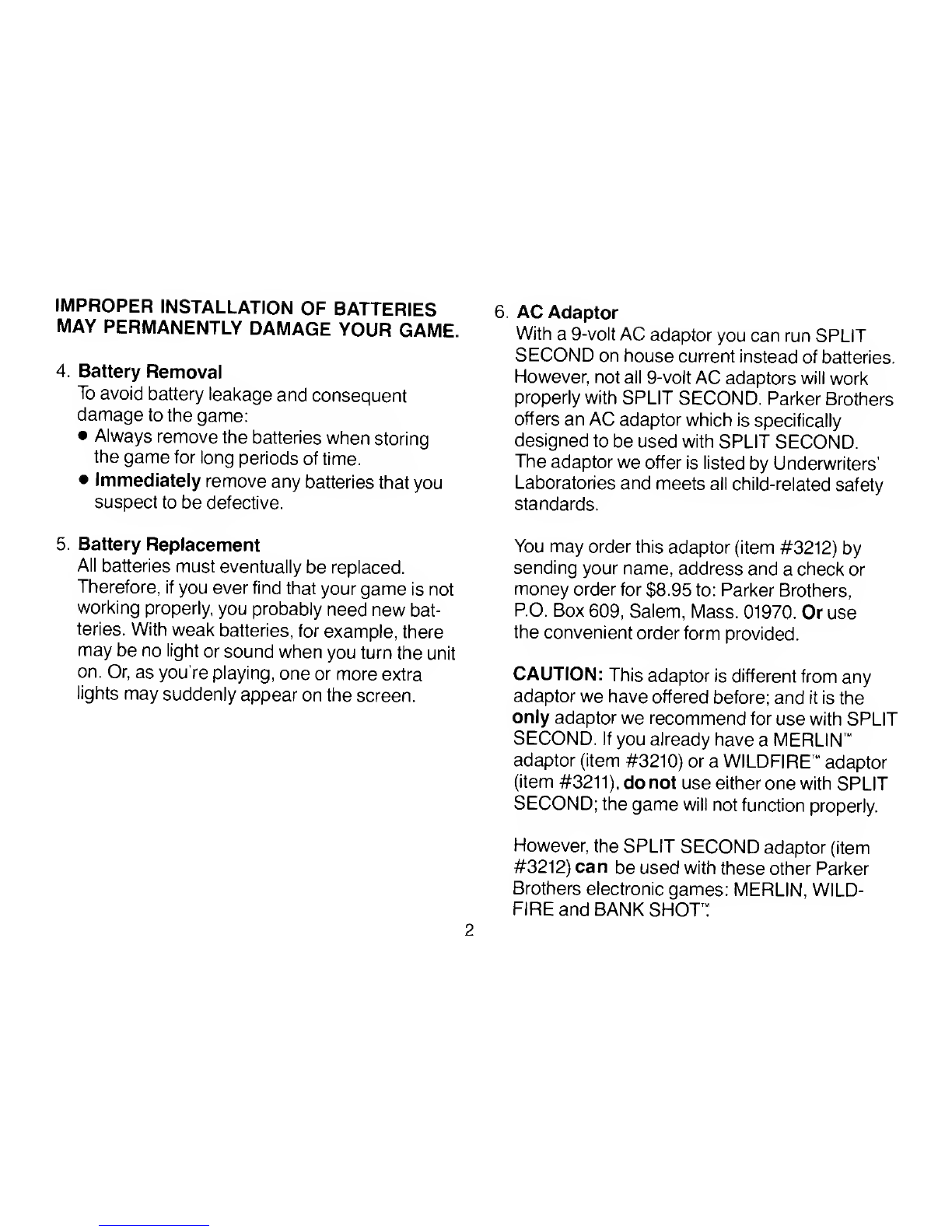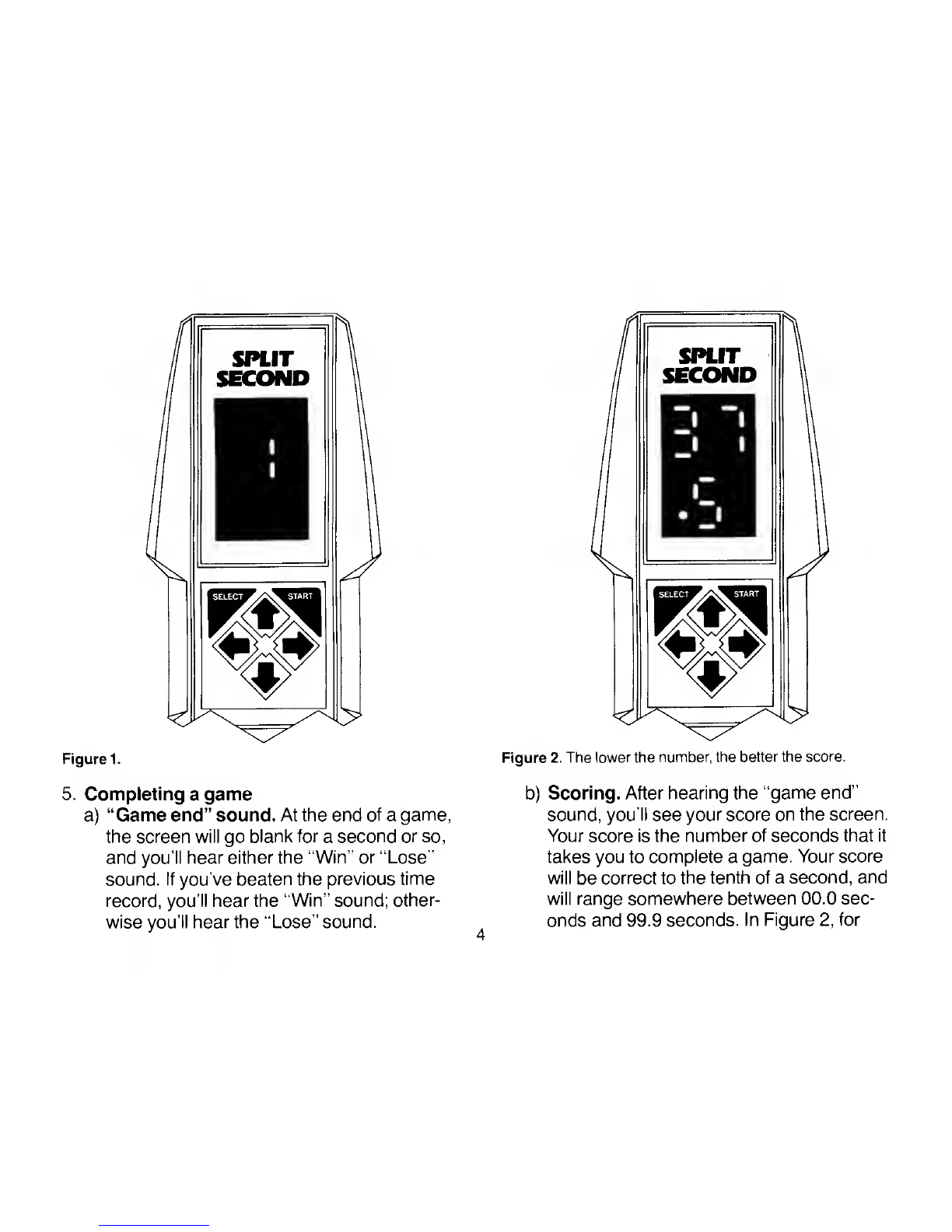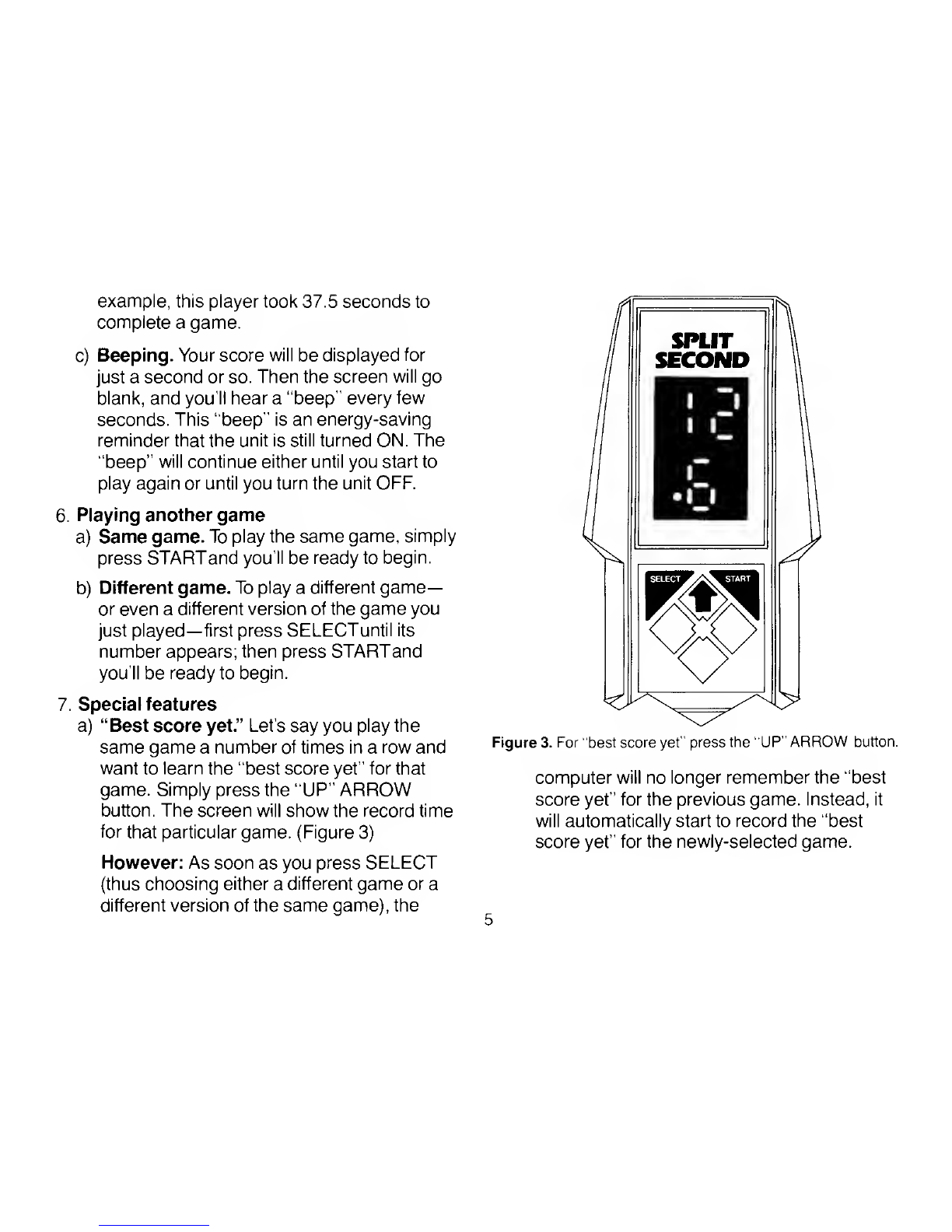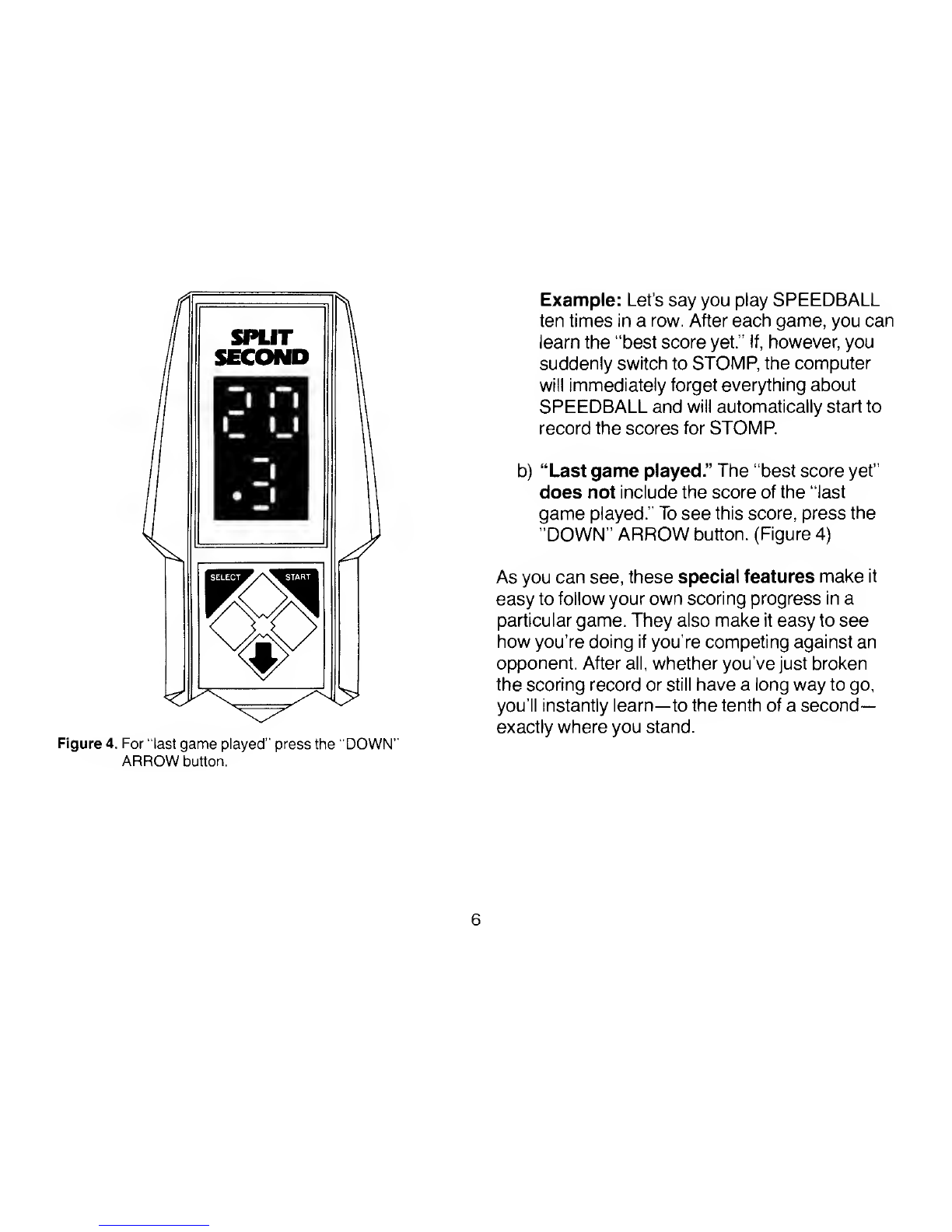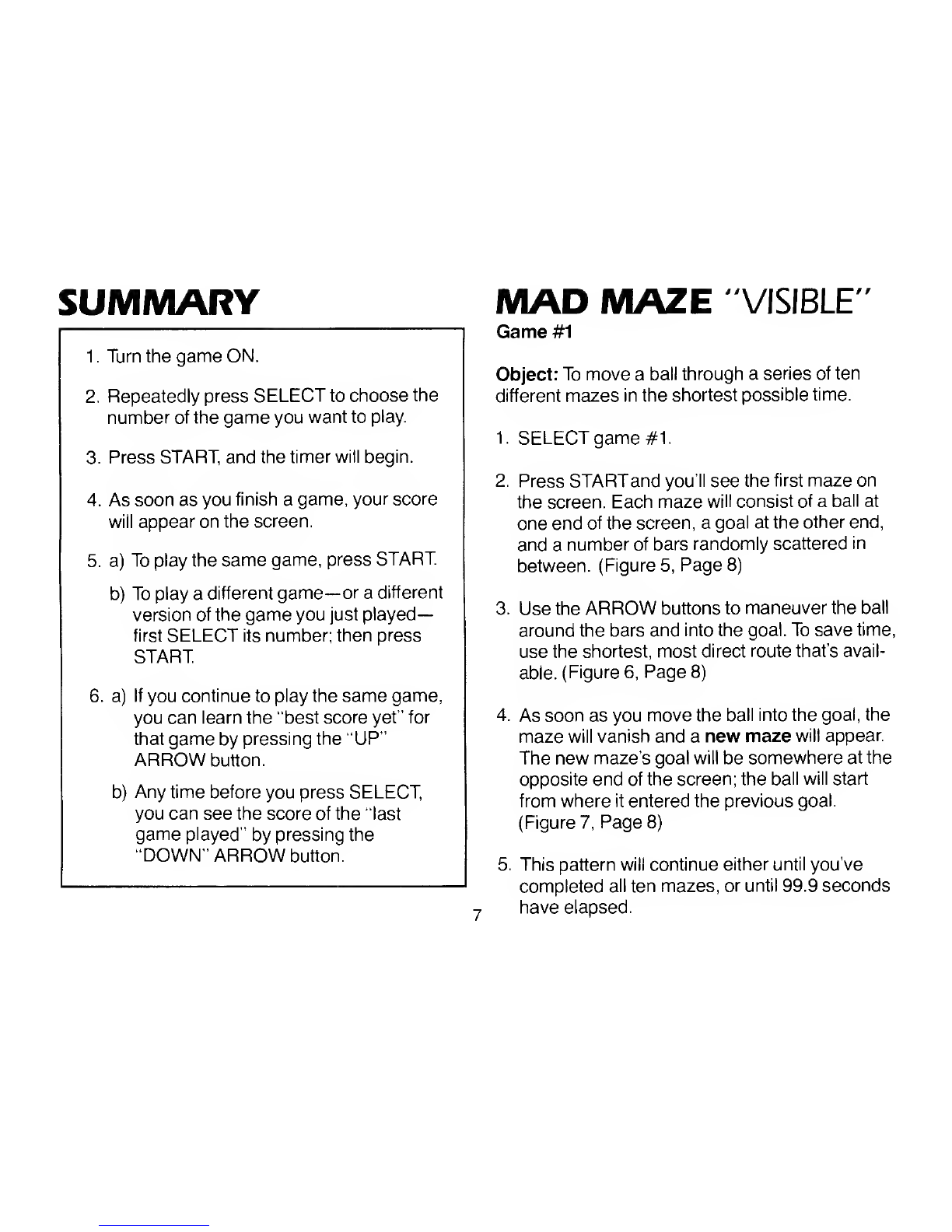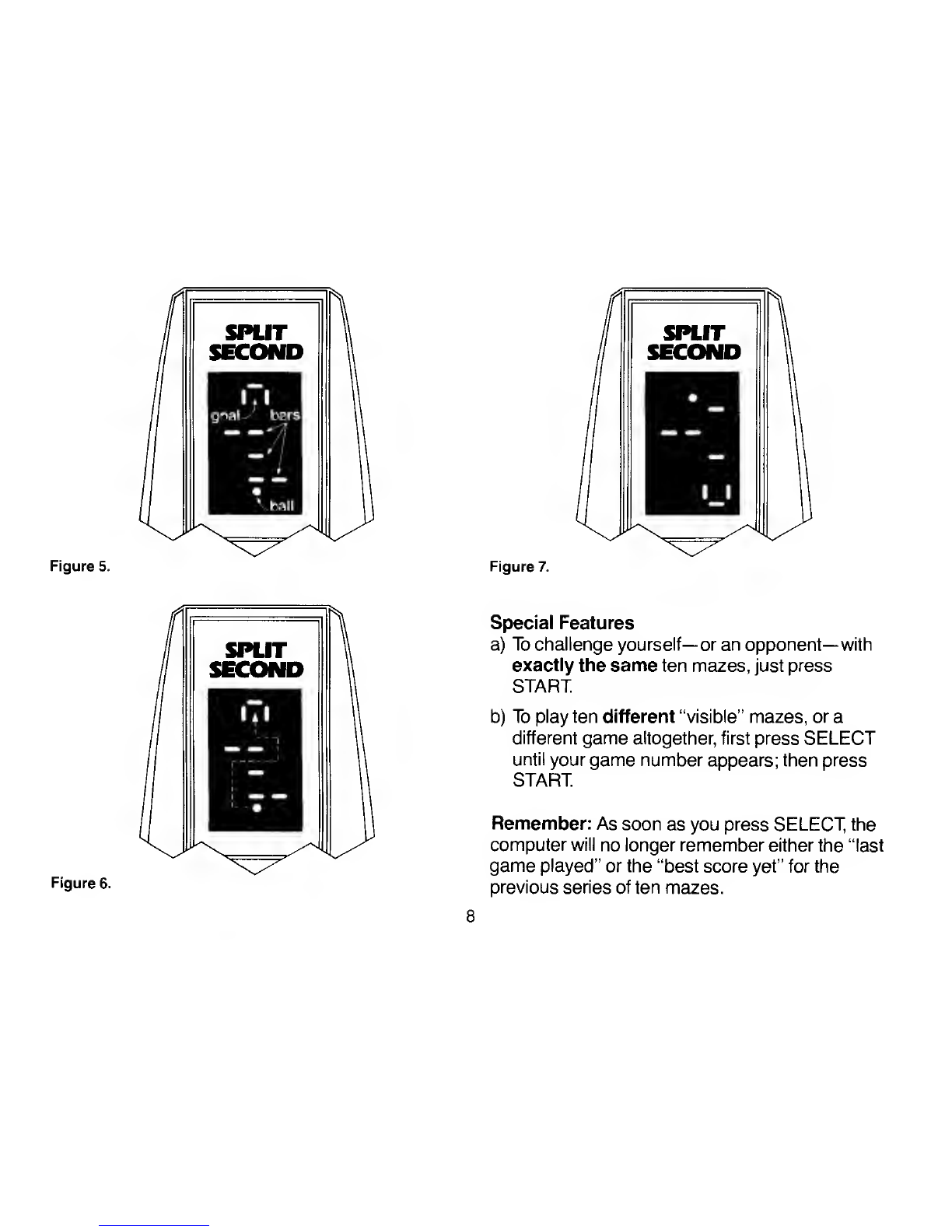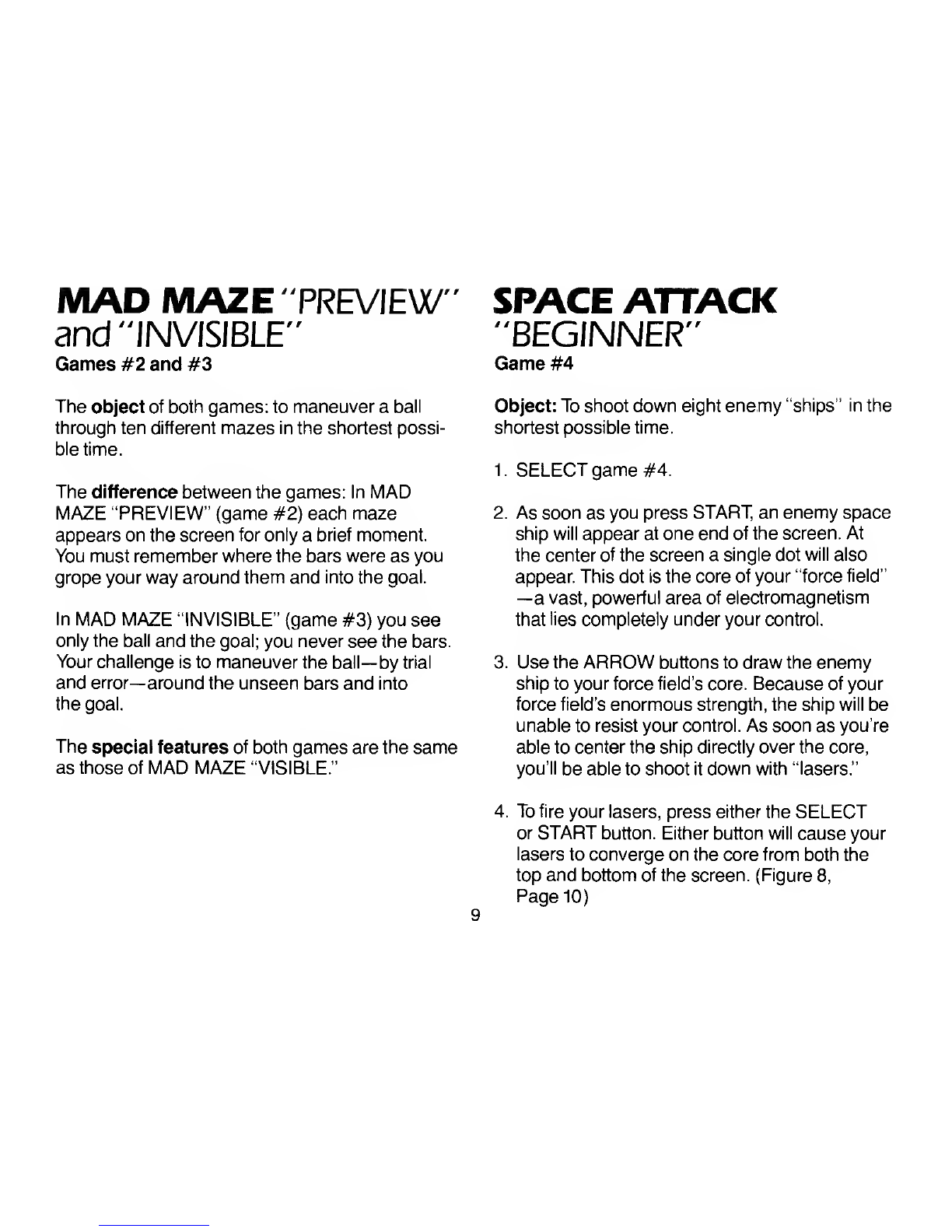IMPROPER INSTALLATION OF BATTERIES
MAY PERMANENTLY DAMAGE YOUR GAME.
4. Battery Removal
To avoid battery leakage and consequent
damage to the game:
•Always remove the batteries when storing
the game for long periods of time.
•Immediately remove any batteries that you
suspect to be defective.
5. Battery Replacement
All batteries must eventually be replaced.
Therefore, if you ever find that your game is not
working properly, you probably need new bat-
teries. With weak batteries, for example, there
may be no light or sound when you turn the unit
on. Or, as you're playing, one or more extra
lights may suddenly appear on the screen.
.AC Adaptor
With a9-volt AC adaptor you can run SPLIT
SECOND on house current instead of batteries.
However, not all 9-volt AC adaptors will work
properly with SPLIT SECOND. Parker Brothers
offers an AC adaptor which is specifically
designed to be used with SPLIT SECOND.
The adaptor we offer is listed by Underwriters'
Laboratories and meets all child-related safety
standards.
You may order this adaptor (item #3212) by
sending your name, address and acheck or
money order for $8.95 to: Parker Brothers,
RO. Box 609, Salem, Mass. 01970. Or use
the convenient order form provided.
CAUTION: This adaptor is different from any
adaptor we have offered before; and it is the
only adaptor we recommend for use with SPLIT
SECOND. If you already have aMERLIN'"
adaptor (item #3210) or aWILDFIRE'" adaptor
(item #321 1),do not use either one with SPLIT
SECOND; the game will not function properly.
However, the SPLIT SECOND adaptor (item
#3212) can be used with these other Parker
Brothers electronic games: MERLIN, WILD-
FIRE and BANK SHOT™