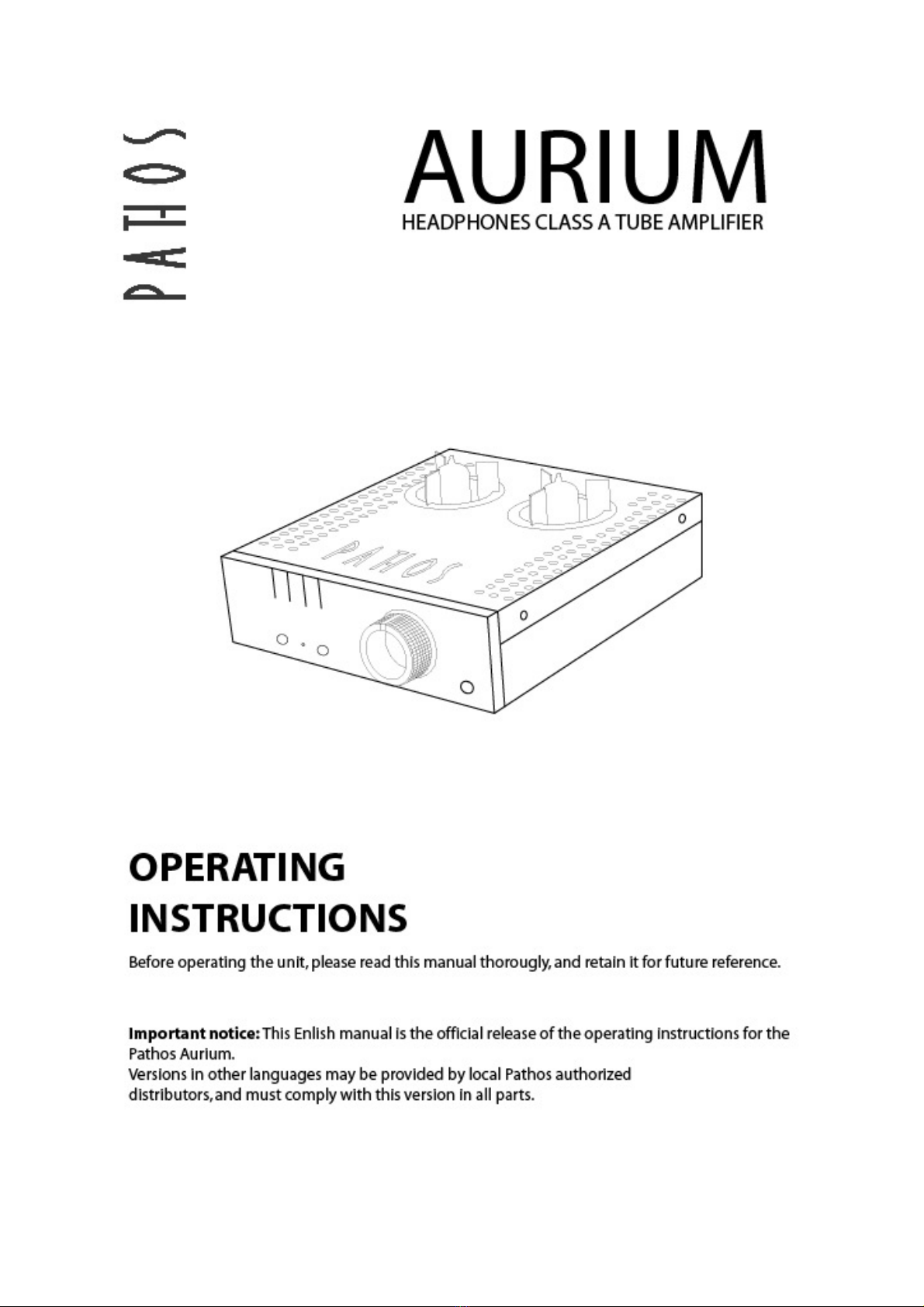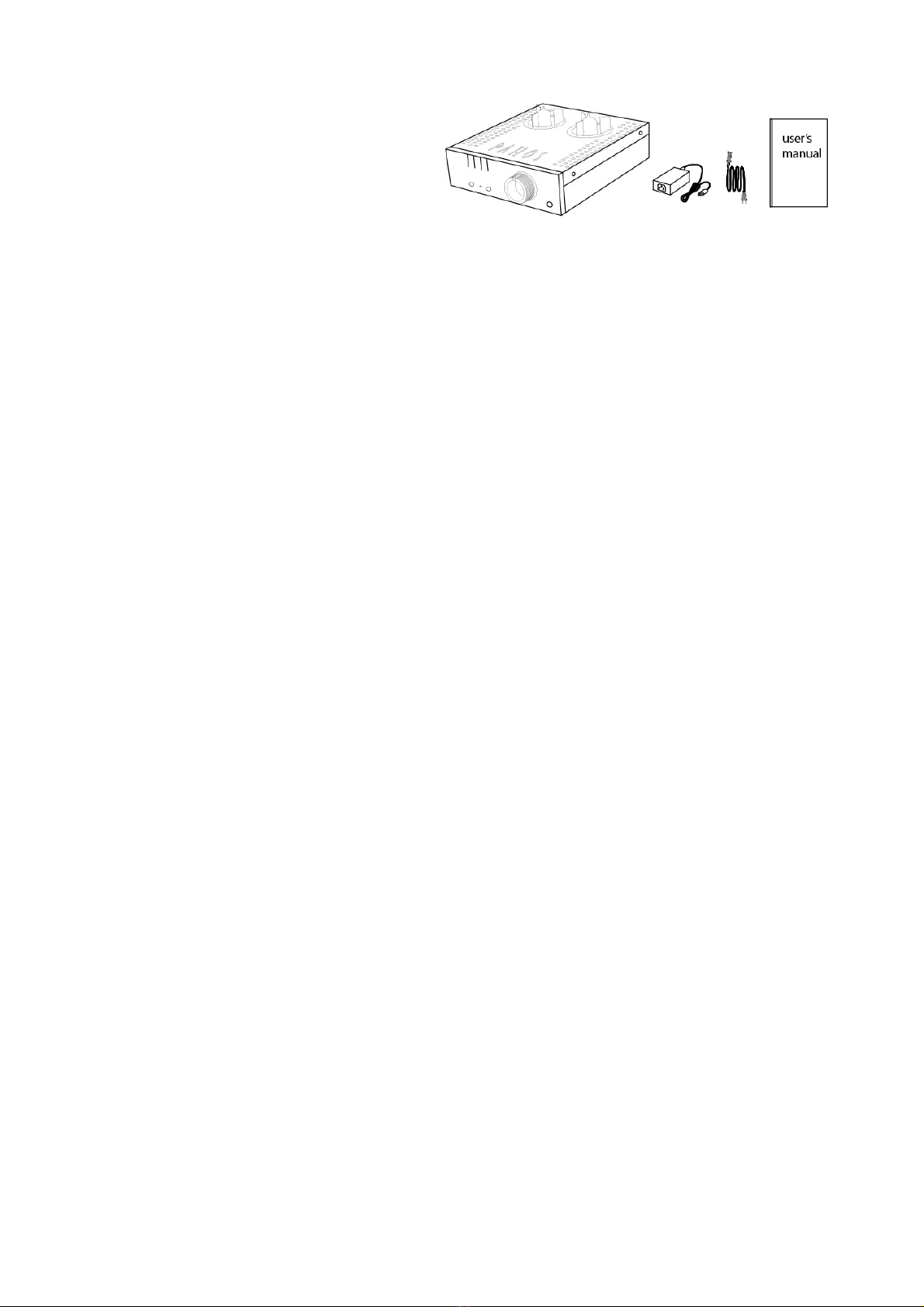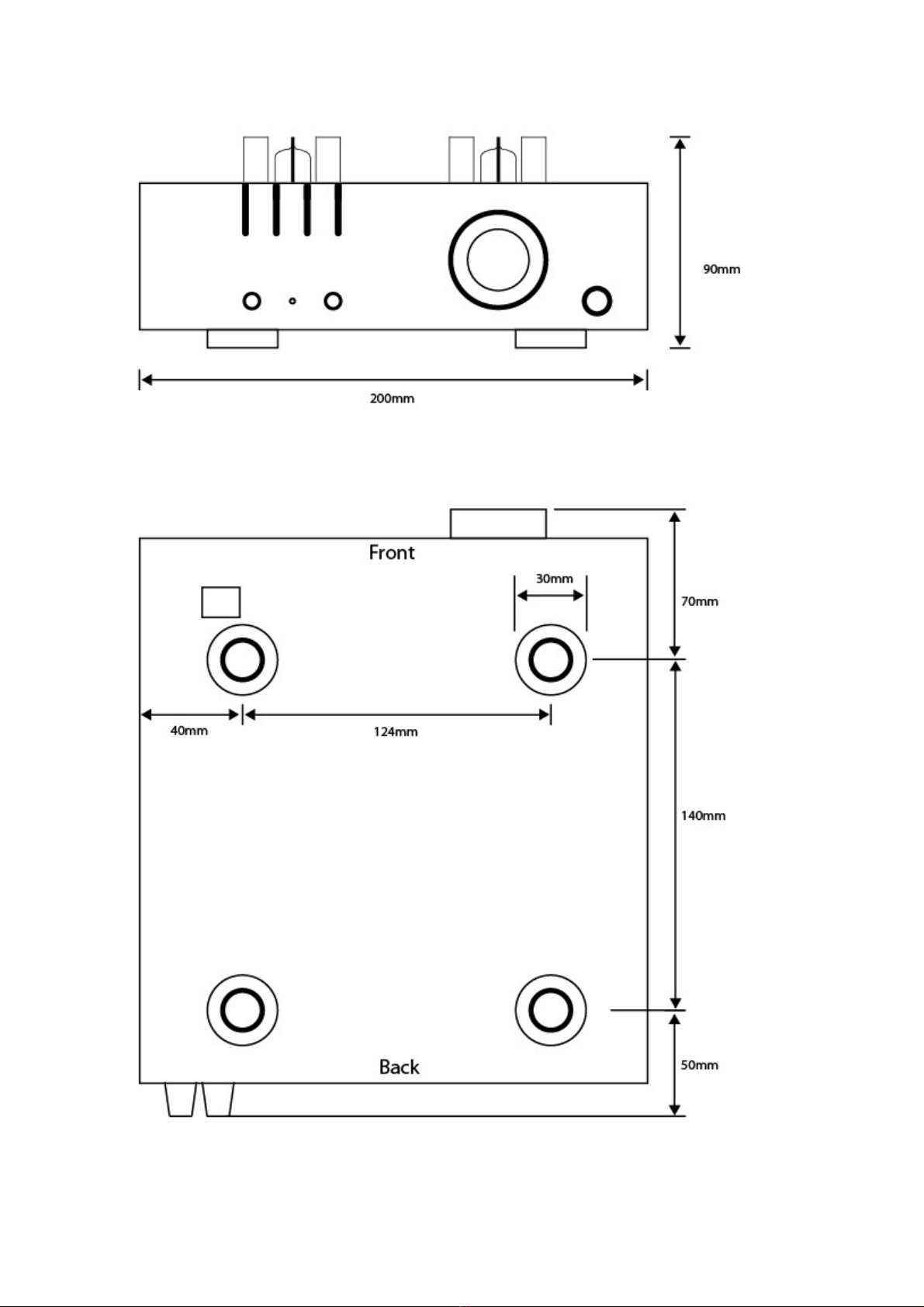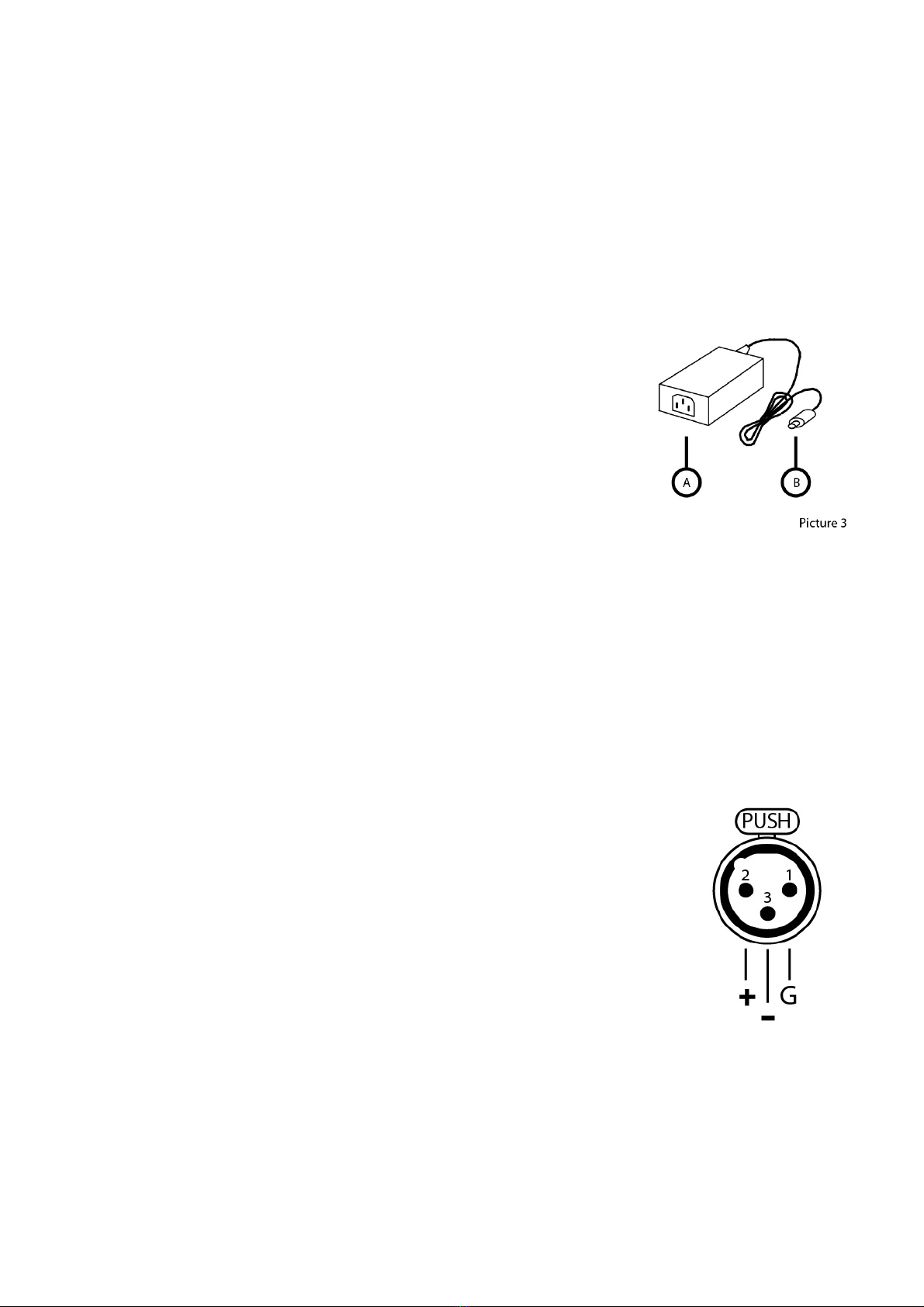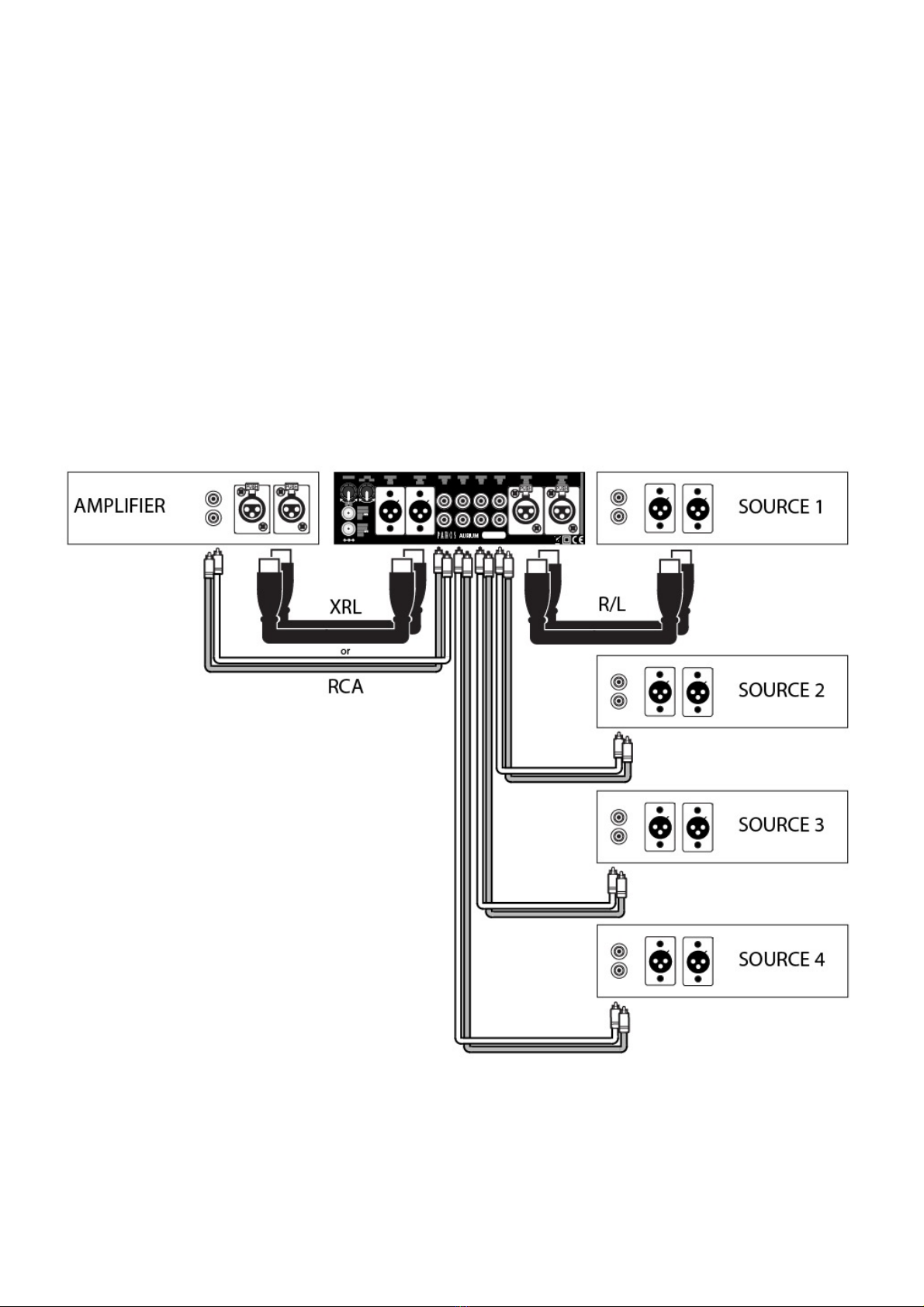Important Safety Instructions
Any changes or modifications not expressly approved in this anual voids the warranty and your authority to operate
this equipment.
Always disconnect the unit from the AC outlet before connecting or disconnecting any cables
Service should only be performed by authorized Pathos personnel.Users are not allowed to perform any service to this
appliance.
Do not modifify safety device and do not remove ground of power plug.
Make sure that power cord is protected from being bent, or stepped, especially close to the wall plug and on the rear
panel inlet.
AC extension cords are not recommended for use with this product.
Do not place the unit in a confined space, such as a bookcase or built-in cabinet. Do not place the unit on a rug or other
soft surface. Always make sure the ventilation of the apparatus is not covered at any time.
Do not expose the unit to rain, moisture, extremely high or low temperatures.
Also avoid locations subject to vibration and excessive dust.
Avoid placing it in direct sunlight or close to a source of heat.
Do not place bottles, vases, or other objects containing liquids, open flame sources such as lighted candles on the unit.
Should any solid object or liquid fall into the cabinet, unplug the unit and have it checked by qualified personnel
before operating it any further.
Always keep any electrical equipment out of the reach of children.
Always unplug this unit during lightning storms or when unused for long periods of time.
The unit retains AC power as long as is connected to the wall outlet, even when the unit is turned off.
Do not throw away the battery with general house waste, dispose of it correctly as chemical waste.
Marking by “CE” symbol indicates compliance of this device with the EMC (Electromagnetic
Compatibility) and LVD (Low Voltage Directive) standards of the European Comunity.
Limited Warranty
The reference for the guarantee is always national distributor where the machine was sold for the first time.
Pathos warrants this product to be free from defects in materials and workmanship (subject to the terms set forth
below). Pathos will repair or replace (at Pathos’s option) this product or any defective parts in this product. Warranty
periods may vary from country to country. If in doubt consult your dealer and ensure that you retain proof of purchase.
To obtain warranty service, please contact the Pathos authorized dealer from which you purchased this product. If your
dealer is not equipped to perform the repair of your Pathos product, it can be returned by your dealer to Pathos or an
authorized Pathos service agent. You will need to ship this product in either its original packaging or packaging
affording an equal degree of protection.
This warranty is void if:
- the factory-applied serial number has been altered or removed from this product; or
- this product was not purchased from a Pathos authorized dealer.
You may call Pathos or your local Pathos distributor to confirm that you have an unaltered serial number and/or you
made a purchase from Pathos authorized dealer.
This warranty does not cover cosmetics damage or damage due to acts of God, accident, misuse, abuse, negligence,
commercial use, or modification of, or to any part of, product.
This warranty does not cover damage due to improper operation, maintenance or installation, or attempted repair by
anyone other than Pathos or Pathos dealer, or authorized service agent which is authorized to do Pathos work.
Any unauthorized repais will void this warranty.
This warranty does not cover products sold AS IS or WITH ALL FAULTS.
REPAIR OR REPLACEMENTS AS PROVIDED UNDER THIS WARRANTY ARE THE EXCLUSIVE REMEDY
OF THE CONSUMER. PATHOS SHALL NOT BE LIABLE FOR ANY INCIDENTAL OR CONSEQUENTIAL
DAMAGES FOR BREACH OF ANY EXPRESS OR IMPLIED WARRANTY IN THIS PRODUCT. EXCEPT TO
THE EXTENT PROHIBITED BY LAW, THIS WARRANTY EXCLUSIVE AND IN LIEU OF ALL OTHER
EXPRESS AND IMPLIED WARRANTIES WHATSOEVER INCLUDING, BUT NOT LIMITED TO, THE
WARRANTY OF MERCHANTABILITY AND FITNESS FOR A PARTICULAR PURPOSE.
Some countries and US states do not allow the exclusion or limitation of incidental or consequential damages or
implied warranties so the above exclusions may have other statutory rights, which vary from state to state or country to
country.
For any service, in or out of warranty, please contact your dealer.