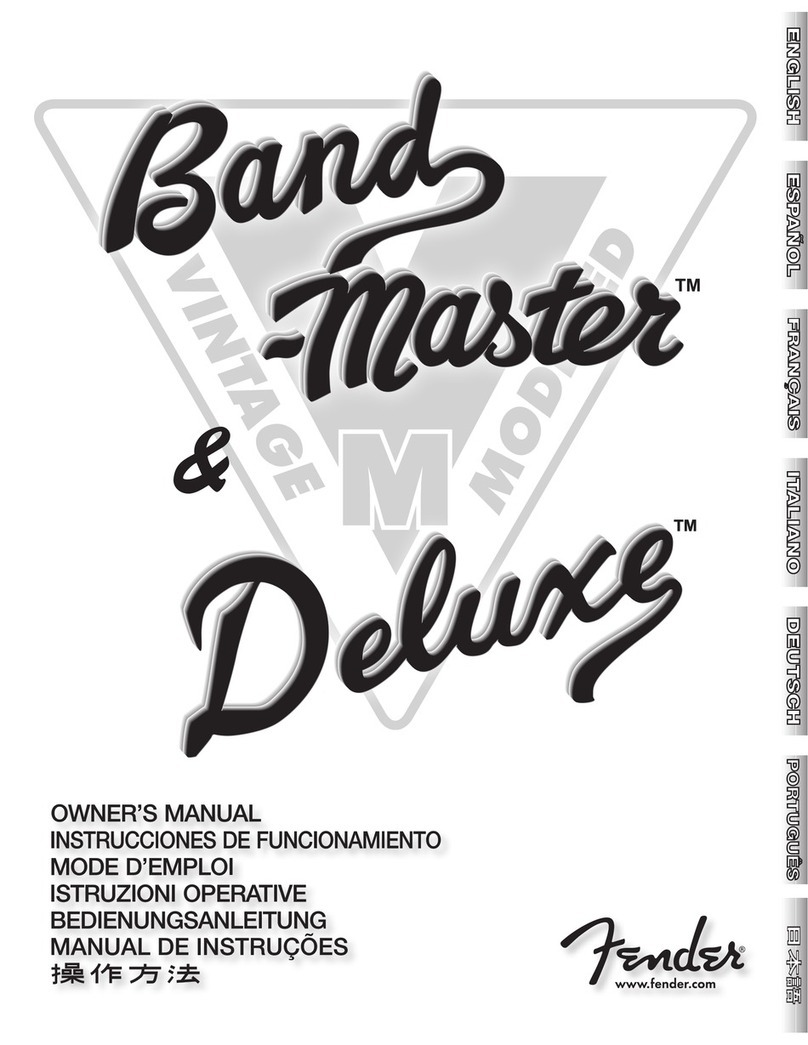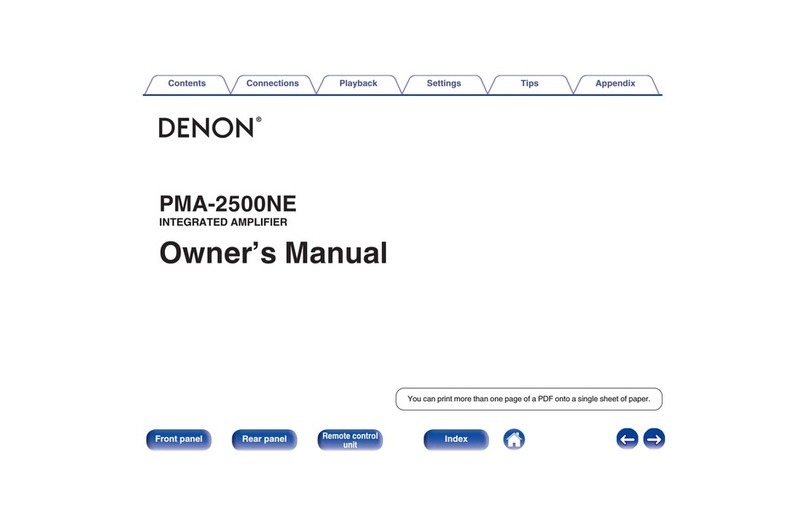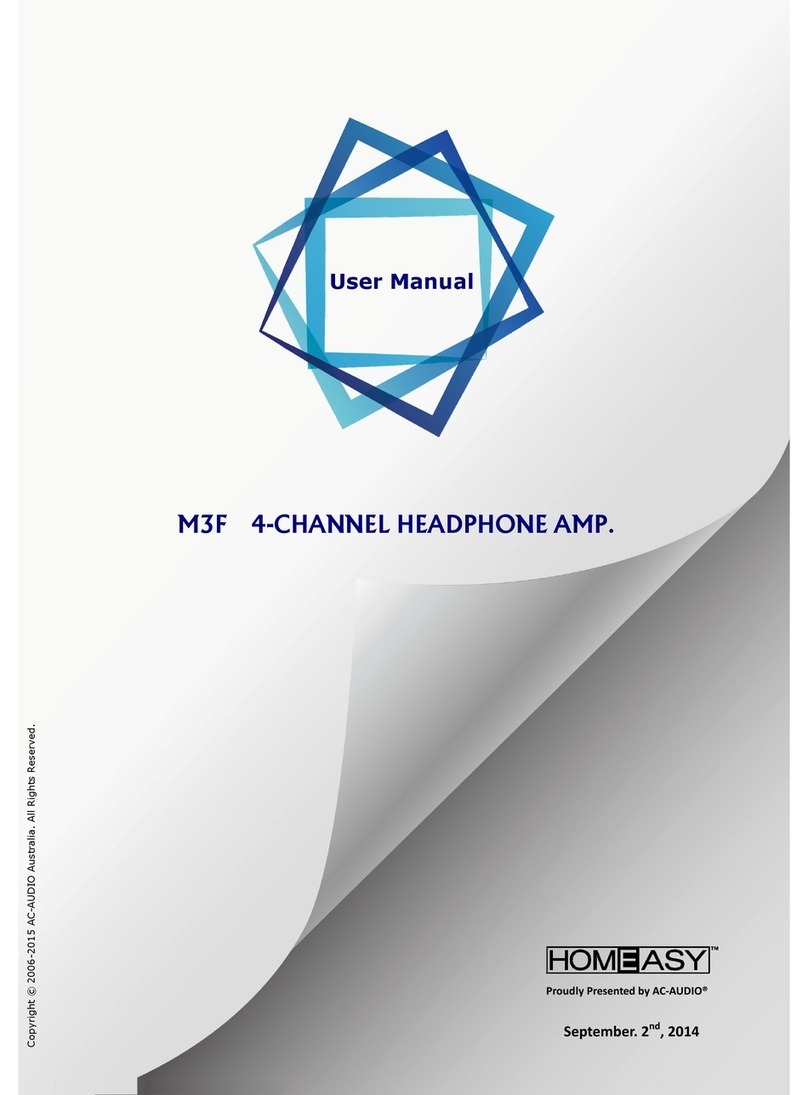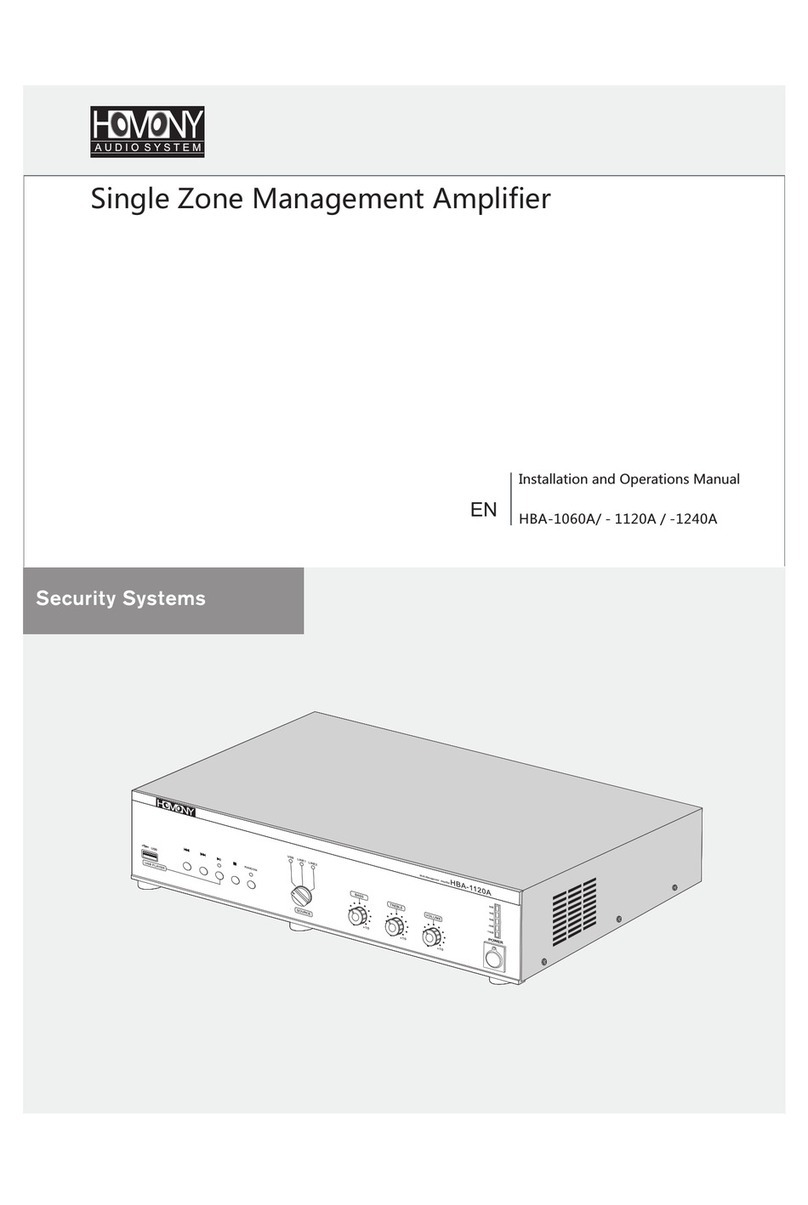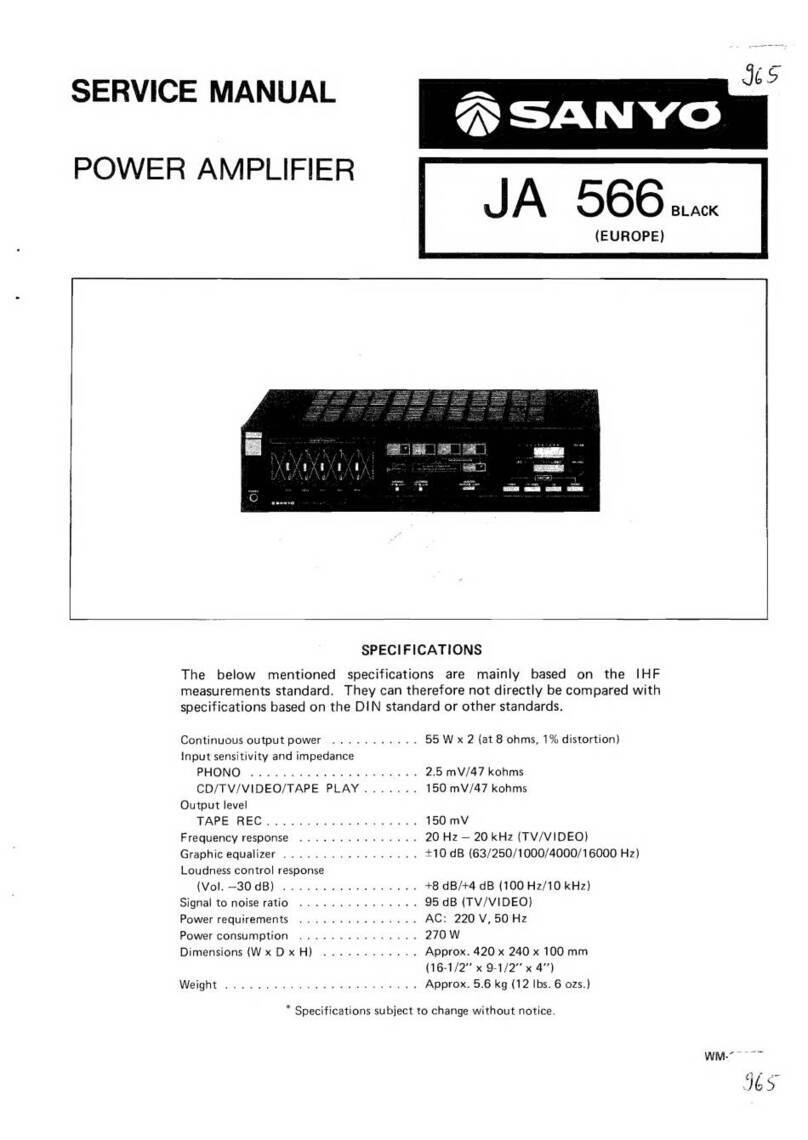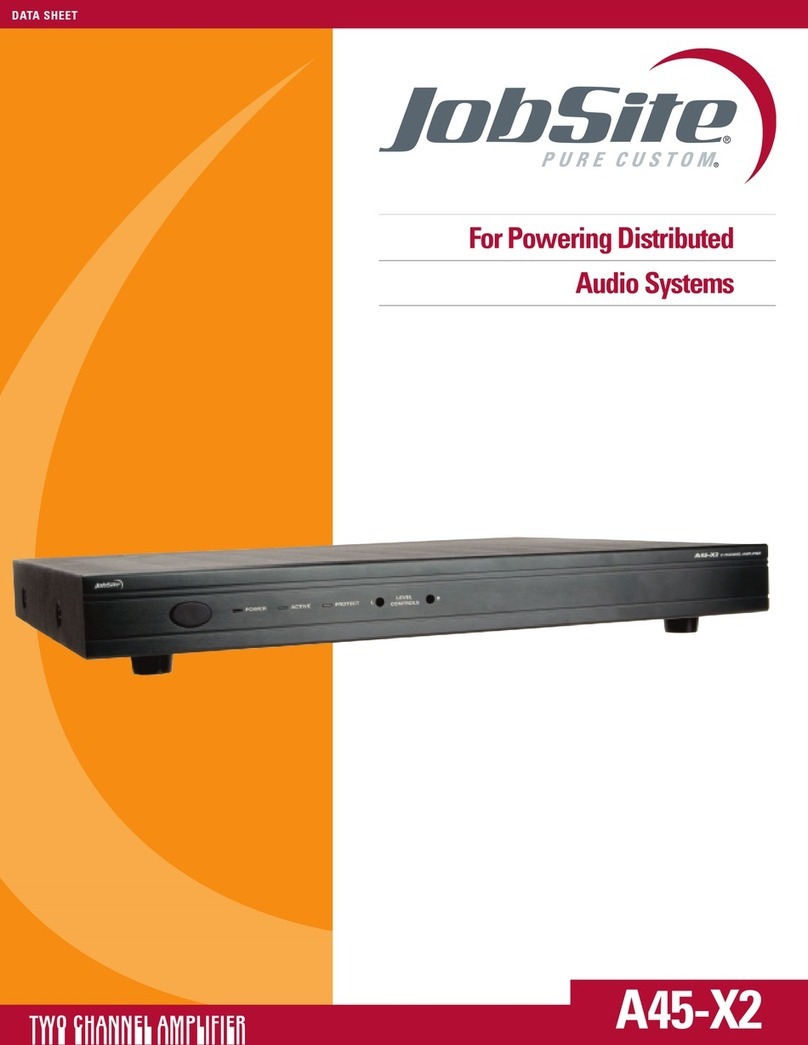PBN EDFA-R Operational manual

EDFA-R
Erbium Doped Fiber Amplifier with
Redundant Power Supplies
Product User Manual
Offices
Australia, Melbourne Tel: +61-3-8561-1400
China, Beijing Tel: +86-10-5791-0655
Americas Tel: +1-888-339-8805
EMEA, Netherlands Tel: +31-36-536-8011
Email: support@pbnglobal.com
Website: www.pbnglobal.com
©2015 Pacific Broadband Networks. All rights reserved.

EDFA-R Product User Manual
Page 2 of 32 9 October 2015 Pacific Broadband Networks
EDFA-R
Erbium Doped Fiber Amplifier with Redundant
Power Supplies
Product User Manual
Release Date
October 9, 2015
Document version
V1c
Document reference
PBN.EDFA-R-Manual V1c-Released-9 Oct 15
Document status
Released
Prepared by
Pacific Broadband Networks
Prepared for
Product Users

EDFA-R Product User Manual
Pacific Broadband Networks 9 October 2015 Page 3 of 32
Table of Contents
Safety Precautions........................................................................................................................... 5
1. The description of the High Power EDFA-R............................................................................. 6
1.1 Overview ......................................................................................................................... 6
1.2 Features:......................................................................................................................... 6
1.3 Models and Options........................................................................................................ 7
1.4 Mechanical Figures......................................................................................................... 9
2. Operating principle.................................................................................................................. 10
2.1 The architecture of the equipment................................................................................ 10
3. Specifications...........................................................................................................................11
3.1 Parameters.....................................................................................................................11
3.2 Management interface hardware feature...................................................................... 12
3.2.1 RS232 interface................................................................................................. 12
3.2.2 RJ45 Ethernet interface hardware feature........................................................ 13
3.3 SNMPAGENT network management system.............................................................. 13
3.3.1 Standard Compliant........................................................................................... 13
3.3.2 Main features..................................................................................................... 13
3.3.3 MIB File ............................................................................................................. 14
3.4 RS 232 monitoring and terminal management (with RS232 communications)............ 14
3.4.1 Hardware condition........................................................................................... 14
3.4.2 Terminal management....................................................................................... 16
3.5 TELNET management and SNMP network management............................................ 17
3.5.1 Hardware Requirements................................................................................... 17
3.5.2 Network Configuration....................................................................................... 18
3.5.3 TELNET operation............................................................................................. 19
3.6 Laser safety................................................................................................................... 20
3.6.1 Laser safety precautions................................................................................... 20
3.7 Packaging, transport and storage................................................................................. 21
3.7.1 Package Manafest............................................................................................. 21
3.7.2 Transportation ................................................................................................... 21
3.7.3 Storage.............................................................................................................. 21
4. Equipment operation............................................................................................................... 22
4.1 Panel keys..................................................................................................................... 22
4.2 Panel LEDs description................................................................................................. 22
4.3 Status display menu and instruction............................................................................. 22
4.3.1 EDFA-R's Front Display Main Menu ................................................................. 23
4.3.2 Device State Setting.......................................................................................... 24

EDFA-R Product User Manual
Page 4 of 32 9 October 2015 Pacific Broadband Networks
4.3.3 Modify the working mode of the equipment...................................................... 24
4.3.4 Change the Pump Laser State.......................................................................... 25
4.3.5 Modify the equipment alarm status................................................................... 25
4.3.6 Change the output power.................................................................................. 25
4.3.7 Select the COM port.......................................................................................... 25
4.3.8 Resetting the device.......................................................................................... 26
4.3.9 View the device's serial number........................................................................ 26
4.3.10 Network Parameter Configuration Operation.................................................... 26
4.3.11 LCD display translation table ............................................................................ 27
4.4 The definition of the alarm threshold ............................................................................ 28
5. Product Warranty .................................................................................................................... 31

EDFA-R Product User Manual
Pacific Broadband Networks 9 October 2015 Page 5 of 32
Safety Precautions
Please read the manual first before installing and using this product. The manufacturer is not
responsible for any equipment damage, personal injury, or property damage caused from
improper operation.
The laser output is a high-power invisible laser. The laser radiation can
seriously damage your eyes or skin.
Avoid vibration and collision. The device contains precision optical
components that can be damaged.
Please handle carefully and ensure the device is properly grounded. The
device is sensitive to static electricity
Special notice for the optical fiber interface:
1. The optical fiber interface must be clean.
2. When setting up the device insert the output fiber first. Then insert the
input fiber. When removing optical cables, remove the input first and then
the output cable.
Do not open the device. If there are any issues contact a PBN
representative immediately.

EDFA-R Product User Manual
Page 6 of 32 9 October 2015 Pacific Broadband Networks
1. The description of the High Power EDFA-R
1.1 Overview
The EDFA-R occupies 1RU or 2RU in a 19" sub-rack. The key components of the product are high
reliability multimode PUMP laser. A unique Automatic Power Control (APC) and Automatic
Temperature Control (ATC) circuit ensures table and reliable output power. The unique optical
circuit design ensures the excellent optical performance.
The optical circuit is designed specifically for CATV systems. It features a low noise profile to
ensure an excellent CNR for analog systems sensitive to noise. The device also has a high level of
spectral flatness across the entire C-band to ensure better CSO. The design includes dual
hot-swappable redundant power supplies to reduce the MTBF.
The EDFA-R has an intelligent temperature control system that can reduce power consumption by
up to 30%. When the case temperature is over 45 degrees Celsius, a fan will start and continue to
operate until the temperature is under 40 degrees Celsius. The technology ensures the thermal
stability of the system and increase the fan’s lifespan.
It has an intelligent network management system. The device can be controlled through the
Ethernet interface, the RS-485 interface, and RS-232 interface. In addition, it can be controlled
through SNMP MIB to integrate it with a variety of network management systems.
1.2 Features:
Low noise profile: Typically less than 4.5 dB (0 dBm input)
Extremely low CSO distortion: <-70 dBc
Dual power supplies supporting 220V Mixed interpolation with 48V
High stability and reliability: MTBF 100000 hours
Multiple management interfaces: Ethernet, RS-485, and RS-232
Supports Telnet and standard SNMP Network management
High precision AGC/ APC circuit: Precision is ± 0.05 dB
Intelligent Temperature Control System: Power consumption reduced by up to 30% compared
to similar products
1RU or 2RU in a 19” sub-rack
Bellcore GR-1312-CORE compatible

EDFA-R Product User Manual
Pacific Broadband Networks 9 October 2015 Page 7 of 32
1.3 Models and Options
Model Code:
EDFA-R-[U-V]-[W]-[X]-[Y]-[Z]
Erbium Doped Fiber Amplifier (Optical Amplifier) with Redundant Power Supplies
EDFA-R-I-[U-V]-[W]-[X]-[Y]-[Z]
Erbium Doped Fiber Amplifier (Optical Amplifier) with Redundant Power Supplies and Input Power
Threshold range of -10~10 dBm
Options:
U-V Number of Output Ports and Output Power
1RU Height
1-13 1 * 13 dBm (13 dBm/per port, 1 port. total 20 mw, 13 dBm), 1RU
……
1-24 1 * 24 dBm (24 dBm/per port, 1 port. total 250 mw, 24 dBm), 1RU
2-13 2 * 13 dBm (13 dBm/per port, 2 ports. total 40 mw, 16 dBm), 1RU.
……
2-21 2 * 21 dBm (21 dBm/per port, 2 ports. total 250 mw, 24 dBm), 1RU.
4-13 4 * 13 dBm (13 dBm/per port, 4 ports. total 80 mw, 19 dBm), 1RU
……
4-18 4 * 18 dBm (18 dBm/per port, 4 ports. total 250 mw, 24 dBm), 1RU.
4-22 4 * 22 dBm (22 dBm/per port, 4 ports. total 634 mw, 28 dBm), 1RU.
5-16 5 * 16 dBm (16 dBm/per port, 5 ports. total 200 mw, 23 dBm), 1RU.
6-16 6 * 16 dBm (16 dBm/per port, 6 ports. total 240 mw, 24 dBm), 1RU.
2RU Height
1
8-15 8 * 15 dBm (15 dBm/per port, 8 ports. total 256 mw, 24 dBm), 2RU.
8-16 8 * 16 dBm (16 dBm/per port, 8 ports. total 320 mw, 25 dBm), 2RU.
8-22 8 * 22 dBm (22 dBm/per port, 8 ports. total 1268 mw, 31 dBm), 2RU.
10-22 10 * 22 dBm (22 dBm/per port, 10 ports. total 1585 mw, 32 dBm), 2RU.
12-16 12 * 16 dBm (16 dBm/per port, 12 ports. total 480 mw, 27 dBm), 2RU.
16-16 16 * 16 dBm (16 dBm/per port, 16 ports. total 640 mw, 28 dBm), 2RU.
16-17 16 * 17 dBm (17 dBm/per port, 16 ports. total 802 mw, 29 dBm), 2RU.
16-20 16 * 20 dBm (20 dBm/per port, 16 ports. total 1585 mw, 32 dBm), 2RU.
20-20 20 * 20 dBm (20 dBm/per port, 20 ports. total 2000 mw, 33 dBm), 2RU.
24-8 24 * 8 dBm (8 dBm/per port, 24 ports. total 151 mw, 22 dBm), 2RU.
1
The 2RU device is used for the types with more than 6 output ports.

EDFA-R Product User Manual
Page 8 of 32 9 October 2015 Pacific Broadband Networks
24-16 24 * 16 dBm (16 dBm/per port, 24 ports. total 960 mw, 30 dBm), 2RU.
24-18 24 * 18 dBm (18 dBm/per port, 24 ports. total 1585 mw, 32 dBm), 2RU.
32-17 32 * 17 dBm (17 dBm/per port, 32 ports. total 1585 mw, 32 dBm), 2RU.
WOptical Connector
SSC/APC optical connector
EE2000/APC optical connector
FFC/APC fit optical connector
LLC/APC optical connector
X Network Management
0None
1SNMP
Y Power Supply Options
AC = 90~265 Vac, 50~ 60 Hz; DC = 36~72 Vdc
1A Single mains power supply 220Vac
2A Dual mains power supplies 220Vac
1D Single mains power supply -48 Vdc
2D Dual mains power supplies -48 Vdc
AD With two mains power supplies of 220Vac and -48 Vdc
Z Power Cable
EU Power Cable for Europe (not for use in UK)
CN Power Cable for China
CH Power Cable for Switzerland
US Power Cable for USA
UK Power Cable for UK
AU Power Cable for Australia
Accessories
Power Supply
EDFA-RPSAC Mains power supply 220 Vac (AC = 90~265 Vac, 50~60 Hz)
EDFA-RPSDC Mains power supply -48 Vdc (DC = 36~72 Vdc)

EDFA-R Product User Manual
Pacific Broadband Networks 9 October 2015 Page 9 of 32
1.4 Mechanical Figures
Case Size:483 × 380 × 44 mm (MAX)
Net weight: 6.1 kg

EDFA-R Product User Manual
Page 10 of 32 9 October 2015 Pacific Broadband Networks
2. Operating principle
2.1 The architecture of the equipment
Input Signal Output Signal
Input PD Output PD
TAP TAP
Isolator Isolator
Er Yb
Double Clading fiber
Combiner
Multimode Pump
Multimode Pump
Amplifier Unit

EDFA-R Product User Manual
Pacific Broadband Networks 9 October 2015 Page 11 of 32
3. Specifications
3.1 Parameters
Optical Performance
Parameters
Symbol
Min
Typ
Max
Unit
Optical wavelength
λc
1530
1550
1565
nm
Saturated output power1
Posat
13
------
32
dBm
Input power2
Pi
-3
------
+10
dBm
Gain
G
------
20
------
dB
Noise Level3
NF
------
4.5
------
dB
Output Power Stability
ΔPo
------
±0.05
±0.1
dB
Input Isolation
ISOi
30
-------
-------
dB
Output Isolation
ISOo
30
-------
-------
dB
Input pump leakage
PLi
-------
-------
-35
dBm
Output pump leakage
PLo
-------
-------
-45
dBm
Return Loss
RL
-------
-------
-45
dB
Polarization Dependent Gain
PDG
-------
------
0.3
dB
PMD
PMD
-------
-------
0.5
ps
Optical connector
SC/APC, E2000/APC, FC/APC, LC/APC
Electrical Performance
Parameters
Symbol
Min
Typ
Max
Unit
Power Supply4
Vps
85/170
220
132/264
VAC
Power Consumption5
P
------
------
18
W
General
Parameters
Symbol
Min
Typ
Max
Unit
Operation Temperature
Tw
-5
------
60
℃
Storage Temperature
Ts
-40
------
80
℃
Humidity (no condensation)
Pi
10
------
90
%
Dimensions (H x W x D)
44 x 483 x 220 mm
Weight
6.0 kg
1
Customer Optional.
2
Standard input power range, only for EDFA-R-[U-V]-[W]-[X]-[Y]-[Z].
3
Test at 0 dBm input power.
4
220 Vac, -48 Vdc and 220 Vac / -48 Vdc are optional.
5
The actual power consumption is relative to output power and operation environment temperature.

EDFA-R Product User Manual
Page 12 of 32 9 October 2015 Pacific Broadband Networks
电源-
保护地
电源+
电源-
保护地
电源+
-48V
FGND
PGND
PGND: Power Ground
CGND: Chassis Ground
-48V : Power -48V
电源-
保护地
电源+
-48V
CGND
PGND
PIN1 = RED
PIN2 = YELLOW
PIN3 = GREEN
-48 VDC Interface Definition:
-48 VDC Interface
电源-
保护地
电源+
电源-
保护地
电源+
-48V
FGND
PGND
PGND: Power Ground
CGND: Chassis Ground
-48V : Power -48V
电源-
保护地
电源+
-48V
CGND
PGND
PIN1 = RED
PIN2 = YELLOW
PIN3 = GREEN
-48 VDC Interface Definition:
-48 VDC Interface
PIN1 PIN3 PIN2
电源-
保护地
电源+
电源-
保护地
电源+
-48V
FGND
PGND
PGND: Power Ground
CGND: Chassis Ground
-48V : Power -48V
电源-
保护地
电源+
-48V
CGND
PGND
PIN1 = RED
PIN2 = YELLOW
PIN3 = GREEN
-48 VDC Interface Definition:
-48 VDC Interface
电源-
保护地
电源+
电源-
保护地
电源+
-48V
FGND
PGND
PGND: Power Ground
CGND: Chassis Ground
-48V : Power -48V
电源-
保护地
电源+
-48V
CGND
PGND
PIN1 = RED
PIN2 = YELLOW
PIN3 = GREEN
-48 VDC Interface Definition:
-48 VDC Interface
PIN1 PIN3 PIN2
保护地
电源-
电源-
保护地
电源+
-
FGND
E
电源-
保护地
电源+
-
-48V
FGND
PGND
L: Live
N: Neutral
E : Earth
保护地
电源-
保护地
电源+
-
N
E
L
-
N
PIN1 = RED
PIN2 = YELLOW GREEN
PIN3 = BLUE
L保护地
电源-
电源-
保护地
电源+
-
FGND
E
电源-
保护地
电源+
-
-48V
FGND
PGND
L: Live
N: Neutral
E : Earth
保护地
电源-
保护地
电源+
-
N
E
L
-
N
PIN1 = RED
PIN2 = YELLOW GREEN
PIN3 = BLUE
L保护地
电源-
电源-
保护地
电源+
-
FGND
E
电源-
保护地
电源+
-
-48V
FGND
PGND
L: Live
N: Neutral
E : Earth
保护地
电源-
保护地
电源+
-
N
E
L
-
N
PIN1 = RED
PIN2 = YELLOW GREEN
PIN3 = BLUE
220VAC Interface Definition:
220 VAC Interface
L保护地
电源-
电源-
保护地
电源+
-
FGND
E
电源-
保护地
电源+
-
-48V
FGND
PGND
L: Live
N: Neutral
E : Earth
保护地
电源-
保护地
电源+
-
N
E
L
-
N
PIN1 = RED
PIN2 = YELLOW GREEN
PIN3 = BLUE
L保护地
电源-
电源-
保护地
电源+
-
FGND
E
电源-
保护地
电源+
-
-48V
FGND
PGND
L: Live
N: Neutral
E : Earth
保护地
电源-
保护地
电源+
-
N
E
L
-
N
PIN1 = RED
PIN2 = YELLOW GREEN
PIN3 = BLUE
L保护地
电源-
电源-
保护地
电源+
-
FGND
E
电源-
保护地
电源+
-
-48V
FGND
PGND
L: Live
N: Neutral
E : Earth
保护地
电源-
保护地
电源+
-
N
E
L
-
N
PIN1 = RED
PIN2 = YELLOW GREEN
PIN3 = BLUE
L保护地
电源-
电源-
保护地
电源+
-
FGND
E
电源-
保护地
电源+
-
-48V
FGND
PGND
L: Live
N: Neutral
E : Earth
保护地
电源-
保护地
电源+
-
N
E
L
-
N
PIN1 = RED
PIN2 = YELLOW GREEN
PIN3 = BLUE
220VAC Interface Definition:
220 VAC Interface
L保护地
电源-
电源-
保护地
电源+
-
FGND
E
电源-
保护地
电源+
-
-48V
FGND
PGND
L: Live
N: Neutral
E : Earth
保护地
电源-
保护地
电源+
-
N
E
L
-
N
PIN1 = RED
PIN2 = YELLOW GREEN
PIN3 = BLUE
L
3.2 Management interface hardware feature
3.2.1 RS232 interface
General features
Interface type: DB-9 (female)
Baud rate: 9600 bit/s
Data Bit: 8
Parity: Off
Stop bit: 1

EDFA-R Product User Manual
Pacific Broadband Networks 9 October 2015 Page 13 of 32
Data flow control: Off
RS232 Interface specification
RS232 Interface rule for example Table 3.1
Table 3.1 RS232 Interface Feature
Transmission Line
PIN2 (RXD)
PIN3 (TXD)
PIN5 (GND)
RXD, TXD Logic1 (MARK) Voltage Amplitude
-3~15 V
RXD, TXD Logic0 (SPACE) VoltageAmplitude
3~15 V
The Max. Transmission Distance
15 m
Driver Load Capacitance
<2500 pf
RS232 interface specification
RS232 interface is fully compliant with standard RS232 interface specifications to ensure
distortion is less than 4%.
3.2.2 RJ45 Ethernet interface hardware feature
RJ45 Ethernet interface specifications
Table 3.2 RJ45 Ethernet interface specifications
Interface type
RJ45
Speed rate
10 Mbit/s
3.3 SNMP AGENT network management system
The SNMPv1 and SNMPv2 are supported by the firmware. It can be accessed by the standard
SNMP network management tools.
Through network management software, detailed parameters can be viewed including
performance parameters, power information, device temperatures, and history record.
3.3.1 Standard Compliant
1. Compliant with SNMP version 1.
2. Compliant with SNMP version 2.
3.3.2 Main features
1. Fault monitoring: notifications when there is an error or abnormality in the network.
2. Configuration management: configuration parameters can be set through the configuration

EDFA-R Product User Manual
Page 14 of 32 9 October 2015 Pacific Broadband Networks
interface
3. Performance management: the device can automatically collect statistical data for the to
assess system performance
3.3.3 MIB File
Standard MIB tree (Figure: 3-1).
Please PBN's technical support for the full list of MIB parameters.
3.4 RS 232 monitoring and terminal management (with RS232
communications)
The equipment can be accessed from a PC by a female to female DB-9 connection and the
communication distance must not exceed 12 m.
3.4.1 Hardware condition
Item
Parameter
Quantity
RS232 cross line
DB-9(female)
1
PC
serial port software, with DB-9 male
COM port, Windows system
1
Amplifier
2U Amplifier、with serial port
communication
1

EDFA-R Product User Manual
Pacific Broadband Networks 9 October 2015 Page 15 of 32
Figure 3-1 standard MIB tree

EDFA-R Product User Manual
Page 16 of 32 9 October 2015 Pacific Broadband Networks
DB-9 cross line connectivity
DB-9 female 1
DB-9 female 2
connectivity
PIN2
PIN3
interconnected
PIN3
PIN2
interconnected
PIN5
PIN5
interconnected
PIN1, PIN4, PIN6
PIN7, PIN8, PIN9
PIN1, PIN4, PIN6
PIN7, PIN8, PIN9
Interconnected or
disconnect
Crosses line connectivity figure:
PIN5
PIN1
.
.
.
PIN9
PIN6
.
.
.
DB-9 female 1 DB-9 female 2
Figure 3-2 DB-9 cross connection layout
3.4.2 Terminal management
Connect the equipment and PC by a serial cable and power on the equipment, and then start the
terminal software according to the parameters of the selected serial port (9600 bps, 8 bit data, 1 bit
stop, parity and flow control off).
Once a terminal connection is successfully established, please input the user name “admin” and
the password “12345”.
After successfully logging in, type “?”or “help”, then press the [Enter] key to retrieve a list of
supported commands.
Serial port console commands
Command
Syntax
Command Explanation
Additional information
exit
N/A
exit serial console mode
This command exits serial

EDFA-R Product User Manual
Pacific Broadband Networks 9 October 2015 Page 17 of 32
console mode. The [Enter]
key must be pressed 3 times
before another entering
command.
enter
N/A
In application mode, pressing
[Enter]key 3 times to use console
mode
Admin
N/A
The username isADMIN when
logging in.
The unit only supports one
user account
password
N/A
When the terminal displays a "*", the
user is bring prompted for a
password
The default admin password is
"12345"
logout
N/A
Logs the current user out
help
N/A
Displays the help interface
?
N/A
Displays the help interface
ver
N/A
Displays the equipment version
set
Ip
[IPAddress]
Used to set an IP address
show
N/A
Displays the equipment
configuration information
set
logo xxxxxx
Set a string of text to act as a logo
The content of logo text must
be less than 20 characters
and quotation marks must be
used
3.5 TELNET management and SNMP network management
3.5.1 Hardware Requirements
Item
Parameter
Quantity
Network line
Crossover cable, straight-through cable
1
PC
Network management software and a
telnet client should be installed.
1
Amplifier
2U Amplifier, with Ethernet port
1
Network
LAN, Internet
1
The corresponding Figure 3-3 of network cable:

EDFA-R Product User Manual
Page 18 of 32 9 October 2015 Pacific Broadband Networks
568A Male:
Orange and white——1,Orange——2,Green and white——3,Blue——4,
Blue and white——5,Green——6,Brown and white——7,Brown——8;
568B Male:
Green and white——1,Green——2,Orange and white——3,Blue——4,
Blue and white——5,Orange——6,Brown and white——7,Brown——8;
Cross lines:
Two heads the center line of a different order, namely: one for the T568A, one for the T568B;
Direct line:
Two heads the center line of the same order, such as the two are T568B stander;
Figure 3-3 Network line connection figure
3.5.2 Network Configuration
The steps for directly connecting the equipment with a PC:
1. Set the IP address through the front panel
2. Connect the RJ-45 port to a PC Ethernet port using a crossover Ethernet cable
The steps for connecting equipment with a PC through a network:
1. Set the IP address by front panel
2. Connect the RJ-45 port on equipment to a switch, router, or hub that also connects to a PC
The steps for connecting equipment with PC through network:
T568A
T568B
T568B
T568B

EDFA-R Product User Manual
Pacific Broadband Networks 9 October 2015 Page 19 of 32
Figure 3-4 Network connect
3.5.3 TELNET operation
1. The EDFA-R supports TELNET management.
To access the EDFA-R's TELNET server from Windows, open a DOS command prompt and
type “telnet 192.168.25.168”. Press the [Enter] key and the computer should connect with the
equipment. In this example, “192.168.25.168” is the IP address of the equipment.
2. After successfully connecting, the user name and password is required.

EDFA-R Product User Manual
Page 20 of 32 9 October 2015 Pacific Broadband Networks
Compared with traditional TELNET clients, the command prompt TELNET client that comes with
Microsoft Windows has some minor differences:
The “quit” command is used to exit a session
Only one telnet window session is allowed to the equipment at the same time.
The TELNET session will disconnect automatically if it is idle for 5 minutes. The “telnet [IP
Address]” command should be used to reconnect to the equipment.
After successful connecting, the user can exit the TELNET session. The “[Control]+[X],
[Control]+[D], and the [Control]+[C]” hotkeys are supported.
If the TELNET window closes abnormally (such as a computer crash, close the command
window directly by clicking “X” in the top right of the window to close it. Reconnecting to the
equipment immediately will fail. You must wait 5 minutes for the previous session to timeout.
If the EDFA-R restarts abnormally, but the TELNET command line window was not closed, you
must force close the window and wait for 5 minutes to reconnect.
3.6 Laser safety
This product belongs has a category 3B laser. The output power is between 1 mW ~ 200 mW.
Direct laser exposure will damage human skin and eyes.
Figure 3-5 Laser alarm and description mark
3.6.1 Laser safety precautions
The optical fiber adapter and optical jumper have a safety cover. DO NOT remove the cover
before the equipment is connected to prevent any direct laser exposure. The cover should be
removed and the adapter connected to the equipment before it is powered on.
Table of contents
Popular Amplifier manuals by other brands
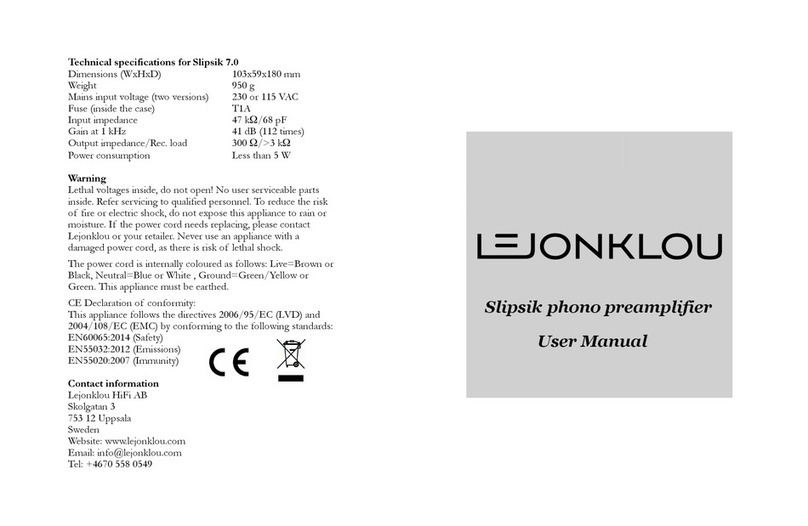
Lejonklou
Lejonklou Slipsik 7 user manual
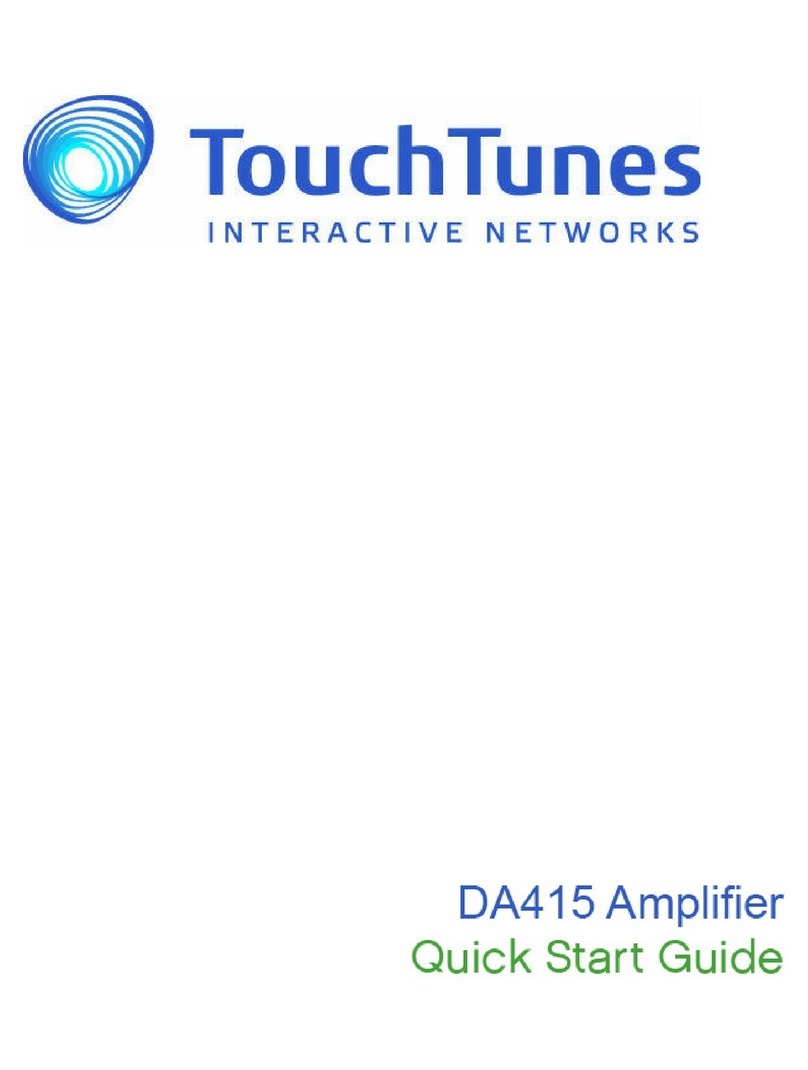
TouchTunes
TouchTunes DA415 quick start guide

RedSeven Amplification
RedSeven Amplification D100PRE manual

HELIX
HELIX DARK BLUE FIVE manual

Musical Fidelity
Musical Fidelity M6si Instructions for use
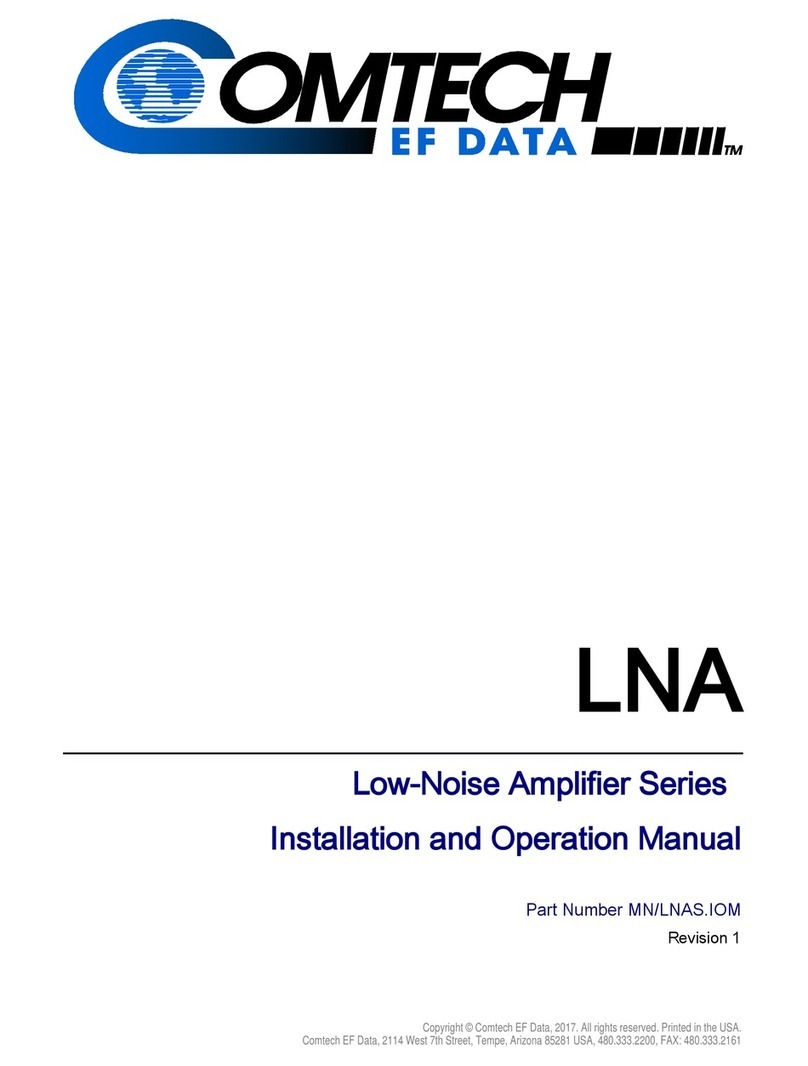
Comtech EF Data
Comtech EF Data CLNA Installation and operation manual