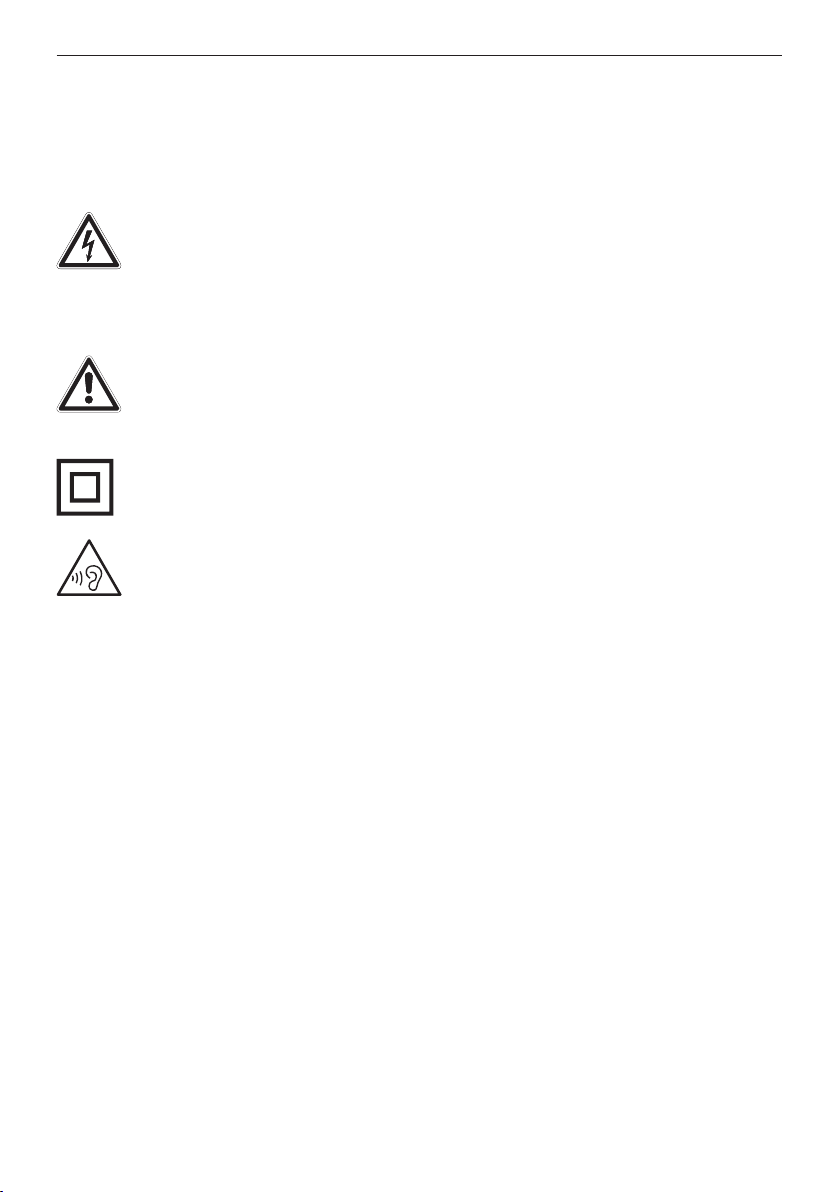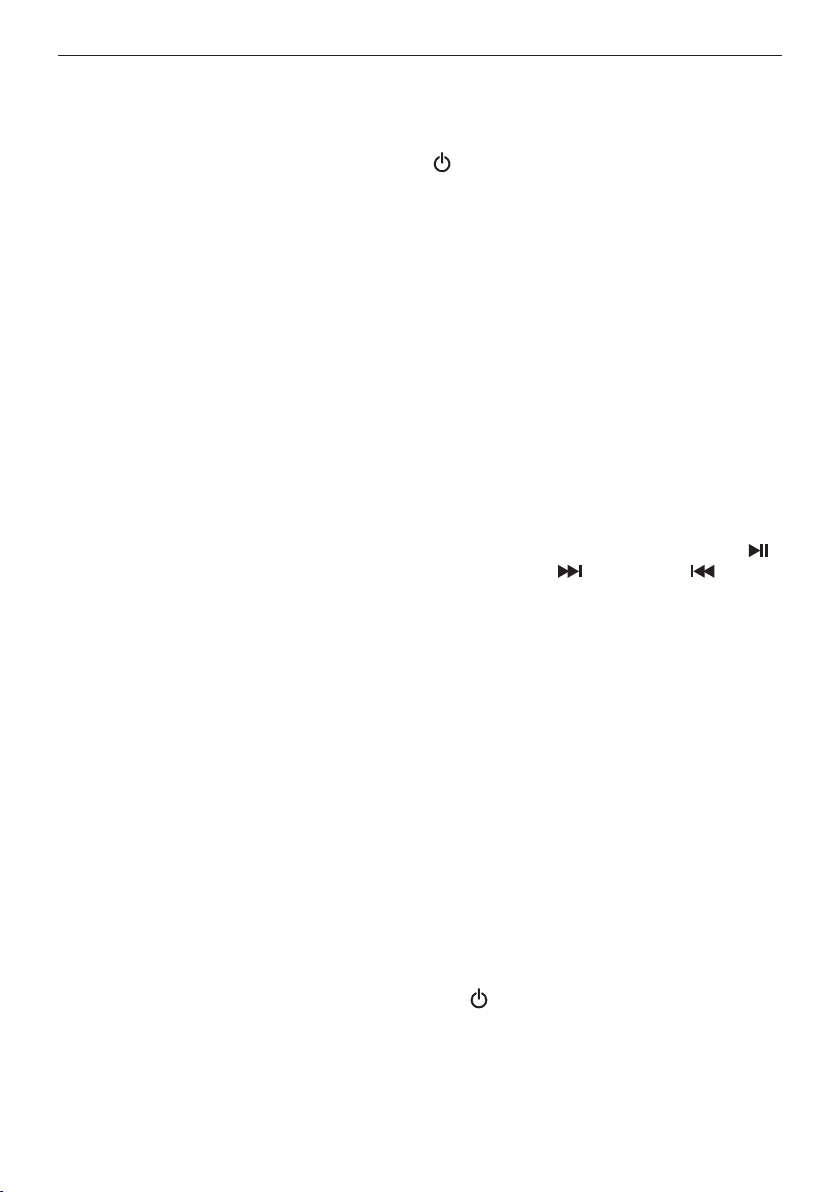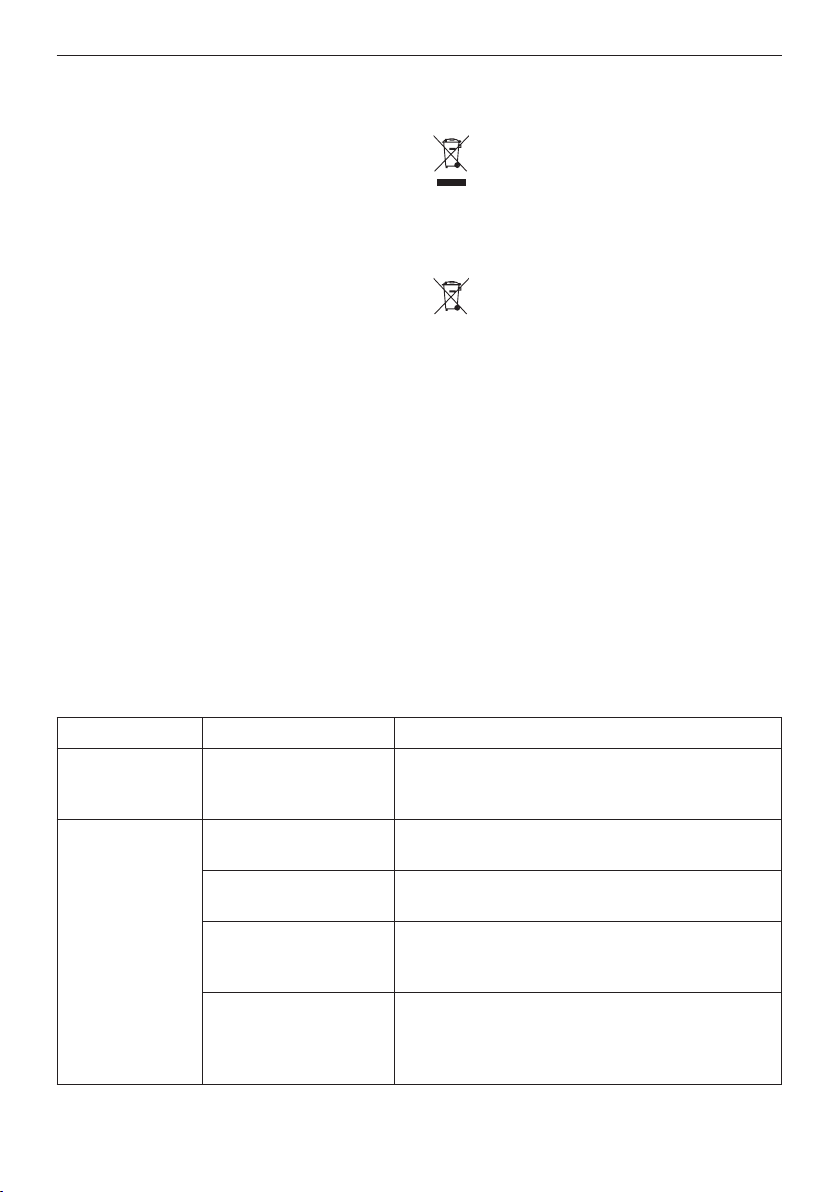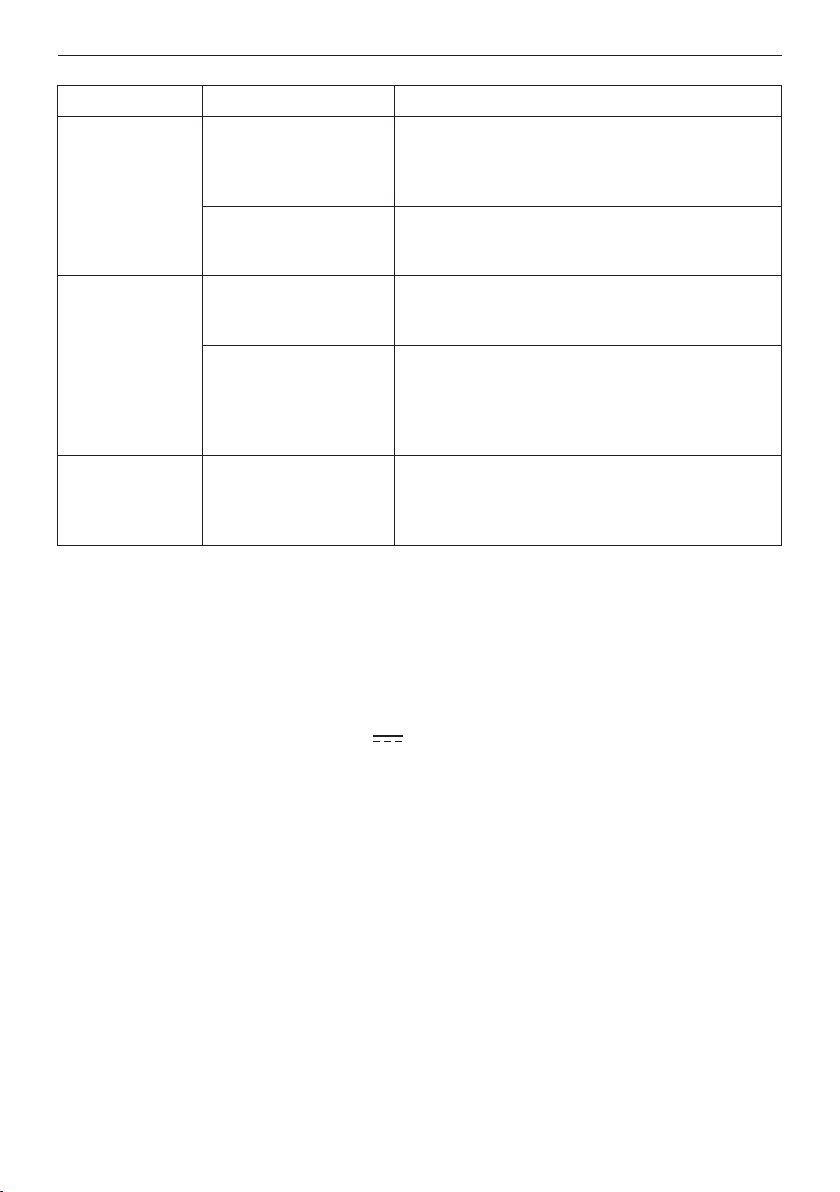DEUTSCH
4
• Vor Anschluss des Produktes an der Steckdose
sicherstellen, dass die auf dem Produkt
angegebene Spannung mit der Netzspannung
übereinstimmt.
• Nur die mitgelieferten Netzteile verwenden.
• DasKabel,dasProduktundVerlängerungskabel
regelmäßig auf Beschädigungen prüfen. Ein
beschädigtes Produkt nicht betreiben. Sofort
den Netzstecker ziehen.
• Das Kabel und eventuell eingesetzte
Verlängerungskabel so verlegen, dass nicht
daran gezogen oder darüber gestolpert werden
kann. Das Kabel nicht in leicht zugänglichen
Bereichen herunterhängen lassen.
• Das Kabel nicht einklemmen, knicken oder
über scharfe Kanten ziehen.
• Das Netzteil dient zum Trennen des Produktes
vom Netz und muss deshalb leicht zugänglich
bleiben. Um die Stromaufnahme vollständig
auszuschalten, das Netzteil herausziehen.
• Es ist möglich, dass das Produkt infolge
elektrostatischer Entladungen nicht einwandfrei
funktioniert oder auf die Betätigung eines
Bedienelementes nicht reagiert. Das Produkt
ausschalten und den Netzstecker ziehen;
nach einigen Sekunden das Netzteil wieder
einstecken.
• Darauf achten, dass das Kabel nicht betreten
und nicht gequetscht wird, insbesondere
am Stecker, den Anschlussdosen und an
der Stelle, an welcher das Kabel am Produkt
angeschlossen ist.
• Das Netzteil niemals mit nassen Händen
herausziehen.
• Bei Fehlfunktionen während der Verwendung,
bei Gewitter, vor dem Reinigen und wenn das
Produkt längere Zeit nicht gebraucht wird, das
Netzteil herausziehen.
• Achtung! Vor dem Reinigen das Produkt
ausschalten und das Netzteil herausziehen.
• Am Ende der Lebensdauer das Produkt
unbrauchbar machen: den Netzstecker ziehen
und das Netzkabel abschneiden.
• Achtung! Es besteht Explosionsgefahr bei
unsachgemäßem Auswechseln der Batterien.
Ersetzen Sie Batterien nur durch denselben
oder einen gleichwertigen Batterietyp.
• Wechseln Sie immer den gesamten
Batteriesatz. Mischen Sie keine alten
und neuen Batterien, bzw. Batterien mit
unterschiedlichem Ladungszustand.
• Achten Sie darauf die Batterien korrekt
einzusetzen. Beachten Sie die Polung (+) Plus /
(-) Minus auf der Batterie und auf dem Gehäuse.
Unsachgemäß eingesetzte Batterien können
zum Auslaufen führen oder in extremen Fällen
einen Brand oder eine Explosion auslösen.
• Entfernen Sie verbrauchte Batterien. Entfernen
Sie die Batterien, wenn Sie wissen, dass Sie
das Produkt für längere Zeit nicht benutzen.
Anderenfalls könnten die Batterien auslaufen
und Schäden verursachen.
• Sollten Batterien einmal ausgelaufen sein,
entnehmen Sie diese mit Hilfe eines Tuches
aus dem Batteriefach und entsorgen Sie sie
bestimmungsgemäß. Vermeiden Sie Haut-
und Augenkontakt mit der Batterieflüssigkeit.
Sollten Sie doch einmal Augenkontakt mit
Batterieflüssigkeit erfahren, spülen Sie die
Augen mit viel Wasser aus und kontaktieren
umgehend einen Arzt. Bei Kontakt der
Batterieflüssigkeit mit der Haut, waschen Sie
die Stelle mit viel Wasser und Seife ab.
• Beim Aufstellen des Gerätes ausreichend
Platz für Luftzirkulation freilassen. Nicht
in Bücherregalen, Einbauschränken o.ä.
aufstellen.
• Die Lüftungsönungen nicht mit Gegenständen
wie Zeitungen, Tischtüchern, Vorhängen usw.
abdecken, da dies die Luftzirkulation behindert.
Keine Gegenstände in das Gerät einstecken.
• Warnung! Die Batterie nicht schlucken,
Verätzungsgefahr.
• Halten Sie neue und gebrauchte Batterien von
Kindern fern.
• Wenn Sie denken, dass Batterien verschluckt
wurden oder sich im Teil des Körpers befinden,
suchen Sie sofort ärztliche Hilfe.
• Verwenden Sie das Produkt nicht, wenn das
Batteriefach nicht sicher verschlossen ist und
halten Sie es von Kindern fern.
• Setzen Sie Batterien niemals übermäßiger
Hitze (z. B. pralle Sonne, Feuer) aus und
werfen Sie sie niemals in Feuer. Die Batterien
könnten explodieren.
• Entfernen Sie die Batterien bevor Sie das
Produkt entsorgen.
• Wenn die Batterie verschluckt worden ist,
kann es innerhalb von 2 Stunden schwere
innere Verbrennungen verursachen und zum
Tod führen.