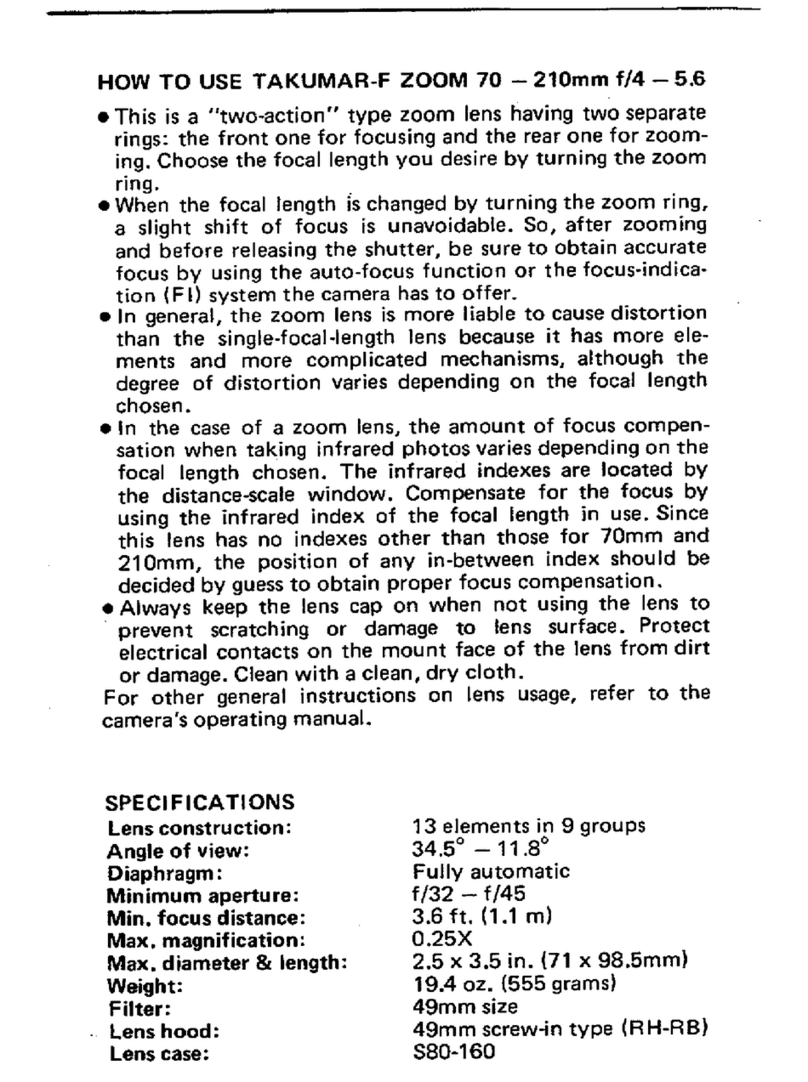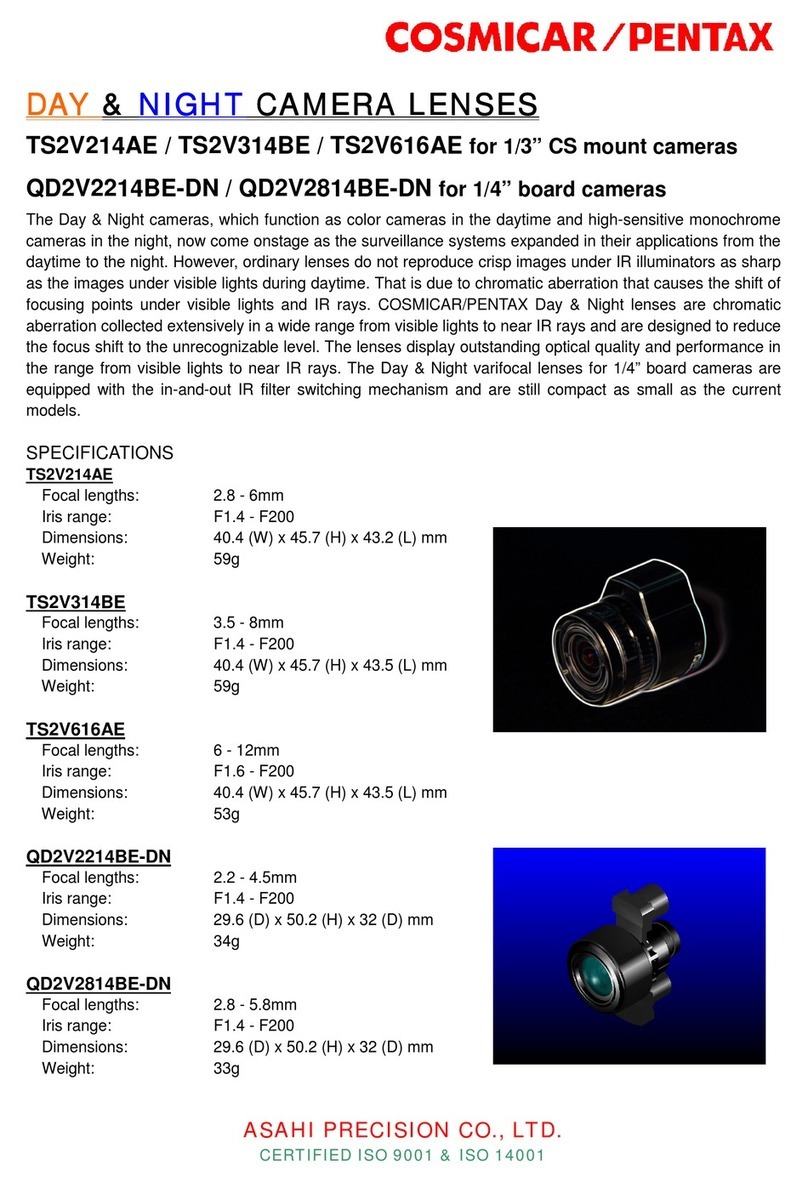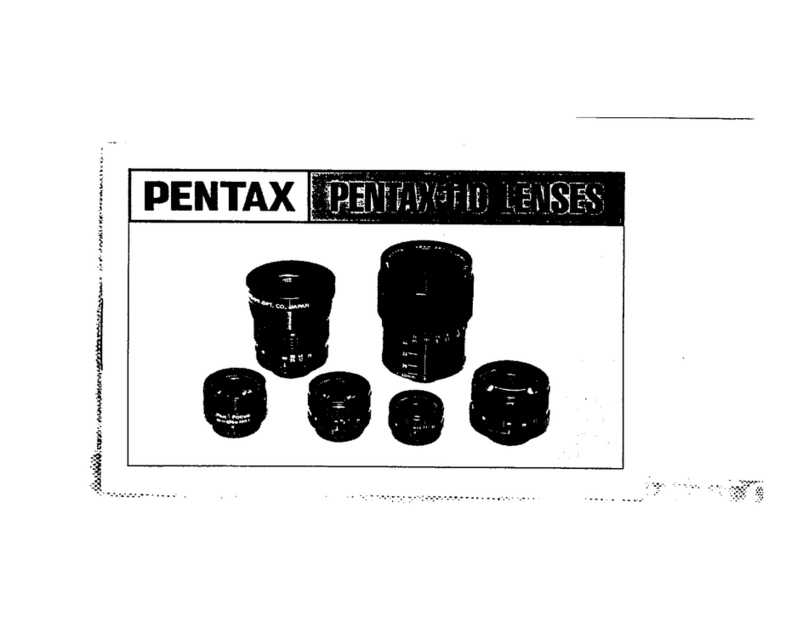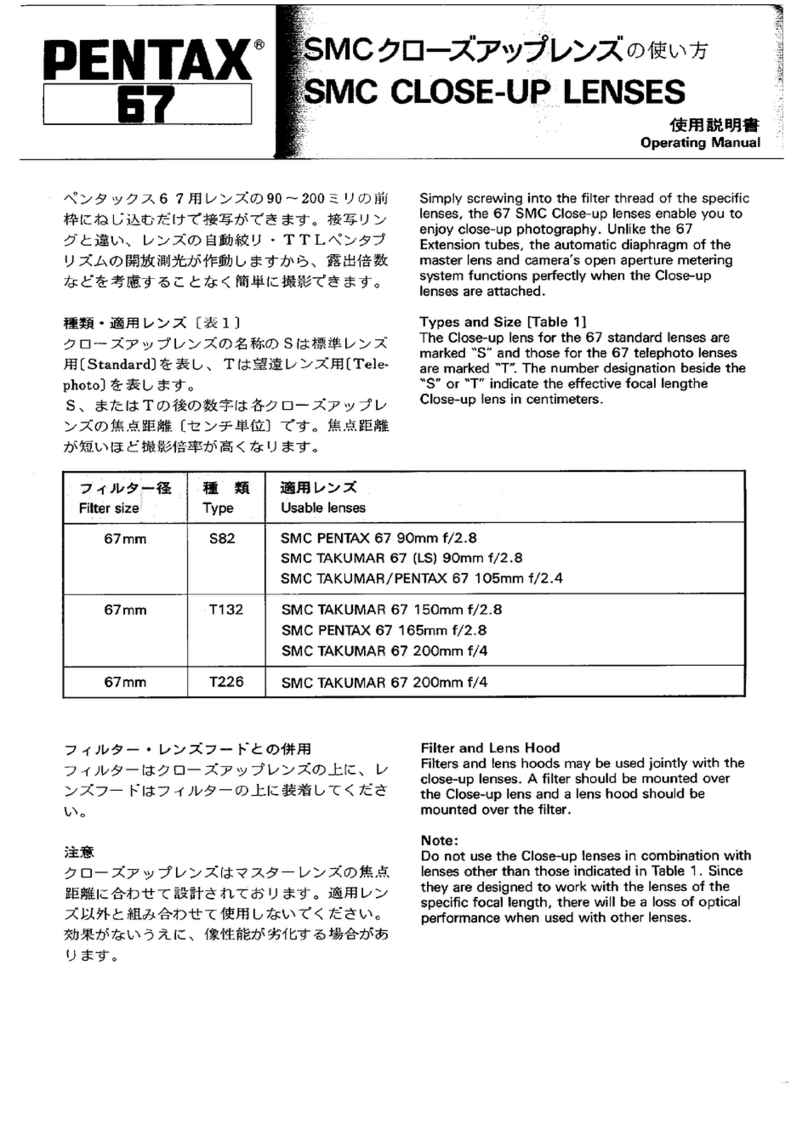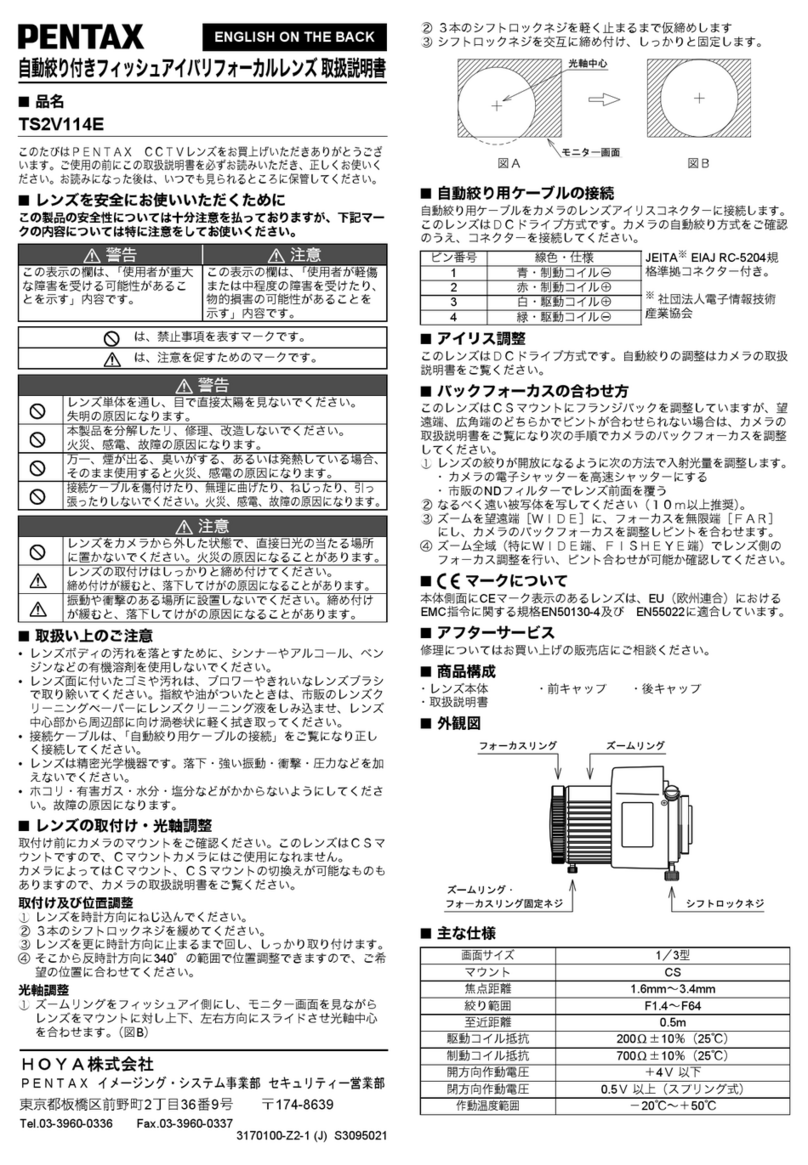PENT
AX
smc
PENTAX-0
FA645
55mmF2.8
AL
[IF]
SOM
AW
OPERATING
MANUAL
Thank you for purchasing the smc PENTAX-D FA645 55mmF2.8 AL [IF] SDM
AW
lens.
This lens is an interchangeable lens for PENTAX SLR cameras. Its image circle covers
the 6x4.5-format photography, and
it
also obtains optimum image clarity for the digital
photography.
Please read this operating manual carefully before using the lens to ensure that it is used
properly.
In
addition, also refer to your camera operating manual.
• Illustrations shown herein may differ from the actual appearance.
• PENTAX and smc PENTAX are trademarks of
HOYA
CORPORATION.
• SDM
is
a trademark of HOYA CORPORATION.
Specifications
and
external
dimensions
are
subject
to
change
without
notice.
Refer
to
your
camera
operating
manual
for
details
about
the
mounting
and
removing
the
lens
.
58180
Copyright©
HOYA
CORPORATION
201
0
H02-201
007
Printed
in
Vietnam
Precautions When Using
the
Lens
• Storage
and
mildew
prevention
• Take the lens out of the protective case
or
camera bag, and store it
in
a dry,
wellventilated place.
• Avoid storing the lens
in
a poorly ventilated location such as a closet, wardrobe,
drawer, vehicle,
or
where insect repellent
or
medicine is kept.
• Avoid storing the lens
in
areas of high temperature and humidity, where there
is
a
risk of mildew growth. Store the lens with a desiccant (anti- mildew agent)
in
a dry
cabinet, airtight container, or plastic bag.
•
Precautions
and
lens
maintenance
• Never use any organic solvent such as thinner, alcohol, or benzine, etc. to remove
dust on the lens.
• The lens is a precise optical instrument. Be careful not to let it fall,
or
subject it to
strong shocks or pressure. Use a cushion or similar pad to protect the lens from the
vibrations of motorcycles or other vehicles, boats, etc.
• Avoid subjecting the lens to rapid changes in temperature, otherwise condensation
can occur on both inside and outside of the lens. Put the lens
in
a plastic bag
or
camera bag, and take it out after the lens has reached ambient temperature.
• When the lens
is
not attached to the camera body, attach both the supplied lens cap
and lens mount cap to protect it from dust.
• Do not leave the camera with the lens cap off attached to a tripod or other rigid
camera support. The inner parts of the camera can be damaged by direct sunlight.
• Have the lens inspected
by
a dealer every one
or
two years to maintain its high performance.
Names
of
Parts
2 3 4 5
• This lens does not have an aperture ring. Aperture setting is controlled automatically
as if set to the auto "A" position, so exposure modes and accessories which don't
support an auto "A" position cannot be used with this lens.
•
About
the
Lens
Hood
Using a lens hood is recommended to block stray light from entering the lens.
The internal reflection of stray light degrades image quality.
<How to attach>
Align the index on the lens hood with the attaching index on the lens, and push
both parts straight toward each other. Attach the lens hood on the lens by turning
the hood in the clockwise direction, as viewed from the front of the lens, to lock it
until it clicks into position.
• When the lens hood is not
in
use, it can also be turned around and attached
in
the reversed position.
A
PL
filter window is attached
to
the hood included with this
lens
to
make manipulating the circular polarizing filter easier.
<How to use>
1.
Remove the PL filter window cap by sliding it
in
the
direction as shown above.
2.
Turn the outer rim of the circular polarizing filter from
the PL filter window as shown above.
3.
Attach the PL filter window cap.
• When shooting, be sure the PL filter window cap is
in
place to use the lens hood to maximum effect.
FOR
SAFE
USE
OF
YOUR
LENS
Although we have carefully designed this lens for safe operation, please pay special
attention to items marked with the following symbols when using this product.
Lt.
Warning
This symbol indicates precautions that if not followed, could result
in
serious injury to the user.
Lt.
Caution
This symbol indicates precautions that if not followed, could result
in
minor
or
medium injury to the user
or
damage to the equipment.
Lt.
Warning
Never
look
at
the
sun
through
the
lens
or
camera
for
a
long
time.
Serious
damage
to
the
retina
or
total
loss
of
eyesight
may
occur,
particularly
when
looking
directly
through
the
lens
.
it,
caution
Do
not
leave
the
lens
In
direct
sunlight
without
lens
caps
.
Direct
sunlight
passing
through
the
lens
will
be
intensified
,
and
should
It
focus
on
flammable
materials,
fire
may
occur.
Features
of
This
Lens
•
You
can focus manually after autofocus is performed by using the "Quick-Shift
Focus System".
• This lens has a dust-proof and water-resistant construction with each part
individually sealed.
• Internal supersonic motor equipped with this lens realizes quiet and smooth
autofocus operation.
• Circular aperture (full open- F5.6) keeps light sources and other fuzzy point,
perfectly round.
1 Lens hood attaching index 5 Mounting index
2 Focusing ring 6 Lens mount
3 Distance scale 7 Focus mode switch
4 Depth-of-field scale 8 Front-ring thread
•
About
the
Lens
Mount
This lens mount is only for the lens equipped with
internal supersonic motor, and is called "
645AF2
-
mount
".
When using 645N or 645N
II
that does not
support supersonic motor, you cannot use auto
focusing.
CAUTION
Be
careful not to damage or dirty the lens information
contacts on the mount surface of the lens. Otherwise,
failure
or
malfunction may result.
9 Lens hood
10 PL filter window
645AF2-mount
Lens information
contacts
• Optional PH-SA 67mm blocks unwanted light Quick-release tabs
efliciently when the lens is mounted on 645D.
PH-SA 67mm is the spring type square hood.
While holding down the two quick-release tabs, attach
the hood to the front of the lens.
• PH-SA 67mm should be positioned horizontally on
the lens. If it is tilted, vignetting may occur
or
the
amount of light may be insufficient.
PH-SA 67mm cannot be attached
in
reverse.
• PH-SA 67mm has no PL filter window.
• Using PH-SA 67mm when the lens is mounted on
645, 645N or 645N
II
may cause vignetting.
PH-SA67mm