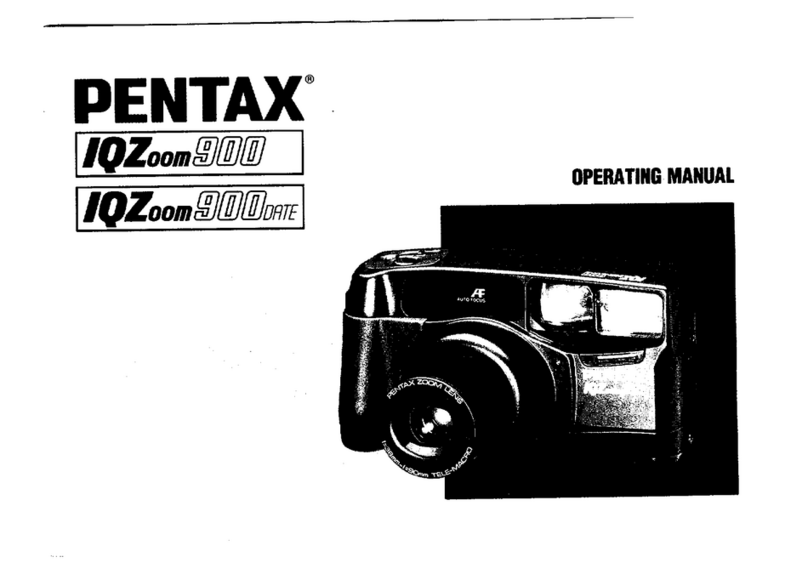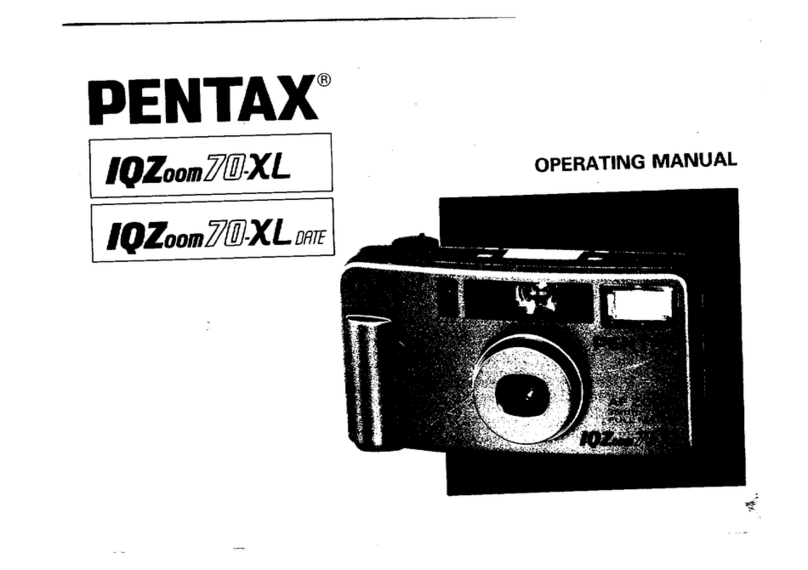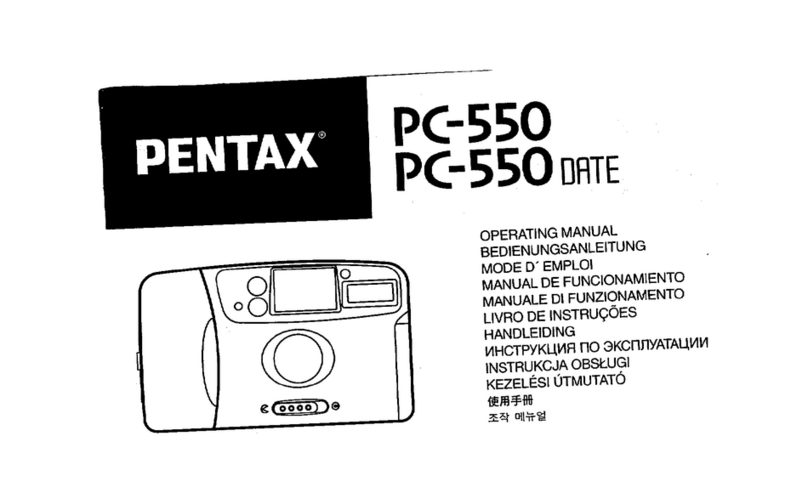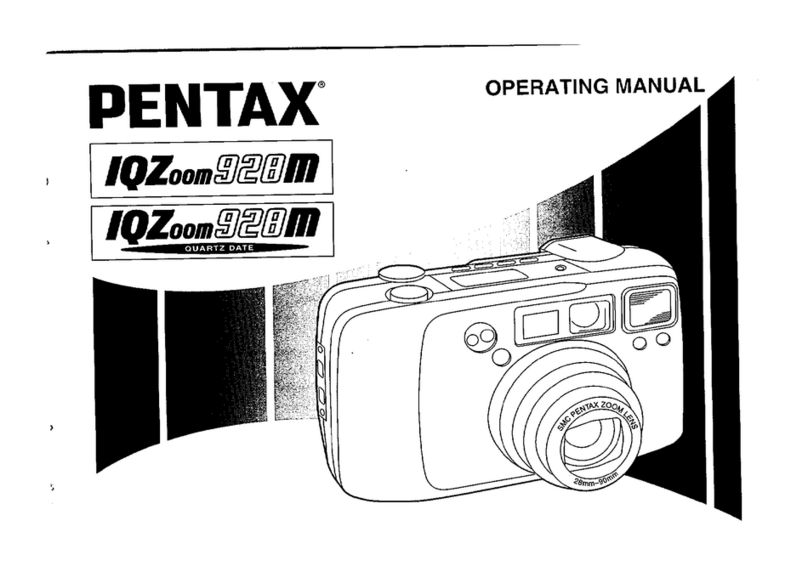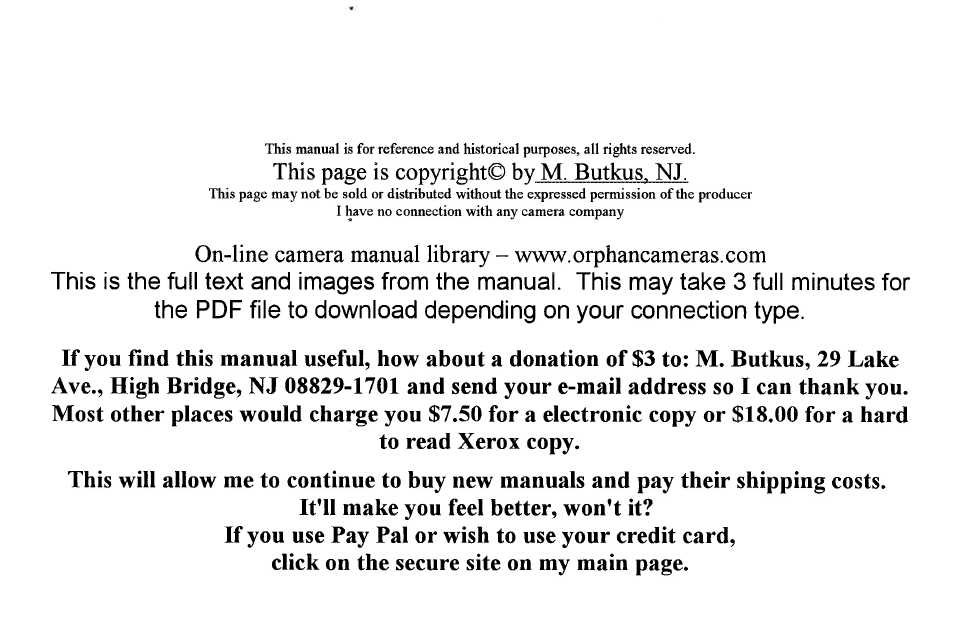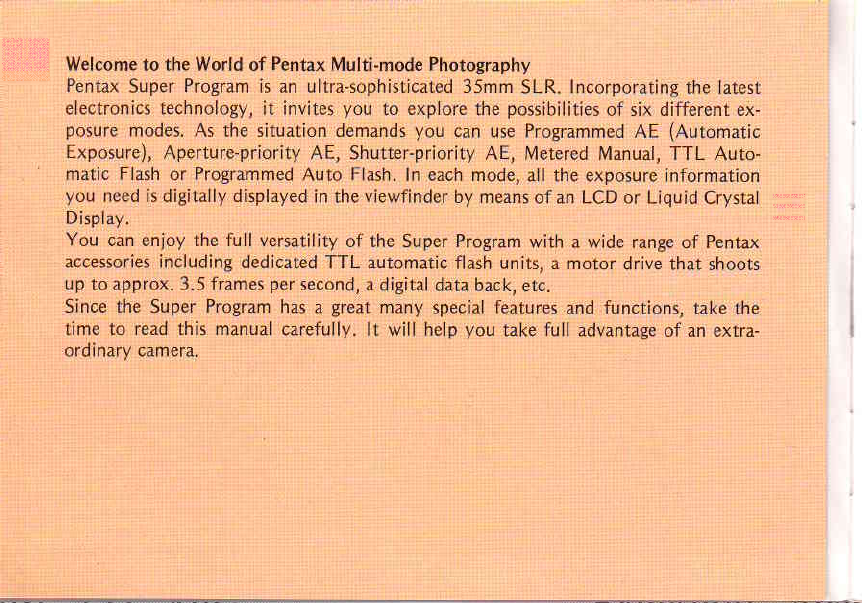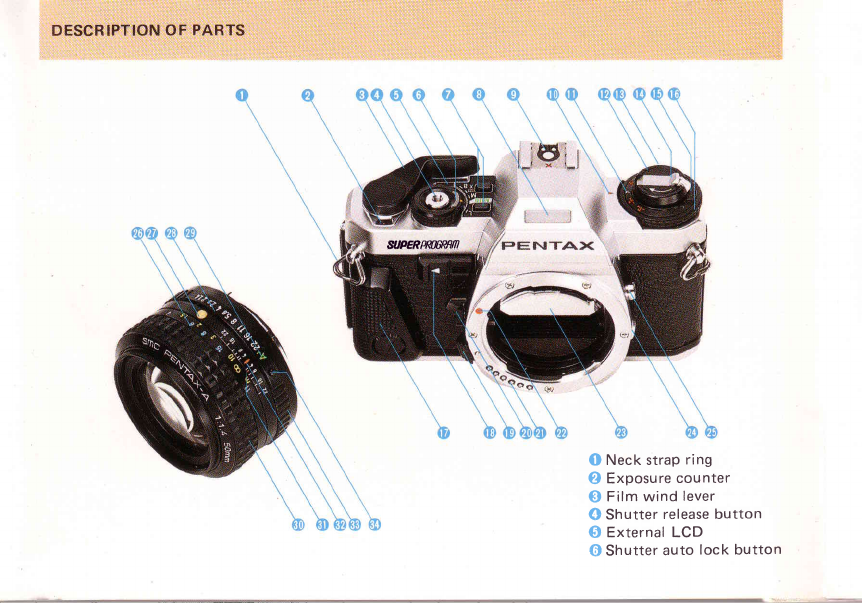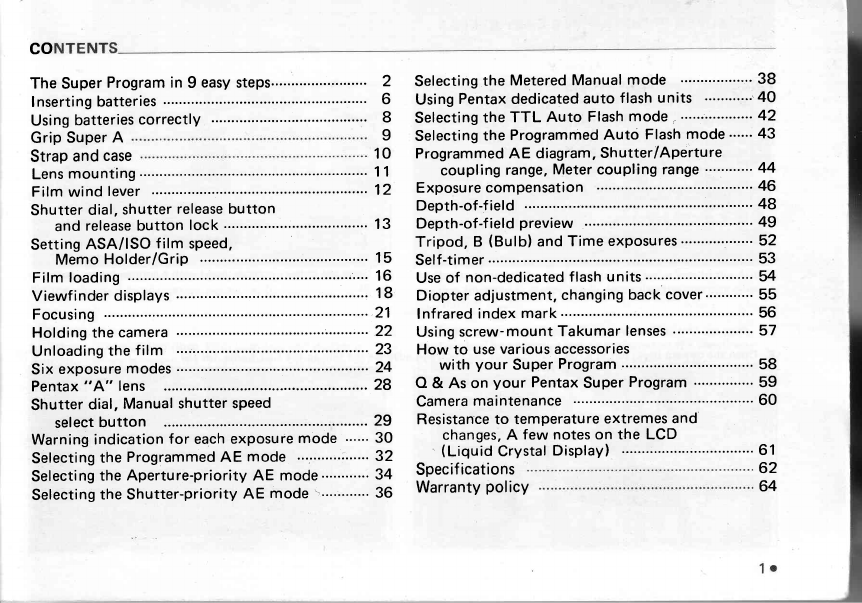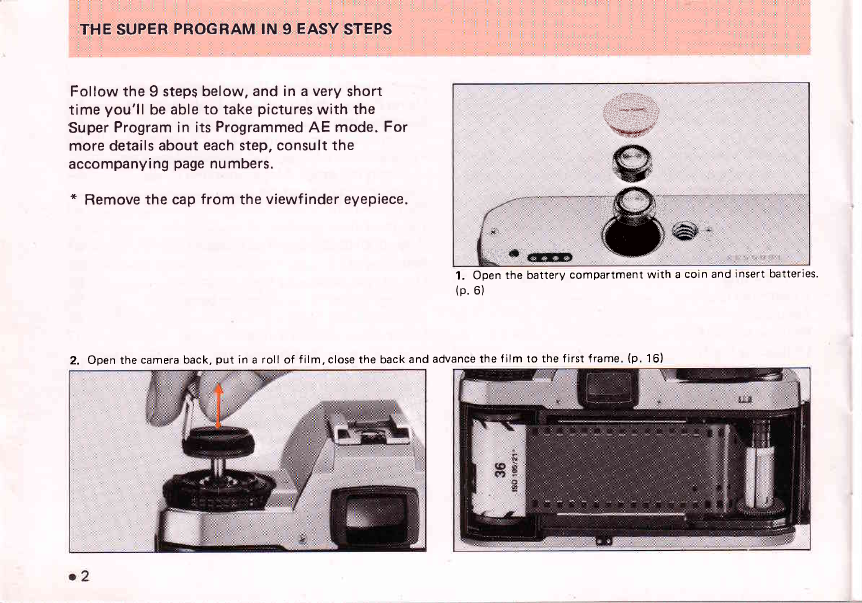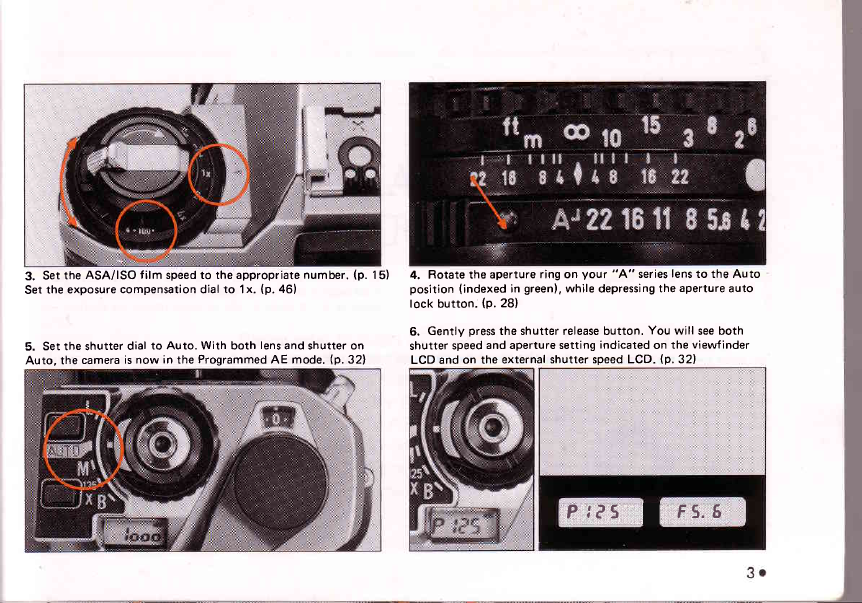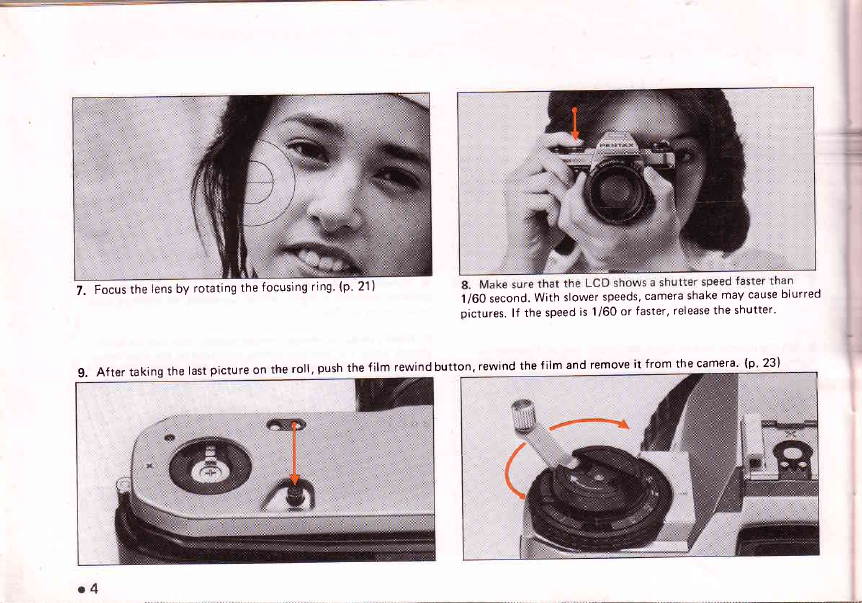Pentax Camera User manual
Other Pentax Film Camera manuals

Pentax
Pentax 67 Magnifier User manual
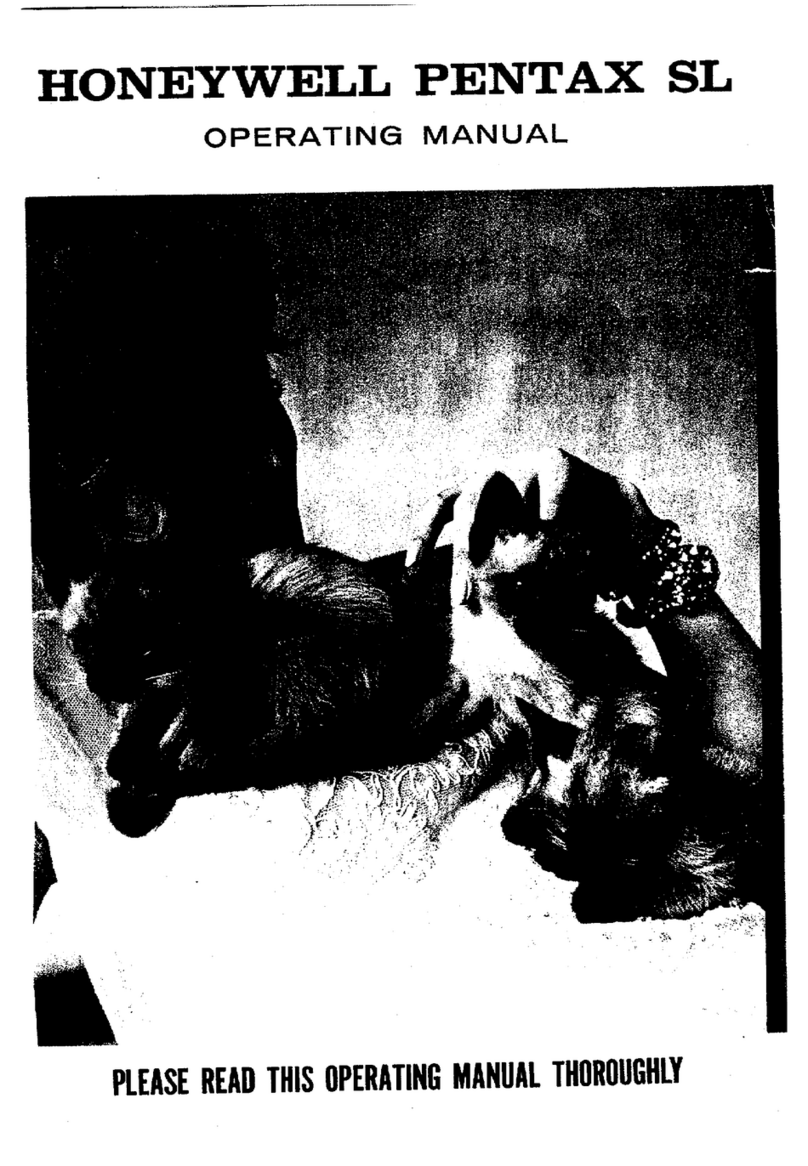
Pentax
Pentax SL User manual
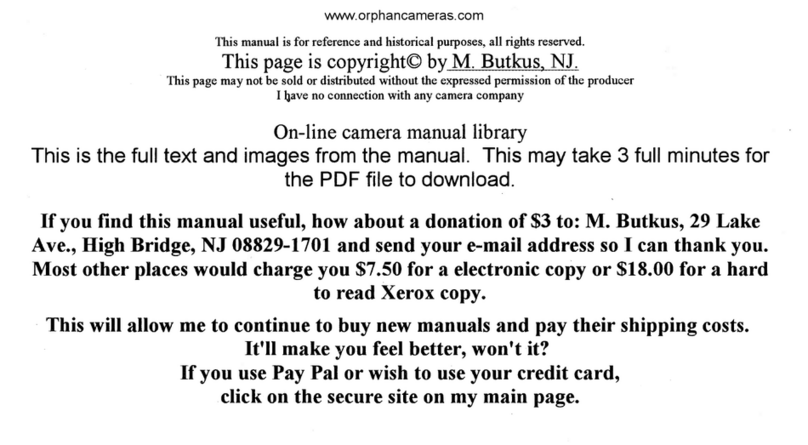
Pentax
Pentax 67 Magnifier User manual

Pentax
Pentax Zoom 70-X User manual

Pentax
Pentax 60S User manual
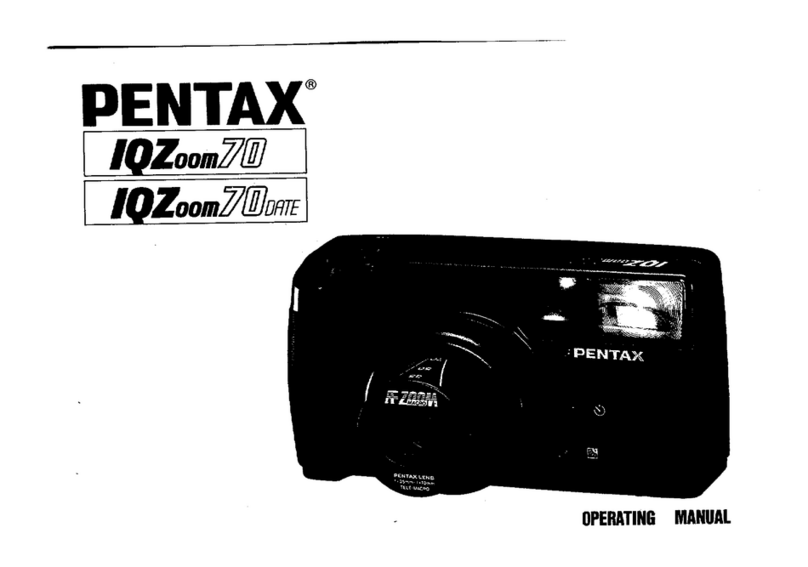
Pentax
Pentax 70 User manual

Pentax
Pentax 24 EW User manual

Pentax
Pentax Mini Sport 35M User manual

Pentax
Pentax espio 80V User manual
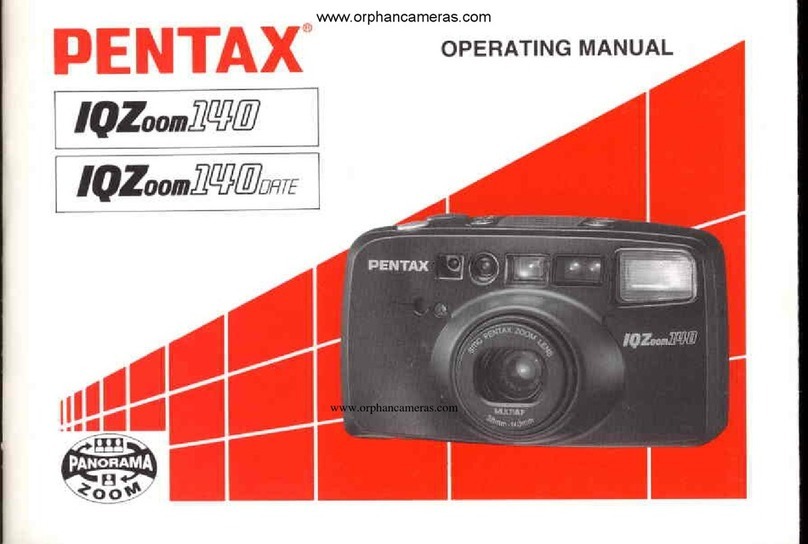
Pentax
Pentax IQZoom 140 User manual
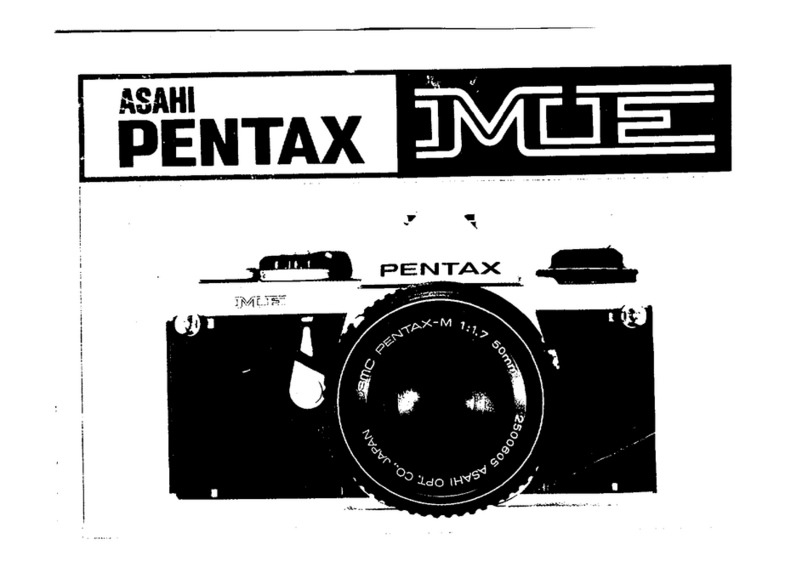
Pentax
Pentax ME Super User manual

Pentax
Pentax IQZoom 130M User manual
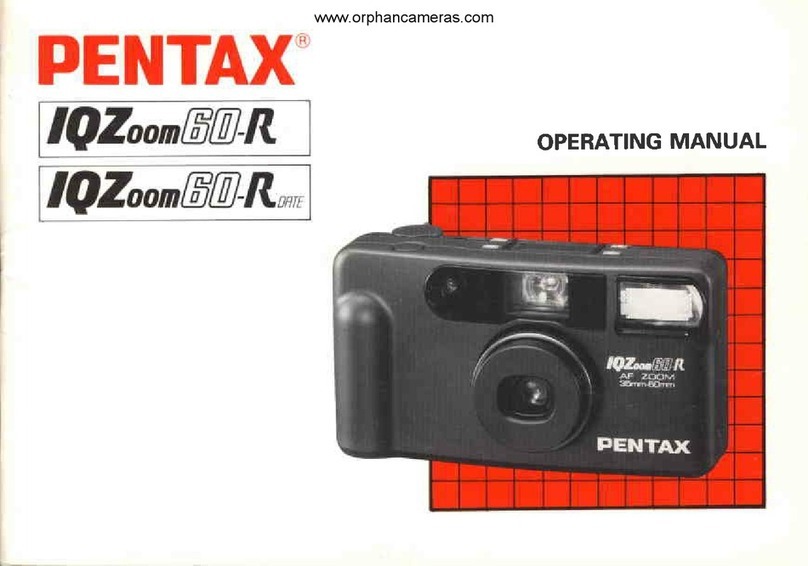
Pentax
Pentax IQZoom 60R User manual
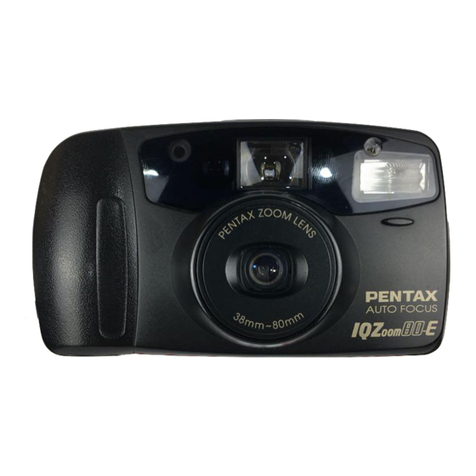
Pentax
Pentax IQZoom 80-E User manual
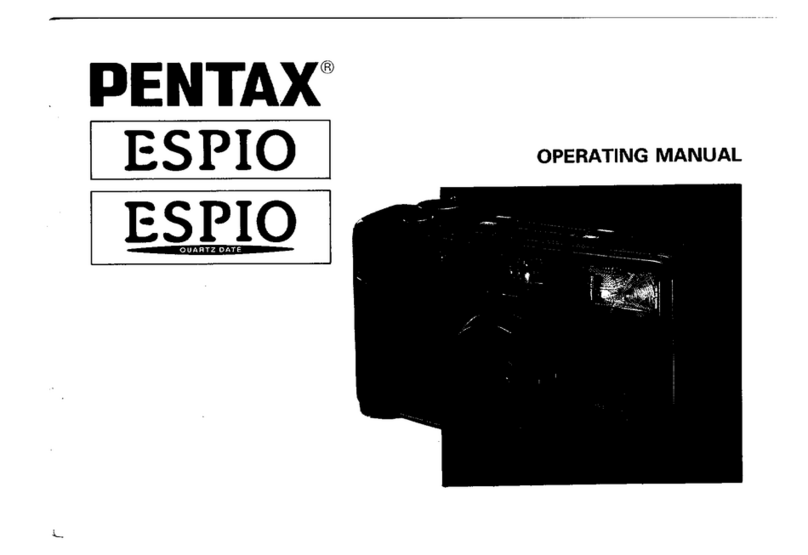
Pentax
Pentax Espio User manual

Pentax
Pentax IQZoom 105WR Date User manual

Pentax
Pentax Pino 35M User manual

Pentax
Pentax 90 User manual

Pentax
Pentax K1000 - K1000 User manual

Pentax
Pentax IQZoom 115-S User manual