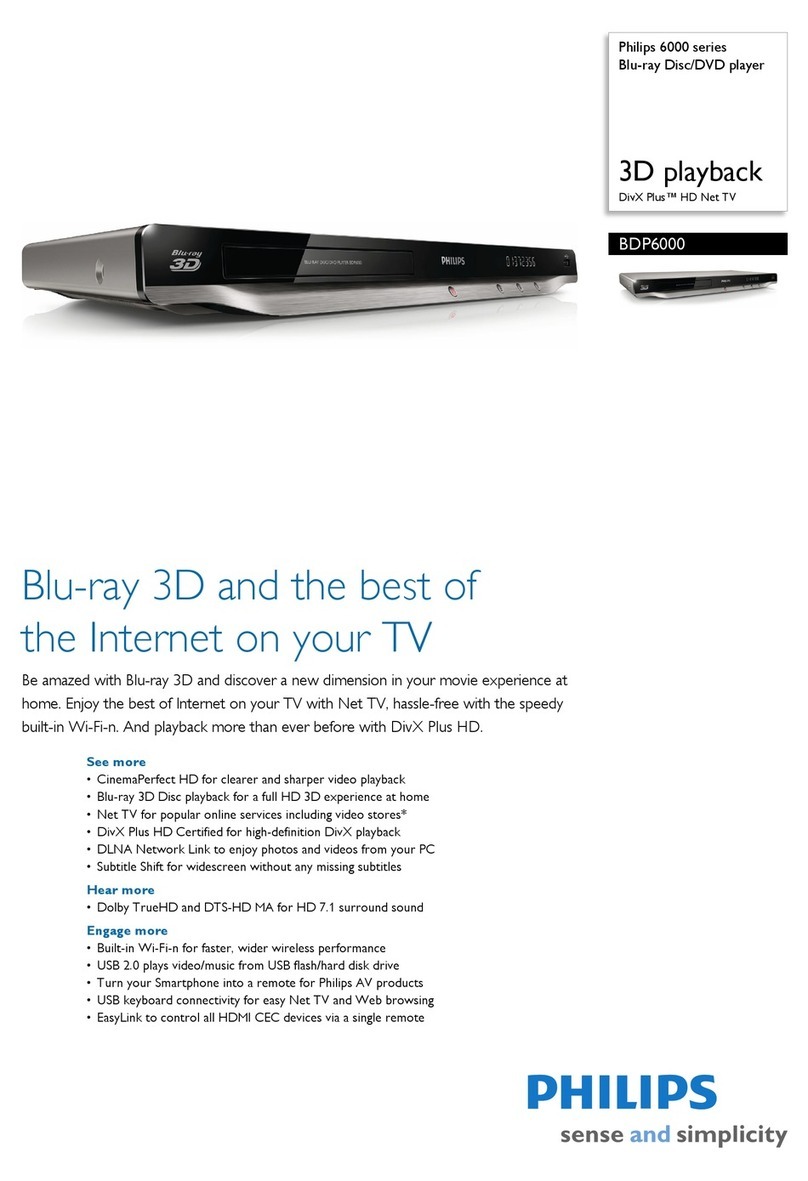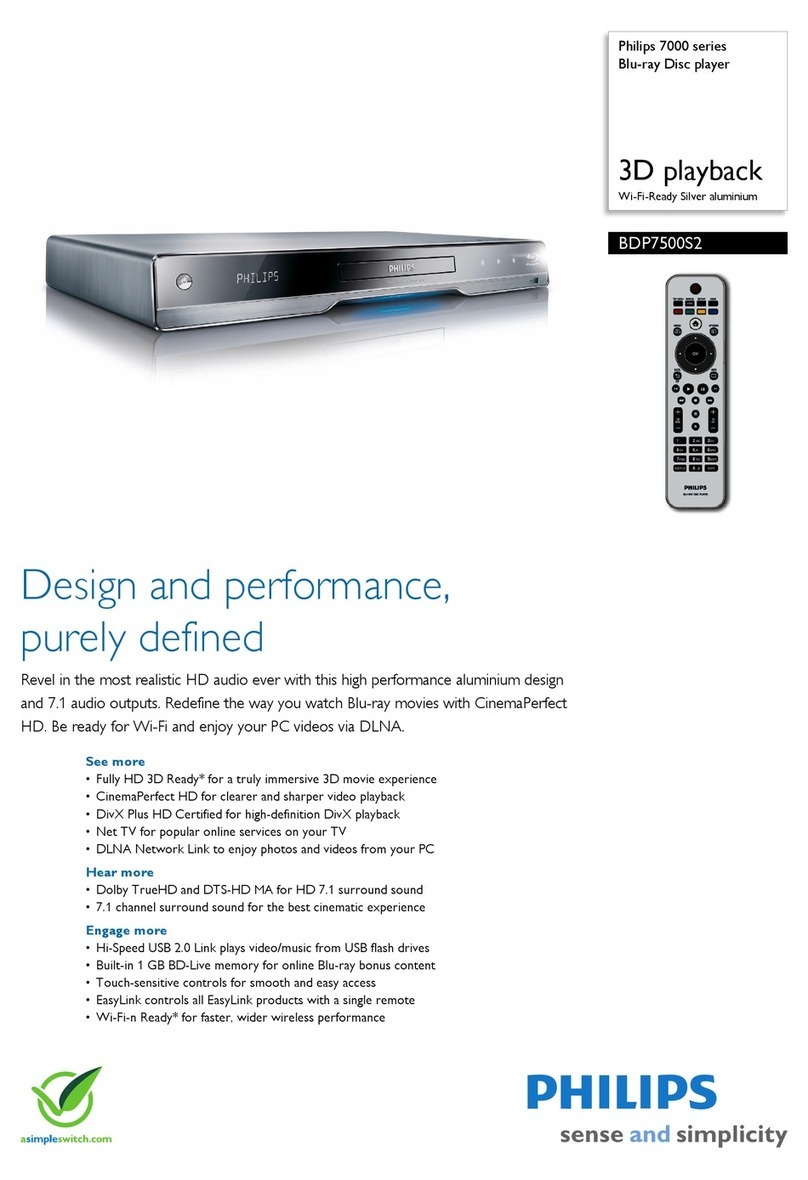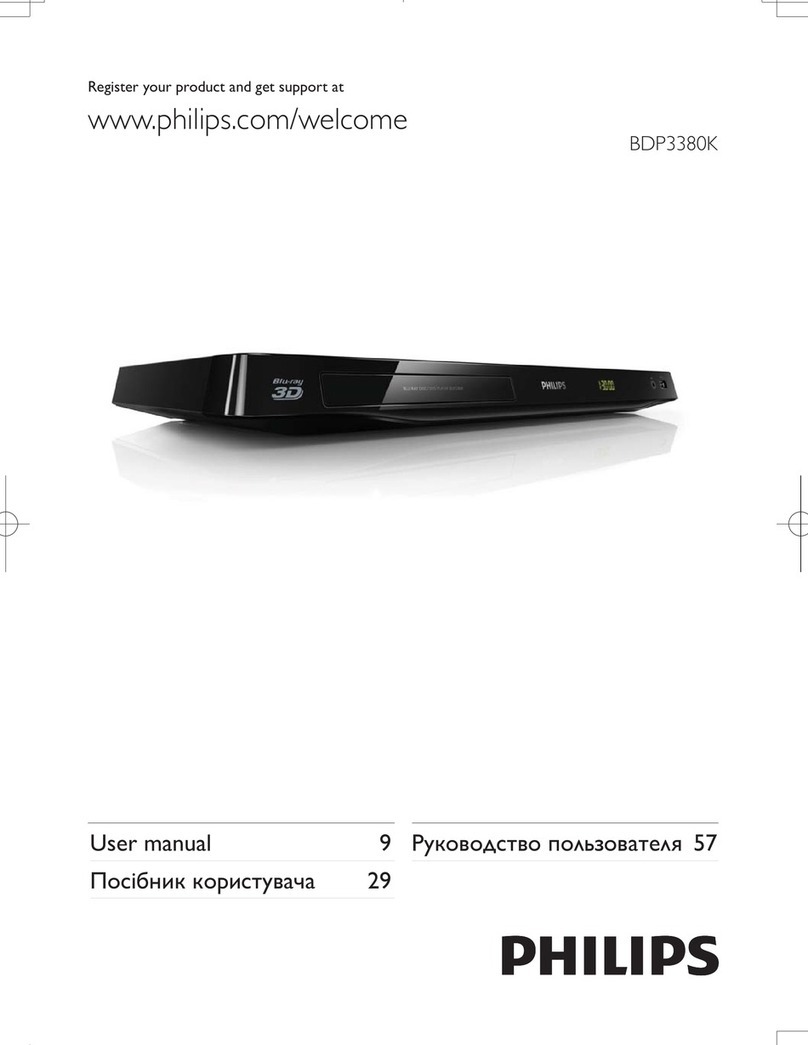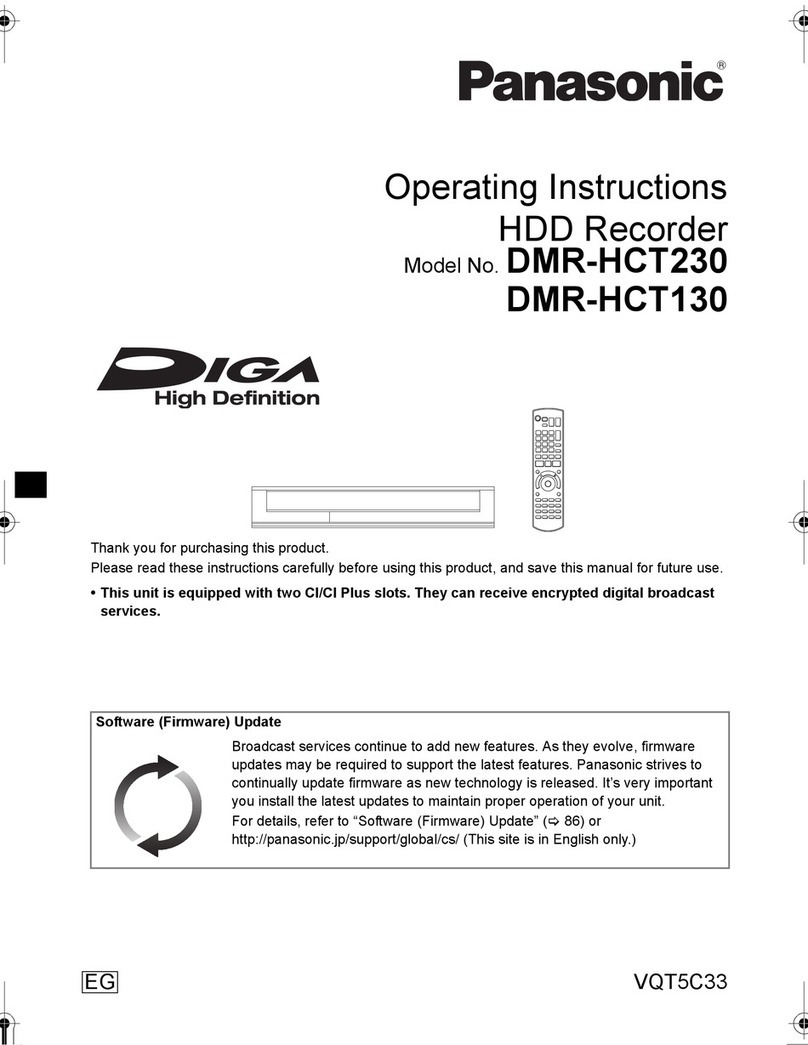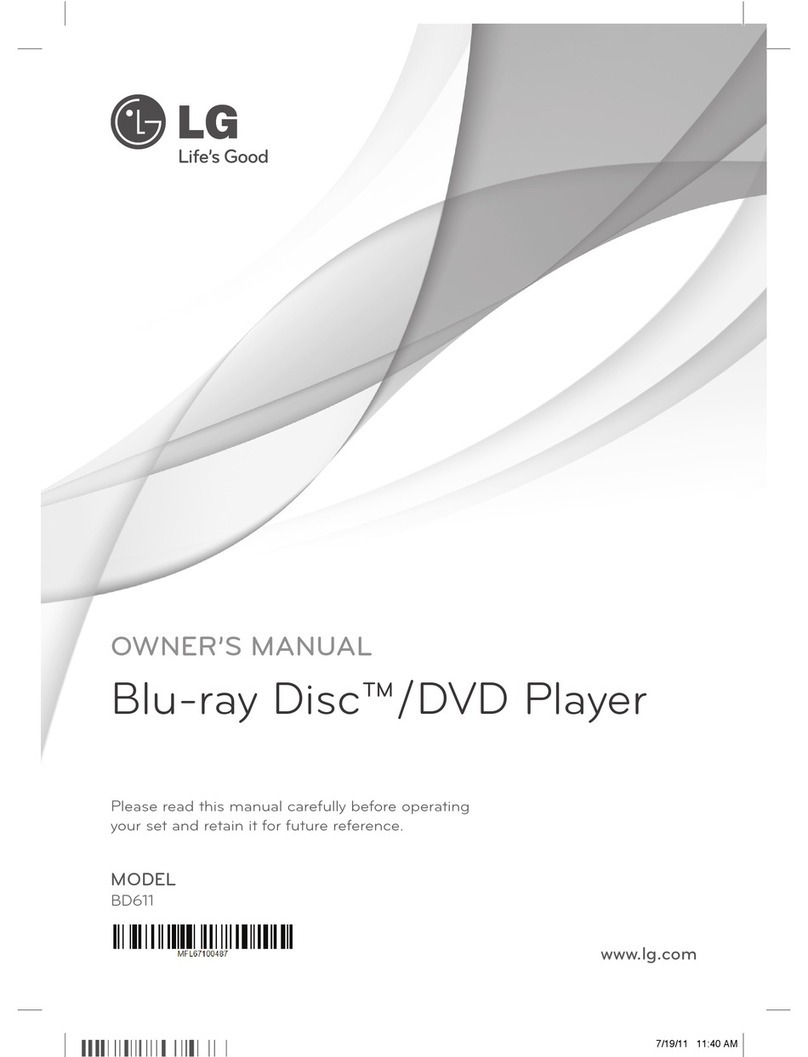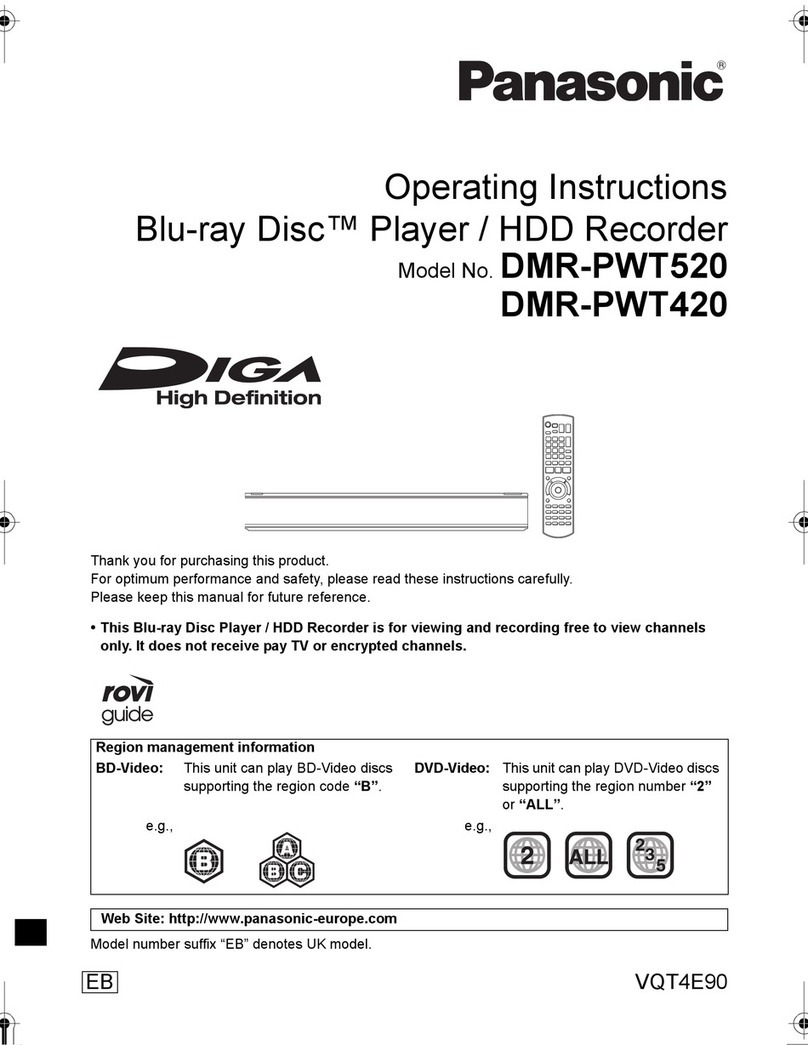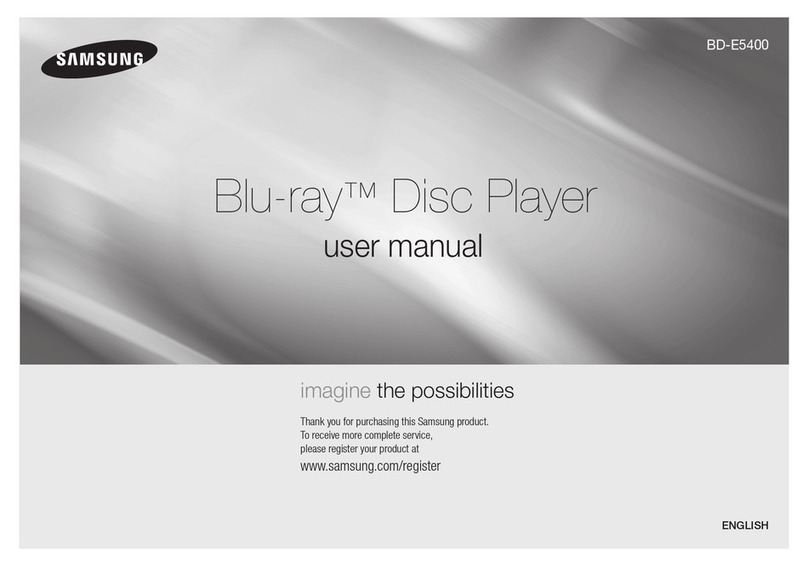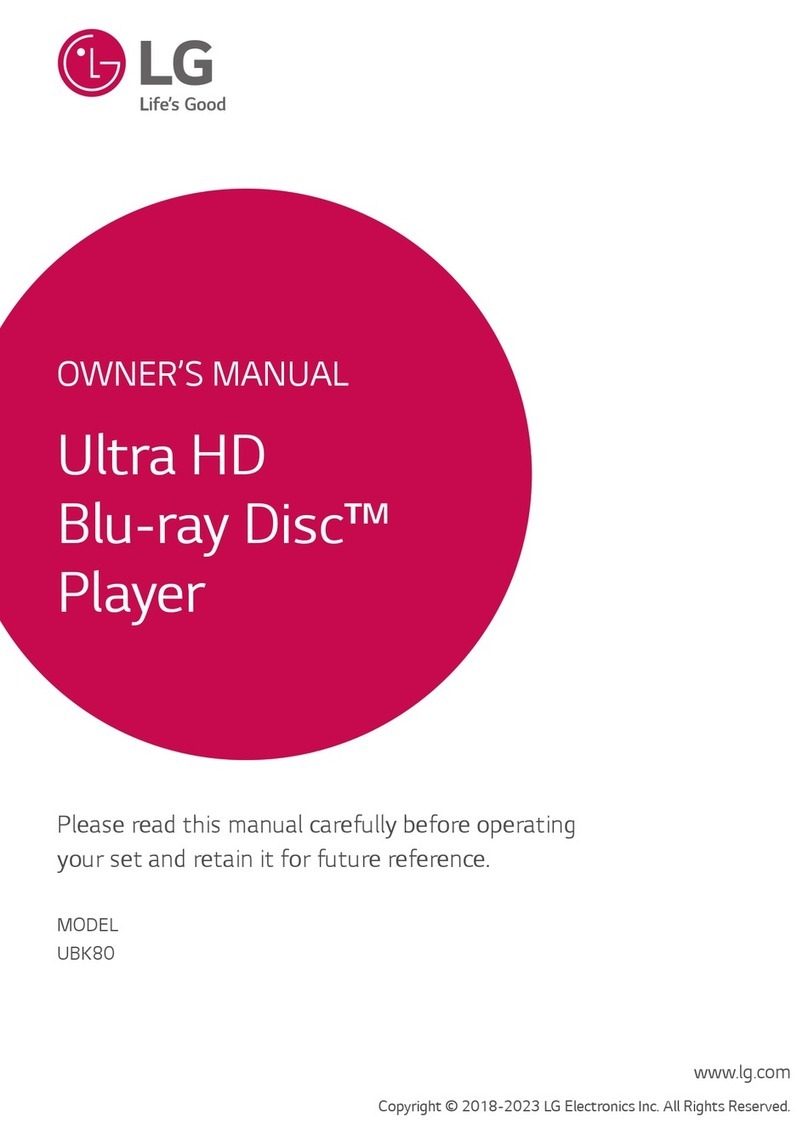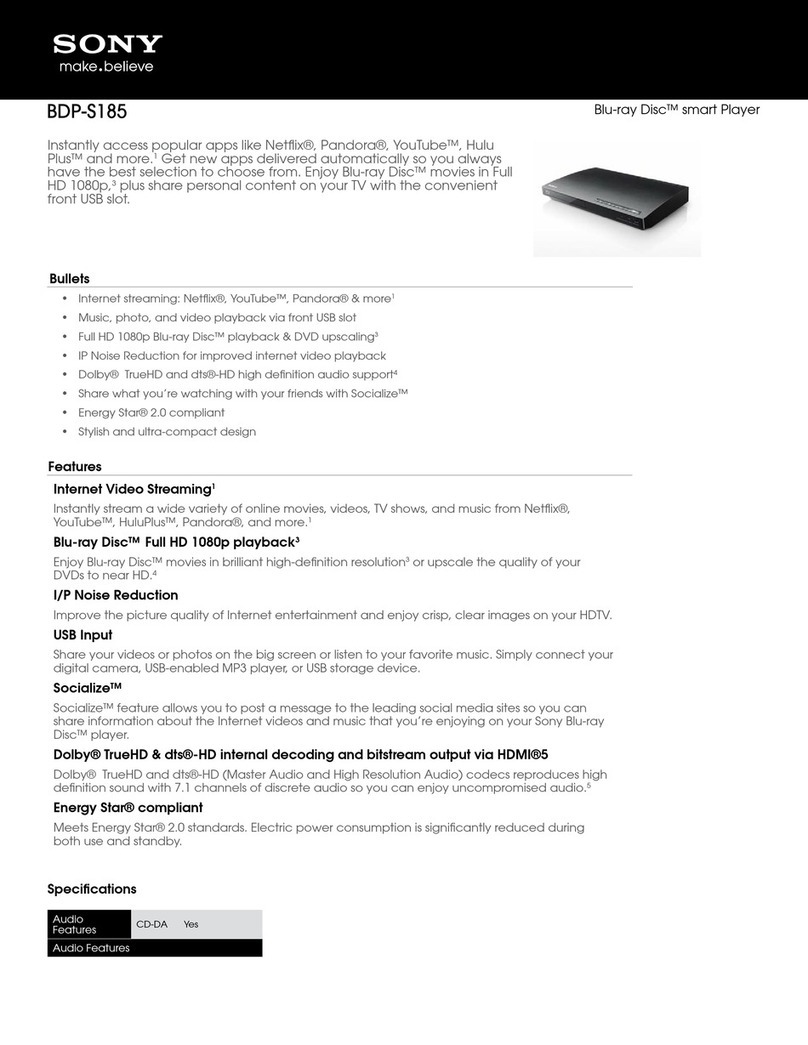1Connect
AConnect to the TV
This product is designed for high-denition televisions
(HDTV).
Option 1 - Using Composite video (standard
quality)
ATake the supplied audio/video cable.
BPlug the yellow composite video cable into the
VIDEO socket.
CPlug the other end of the composite video cable into
the TV.
DPlug the red and white ends of the audio cable into
the AUDIO-L and AUDIO-R sockets.
EPlug the other ends of the audio cable into the TV.
Note: This type of audio/video connection does not
support Blu-ray disc playback.
2Set up
AStart disc playback
APress the OPEN/CLOSE çbutton.
The disc tray opens.
BPlace the disc in the disc tray with the label on the
top.
CPress the OPEN/CLOSE çbutton again.
The disc tray closes.
Note: If a disc menu appears on the TV, use the
cursor buttons to go to the Title list.
DPress PLAY Xto start playback.
ETo stop playback, press STOP x.
3Enjoy
Option 2 - Using HDMI (best quality)
ATake a HDMI cable (not supplied).
BPlug one end of the HDMI cable into the
HDMI OUT socket.
CPlug the other end of the HDMI cable into the HD
compliant TV.
Note: This type of connection requires no audio
connection.
BConnect to the power outlet
Plug the power cable into the power outlet.
Note: Refer to the user manual for other possible
connections and important safety instructions.
AFinding the viewing channel
AConnect the BDP7100 to your TV.
BPress 2STANDBY-ON button to turn on the
BDP7100.
CTurn on your TV and set it to the correct viewing
channel. You should see the { MENU
LANGUAGE SELECTION } appearing on the
TV.
Note: To search for the correct viewing channel,
press the Channel Down button on the TVs remote
control repeatedly (or AV, SELECT, °button) until
you see the signal from the player appears on your TV.
BSelect the on-screen display
language
Important Note:
After you have connected the BDP7100 to your TV and
turn on for the rst time, follow the instructions on the
TV to complete the initial setup for this player. You will
not be able to open the disc tray unless the initial setup
is completed
This menu will appear on TV when you turn on the
player for the rst time.
Press 1 for English
Pulsar 2 para Español
Touche 3 pour Français
Drücken Sie 4 für Deutsch
Premere 5 per Italiano
Druk op 6 voor Nederlands
Prima 7 para Português
MENU LANGUAGE SELECTION
Read the instructions on the TV and use the
BDP7100 remote control to select your preferred
language.
Wait a few seconds for the player to nish initialising
the system.
The BDP7100 is now ready for use.