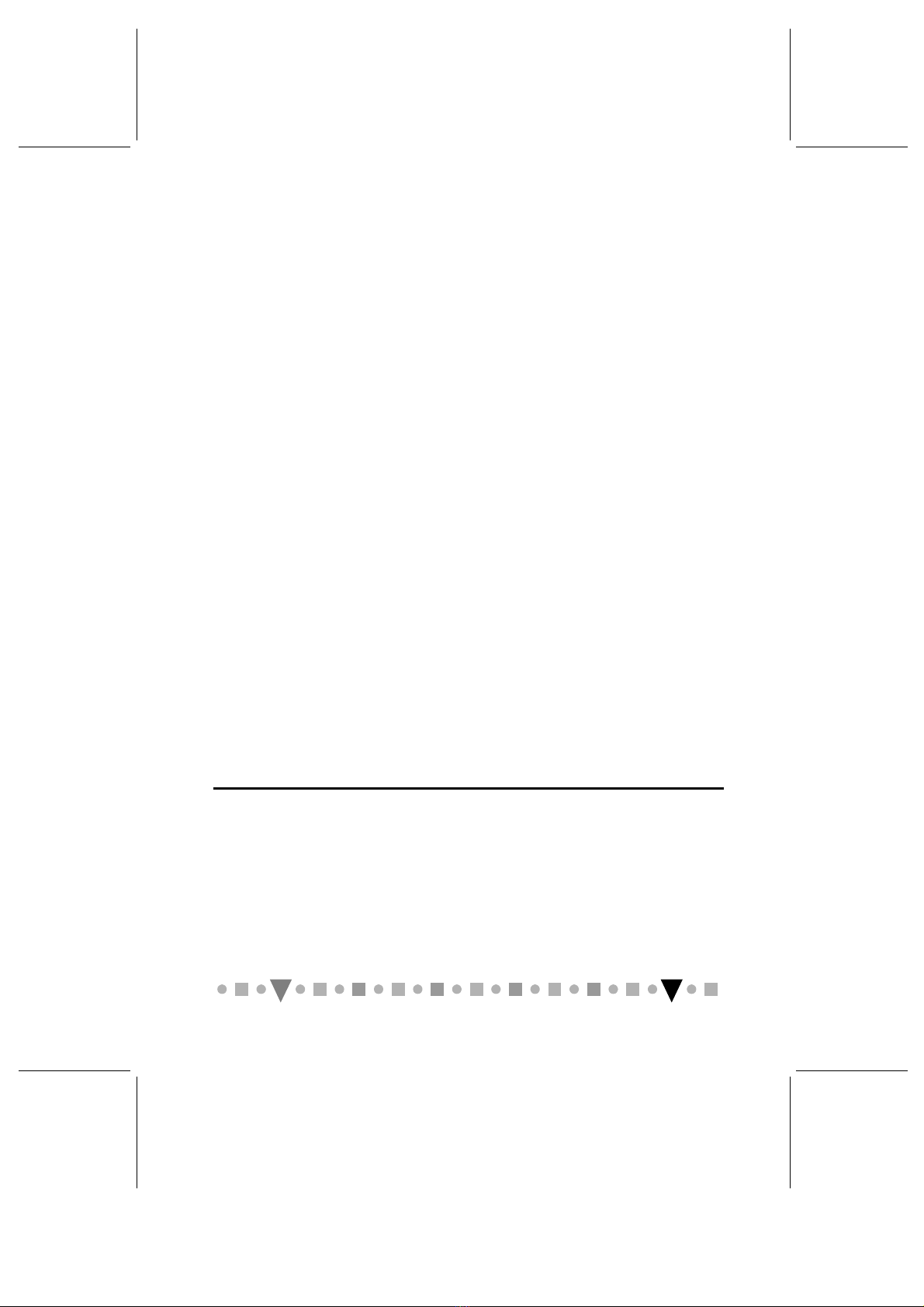vii
i
2. Danger : Cet appareil émet des radiations laser
invisibles lorsqu'il est ouvert. Veillez à éviter
toute exposition directe aux rayons laser.
3. Débranchez votre ordinateur avant de procéder au
nettoyage de l'appareil. N'utilisez pas de produit
liquide ou d'aérosol de nettoyage. Utilisez plutôt
un chiffon propre et humide.
4. Les fentes et les ouvertures situées sur le capot
de l'appareil sont destinées à assurer la
ventilation de ses circuits. Pour protéger
l'appareil de toute surchauffe, il convient de ne
pas obturer ou couvrir ces fentes et ces
ouvertures. En outre, il convient de ne jamais
placer cet appareil sur ou à proximité d'un
radiateur ou d'un accumulateur de chaleur, ou
encore dans une installation intégrée, à moins
qu'une ventilation adéquate soit assurée.
5. Ce produit ne doit fonctionner qu'avec le type
d'alimentation indiqué sur l'étiquette de repérage.
Veuillez consulter votre revendeur ou la société de
distribution électrique locale pour connaître le
type d'alimentation disponible dans votre région.
6. Veillez à ne jamais enfoncer d'objets de quelque
sorte que ce soit dans les fentes ou les ouvertures
de ce produit. Ces objets peuvent en effet entrer
en contact avec des parties dangereuses à haute
tension ou provoquer des coupe-circuits qui, à leur
tour, peuvent entraîner un incendie ou une
électrocution. Veillez également à ne jamais verser
de liquide d'aucune sorte dans l'appareil.
Wichtiger Sicherheitshinweis