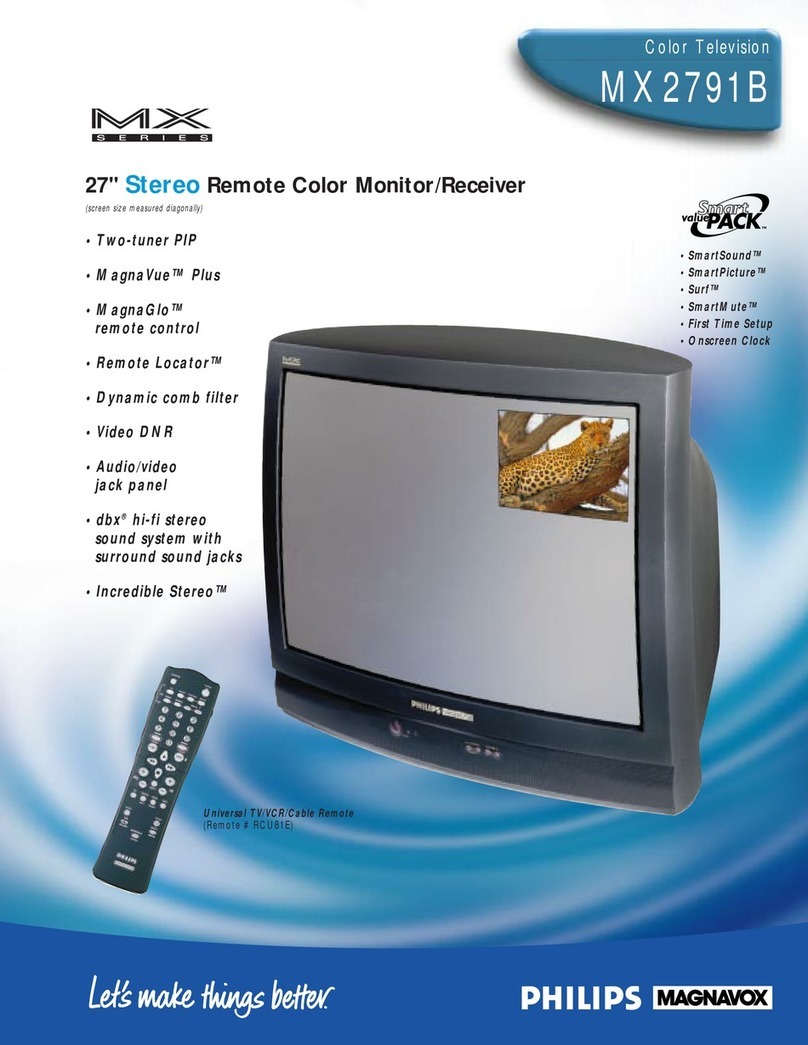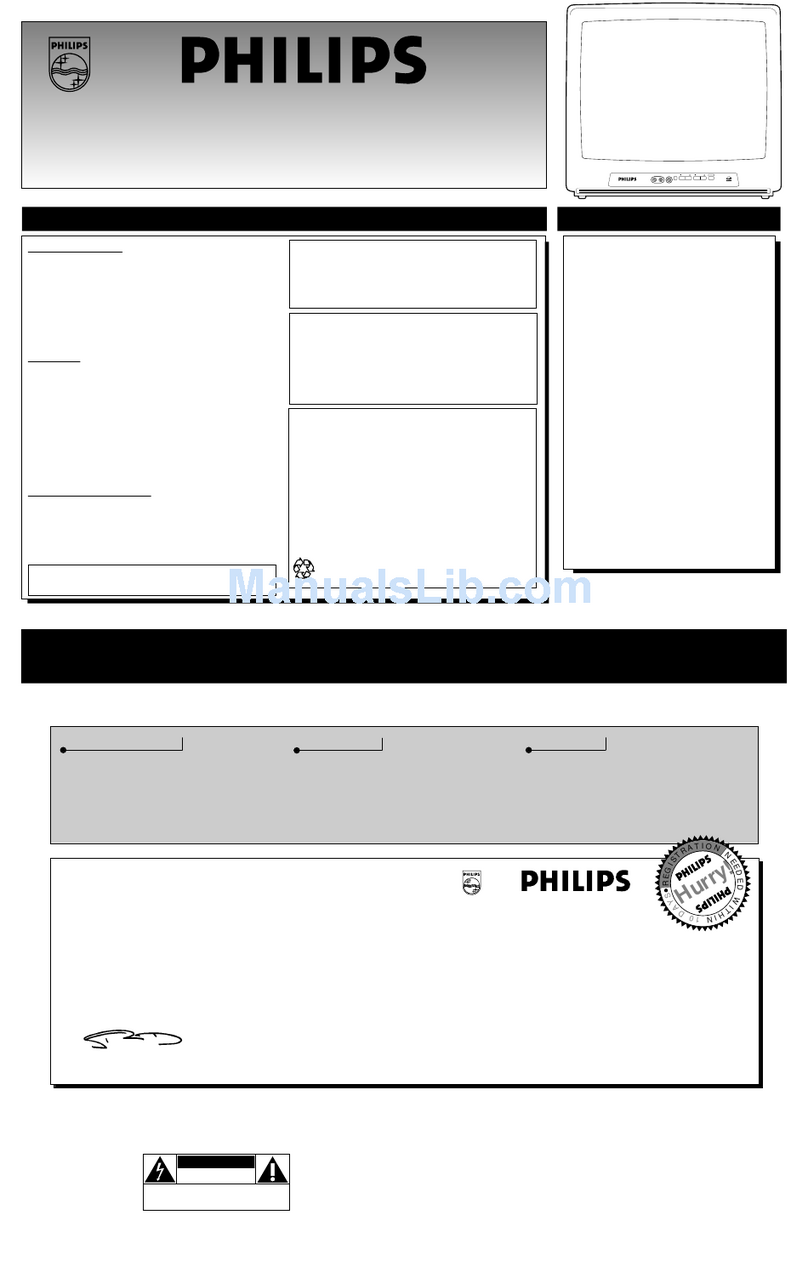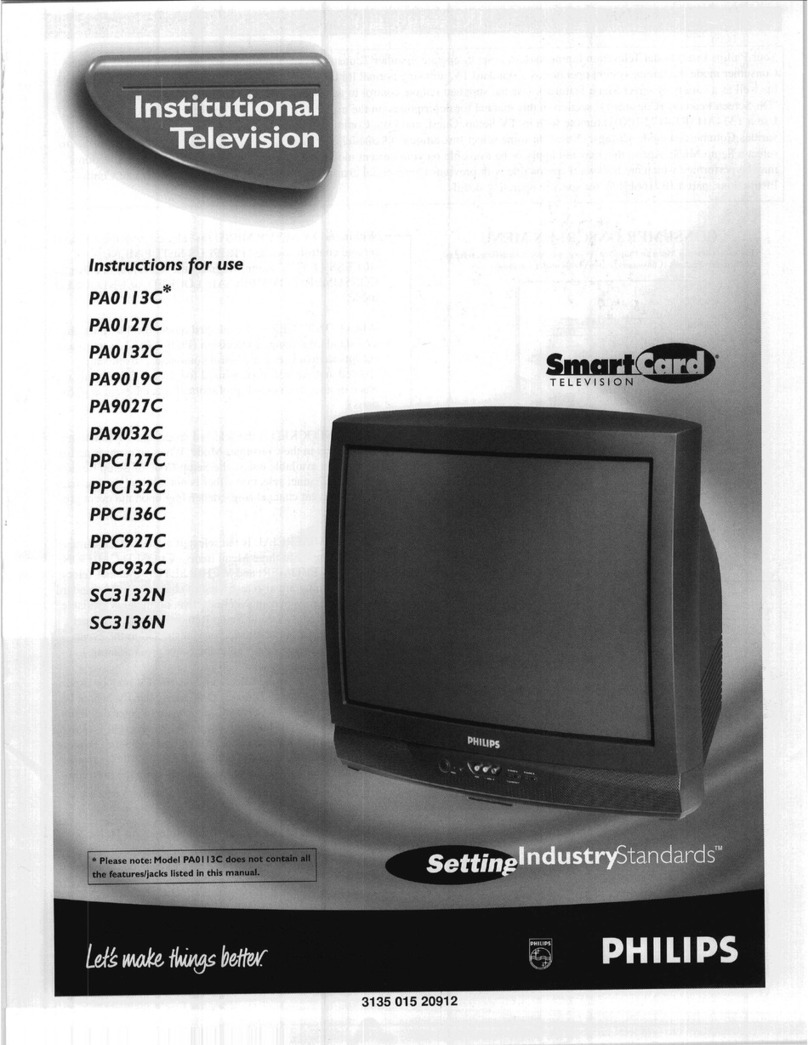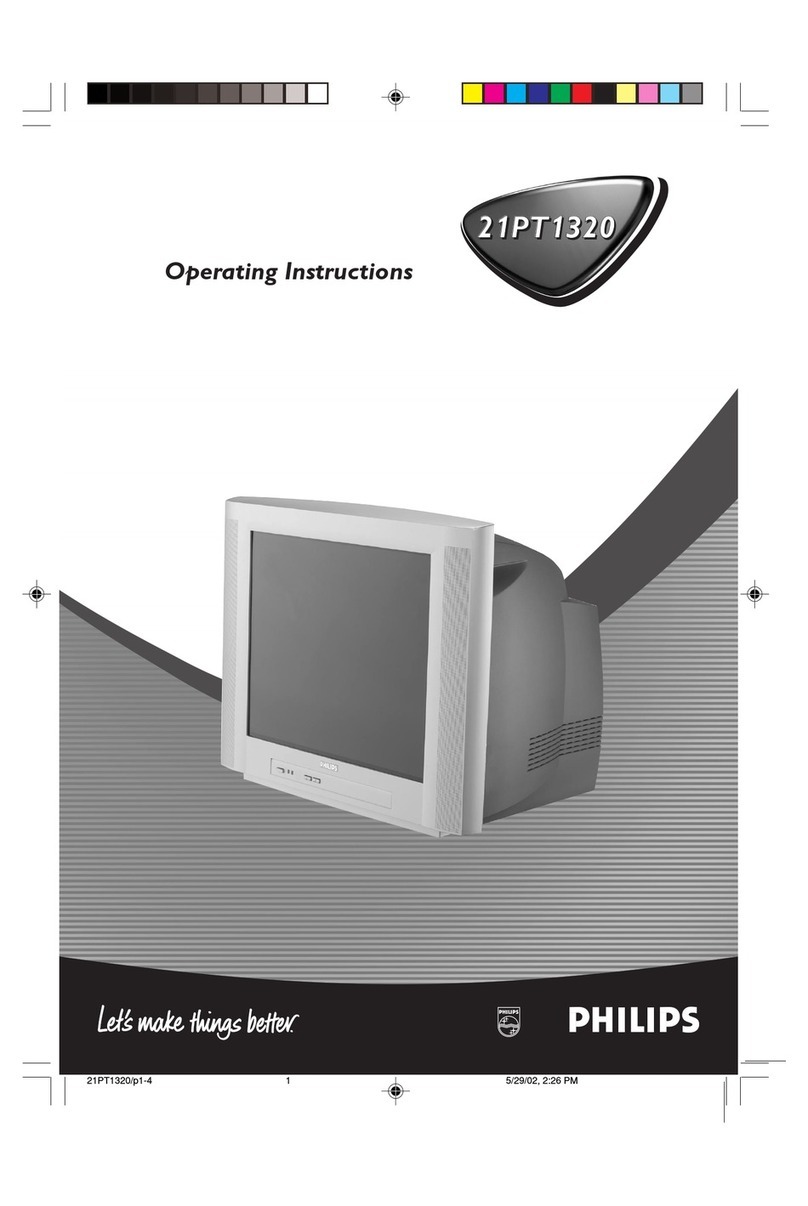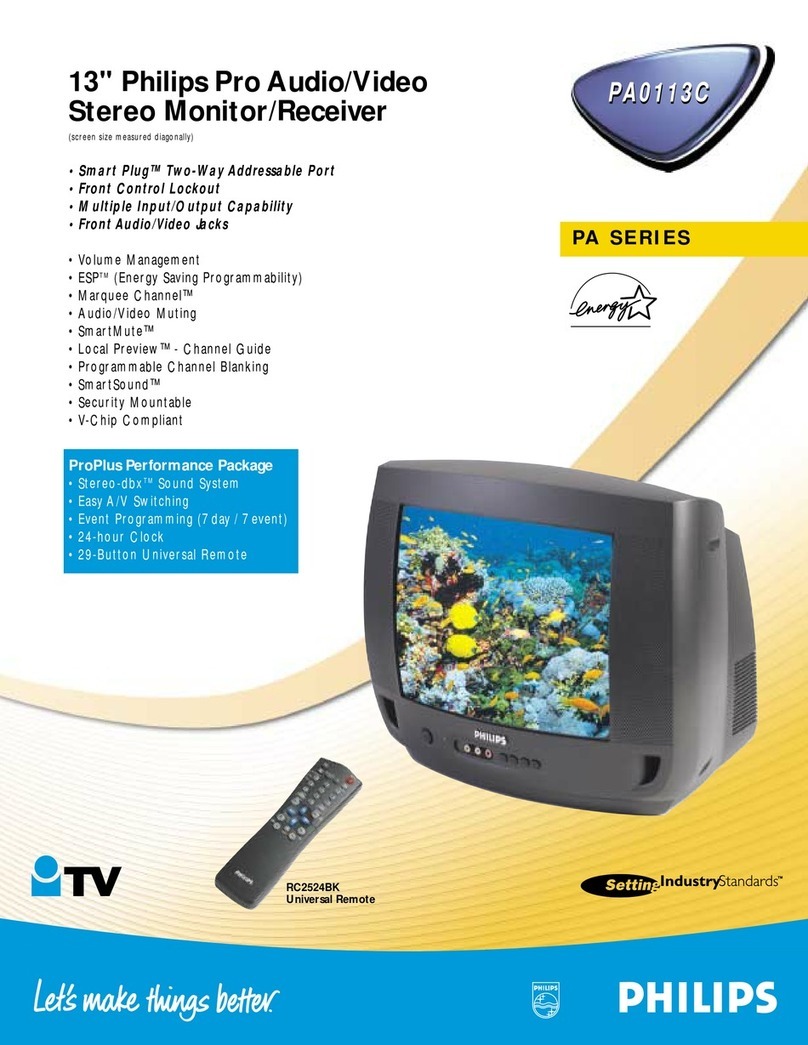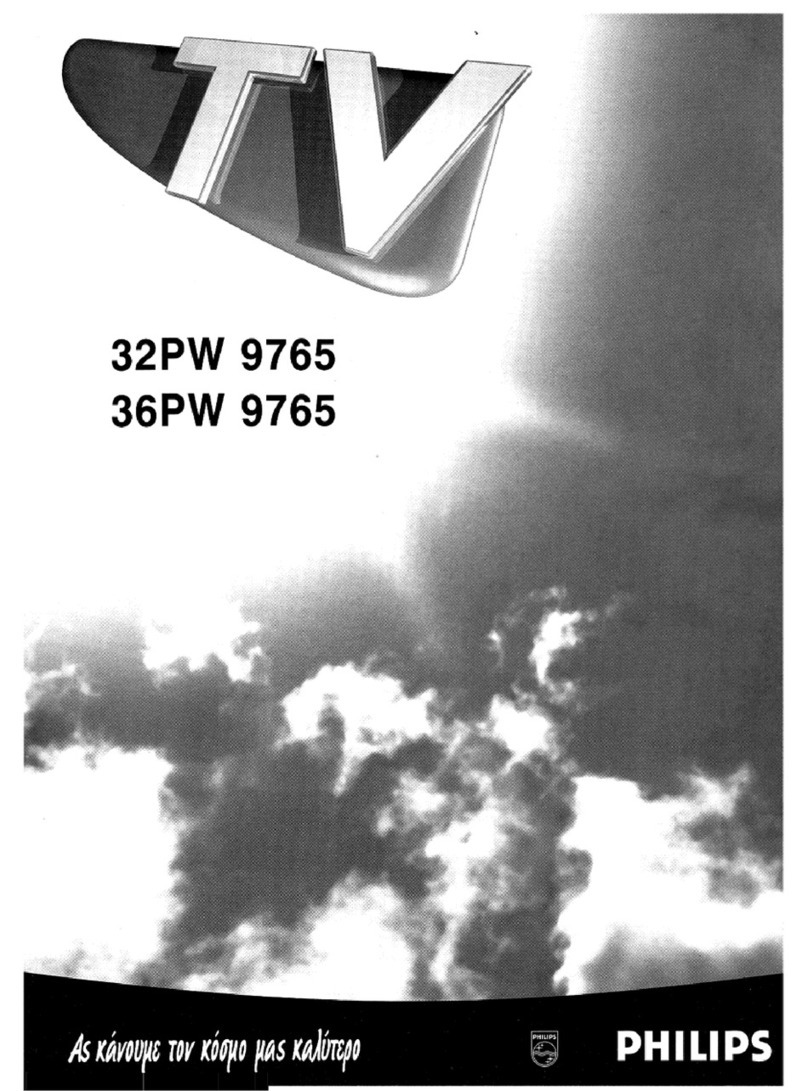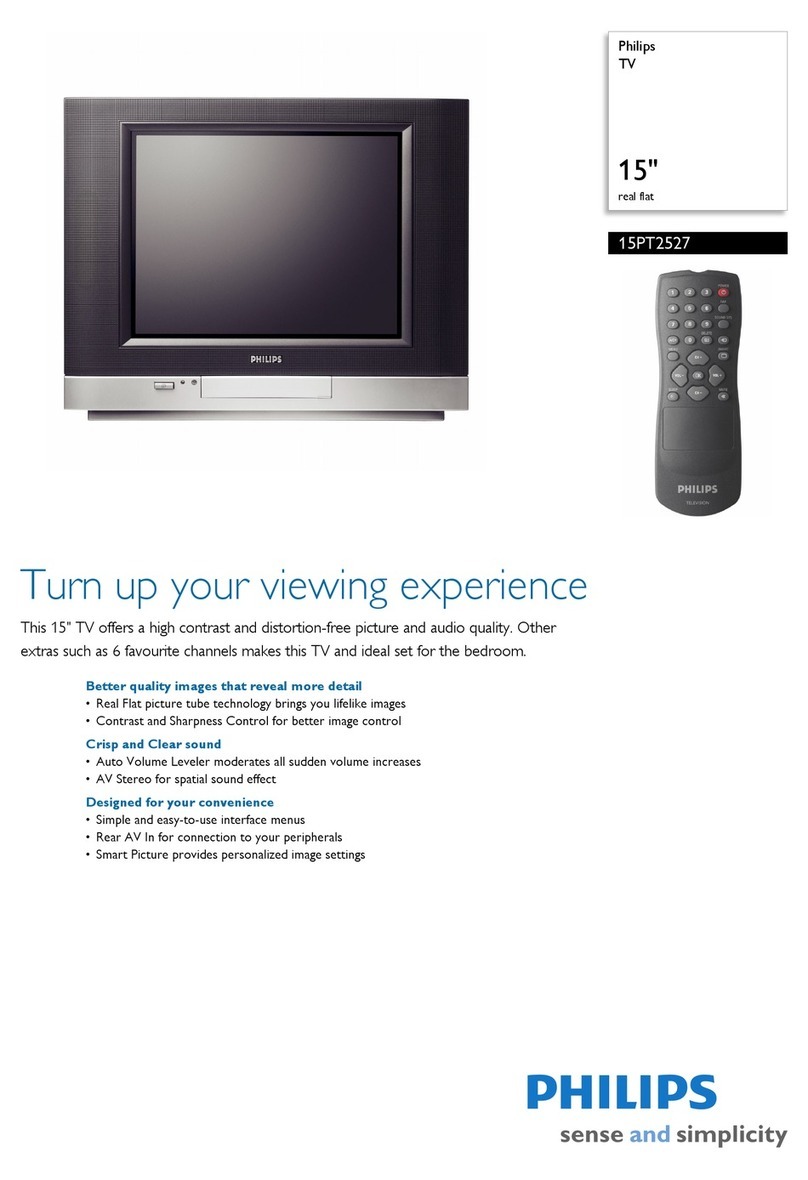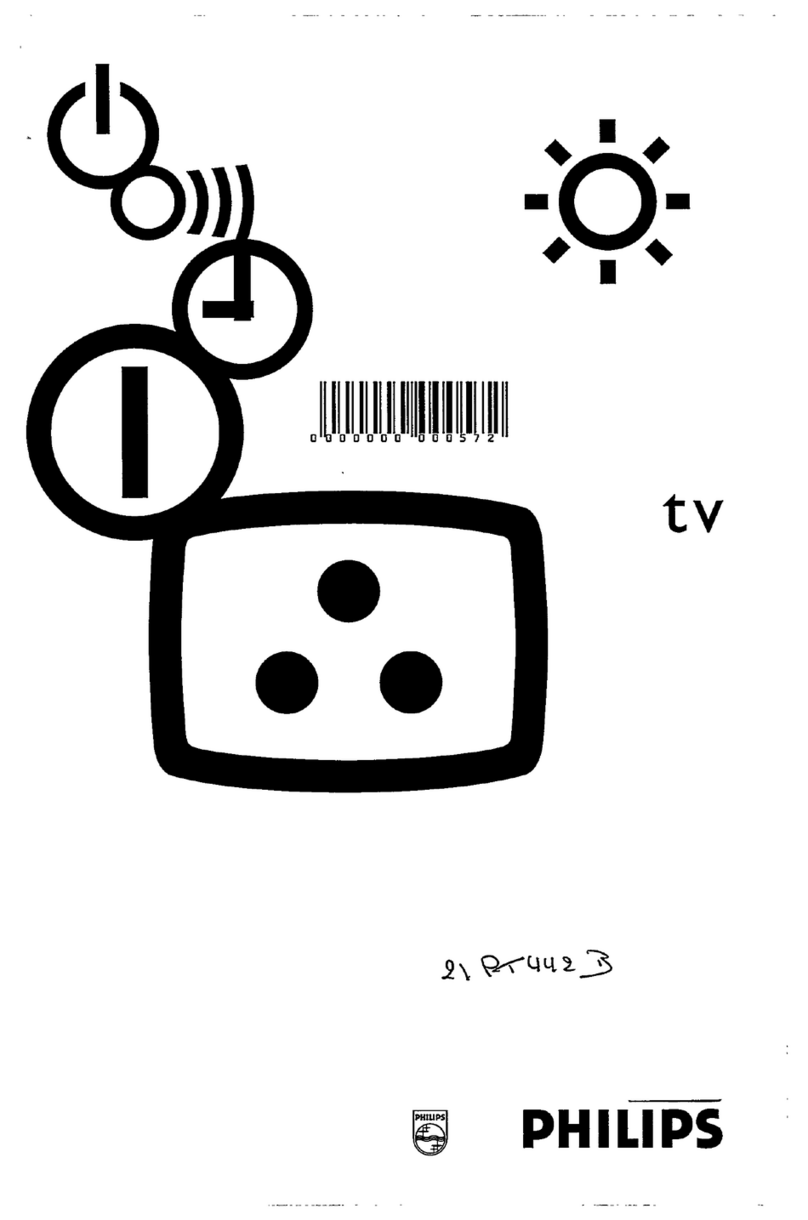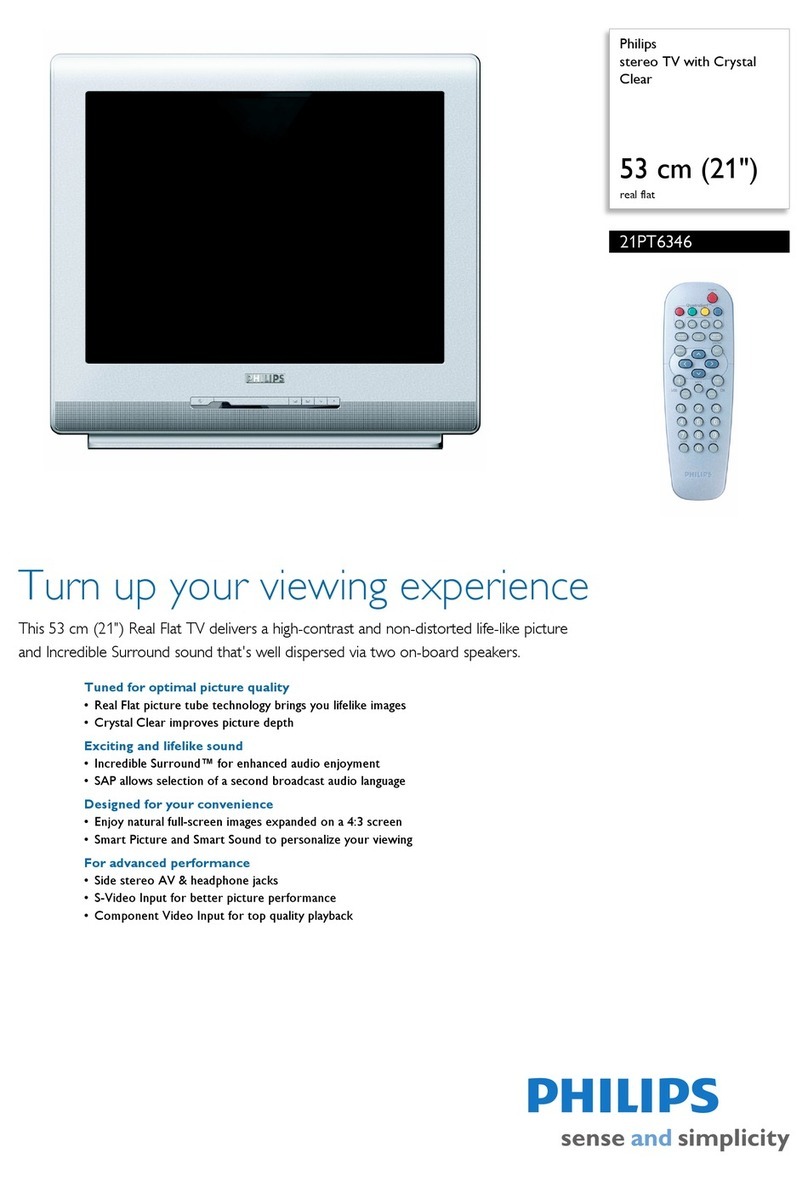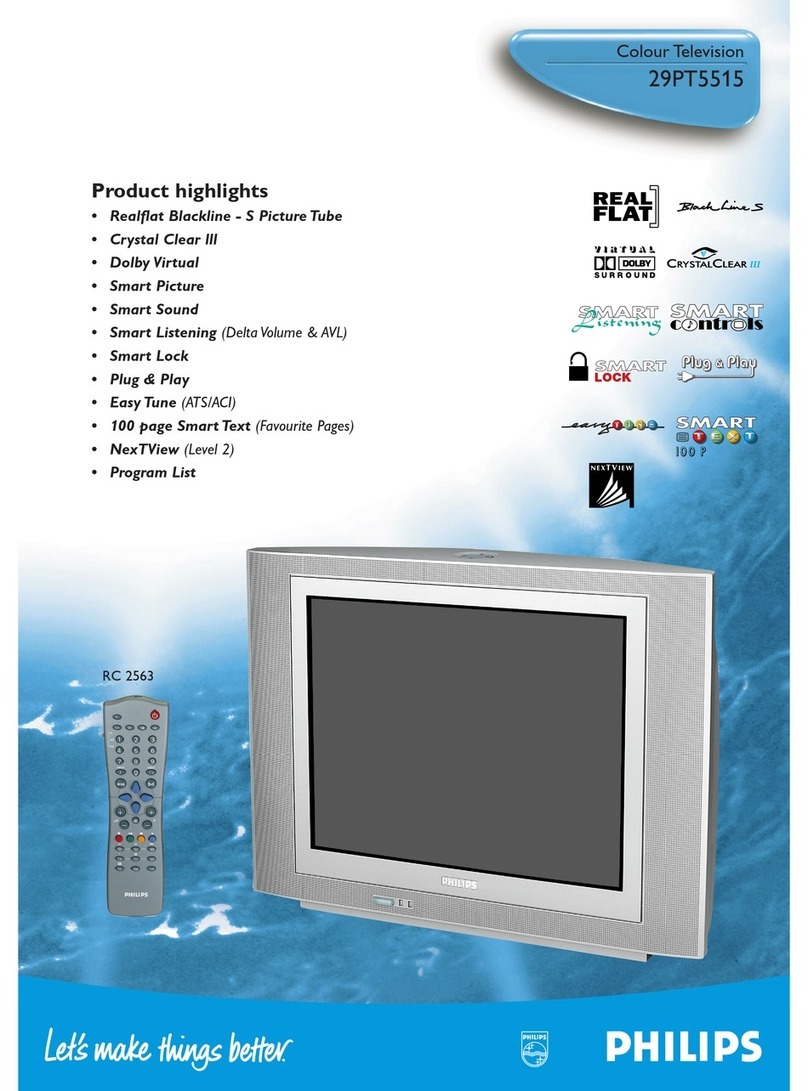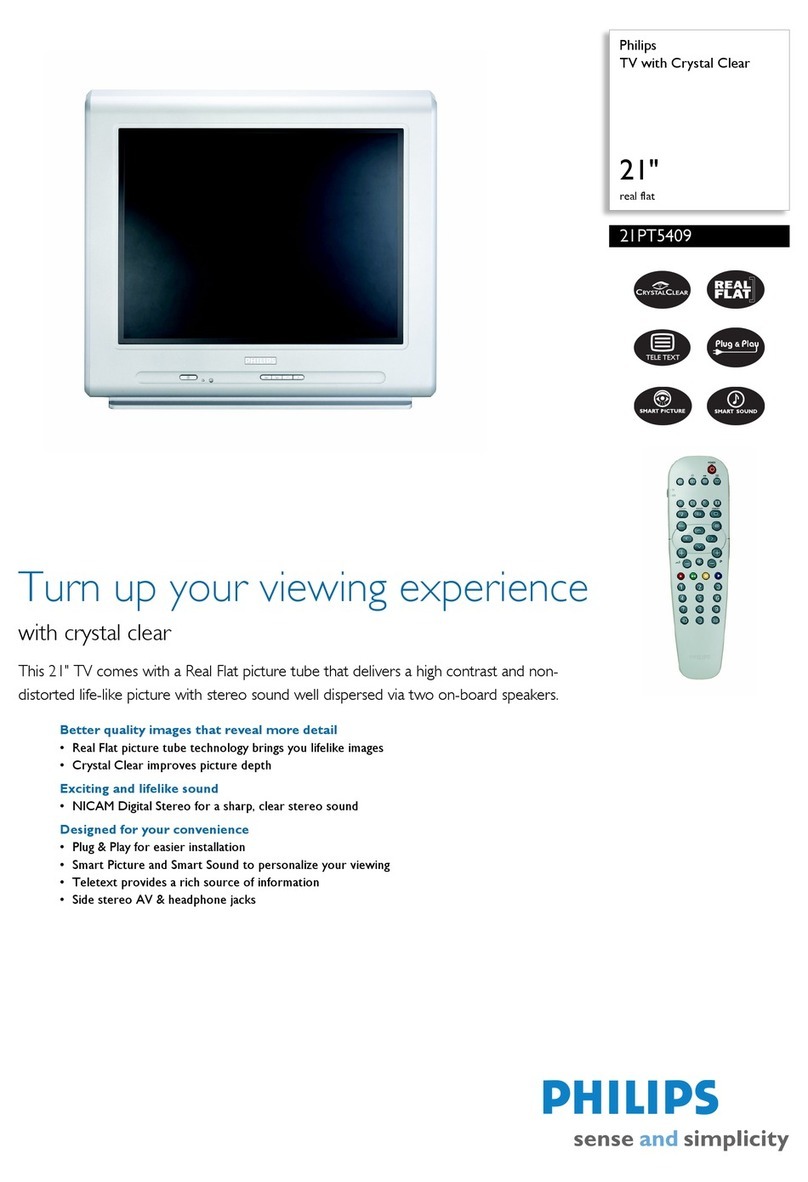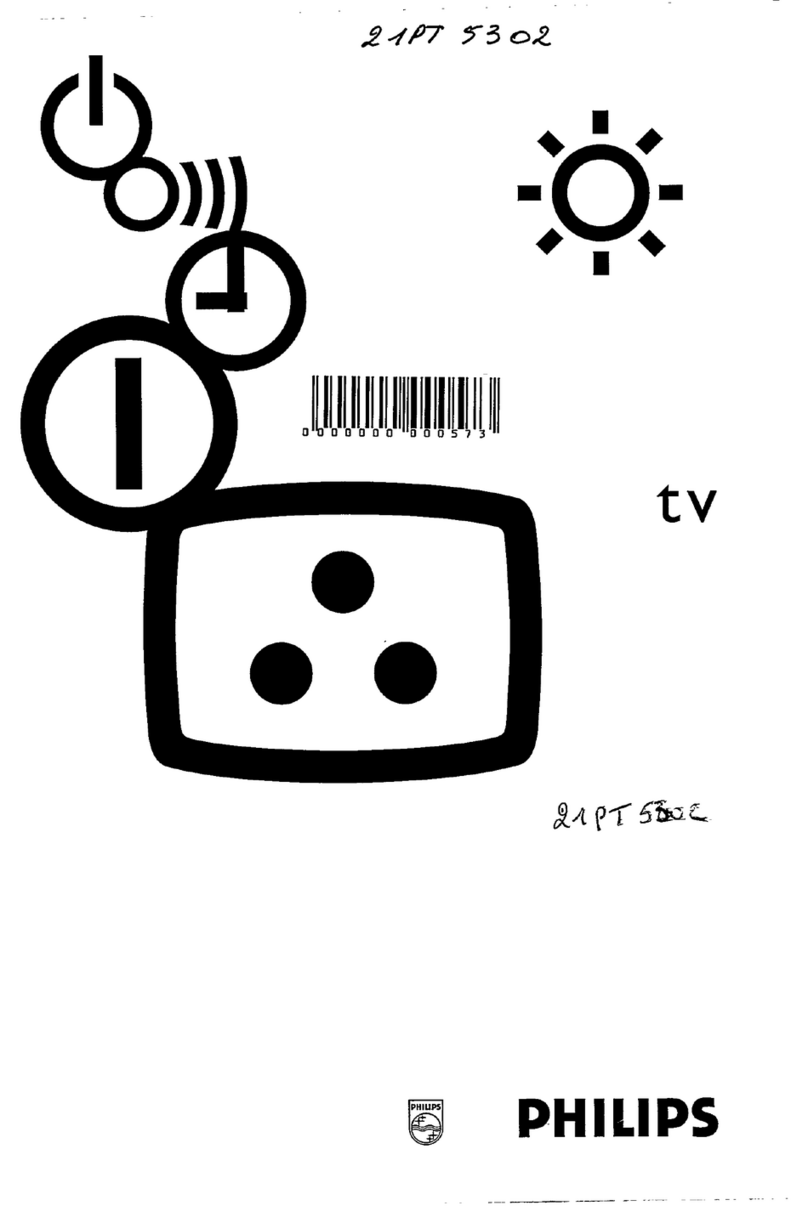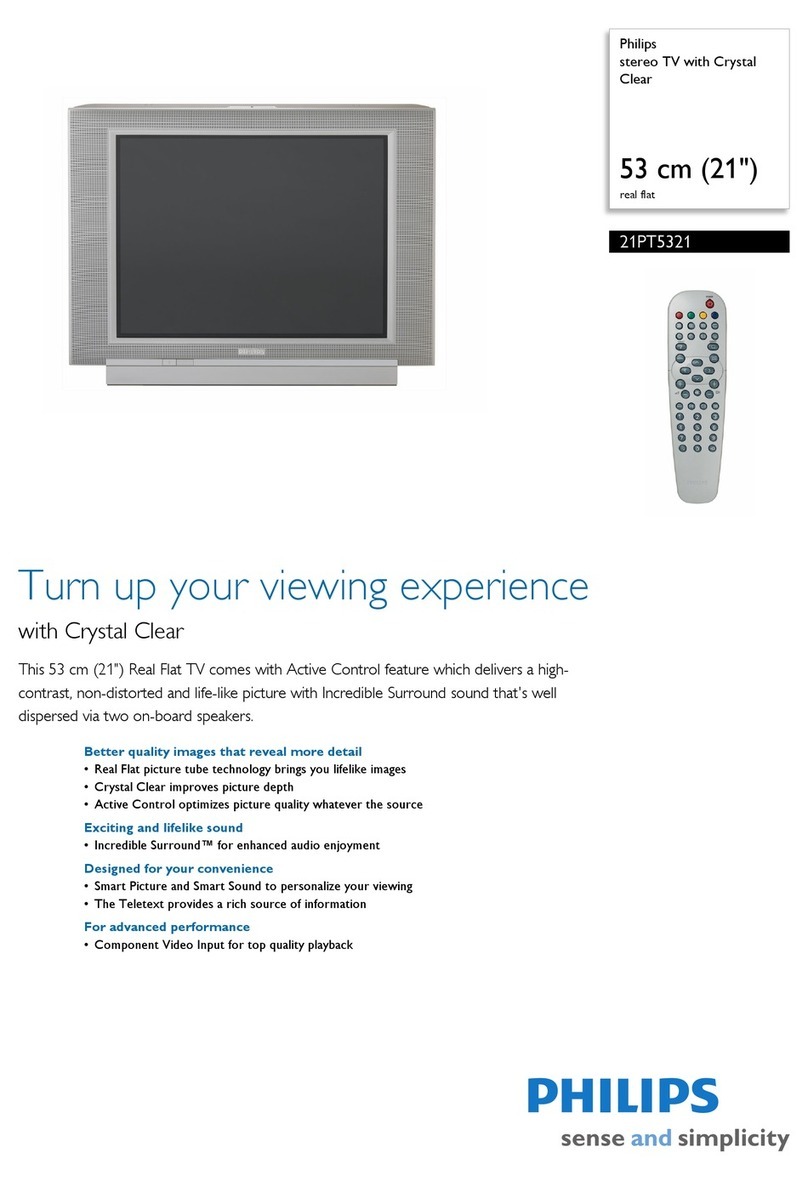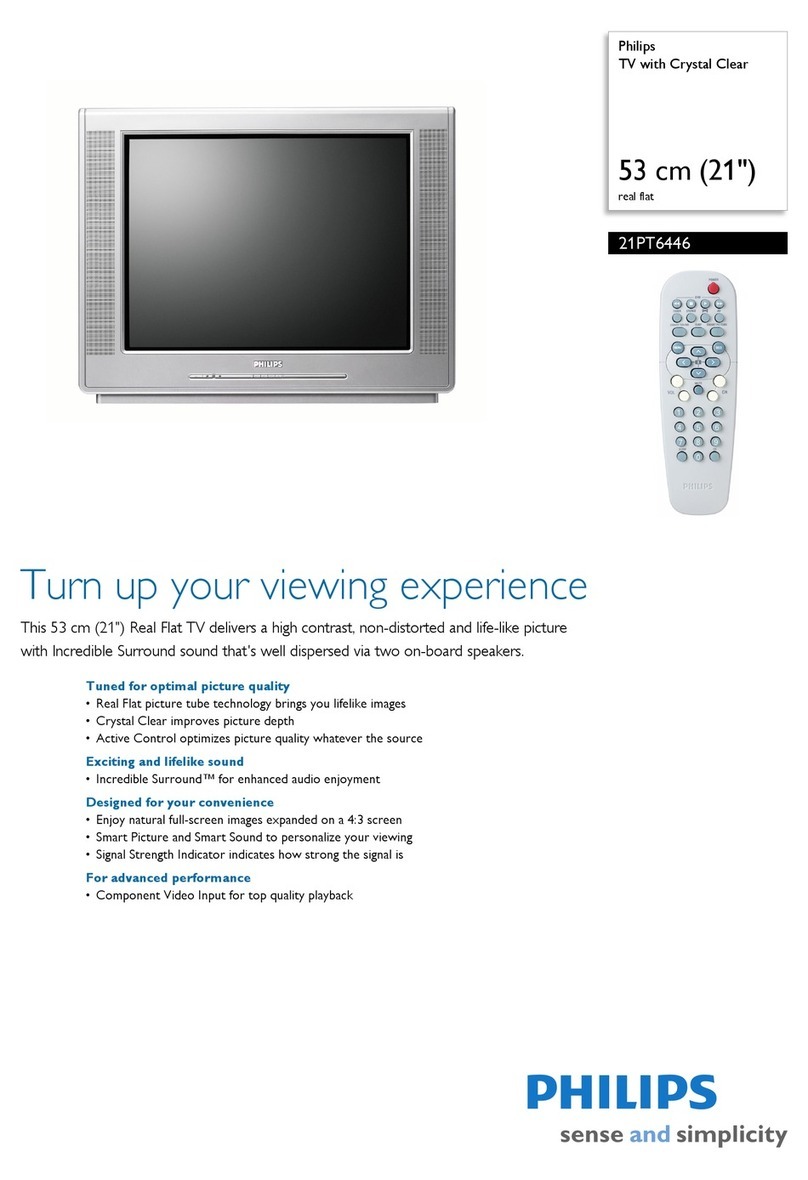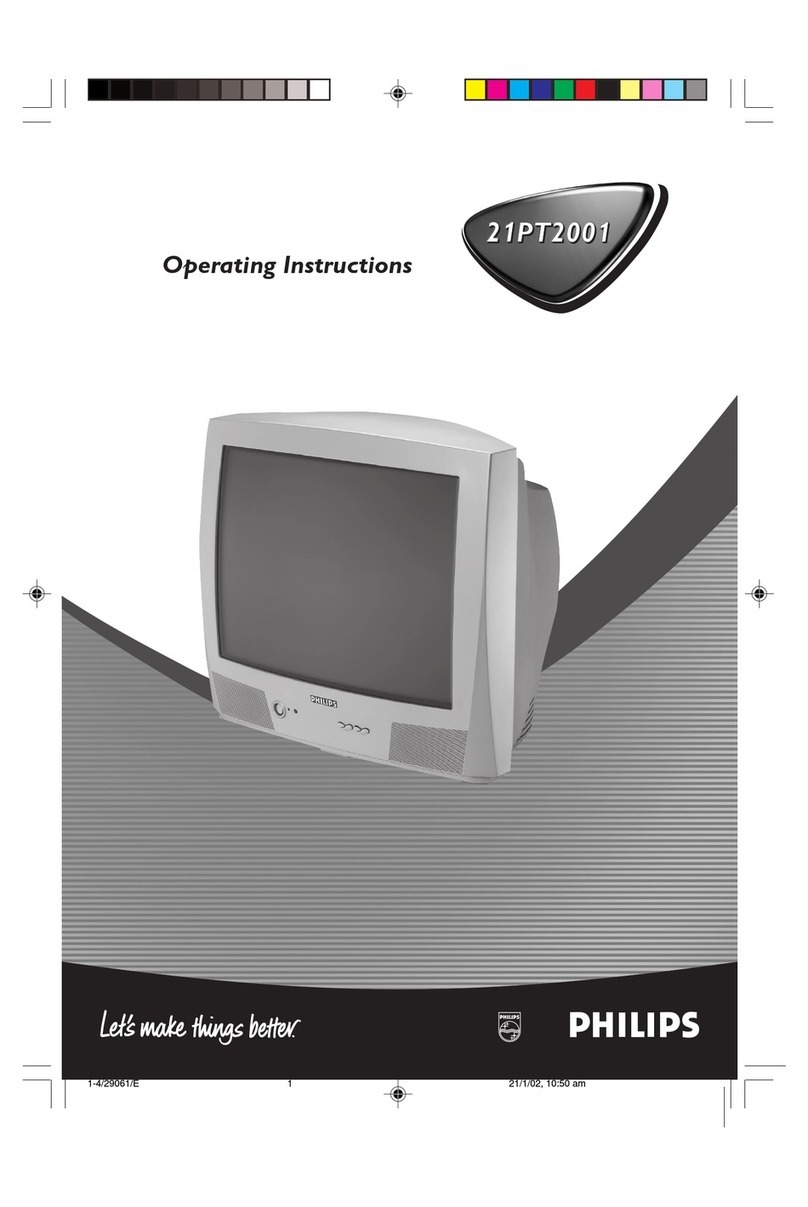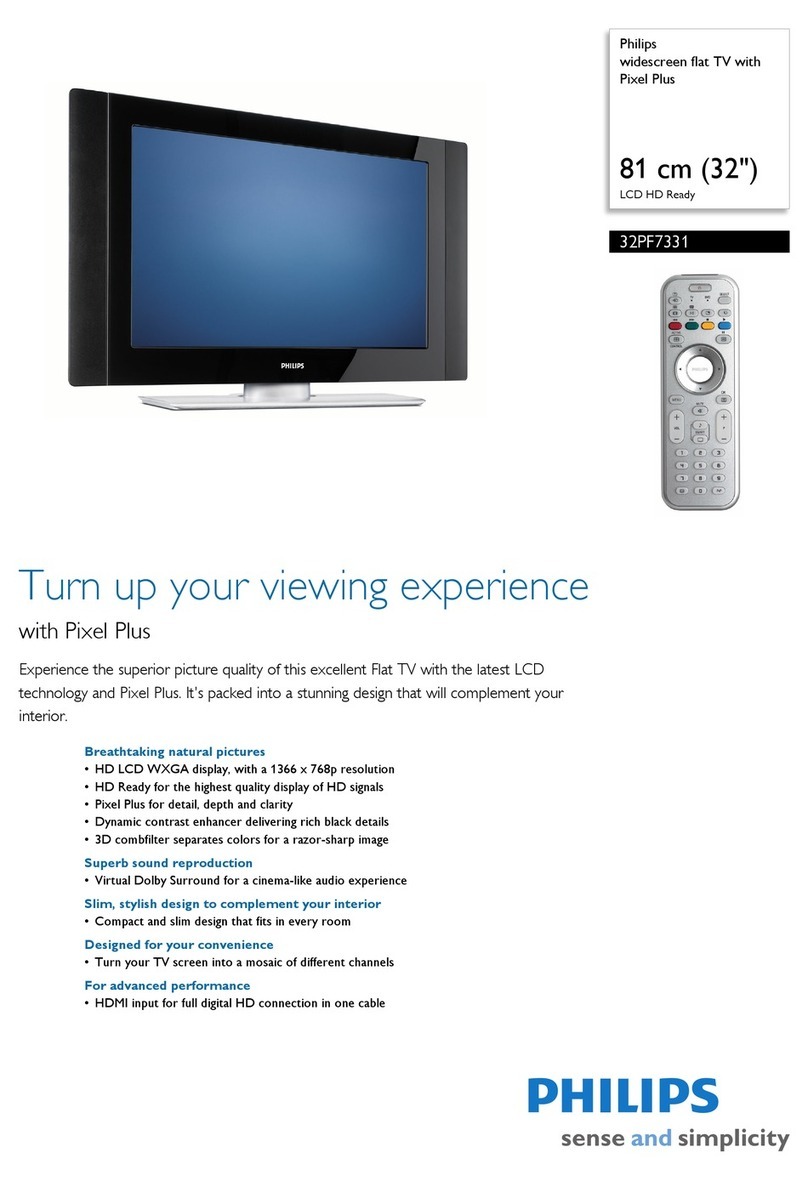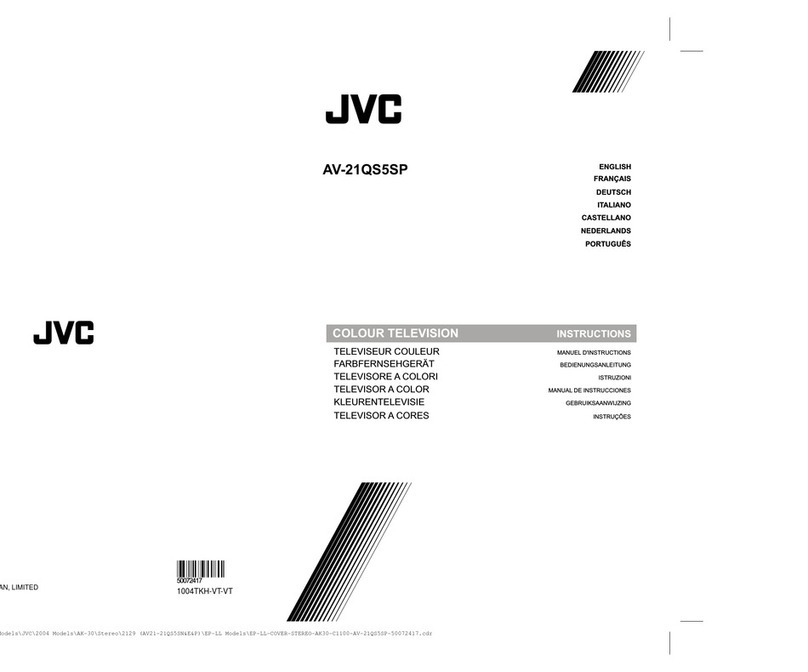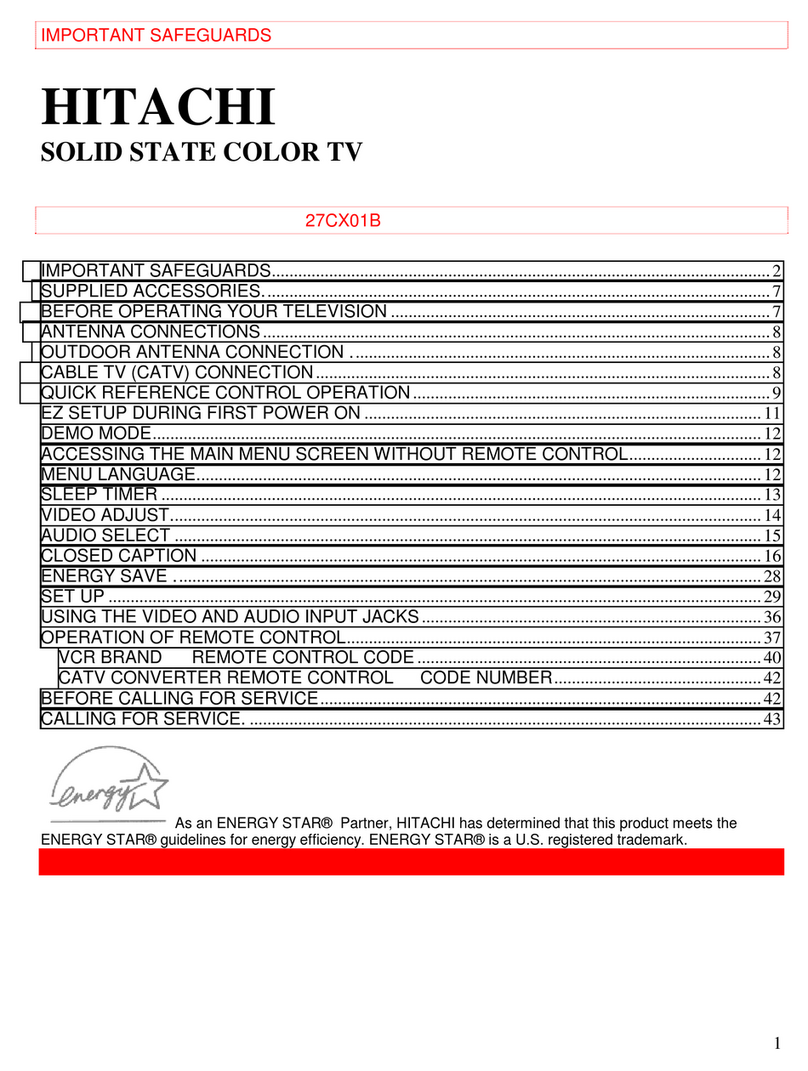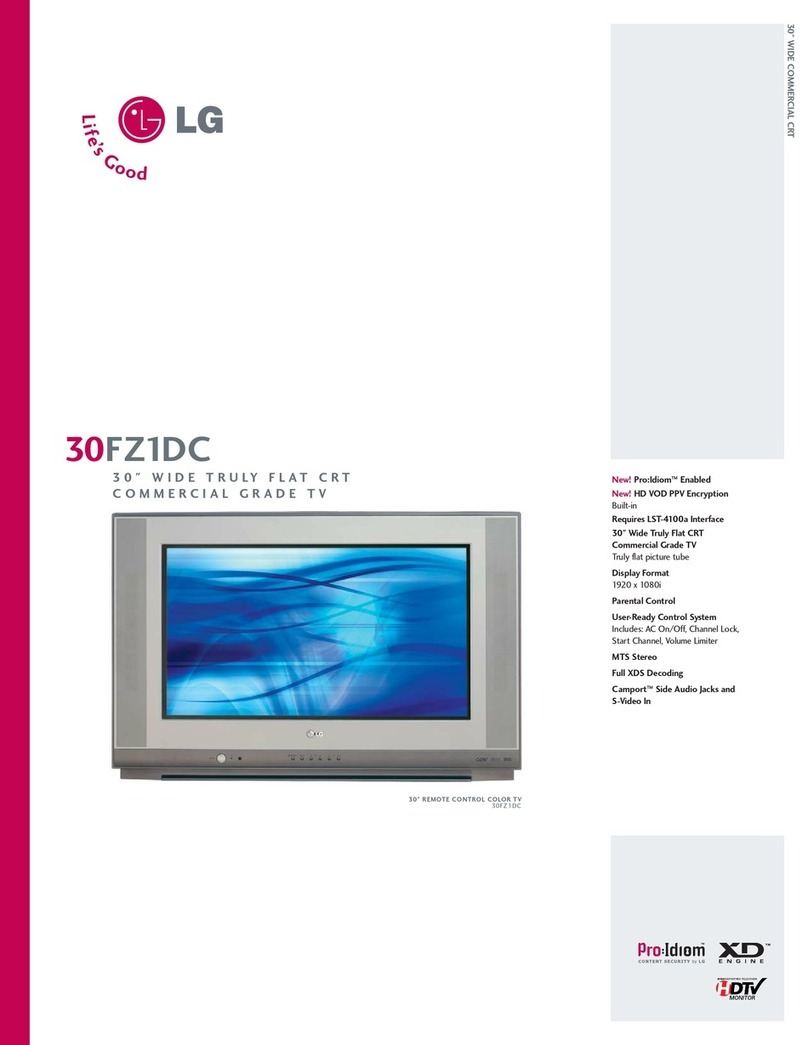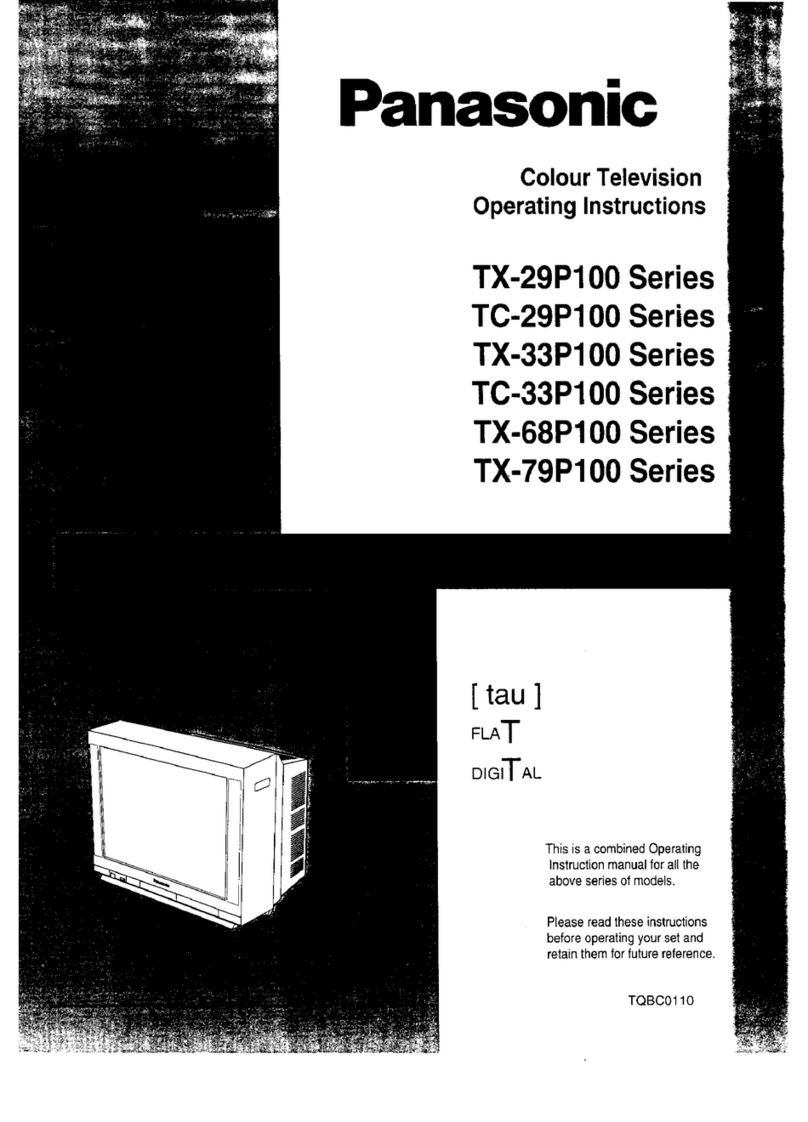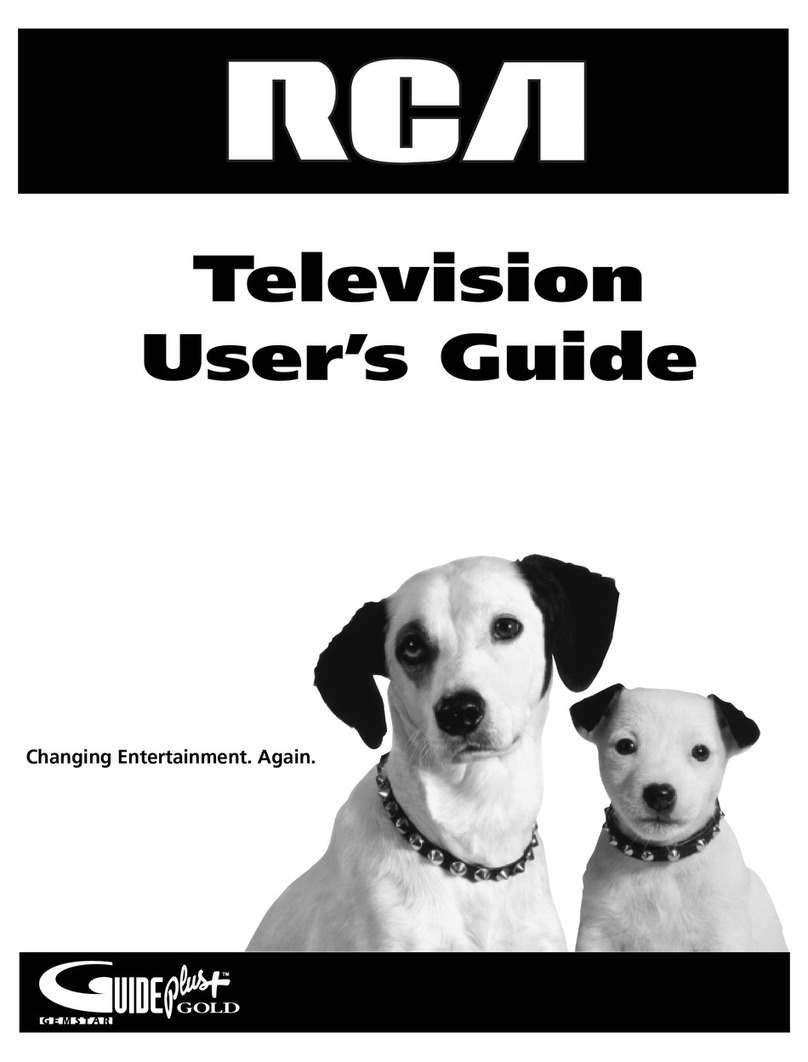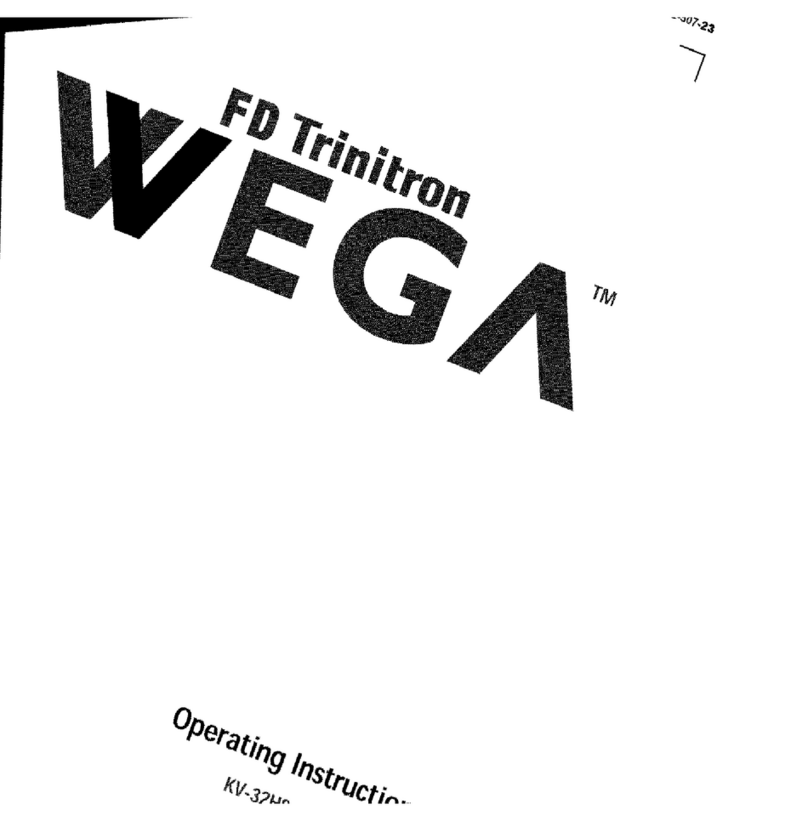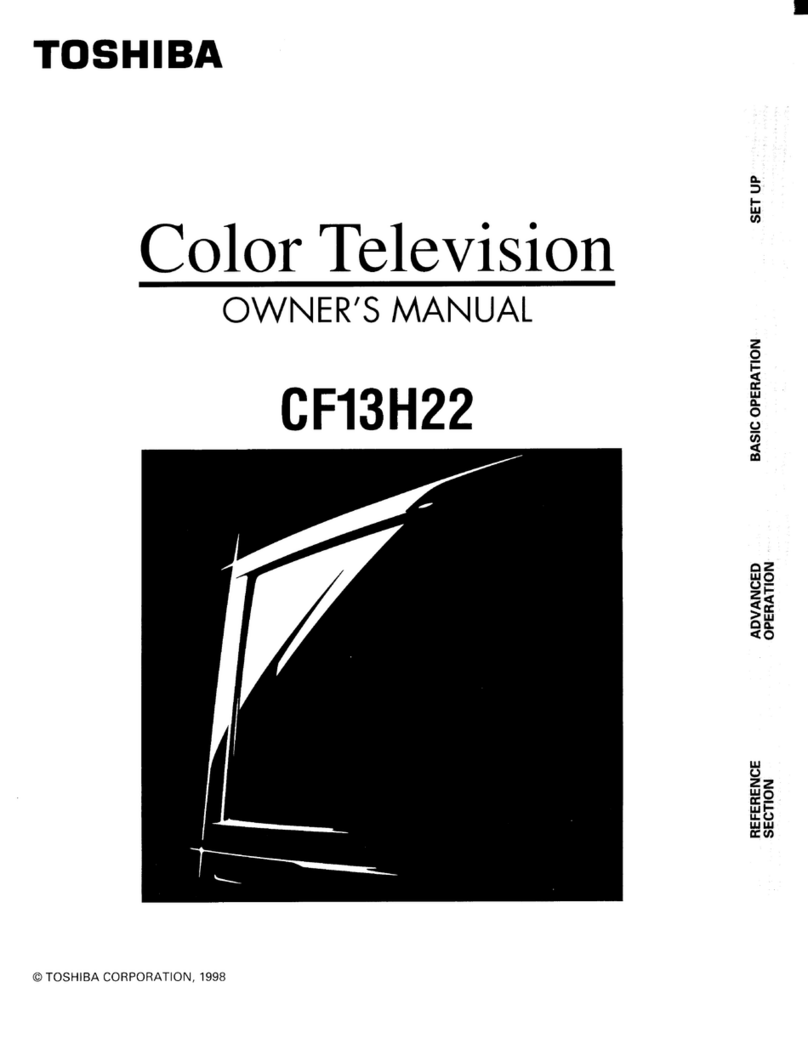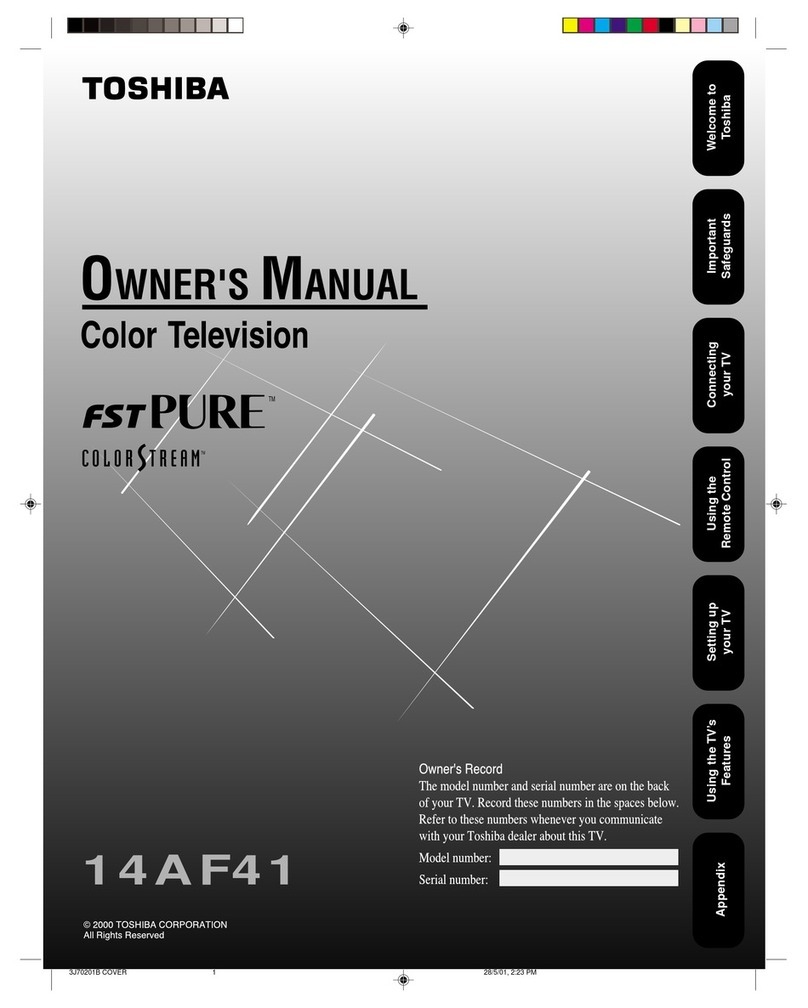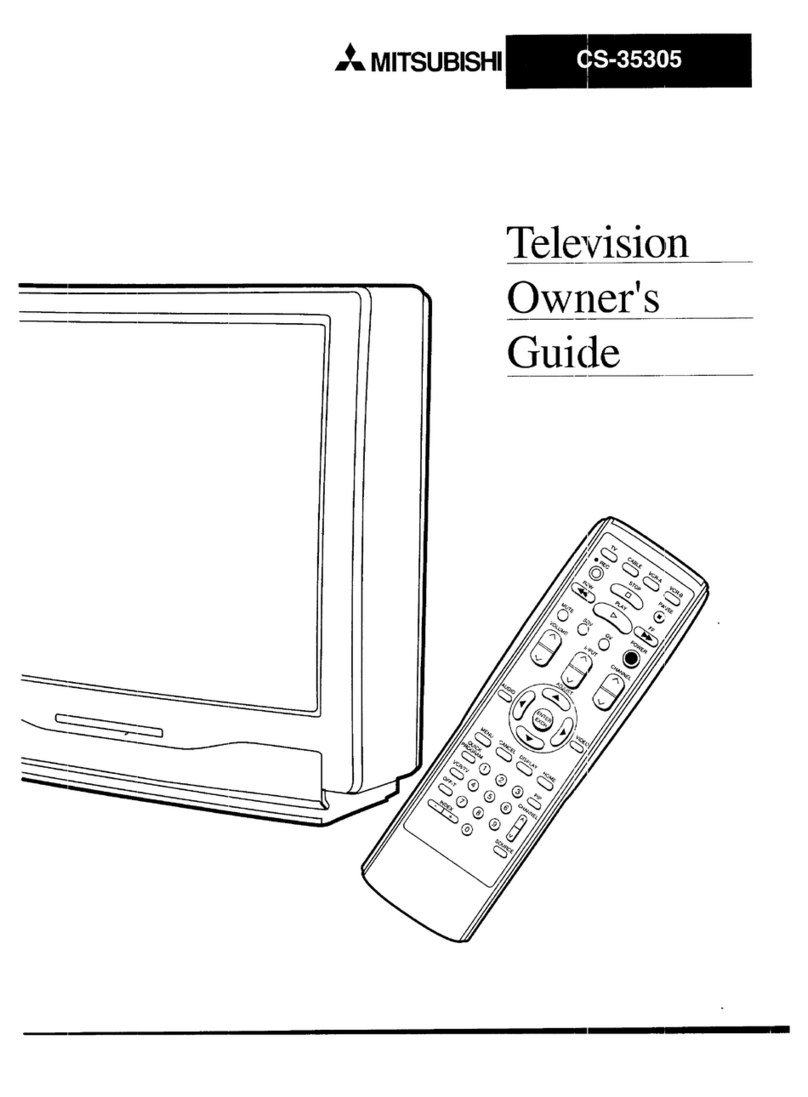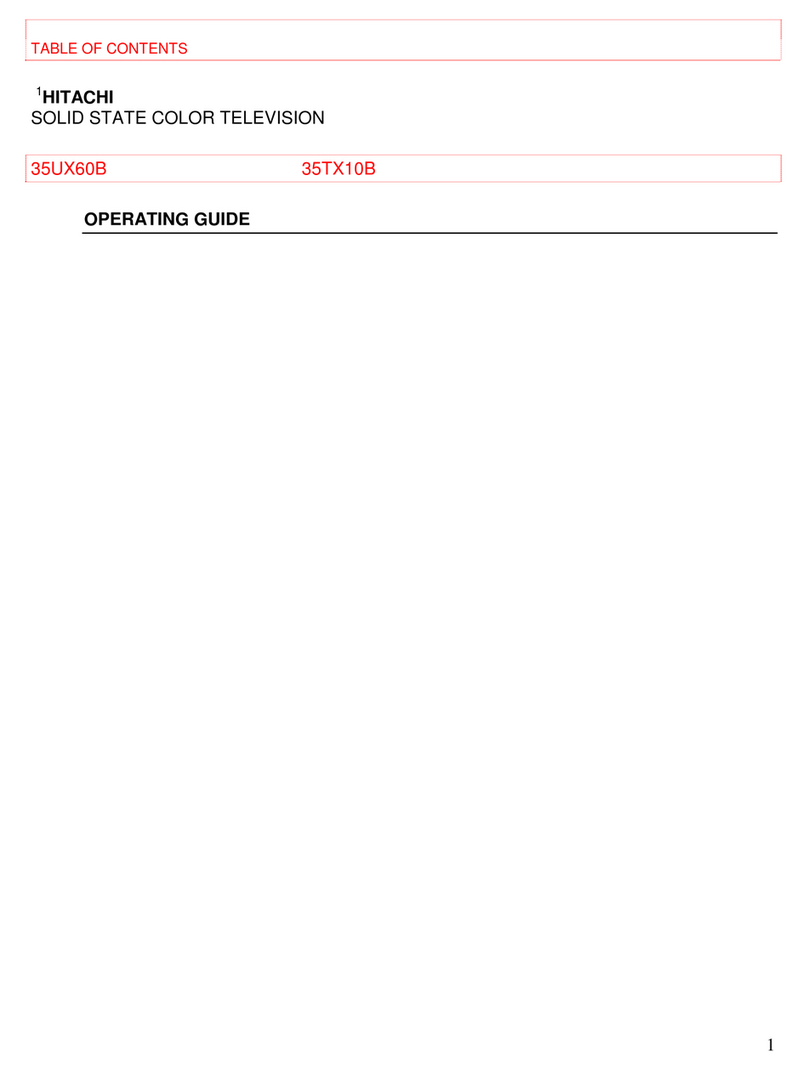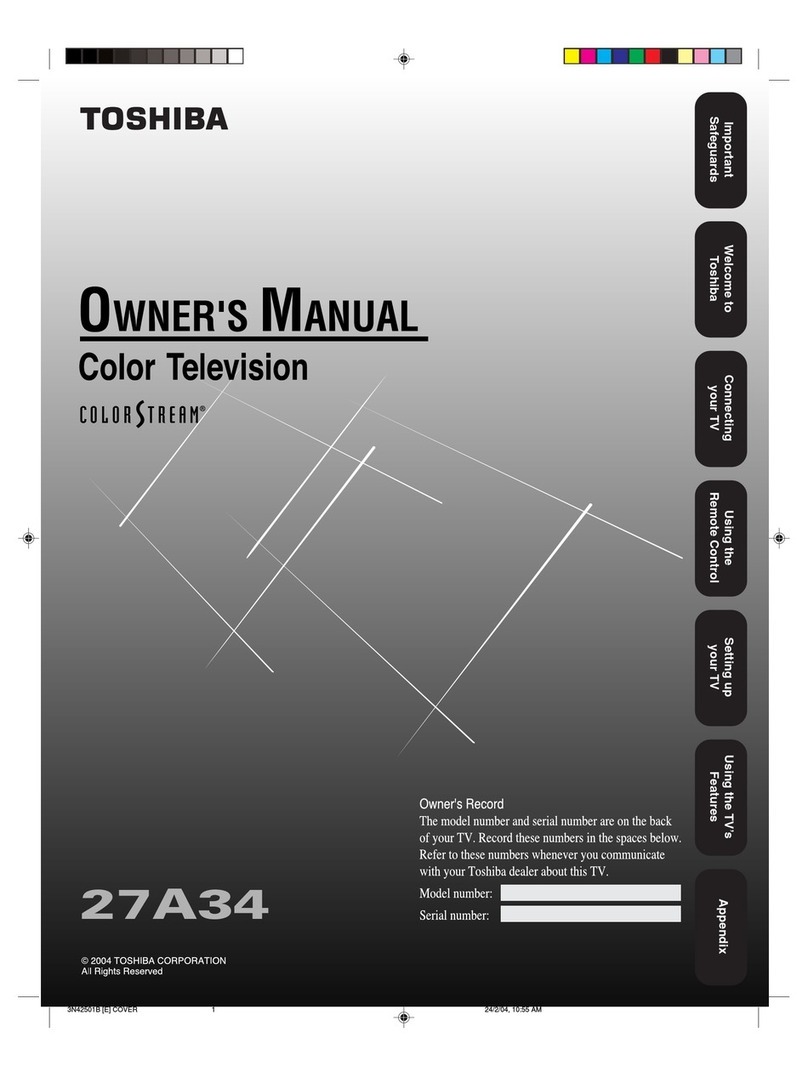SURROUND SOUND JACKS The gateway to greater listening
pleasure, surround sound jacks make this model surround
sound ready. Simply connect two standard 8 ohm speakers.All
the necessary surround sound technology is built-in the TV!
AUDIO/VIDEO JACK PANEL (J717) The A/V jack panel on
the back of this set includes audio/video inputs for connection
of a VCR, DVD player, web browser or other accessory
equipment; both fixed and variable audio outputs which allow
sound from TV or accessories to be routed through a home
audio system; S-Video input for connection of a high-resolution
video accessory; Ghost Cancellation and Ghost Video
input/output jacks for connection to an optional, external
ghost cancellation device; and a menu-selectable speaker
switch for choosing internal or external sound systems.
• Channel edit
• Total remote menu format tuning with multi-color
on-screen graphics
• 181 channel capability
• 4-Way cursor control
• Random channel access
• Programmable scan tuning
• Status recall
• Mono/Stereo/SAP select
• Cable/Normal select
• Two 5" oval full-range speakers with menu-selectable
speaker switch
TV GUIDE PLUS+™This multi-facet feature
captures and automatically downloads advanced
programming information including on-screen all
channel review, program summaries, sorting by
category, (sports, movies, etc.), and revolutionary
point & tune and point & record functions (microchip
storage capacity and channel availability determine
volume of downloaded data).
INSTANT REPLAY™ In standard mode, one
out of every ten frames is captured to produce a full
color window one-ninth the size of the full screen.
This PIP window plays a continuous loop of the last
8.2 seconds of video immediately preceding the
replay command.To activate replay, simply press the
REPLAY button on the remote control. Press the
SLO button to change the replay window to slow
motion. Press the CLEAR button to restore the main
picture and clear the replay memory.
SMARTSURF™ Eliminates the frustration of
trying to remember what channels had programs of
interest while channel surfing.After establishing the
SmartSurf™ configuration with the user-friendly menu,
the viewer can store up to ten stations in the
SmartSurf™ memory and then surf only those
channels at the touch of a button.The versatility
of this feature is enhanced by the availability of an
on-screen list of the channels stored and offers the
option of adding or deleting channels in the list by
remote control.
SMARTCLOCK™ Finally, an accurate digital clock
that’s always right! By monitoring the vertical blanking
interval of PBS broadcasts, Philips Magnavox TVs
equipped with SmartClock can automatically set the right
time of day and maintain it through brown-outs, power
failures, and even daylight savings time adjustments.
SMARTMUTE™ An audio mute advancement that
automatically activates closed captioning when the
mute button is pressed. Now dialogue and narratives
(on Closed Caption telecasts) can be displayed on
screen whenever the mute button is pressed, without
the aid of an optional, external decoding device.
EASY FIRST TIME SET-UP This friendly, useful,
smart, and easy feature is available the first time this
TV is turned on with a signal connected. SETUP is
highlighted in the main on-screen menu offering
language selection (English, Spanish, or French), auto
INTERNET ADDRESS: http://www.philipsmagnavox.com
convenience:
36"Stereo Remote Color Monitor/Receiver
MX3697B
UPC: 037849849583
Product dimensions: 33"W x 29"H x 24.2"D
Product weight: 181 lbs.
Carton dimensions: 37.5""W x 34.5"H x 27.1"D
Carton weight: 185 lbs.
Master pack: 1
Carton Contains: 36" Stereo Remote Color Monitor/Receiver,
MagnaGlo Universal TV/VCR/CBL Locator Remote Control
w/Batteries, Operating Instructions,Warranty Information
Printed in U.S.A.
©1997 Philips Consumer Electronics Co.
A Division of Philips Electronics North America Corp.
Specifications subject to change without notice.
Visual Communications, Philips Consumer Electronics Co.
MagnaVue, MagnaGlo, Instant Replay, Remote Locator, Incredible Surround,
SmartSound, SmartPicture, SmartClock, SmartMute, and SmartSurf are trademarks
of Philips Consumer Electronics Company.
1Lines per picture width. 480 based on EIA measurement procedures
cable select (choice of CATV or ANTENNA), auto
program (automatically storing all available channels in
the tuner memory), and VCR/PIP setup.
ON-SCREEN CLOCK WITH SLEEP TIMER AND
ALARM TIMER The correct time appears on screen
for a few seconds whenever channels are changed, the
status/exit button on the remote control is pushed, or
when the Channel Reminder feature is engaged.The
Sleep Timer automatically turns off the TV at a pre-set
time of up to 120 minutes from the time the feature
is activated. Sleep timer settings are programmed in
15-minute increments.The Alarm Timer automatically
turns on the TV on a pre-selected channel at a pre-set
time of up to 12 hours from the time it was set. Alarm
timer settings are programmed in 15-minute increments.
TRILINGUAL ON-SCREEN DISPLAY On-screen
displays assist in selecting preferred picture
performance levels, choice of regular or cable viewing
source, and indicate the activation of special features.
Displays may be put on screen in the viewer’s choice
of English, Spanish or French.
• AUTO PROGRAMMING
• CLOSED CAPTION
• CHANNEL REMINDER DISPLAY
• ON-SCREEN VOLUME BAR
INCREDIBLE SURROUND™ An exciting psycho-
acoustic method of widening the stereo spatial image
to engulf the listener in the action on-screen.
SMARTSOUND™ When activated,
SmartSound™ keeps volume levels constant between
programs and commercials, and from one channel to
another. SmartSound™ constantly monitors the audio
signal, reducing a signal that’s too loud and increasing
a signal that’s too weak.
• SURROUND SOUND
• dbx®HI-FI STEREO SOUND SYSTEM WITH
SURROUND SOUND JACKS
• TONE CONTROLS
MAGNAVUE™ A unique combination of contrast
enhancement and color enrichment technology
that produces deeper, more vibrant colors with
an unrivaled picture that’s larger than life.
TWO-TUNER PIP Now you can enjoy all the
benefits of Smart Window™ PIP without a VCR!
With two separate tuners (and two separate
tuner inputs) you can tune to your favorite
show with tuner one, for example, while
scanning other channels with tuner two in the
PIP window.The A/V inputs are also available as
a PIP source so all functions of standard PIP are
still accessible.The main and secondary pictures
may be swapped; position secondary pictures in
any screen corner; even freeze the main picture
information and put it into the inset picture. In
all cases, the main picture is provided with its
corresponding audio.A “size select” menu
function permits the viewer to reduce the size
of the inset picture by approximately 50%.
COMB FILTER With up to 640 lines of
horizontal resolution1, this set provides razor-
sharp picture performance and breathtaking
clarity (through A/V input jacks).
• IMPROVED IMAGE DEFINITION (IID)
• SMARTPICTURE™
• 36'' INVAR MASK PICTURE TUBE
• BLACK STRETCH
MAGNAGLO™ REMOTE CONTROL No
more fumbling in the dark to access TV and
VCR functions. Just press the glow-in-the-dark
STATUS button on the remote control and the
electroluminescent circuitry makes all buttons
on the remote control glow.
REMOTE LOCATOR™ Should this set’s
remote control ever be misplaced, simply push
the power button on the set itself to activate the
remote locator system.The words “Locating
Remote” appear on the screen and the remote
control beeps–leading you right to it.Touching
any key on the remote disengages the beeping.
• UNIVERSAL TV/VCR/CABLE REMOTE
(Remote # X177CF-AA)
sound:
additional
features:
picture:
A/V jack panel:
remote
control: