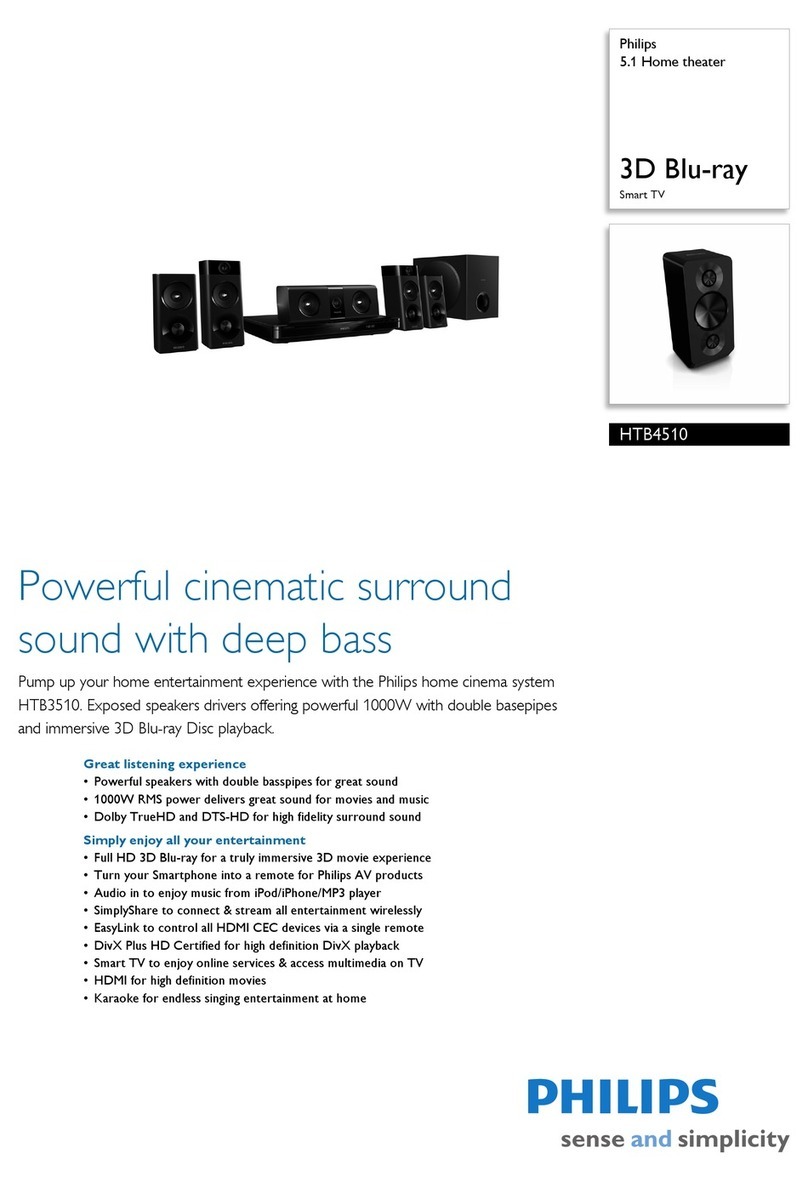Issue date 2015-09-02
Version: 1.4.5
12 NC: 8670 000 77445
EAN: 87 12581 60602 2
© 2015 Koninklijke Philips N.V.
All Rights reserved.
Specifications are subject to change without notice.
Trademarks are the property of Koninklijke Philips N.V.
or their respective owners.
www.philips.com
Specifications
5.1 Home theater
DVD
Accessories
• Compatible accessories: STS3001 Speaker stand
• Included accessories: 2 x AAA Batteries, FM
antenna, HDMI cable, Power cord, Quick Start
Guide (On box), Remote Control, Safety & Legal
Leaflet, Trademarks Sheet, User Manual, World
Wide Warranty leaflet
Audio Playback
• Compression format: MP3, WMA
• MP3 bit rates: 32 - 320kbps
Karaoke Playback
• Standard functions: Echo level control, Mic volume
control, Pitch control
Still Picture Playback
• Compression format: JPEG
• Picture Enhancement: Rotate, Slideshow with
music playback, Zoom
Video Playback
• Compression formats: DivX Ultra, MPEG1,
MPEG2, MPEG4
Optical Playback Media
• Playable Discs: CD, CDDA, CD-R/CD-RW, DVD,
DVD +R/+RW, DVD -R/-RW, SVCD, VCD
File Format
• Audio: mp3, wma
•Picture:JPEG
• Video: avi, divx, mpeg, mpg
Connectivity
• Front / Side connections: Microphone In, Music
iLINK, USB
• Rear Connections: AUX IN 1, Composite video
(CVBS) output, Digital optical in, Easy-Fit Speaker
Jacks, FM Antenna Socket, HDMI output
Convenience
• EasyLink (HDMI-CEC): Automatic audio input
mapping, One touch play, One touch standby,
Remote Control-Passthrough
Dimensions
• Main Unit (W x H x D): 360 x 58 x 323 mm
• Main Unit Weight: 2.3 kg
• Center Speaker (W x H x D): 159 x 84.5 x 80 mm
• Center Speaker Weight: 0.35 kg
• Centre Speaker cable length: 2 m
• Front Speaker (W x H x D): 84.5 x 159 x 80 mm
• Front Speaker Weight: 0.35 kg
• Front Speaker cable length: 3 m
• Rear Speaker (W x H x D): 84.5 x 159 x 80 mm
• Rear Speaker Weight: 0.35 kg
• Rear Speaker cable length: 7 m
• Subwoofer (W x H x D): 160 x 265 x 265 mm
• Subwoofer Weight: 2.5 kg
• Subwoofer cable length: 3 m
• Packaging (W x H x D): 520 x 310 x 377 mm
• Weight incl. Packaging: 9 kg
Loudspeakers
• Loudspeaker types: 1 x Centre speaker, 4 x
Satellite speakers
• Center speaker drivers: 1 x 2.5" woofers
• Center speaker freq range: 150 - 20k Hz
• Center speaker impedance: 4 ohm
• Drivers per Satellite speaker: 1 x 2.5" woofer
• Satellite speaker impedance: 4 ohm
• Satellite speaker freq range: 150 - 20k Hz
• Subwoofer type: Passive
• Subwoofer driver: 1 x 5.25" woofer
• Subwoofer freq range: 20 - 150 Hz
• Subwoofer impedance: 4 ohm
Picture/Display
• Picture enhancement: HD (720p, 1080i, 1080p/
24fps), Progressive scan, Video upscaling
Power
• Power consumption: 55 W
• Power supply: 110-127V / 220-240V, ~50-60Hz
• Standby power consumption: < 0.9 W
Sound
• Equalizer settings: Gaming, Movie, Music, News,
Original
• Sound Enhancement: Night Mode
• Sound System: Dolby Digital 5.1
• Center speaker output power: 50 W
• Satellite speaker output power: 4 x 50 W
• Subwoofer output power: 50 W
• Total Power RMS @ 30% THD: 300 W
Tuner/Reception/Transmission
•TunerBands:FM
• Number of Preset Channels: 40
•