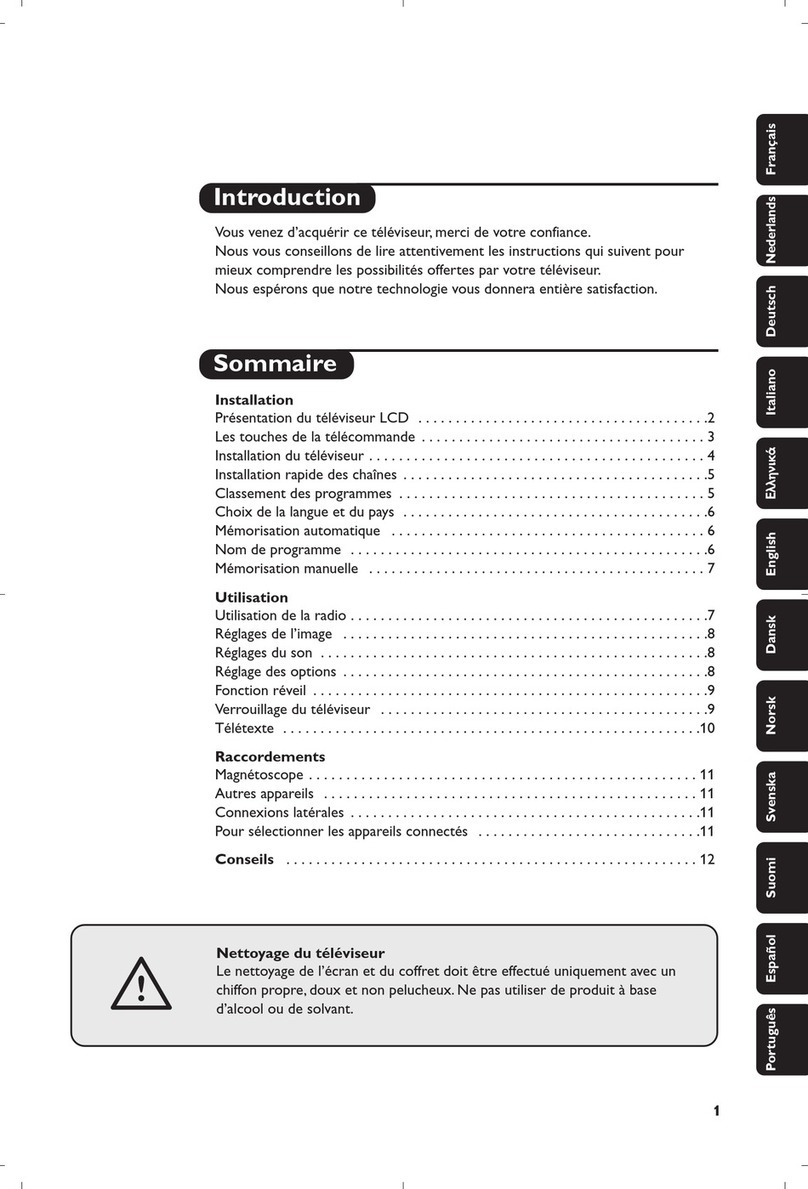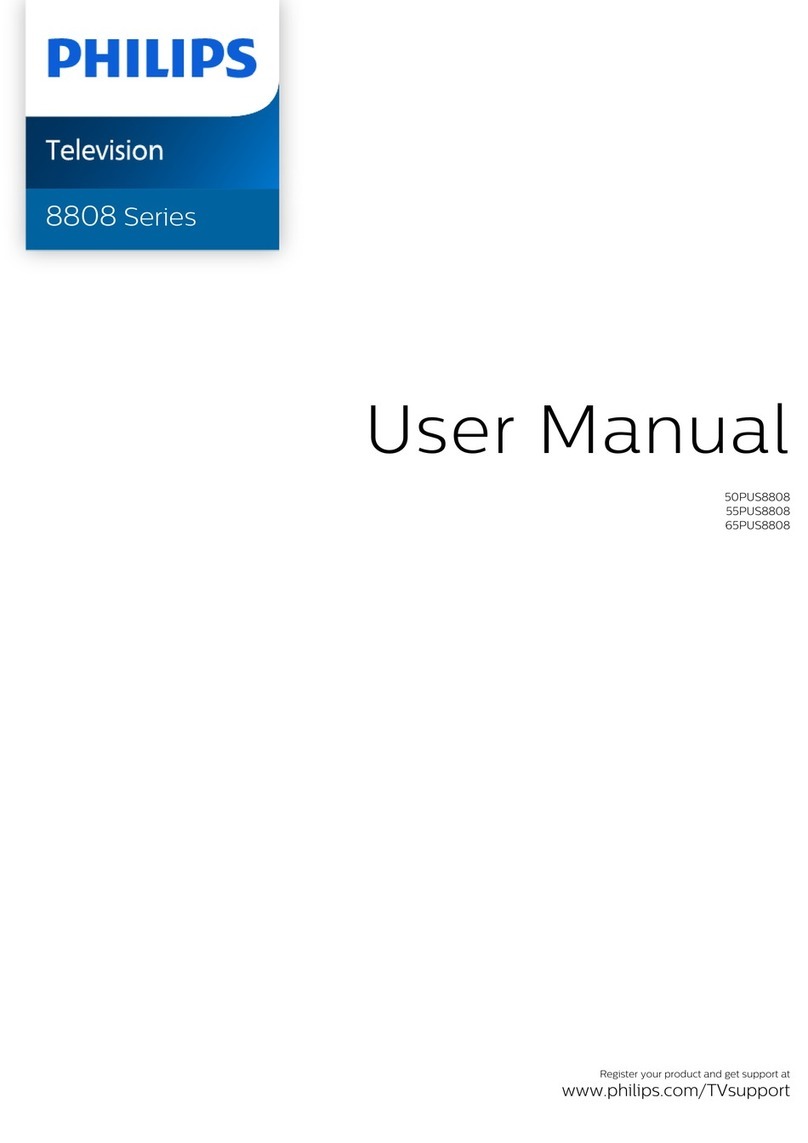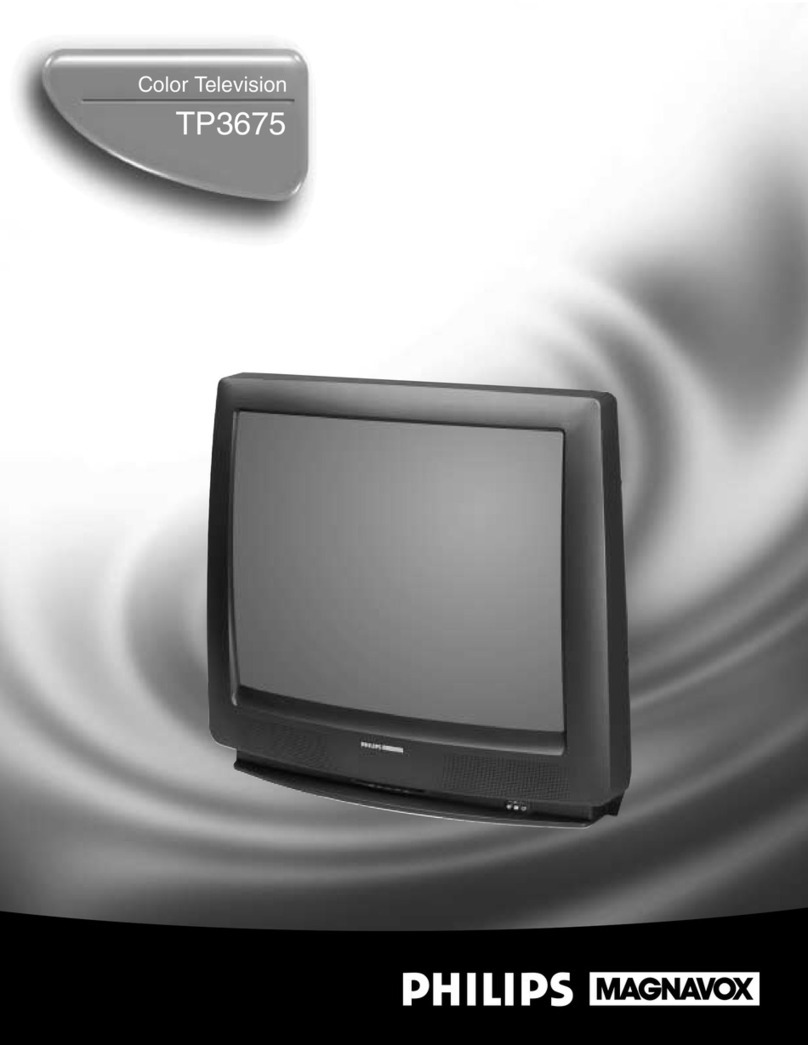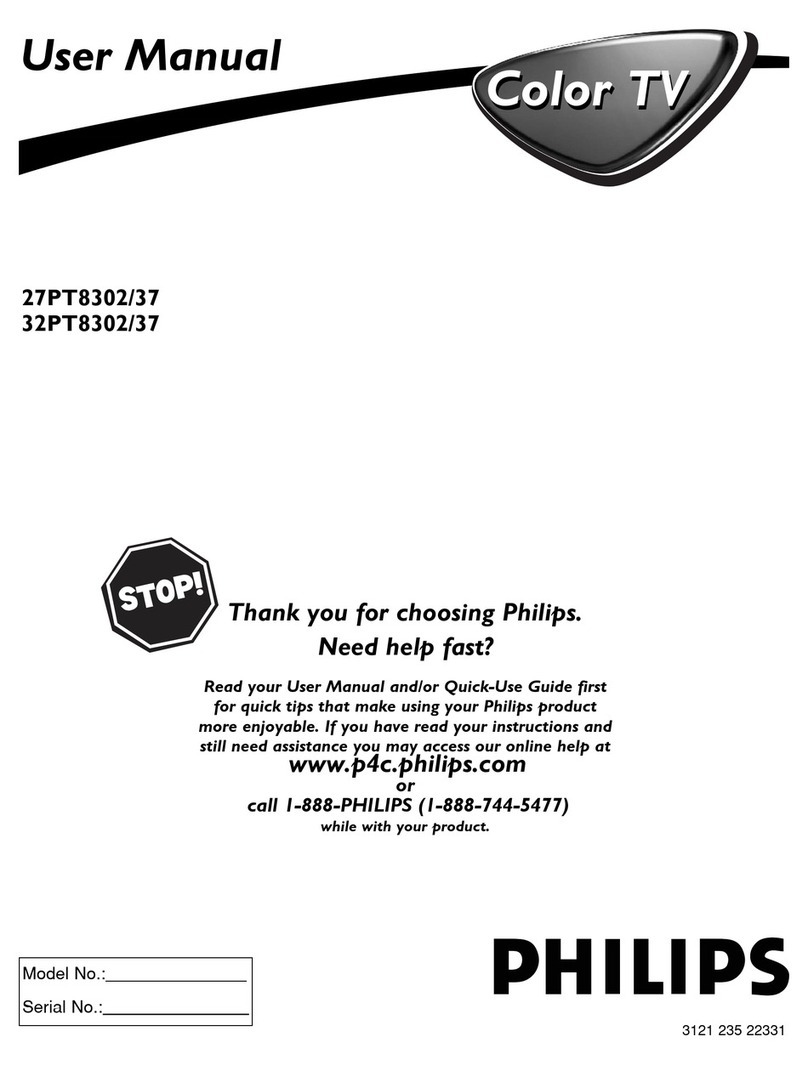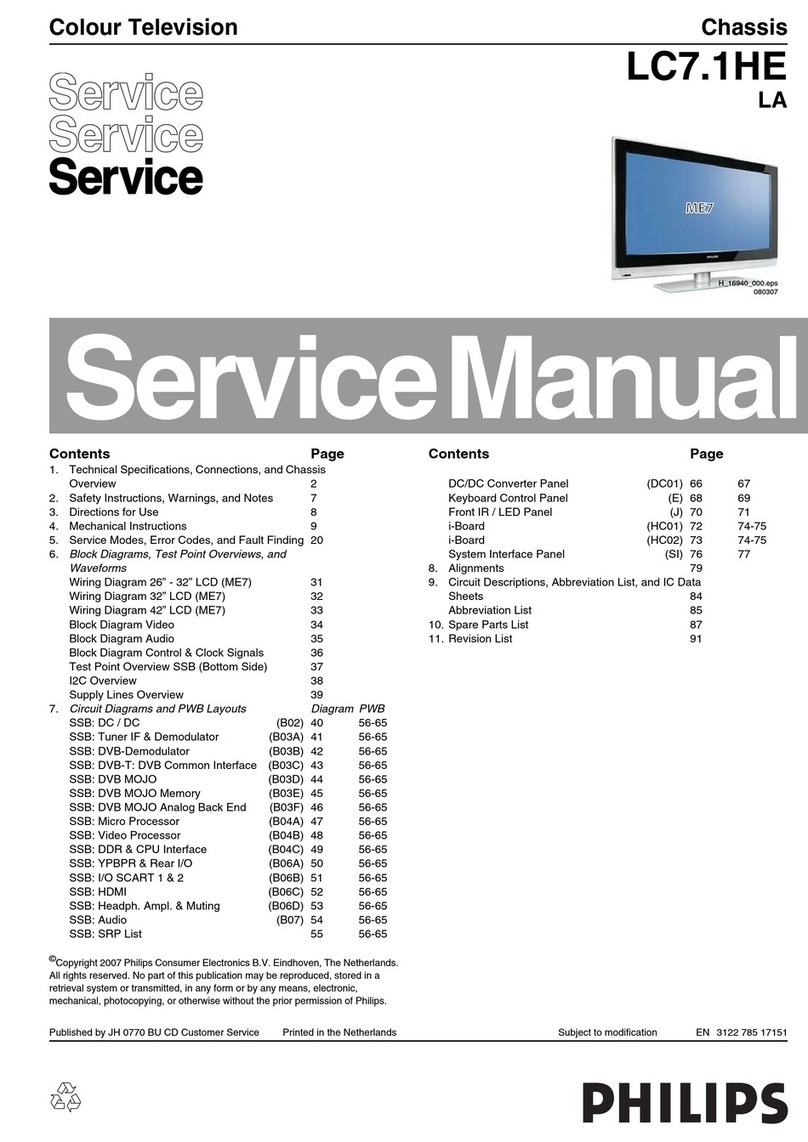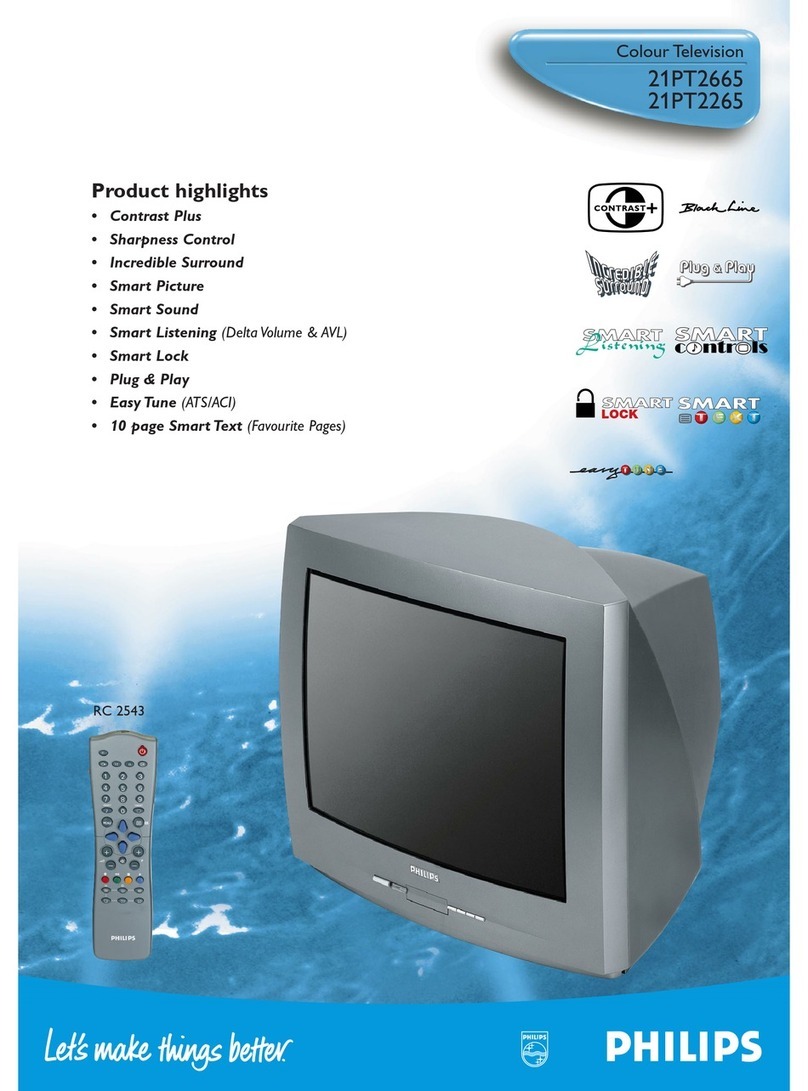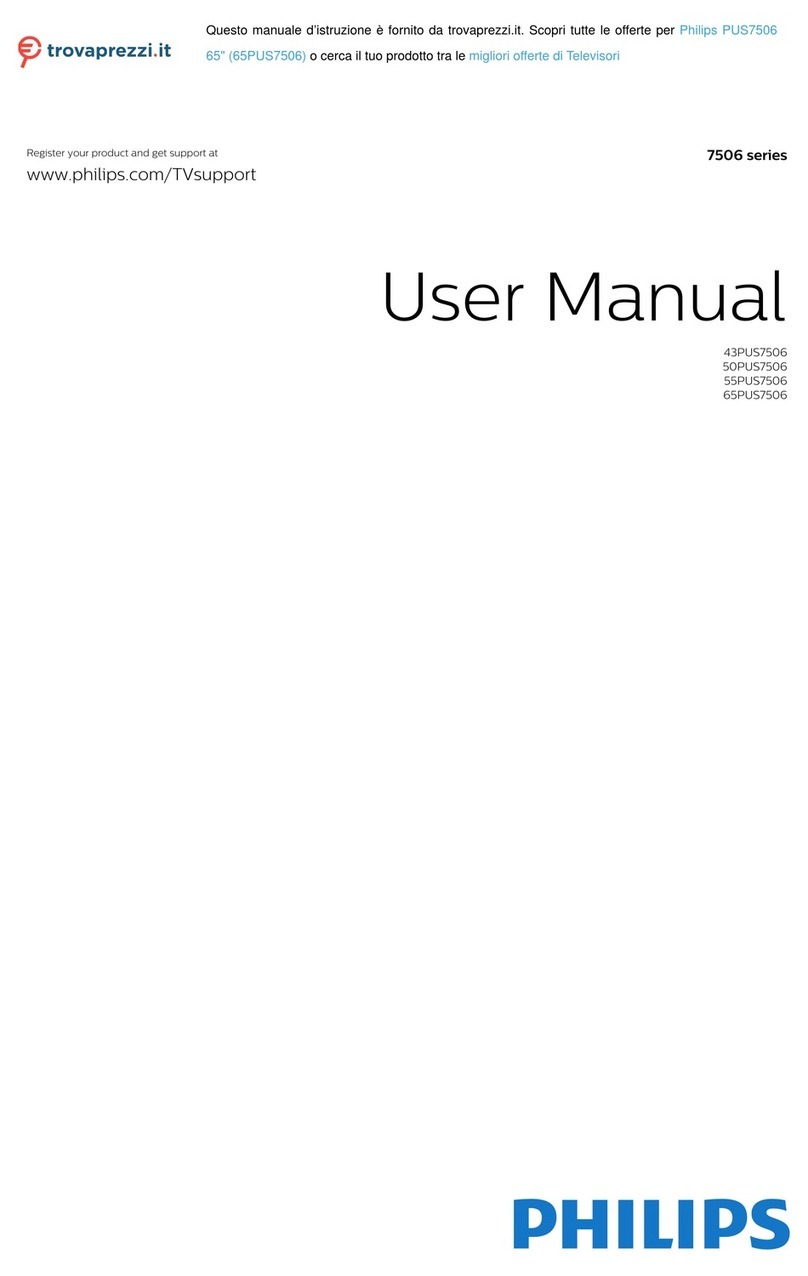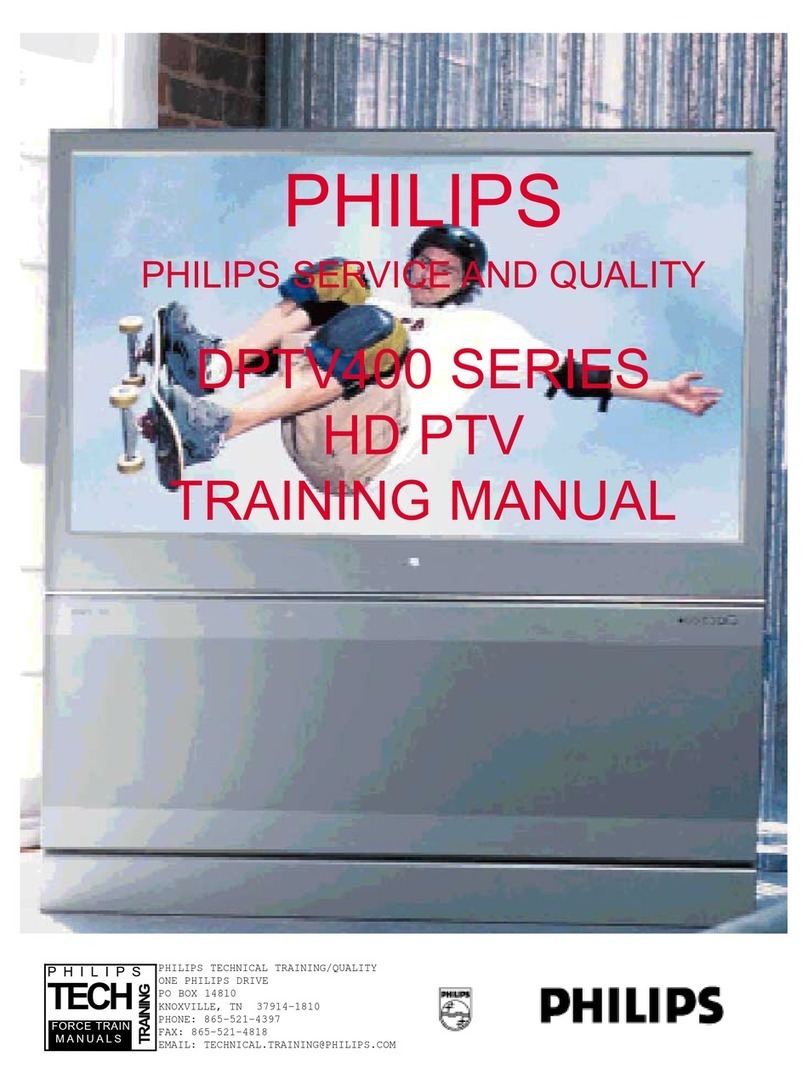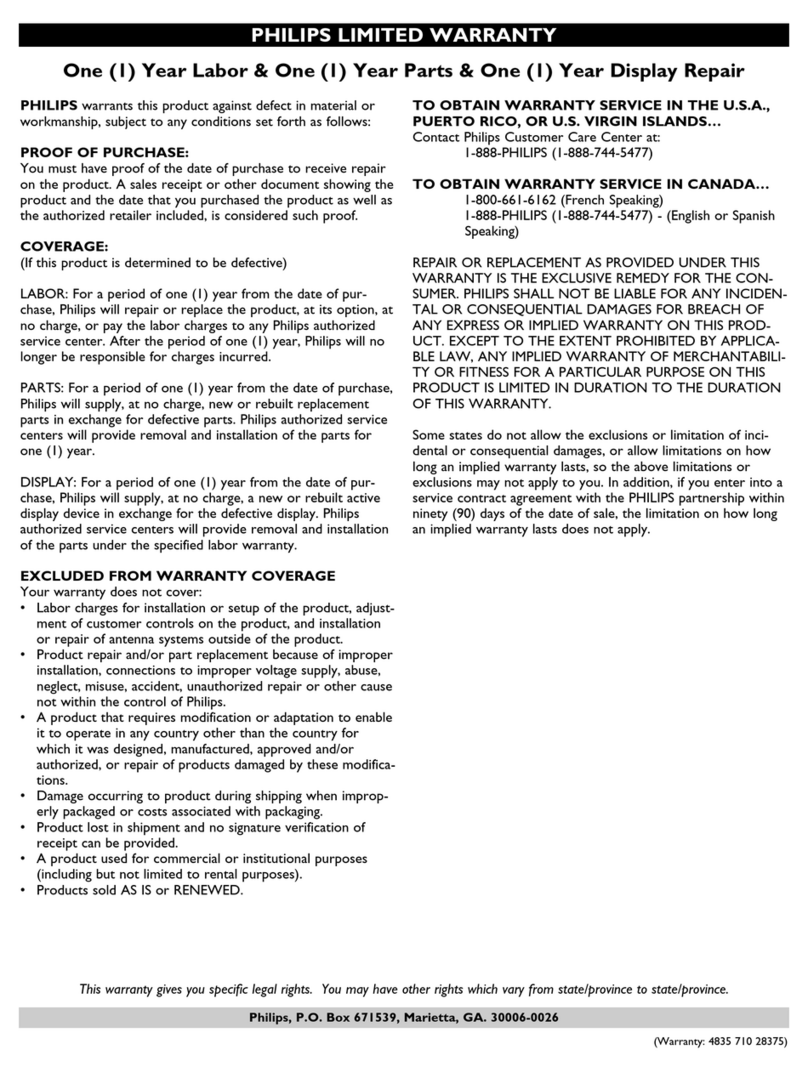H - PRESET ADJUSTMENTS (See Fig. 5)
IMPORTANT:
Due to the possibility of inter-action between certain preset controls, it is important to make adjustments in the following sequence:
1. Third harmonic tuning (L5515) (See Figs 5 and 20).
Caution. An insulated trimming tool must be used to avoid
shorting the core to the L.O.P.T. screening cover.
Set the line boost volts to minimum with R5040 and connect a bias
source of -30 volts to pin 8 of V5003 (PD500). Disconnect the
luminance feed (Pc6) then connect an oscilloscope to pin 5 of socket
8. Adjust L5515 until the two peaks of the waveform are of equal
height (Fig. 6B). Connect the luminance feed and re-adjust the
boost voltage (see para. 2).
Note. When the bias source is removed and the boost voltage is
correctly adjusted, the oscilloscope waveform should appear as
shown in Fig. 6A.
1
Of‘•-••
◼
J"
A SD3375
Fig. 6. Third harmonic tuning waveforms
2. Line stabilisation control (R5040)
Set the tuner to a 625-line monochrome transmission and adjust the
controls for a normal picture. Connect a high impedance voltmeter
across C5013 (pins 2 and 4 of lower socket on line transformer
assembly-see Fig. 5), then adjust R5040 to give a boost voltage
reading of 590 volts.
3. Line oscillator coil (L4501/2)
Set the tuner to a 625-line transmission and short-circuit point A
of R4071 to chassis. Trim L4501/2 to obtain correct line frequency,
then remove the short-circuit.
4. Flywheel balance (R4071)
Set the tuner to a 625-line transmission and short-circuit pin 2 of
V2002 to chassis. Adjust R4071 for correct line frequency, then
remove the short-circuit.
5. E.H.T. shunt bias control (R5053)
Check the boost voltage as described in para. 2 and, if necessary,
readjust R5040. Connect a high impedance voltmeter across
R5054 (see Fig. 5) and unplug the luminance feed from the I.F.
panel in order to black out the screen (take care not to short-
circuit the lead to chassis). Adjust R5053 to give a reading of 1.2
volts.
6. Width adjustment
The picture width is adjusted by means of a wire link soldered to
pin 5 of the lower socket on the side of the line transformer ass-
embly (see Fig. 5). The other end of the link is soldered to pin 6 for
minimum width, or pin 4 for maximum width.
7. Line linearity (L5512)
Set the tuner to a test transmission, then adjust L5512 with a ty
squared-end insulated tool for optimum linearity.
8. Line shift (R1070) Centre the picture
horizontally by means of R1070.
9. Focus control (R5045)
Set the tuner to a 625-line transmission and check that the
picture is correctly set-up. Adjust R5045 for optimum focus.
10. Vertical hold control (R4098)
Adjust vertical hold control R4098 to obtain a correctly locked
picture.
11. Vertical bias control (R4105)
Before adjusting R4105, check that the boost voltage is correct
(see para. 2). Connect a voltmeter across R4117 (pin 7 V4004 to
chassis) then adjust R4105 to give a reading of 12.5 volts.
12. Height control (R4101)
Before adjusting R4101, check that the boost voltage is correct
(see para. 2). Check also that the voltage across R4117 is 12.5
volts (see para. 11), then adjust R4101 for optimum height. Finally,
re-check that the voltage across R4117 is 12.5 volts.
13. Vertical linearity (R4115 and R4121)
R4115 affects the linearity of the whole of the picture, whilst R4121
adjusts the linearity of the top part of the picture only.
14. Field shift (R1074) Centre the
picture vertically by means of R1074.
15. Pin-cushion correction (L1519) and vertical correction (R4120)
Adjust L1519 to obtain straight horizontal raster lines at the top
and bottom of the screen. Adjust R4120 to obtain straight vertical
lines in the centre of the screen.
16. Beam current limiter (R7301)
Connect a voltmeter across R5054 and check that the voltage is
1.2 volts with the C.R.T. blacked out (see para. 5). Set-up the
receiver on test card "F", then turn the contrast to maximum and
adjust R7301 „very slowly until the voltage across R5054 just
reaches zero.
17. C.R.T. cut-off adjustment (R7285)
Set the tuner to a 625-line transmission, then unplug the luminance
feed from the I.F. panel (take care not to short-circuit the lead to
chassis). Connect a high impedance meter (500v d.c. range) from
pin 11 of the C.R.T. base to chassis and measure the voltage. Re-
connect the meter from pin 12 of the C.R.T. to chassis, and adjust
R7285 so that the voltage on pin 12 is 115 volts less than that on
pin 11. Finally, refit the luminance connection to the I.F. panel.
18. Tuner Push-buttons
Depress the appropriate push-button for the channel to be used
until it locks in, then without further pressure, rotate the button
to tune in the desired station. Turn clockwise for higher channels
and anti-clockwise for lower channels.
The tuner switching can be set for any combination of bands in the
following way. With all the push-buttons in the unlatched position,
depress the appropriate plastic knob at the rear of the tuner and
rotate until the indication on the end of the knob lines up with the
required band. A label which is attached to the rear of the tuner
will assist in this setting-up procedure.
Note.-The receiver is dispatched with the three left-hand buttons
set to U.H.F. and the right-hand button set to band 1A channel B.