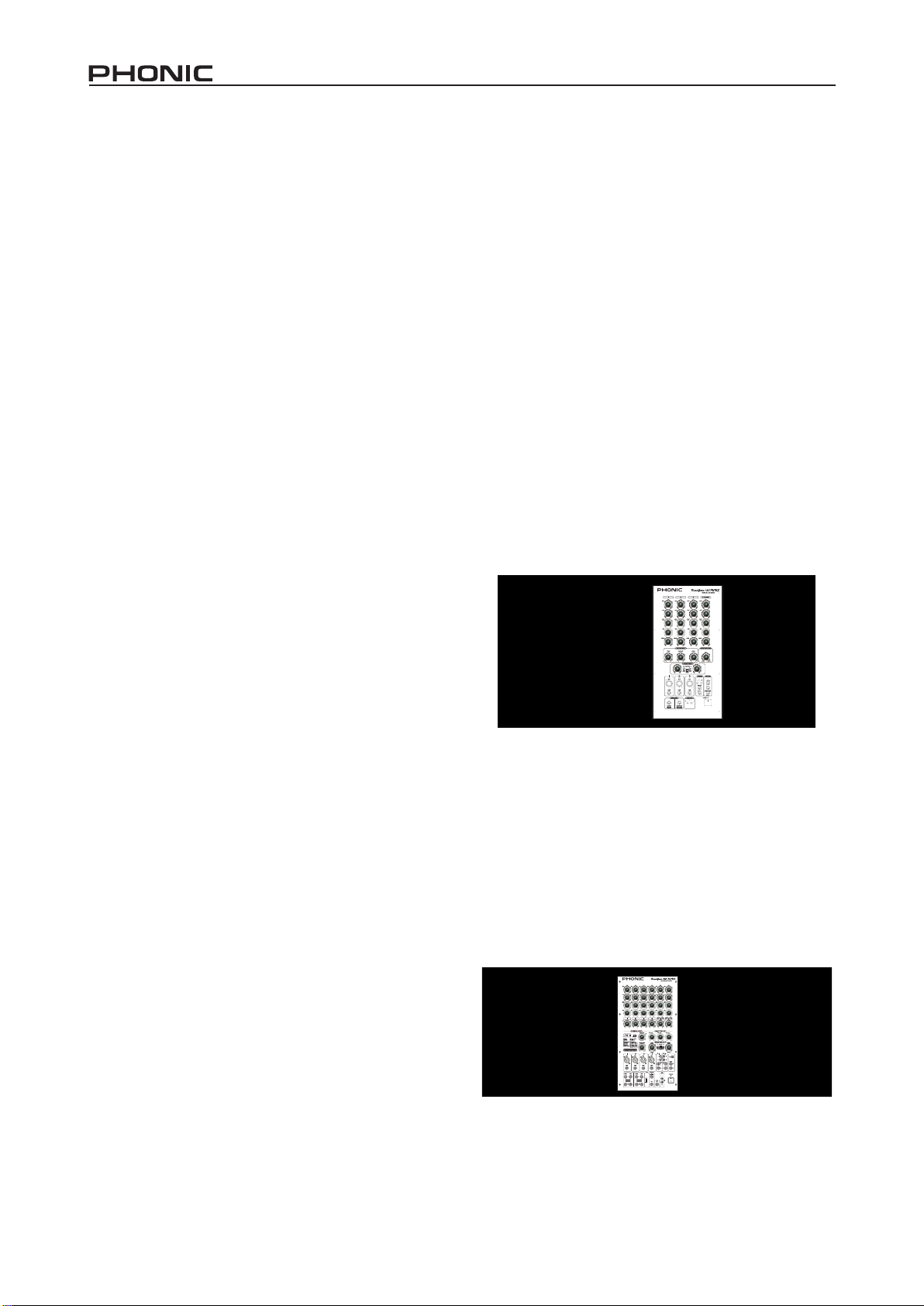6Road Gear 160 Plus/Road Gear 260 Plus
The RoadGear Mixer
The powered mixer provided with the RoadGear 260 Plus is
equipped with 4 mono microphone and line inputs, as well as
2 stereo inputs and a built in effect processor boasting a 32/40-
bit DSP. All this, plus a 3-band built in equalizer, ensures your
audio always sounds great on the road.
The RoadGear 160 Plus’s mixer is equipped with 3 mono mic
and line inputs, a single stereo channel, built-in digital echo
and system bass/treble control.
Making a Connection
1. Microphone Input Jacks
These XLR jacks are for the input of low level signal devices,
most commonly, microphones. For best performance, we sug-
gest using the microphones supplied with the RoadGear set,
however they can be used in conjunction with any professional
condenser, dynamic (RoadGear 260 Plus only) or ribbon mi-
crophones with standard 3-pin XLR male connectors.
2. Line Input Jack
These 1/4” TS phone jacks accept a wide range of input line
level devices, such as guitars and keyboards. It can accept
unbalanced sources, however any microphones plugged into
the microphone input will not work when a line device is at-
tached to this system.
3. Stereo Inputs
The stereo inputs include 2 sets of jacks: standard RCA stereo
jacks, for use with consumer gear like CD and tape players,
etc., and stereo 1/4” TS phone jacks, for use with stereo prod-
ucts such as keyboards and drum machines. The RCA and
TS jacks can both be used simultaneously; however, in some
cases this is unadvisable as the blending of audio may have
undesirable results. The audio fed into these input are fed to
the corresponding stereo input bus.
4. Stereo AUX Return
These TS inputs connect the mixer with parallel external de-
vices, such as sub mixers or external effect processors, receiv-
ing the processed signal from another source and feed it to the
main mixing bus. If you wish to use a signal from a mono de-
vice, simply connect the input to the left jack, and the signal will
be doubled to the right, effectively making it a mono signal.
5. Record Out
These outputs will accommodate RCA cables to be fed to a va-
riety of recording devices, such as tape and digital recorders.
6. Effects (EFX) Out
These 1/4” TS outputs are the nal output from the effects
send mixing bus. This feed may be used to connect to an am-
plier and speakers, or to external digital effect processors.
When using external processors, the feed can be returned to
the Stereo AUX Return ports.
7. Foot Switch (RoadGear 260 Plus only)
This port allows the inclusion of a foot switch for remote al-
teration of digital effect properties (on or off). The upper one
is for turning on and off effect; the lower one is for changing
tap delay.
8. Send and Return (RoadGear 260 Plus)
These connectors allow external signal processors to be in-
corporated with the main mix, just prior to being sent through
the power amplier. Devices that can be used in conjunction
with these jacks include graphic equalizers, digital effect pro-
cessors, feedback silencers, and so forth. It is strongly ad-
vised that these devices are set at low levels to ensure the
RoadGear’s inputs do not overload.
9. Speaker Outputs
These jacks are used to connect to speakers, fed from the in-
ternal power amplier. Both sets of outputs are 1/4” TS jacks,
which can drive 130 Watts of output into 8Ω (or 80 Watts into 8Ω
on the RoadGear 160 Plus) per channel. To use these, simply
insert an appropriate 1/4” TS plug into them. The RoadGear
260 Plus features 2 speaker outputs per channel, whereas the
RoadGear 160 Plus features a single output per channel.
NB. Due to the fact that the output signal of these jacks is active, they
should be used in conjunction with speakers only as to avoid damaging
any other equipment.
34
4
6
RoadGear260 RoadGear160
5
7
6
8
9
9
RoadGear 160 Plus RoadGear260 Plus