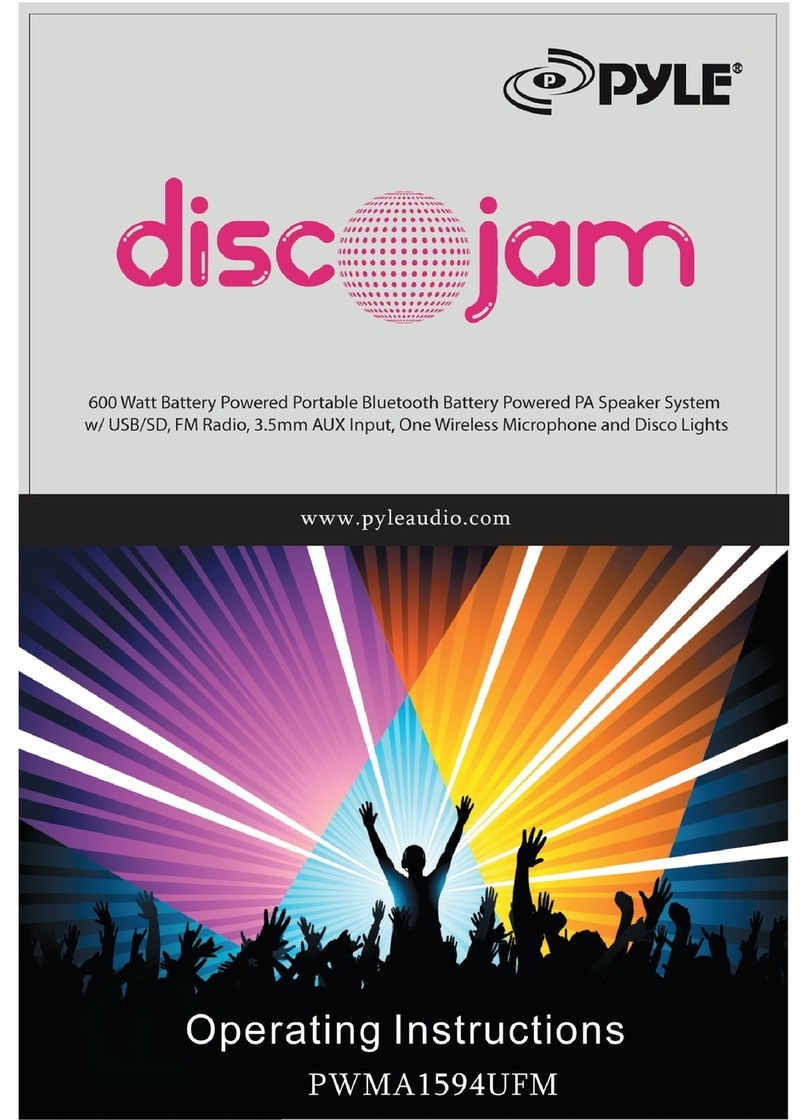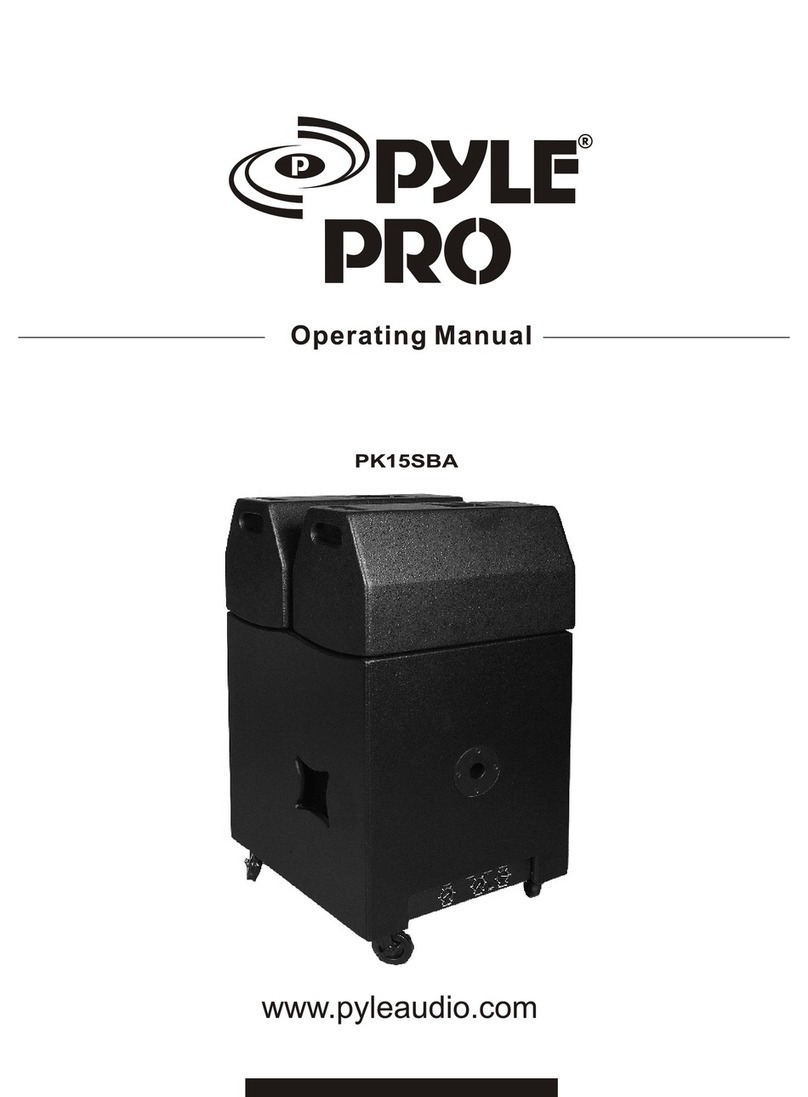www.PyleUSA.com6www.PyleUSA.com 7
3. Wired Microphone
• Two way wired microphone input jacks are supplied for two people to use
simultaneously.
• Plug Wired microphones into the jacks separately. Adjust Echo Control to get
better sound.
• Adjust the volume of each microphone to make sure the sound is satisfactory.
When you turn on the unit, be sure ECHO control is set to low or there will cause
sound distortion
4. Wireless BT Playback
You can connect your Wireless BT phone or other device to the PA speaker.
1. Turn ON the unit.
2. Press the ON/OFF switch on front panel to turn ON Wireless BT, indicator light is lit.
4. Use your Wireless BT phone or other device to search for the Wireless BT name
“PYLE SPEAKER”.
5. Select the “PYLE SPEAKER”Wireless BT name and wait for the device to pair
automatically.
6. You do not need code and get connected with unit.
7. Once paired you can play music from your Wireless BT device.
8. You can use the VOLUME/BASS/TREBLE to adjust the sound level for Wireless BT,
also you can adjust the Wireless BT music sound through your own phone or other
device.
NOTES:
Check the volume controller both on the unit and on your phone or other device
if there is no sound through the PA speaker during Wireless BT.
What's in the Box:
• Portable PA Speaker
• Wireless Dynamic Microphone
• 1/4'' to Aux (3.5mm) Audio Cable + Adapter
• Battery Terminal Alligator Clamp Cables
• RCA Connection Cable
• Power Cable
System Features:
• Rugged & Compact Public Address PA Sound System
• Wireless BT Music Streaming
• Built-in Rechargeable Battery for Portability
• (2) 1/4'' Microphone Inputs + (3) 1/4'' Guitar/Instrument Inputs
• Ability to Connect & Stream Audio From External Devices
• Sound System: 10'' Subwoofer, 4'' Mid-Range + 4'' Tweeter
• Connect up to (3) Mics Simultaneously for a Karaoke Party
• Ported Enclosure for Increased Bass Response
• Independent Channel Volume Controls
• Audio Conguration: Echo, Bass and Treble Controls
• Telescoping Handle & Caster Wheels
• 35mm Speaker Stand Mount
• LED Indicator Lights
• Wireless Microphone Included
• External 12V Power DC Input Connector
• Perfect for Karaoke, Public Events, Crowd Control, etc.
Wireless BT Connectivity:
• Built-in Wireless BT Music Streaming
• Works with All of Your Favorite Devices
(iPhone, Android, Smartphone, iPad, Tablet, Computer, etc.)
• Wireless BT Network Name: Pyle Speaker
• Wireless BT Version: 3.0
• Wireless BT Range: 100 Ft.
Technical Specs:
• Max Power Output: 800 Watt
• RMS Power Output: 400 Watt
• VHF Band Signal System Transmission
• System Battery Life: Approx. 10 Hours
• Average Charging Time: 8 - 10 Hours
• Wireless Mic Operation Range: 100 ft.
• Battery Type: Lead Acid, 12V (7A)
• SPL: 94dB (1W/M)
• T.H.D.: <1%
• Battery Powered Wireless Mic: Requires (2) x 'AA' Batteries
• Power Supply: 120/220 Voltage Switchable
• Dimensions (L x W x H): 12.2'' x 10.2'' x 22.3'' -inches