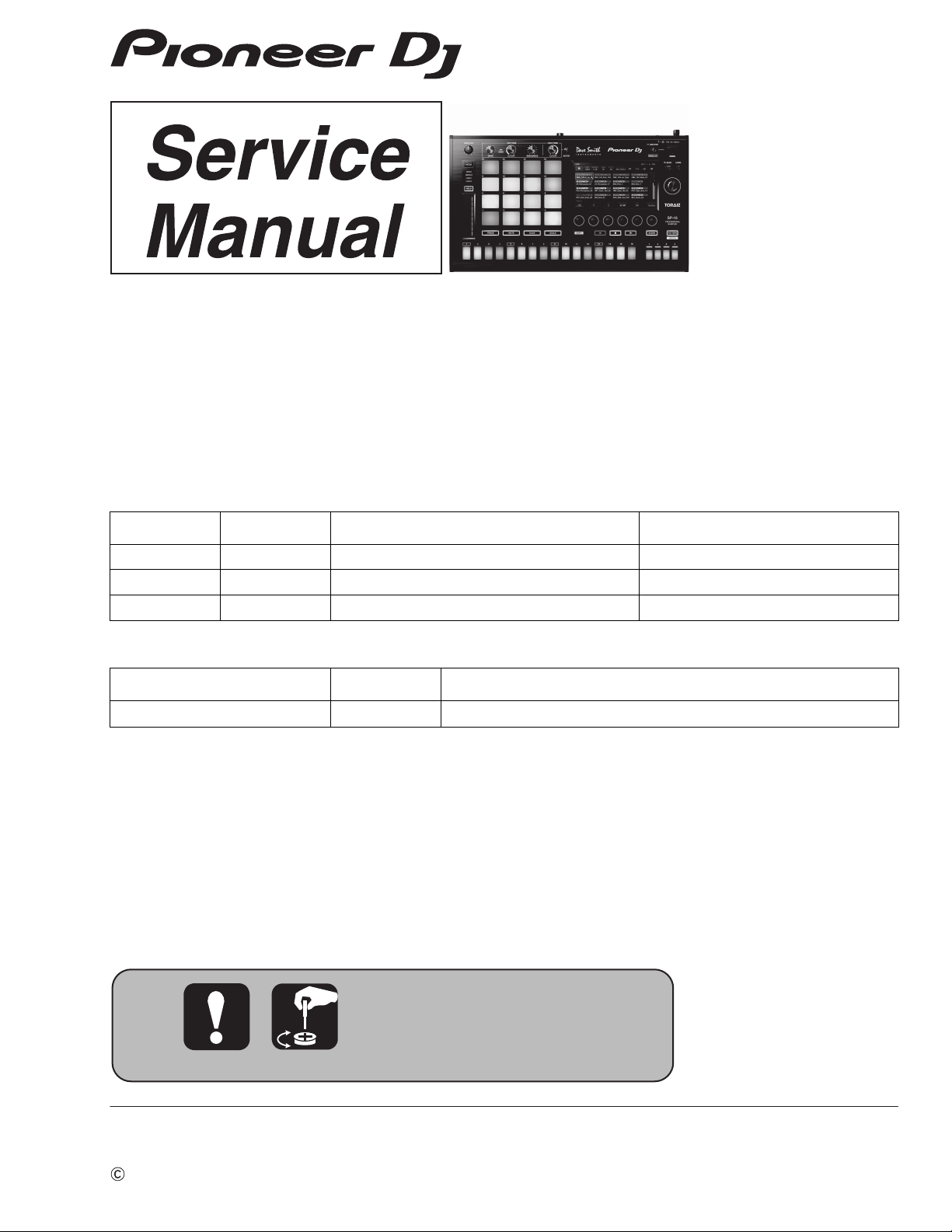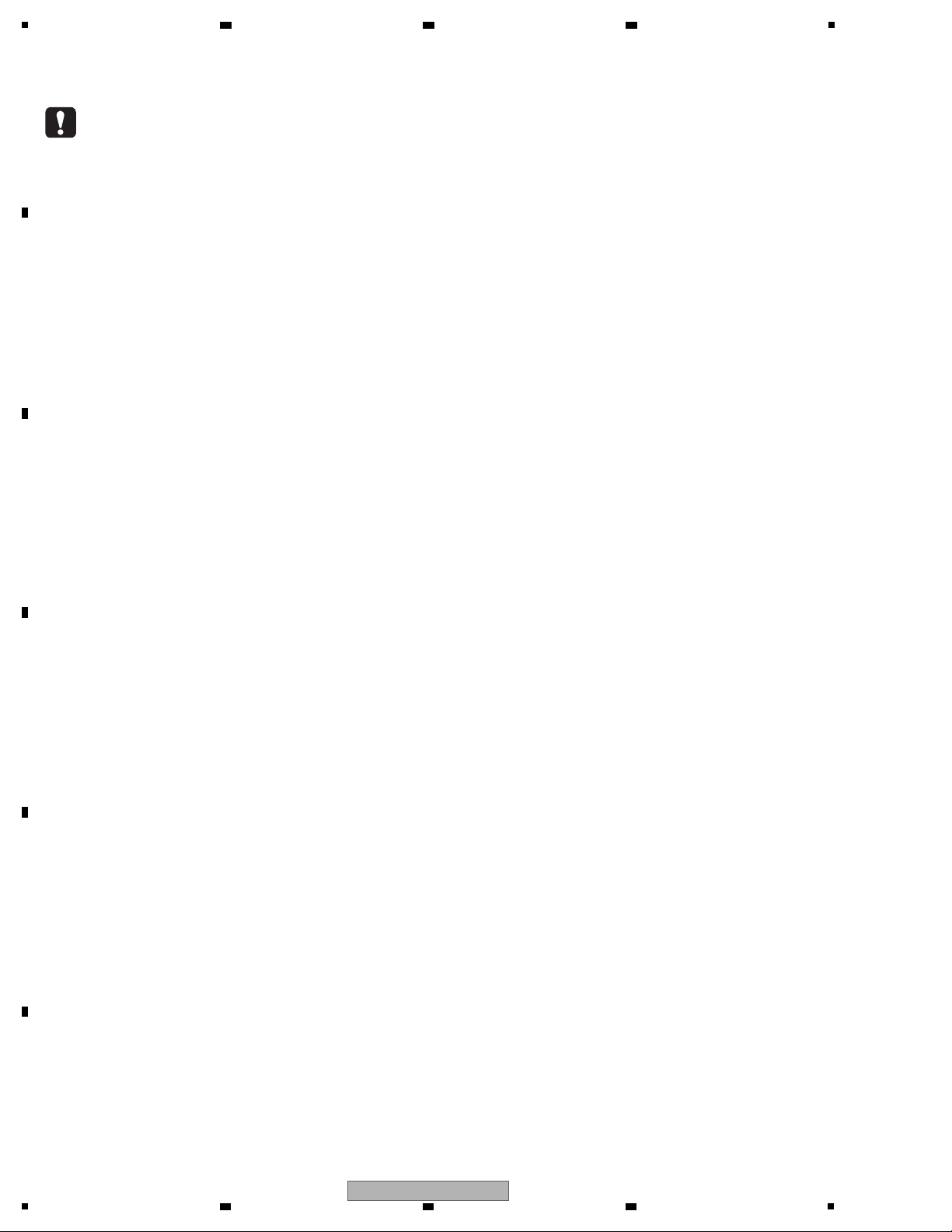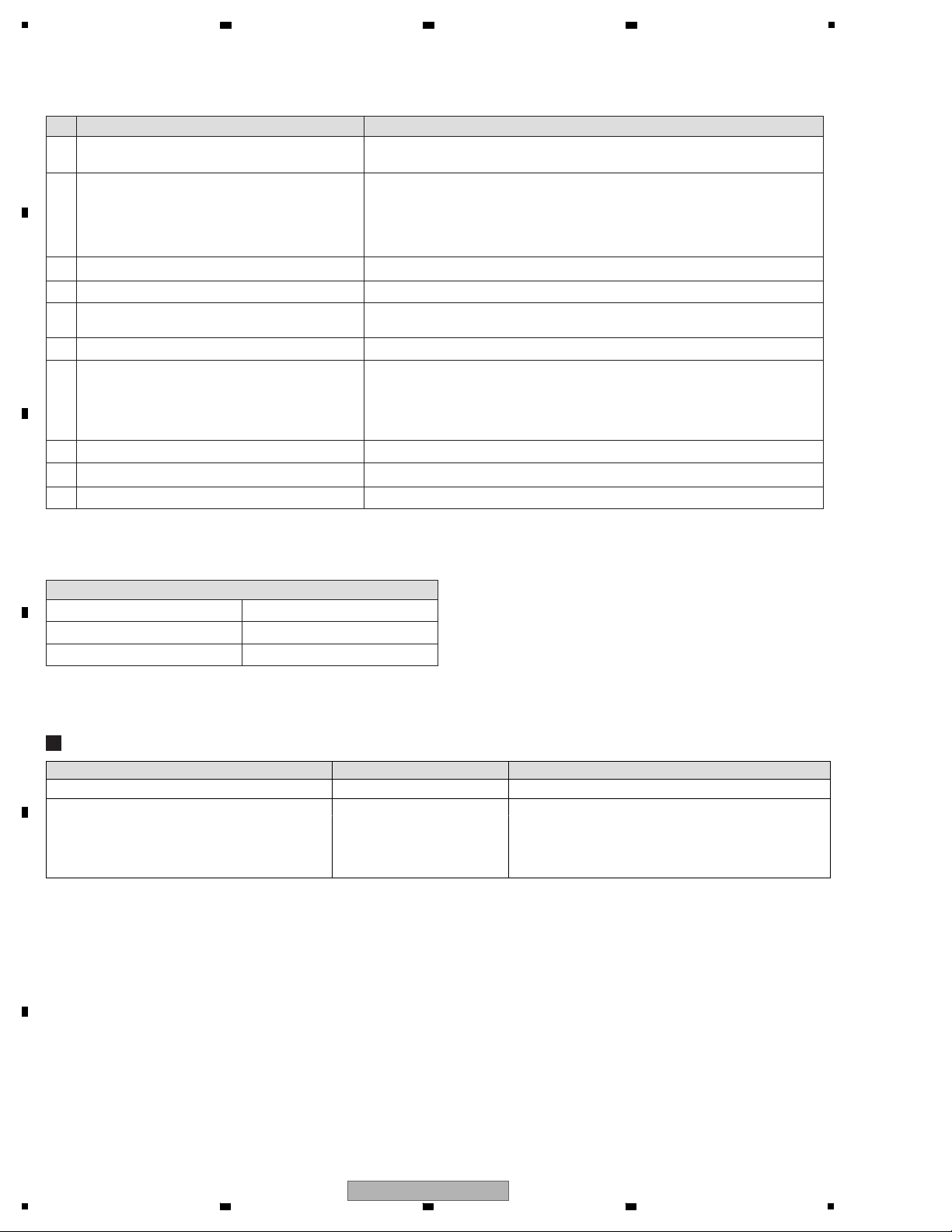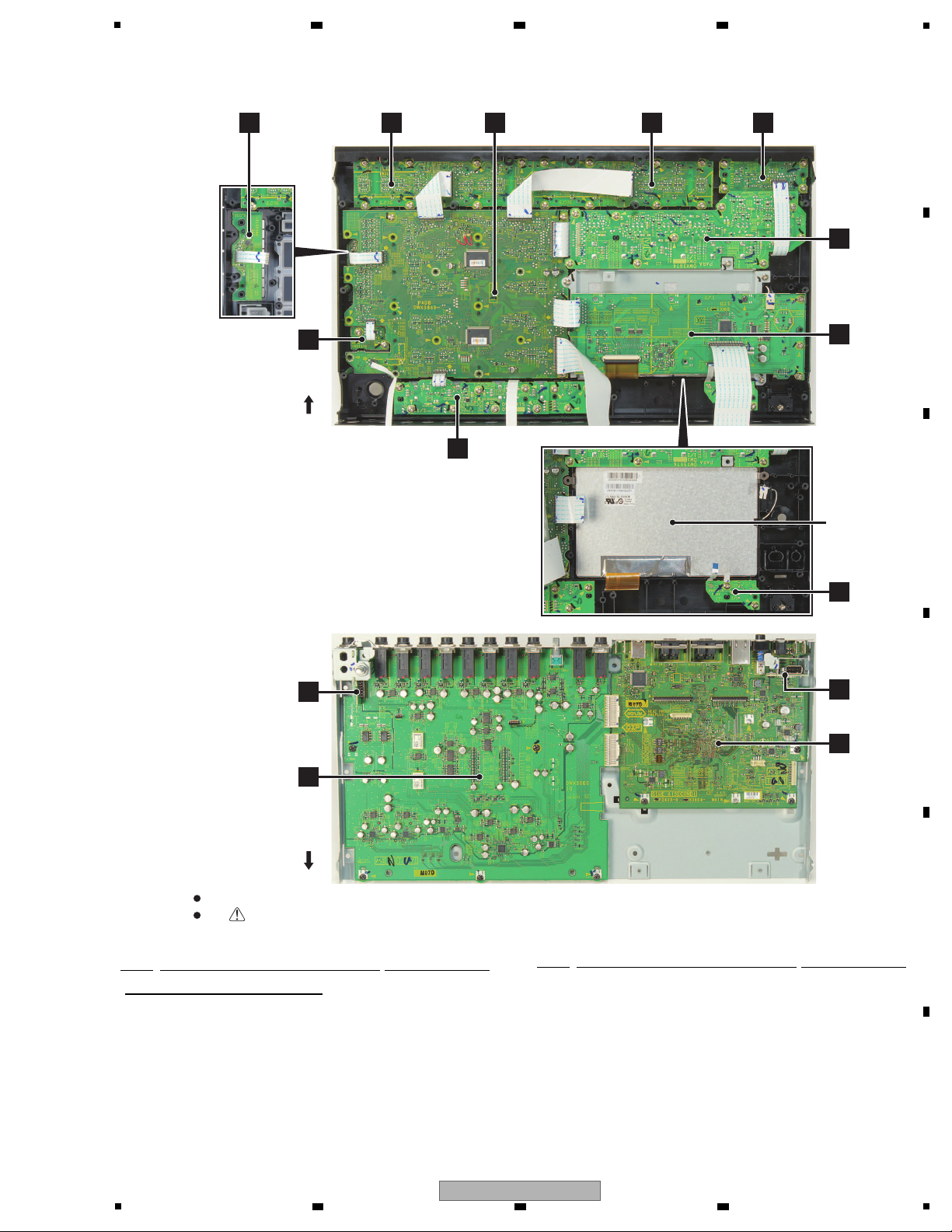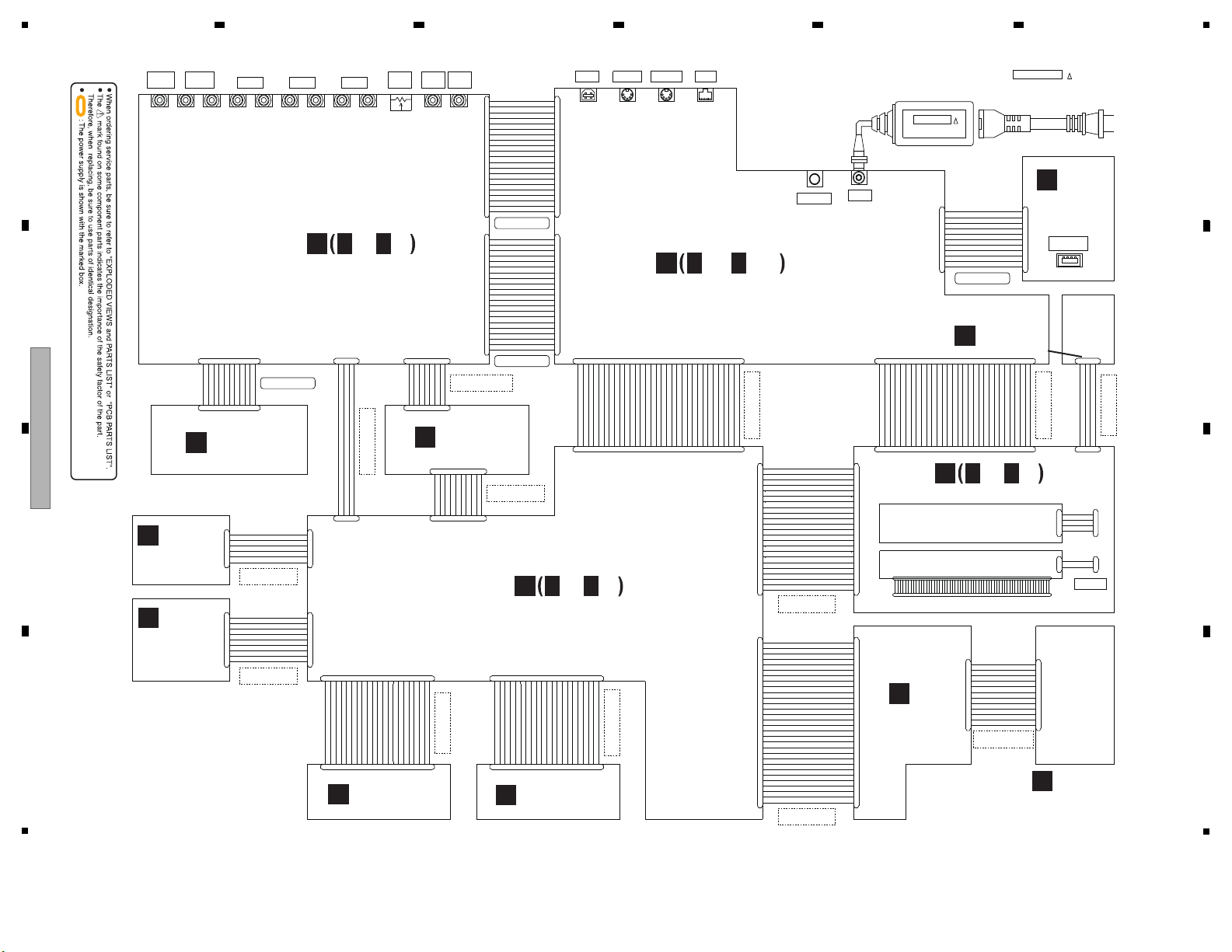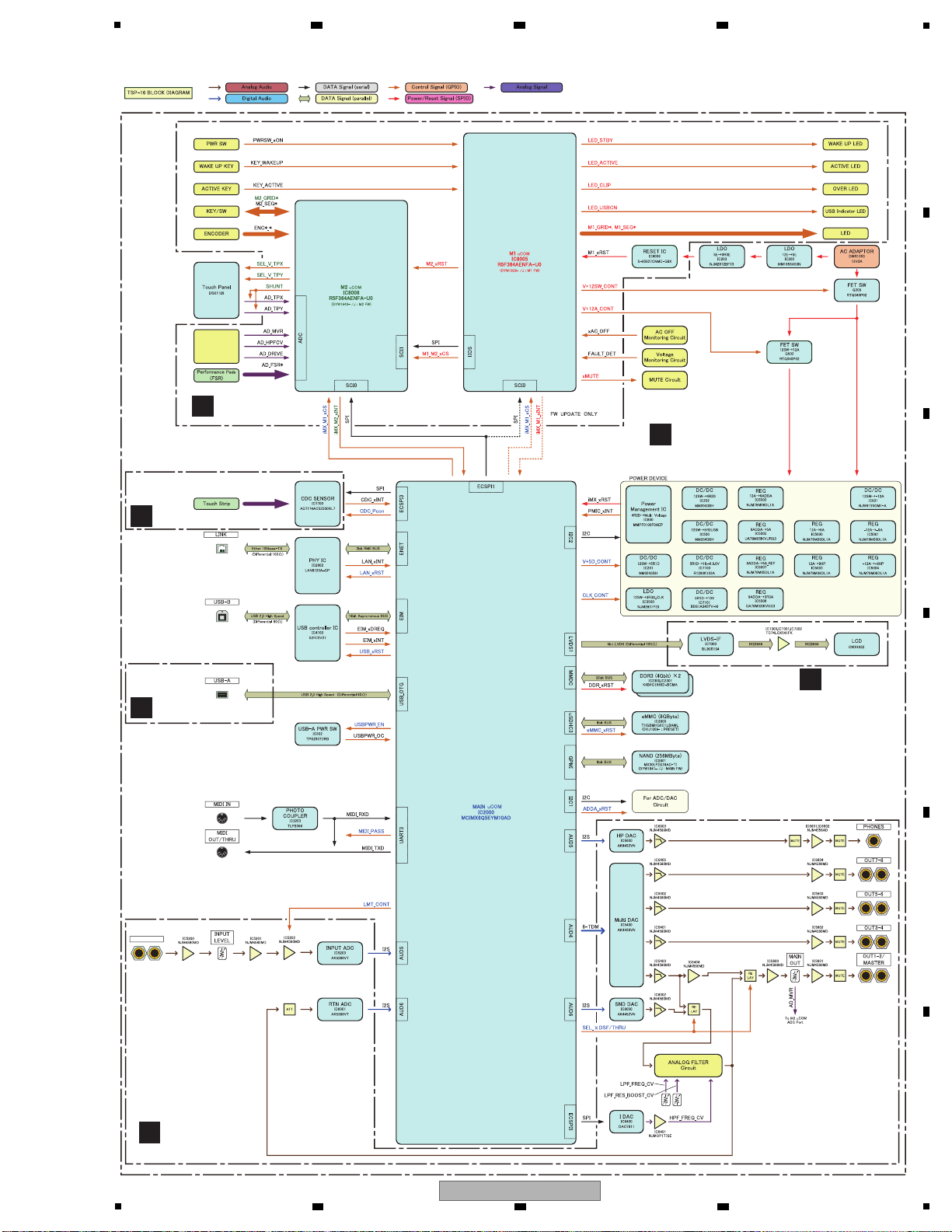3
TSP-16
56 7 8
56 7 8
A
B
C
D
E
F
CONTENTS
SAFETY INFORMATION.......................................................................................................................................................... 2
1. SERVICE PRECAUTIONS .................................................................................................................................................... 4
1.1 NOTES ON SOLDERING ............................................................................................................................................... 4
1.2 NOTES ON REPLACING ............................................................................................................................................... 4
1.3 SERVICE NOTICE.......................................................................................................................................................... 4
2. SPECIFICATIONS................................................................................................................................................................. 5
2.1 ACCESORIES ................................................................................................................................................................ 5
2.2 SPECIFICATIONS .......................................................................................................................................................... 5
3. BASIC ITEMS FOR SERVICE .............................................................................................................................................. 6
3.1 CHECK POINTS AFTER SERVICING ........................................................................................................................... 6
3.2 JIGS LIST ....................................................................................................................................................................... 6
3.3 PCB LOCATIONS ........................................................................................................................................................... 7
4. BLOCK DIAGRAM ................................................................................................................................................................ 8
4.1 OVERALL WIRING DIAGRAM ....................................................................................................................................... 8
4.2 SIGNAL BLOCK DIAGRAM............................................................................................................................................ 9
4.3 POWER BLOCK DIAGRAM ......................................................................................................................................... 10
4.4 MATRIX TABLE............................................................................................................................................................. 11
5. DIAGNOSIS ........................................................................................................................................................................ 15
5.1 STARTUP SEQUENCE ................................................................................................................................................ 15
5.2 TROUBLESHOOTING.................................................................................................................................................. 16
Starting Trouble.......................................................................................................................................................... 16
Display Trouble .......................................................................................................................................................... 17
Operation Trouble ...................................................................................................................................................... 18
Audio Trouble ............................................................................................................................................................. 19
Interface Trouble ........................................................................................................................................................ 22
Other Trouble ............................................................................................................................................................. 23
5.3 VOLTAGE MONITORING CIRCUIT .............................................................................................................................. 24
5.4 PIN ASSIGNMENT LIST .............................................................................................................................................. 25
6. SERVICE MODE ................................................................................................................................................................. 39
6.1 TEST MODE................................................................................................................................................................. 39
6.2 ABOUT THE DEVICE................................................................................................................................................... 46
7. DISASSEMBLY ................................................................................................................................................................... 47
8. EACH SETTING AND ADJUSTMENT ................................................................................................................................ 57
8.1 NECESSARY ITEMS TO BE NOTED........................................................................................................................... 57
8.2 UPDATING OF THE FIRMWARE ................................................................................................................................. 58
9. EXPLODED VIEWS AND PARTS LIST............................................................................................................................... 59
9.1 PACKING SECTION ..................................................................................................................................................... 59
9.2 EXTERIOR SECTION .................................................................................................................................................. 61
9.3 PANEL SECTION (1/2) ................................................................................................................................................. 63
9.4 PANEL SECTION (2/2) ................................................................................................................................................. 65
9.5 CHASSIS SECTION ..................................................................................................................................................... 67