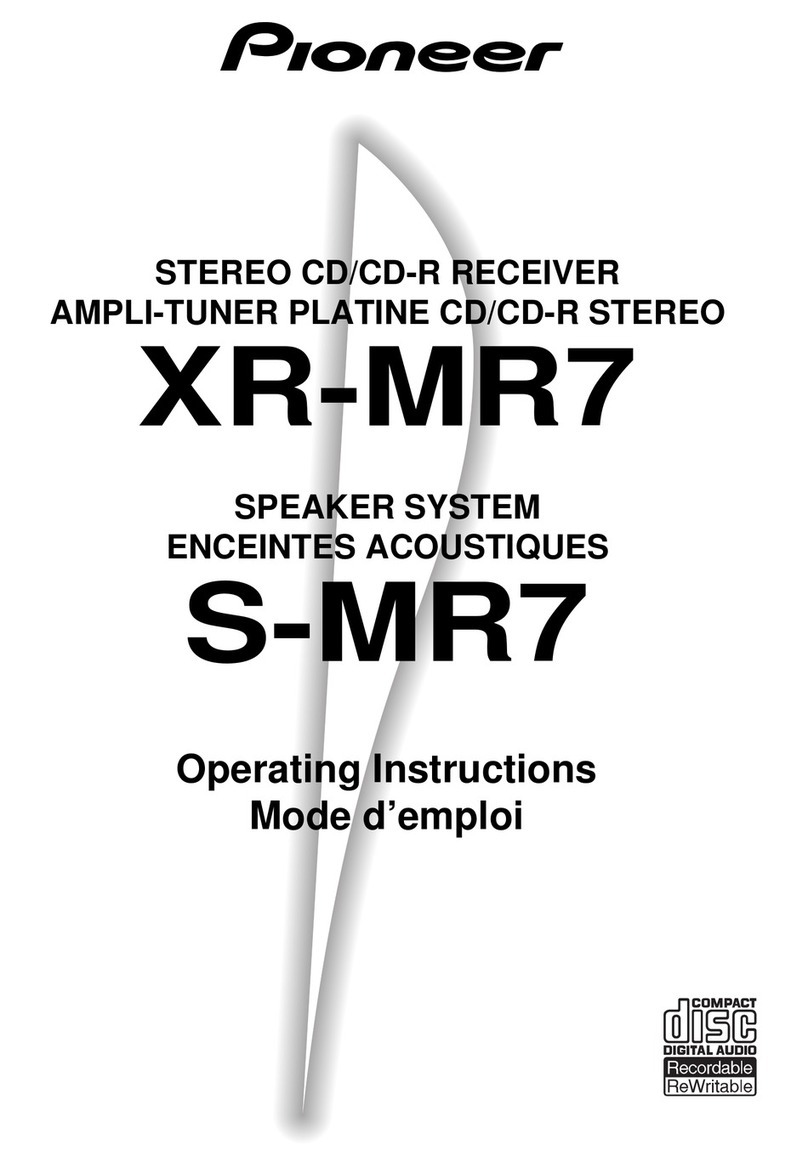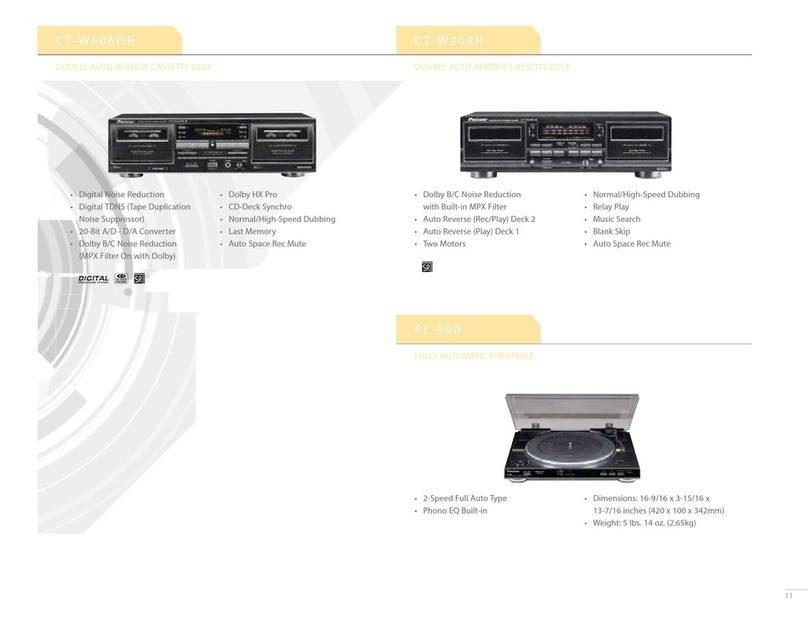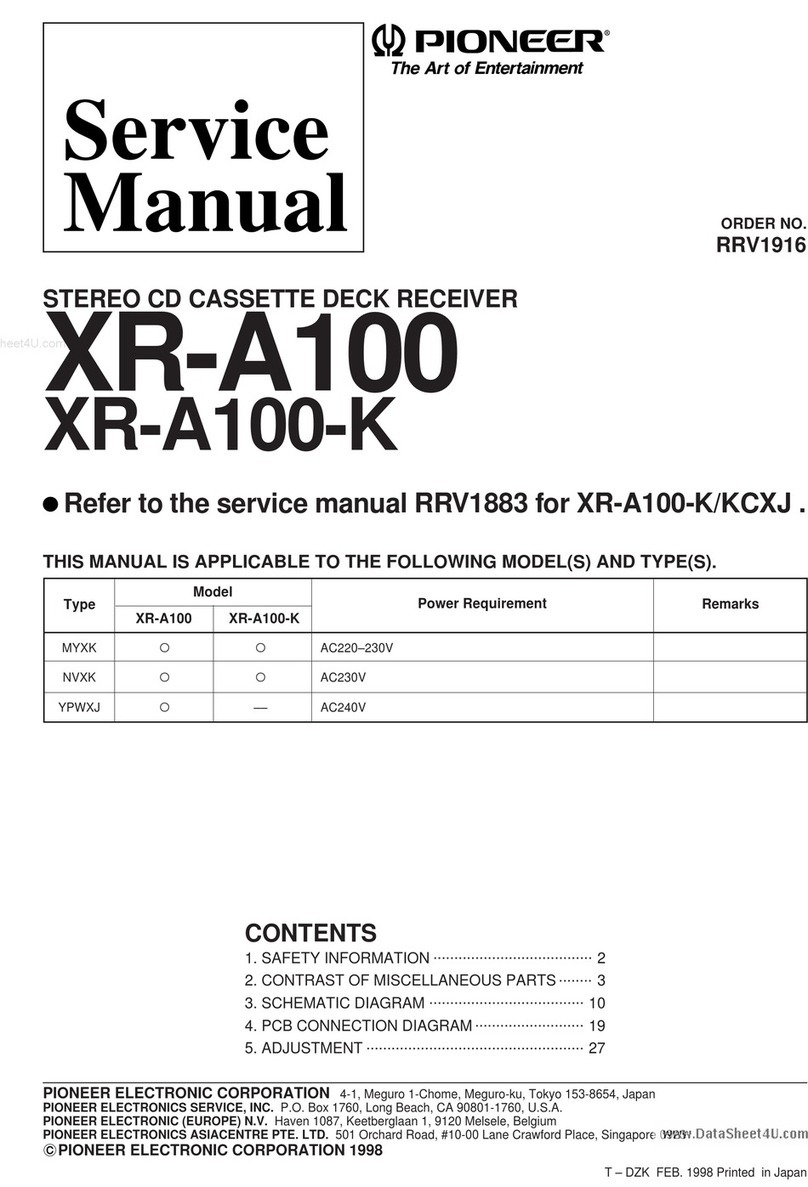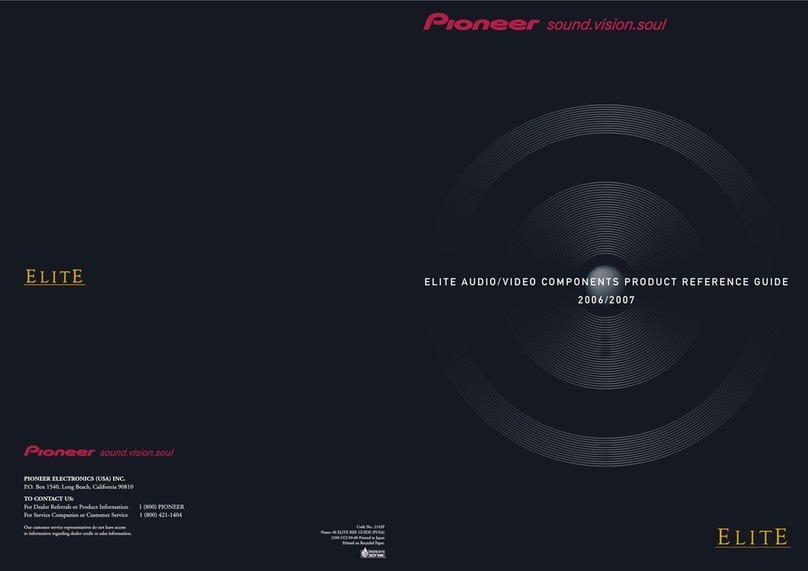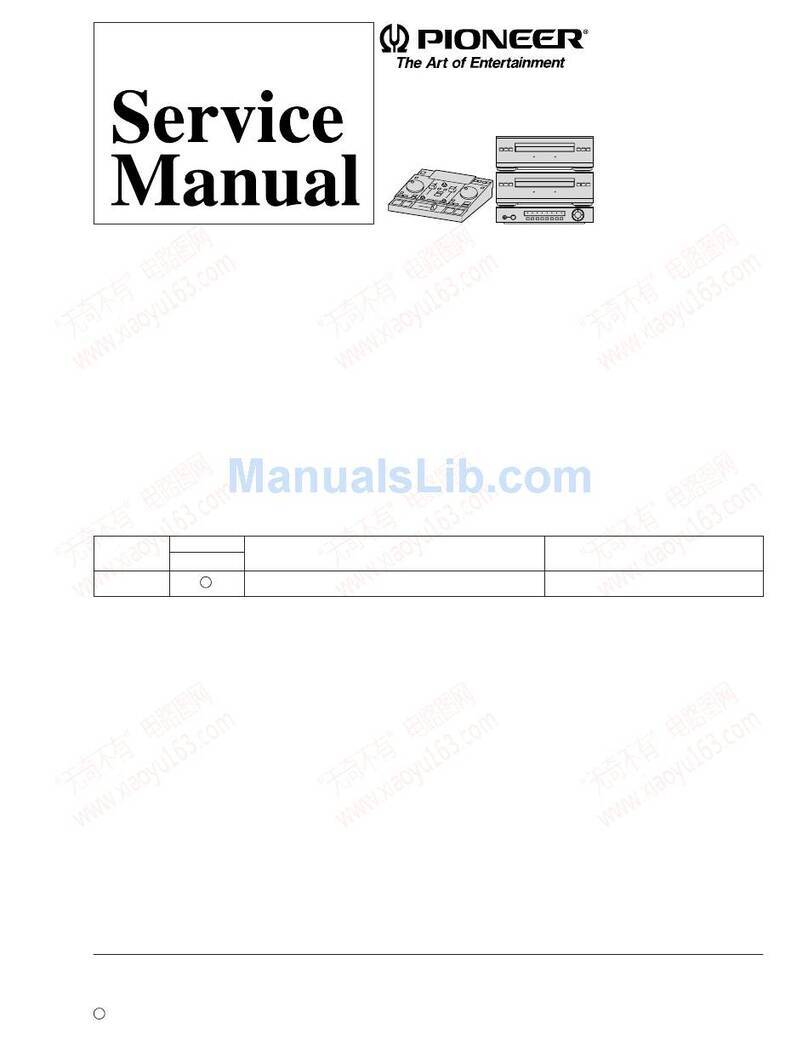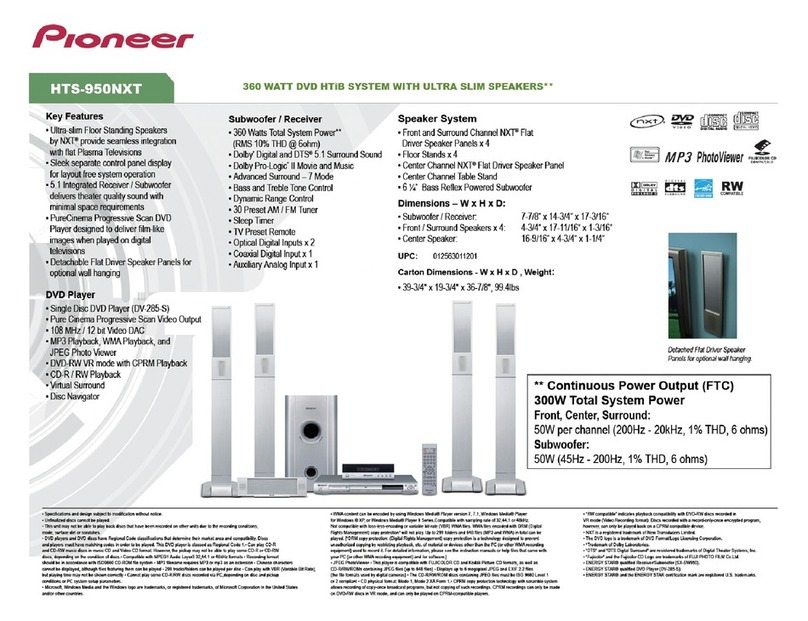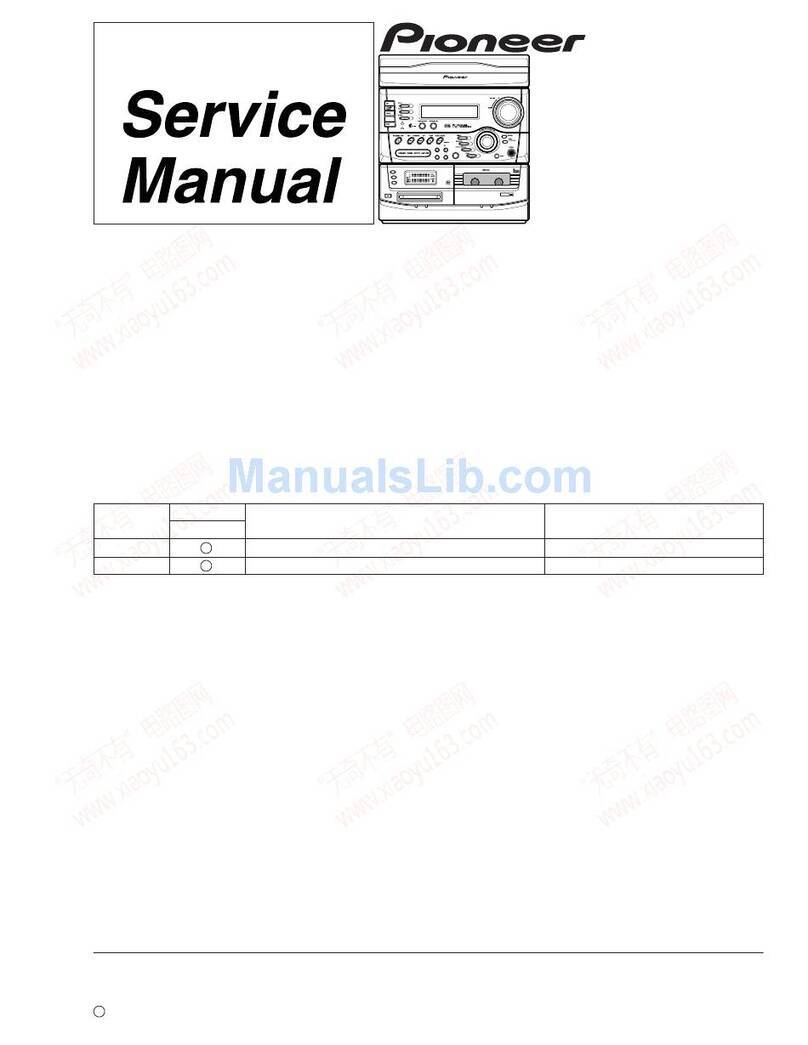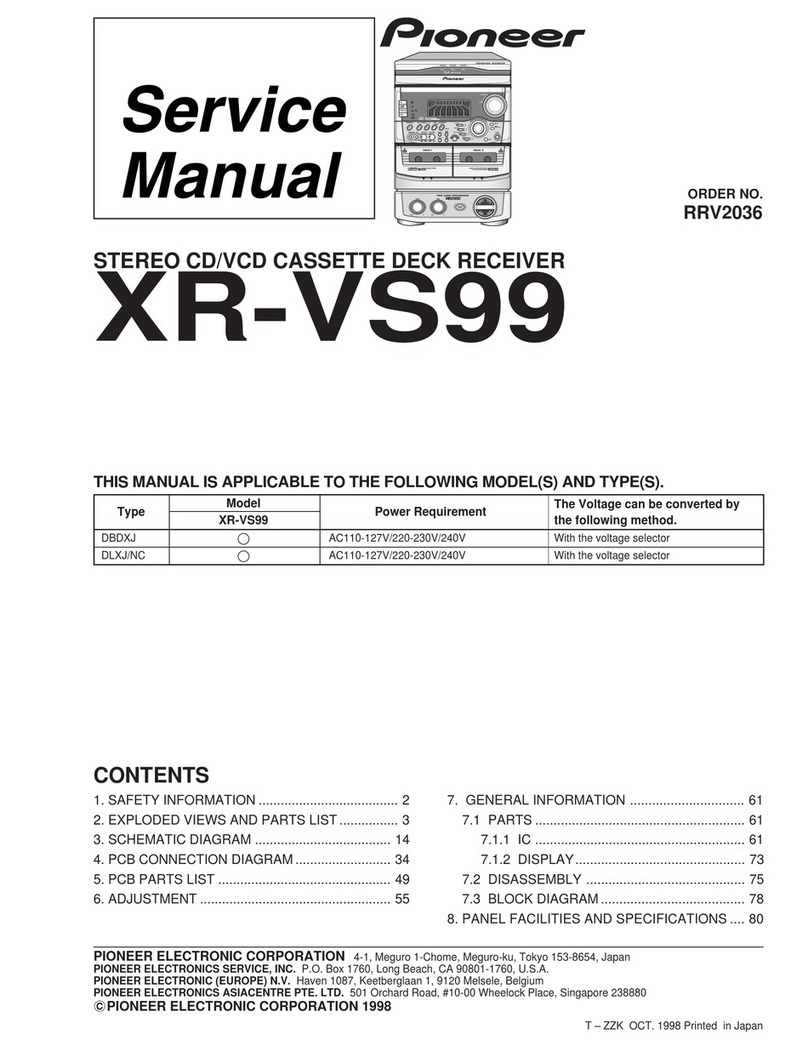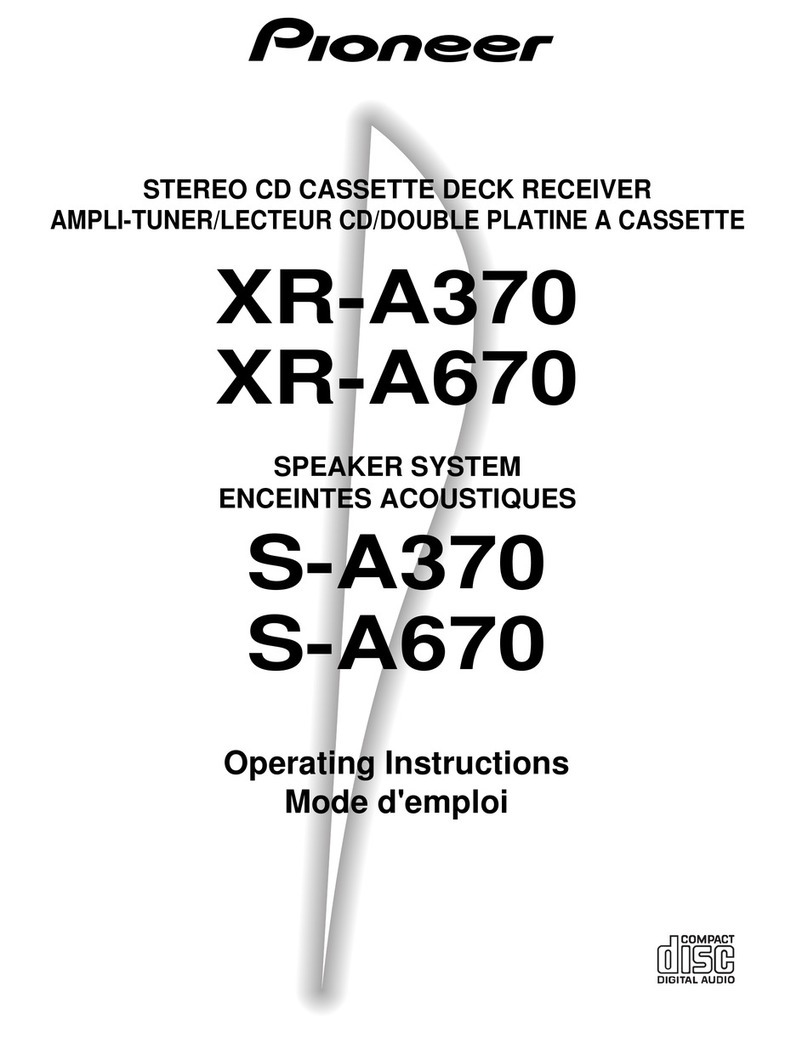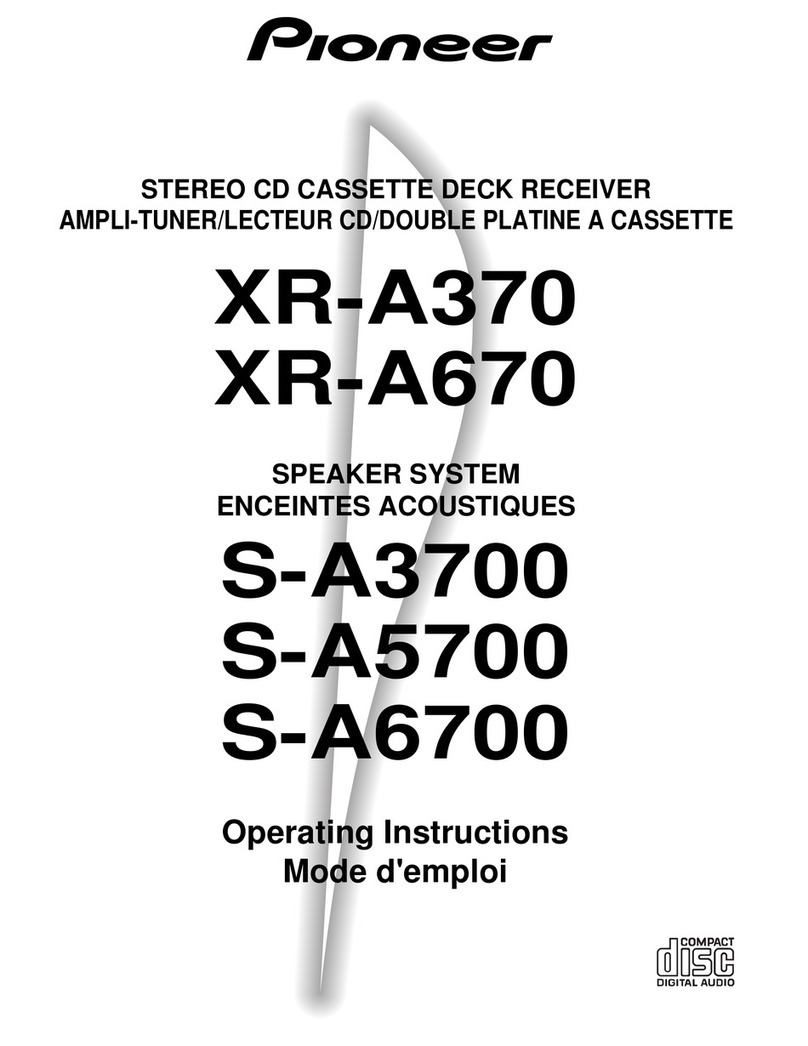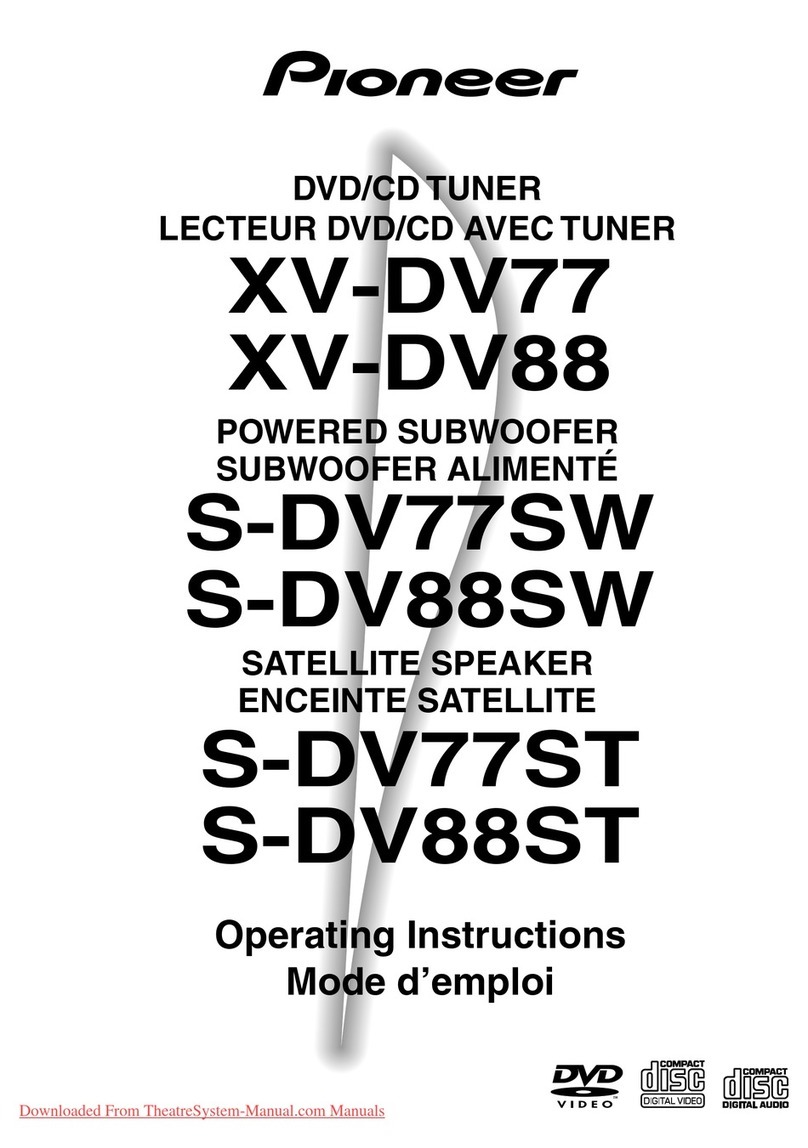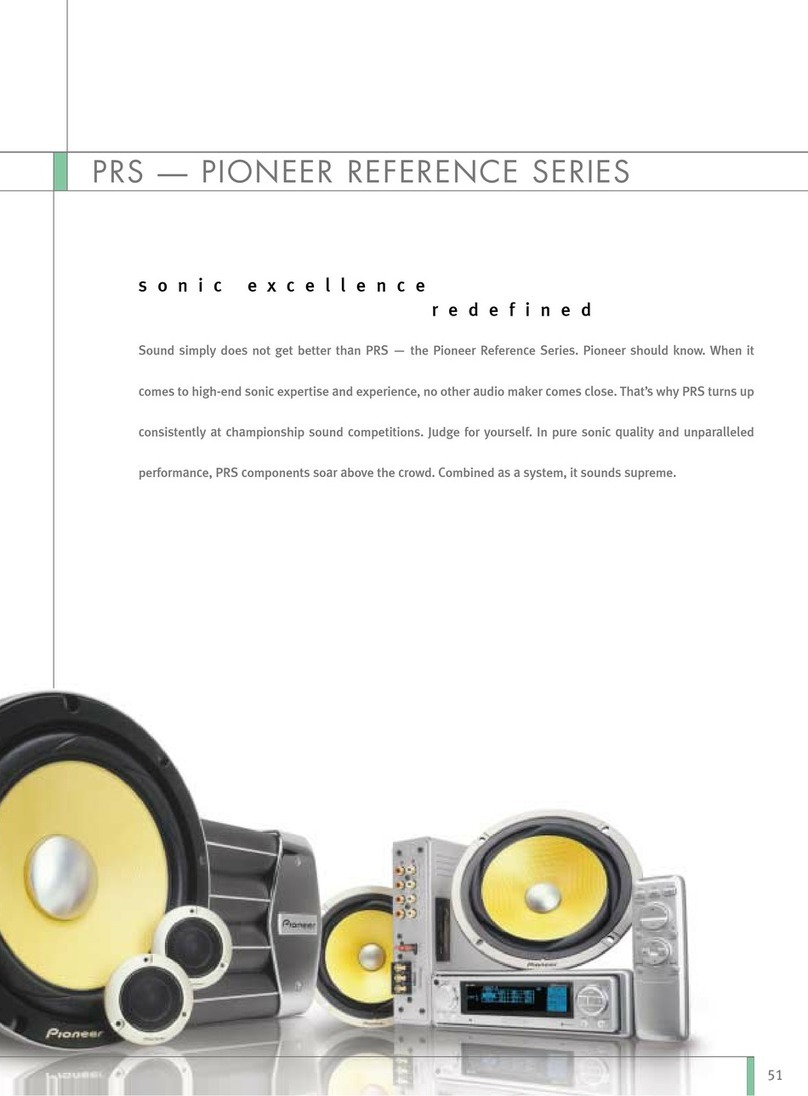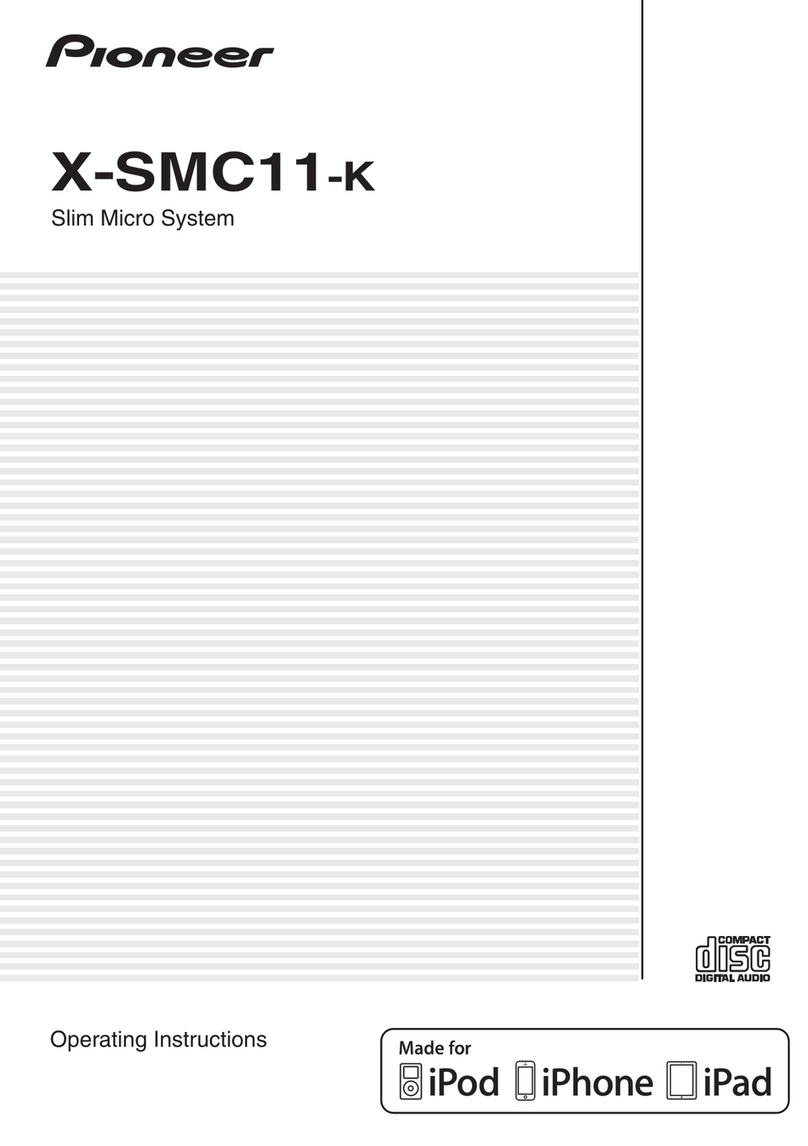5Connect the speakers
Branchement des cordons de haut-parleurs
1. Twist and pull off the insulation
at both ends of the speaker cord.
2. Each speaker cord, speaker and
terminal on the main unit has a
colored marker. Match up the
terminal with the right speaker
cord and speaker. Insert the wire
while pressing the speaker
terminal tab. Insert the wire with
the colored marker into the red
side, and the other wire into the
black side.
[Satellite speakers] Release the lever.
[Powered subwoofer] Pull back the lever.
3. Repeat for all speakers and the
subwoofer unit.
Caution:
Do not use the speakers with an amp other than
this system's as it may result in damage or fire.
Note
It makes connecting the speaker cords easier if you first stick the
supplied cord labels on either end of each cord.
SURROUND
(REAR)
6Connect the TV
Branchement au téléviseur
1. Connect the supplied video cord
(yellow plugs) to the DVD tuner
system's VIDEO OUT jack.
2. Connect the other end of the
video cord to the TV's VIDEO IN
jack.
Note
You can also use an S-Video cord (not
supplied) to connect the S-Video jack of this
unit to an S-Video input on your TV.
VIDEO
IN
7Connect the power cord
Branchez le cordon d’alimentation
1. Connect the power cord to the
powered subwoofer unit's AC
INLET.
2. Connect the power cord to a wall
socket.
Loading batteries in the remote
control
Mise en place des piles de la
télécommande
Incorrect use of batteries may cause leakage or rupture.
Always be sure to follow these guidelines:
•Always insert batteries into the battery compartment correctly
matching the positive ªand negative ·polarities, as shown by
the display inside the compartment.
•Never mix new and used batteries.
•Batteries of the same size may have different voltages, depending
on brand. Do not mix different brands of batteries.
•When disposing of used batteries,
please comply with governmental
regulations or environmental
public instruction’s rules that
apply in your country or area.
The remote control can be used
within a range of about 7 meters from
the remote sensor of the display unit,
and within a 30 degree angle.
Note
•In order to prevent battery
leakage, remove the batteries
when not using the remote control
for an extended period (one
month or more). If leakage occurs, carefully wipe away any
battery fluid inside the compartment, and replace the batteries with
new ones.
•Do not allow books or other objects to rest on top of the remote
control, since the buttons may be depressed, causing faster
exhaustion of the batteries.
Precautions:
•The remote control may not work if there is an obstacle between
the remote control and the display unit, or if the remote control is
not directed towards the remote sensor of the display unit at the
correct angle.
•The remote control may not work properly if strong light such as
direct sunlight or fluorescent light is shining onto the display
unit’s remote sensor.
•The remote control may not work properly when this unit is used
near devices emitting infrared rays, or when remote controls of
other devices which use infrared rays are used.
On the other hand, the use of this remote control may cause other
devices to work improperly.
•When the operating range of this remote control becomes too
short, replace the batteries.
Speakers placement
Place speakers as shown below to achieve the optimum
surround sound effect.
Emplacement des haut-parleurs
Disposez les haut-parleurs comme illustré ci-dessous afin
d’obtenir un effet "surround" optimal.
Note
•Install the main front left and right speakers at an equal distance
from the TV.
•For optimum effect, install the rear speakers slightly above ear
level.
•This system's speakers are magnetically shielded (EIAJ), so there's
virtually no picture color distortion when they are placed near a TV.
In the rare event that there is some picture color interference,
switch power to the TV off, and wait 15 to 30 minutes before
switching on again.
•Install the center speaker above or below the TV so that the sound
of the center channel is localized at the TV screen.
•When installing the center speaker on top of the TV, be sure to
secure it with tape or some other suitable means. Otherwise, the
speaker may fall from the TV due to external shocks such as
earthquakes, endangering those nearby or damaging the speaker.
Published by Pioneer Corporation.
Copyright © 2001 Pioneer Corporation.
All rights reserved.
Publication de Pioneer Corporation.
© 2001 Pioneer Corporation.
Tous droits de reproduction et de traduction réservés.
Center speaker
Haut-parleur central
Front speakers
Haut-parleurs avant
Surround speakers (Rear)
Haut-parleurs surround (Arri re)
Subwoofer
Subwoofer
COAXIN OPT.IN OPT.OUT
USEONL
Y
WITH
PDR-L77
AMLOOP
ANTENNA
FM
UNBAL
75Ω
FROMMODEL
PDR-L77ORCT
-L11
OR
MJ-L1
USE ONLY
WITH AAX7107
VIDEO
1
SYSTEM
AUDIO IN
ANTENNA
A
RL
H
VIDEO
2
VIDEO
3
USEONL
YWITH
S-DV77SWOR
S-DV88SW
S-VIDEO
OUT
VIDEO
OUT
USEONL
YWITH
S-DV77SWOR
S-DV88SW
B
SURROUND
(REAR)
77
1
2
3
5
5
5
5
5
5
7
Front L
Avant Gauche
Front R
Avant Droit
Surround (Rear L)
Surround (Arri re L)
Surround (Rear R)
Surround (Arri re R)
Red
Rouge
Grey
Gris
Blue
Bleu
Green
Ver t
Center
Centre
10 m 5m
5m 5m
White
Blanc
Remarque
Les branchements des haut-parleurs seront plus faciles si vous collez
d’abord les étiquettes de cordon fournies àchaque extrémitéde chaque
cordon.
1. Torsadez et enlevez l’isolant aux
deux extrémités du cordon de
haut-parleur.
2.
Chaque cordon d’enceinte, chaque
enceinte et chaque borne de l’unité
principale a une marque de couleur.
Faites correspondre la borne avec le
cordon de l’enceinte de droite et
l’enceinte. Insérez le fil tout en
pressant la languette de la borne
d’enceinte. Insérez le fil avec la
marque de couleur dans le côté
rouge, et l’autre fil dans le côté noir.
[Haut-parleurs satellite] Relâchez le levier.
[Subwoofer en phase] Rabattez le levier.
3. Répétez ces démarches pour tous
les haut-parleurs et le subwoofer.
Attention:
N’utilisez pas les haut-parleurs avec un
amplificateur différent de celui de ce système, car
ceci pourrait provoquer des dégâts, voire un
incendie.
1. Branchez le cordon vidéo fourni
(fiches jaunes) sur la prise VIDEO
OUT du syst me de tuner DVD.
2. Branchez l’autre extrémité du
cordon vidéo sur la prise VIDEO
IN du téléviseur.
Note
Vous pouvez également utiliser un cordon S-
Video (non fourni) pour raccorder la prise S-
Video de cette unitéàune sortie S-video sur
votre téléviseur.
1. Branchez le cordon
d’alimentation sur la prise AC
INLET du subwoofer en phase.
2. Branchez le cordon
d’alimentation sur une prise
secteur.
Une utilisation incorrecte des piles peut provoquer un suintement ou
une cassure. Respectez toujours les consignes suivantes:
•Installez correctement les piles dans le logement en respectant
leurs polarités positive ªet négative ·, comme illustréà
l’intérieur du logement.
•Ne mélangez pas des piles neuves et usagées.
•Des piles de même taille peuvent avoir une tension différente selon
leur marque. N’utilisez pas en même temps des piles de marques
différentes.
•Lorsque vous disposez de piles / batteries
usées, veuillez vous conformer aux normes
gouvernementales ou environnementales en
vigueur dans votre pays ou région.
La télécommande est utilisable jusqu’à une
distance d’environ 7 mètres du capteur
infrarouge de l’unitéd’affichage et àun
angle d’environ 30 degrés.
Remarques
•Pour éviter un suintement de leur électrolyte,
retirez les piles hors de la télécommande si
vous prévoyez de ne pas utiliser celle-ci
pendant longtemps (un mois ou plus).
Si un suintement s’est produit dans le logement des piles, essuyez
soigneusement l’électrolyte et remplacez les piles par des neuves.
•Ne posez pas de livres ou d’autres objets sur la télécommande, car
leur pression sur ses touches provoquerait un épuisement rapide
des piles.
Précautions:
•La télécommande ne fonctionnera pas si un obstacle se trouve
entre celle-ci et l’unitéd’affichage ou si la télécommande n’est pas
dirigée vers le capteur infrarouge de l’unitéd’affichage àun angle
adéquat.
•La télécommande ne fonctionnera pas correctement si une forte
lumière, comme les rayons du soleil ou une lampe fluorescente,
brille sur le capteur infrarouge de l’unitéd’affichage.
•La télécommande risque de ne pas fonctionner correctement si
l’appareil est utiliséàproximitéde dispositifs, émettant des rayons
infrarouges, ou si vous utilisez la télécommande d’autres
dispositifs, utilisant des rayons infrarouges.
Autrement dit, l’utilisation de cette télécommande peut perturber le
fonctionnement des autres dispositifs.
•Lorsque la portée de fonctionnement de cette télécommande
devient trop courte, remplacez les piles.
Notes
•Installez les haut-parleurs avant gauche et droit àégale distance
du téléviseur.
•Pour obtenir un effet optimal, installez les haut-parleurs arrière
légèrement plus haut que le niveau des oreilles.
•Comme les haut-parleurs de ce système sont magnétiquement
blindées (EIAJ), ils ne devraient provoquer aucune distorsion des
couleurs lorsqu’ils sont associés àun téléviseur. Si, par exception,
vous constatez une certaine interférence, due àl’installation, sur
les couleurs de l’image, mettez le téléviseur hors tension (OFF) et
attendez entre 15 et 30 minutes avant de leur remettre sous tension
(ON).
•Installez le haut-parleur central au-dessus ou au-dessous du
téléviseur de sorte que le son du canal central soit perçu comme
provenant de l’écran du téléviseur.
Remarque:
Si vous installez le haut-parleur central sur le téléviseur, prenez
soin de l’immobiliser par du ruban adhésif ou un autre moyen
approprié. Faute de quoi il pourrait provoquer des blessures ou
être endommagéen cas de chute, provoquée par des chocs,
comme en cas de séisme.